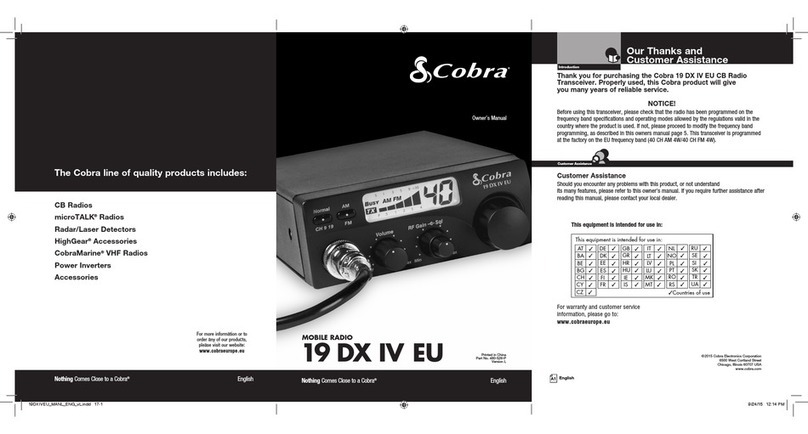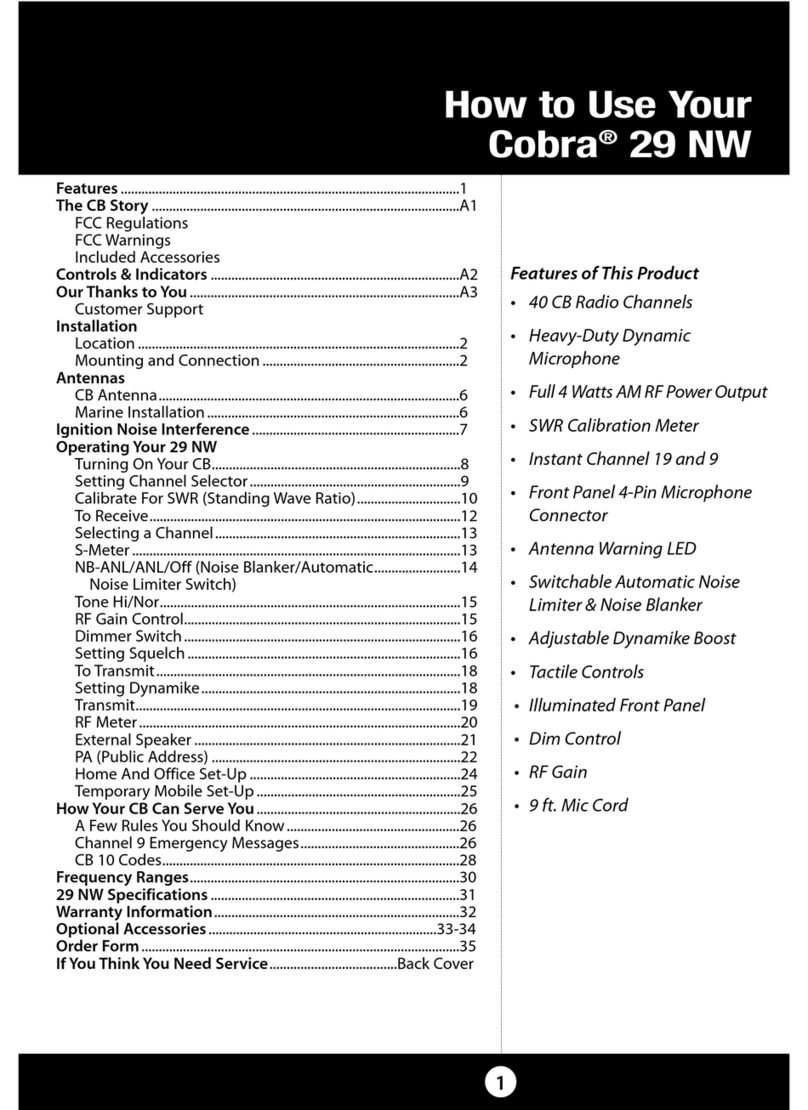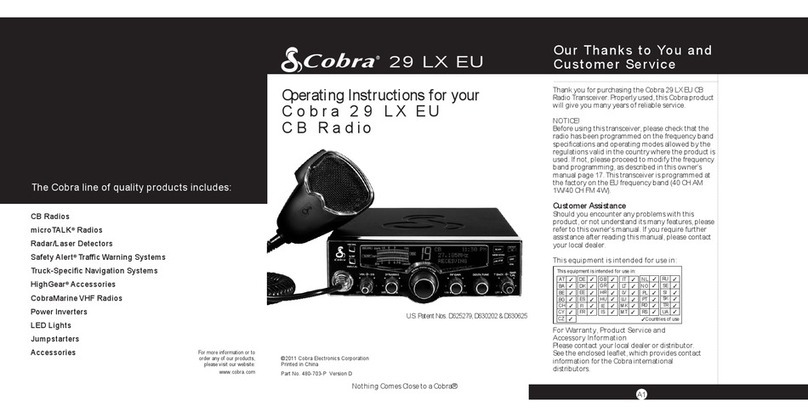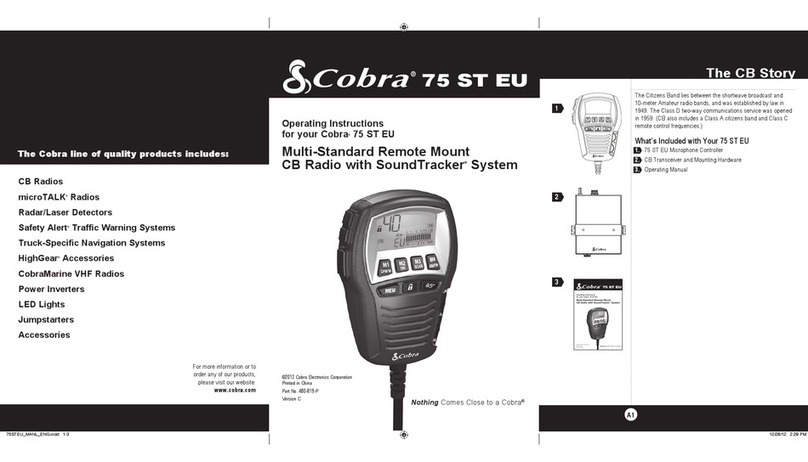251-199-9-001 Replacement MountingBracket $4.50
634-081-9-001 ReplacementThumb Screws $0.60
741-080-9-001 Replacement Microphone Bracket $0.45
HG A1000 21”BaseLoadedMagneticMountAntenna $28.95
HG A1500 38”BaseLoadedMagneticMountAntenna $46.95
HG A2000 54”BaseLoadedMagneticMountAntenna $99.95
HG M84 4PinPremiumNoise-CancellingMicrophone $74.95
HG M84W 4PinPremiumNoise-CancellingMicWoodgr $74.95
HG M85 5PinPremiumNoise-CancellingMicrophone $74.95
HG M73
Replacement Dynamic Microphone
$19.95
HG M75 4 Pin Power Microphone $25.95
HG M77 Noise Canceling Microphone $30.95
HG S100 Dynamic External Speaker $21.95
HG S300 Noise Canceling External Speaker $28.95
HG S500 Noise Canceling
With Talk Back External Speaker $32.95
HG A300 FiberglassWhipReplacementAntenna $28.95
Black,Red,White,Gold
HG A400 FiberglassWhipReplacementAntenna $29.95
Black,Red,White,Gold
HG A450 FiberglassWhipReplacementAntenna $30.95
Black,Red,White,Gold
HG A6000 62”Center-LoadReplacement Antenna
Black/Clear,Black,Red,White,Gold $89.95
Tax Table
Illinois residents add 7%
Cook Co.residents add .75% (7.75% total)
Chicago residents add 1% (8.75% total)
Indiana residents add 5%
For credit card orders fill out order form
and fax to: 1.773.622.2269
or call 1.773.889.3087
(Press 1 from the main menu)
8:00 am - 6:00 pm,M-F,CST.
Make check or moneyorder (no stamps)
payable to:
Cobra Accessories Dept.
6500West Cortland St.Chicago,IL60707
Prices subject to change without notice.
Please print clearly
Name___________________________________________________
Address (No P.O.Box)_____________________________________
City____________________________________State____________
Zip_____________Telephone (____)__________________________
Credit Card No._________________________Exp.Date_________
Customer Signature__________________________________
Circle One: Visa MasterCard Discover
Subtotal
(Tax if applicable)
Shipping/handling
Total
Item # Description Cost Ea. Qty. Amou
Michigan residents add 4 %
Ohio residents add 6%
Wisconsin residents add 5%
Shipping& Handling
Amount of Shipping/
Order Handling
$25.00 and under $4.75 minimum
$25.01-$40.00 $6.95
$40.01-$80.00 $9.00
$80.01-$120.00 $10.00
$120.01-$160.00 $11.50
$160.01 and up $14.25
For AK,HI and PR please add
anadditional$15.00for UPS
shipments.
Accessory Order Form
19
38”BaseLoaded Magnet
MountAntenna
HGA1500 $46.95
54”Base Loaded Magnet
MountAntenna
HGA2000 $99.95
21”Base Loaded Magnet
MountAntenna
HGA1000 $28.95
Dynamic ExternalSpeaker
HGS100 $21.95 Noise Canceling External
Speaker
HGS300 $28.95
Noise Canceling With Talk
Back ExternalSpeaker
HGS500 $32.95
FiberglassWhip
ReplacementAntenna
3Foot HGA300 $28.95
Black,Red,White,Gold
4Foot HGA400 $29.95
Black,Red,White, Gold
41/2Foot HG A450 $30.95
Black,Red,White,Gold
62”Center-Load
ReplacementAntenna
HGA6000 $89.95
Black/Clear,Black,Red,White,Gold
Accessories
18
19 DX III. LAYOUT(4478) 8/9/00 4:36 PM Page 18