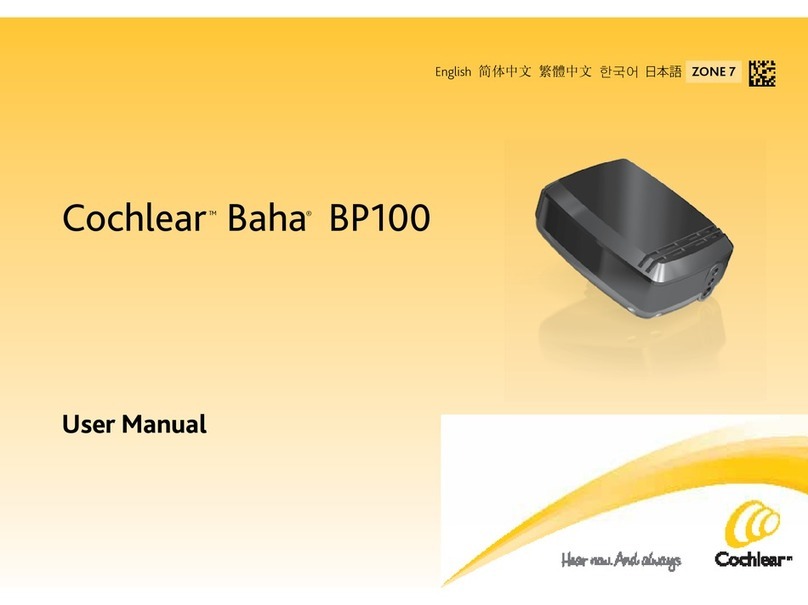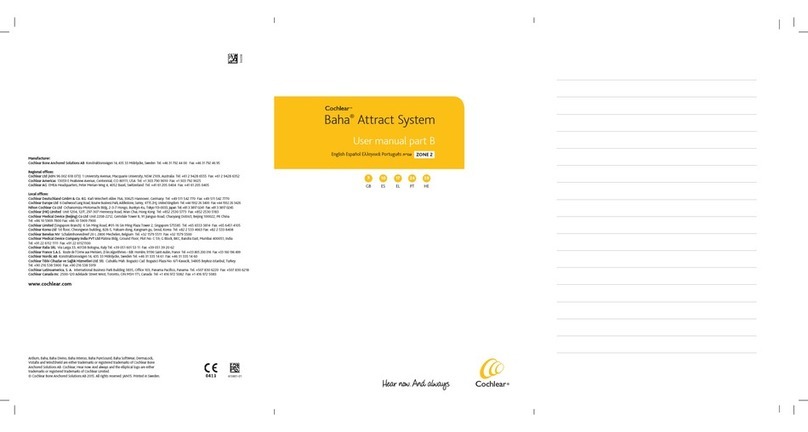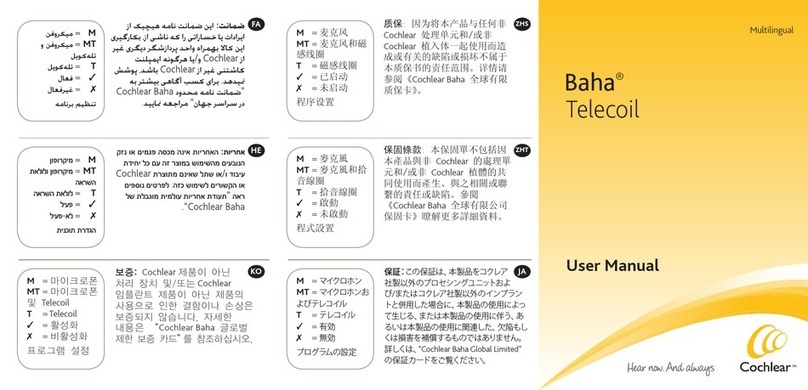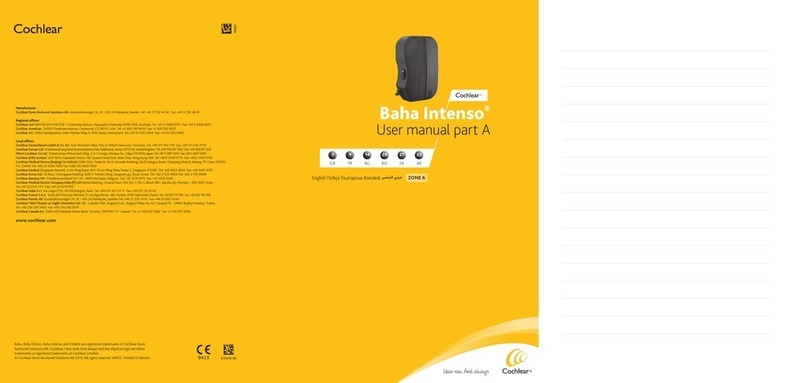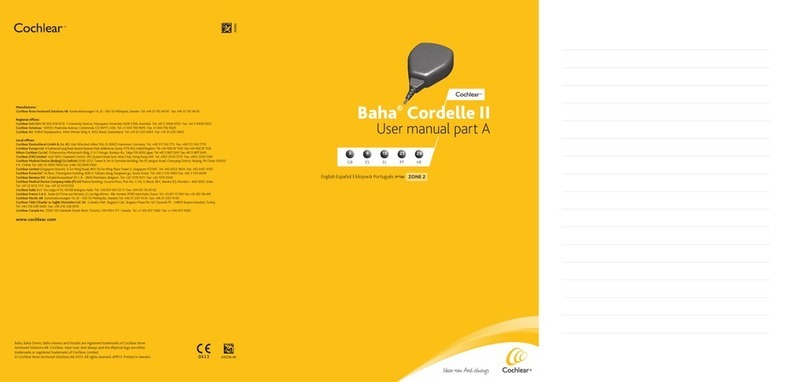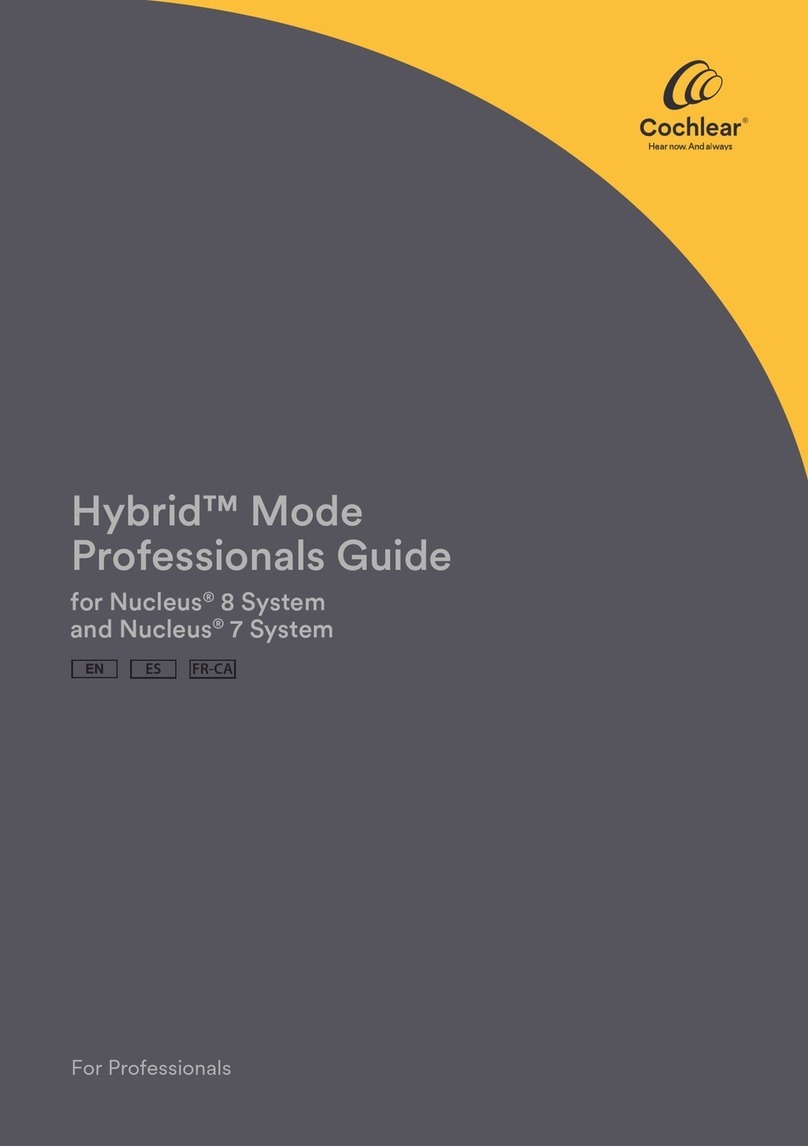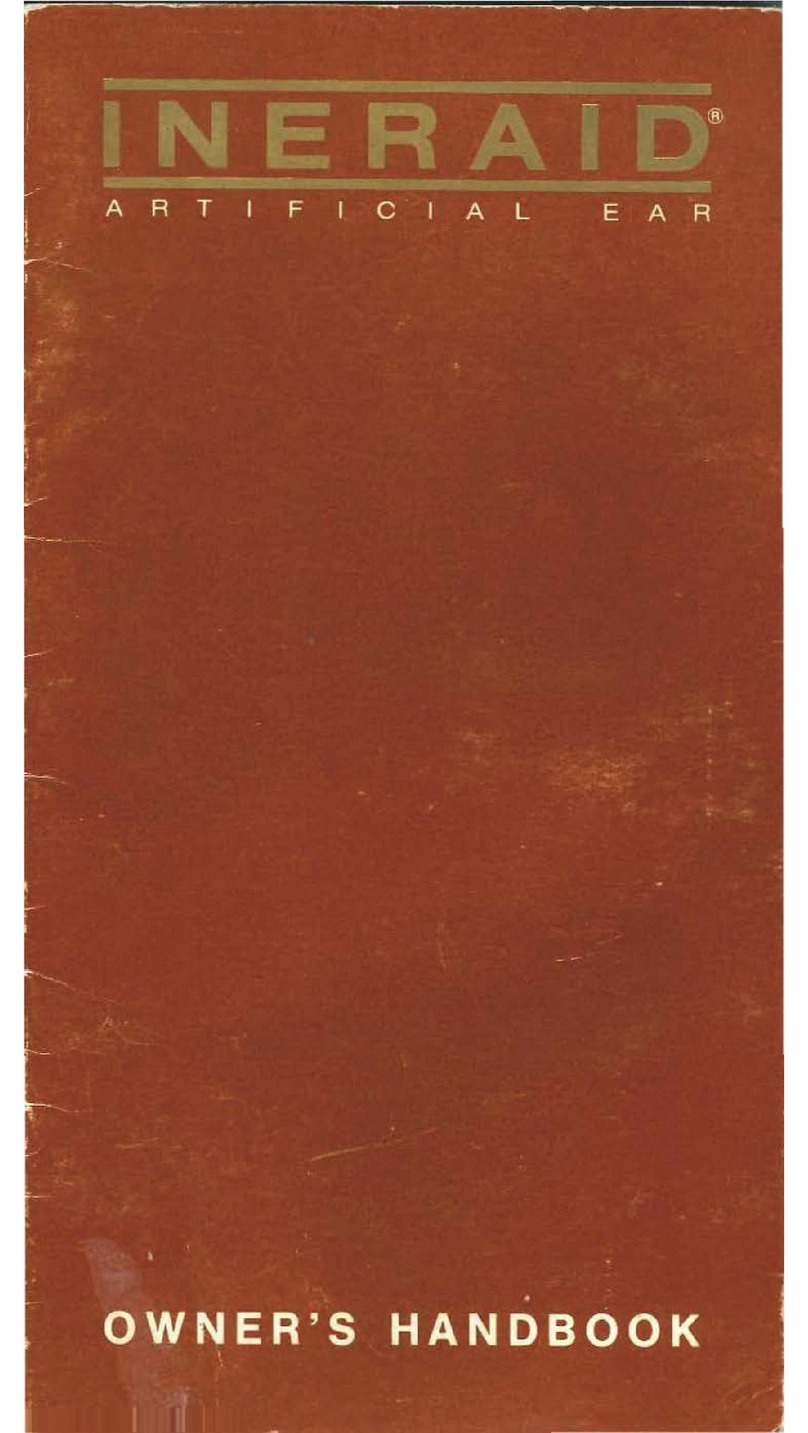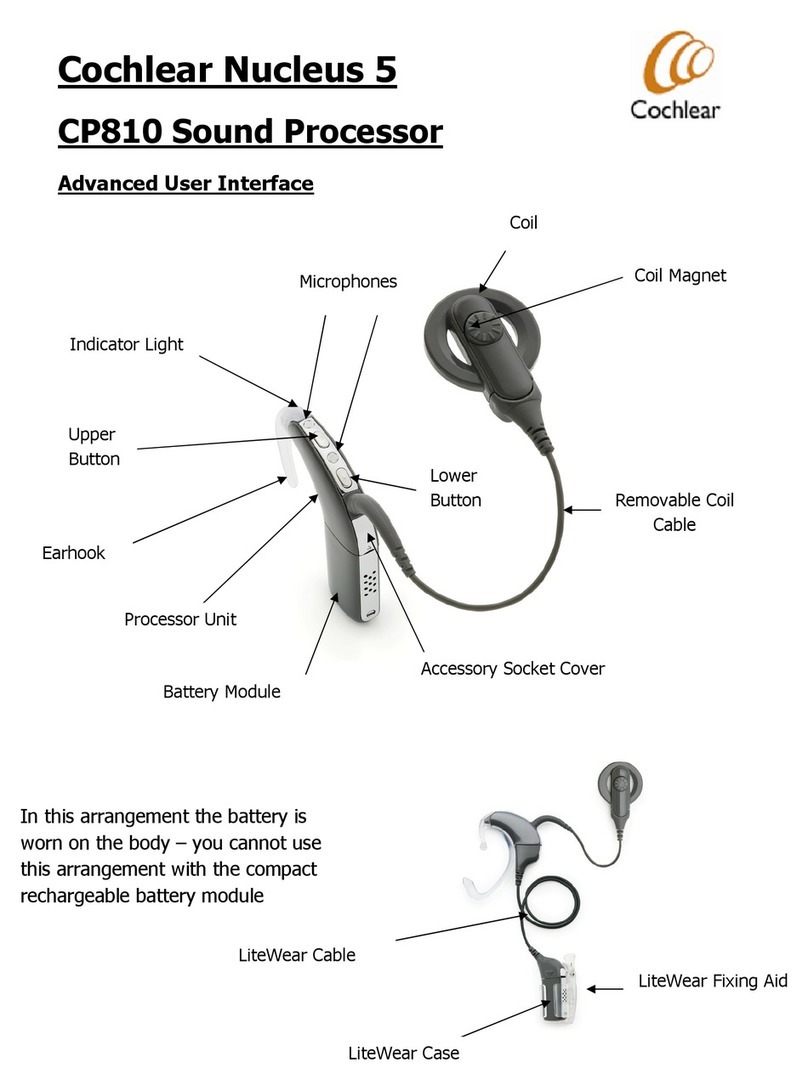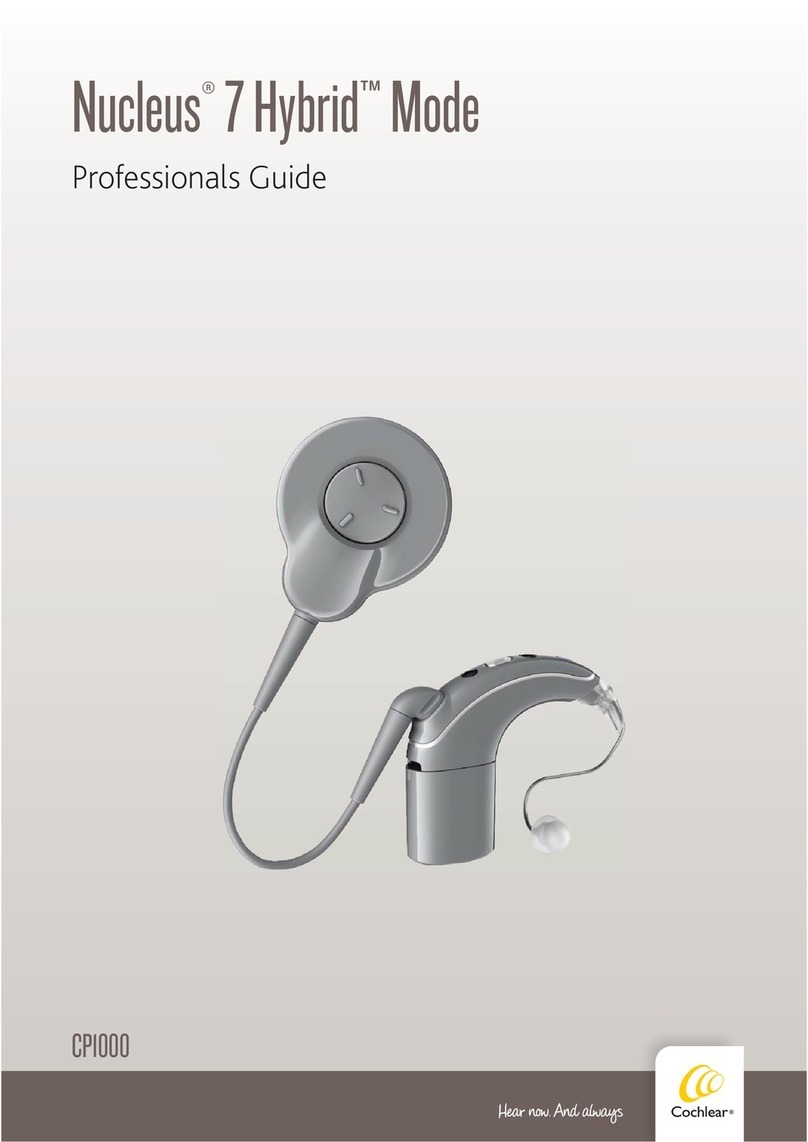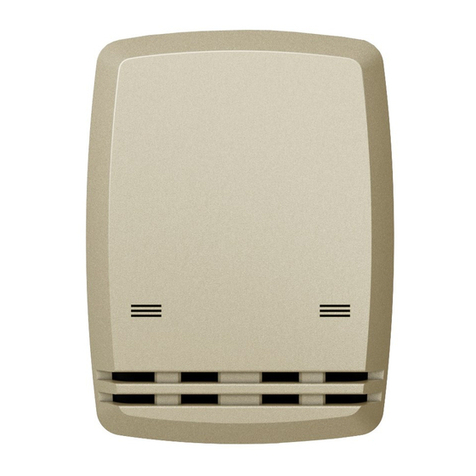Tutor courtesy card‒cochlear implant
Tutor courtesy card
continued
fm
G
enie
The fmGenie radio system can be a great help to a cochlear implant user ‒ a little of your
time to help understand what does what will be much appreciated.
Muting the microphone
A short press of the button will mute the
radio microphone. Another press of the
button returns to normal.
If the feature is active the alert indicator
will flash (as a reminder that users cannot hear
you) and the microphone mute symbol
will come on.
If the alert light unexpectedly
starts flashing there will be a
technical problem
to be sorted out
‒ probably a
broken lead
or flat battery, ask
your support contact
for help.
Thank you for your time.
Connection facilities into AV equipment are
available, please discuss your requirements
with your audiology support contact.
During the lesson try not to draw
attention to the fmGenie user but do
help them by always repeating
questions from the floor.
The student should give you
the radio microphone
turned on and ready to use ‒
if you can see the display
then the unit is on.
There is no need to be self conscious in
wearing a radio microphone ‒ all the best
TV stars do so.
It is important that you are comfortable
wearing the fmGenie. Please ask for a
different harness if you wish.
The tutor wears the radio microphone to
pick up their voice, the student wears a radio
receiver to feed sound directly into their
cochlear implant processor. The result is a
greatly improved and relaxed listening
experience for the cochlear implant user.
The microphone is
muted until you
press the
button again.
Alert light flashes
while microphone
is muted
Microphone
should be
positioned
about the
length of a
biro from the
mouth.
Star function
button for
microphone
muting
Avoid
wearing
'noisy'
clinking
jewellery.
Be aware that you have a direct sound
link to fmGenie users in the room and
mute the microphone when you are
talking to others ‒ always use the
button muting facility ‒ do not use the
ON/OFF power switch during lectures.
6 information points
After the lesson, if you are not returning the transmitter
to the user, remember to turn it off before going to the
staff room or toilet!
The fmGenie has a transmitting range of several classrooms.
3
3
2
2
1
14
4
5
5
6
6
!
15 0 m m
During the
lesson the
fmGenie will
automatically
adjust to louder
voice levels so you
need not change
the way you
normally talk.
fm
G
enie
CONNEVANS LIMITED
Bridge House, 1 Nutfield Road, Merstham, Surrey RH1 3EB
Helpline 01737 247571 info@connevans.com
Information: www.connevans.com Online shopping: www.DeafEquipment.co.uk
V1.2 Oct 2010 BFMGCCCI