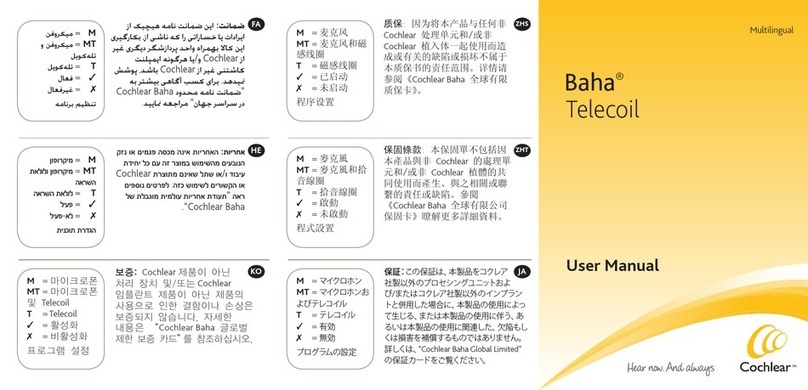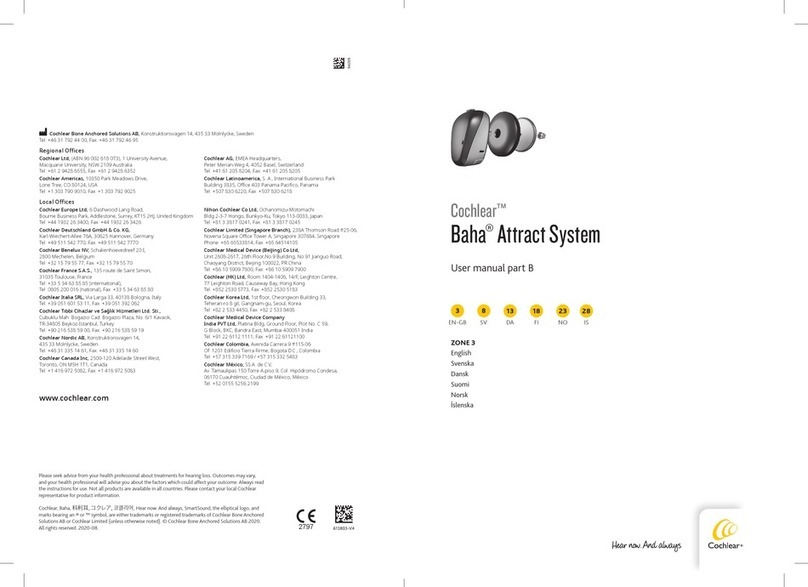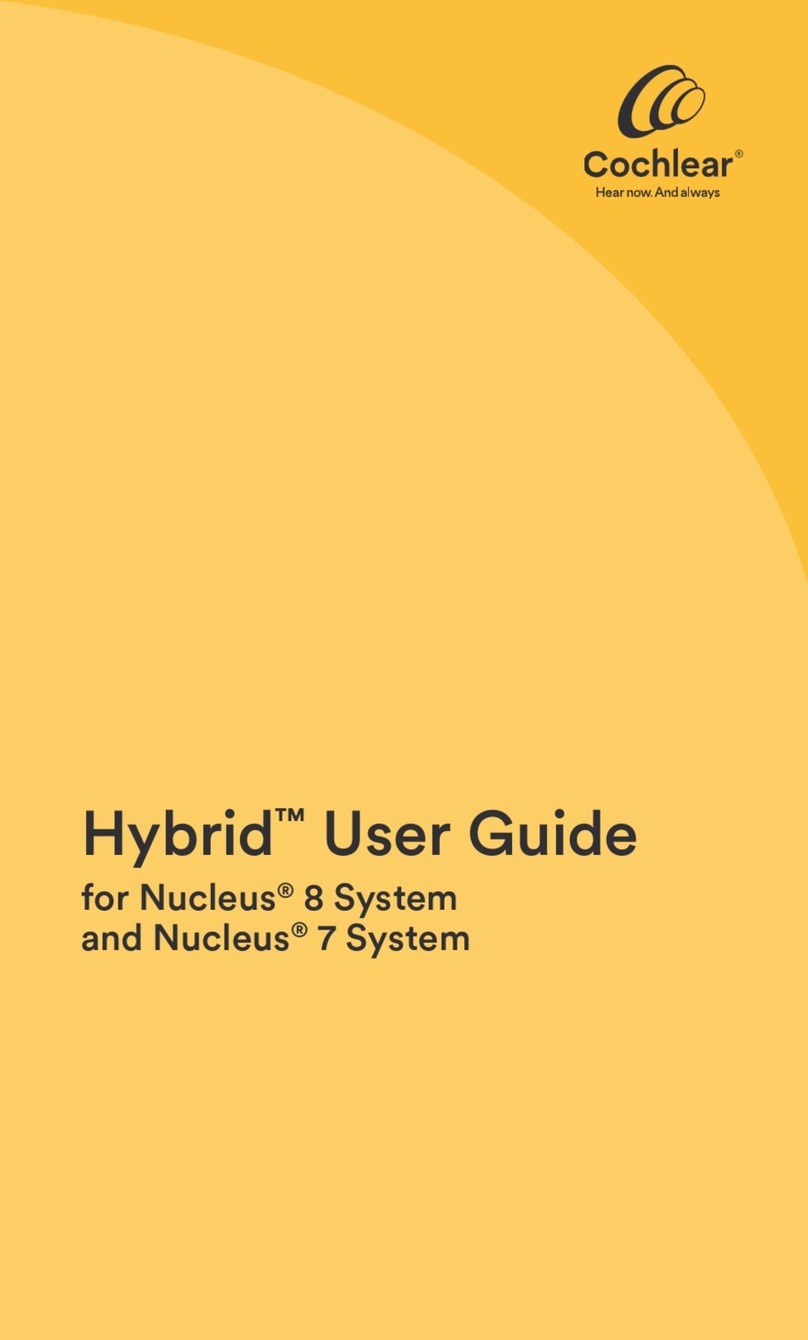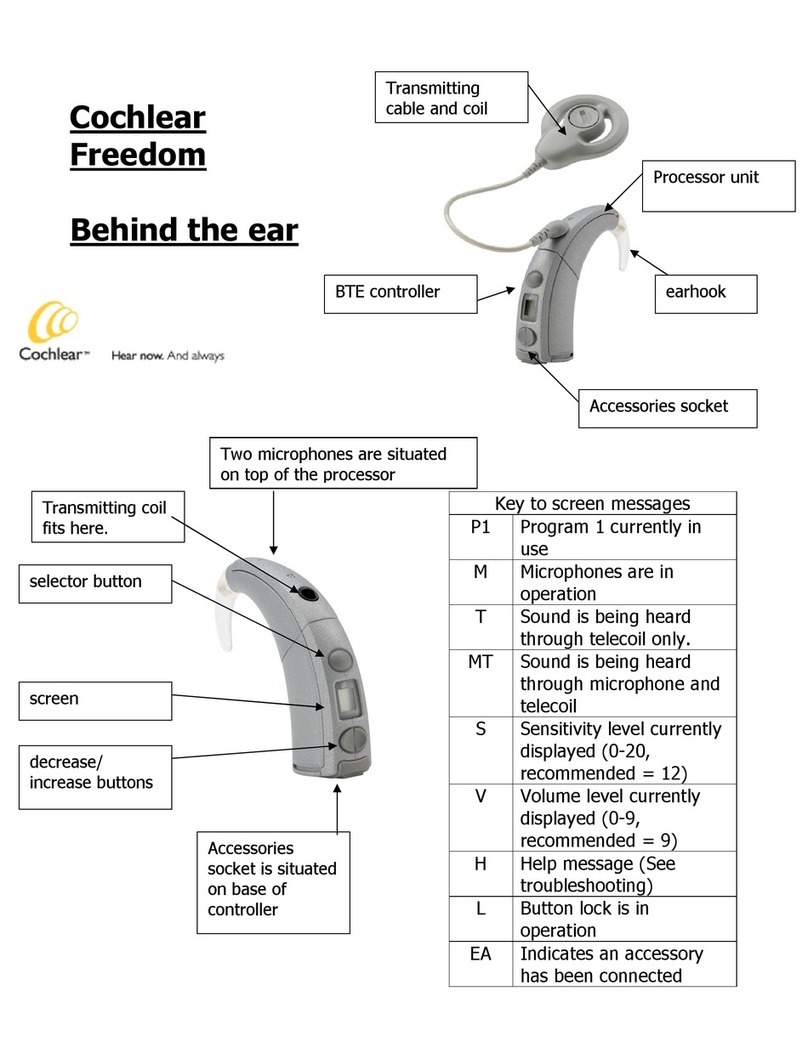To
se
t
the
personalfpublic alarm
P
ress
the Oprions
butt
on
by insertlllg a
pointed object Jnto the o
pt
ions
button
hok
~
nd
press
down
repe.nedly until the
L D
pa
nel dispbys the
symbo
l
(s)
corr
.
pon
ding to the desired fearure(s).
The
following optio ns are avai lable:
• Public and personal al.mllS
ofT
• Pu
hl
ic
alarnl
on
( 0 )
P
C'rsom
l alarm on ( '
1'8)
• Pub
lic
and per
so
na
l
~hnl\S
on
(0
18
)
Se
tt
ing appropriate levels
EnSUfe
the t
ra
ns
mitting
co
il
is
pl
ac("
d
di
rectly over the i
mp
lant.
• If the enviro
nment
I>
[00
n
oisy,
rum
the
al1tosensitiviry on.
•
If
this
is
not
sucec
Cu
i,
tum
off
the
JUlose
ns
i[i
vi
ry
and
tum
do
wn
the
microphon
e sensitivit
y.
If th
is
mak
es
speech t
oo
sofl.
turn
up the
\olullle to
CO
l)1p
e
n
S~le.
If oth
er
speakers are
too
so
ft
,
but
yo
ur
voice is
alt
he
righl
level and
t
he
enviro
nm
en
t is guiet, t
urn
up
the
microp
h
one
sensitivity.
If
~1I
speech.
including
your
own,
is
t
OO
so
ft
,
In
crease the vo
lum
e.
If
lo
nd
so
und
,
;m!
un
comforta
bl
e,
turn
d
own
the volu
me
.
If
YOll
still have a
problem
after trying
these solution
s,
you a
nd
the speaker
11l
3Y
n
ee
d to move
to
a
quiet
room.
Individual
1'
00
111
~coustic
s
or
noi
se
1ll
3Y
c
au
se
pro
bl
e
ms
tbat
cannot
be
r
eso
l
ve
d.
To
replace
th
e
batteries
1.
lurn
olT[he s
peech
processor.
Put
yom
th
umb
in the
battery
cover
release
la
tch. Slide the slor and pull
the barrery cover back.
2. R
emove
the old batteries.
3.
Insert the n
ew
batteries in the
sa
llle on ent.lrion
as
the di"grant
on
the
b
;,c
k
of
the banel'Y
ca.,,,
4.
Pns
h the b
attery
cover
back
i
nt
o
pl.lce.
Trou
bleshootin
g
If the
LCD
Pand
disphys the
Low
Bartery
symbol
(
=):
Check
rhat
the
batteries are
inserted
co
rrectly.
If the L
ow
Ba
tt
ery
sy
mbol
still
appear
s,
replace the ba
rr
eries.
If
you do n't hear ;:mything
or
only
h
ea
r sounds
int
e
rmittently:
Ens
ur
e the speech processor is
turn
ed
on
and
the
LCD
pan
el
is
not d
is
play
in
g the L
ow
Batt
ery
sy
mbo
l.
Ensure the h
ea
ds
et and ndl1Snutti
ng
cables are
propedy
connec
ted.
Ensure
th
e coil
is
placed directly
over the
coc
hlear
implant.
Set the
micro
ph
one sen
si
ri
vity
to
•1
0'
a
nd
speak
int
o
th
e HS8
mi
cro
ph
on
e.
If the scg
l1l
ClIllllctcr lesponds
to
speec
h, th
en
the H
SH
headset a
nd
the
speech
pr
ocessor are
wo
r
king
co
rr
ec
tly.
If the merer does
not
respond to
speech,
rcpl.lee the Iw adser cable and
trans
llli
tt
illg
cablc, in
turn,
\vlth a
sp;
He
and
ch
eck
the merer.
If the m
cter
sti
ll
does
not
respo
nd
to
speech,
co
nta
ct
yo
ur
impla
nt
cCll
t
er
for
fu
rth
er
inf
orma
ti
on
.
Testing
RF
Transmission
To ch
eck
that
the sp
ee
ch
pr
ocessor is
trans
mitting
so
und
s
to
th
e
coc
hl
ea
r
illlpb
nt, t
ur
n on th e sp
eec
h proces
so
r
a
nd
place the t
ra
ll
smirring
co
il
O\'c
r
the b
ack
of
t
he
sp
eec
h
pr
ocessor
as
sh
ow
n.
The
LCD
panel displays rhe
RF
t
es
t
co
il
sy
mb
ol (". )
it
'you r spe
ec
h
processor
is
trallS
l11irr
ing
.