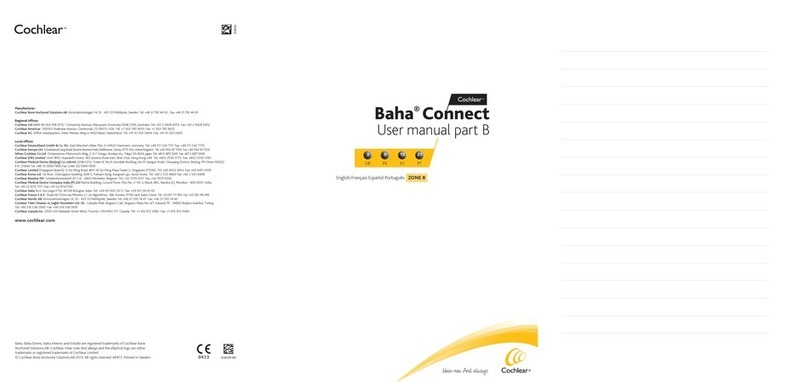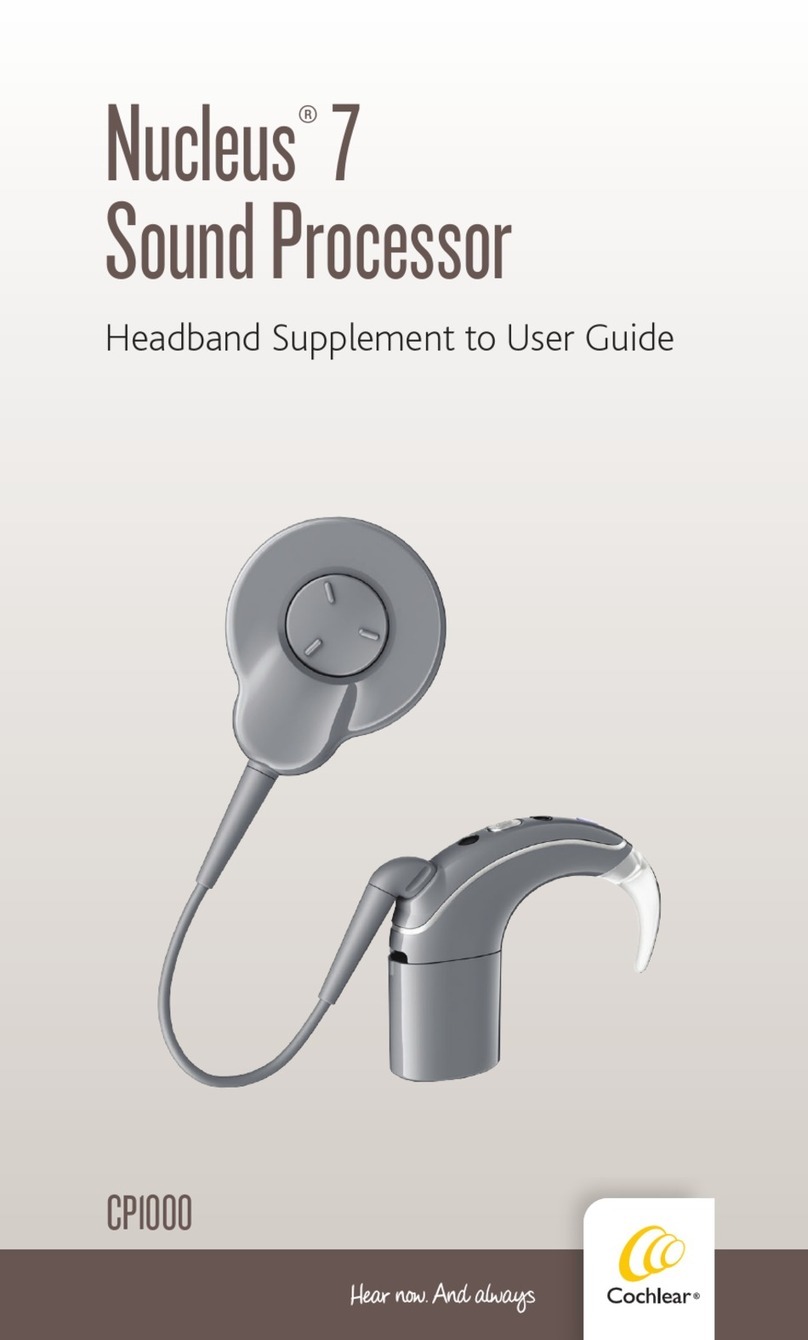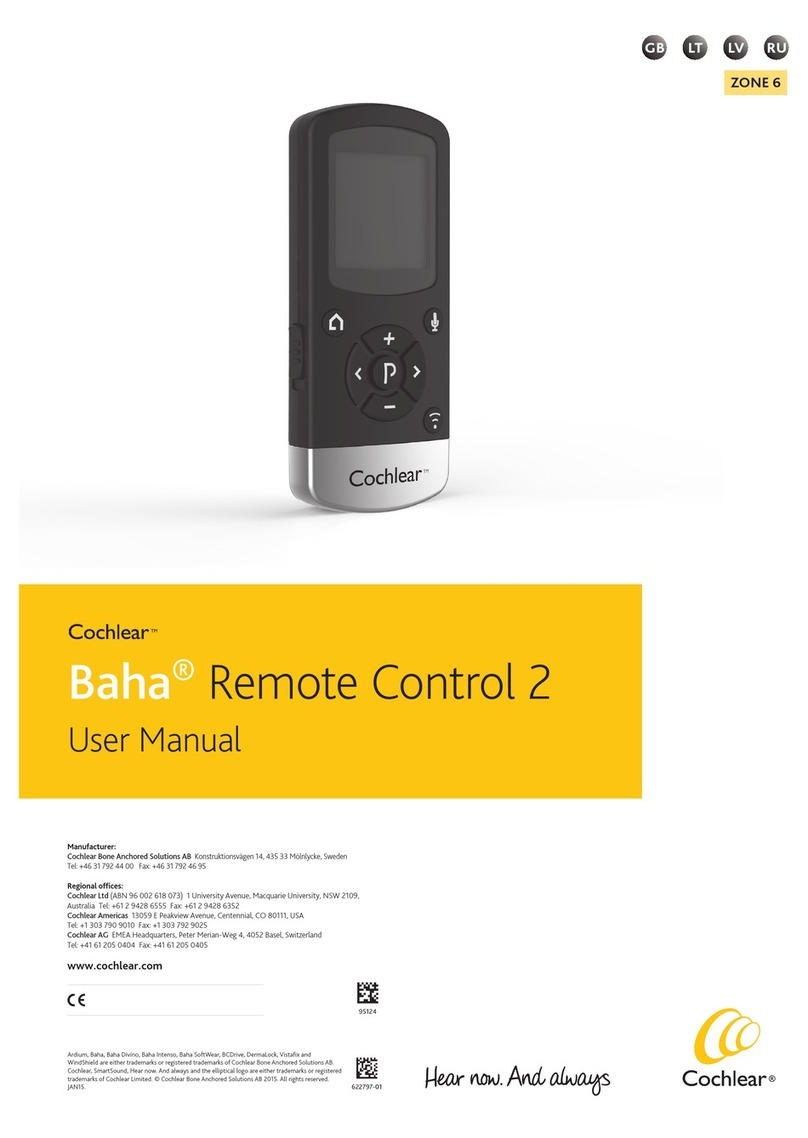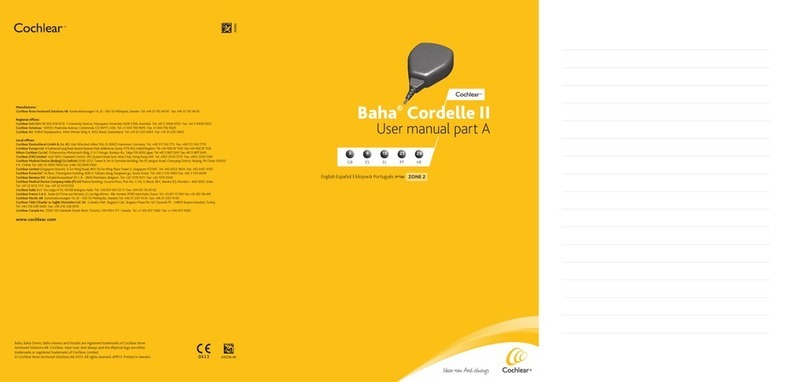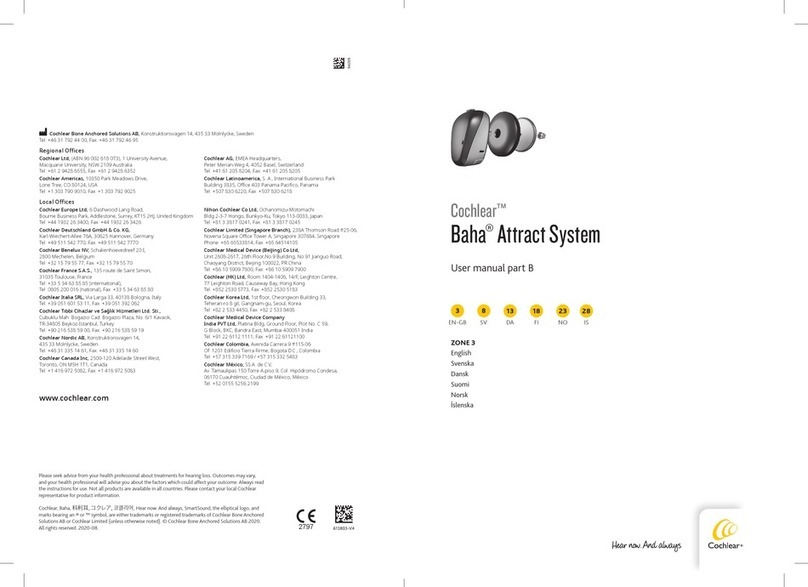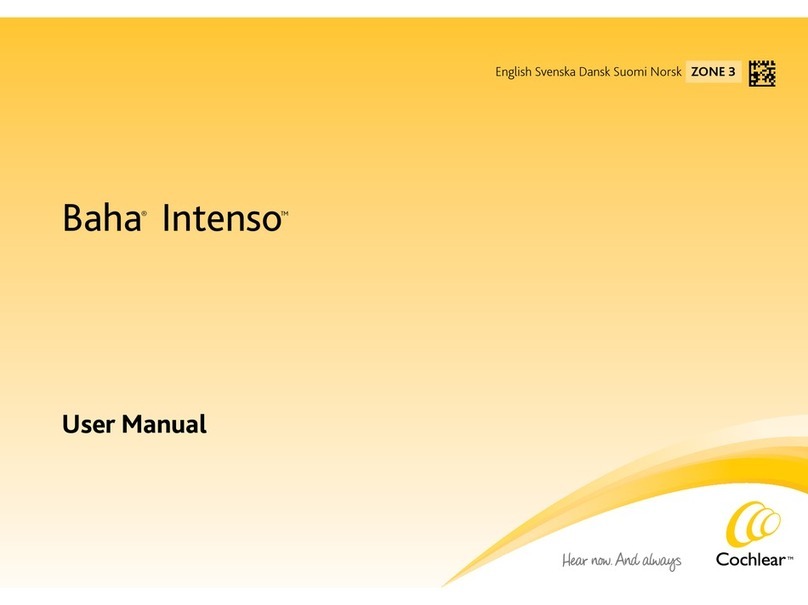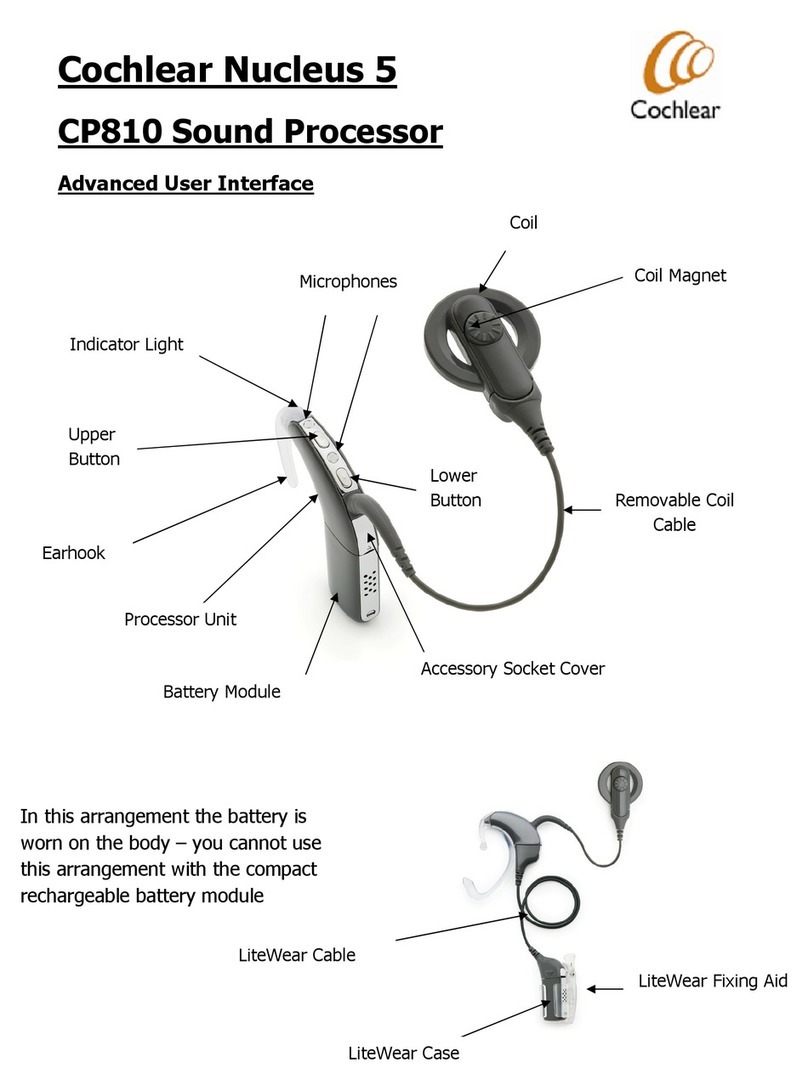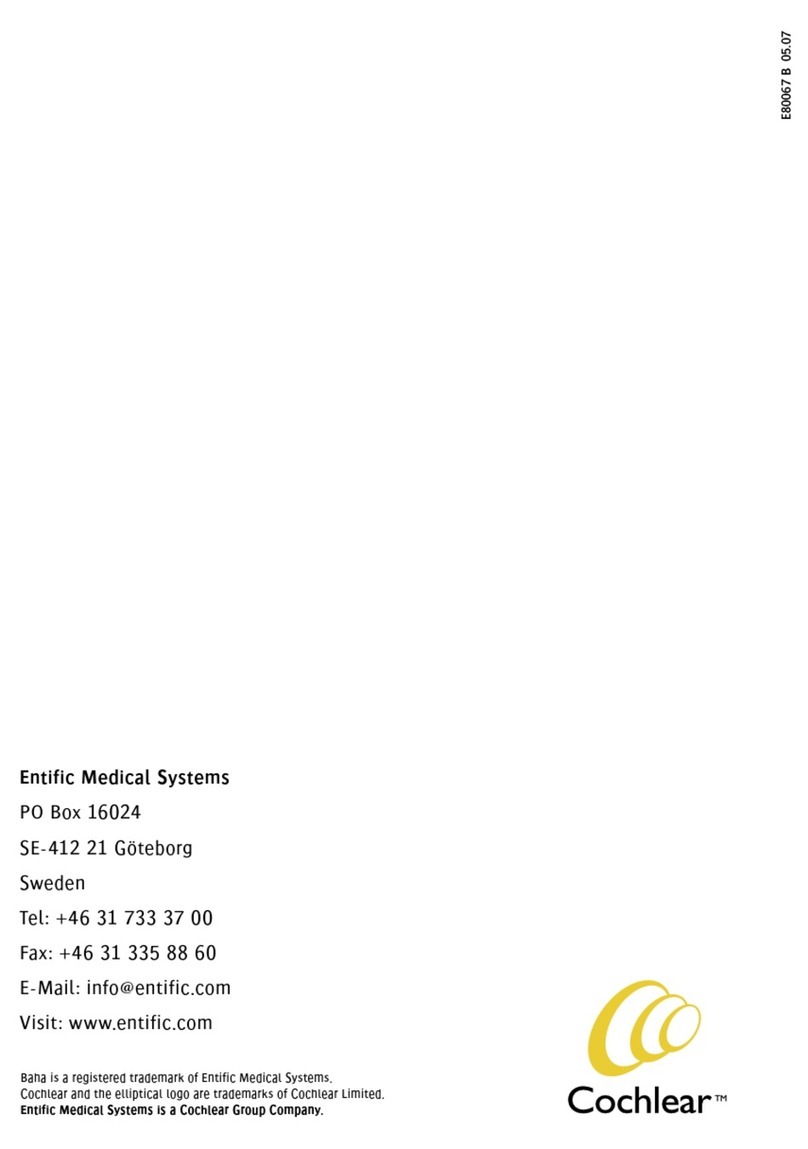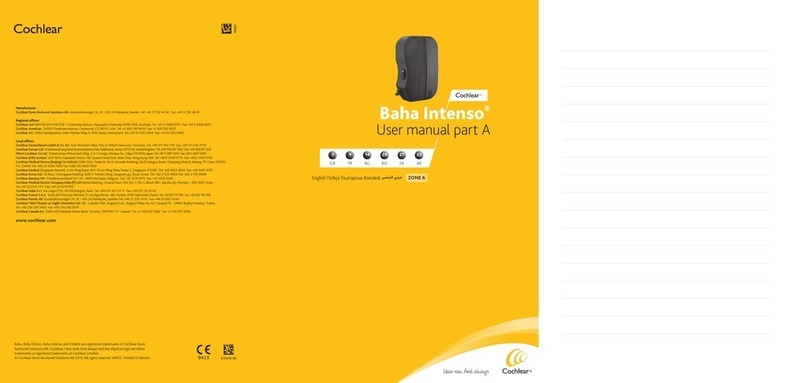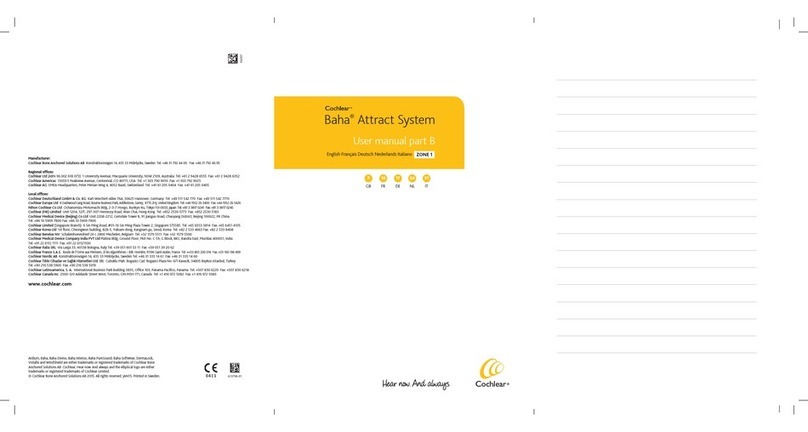Coil-Off
Processor battery
empty
Fast processor LED flash
Slow processor LED flash
Steady processor LED
Implant ID
Wrong coil
Processor battery
low
General fault
Cable fault, OR
disconnected
Remote Assistant
battery low
No sound
Remote Assistant
battery is charging
Keypad Lock/Unlock Slider
Telecoil Toggle Button
Bottom Softkeys
Cochlear Home Key / On & Off
Sensitivity
Volume
Unlocking remote assistant
Slide Keypad Lock/Unlock Slider up.
Locking remote assistant
Slide Keypad Lock/Unlock Slider down.
Switch on
Hold down the Cochlear Home Key for two seconds
(LONG hold).
Switch off
Hold down the Cochlear Home Key for two seconds
(LONG hold).
Change programme
Short press on relevant Softkey button.
• tomoveprogrammesto1/2/3/4orSmartSound™
labels: long press on top two Softkeys.
• tomoveback:longpressontoptwo Softkeys.
Change sensitivity
Short press on left or rightsilverbutton.Default=12
Change volume
Short press on up or downsilverbutton.Default=10
Switch on Auto Telecoil
Noise
Music
Focus
Everyday
AUTO
LONG press on Telecoil Toggle Button
(if enabled by clinic green “auto telecoil”
icon appears. If it then goes black the telecoil is on).
Select Telecoil
Short press on Telecoil Toggle Button, this
will switch on telecoil and a black telecoil icon
will appear in the screen.
Switch off Telecoil/toggle away from accessory
Quick press on Telecoil Toggle Button and telecoil
will go off or accessory will go off.
To get back to the Home screen from anywhere use a quick press on the Cochlear Home Key.
To go to the Status screen and check processor is working, use a quick press on the Cochlear Home Key.
From here you can see if the processor battery is full and talk into the processor microphone
to check sound is going in.
To clear “Coil-Off” from the screen, quick press on the Cochlear Home Key.
To check the coil is transmitting, place on the back of the
remote assistant and watch the transmission icon.
Listen to the processor with the Freedom™listening earphones
and Freedom accessory adaptor.
Top Softkeys
QuickGuidetotheCR110RemoteAssistant
Controlling your remote assistant