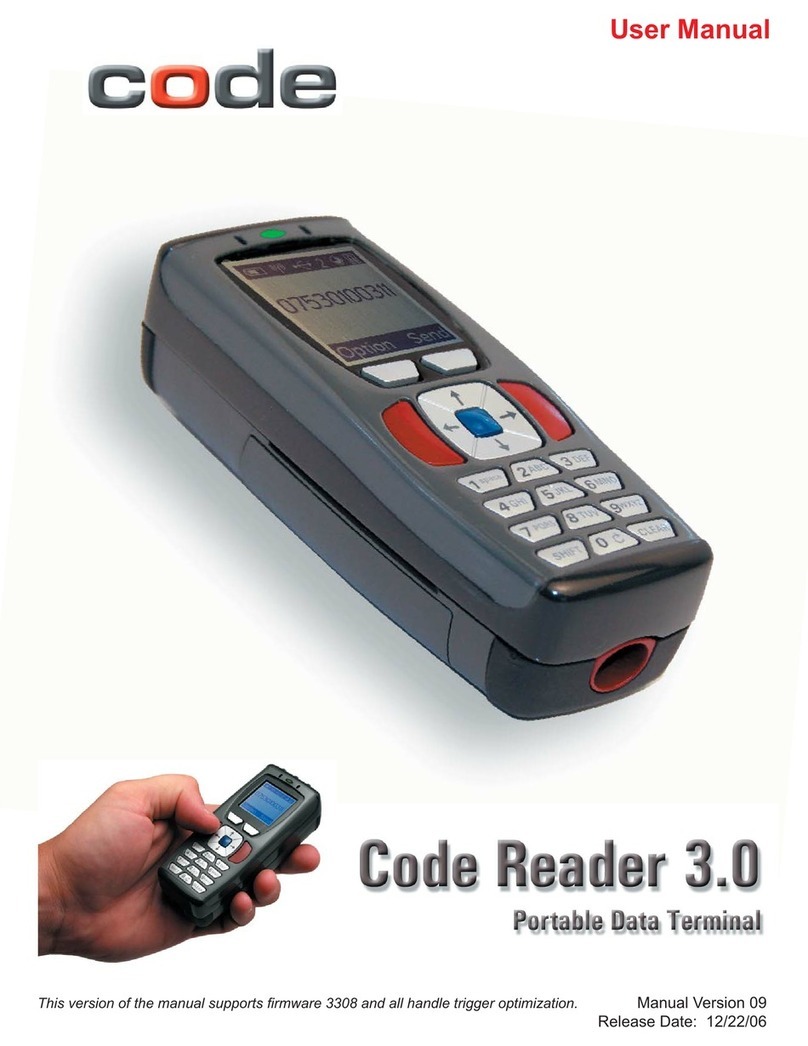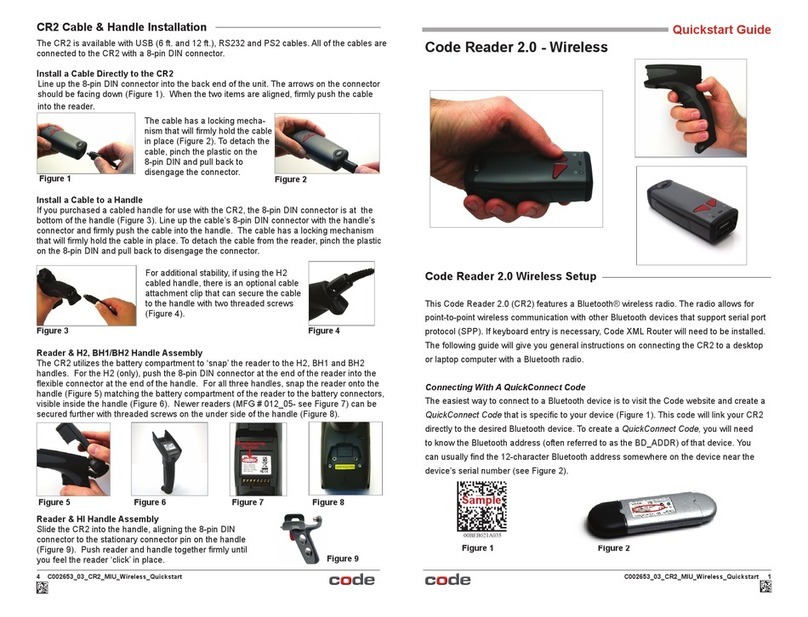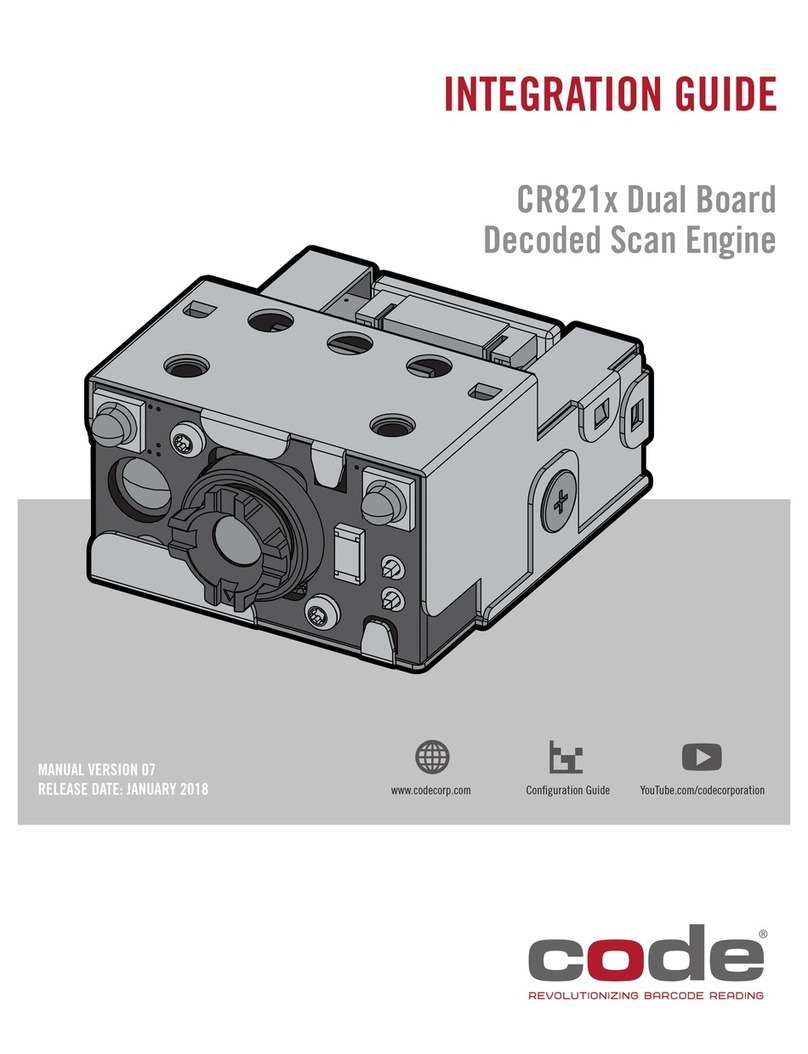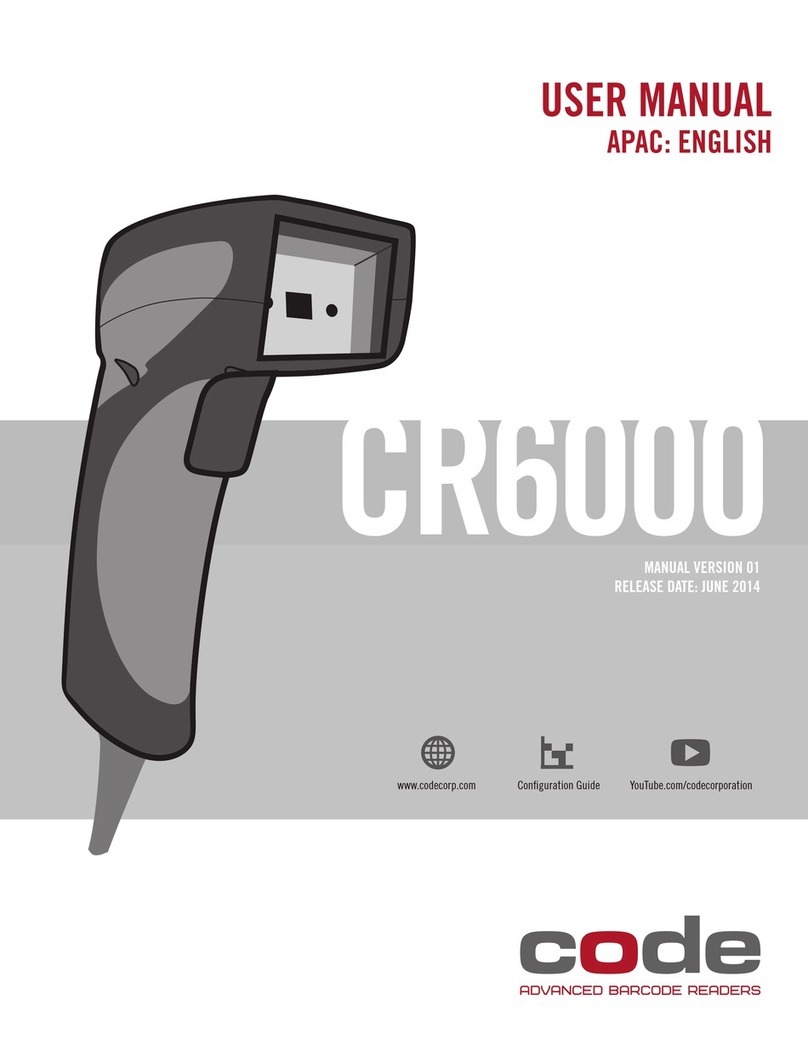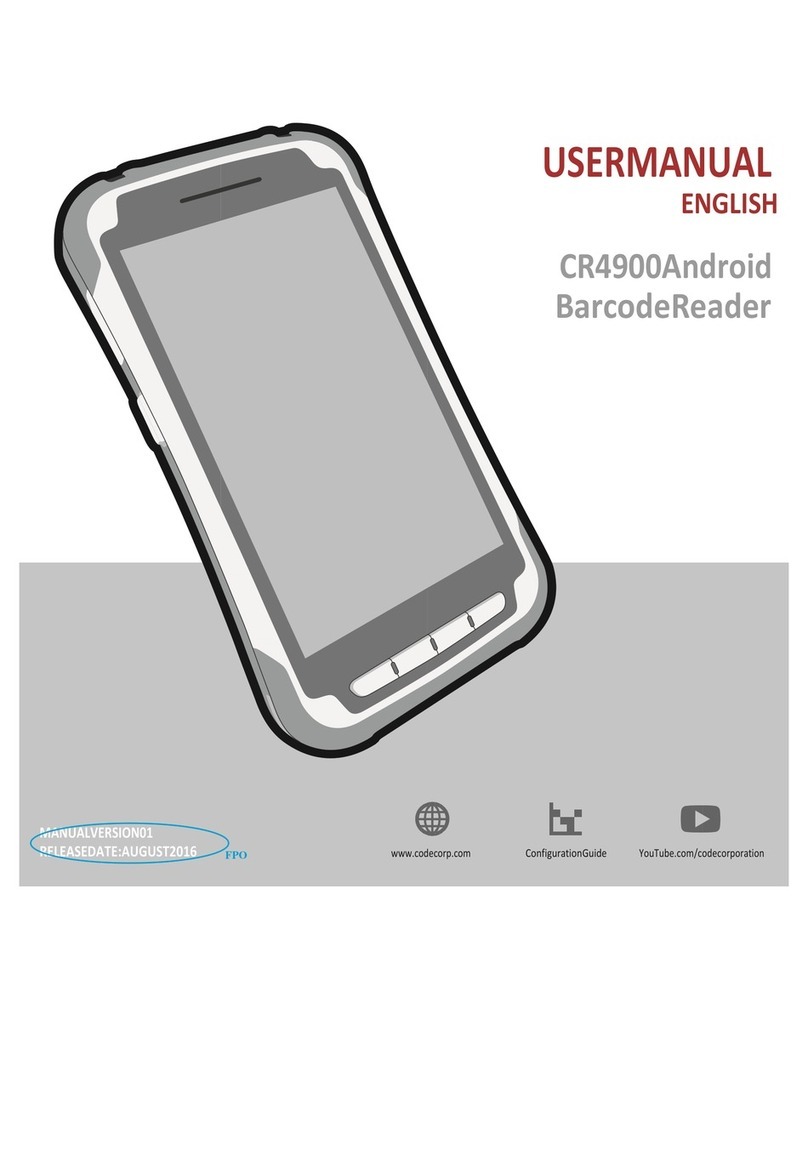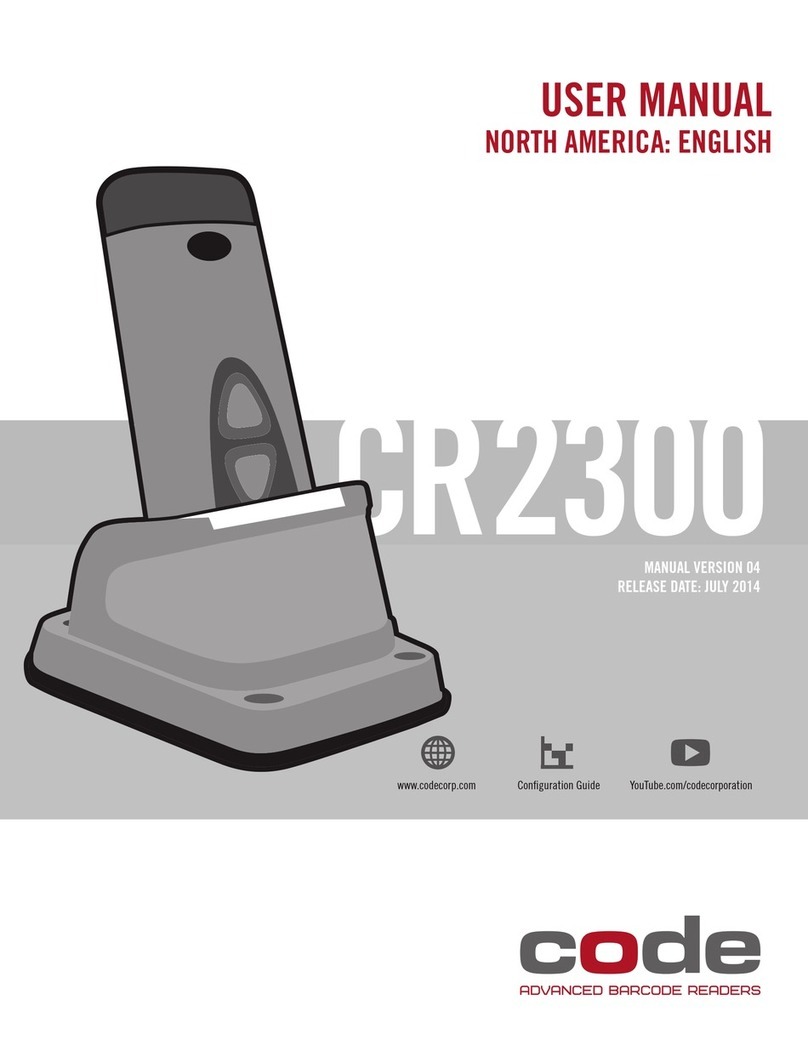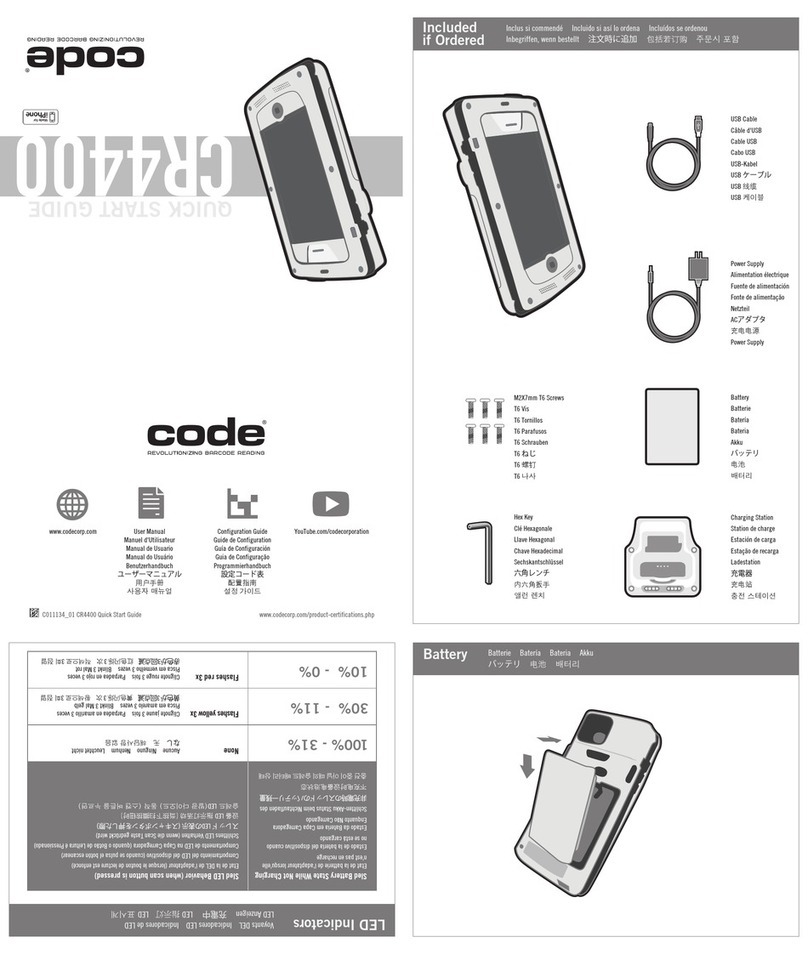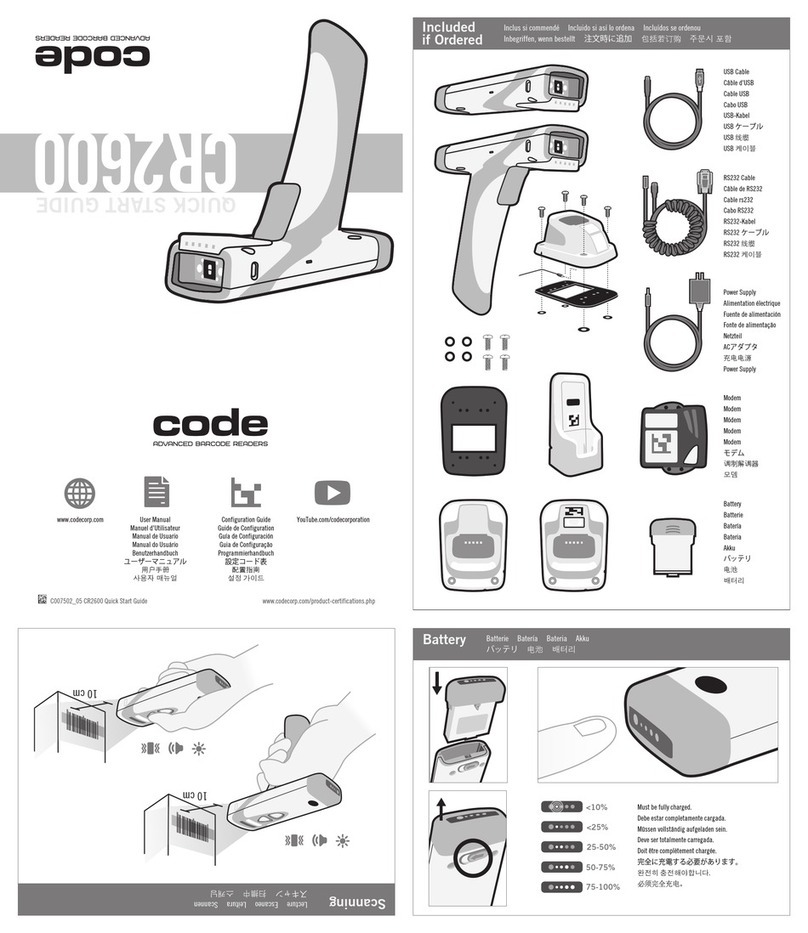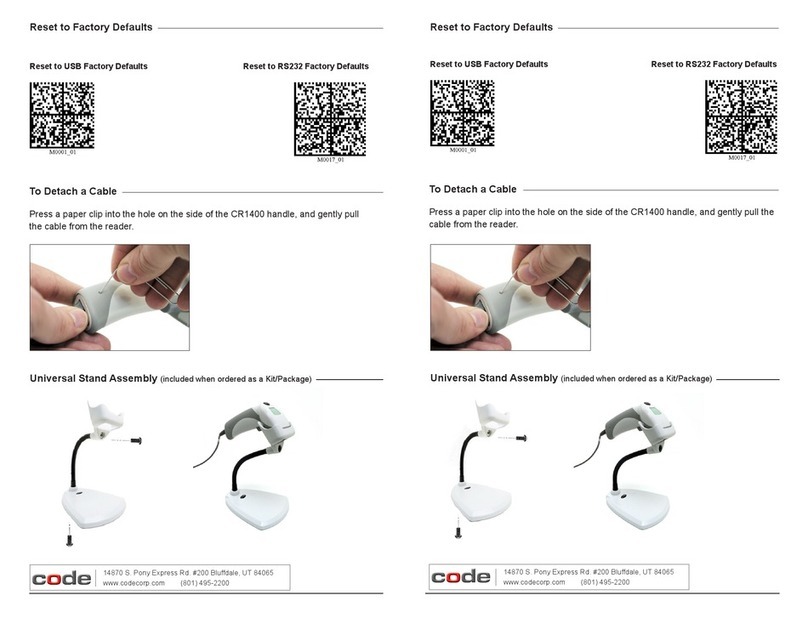3. Scan the newly created QuickConnect code, and then
scan the Save Sengs code (M188_02).
4. Next, a Serial Applicaon must be opened to transmit data from the CR2500 to the PC.
Visit www.codecorp.com/downloads.php and download/install CodeXML® Router,
CortexTools™ or open a HyperTerminal. Once installed, select the COM Port of your
reader (see step 2) to complete the wireless setup.
Installing a Baery Handle
1. To aach a Baery Handle, insert the tab on the back
of the Baery Handle into the reader’s recessed slot.
2. Press the reader down, towards the handle to snap
into place. Oponally, the reader can be further
secured to the handle with two threaded screws on
the underside of the reader and handle (screws are
included with Baery Handles).
3. To detach a Baery Handle, slide the locking
mechanism on the reader up and pull the baery
handle up and away from the slot on the reader.
CR2500 Wireless Setup
Establishing a Bluetooth Connecon with a non-Code Bluetooth Adapter:
1. Visit hp://www.codecorp.com/bdaddr.php and follow the instrucons to create and
print a QuickConnect Code that is specic to your adapter.
2. Plug the adapter into the USB port on your computer, and follow the installaon
instrucons included with your adapter. Make note of the COM Port assigned to the
adapter (e.g. COM 11).
Note: Detailed instrucons, including screen shots, on connecng a CR2500 to
non-Code Bluetooth devices can be found in the CR2500 User Manual available at
www.codecorp.com.
Powering On a CR2500
To power on a CR2500, press and hold either
trigger buon for approximately one second.
To establish a Bluetooth connecon via Code’s CodeXML® M3 Modem, please refer to the
CodeXML® M3 Modem QuickStart Guide, available at www.codecorp.com. The default seng on the CR2500 has Sux Enter disabled. To enable the Sux Enter for
USB and Carriage Return/Line Feed for RS232 scan the conguraon code, followed by the
Save Sengs (M188_02) bar code above:
CR2500 Default Sengs
Codabar
Codablock F
Code 11
Code 39
Code 39 Short Margin
Int 2 of 5
PDF417
Telepen
UPC
UPC Short Margin
UPC-E Expansion
Code 39 Triopc
Code 93
Code 128
Code 128 Short Margin
Data Matrix
The CR2500, out of the box, will read the following bar codes:
To congure a CR2500 to read bar codes not listed, please download the CR2500 User Manual
from www.codecorp.com and scan the appropriate ‘Enable’ bar code reading symbology
conguraon code.
Sux Enter Conguraon
Enable Sux Enter - USB Enable Carriage Return/Line Feed - RS232
For more conguraon opons, including disabling the Sux Enter conguraon, download the
CR2500 User Manual from www.codecorp.com.
23