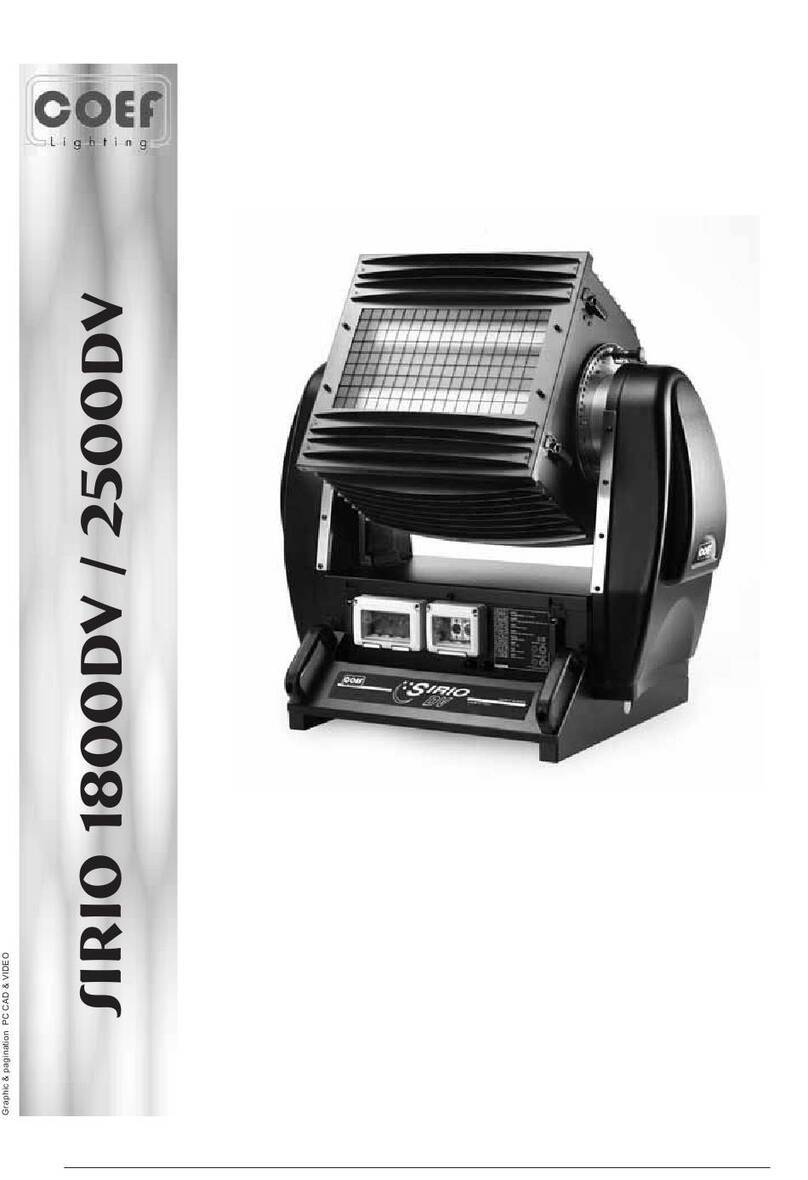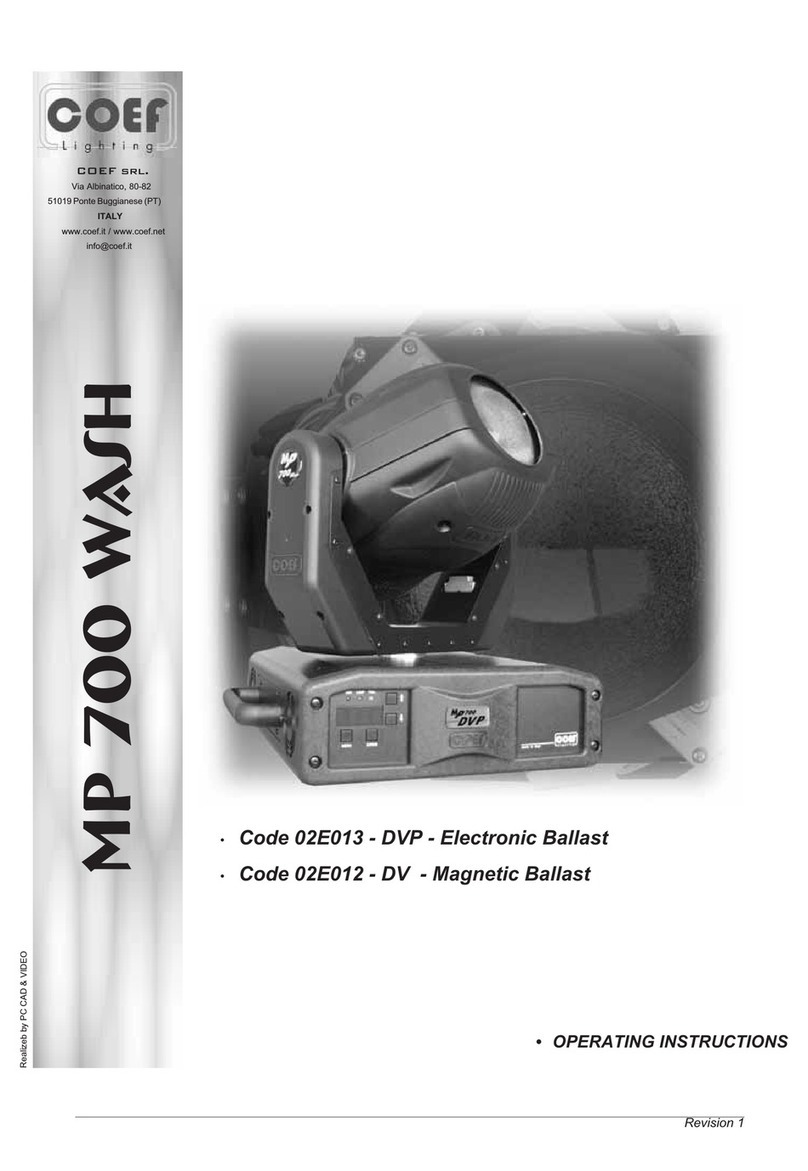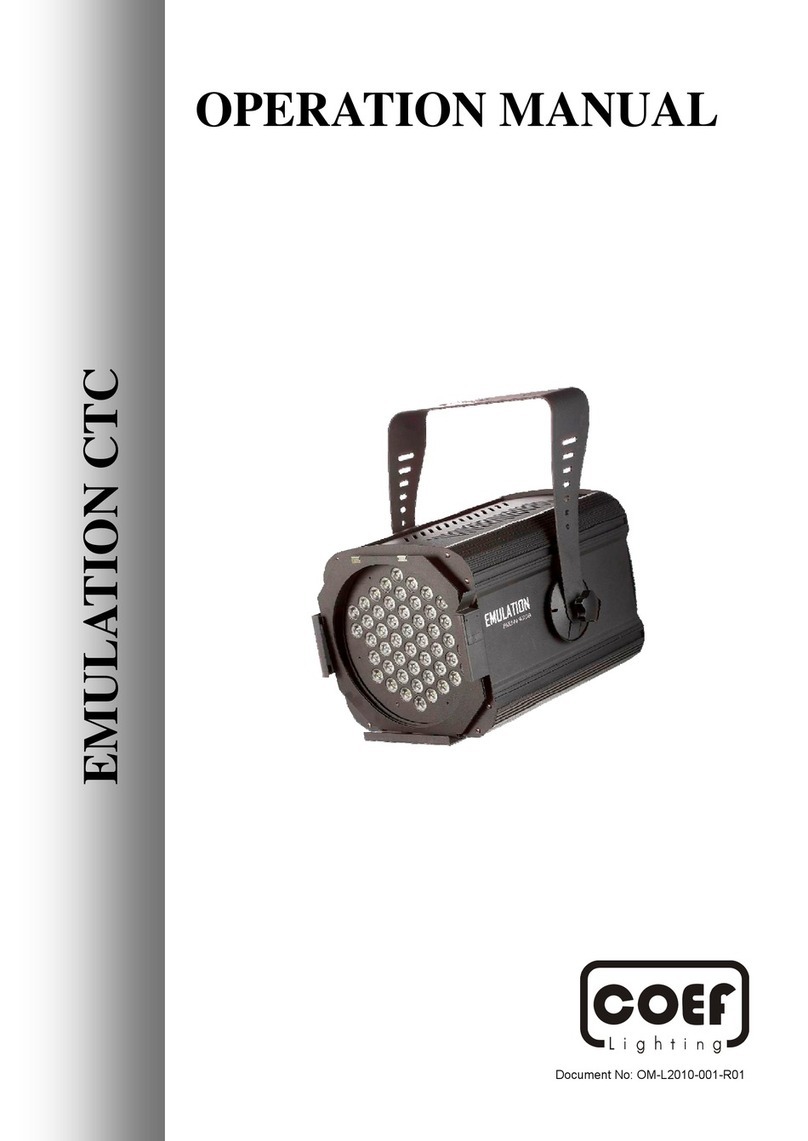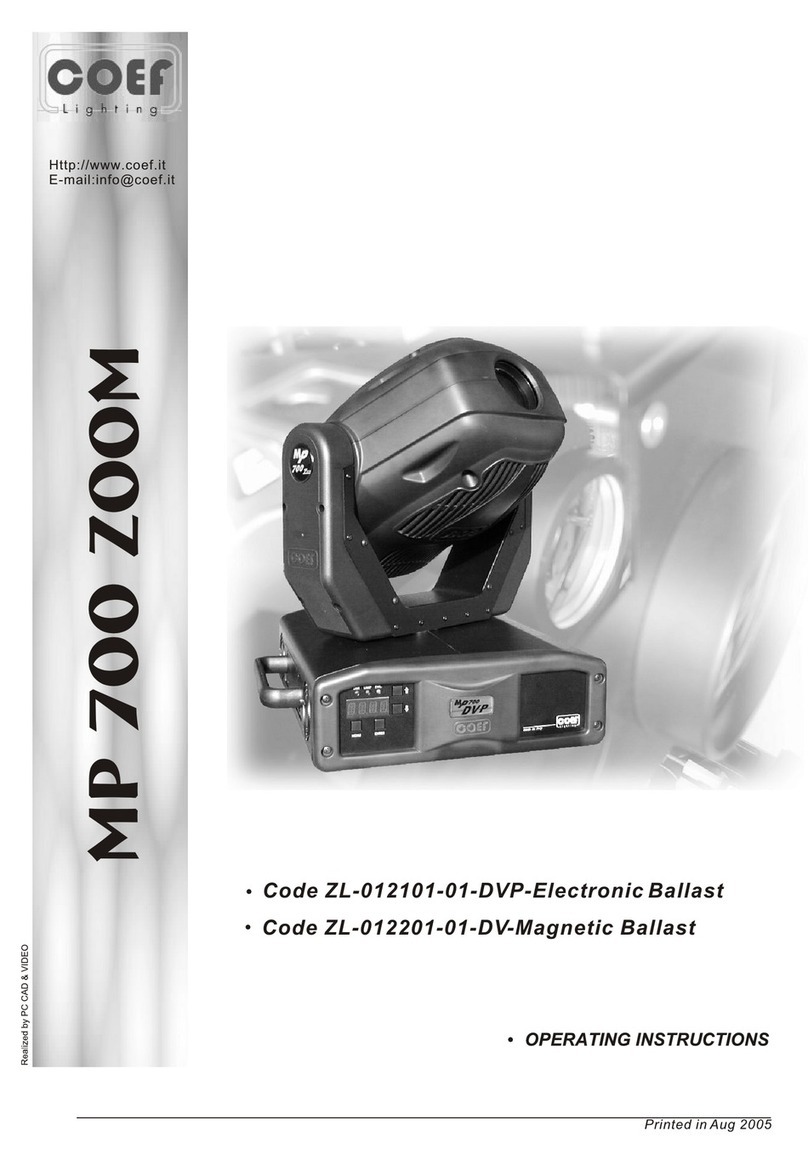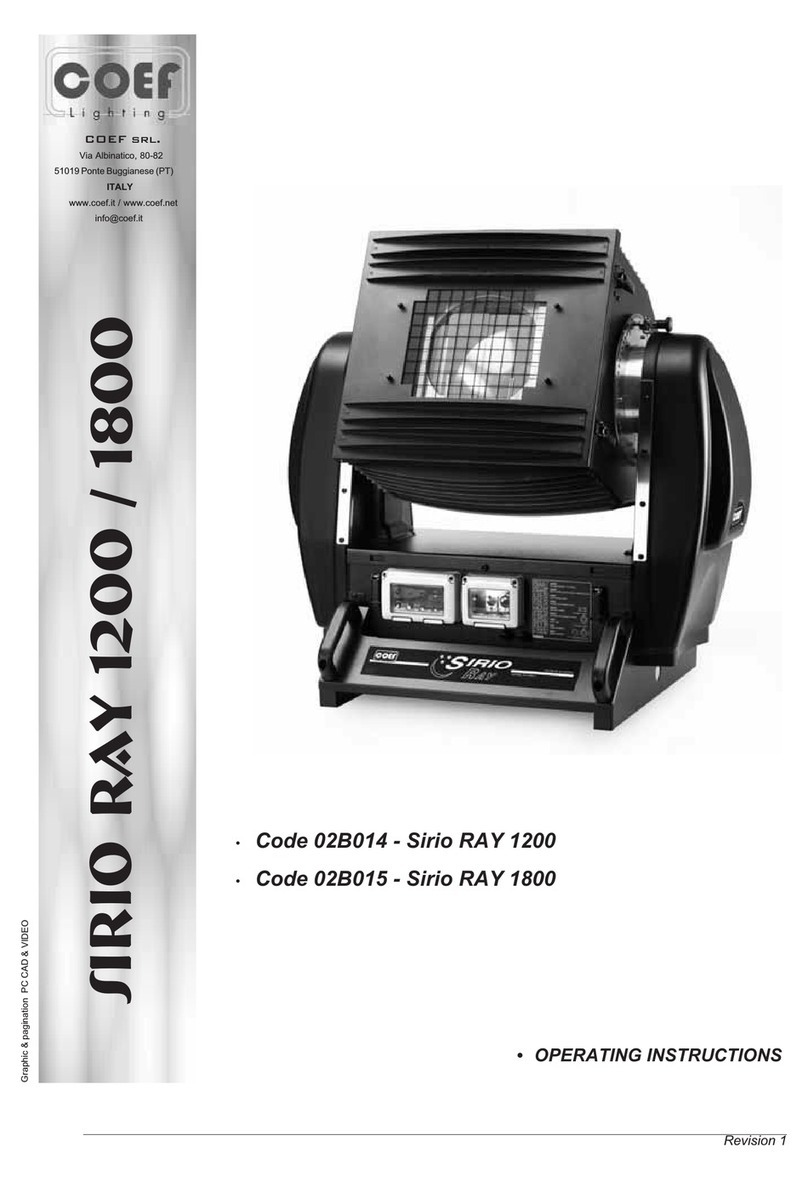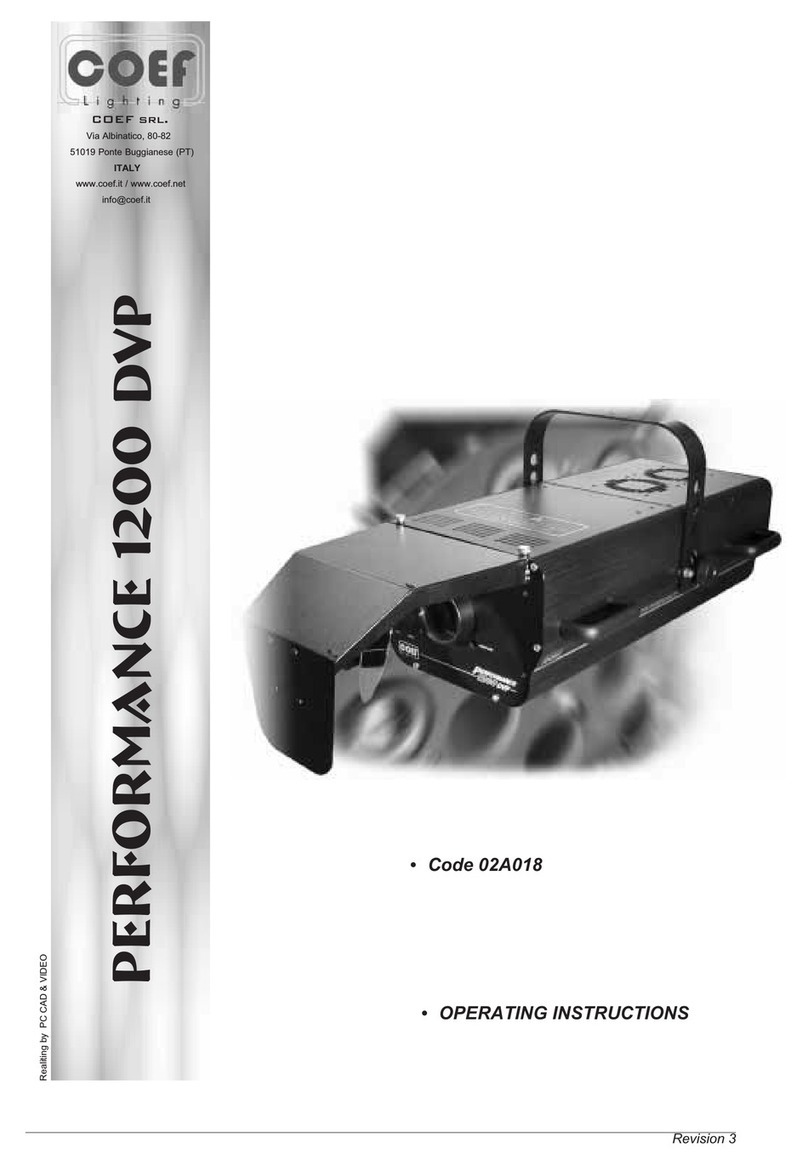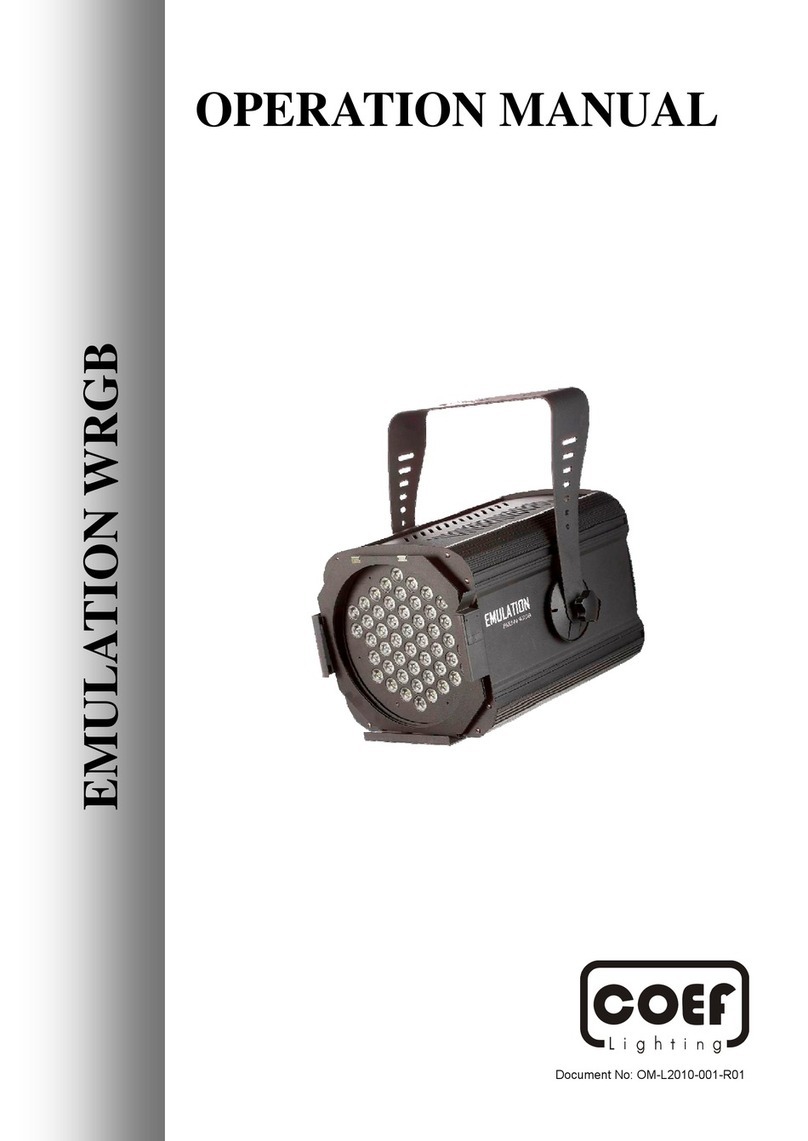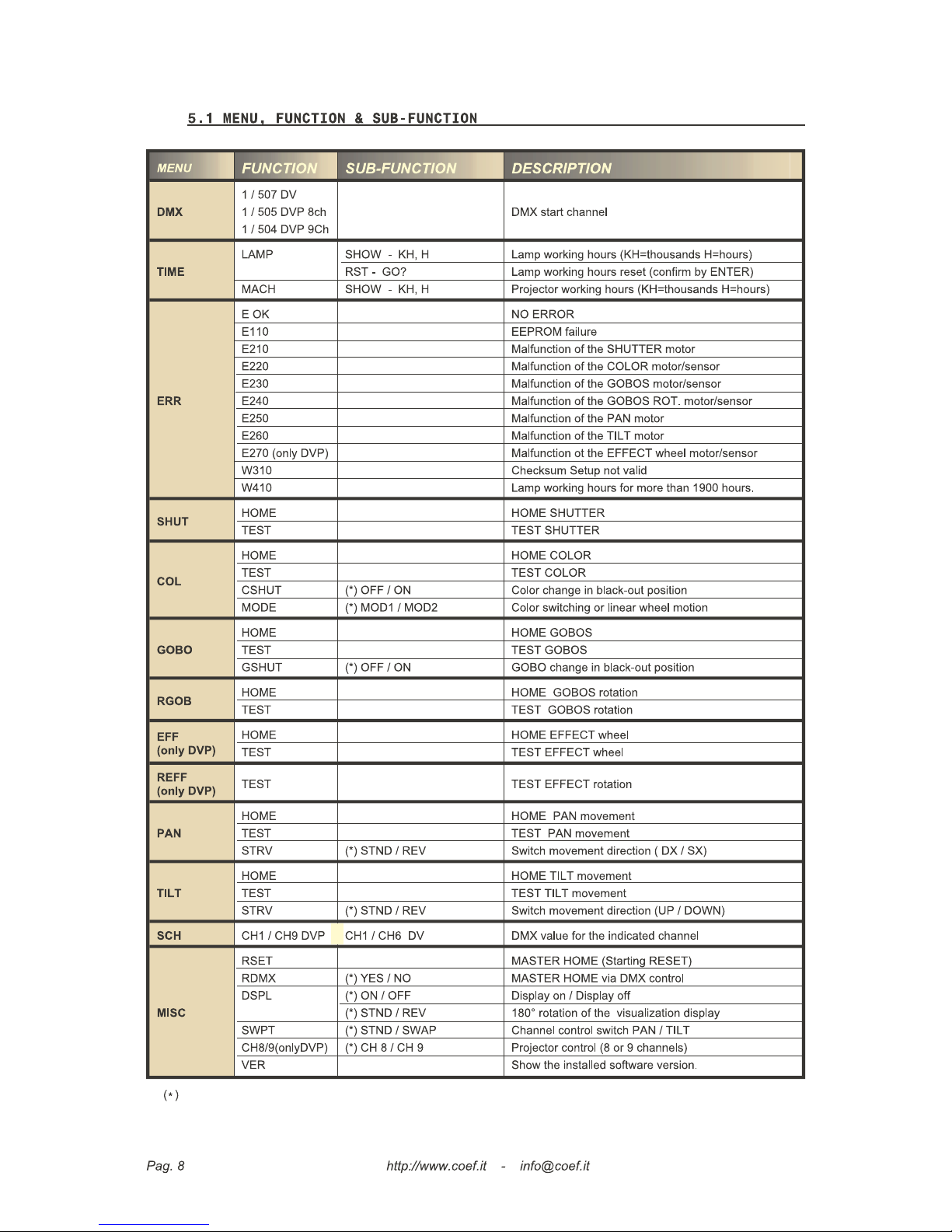Wait at least 10 minutes after
the projector has been switched
off before operating again, in order
to let it cool down and avoid the
lamp explosion.
Wait 20 minutes in case you
are operating with the bare hands
in order to avoid burns.
Screw the two screws off (part.
A) and remove the round cover
that’s supporting the lampholder.
Insert the lamp in the socket. Insert delicately the lamp in the projector support, driving it with the round cover.
Pay attention: the lampholder’s wires must correctly reenter in the projector. Block the cover screwing the screws
up ( part. A).
1.0 INSTALLATION
The constructor is not be considered responsible in case of:
•Improper use of the unit or use by not trained staff
•Use in contrast with the directions on work safety
•Wrong installation
•Defective power supply
•Serious lacks in the necessary maintenance
•Unauthorized modifications and interventions
•Use of spare parts that are not original or not specific for the unit
•Total or partial inobservance of instructions
•Unusual events
The lamp must be changed if damaged or deformed by heat.
WARNING: switch off the projector before operating.
Read carefully the lamp builder’s instructions.
2.0 LAMP MOUNTING AND REPLACING
The units mounts high pressure lamp with external traditional striker.
Remove the elastic band
that’s blocking the motor of scansion group. For the mirror replacement (C), screw the two screws (B) and remove
the broken mirror. Install the new spare part (its support is already mounted by the factory) on the motor A, carefully
closing, using an hexagonal screwdriver.
WARNING! The mirror is very delicate, so you must handle it with great care.
2.1 MIRROR MOUNTING OR REPLACEMENT