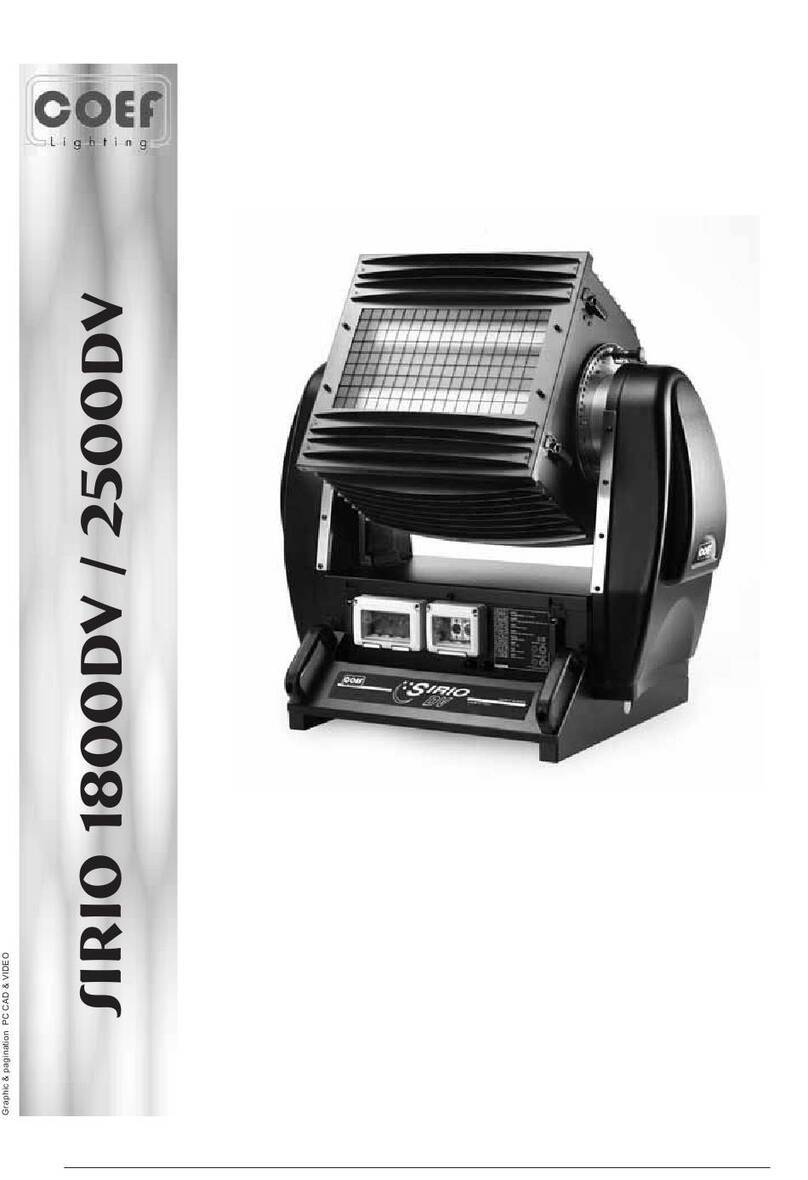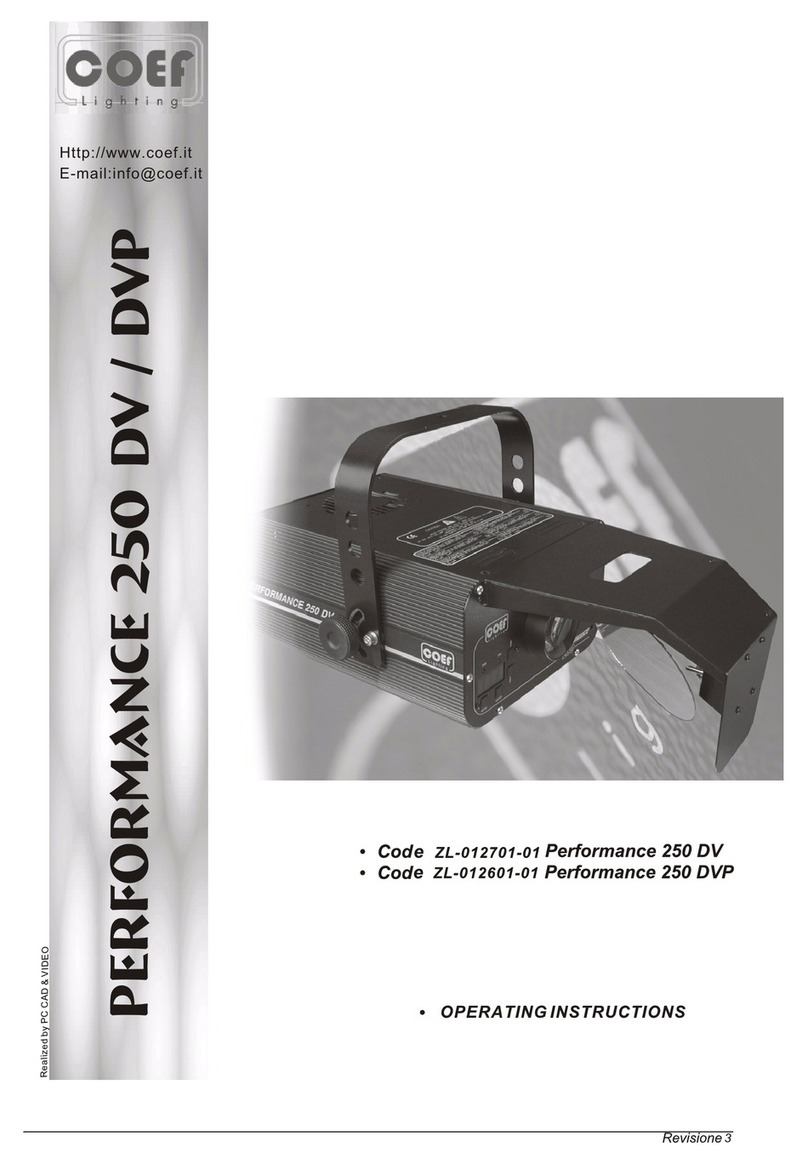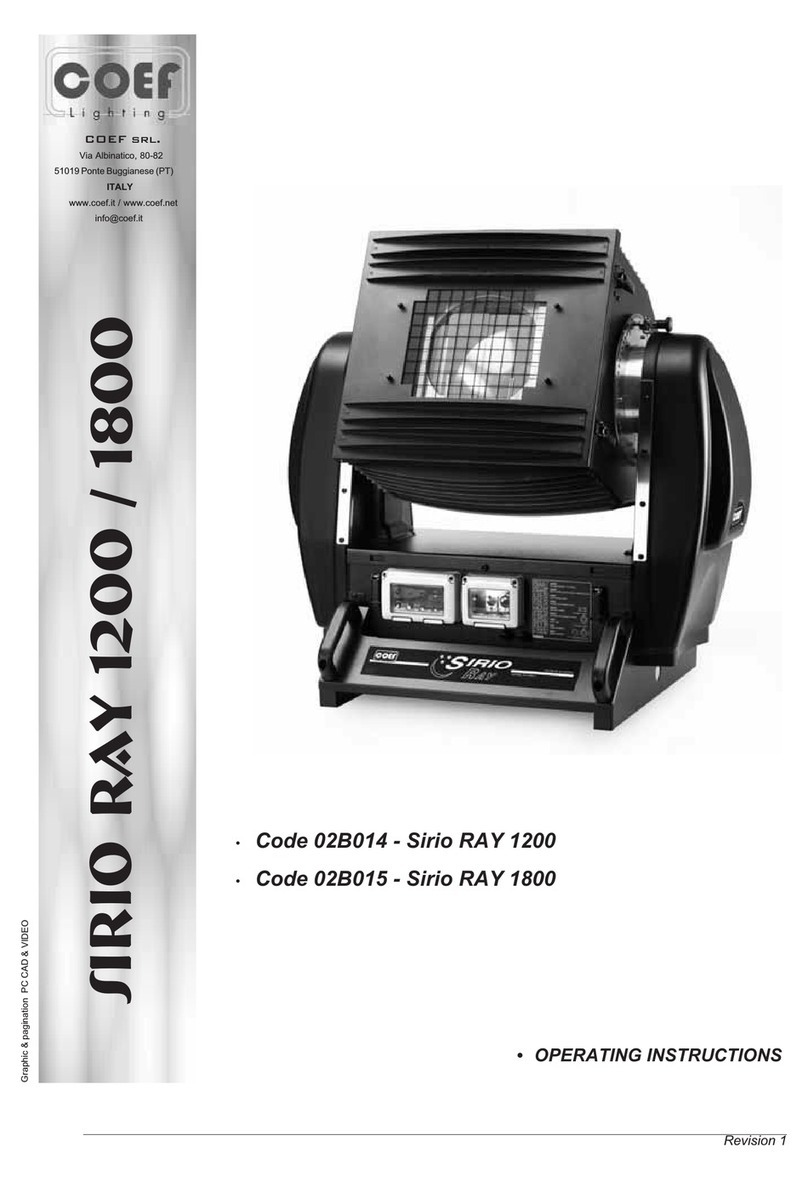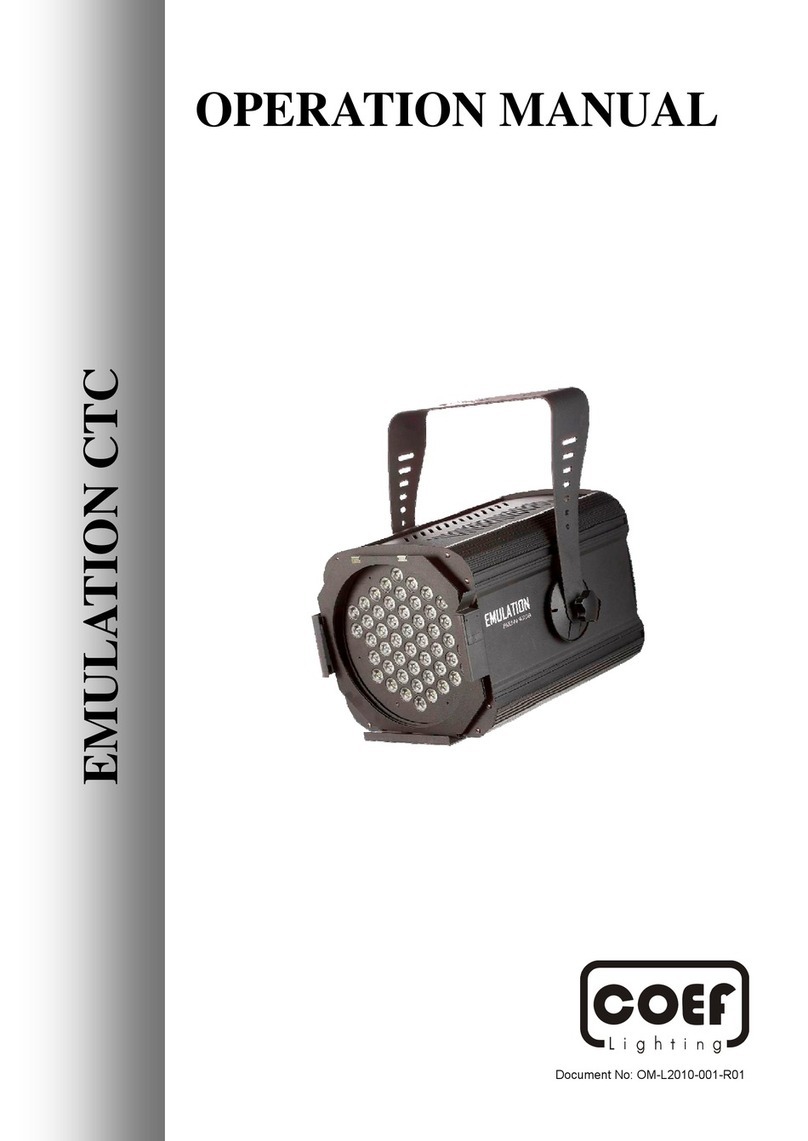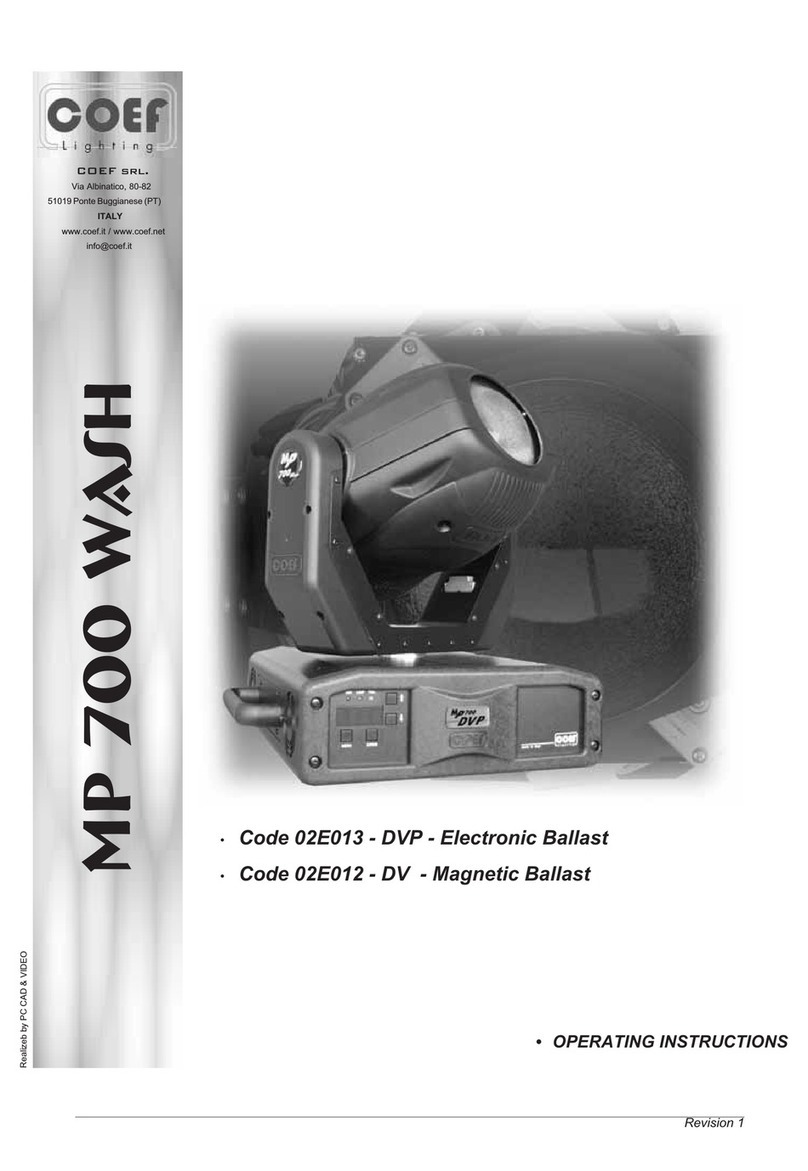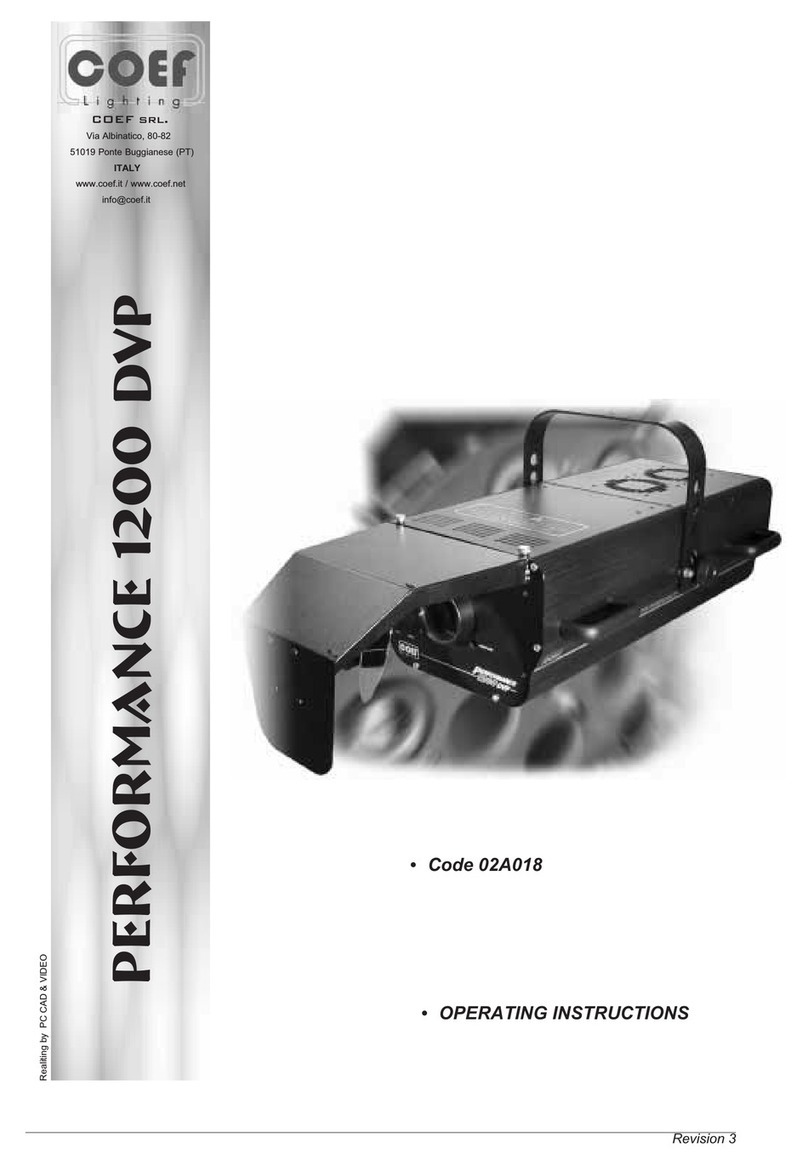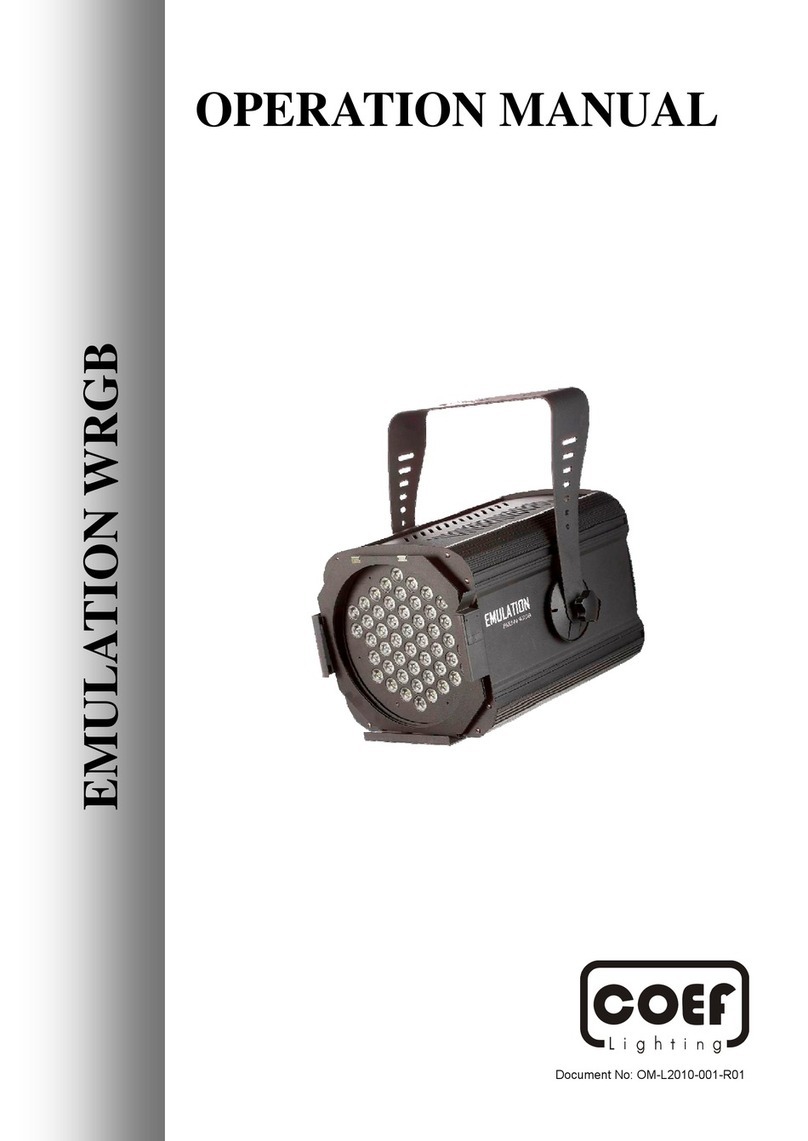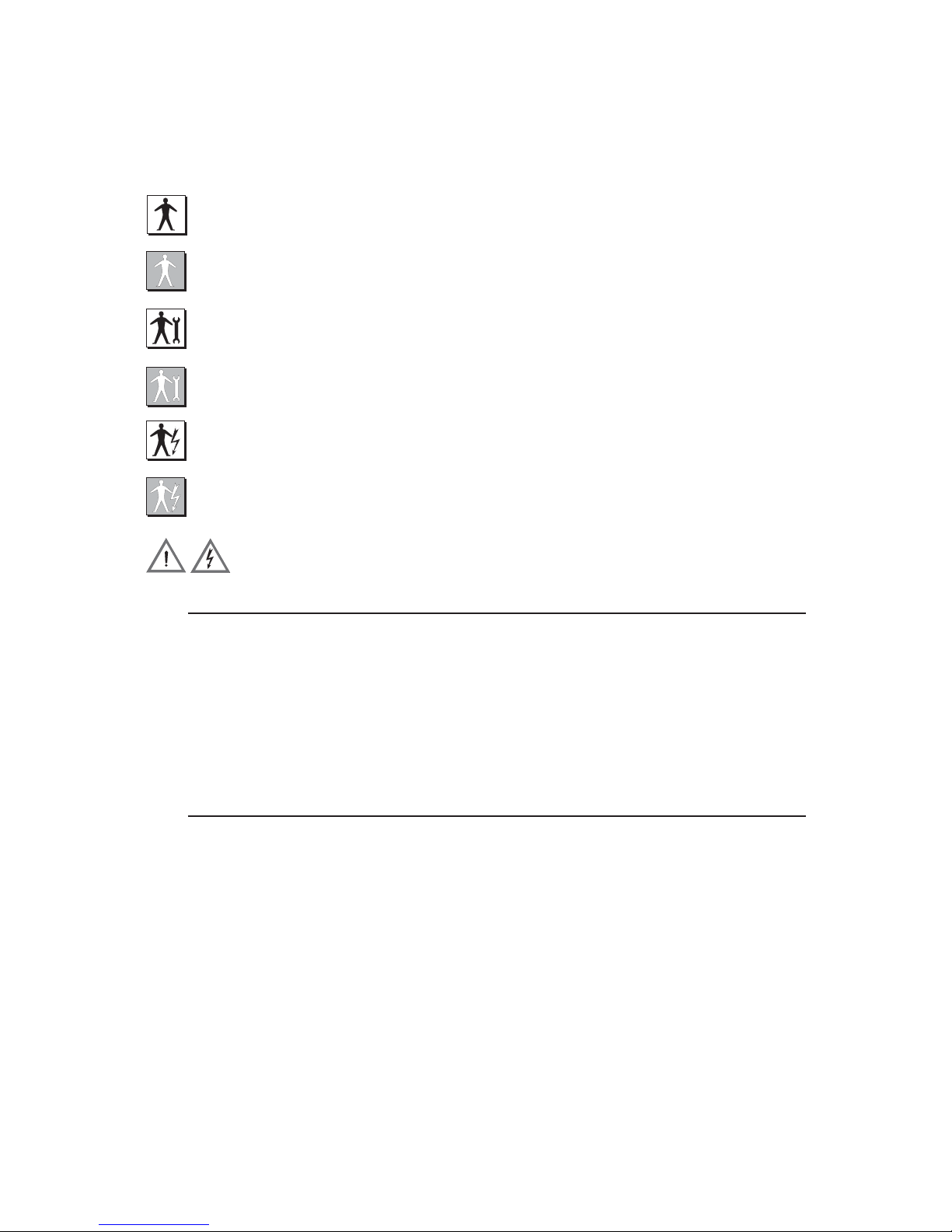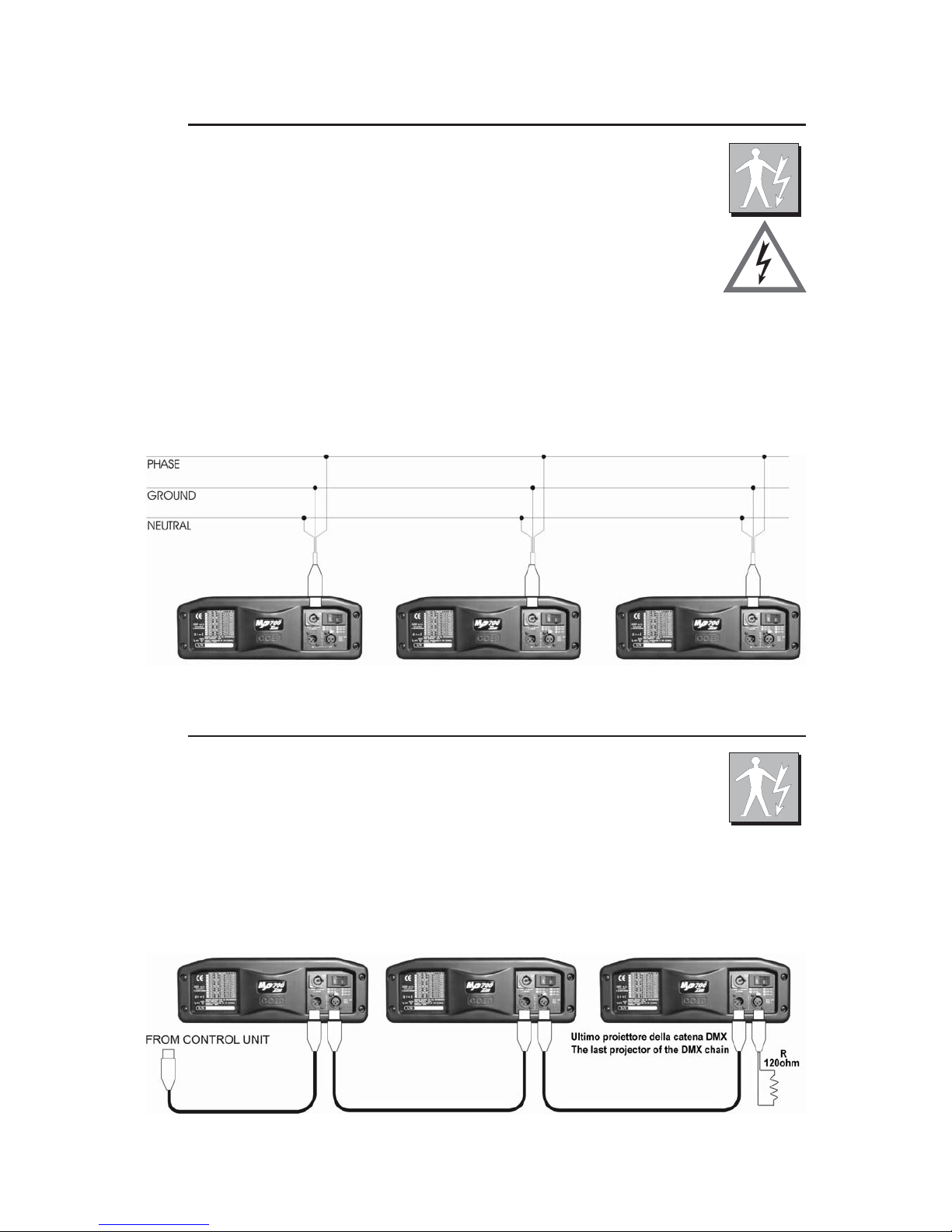CH
1
2
MODE1
2
MODE2
3
4
5
6
7
8
9
10
11
7.0 CHANNELS AND DIGITAL VALUES
SHUTTER / STROBE / DIMMER
0-5SHUTTERclosed
6-100 DIMMERfrom channel14value
101-110 DIMMER 0 > 100% Automatic 6sec.
111-120 DIMMER100%>0Automatic 6sec.
121-126 DIMMER 0 > 100% slow Faster shutdown
127-132 DIMMER 0 > 100% middleFaster shutdown
133-138 DIMMER 0 > 100% fastFaster shutdown
139-144 DIMMER 100% > 0 slow Fasteropen
145-150 DIMMER100%>0 middleFasteropen
COLOR MODE 1
0-5Neutral
6-15 Yellow
16 -25 Blue
26 -35 Magenta
36 -45 Green light
46 -55 Orange
56 -65 Cyano
66 -75 Pink
76 -85 Red
86 -95 Blu light
96 -105 Green
106 -115 Wood
COLOR MODE 2
0-5Neutral
6-10 Yellow
11 -15 Blue
16 -20 Magenta
21 -25 Green light
26 -30 Orange
31 -35 Cyano
36 -40 Pink
41 -45 Red
46 -50 Blu light
GOBOS
0 - 10 Neutral
11-20 GOBO 1 chann.4 controls rotation
21 -30 GOBO 2 chann.4 controls rotation
31 -40 GOBO 3 chann.4 controls rotation
41 -50 GOBO 4 chann.4 controls rotation
51 -60 GOBO 5 chann.4 controls rotation
61 -70 GOBO 6 chann.4 controls rotation
71 -80 GOBO 7 chann.4 controls rotation
81 -90 GOBO 8 chann.4 controls rotation
91 -100 GOBO 9 chann.4 controls rotation
101 -110 GOBO 1 chann.4 controls position
ROTATION GOBOS
0 - 5 STOP
6 - 255 From 0 to 540° GOBO positioning
6 - 130 CW Rotation adjustment of the GOBO
131 - 255 CWW Rotation adjustment of the GOBO
PAN MOVEMENT
PAN MOVEMENT FINE ADJUSTMENT
TILT MOVEMENT
TILT MOVEMENT FINE ADJUSTMENT
COLOR FILTER CONVERSION
0-79 Neutral
80 -169 Conversion 3400°K
170 -255 Conversion 5600°K
FOCUS ADJUSTMENT
0-255 Linear FOCUS adjustment
LINEAR ZOOM ADJUSTEMT
0-255 Linear ZOOM adjustment
151-156 DIMMER100%>0 fastFasteropen
157-162 DIMMER0>100%>0 slow
163-168 DIMMER0>100%>0 middle
169-174 DIMMER0>100%>0 fast
175-180 Strobelamp from 1to 6random [reg. 0.0-0.5 sec.]
181-186 Strobelamp from 1to 6random [reg. 0.6-1.5 sec.]
187-192 Strobelamp from 1to 6random [reg. 1.6-2.5 sec.]
193-250 STROBESpeedadjustment
251-255 SHUTTERopen
116 -125 White-Yellow
126 -135 Yellow-Blue
136 -145 Blue-Magenta
146 -155 Green light-Orange
156 -165 Orange-Cyano
166 -175 Cyano-Pink
176 -185 Red-Bluelight
186 -195 Bluelight-Green
196 -200 Random full-color (slow)
201 -205 Random full-color(fast)
206 -230 CW Rotation adjustment
231 -255 CCW Rotation adjustment
51 -55 Green
56 -60 Wood
61 -180 Positioning
181 -185 Random fast
186 -190 Random middle
191 -195 Random slow
196 -200 Random very slow
201 -215 Random very fast
216 -235 CW Rotation adjustment
236 -255 CCW Rotation adjustment
111 -120 GOBO 2 chann.4 controls position
121 - 130 GOBO 3 chann.4 controls position
131 - 140 GOBO 4 chann.4 controls position
141 - 150 GOBO 5 chann.4 controls position
151 - 160 GOBO 6 chann.4 controls position
161 - 170 GOBO 7 chann.4 controls position
171 - 180 GOBO 8 chann.4 controls position
181 - 190 GOBO 9 chann.4 controls position
191 - 198 GOBOS Random fast
199 -205 GOBOS Random slow
206 - 230 CW Rotation adjustment
231 - 255 CWW Rotation adjustment