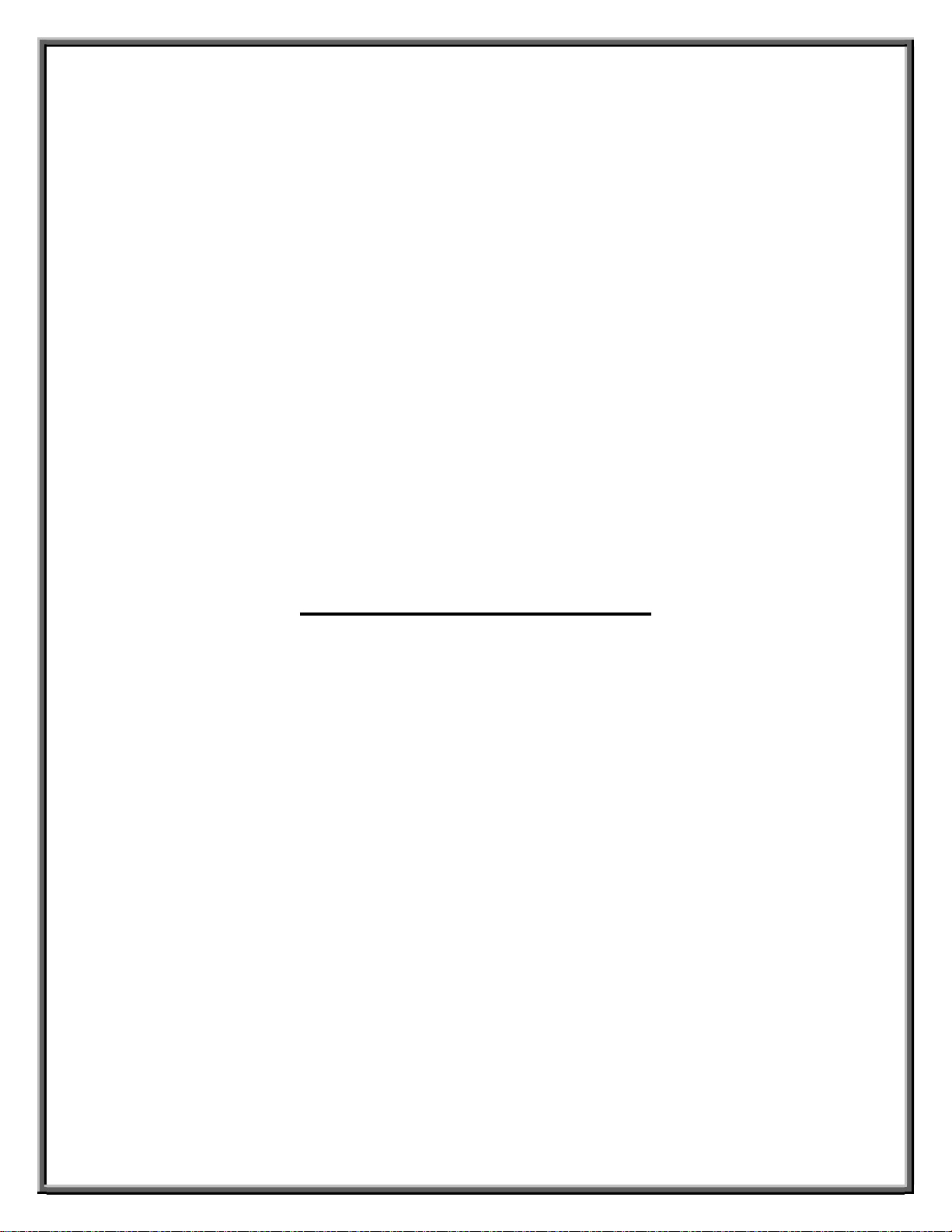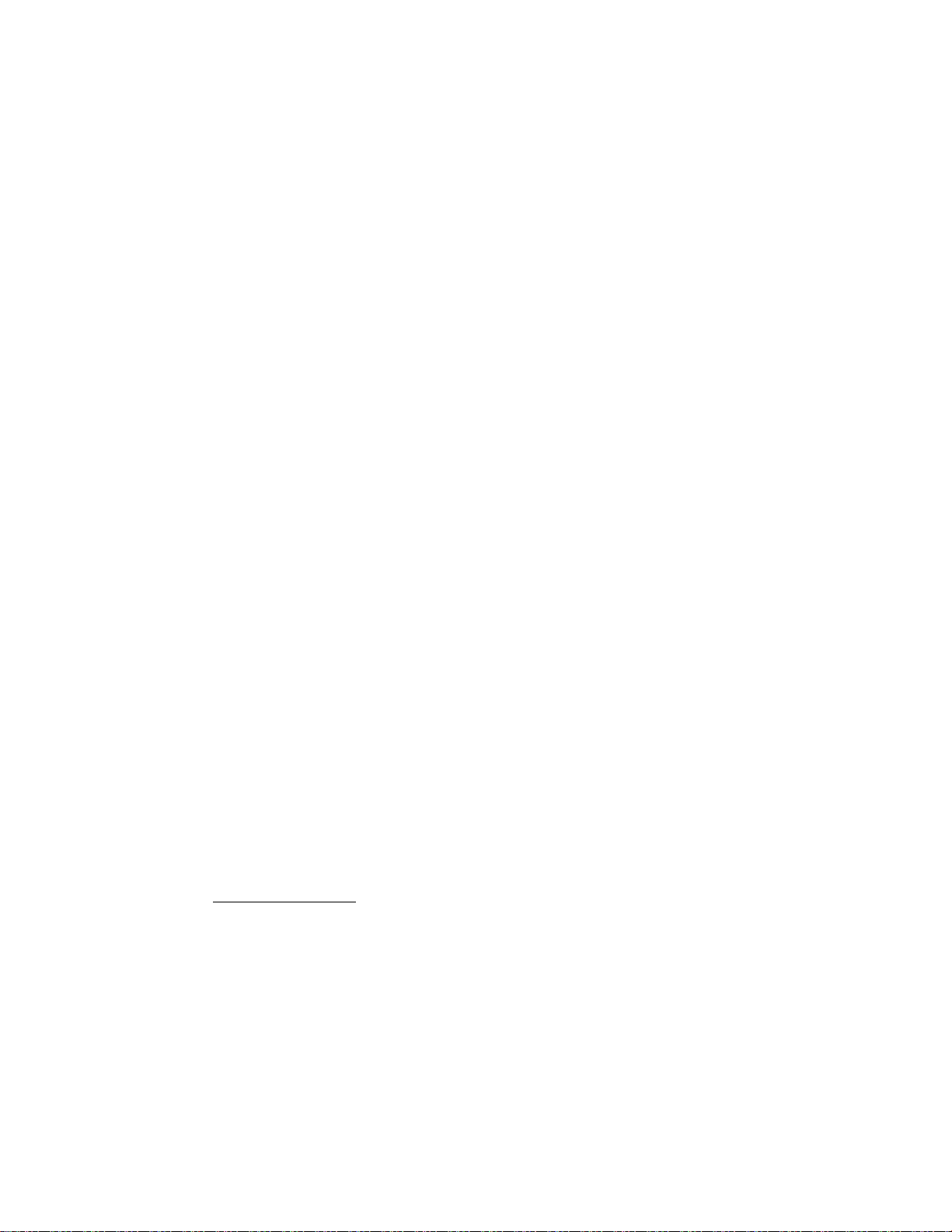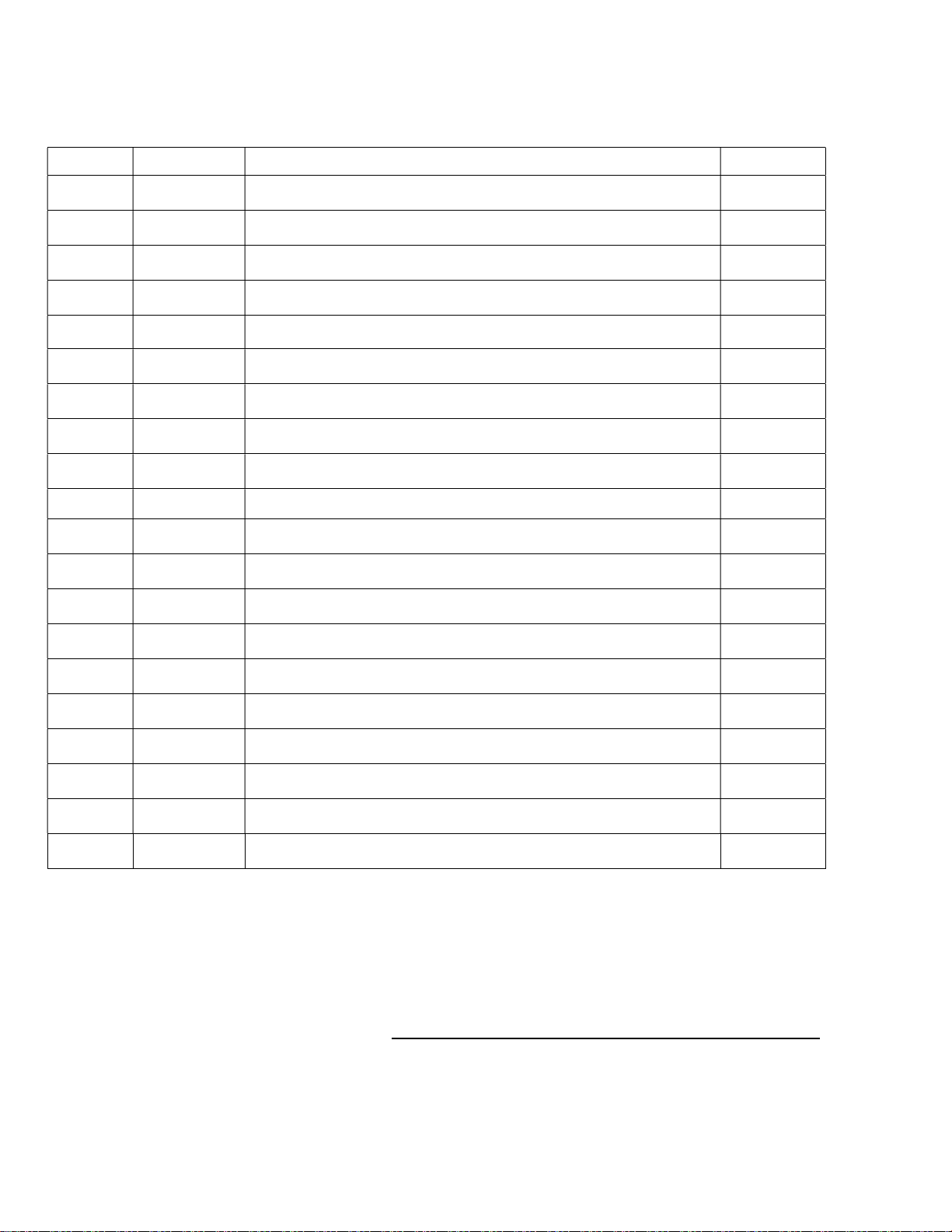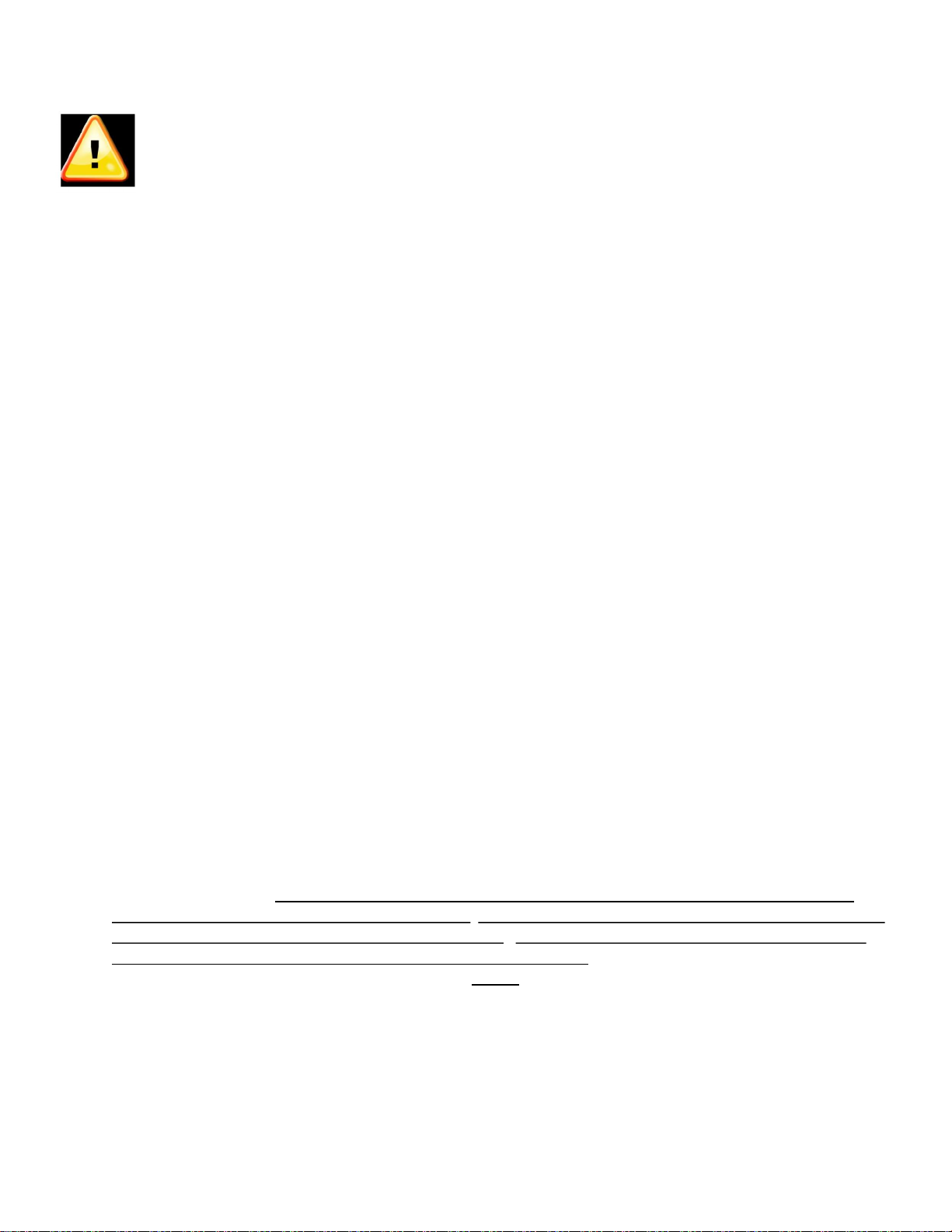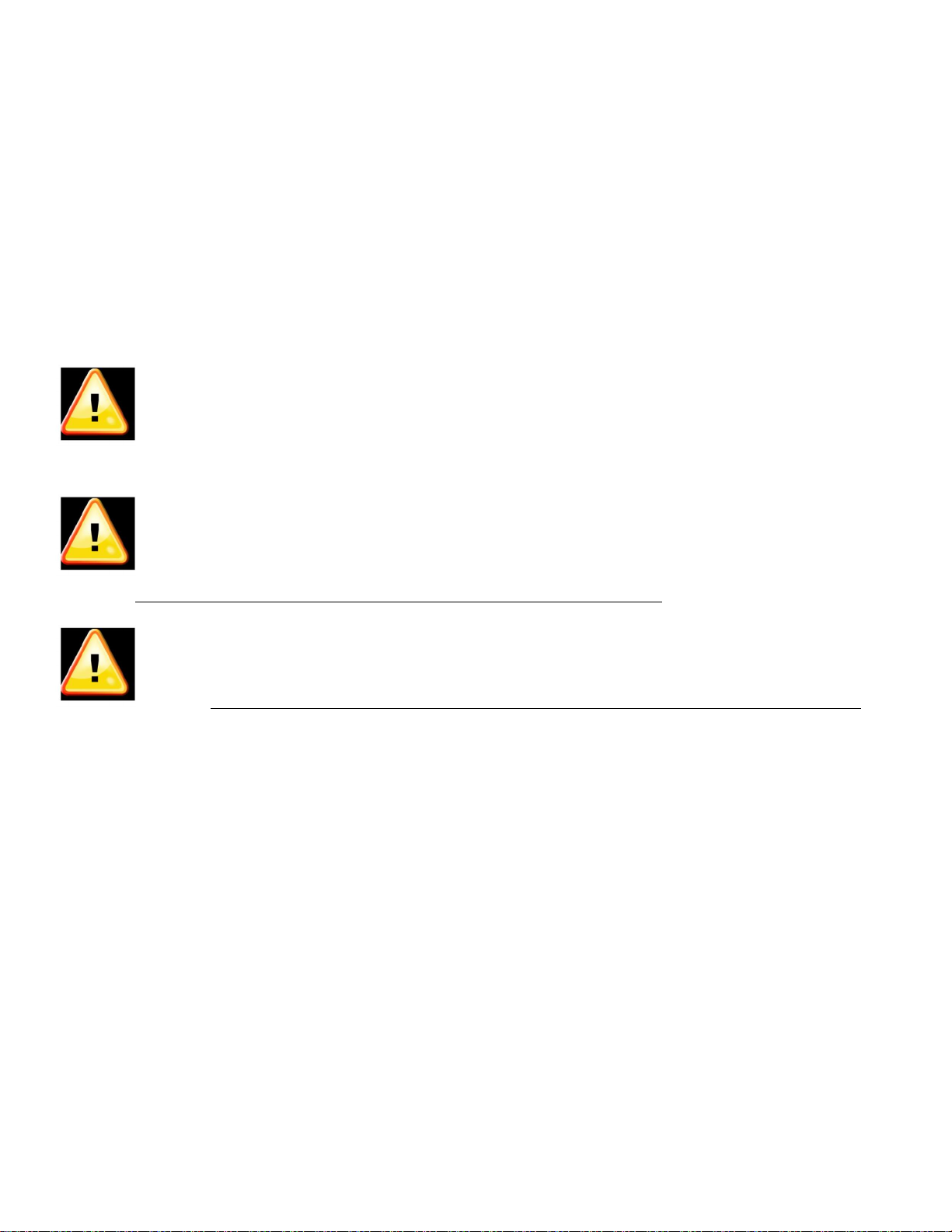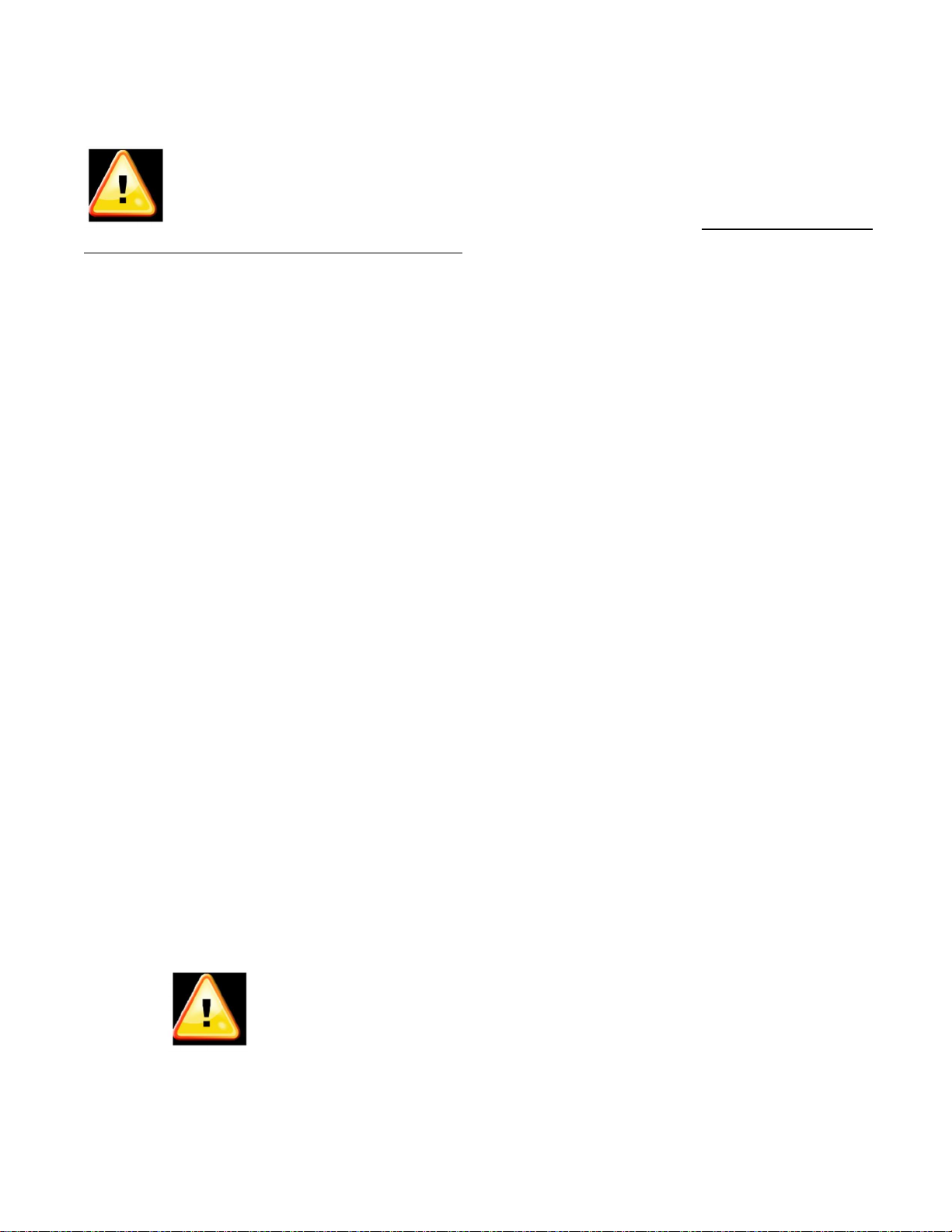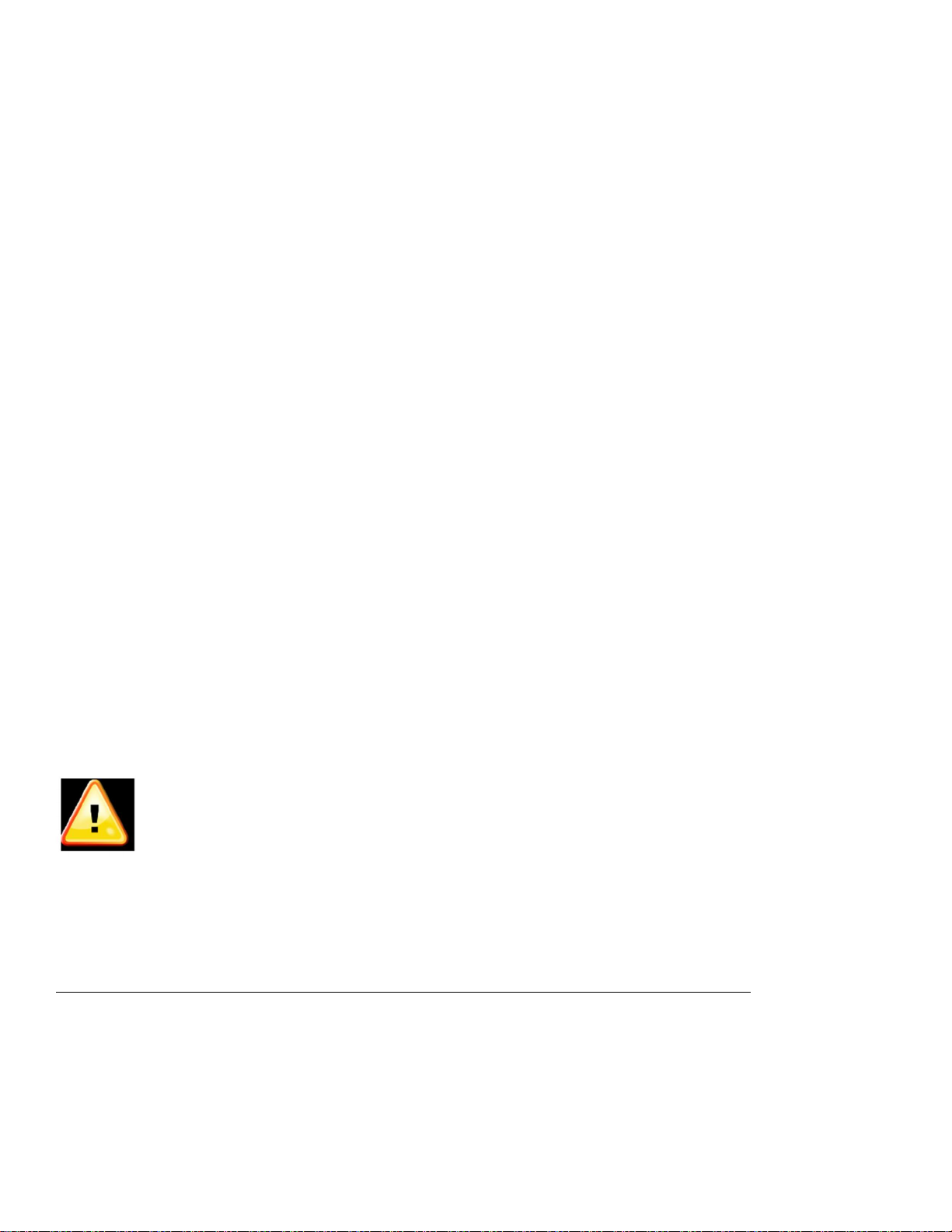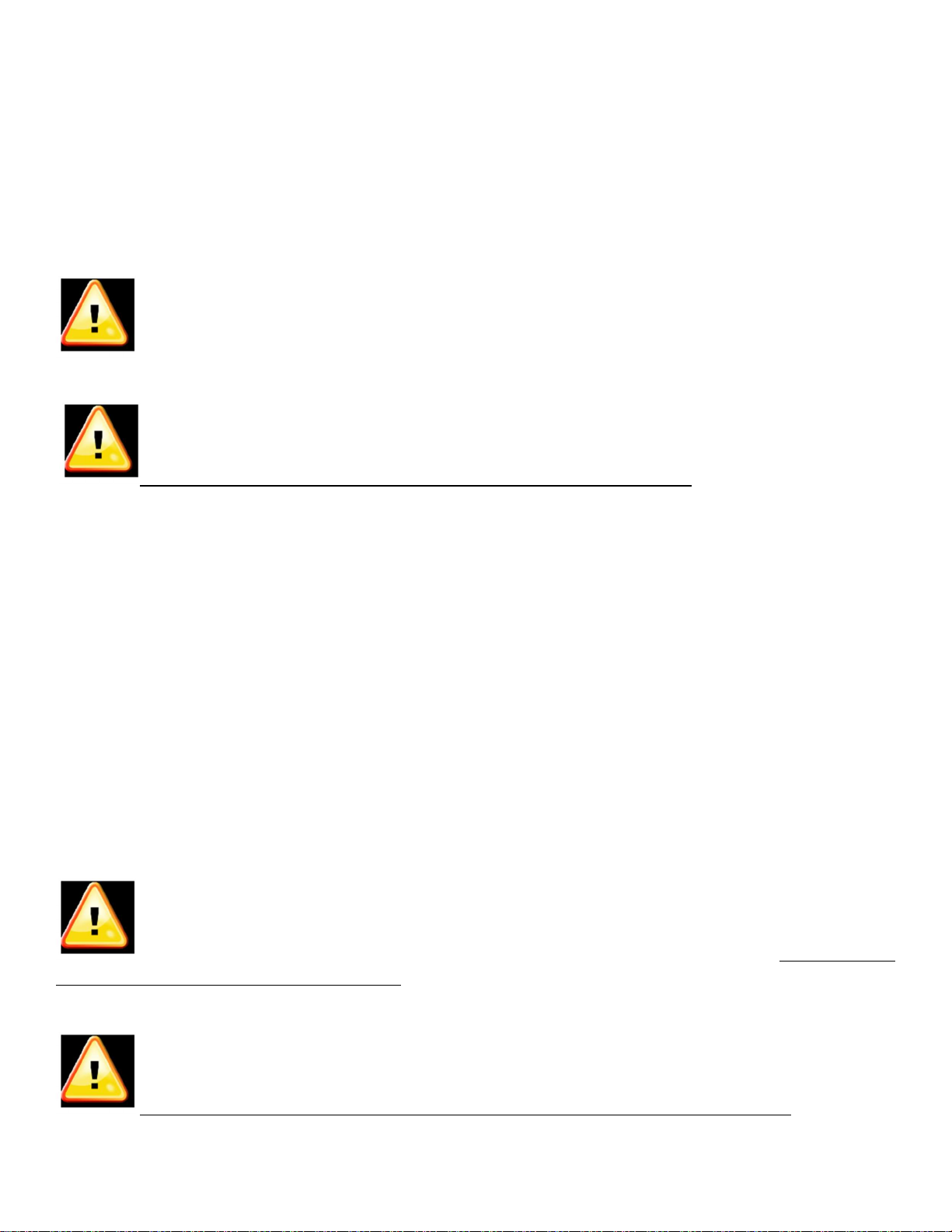Page 5
Look for this symbol to identify Safety and Danger precautions. Be Alert- Your safety is
involved! Personal injury or equipment damage can occur if guidelines are not followed.
Precautions
1. CAUTION: Aircraft batteries are certified to have a certain minimum capacity for emergency operations in the
event of an electrical generator system failure. Never “jump start” an aircraft that has a discharged or “dead”
battery.
2. WARNING: ELECTRIC SHOCK HAZARD. Do not touch un-insulated portions of the connector or the battery
terminals. A possibility of serious electrical shock exists. Do not lay tools or other metal objects on the battery
as arcing or explosion can occur. Remove conductive jewelry before working around battery, charger, or test
equipment.
3. CAUTION: ELECTRIC BURN HAZARD. Do not wear conductive rings, belt buckles, or other jewelry when working
with batteries, chargers, or test equipment. Do not lay tools or other metal objects on the battery as arcing and
severe burns could occur.
4. WARNING: Batteries on charge or discharge produce hydrogen gas, which can explode if ignited. Do not
smoke, use an open flame, or cause sparking near a battery. Charge, service or test a battery only in a well-
ventilated area. The use of exhaust fans may reduce the risk of explosion.
5. WARNING: Batteries contain sulfuric acid which will cause burns. DO NOT TOUCH EYES AFTER TOUCHING
BATTERY. Do not get acid in your eyes, or on your skin, or clothing. In the event of acid in the eyes, flush
thoroughly with clean cool water for several minutes. Get professional medical attention. Refer to battery MSDS
for additional information.
6. WARNING: Wear proper eye, face and hand protection always when working with batteries. Know the location
and use of emergency eyewash and shower nearest the battery charging area.
7. CAUTION: To prevent damage to the connector, arc burns, or explosion, batteries should never be connected,
or disconnected while being charged or discharged. Batteries must be connected or disconnected only when the
circuit is open. Ensure the aircraft battery switch, external power source, or the charger is in the “OFF” position
before connecting or disconnecting the battery. Battery terminal protectors should be installed whenever the
battery is not connected in the aircraft or to the test equipment.
8. CAUTION: Batteries contain hazardous materials. Know the location and proper use of emergency response
materials. Refer to battery Material Safety Data Sheet (MSDS) for additional information.
9. CAUTION / WARNING: Before charging or capacity testing a battery always REVIEW, UNDERSTAND, and
FOLLOW all fire and safety codes for your location. Always REVIEW, UNDERSTAND, and FOLLOW the battery
manufacturer’s battery charging and testing guidelines. Always REVIEW, UNDERSTAND, and FOLLOW the
equipment manufacturer’s battery charging and testing guidelines. If the battery is installed in equipment that
is sensitive to over voltage conditions, (i.e. Aircraft) NEVER charge using a constant current (CI) method. Only
charge using a constant voltage (CV) method. There can be a serious risk of injury to personal and or damage to
equipment (i.e. Aircraft) due to high voltage and generation of explosive gases when charging constant current
(CI).
10. DANGER: Never disconnect the AC power cord with recharge current applied to the battery. If you wish to
terminate a recharge cycle, press the NEXT button first to stop the battery recharge cycle. Now place the
POWER switch to the off position. The AC power cord can now be safely removed from the power source.