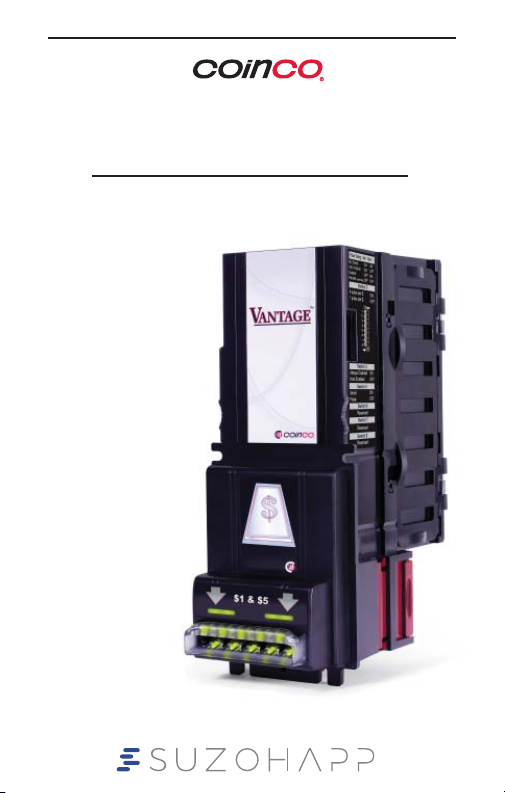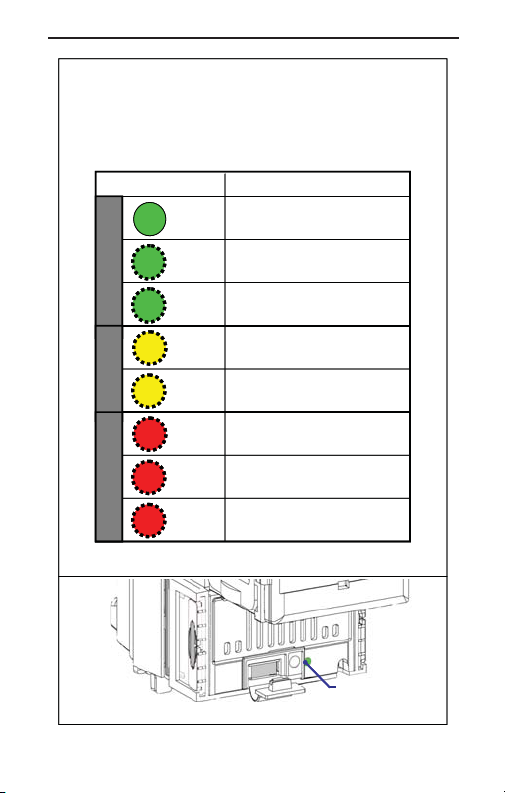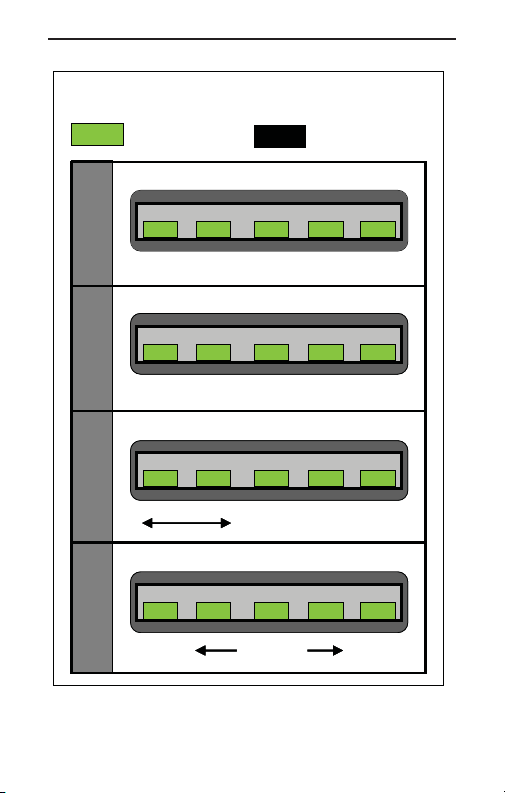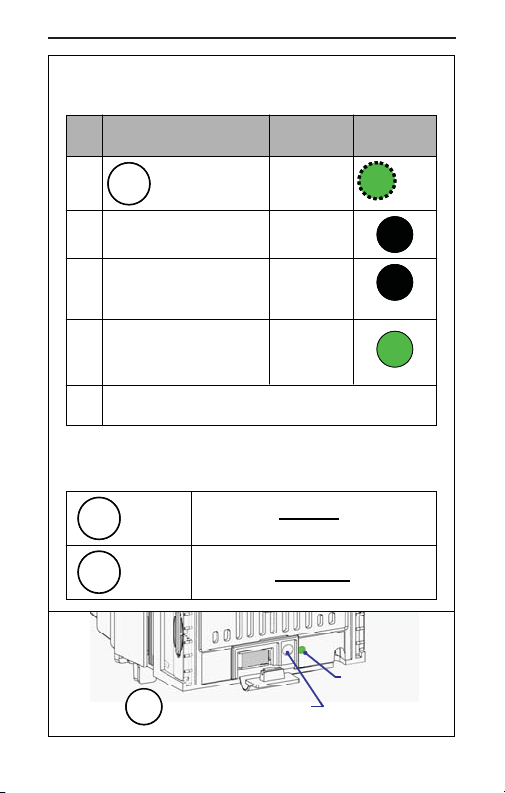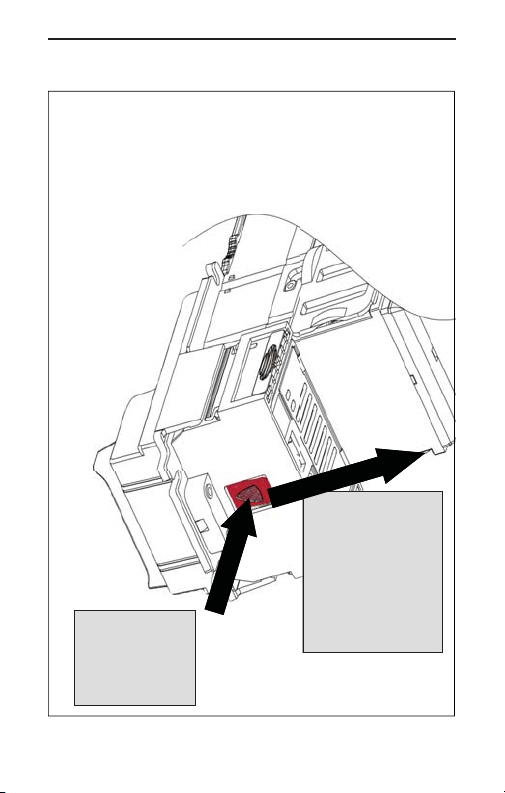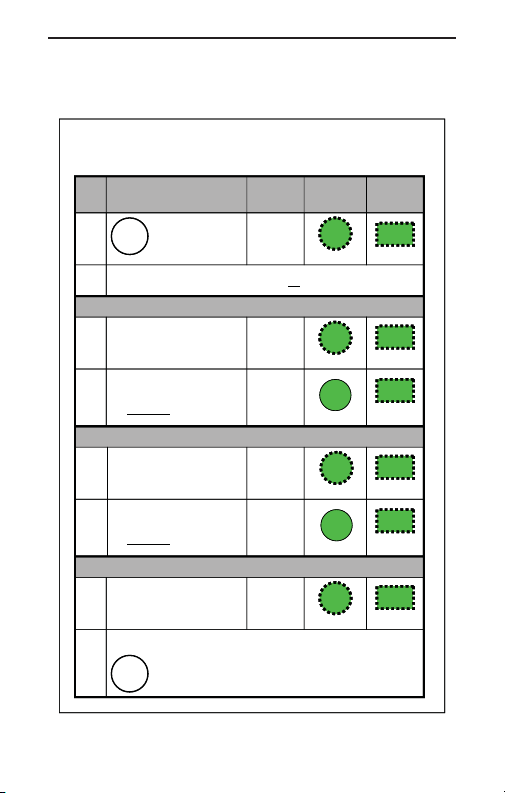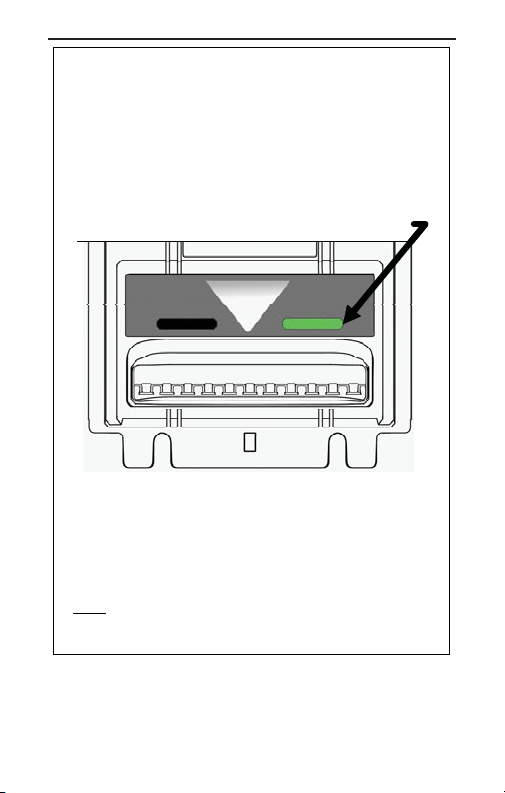7
Add / Remove Coupons
GRN
Action Mode Diagnostic
Light
#
H o ld b utto n u ntil
D ia g no st ic L E D
fla shes.
1. Coupon
Tea ch
Insert Cou pon to be A dde d or Re m ove d .
2.
A uto m atica lly re tu rn s to
S a le s M o d e. C o up o n
addition co m plete . Sa les GRN
ADD Coupon
GRN
(fast rate)
Coupon
Tea ch
C o up o n acc e pte d
and re tu rn e d .
3a.
4a.
C o up o n NOT R eco gn iz ed
Coupon
Tea ch
3c.
4c.
Bill Inlet
LEDs
(flash)
GRN
(cycle)
(fast rate)
(flash)
(flash)
A uto m atica lly re tu rn s to
S a le s M o d e. C o up o n
re m ov al com p le te.
GRN
REMOVE Coupon
GRN
(fast rate)
Coupon
Tea ch
C o up o n d is ab le d
and re tu rn e d .
3b.
4b.
(cycle)
(fast rate)
GRN
(flash)
H o ld bu tton to retu rn to Sales M ode
(note unit
returns auto m atically afte r 40 secs of ina ctivity).
Sa les
(so lid)
SERV
SERV
Insert a n othe r cou p on (see Step 2 above)
OR
GRN
GRN
GRN
GRN
GRN
C o up o n re tu rn ed .
In le t L E D s fla s h a t
origina l rate.
Add / Remove Coupons
GRN
Action Mode Diagnostic
Light
#
H o ld b utto n u ntil
D ia g no st ic L E D
fla shes.
1. Coupon
Tea ch
Insert Cou pon to be A dde d or Re m ove d .
2.
A uto m atica lly re tu rn s to
S a le s M o d e. C o up o n
addition co m plete . Sa les GRN
ADD Coupon
GRN
(fast rate)
Coupon
Tea ch
C o up o n acc e pte d
and re tu rn e d .
3a.
4a.
C o up o n NOT R eco gn iz ed
Coupon
Tea ch
3c.
4c.
Bill Inlet
LEDs
(flash)
GRN
(cycle)
(fast rate)
(flash)
(flash)
A uto m atica lly re tu rn s to
S a le s M o d e. C o up o n
re m ov al com p le te.
GRN
REMOVE Coupon
GRN
(fast rate)
Coupon
Tea ch
C o up o n d is ab le d
and re tu rn e d .
3b.
4b.
(cycle)
(fast rate)
GRN
(flash)
H o ld bu tton to retu rn to Sales M ode
(note unit
returns auto m atically afte r 40 secs of ina ctivity).
Sa les
(so lid)
SERV
SERV
Insert a n othe r cou p on (see Step 2 above)
OR
GRN
GRN
GRN
GRN
GRN
C o up o n re tu rn ed .
In le t L E D s fla s h a t
origina l rate.