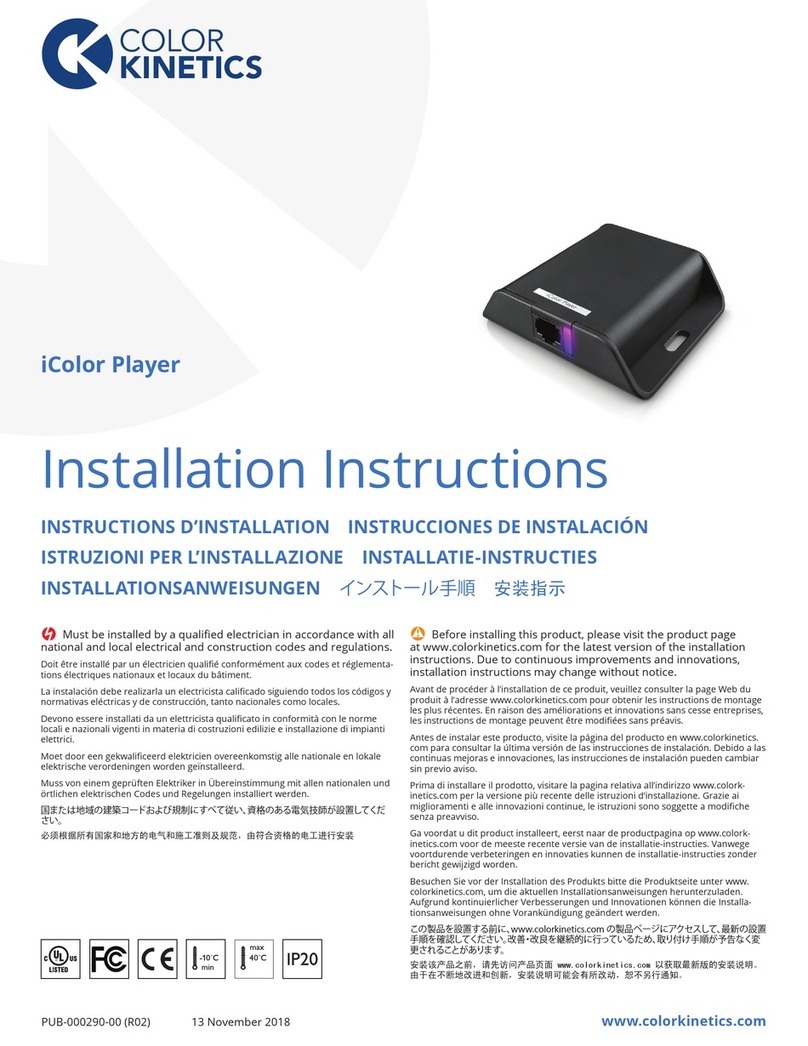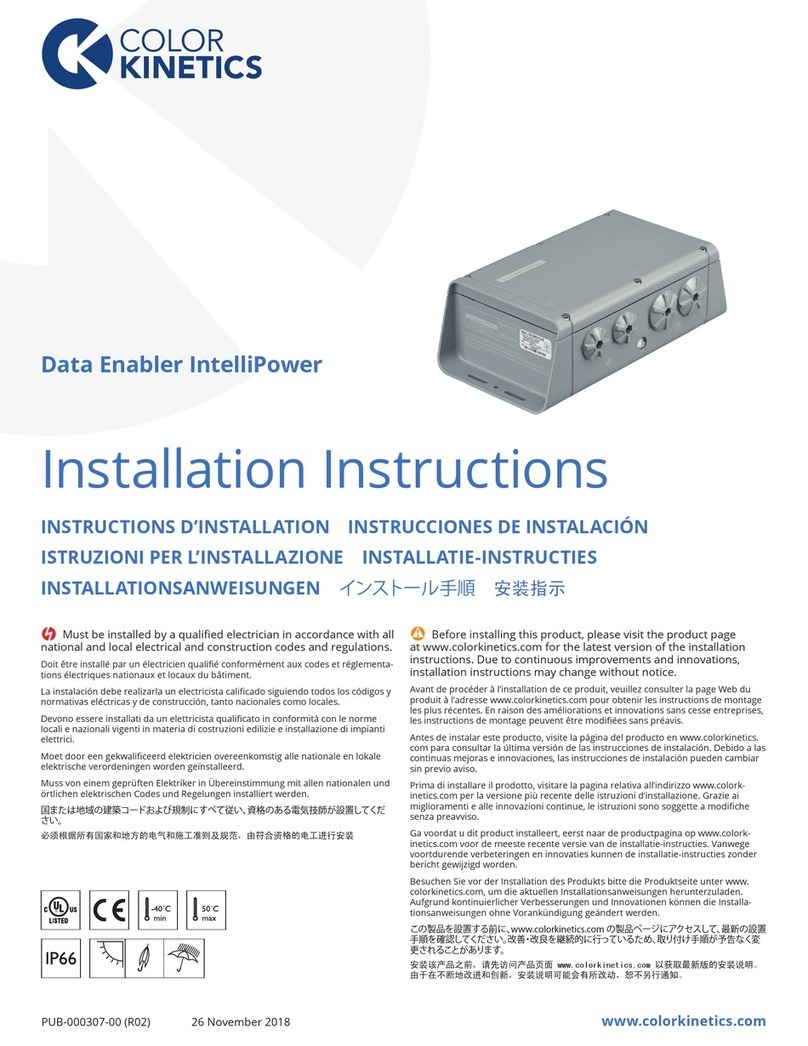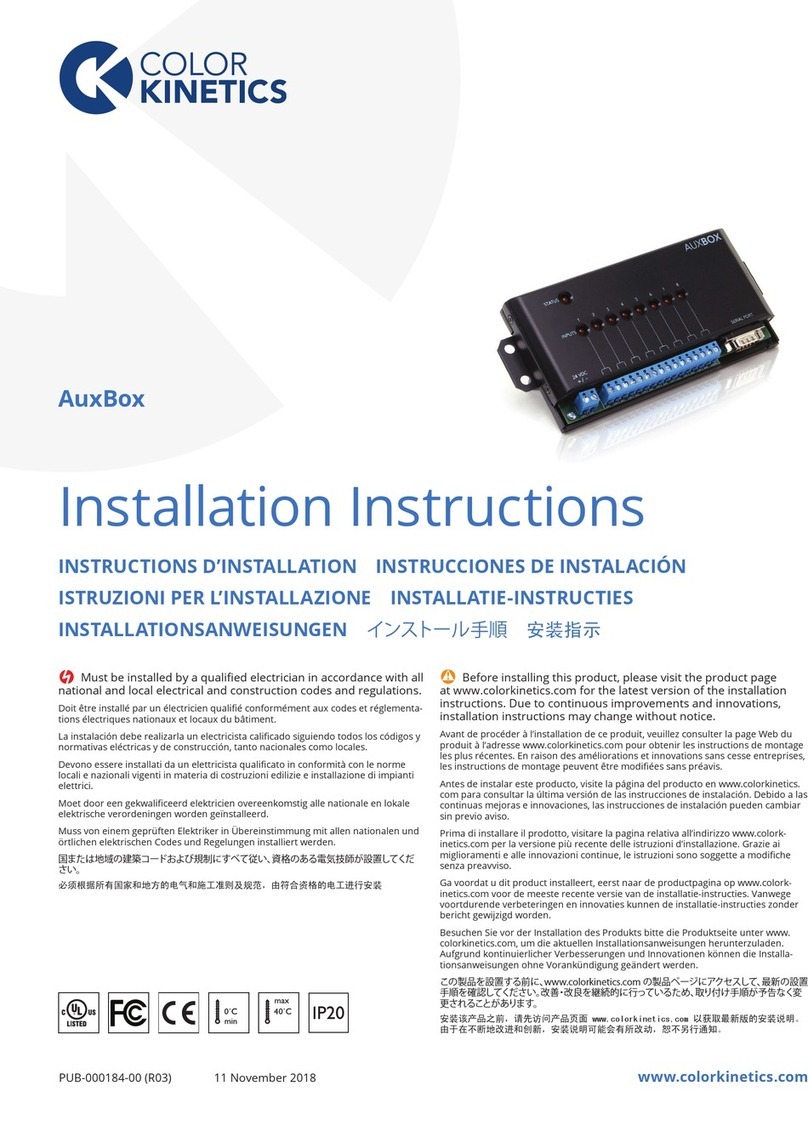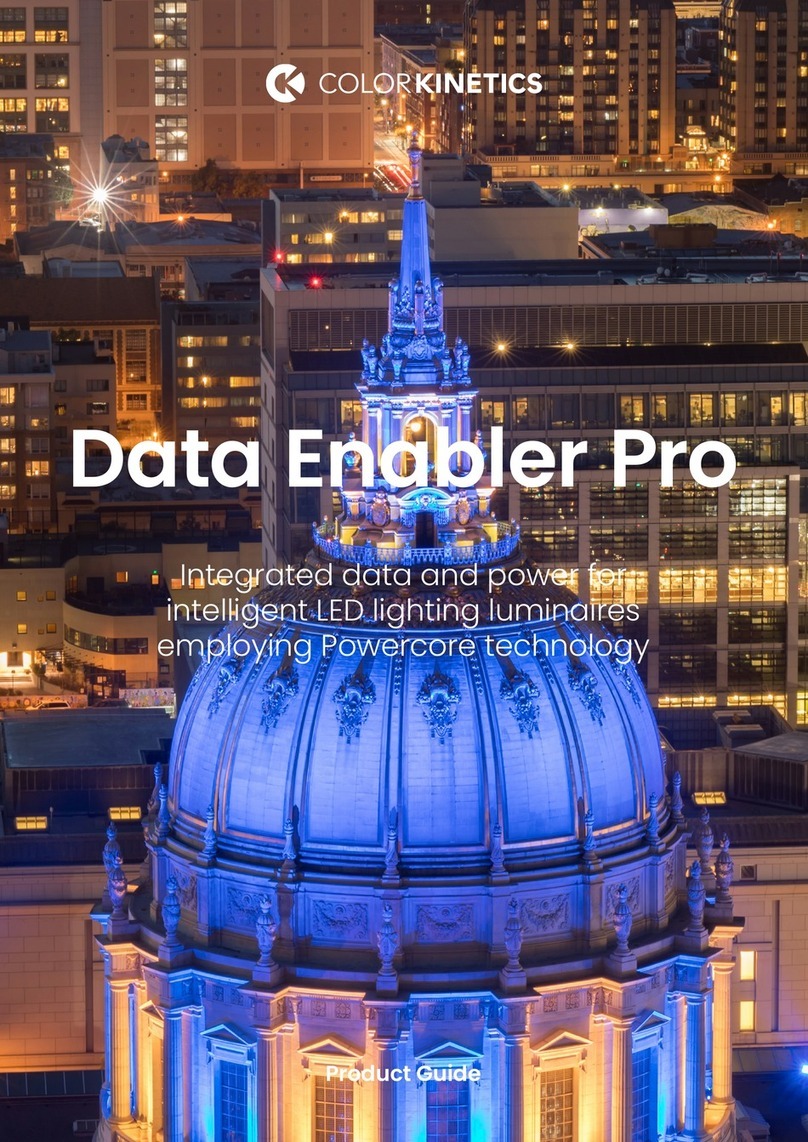B Do not attempt to install or use a luminaire until you read and
understand the installation instructions and safety labels.
Assurez-vous d’avoir lu et compris les instructions d’installation et les autocollants de sécurité
avant d’installer ou d’utiliser un appareil d’éclairage.
No intente instalar o utilizar una lámpara sin previamente haber leído y comprendido las
instrucciones de instalación y las etiquetas de seguridad
Non provare a installare o utilizzare un gruppo di illuminazione se non sono state lette e
comprese le istruzioni per l’installazione e le etichette di sicurezza.
Probeer geen armaturen aan te brengen of te gebruiken voordat u de plaatsingsinstructies en
veiligheidslabels hebt gelezen en begrijpt.
Installieren oder verwenden Sie einen Beleuchtungskörper erst, nachdem Sie die Installation-
sanweisungen und Sicherheitsetiketten gelesen haben.
置手順と安全ラベルを読み理解してから、フィクスチャの設置または使用を始めてください。
阅读并理解安装说明和安全标签之前,切勿试图安装或使用灯
B Do not use if the product housing or power cables are damaged.
N’utilisez pas l’appareil si le boîtier ou des câbles d’alimentation sont endommagés.
No utilice el producto si la carcasa o los cables de alimentación están dañados.
Non utilizzare se l’alloggiamento del prodotto o i cavi di alimentazione sono danneggiati.
Niet gebruiken indien de behuizing of stroomkabels zijn beschadigd.
Nicht verwenden, wenn das Produktgehäuse oder die Netzkabel beschädigt sind.
製品のハウジング、または電源ケーブルが損傷している場合は、使用しないでください。
如果产品的灯壳或电缆受损,切勿使用。
B Do not modify or alter the product. Doing so will void the warranty.
Ne transformez pas et ne modiez pas le produit. Toute modication annule la garantie.
No modique ni altere el producto. Si lo hace, se anulará la garantía.
Non modicare né alterare il prodotto, in caso contrario la garanzia verrà invalidata.
Wijzig of verander niets aan het product. Hierdoor zal de garantie vervallen.
Nehmen Sie keine Veränderungen an dem Produkt vor. Nichtbeachtung entwertet die
Garantie.
製品を改ざんしたり、変造したりしないでください。改ざんや変造を行うと、 保証が無効になります。
切勿修改或更改产品。否则将使质保失效。
C This equipment has been tested and found to comply with the
limits for a Class A digital device, pursuant to Part 15 of the FCC Rules.
These limits are designed to provide reasonable protection against
harmful interference when the equipment is operated in a commercial
environment. This equipment generates, uses, and can radiate radio
frequency energy and, if not installed and used in accordance with the
instruction manual, may cause harmful interference to radio commu-
nications. Operation of this equipment in a residential area is likely to
cause interference in which case the user will be required to correct
the interference at his own expense.
C This Class A digital apparatus complies with Canadian ICES-003. Cet
appareil numerique de la classe A est conforme a la norme NMB-003
du Canada.
C Warning - This is a class A product. In a domestic environment this
product may cause radio frequency interference in which case the user
may be required to take adequate measures.
C This device complies with Part 15 of the FCC Rules. Operation is
subject to the following two conditions: (1) this device may not cause
harmful interference, and (2) this device must accept any interference
received, including interference that may cause undesired operation.
C 声明
此为A级产品,在生活环境中,该产品可能会造成无线电干扰.在这种情况下,
可能需要用户对其它干扰采取切实可行的措施.
© 2018 Signify Holding. All rights reserved. Specifications are subject to
change without notice. No representation or warranty as to the accuracy
or completeness of the information included herein is given and any
liability for any action in reliance thereon is disclaimed. All trademarks
are owned by Signify Holding or their respective owners. www.colorkinetics.com