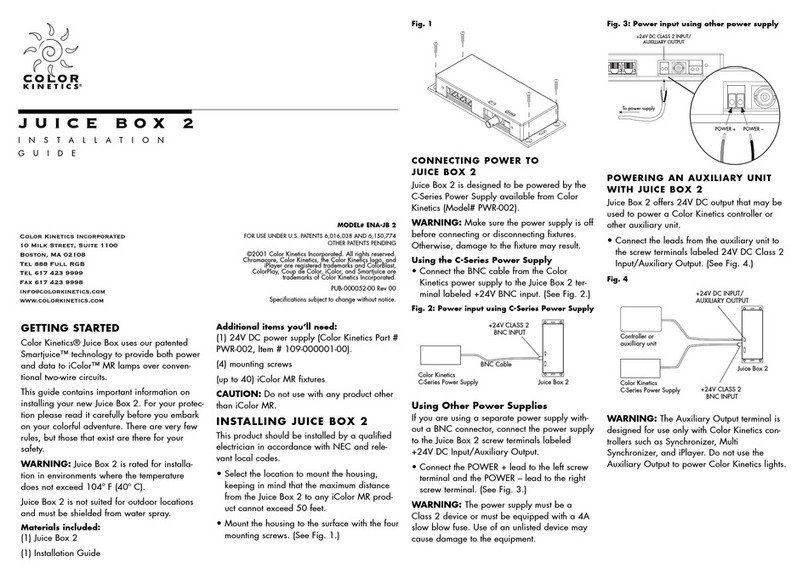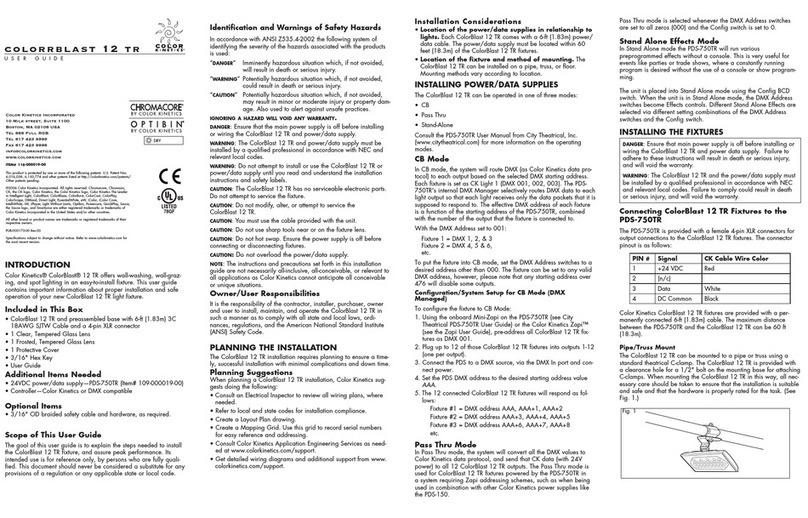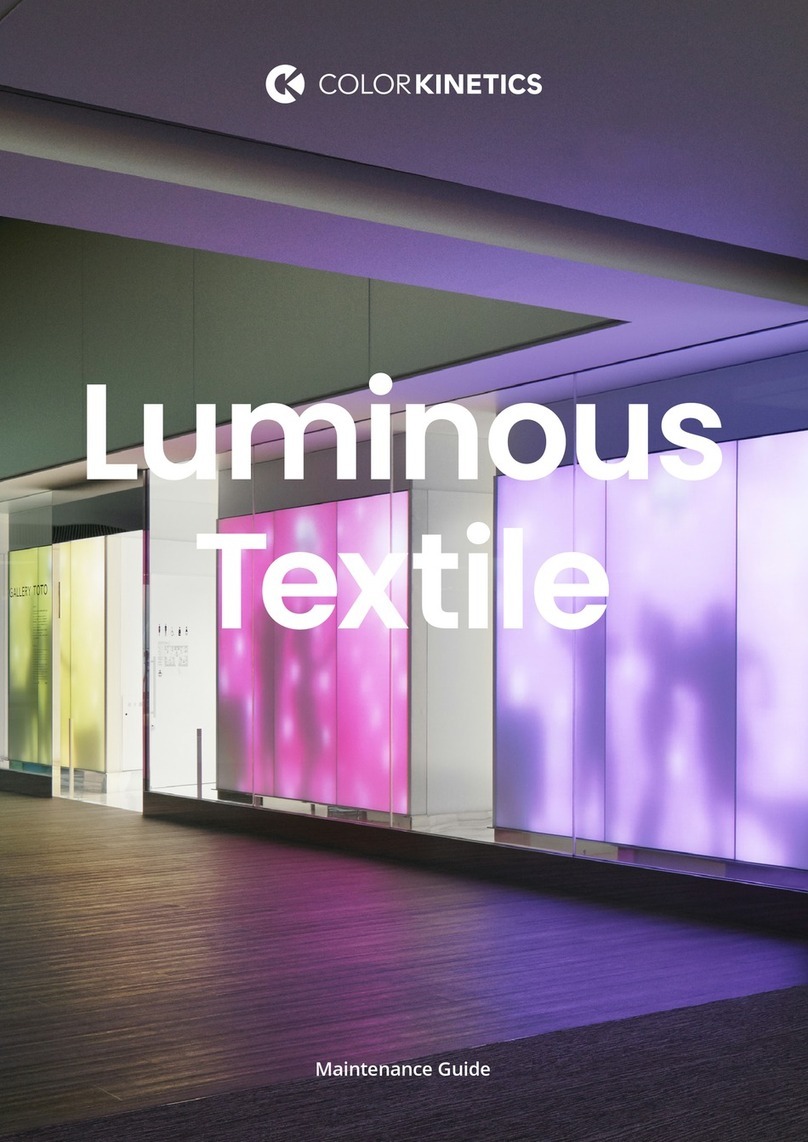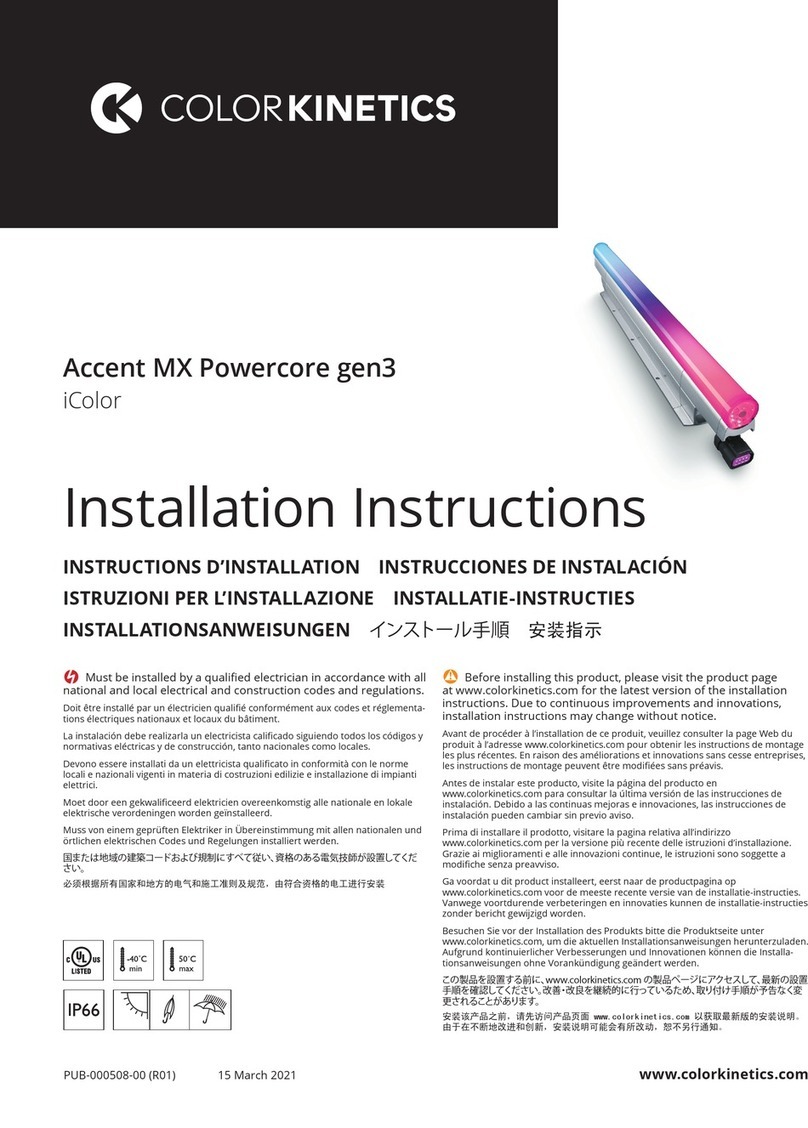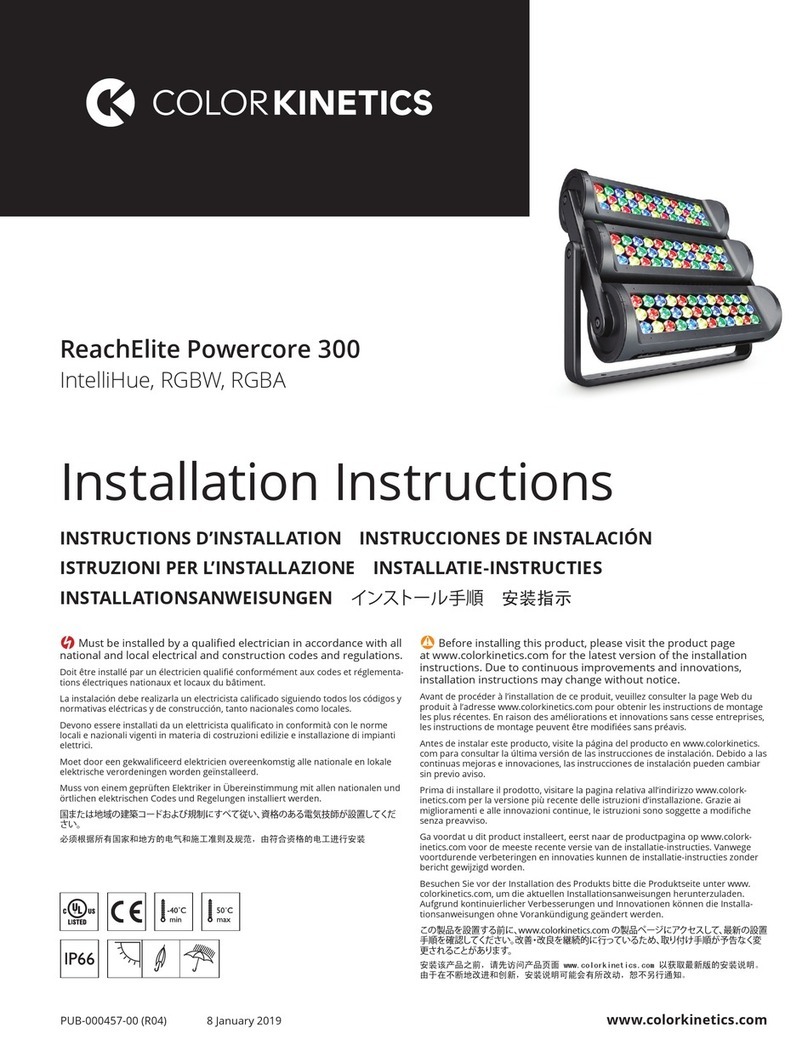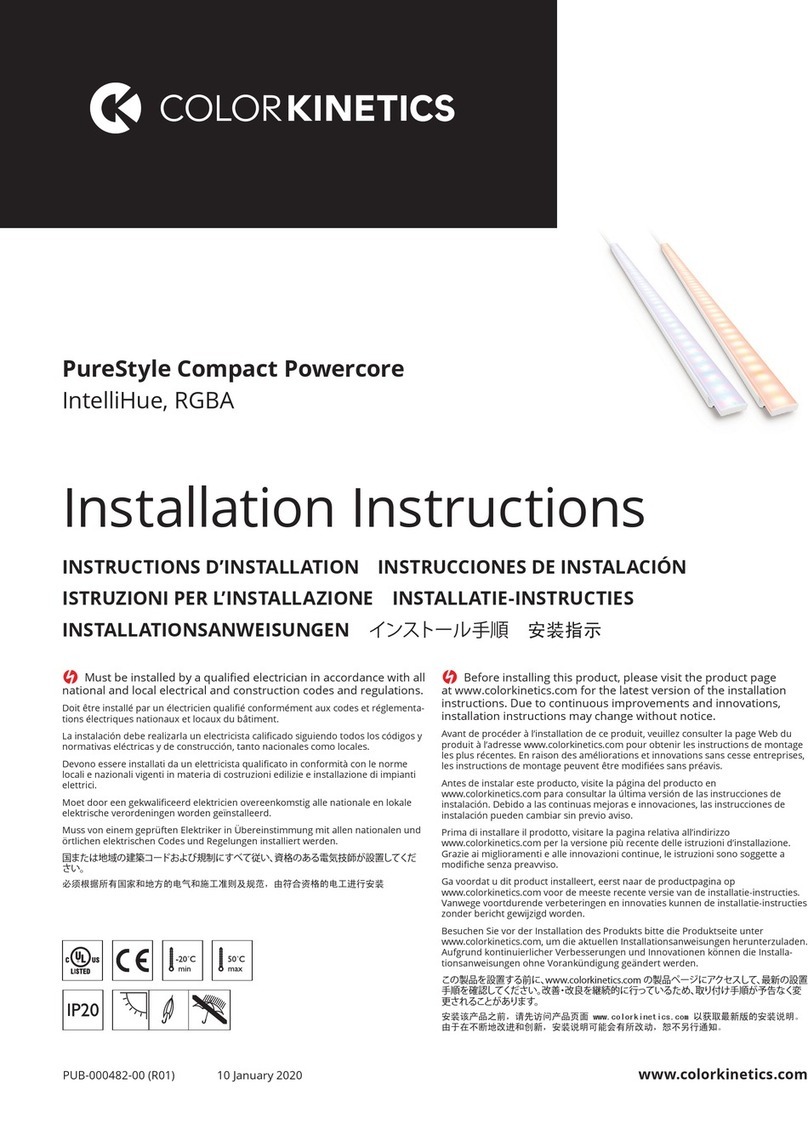Introduction
The Color Kinetics®ColorDial is a digital lighting controller that features
eight pre-programmed effects, plus OFF, for Color Kinetics professional
lighting. Effect selection and modification is easy with the rotary knob.
Push to cycle through the effects and turn to vary the color or speed.
ColorDial is packaged in an easy to use, wall-mount assembly.
Included in this box:
• ColorDial Switch assembly
• Knob
• 2 - 6-32 pan head Phillips flat screws
Additional items you’ll need:
• Single or multi gang wall box
• CAT 5 data cable, unshielded twisted pair, flying lead/RJ-45
• 18 AWG power cable with flying leads or 18 AWG power cable
with BNC connector and coupling. Refer to the wiring diagrams to
determine your installation requirement.
• Face Plate
Scope of This User Guide
The goal of this user guide is to explain in an easily understandable
language the necessary steps to install the ColorDial and assure peak
performance. Its intended use is for reference only, by persons who are
fully qualified. This document should never be considered a substitute for
any provisions of a regulation or state and/or local code.
Identification and Warnings of Safety Hazards
In accordance with ANSI Z535.4 the following system of identifying
the severity of the hazards associated with the products is used:
“DANGER” Imminently hazardous situation which, if not avoided, will
result in death or serious injury.
“WARNING” Potentially hazardous situation that, if not avoided, could
result in death or serious injury.
“CAUTION” Potentially hazardous situation that, if not avoided, may
result in minor or moderate injury or property damage.
WARNING: Ensure that main power supply is off before installing,
wiring, or servicing the ColorDial. Failure to adhere to these instruc-
tions can result in death or serious injury.
WARNING: The ColorDial must be installed by a qualified professional in
accordance with NEC and relevant local codes. Failure to comply can
result in death, serious injury, or property damage.
WARNING: Do not attempt to install or use the ColorDial until you read
and understand the installation instructions and safety labels. Failure to
adhere to these instructions could result in serious injury or property
damage.
CAUTION: Do not modify or alter the ColorDial. Doing so will void the
warranty.
CAUTION: ColorDial has no user servicable parts. Do not open. Doing
so will void the warranty.
NOTE: The instructions and precautions set forth in this user guide are
not necessarily all-inclusive, all conceivable, or relevant to all applica-
tions as Color Kinetics cannot anticipate all conceivable or unique situa-
tions.
Owner/User Responsibilities
It is the responsibility of the contractor, installer, purchaser, owner, and
user to install, maintain, and operate the ColorDial in such a manner as
to comply with all state and local laws, ordinances, regulations, and
the American National Standard Institute Safety Code.
Installation
The ColorDial shall be installed by a qualified electrician in accordance
with NEC and relevant local codes for power supplies with Class 2 out-
puts.
Wiring the ColorDial
1. Using the 18 AWG power cable, connect 24 VDC and ground from
the Color Kinetics power supply to the screw terminal located on the
back of the ColorDial.
2. Using the CAT 5 data cable, connect data from the Color Kinetics
power/data supply to the screw terminal located on the back of the
ColorDial.
Refer to the wiring diagrams on the back for your specific installation.
Be sure to match the wire function to the terminal pin numbers.
NOTE: If you are installing the ColorDial more than 50 feet away from
the Color Kinetics power/data supply, use a C-Series Power Supply
with an 18 AWG power cable (flying lead/BNC with connector) to
provide power.
Disable Effects
When you receive your ColorDial, eight light effects are prepro-
grammed and enabled. If you wish to limit the number of effects in the
cycle, or if you know of effects that you will not use, you can disable
the them prior to physically installing the ColorDial into the wall box.
• To disable an effect, set its corresponding dip switch to OFF.
1. Fixed Color
2. Color Wash
3. Chasing Rainbow (4 lights wide)
4. Chasing Rainbow (8 lights wide)
5. Chasing Rainbow (12 lights wide)
6. Random Color
7. Random Fade
8. White
Note: Keep in mind that any effects you disable prior to installation
can only be re-enabled by physically removing the ColorDial from the
wall box and turning on the appropriate switch.
Mounting the ColorDial:
Now that you have wired the ColorDial, and disabled/enabled the
desired effects, you are ready to mount it.
1. Using the screws provided, align the mounting holes to a one gang
wall box, or a single area of a multi gang wall box, and attach.
2. Attach face plate.
3. Attach the knob by aligning the collar with the rotation shaft and
press.
Your ColorDial is installed and ready to use.
Using the ColorDial
Using the ColorDial is as simple as pressing and turning.
Press the dial to cycle through the eight effect modes and OFF.
Turn the dial to vary the effects.
In Fixed Color mode, turning the dial changes the color. While in
White mode, turning the dial changes the intensity. In all other modes,
turning the dial adjusts the speed. ColorDial remembers your settings
and recalls them each time you return to the effect.
Turn the dial clockwise to increase, and counter-clockwise to decrease,
the speed. The first three revolutions of the dial varies the speed
between approximately 1/2 second to about 2 minutes. After which,
each click of the dial doubles the speed clock-wise or decreases by half
counter-clockwise. When in this range, the lights snap to a new color
with each click for visual confirmation of changes.
Note: In Chasing Rainbow, the speed of a single pass through the
color spectrum ranges from 1/2 second to 5 hours. After the third rota-
tion of the dial, the speed is reduced to the point that color changes
are not immediately visible.
The ColorDial outputs data for light addresses 1 through 60. After the
first 12 addresses, the data is repeated. For installations with more than
12 lights you can either sequentially address the lights past 12, up to
60, or repeat the addresses starting from 1. The effects will appear the
same. Below is an example of light addressing with 24 lights.
A GLOSSARY OF TERMS
COLOR FACTORS: The impact of light source colors is determined by
the combination of three factors: hue, saturation, and luminance.
Hue indicates whether a color looks red, orange, yellow, green, blue,
violet, etc. Saturation represents how pure a color is, and luminance
(brightness) identifies how strong the color is.
FIXED COLOR: Fixed Color Effect is a static display of one color.
COLOR WASH: A Color Wash Effect produces a smooth transition in
hue, progressing through the visible color spectrum: red, orange, yel-
low, green, blue, indigo, violet.
CYCLE DIRECTION: The sequence in which colors move through the
spectrum: red, orange, yellow, green, blue, indigo, violet.
CHASING RAINBOW: Chasing Rainbow makes a smooth transition
from color to color through the color spectrum. When applied to a
group of lights the colors appear to follow each other from light to
light.
RANDOM COLOR: Random Color Effect is an abrupt transition of
128 randomly generated colors at specified intervals. Colors jump
from one hue to the next in spectrum increments of at least 25% so no
two successive colors have similar values.
RANDOM FADE: Random Color Fade is a smooth transition of 128
randomly generated colors at specified intervals. Colors jump from
one hue to the next in spectrum increments of at least 25% so no two
successive colors have similar values.
SPEED: Determines the duration of an Effect. In Color Wash, Speed is
defined as the amount of time which elapses between the initial display
of the Starting Color in cycle one, and its next display which begins
cycle two. In Cross Fade, Speed is defined as the amount of time which
elapses between the initial display of the Starting Color to the display
ColorDial
USER GUIDE
Color Kinetics Incorporated
10 Milk Street, suite 1100
Boston, MA 02108
Tel 888 Full RGB
Tel 617 423 9999
Fax 617 423 9998
www.colorkinetics.com
ITEM# 103-000014-00
FOR USE UNDER U.S. PATENTS 6,016,038, 6,150,774, AND 6,340,868
OTHER PATENTS PENDING
©2003 Color Kinetics Incorporated. All rights reserved. Chromacore,
Color Kinetics, the Color Kinetics logo, ColorBlast, ColorPlay, ColorScape,
iColor, iColor Cove, iPlayer, QuickPlay, and Smartjuice are registered
trademarks, and Chromasic, ColorBlaze, and ColorBurst are trademarks of
Color Kinetics Incorporated.
All other brand or product names are trademarks
or registered trademarks of their respective owners.
PUB-000070-00R01
ColorDial
NOTE: FACE PLATE NOT INCLUDED