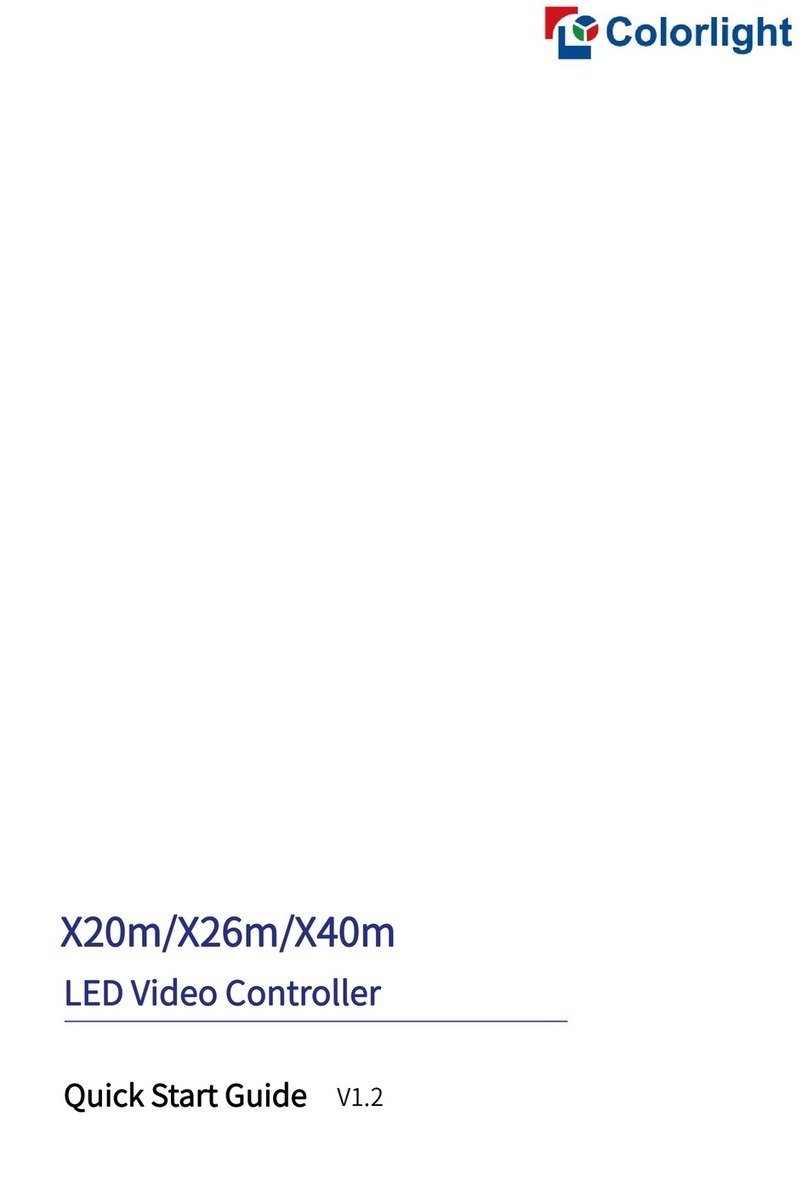Content
1. Overview ................................................................................................................................................. 1
2. Appearance ............................................................................................................................................ 2
3. Signal Connection .................................................................................................................................. 4
4. iSet Installation ....................................................................................................................................... 5
5. Parameter Configuration ........................................................................................................................ 7
5.1 Detect Senders and Receiver Cards ............................................................................................ 7
5.2 LED Screen Setting ...................................................................................................................... 7
5.2.1 Video Source Setting .......................................................................................................... 7
5.2.2 Sender Setting .................................................................................................................. 12
5.2.3 Screen Connection Setting ............................................................................................... 14
6. LCD Operation Instructions .................................................................................................................. 17
6.1 Operational Motion Instructions .................................................................................................. 17
6.2 Main Interface ............................................................................................................................. 17
6.3 Operation Instructions ................................................................................................................. 18
6.3.1 Display Setting .................................................................................................................. 18
6.3 2 EDID Setting ..................................................................................................................... 19
6.3.3 Cropping Setting ............................................................................................................... 20
6.3.4 Preset Setting ................................................................................................................... 21
6.3.5 Output Setting ................................................................................................................... 21
6.3.6 Output Shift ....................................................................................................................... 22
6.3.7 Lock to Input ..................................................................................................................... 23
6.3.8 Tile Mapping ..................................................................................................................... 23
6.3.9 Network Setting ................................................................................................................ 24
3.6.10 Language Setting............................................................................................................ 24
6.3.11 System Setting ................................................................................................................ 24