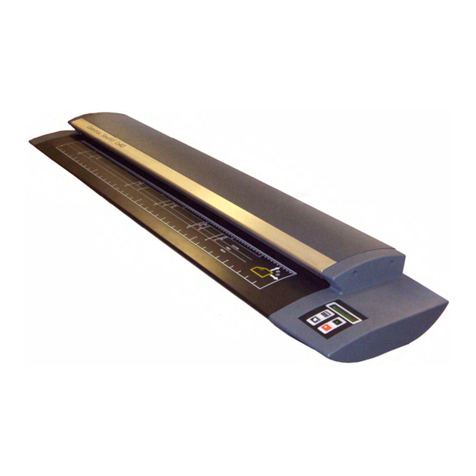1Introduction............................................................................................................................... 5
1.1 Scanner Models............................................................................................................... 5
2Tools Required ......................................................................................................................... 6
2.1 How to Contact Technical Support .................................................................................. 6
3Safety........................................................................................................................................ 7
3.1 Safety Warnings............................................................................................................... 7
3.2 EMC Testing .................................................................................................................... 7
4Scanner Cautions..................................................................................................................... 8
5Photos Information ................................................................................................................... 8
6Consumables............................................................................................................................ 8
7Scanner Accessories................................................................................................................ 9
7.1 External Power Supply..................................................................................................... 9
8Scanner Information............................................................................................................... 10
8.1 Block Diagram................................................................................................................ 10
8.2 Scanner Operation......................................................................................................... 11
9Removing and Replacing Covers........................................................................................... 12
9.1 Left Hand End Cover ..................................................................................................... 12
9.2 Right Hand End Cover................................................................................................... 13
9.3 Top Lid End Cover......................................................................................................... 15
9.4 Interface Board Cover.................................................................................................... 18
10 Removing and Replacing Components.................................................................................. 20
10.1 Individual Parts Not Replaceable................................................................................... 20
10.2 Interface Board .............................................................................................................. 20
10.3 Main Board..................................................................................................................... 22
10.4 Timing Belt..................................................................................................................... 28
10.5 Motor.............................................................................................................................. 31
10.6 Microswitch .................................................................................................................... 33
10.7 Paper Sensors ............................................................................................................... 36
10.8 Glass.............................................................................................................................. 38
10.9 Paper Hold Up Plate...................................................................................................... 41
10.10 Separating the CIS Lid Assembly from the Lower Chassis........................................... 43
11 Z Scanner Mounting Adjustment for TX printer...................................................................... 46
11.1 To level Scanner............................................................................................................ 46
11.2 Adjust Scanner Height................................................................................................... 47
11.3 Adjust Lifting Force........................................................................................................ 47
12 AIO Mount Adjustment ........................................................................................................... 48
12.1 AIO rotation Adjustment................................................................................................. 48
12.2 AIO Tilt Adjustment........................................................................................................ 48
13 SmartWorks MFP System Update and Recovery.................................................................. 49