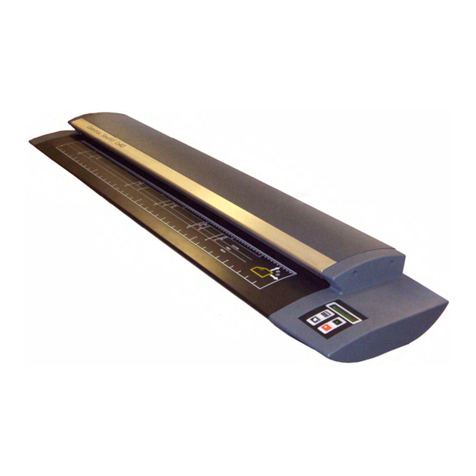Version 1.0 2 Global Scanning UK Ltd © 2016
Contents
Warnings.................................................................................................................................................4
Declaration of Conformity ......................................................................................................................5
Scanner Overview ...................................................................................................................................5
Main Features .....................................................................................................................................5
Scanner - Identification of parts .........................................................................................................6
Unpacking ...............................................................................................................................................8
Box contents. ......................................................................................................................................9
Fitting the scanner to the printer .........................................................................................................10
Operation..............................................................................................................................................13
Power................................................................................................................................................13
Keypad ..............................................................................................................................................13
LED ....................................................................................................................................................13
LCD ....................................................................................................................................................14
Sleep mode .......................................................................................................................................14
Information messages.......................................................................................................................14
Configuring the network connection of the scanner............................................................................15
Software Installation and Operation ....................................................................................................18
Functionality - Basic operation .............................................................................................................21
Loading documents into the scanner ...............................................................................................21
Opening/Closing the scanner............................................................................................................22
Scan to USB .......................................................................................................................................23
Scan to PC .........................................................................................................................................25
Copy ..................................................................................................................................................27
Functionality –More Settings: Image Adjustment ...............................................................................28
Functionality –Saving your preferred settings as power on Defaults..............................................30
Application notes..................................................................................................................................31
Tightly curled documents .................................................................................................................31
Recommended Settings....................................................................................................................31
Document Carrier Sheets..................................................................................................................32
Eliminating clipped copies ................................................................................................................33
Scanner Settings....................................................................................................................................34