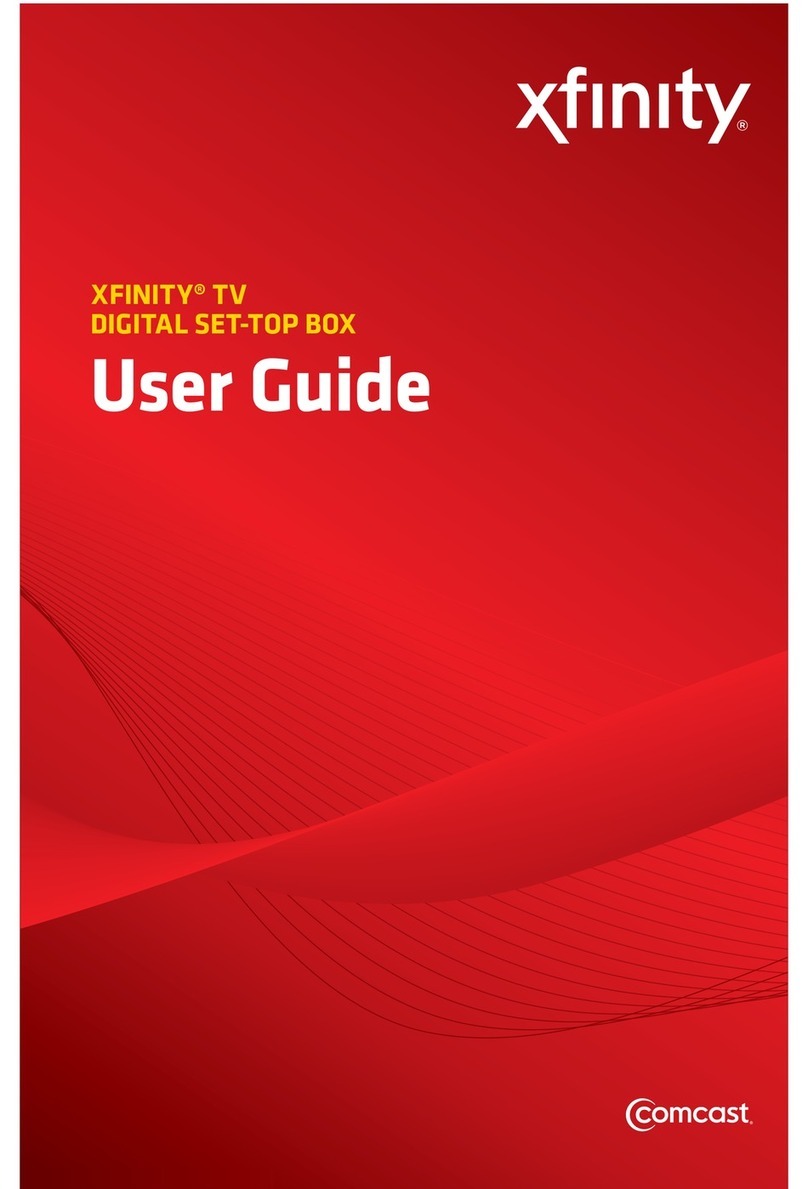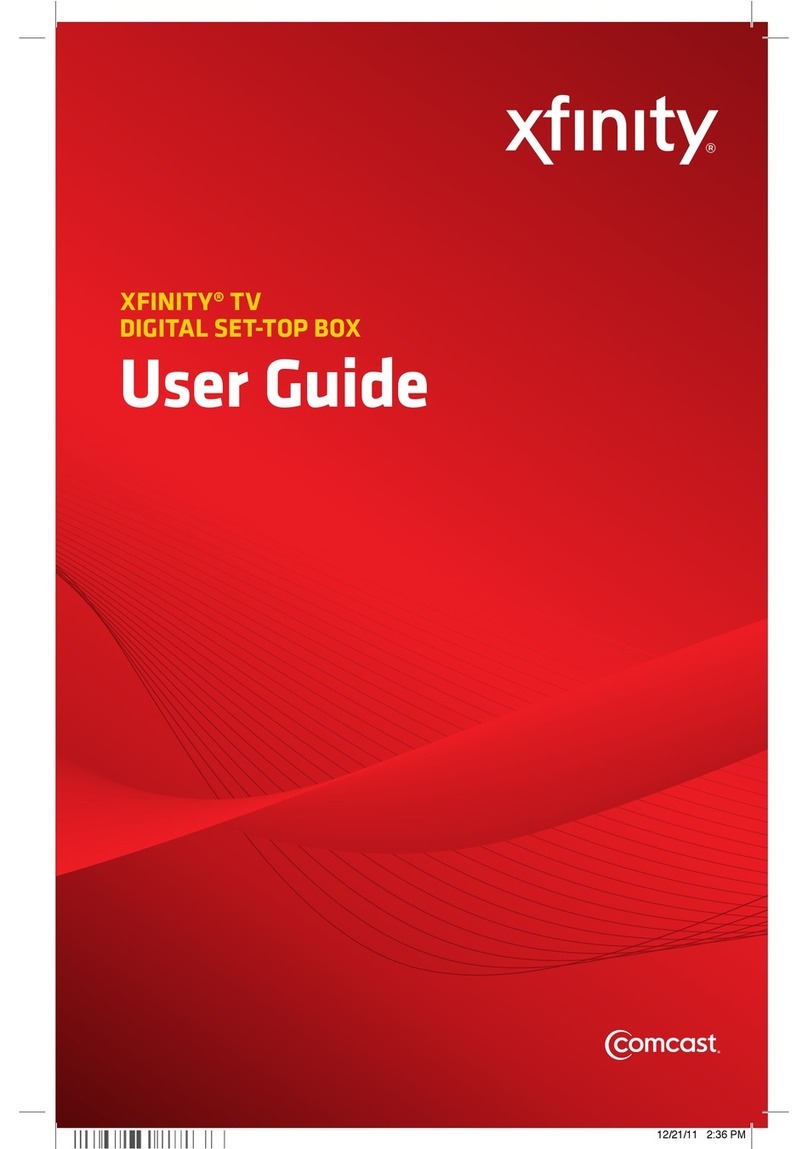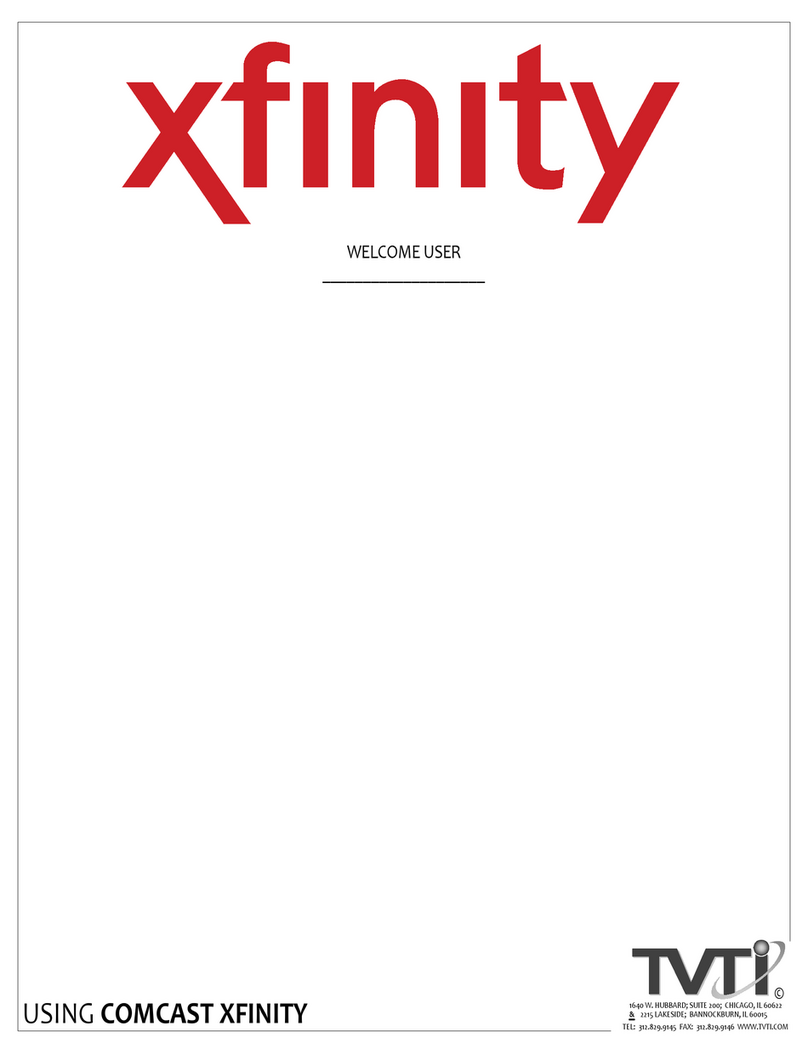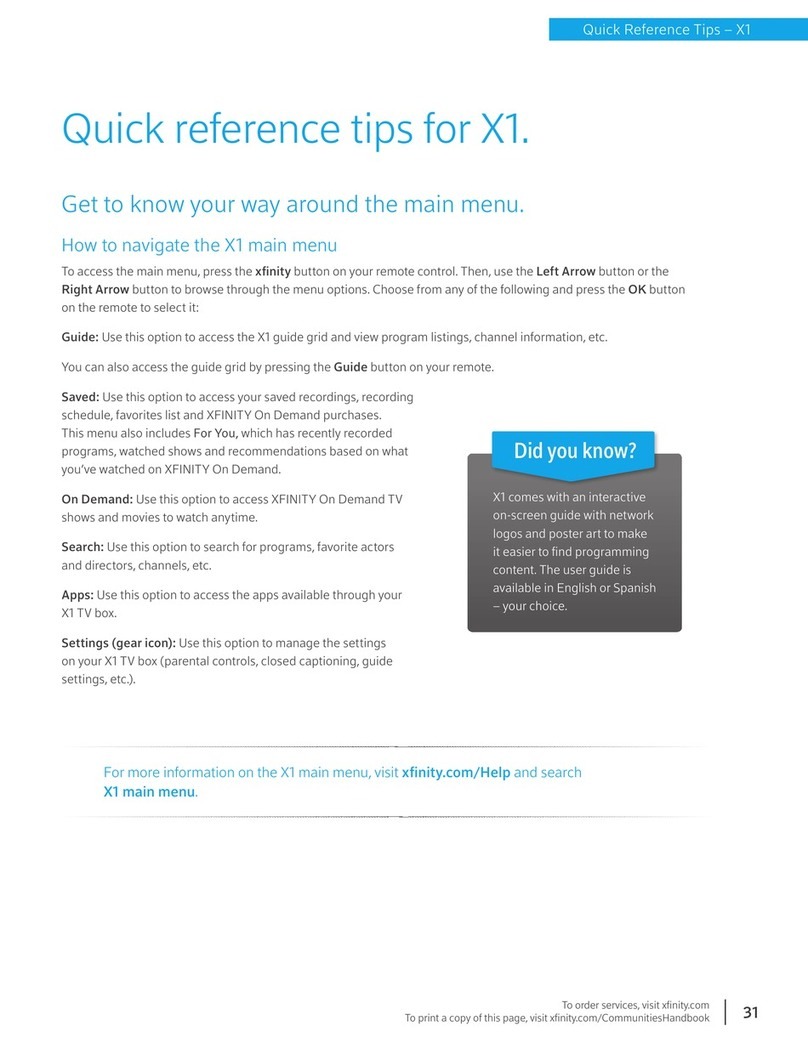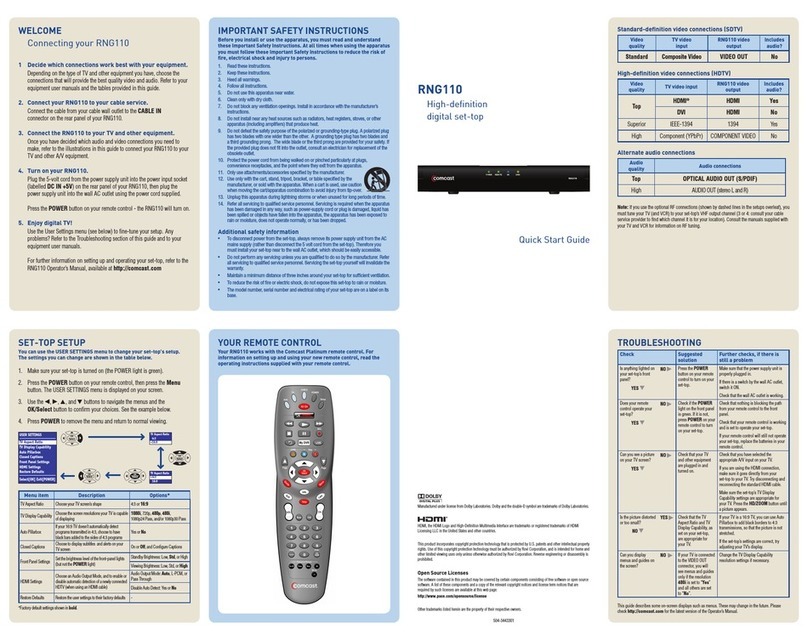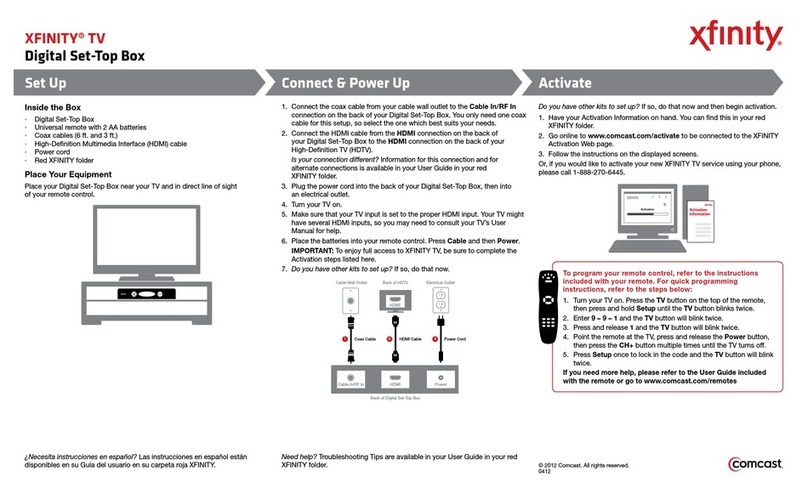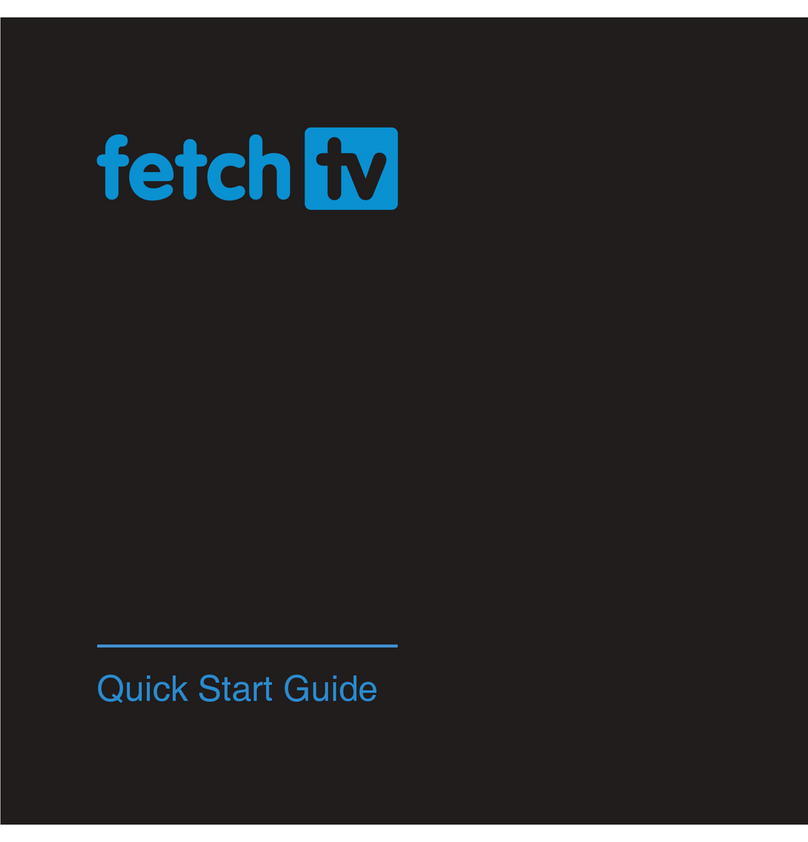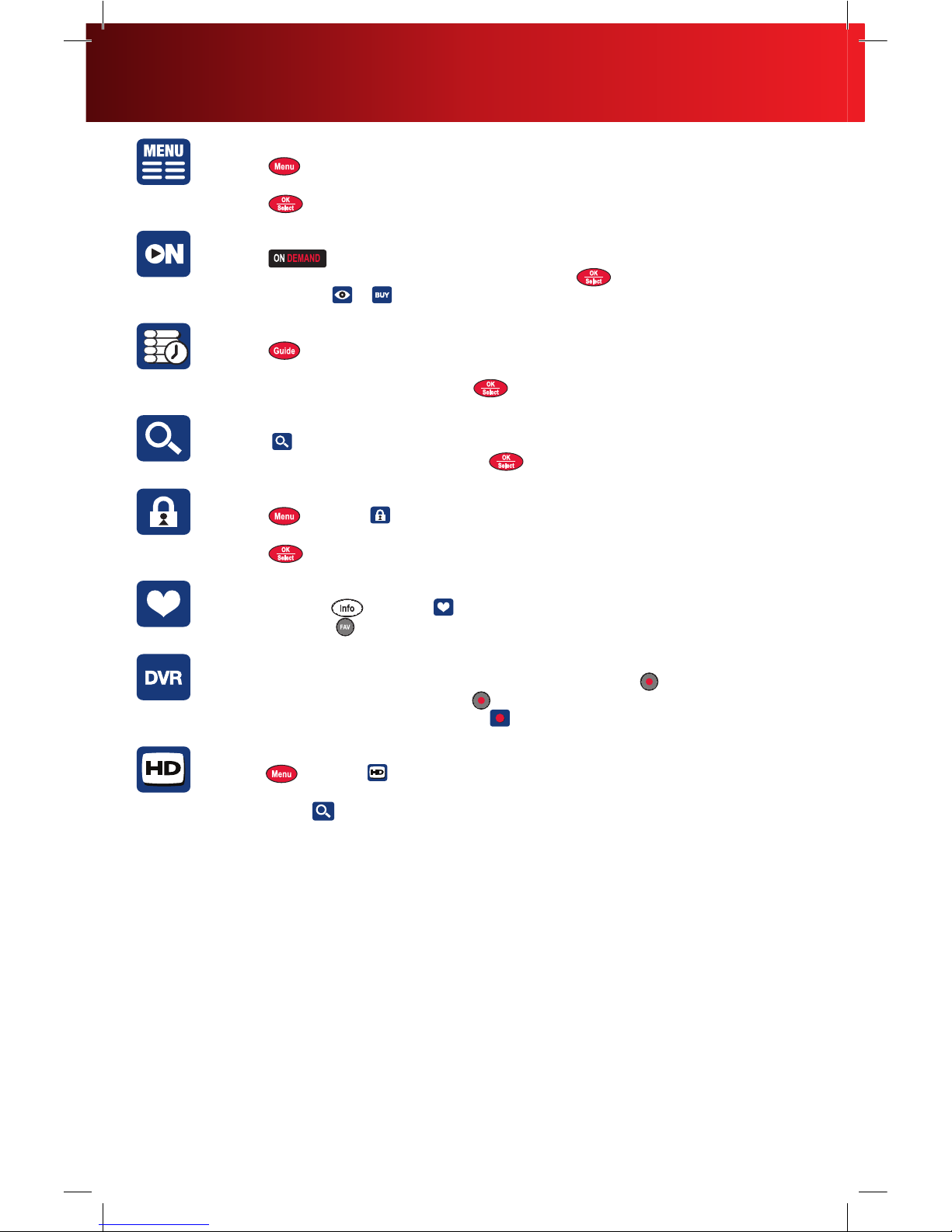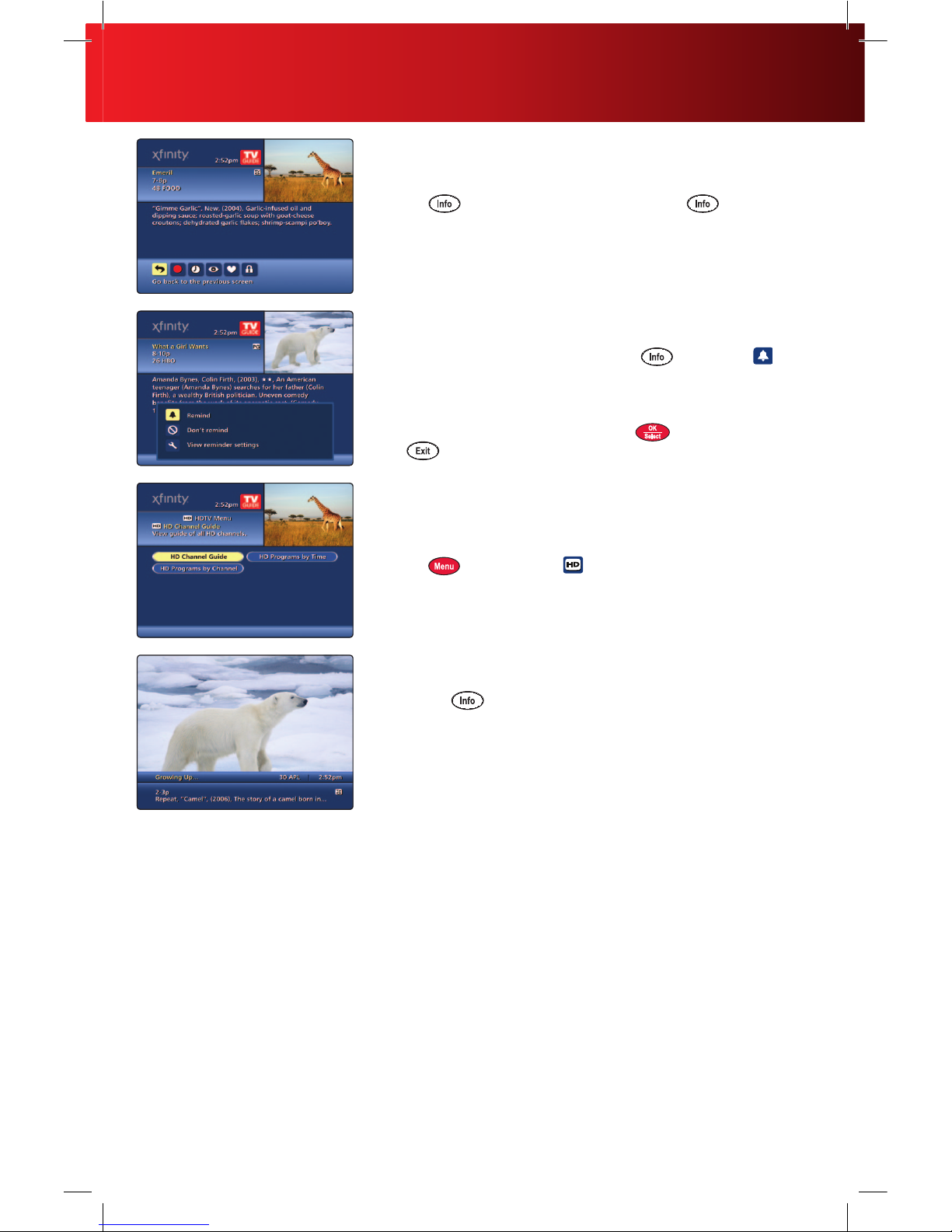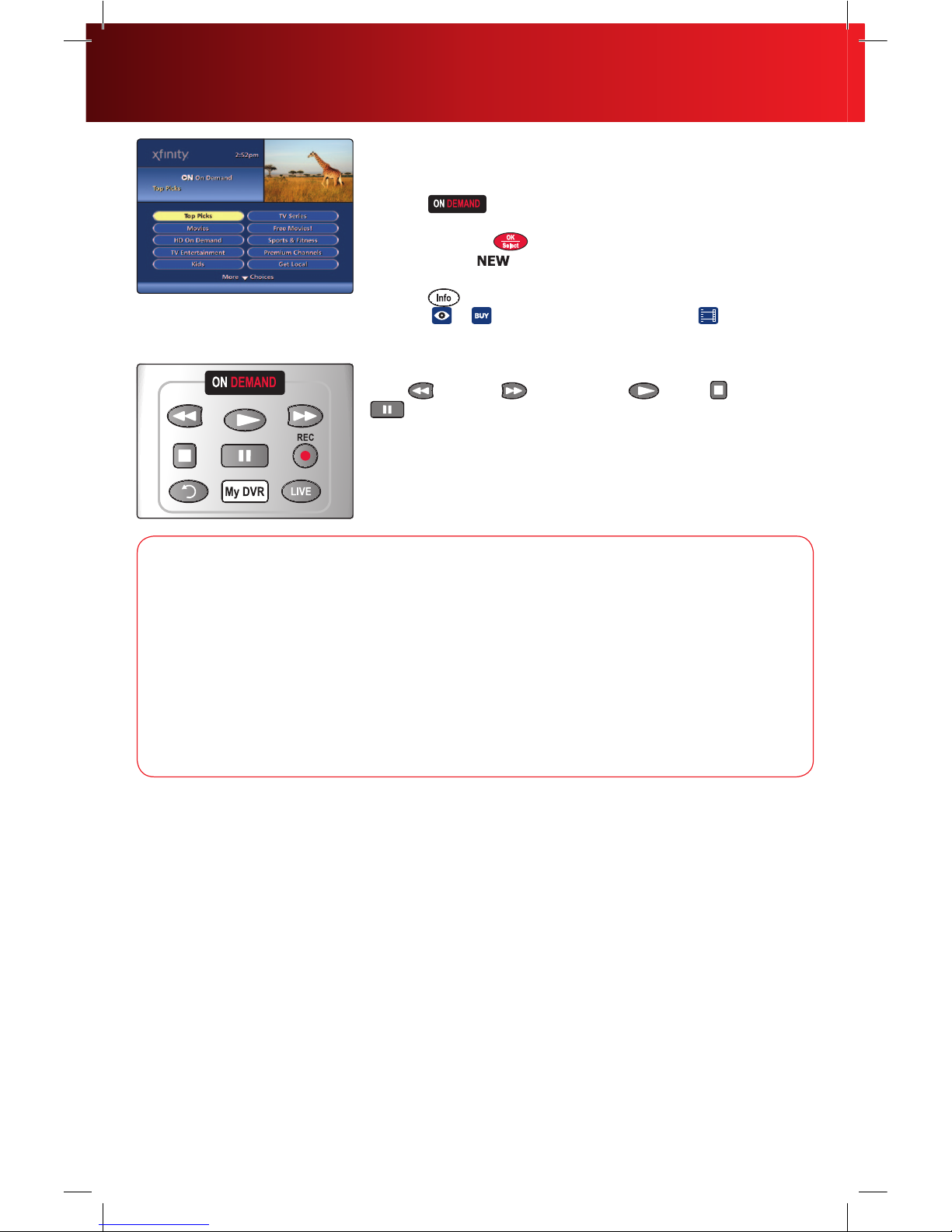4
XFINITY TV Quick Start Guide
* Not available in all areas. Certain services are available as part of other levels of service.
Main Menu — Access to all your XFINITY features.
1. Press twicetoaccesstheMainMenu.
2. Use tonavigatethroughtheselections.
3. Press tomakeyourselection.
XFINITY On Demand — Your guide to instant entertainment!
1. Press ontheremoteorsimplytunetoChannel1.
2. Use tohighlightamovieorprogramlisting;press .
3. Towatch,select or .
TV Listings — View your local TV Listings.
1. Press toviewTVListings.
2. Usetoviewlistingsinhalf-hourincrements;presstheDay
-
/+buttontojumpaheadorback
24hours.Selectaprogrambypressing .
Search — Search programs by title, channel or category.
1. Select fromtheQuickMenu.
2. Use toselectacategoryandpress .
Parental Controls — Block channels, titles or ratings.
1. Press andselect toaccessParentalControl.
2. CreateaLocksPersonalIdenticationNumber(LocksPIN).
3. Press tolockbyMovieRating,TVRating,TVContentorChannel.
Favorites — Save the channels you watch most often.
1. Tosetup,press andselect .
2. Toaccess,press onyourremotewhilewatchingTVorviewingTVListings.
DVR — Available to record your favorite shows.
1. WhileviewingTVListings,highlighttheprogramtorecordandpress onyourremote.
Or,whilewatchingliveTV,simplypress .
2. FromtheProgramInformationscreen,select andmodifytherecordingoptions.
High Definition* — Lots of HD choices.
1.Press andselect .
2.Selecttoviewprogramsbyguide,timeorchannel,andsimplymakeyourselection.
3.Or,selectthe iconfromtheQuickMenu,thenselectHD.
SA VID USER SIK 0112.indd 4 12/21/11 2:19 PM