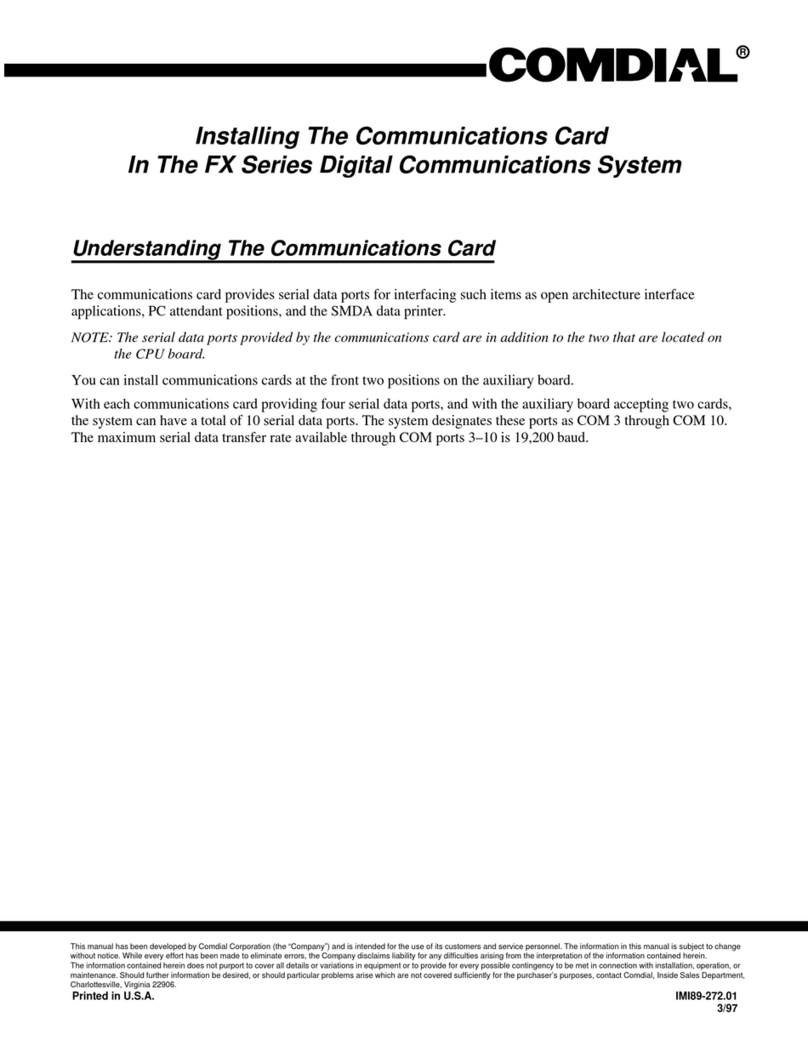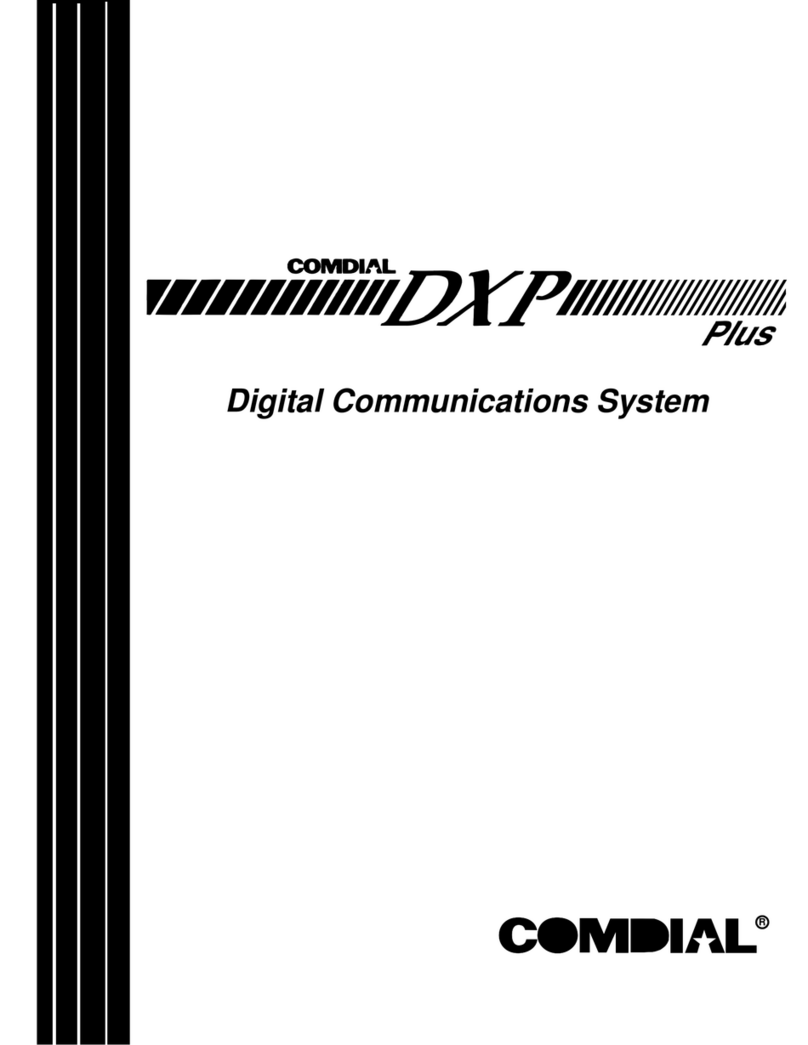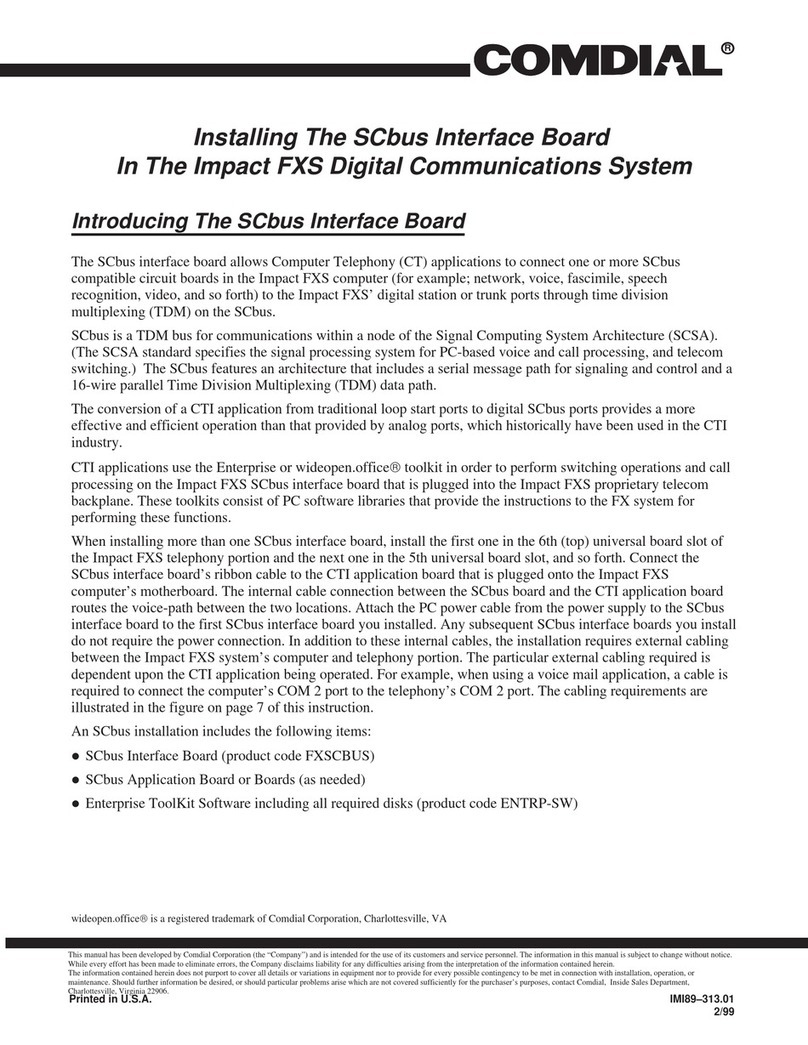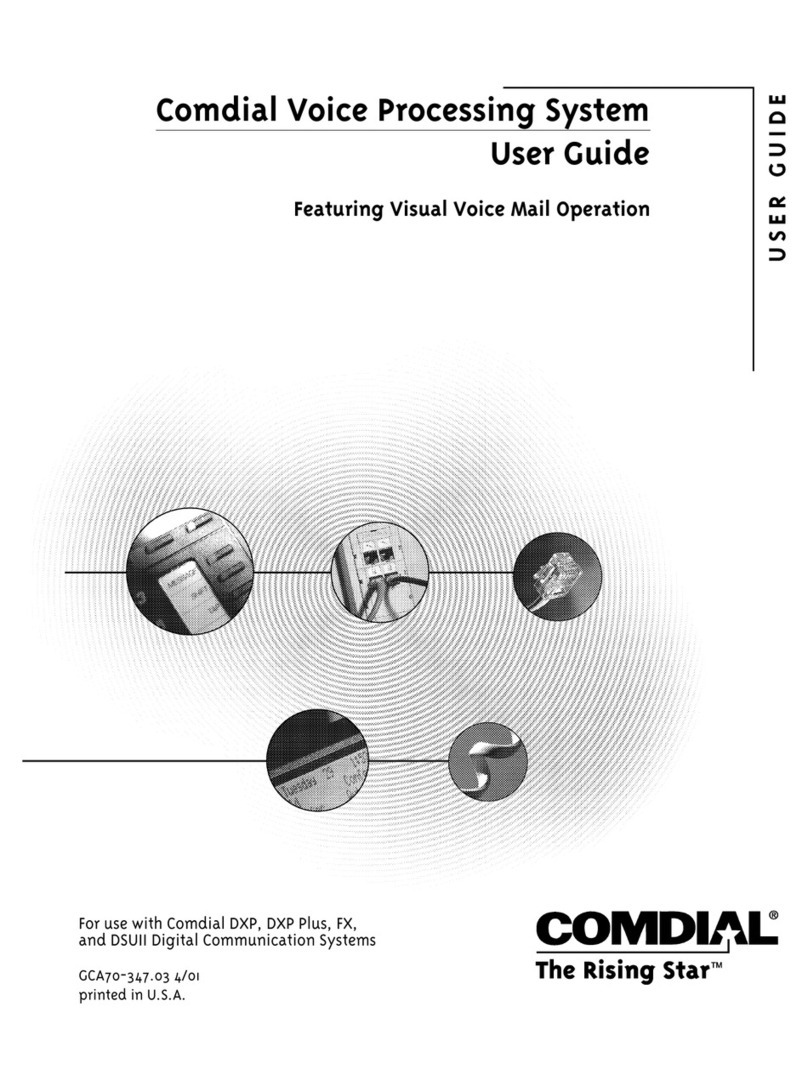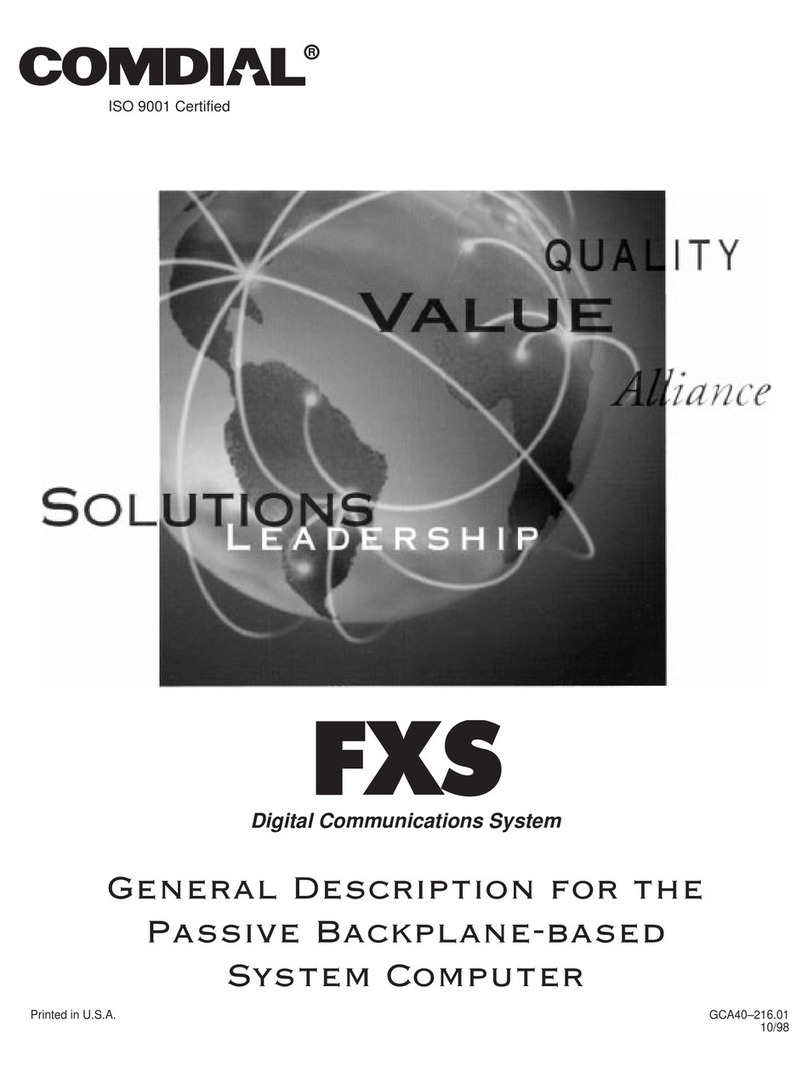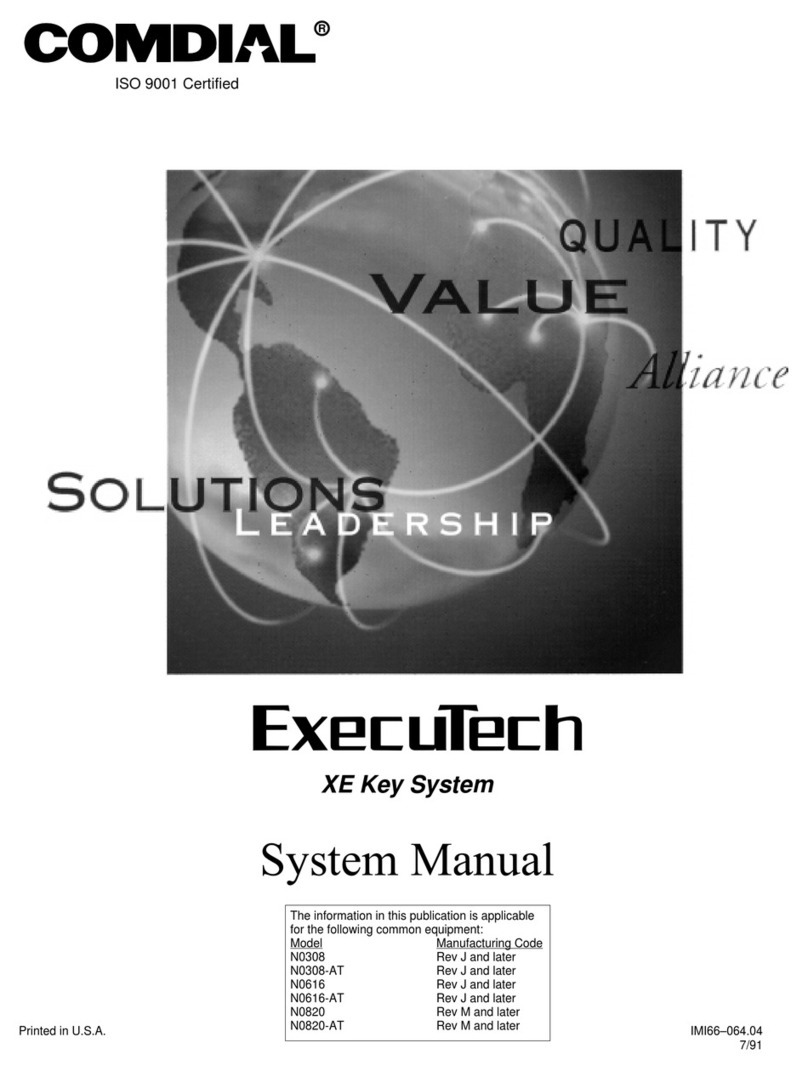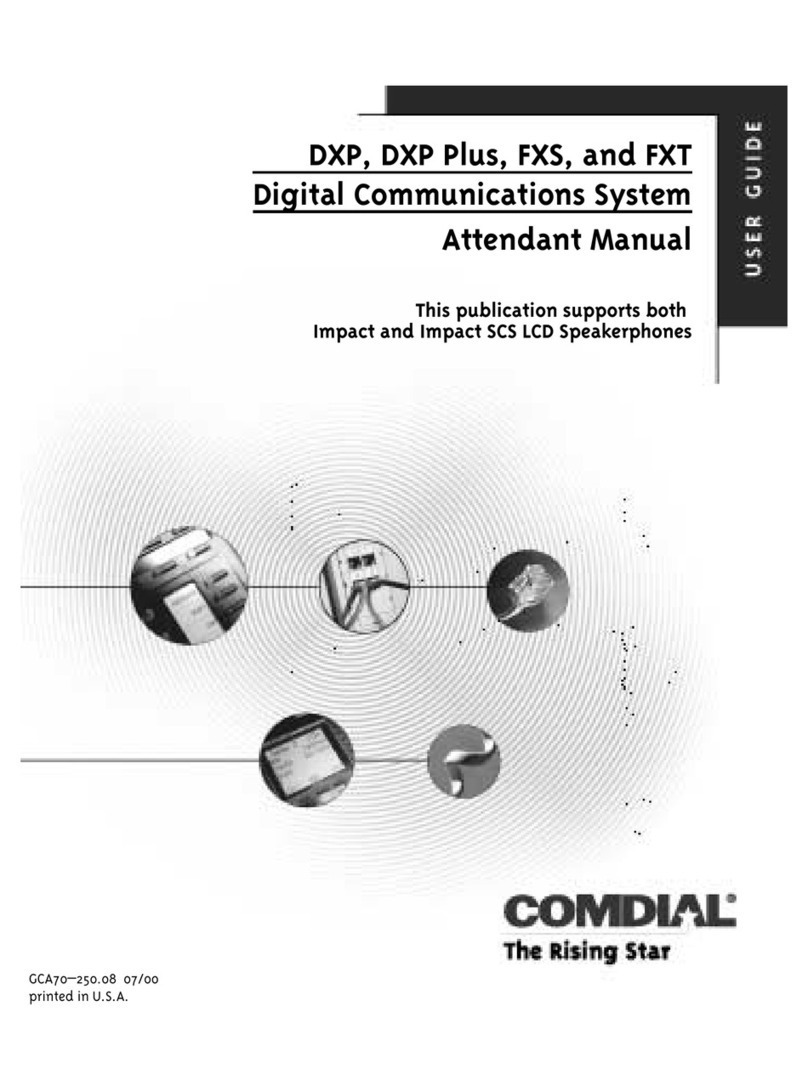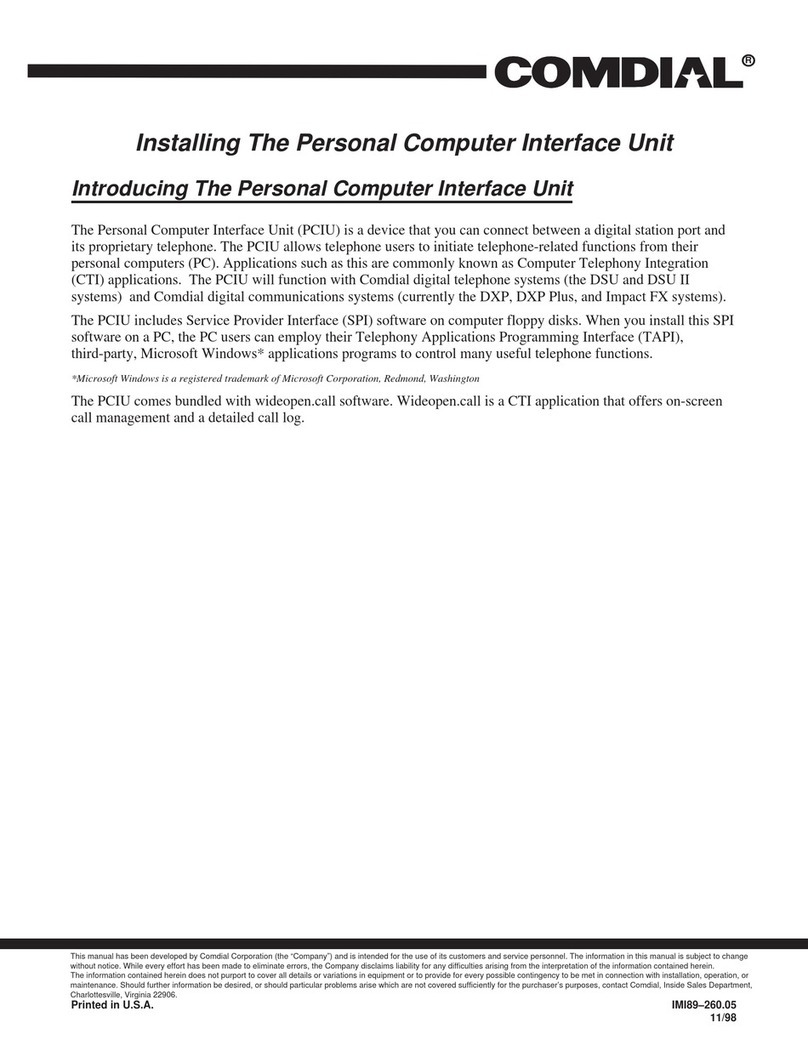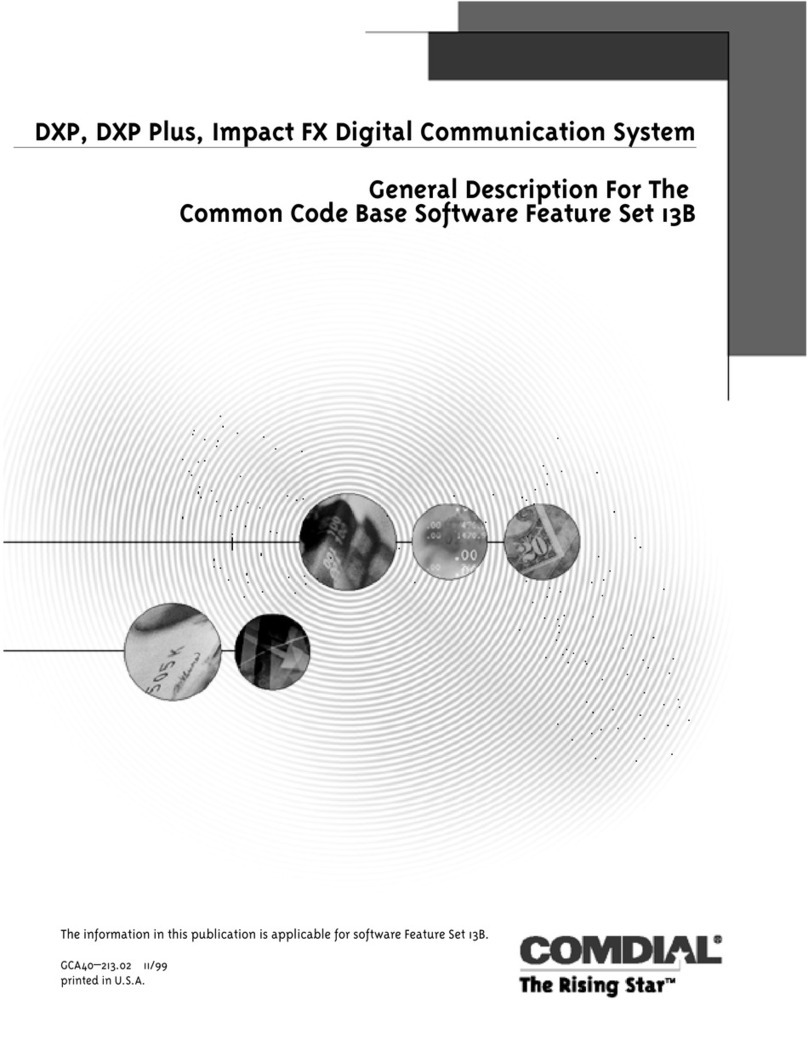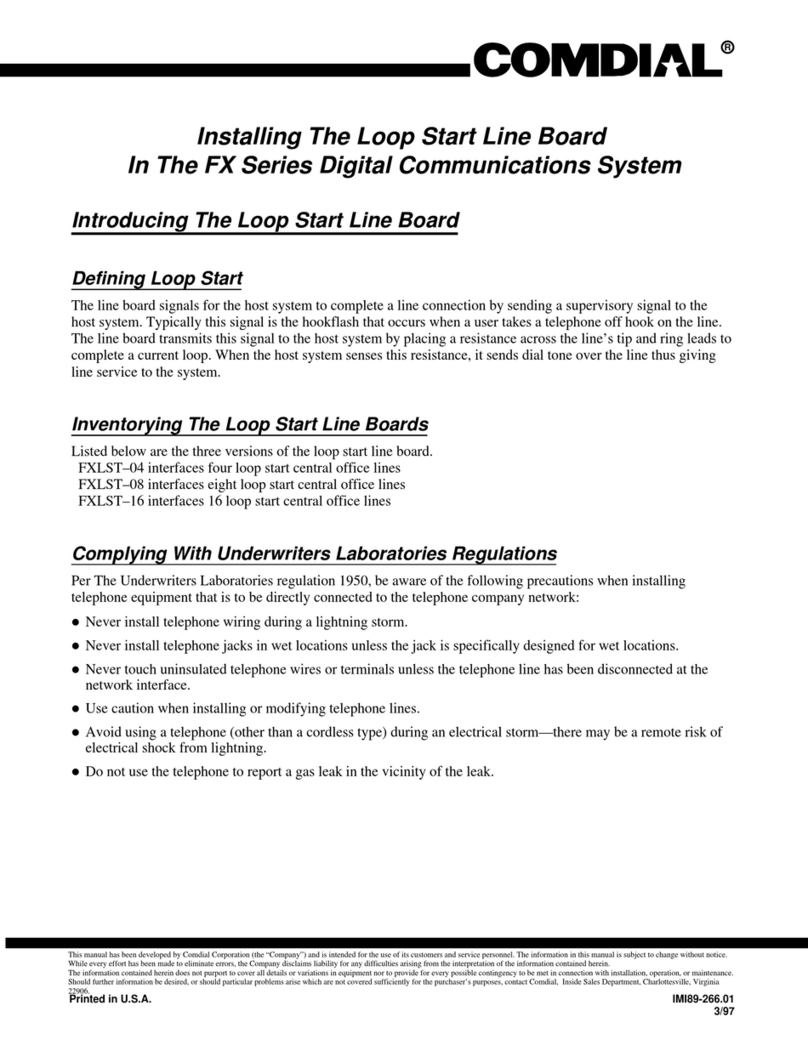Understanding the FX System Logical Numbering
Because there are no dedicated station or line ports in the FX system, the system uses an automatic configuration
method to logically number its stations and lines. Automatic configuration occurs after you perform a master clear
on the system.
How automatic configuration works
With automatic configuration, the system does a search for all installed station and line boards and assigns a logical
number for each provided station and line encountered during the search. The search begins at universal slot 1 and
proceeds through universal slot 6. When automatic configuration is finished, the system has logically numbered all
station and line ports in ascending order from universal slot 1 to universal slot 6.
How logical number and physical location relate to one another
The logical number of a station or line corresponds to its relationship to other stations or lines in the system but is not
dependent upon the board’s placement in the cabinet. The physical location of a station or line corresponds to the order
of the system’s board slots. The cabinet contains universal slots 1–6; therefore, even if the first encountered line board
is located in slot five, the system still assigns logical number one to the first line provided by that board. During
installation, you can skip slots. For example, you can install eight-line, loop start, line boards in only slots one and 6 if
you wish. In this case, slot one yields logical line numbers 1–8 and slot six yields logical line numbers 9–16.
Where you can place circuit boards
Each installed board requires timing circuits equal to its capacity. For example, a 16–station board requires 16 timing
circuits, an eight–line loop start line board requires eight circuits, and a fully configured T1 trunk board requires 24
timing circuits. In the FX system, each universal slot provides 32 timing circuits. Because of this timing circuit
provision of each slot, you can place any station or line board at any slot location with no restrictions.
Adding boards without renumbering
If you install or relocate a station or line board, this board does not operate until you take appropriate programming
action. If you use an available open slot for adding or relocating a board, that board’s stations or lines assume logical
numbers in sequence after the system’s last assigned logical station or line number. For example, if the system’s last
logical station number is 24, the logical numbers of the newly installed board’s stations begin at logical number 25.
After you remove a board and delete it through programming, that board’s logical numbers are available for
reassignment. This means that you can remove a board, add or move another board, take the appropriate programming
action, and have the stations or lines of the added or relocated board assume the logical numbers made available by the
removed board. For example, if the system’s last logical number is 64 and you remove the board providing stations
with logical numbers 1–16 and delete it through programming, the stations on an added board assume logical numbers
beginning with 1 instead of 65. However, if you remove and program delete an eight-station board and add a 16-station
board, the first eight stations stations on the added board assume logical numbers 1–8 and the last eight stations assume
logical numbers 65–72.
Remember, should you master clear the system, the automatic configuration feature logically numbers all station and
line ports in ascending order from the universal slot 1 to universal slot 6 throughout the entire system. This action
renumbers those station and lines provided by boards that you have added or relocated since you last performed the
system master clear.
10 Connecting The Stations
IMI89–267 Installing The Digital Station Board