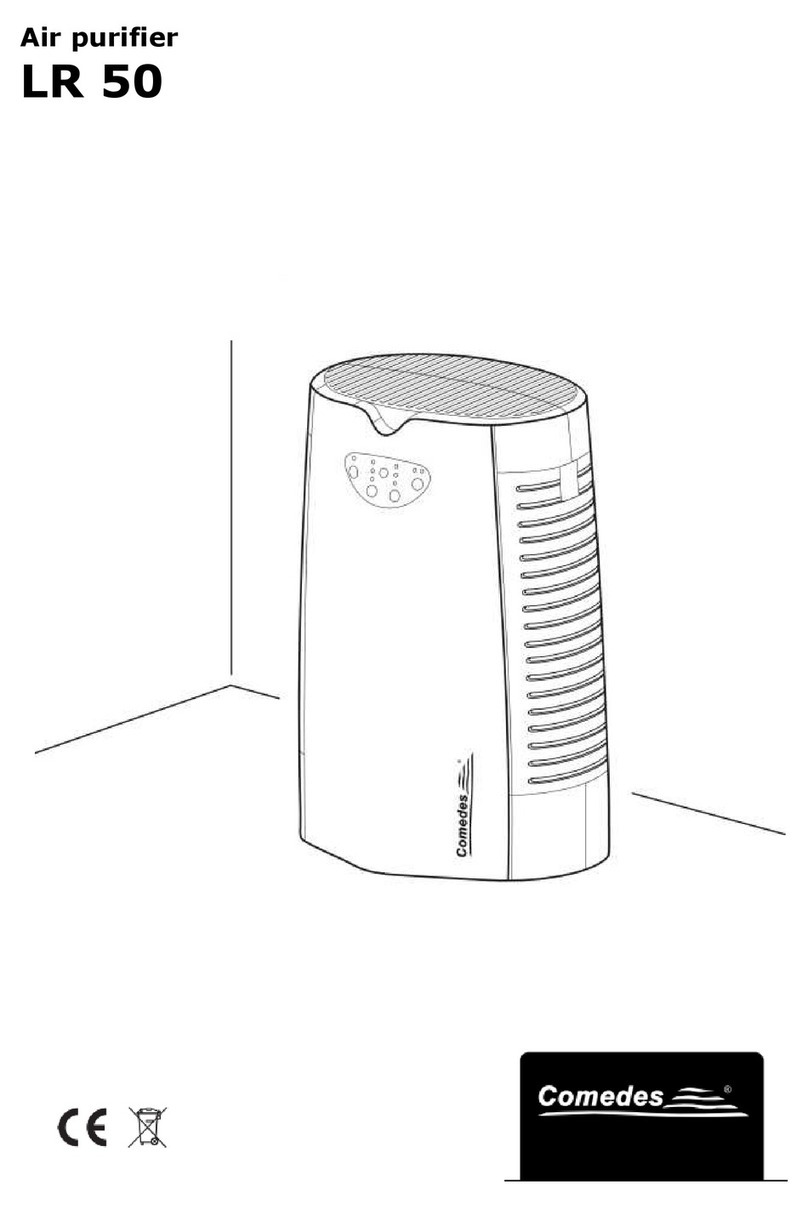Read the instructions carefully before commissioning. Failure to follow the safety instructions
and instructions may result in electric shock, fire and/or serious injury. Keep all safety
instructions and instructions for the future.
Watch your step! Do not open the device until the mains plug has been disconnected from
the mains socket. Risk of death due to electric shock! Have repairs carried out only by an
authorised specialist workshop.
safety instructions
Check the voltage of 220-240V before use.
Check the mains plug before plugging in.
Do not place the unit in direct sunlight, directly in front of the air outlet of
air conditioners or near heat sources. This can cause plastic parts of the
device to deform, discolour or malfunction.
Do not operate the air purifier near televisions or radios. This may cause
image noise, noise and other disturbances. Ensure a minimum distance
of 1 meter between the air purifier and these devices. Do not use the
same socket for these appliances and the air purifier.
The unit should only be operated standing on the floor.
To avoid tipping over or falling to the ground, the air purifier should not be placed on an
uneven, sloping or moving surface during operation.
In order to ensure good air circulation and effective air cleaning, ensure
sufficient distance from walls and furnishings. The distance to the top,
sides and back should not be less than 30cm. A minimum distance of 20cm
from the front of the unit should be maintained.
Do not place any objects on the unit and never cover the air inlet or
outlet. Make sure that no moving objects such as curtains can block the
air inlet or outlet. This can damage/destroy the blower motor.
Always switch and disconnect the device before moving or lifting it. Do not pull the
power cord when moving or storing the unit. This can lead to electric shock and fire
hazard.
Take care not to damage the power cord, plug or socket. The mains
cable must not be shortened, strongly twisted or bent. Do not pull the
power cord to disconnect or move the unit. If the supply cable is
damaged, stop operation and have it replaced immediately by the
manufacturer or an authorised specialist workshop.
Do not touch the power plug or the appliance with wet hands as this
may result in electric shock.