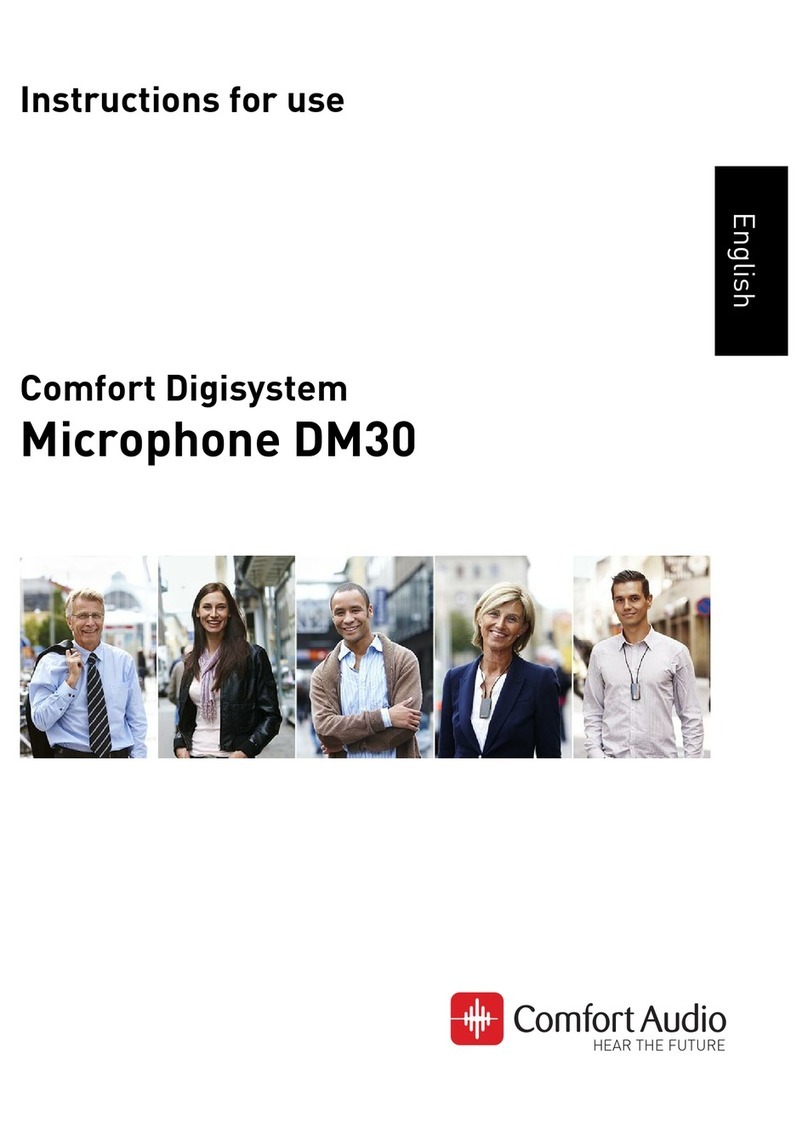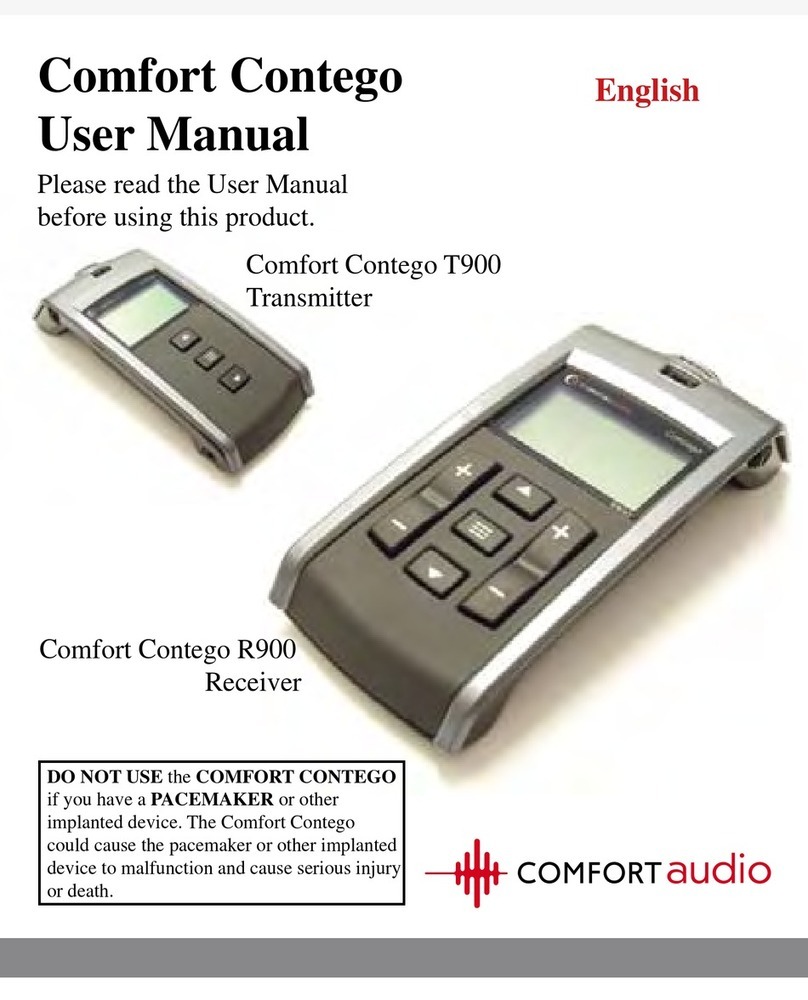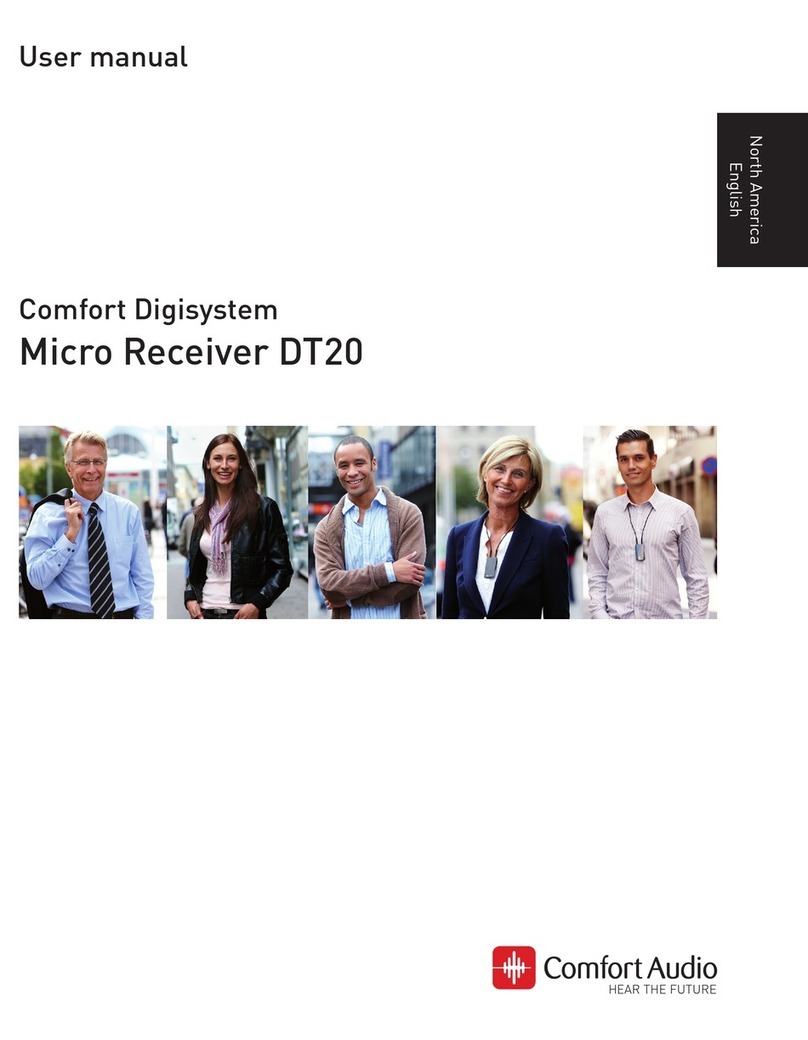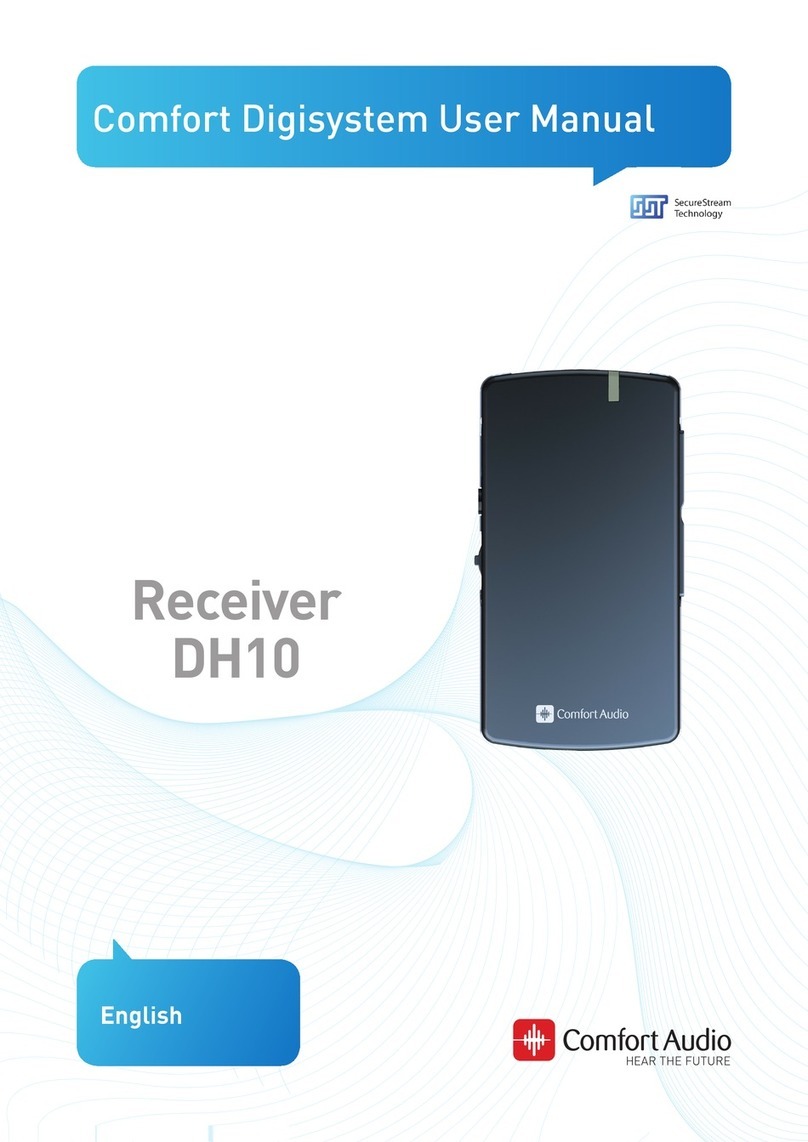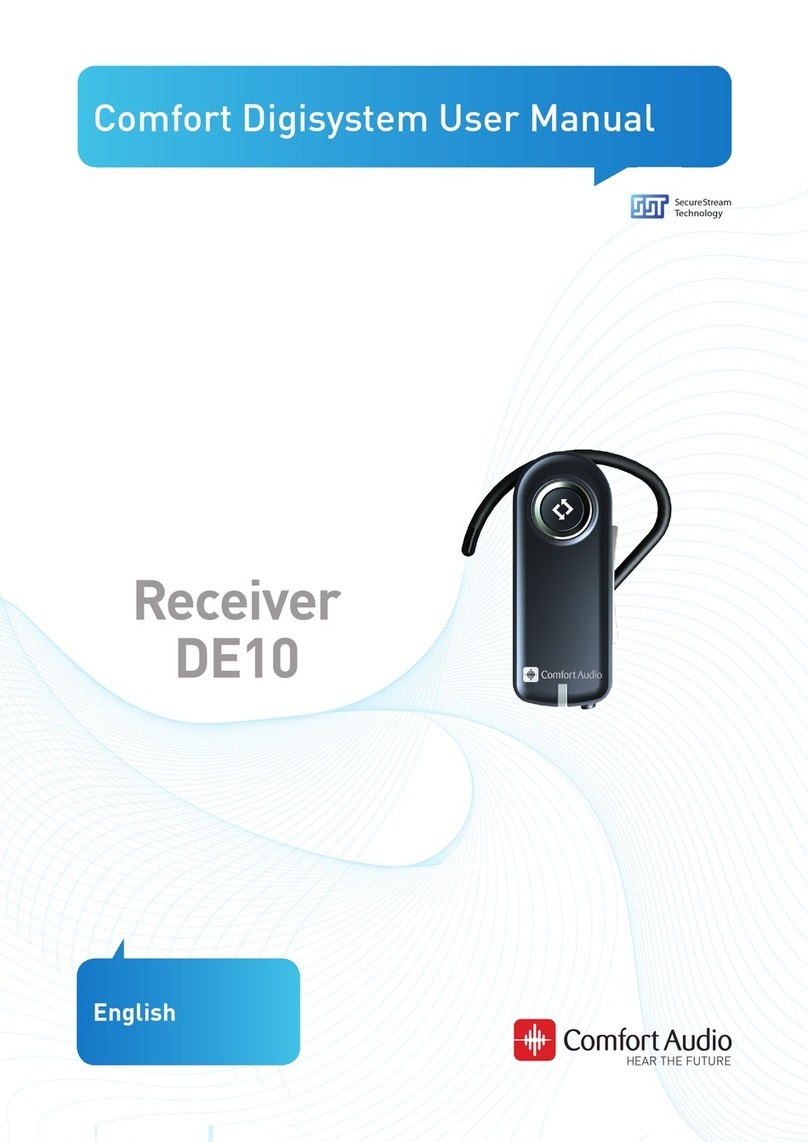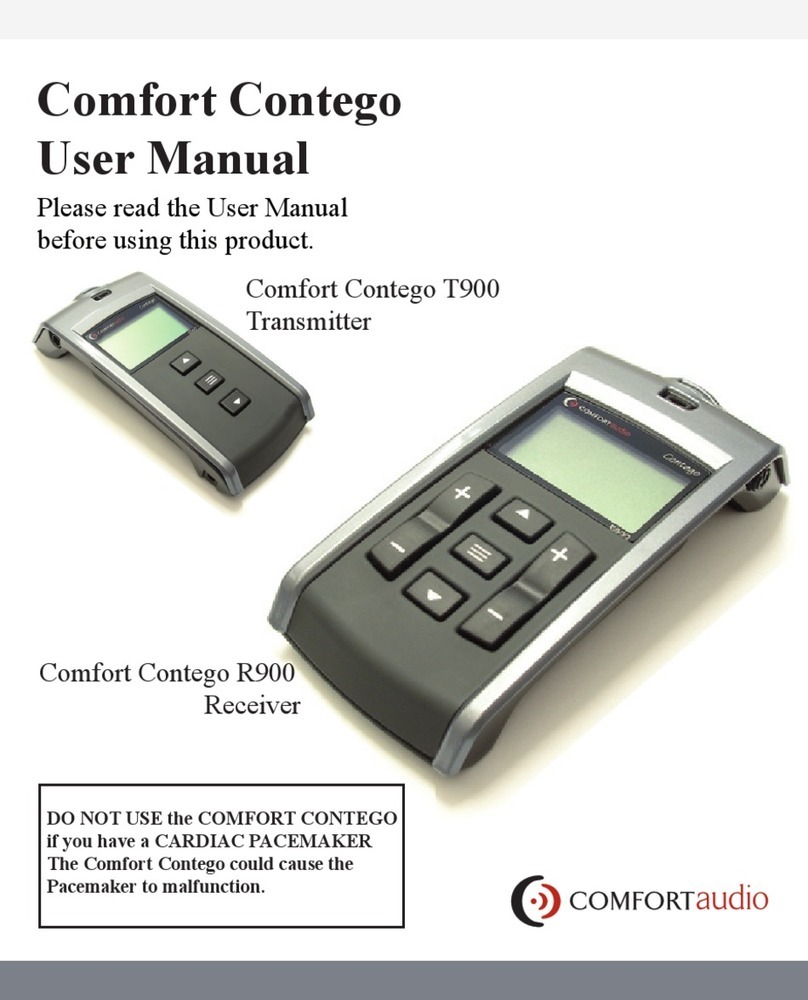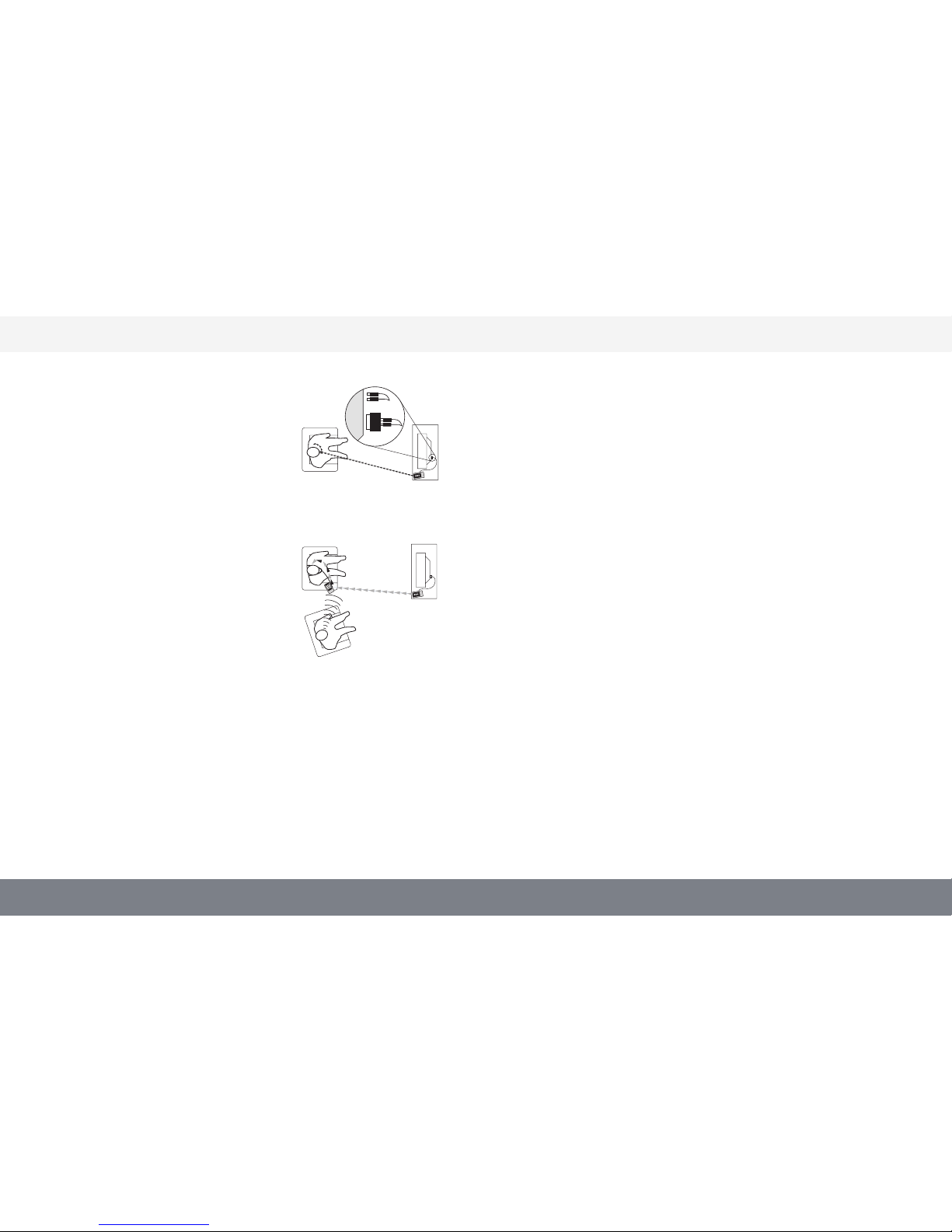17
Troubleshooting
Transmitter and receiver do not start.
Charge the transmitter and the receiver. Remember that you must
hold the ON/OFF button in for 2 seconds in order to start Comfort
Contego. If it still does not work - check the charger is connected to
the mains. Contact your retailer to change the battery.
Poor speech reception
The distance between the transmitter and the receiver is too long.
The distance between the microphone and the person speaking can
also be too long.
Poor range and interference
In certain environments consisting of concrete, iron and metal
plates, the range can be reduced. There can also be interfering
equipment nearby. Change channel.
NOTE
If you use a hearing aid make sure that it is working and that it
is in the T setting. Always make sure that the receiver and the
transmitter are paired.
Important safety instructions
1) Read these instructions.
2) Keep these instructions.
3) Heed all warnings.
4) Follow all instructions.
5) Do not use this equipment near water.
6) Clean only with dry cloth.
7) Do not block any ventilation openings. Install in accordance with the
manufacturer’s instructions.
8) Do not install near any heat sources such as radiators, heat registers,
stoves, or other equipment (including amplifiers) that produce heat.
9) Protect the power cord from being walked on or pinched particularly
at plugs, convenience receptacles, and the point where they exit from
the equipment.
10) Only use attachments/accessories specified by the manufacturer.
11) Unplug this equipment during lightning storms or when unused for
long periods of time.
12) Refer all servicing to qualified service personnel. Servicing is
required when the equipment has been damaged in any way, such as
power-supply cord or plug is damaged, liquid has been spilled or
objects have fallen into the equipment, the equipment has been
exposed to rain or moisture, does not operate normally, or has been
dropped.
!Comfort Audio AB
Box 154, SE-301 05 Halmstad, Sweden
www.comfortaudio.com
Manufactured by:
16