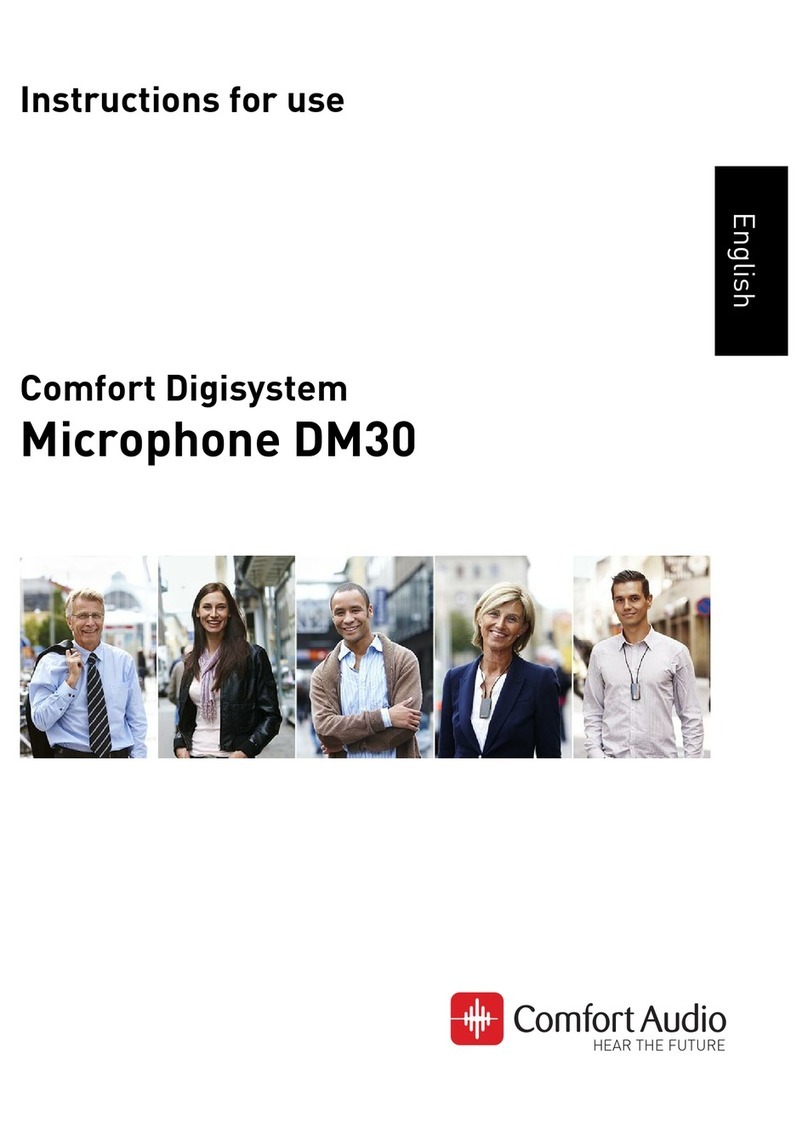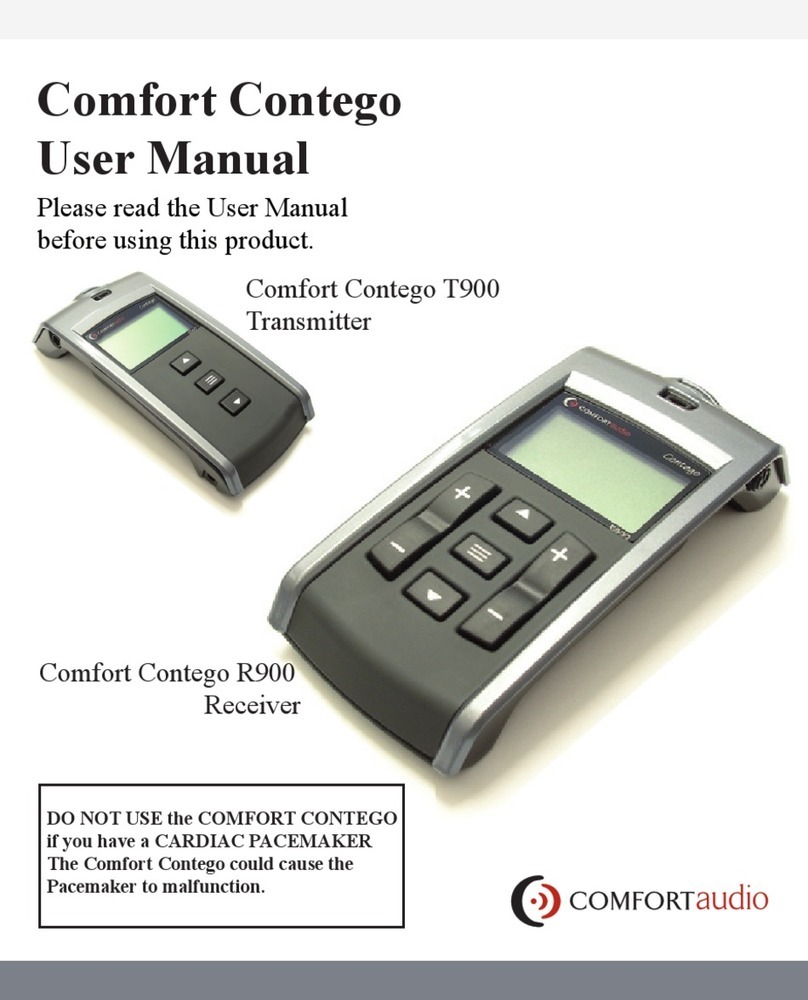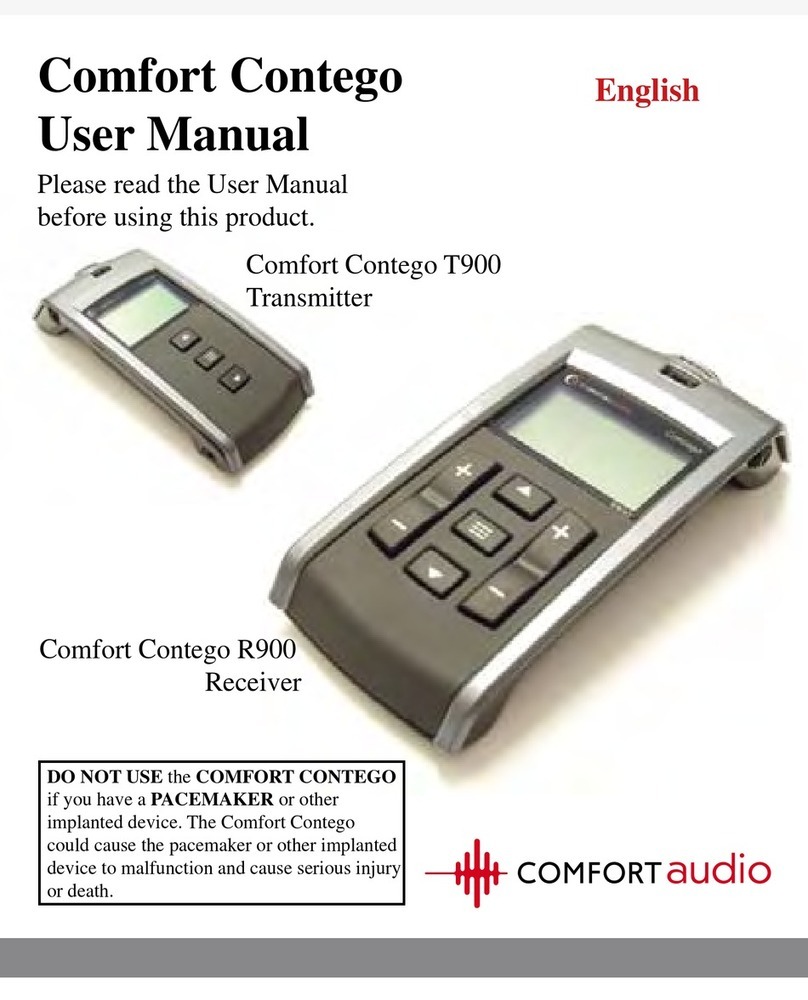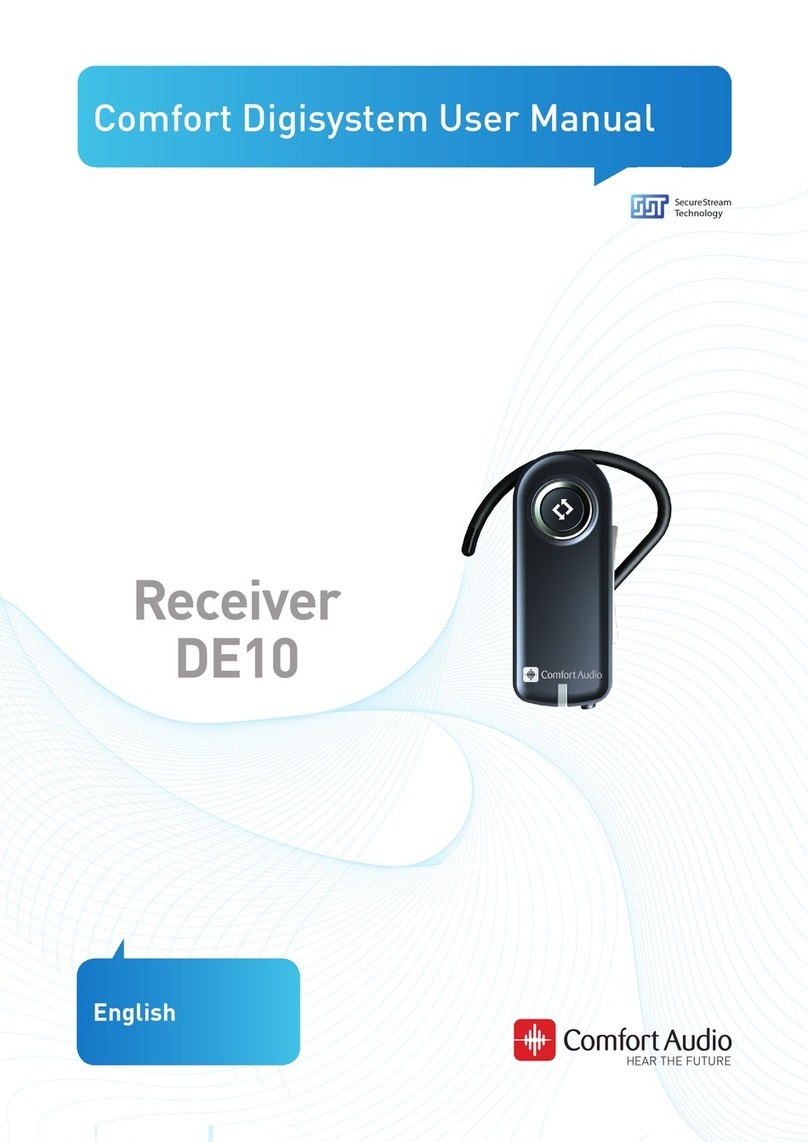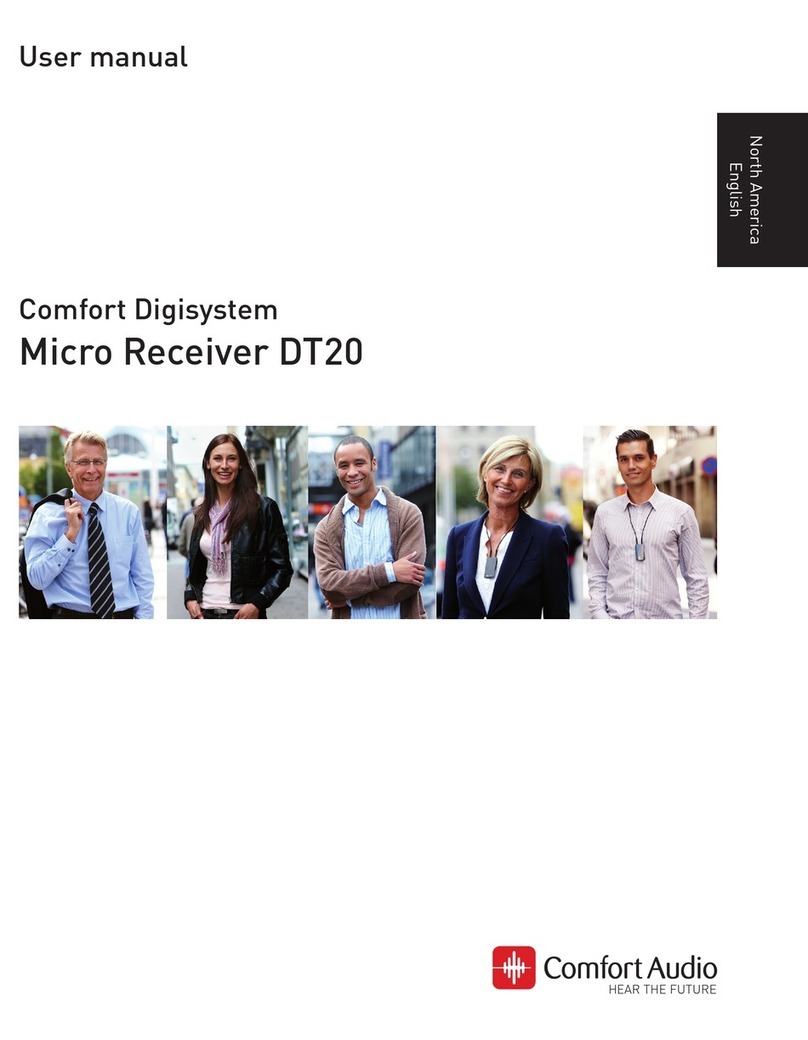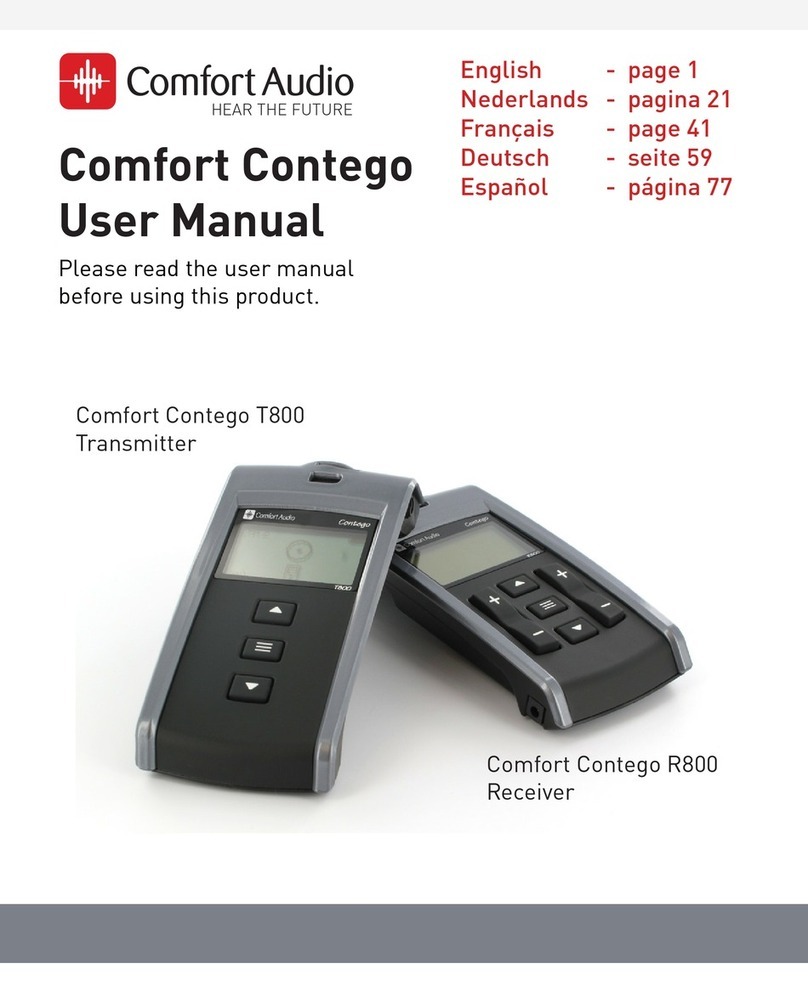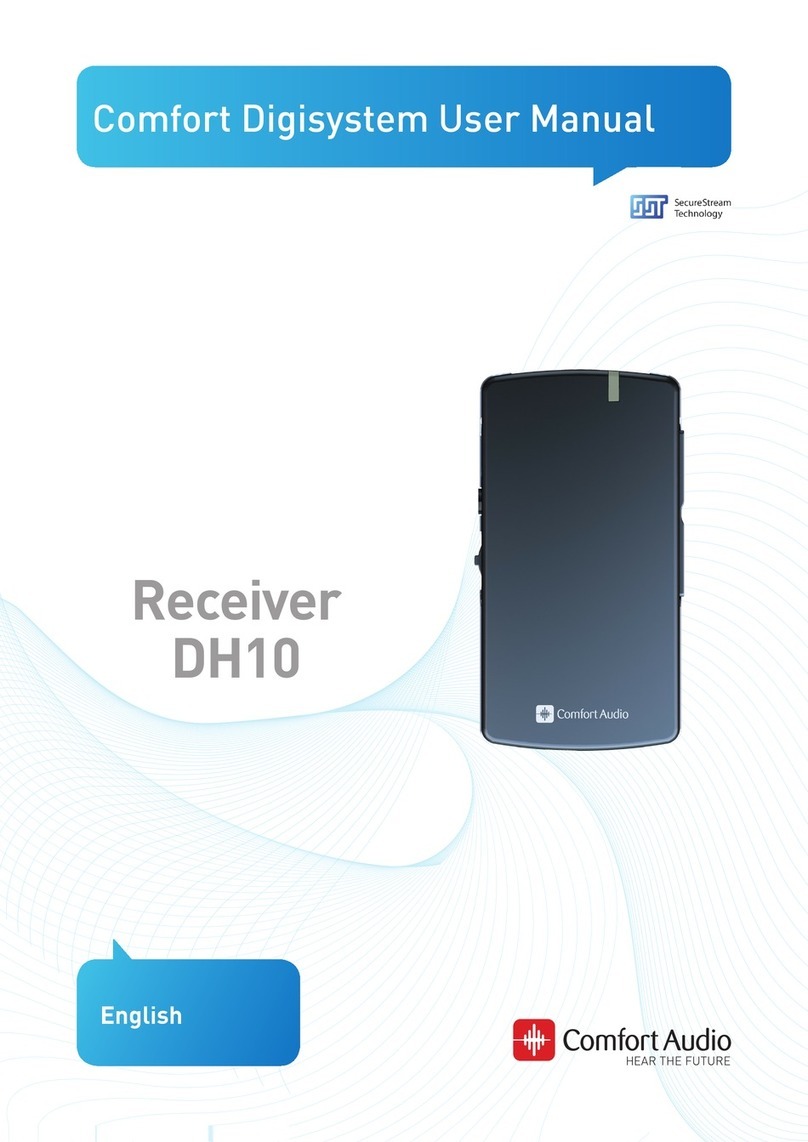TechnicalBulletin
Page2
❶
❶
❷ ❷
❸
f. Inthissteptheradioenvironmentwill
automaticallybescannedbythe
DT20Programmer´sbuilt‐inspectrum
analyserandthevalueoftheradiointerferences
willbepresentedonthescreen❶.
Ensurethattherearenoradiointerferences
inyourradioenvironment,beforeyougotothenextstep.
Greencolourindicatesacceptableradiointerferencelevel.
Ifanyradiointerferenceshigherthan‐91dBmareindicatedinyour
radioenvironment,youneedtofindtheinterferencesourcesand
eliminatethem.
g. ThereisnoneedtoscanStreamerPro,dueto
thelowradiointerferencefromit.Presstogo
tothenextstep.
h. Inthisstep❷selectand
press.
i. Selectandpress.
j. Inordertopreventaccidentallyswitch‐offof
MicroReceiverDT20,selectandpress.
k. TurnonyourComfortDigisystemMicrophone
andconfigureitwithanappropriateradiochannel.
OnProgrammerDT20Selectandpress.
l. PressDT20´sPushbuttonandholditdown
inmorethan2secinordertoset
MicroReceiverDT20inpairingmode.
Youwillthenautomaticallybeguided
tothenextstep.
m. Sendthepairinginformationfrom
ComfortDigisystemtoMicroReceiver
DT20.
n. Dependingonwhetherthepairing
procedurehasbeensuccessful❶or
not❷,oneofthesymbolsshownin
thepicturestotherightwillappearand
youwillbeguidedto:
i. Ifthepairinghasbeensuccessfulyouwillbe
guidedtotheStepo.
ii. Ifthepairinghasnotbeensuccessfulyouwill
beguidedtotheStepl.
Presstogothenextstep.
o. PresstoskiptheVolumeAdjustmentAnimation.
p. AdjustthevolumeofR‐mode=0dB.
Selectandpress.
Youwillbepresentedachequeredflag.
Presstogotothenextstep.
YouwillnowbeguidedtotheMainmenu.
q. IntheMainMenucheckthatallsettings
arecorrectlyselected.
MakesurethatthevolumeofR+M=Off.
Chooseif“Pairingbypushbutton”maybe
enabledordisabled.
SelectHighsensitivity.
r. Thesettingscanbetransferredandsaved
inanycomputerviaUSB.
ConnectProgrammerDT20tothecomputer.
Selectandpress.
s. Makeabrieflisteningtestthroughapairofheadphones
connectedtoProgrammerDT20,inordertoensurethatentire
ComfortDigisystemisworkingproperly.
ConnecttheMicroReceiverDT20totheStreamerPro
1. AttachMicroReceiverDT20into
theEuro‐PlugontheStreamerPro❶.
2. TurnonComfortDigisystemMicrophone.
TurnonStreamerPro.
3. PressAuxSelector❷.
TheStatusindicatorLED❸willlightsolidorange
andaconfirmationbeepwillbeheardin
thehearingaid.
ThecommunicationbetweenStreamerProandtheComfort
DigisystemisnowestablishedandthetransmittedsoundbyComfort
DigisystemwillbestreamedtothehearingaidbyStreamerPro.
Makeabrieflisteningtestinordertoensurethattheentiresystemis
workingproperly.
❷
❶