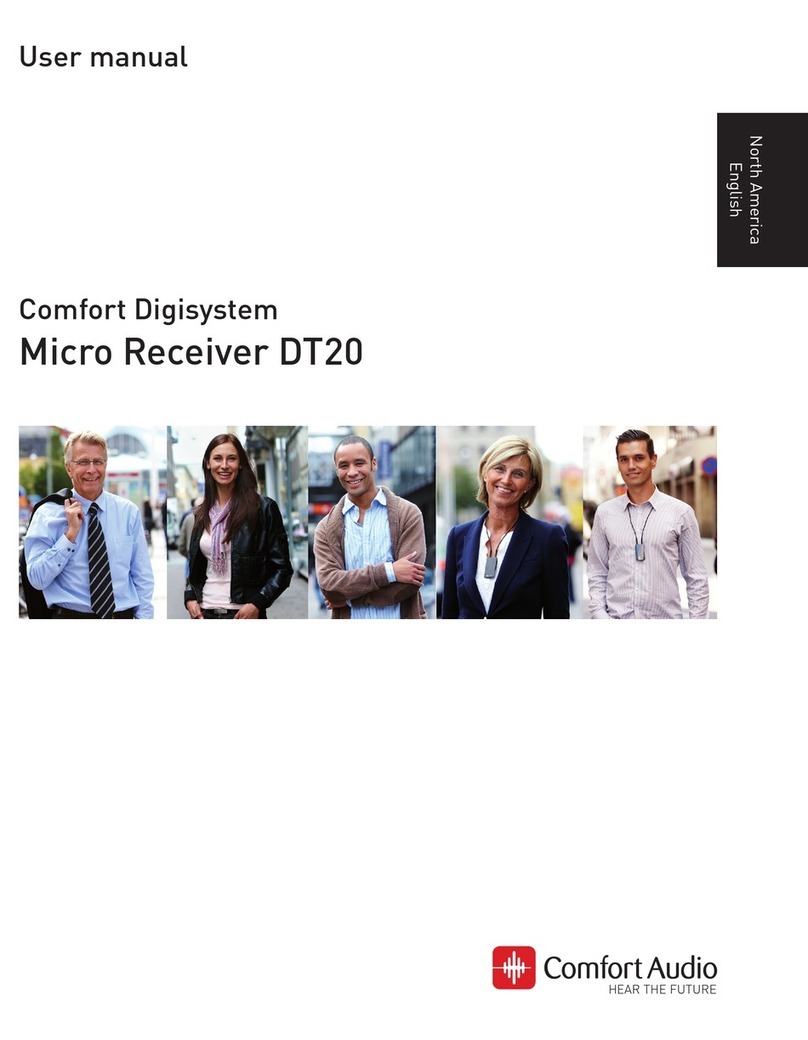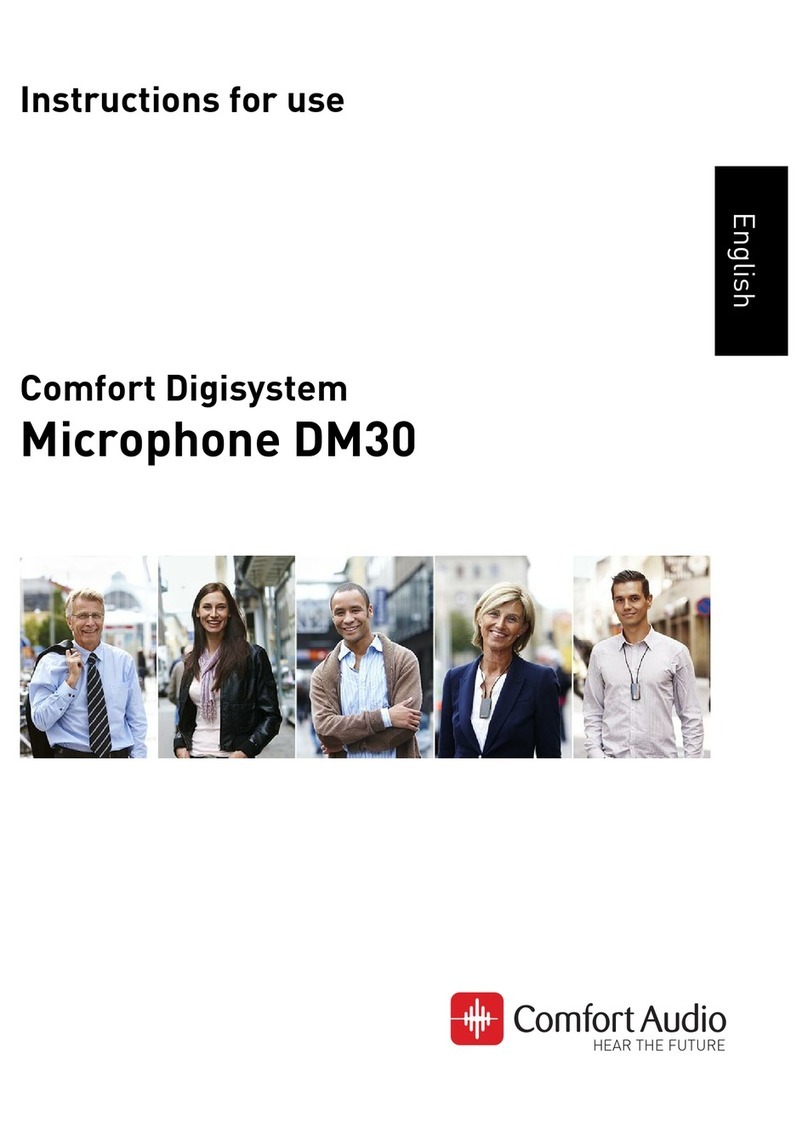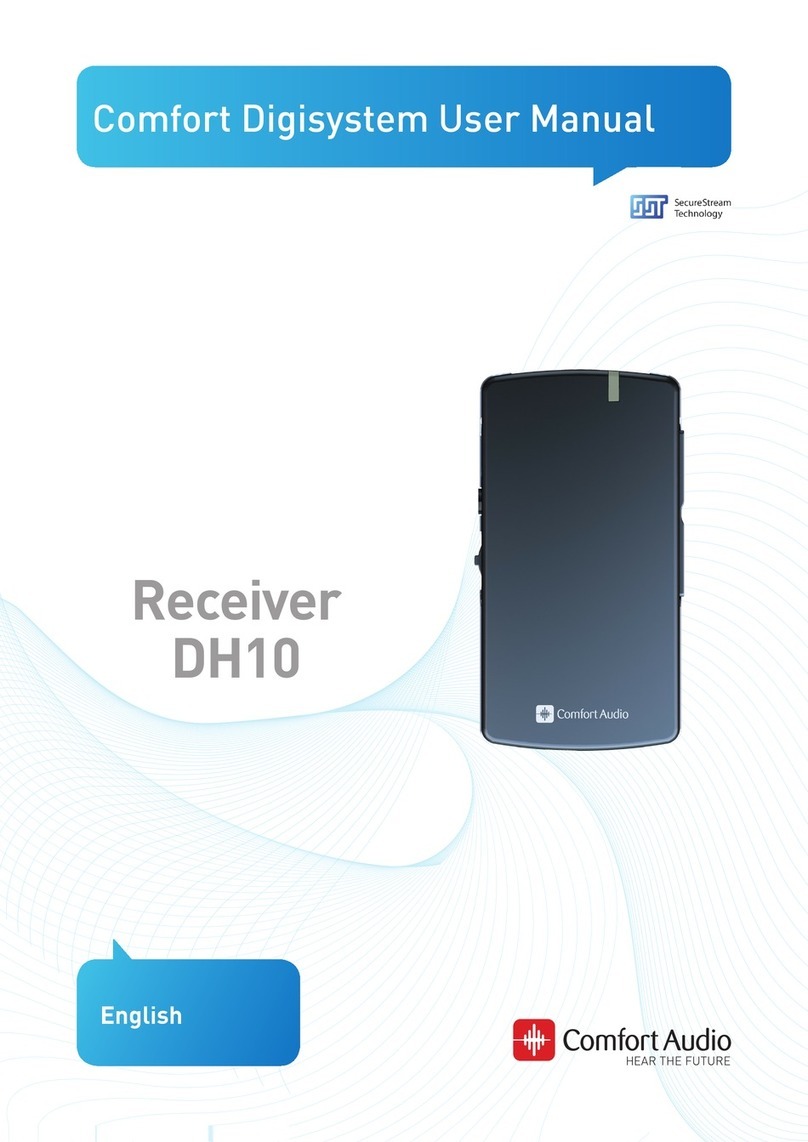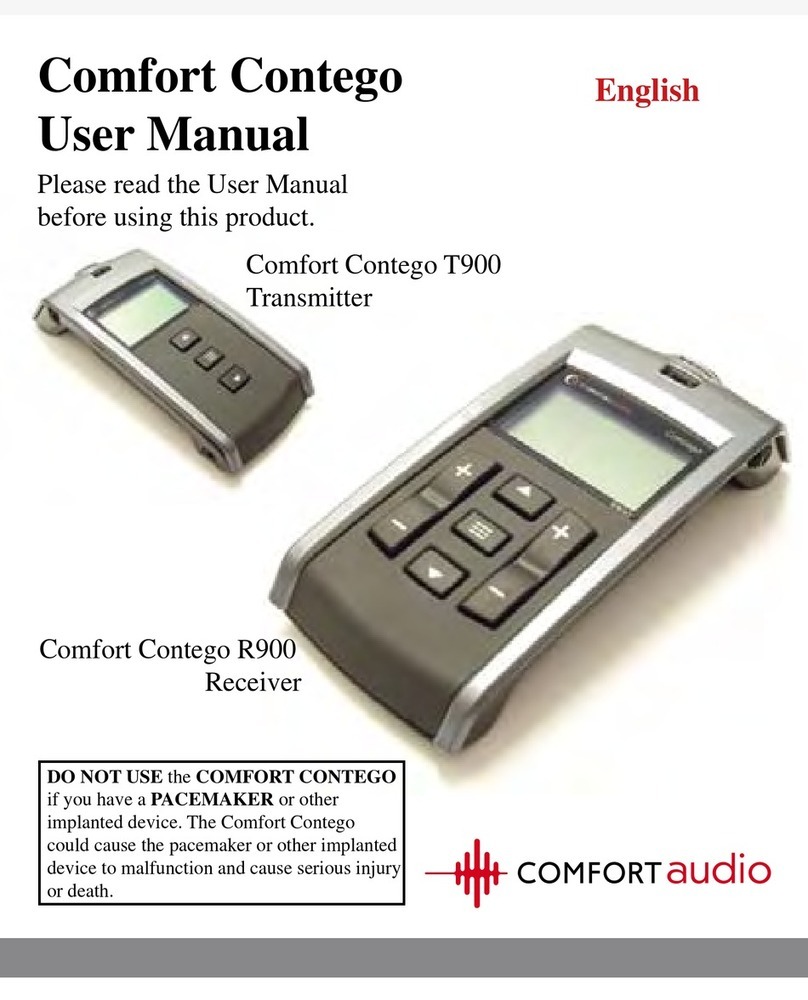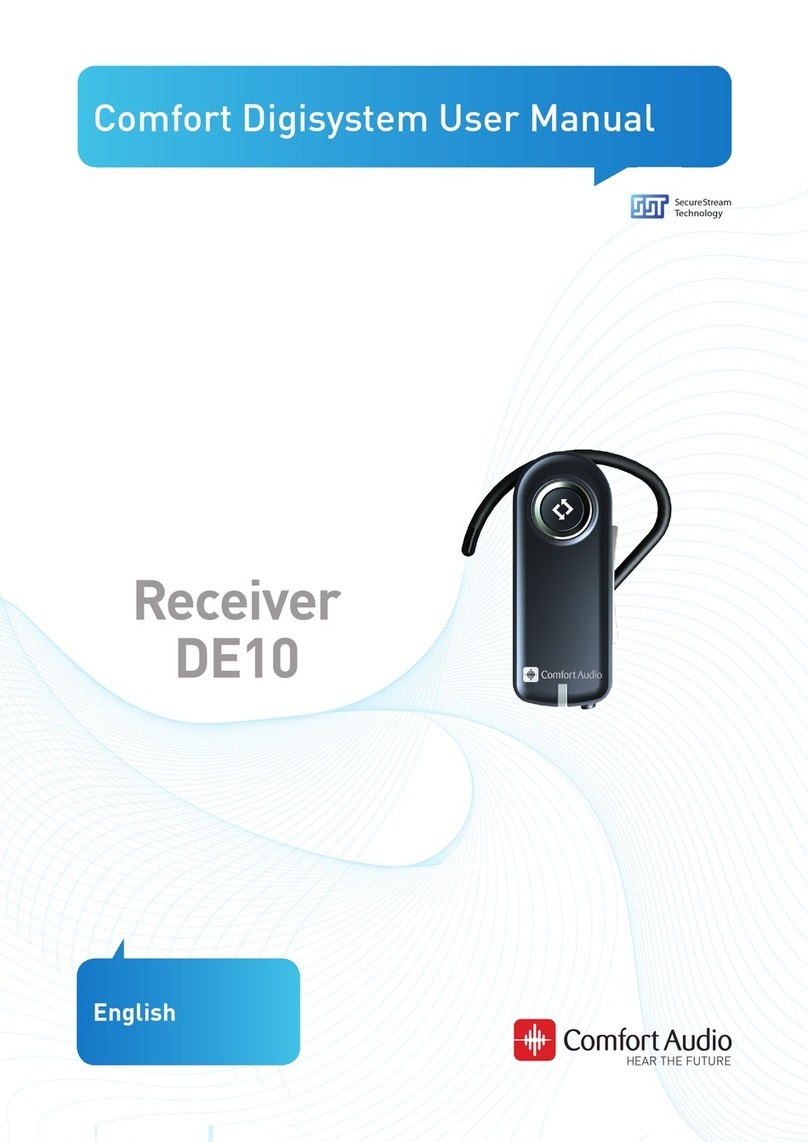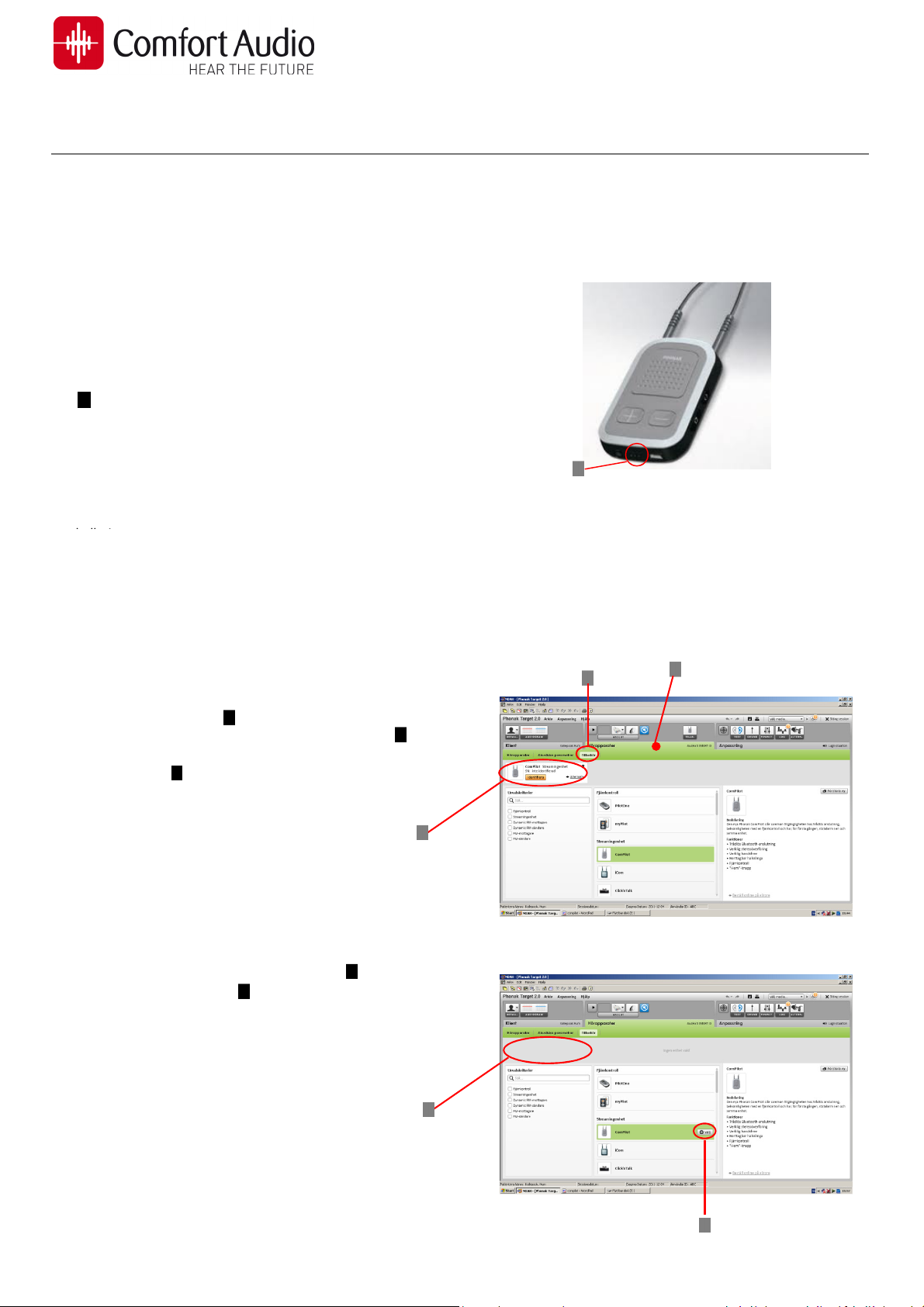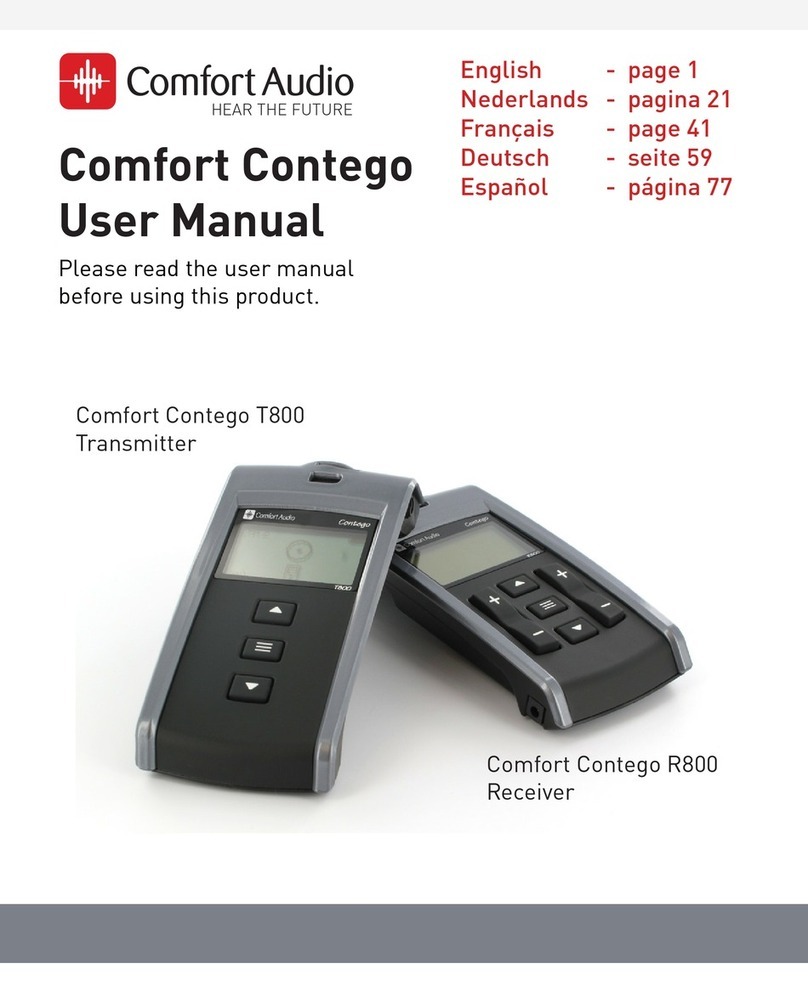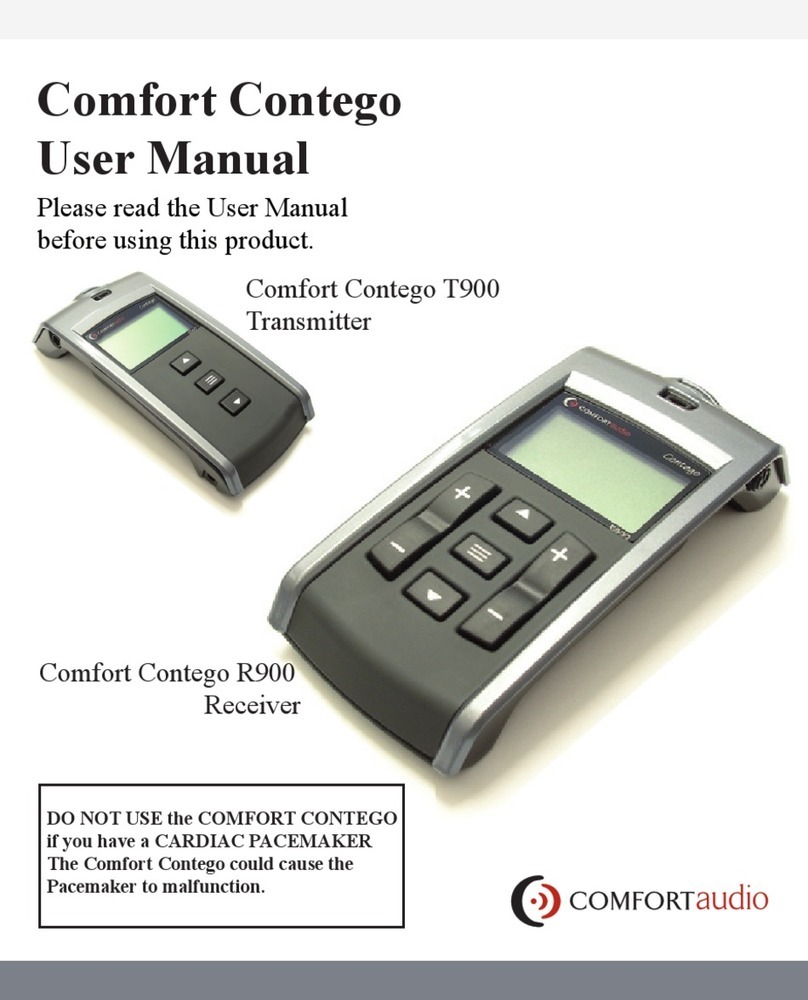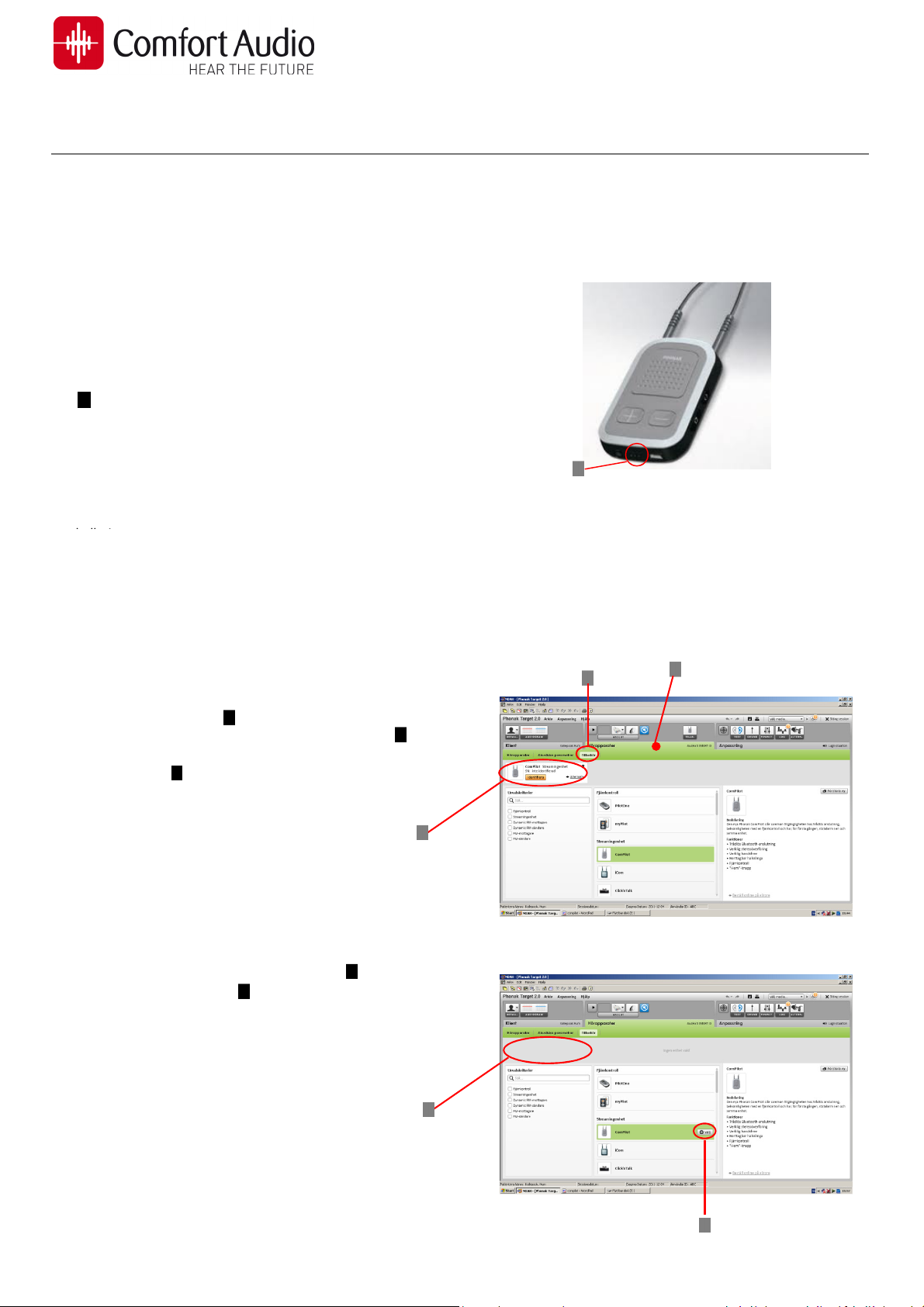
Technical Bulletin
Page1
Device: Receiver DT10 No: DT10-04
Subject: How to connect a Reciever DT10 to Phonak ComPilot Date: 2011-12-09
Status: Informational Pages: 2
This bulletin will briefly escribe how to fit The Receiver DT10 to the Phonak ComPilot.
What is ComPilot
The ComPilot is Phonak´s newest au io streamer that was launche uring
the autumn this year.
It offers the possibility of irect connection for DT10 via its
Europlug.
Before The Fitting
Before any attempt to use the Receiver DT10 with the ComPilot please,
ensure that you have rea through the following steps liste below in this
A
A
Connection between The ComPilot and The hearing
In or er to fin out whether the ComPilot has been selecte , as
an accessory for the inten e hearing ai , or not, you manually
have to rea the settings of the hearing ai in the Phonak´s
Fitting Software Target 2.0.
Connect the Hearing ai to the Programming Interface an Start
the Target 2.0. Click on the tab Hearing Instruments an start
rea ing the settings of the hearing ai by pressing the Connect
Button.
Please check if the ComPilot is selecte as an accessory for the
hearing ai in this menu.
If the Compilot is not selecte as shown in the picture to the
right Select it by pressing the “+”button.
Save the new settings into the hearing ai an isconnect it from
the programming interface.
For further information about saving the settings in Target 2.0, please read the
user manual for this software.
A
B
C
D
E
A
B
C
D
E