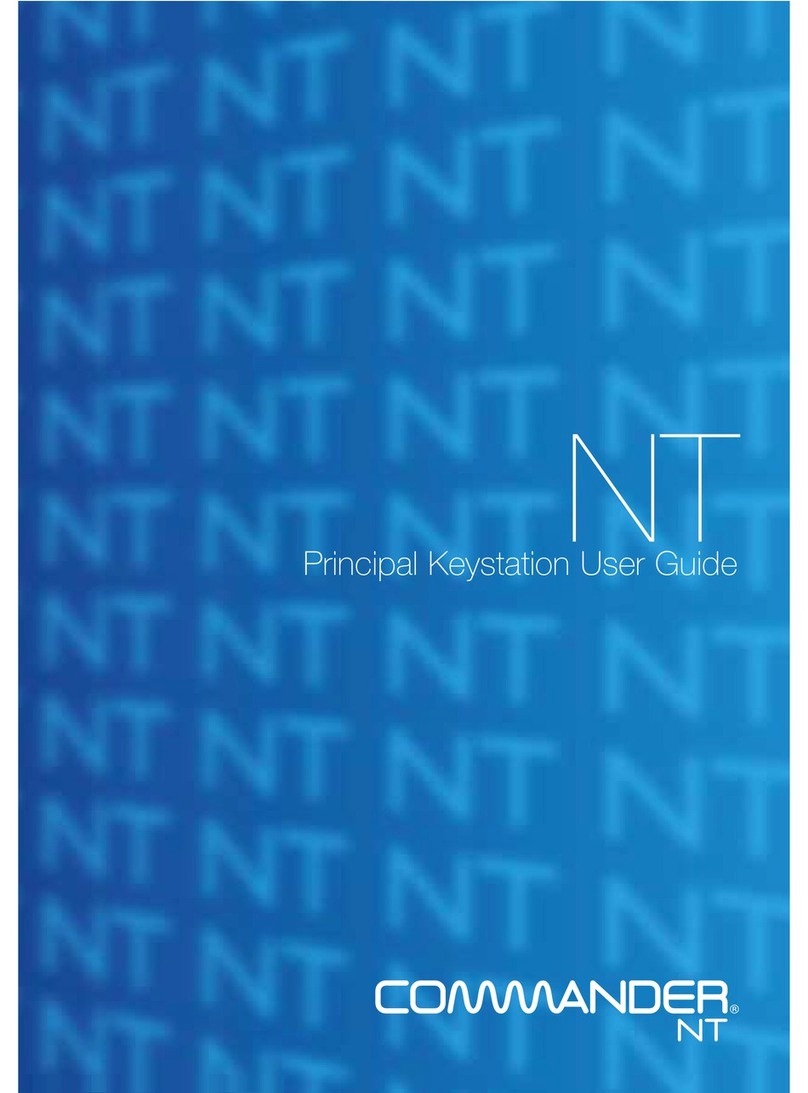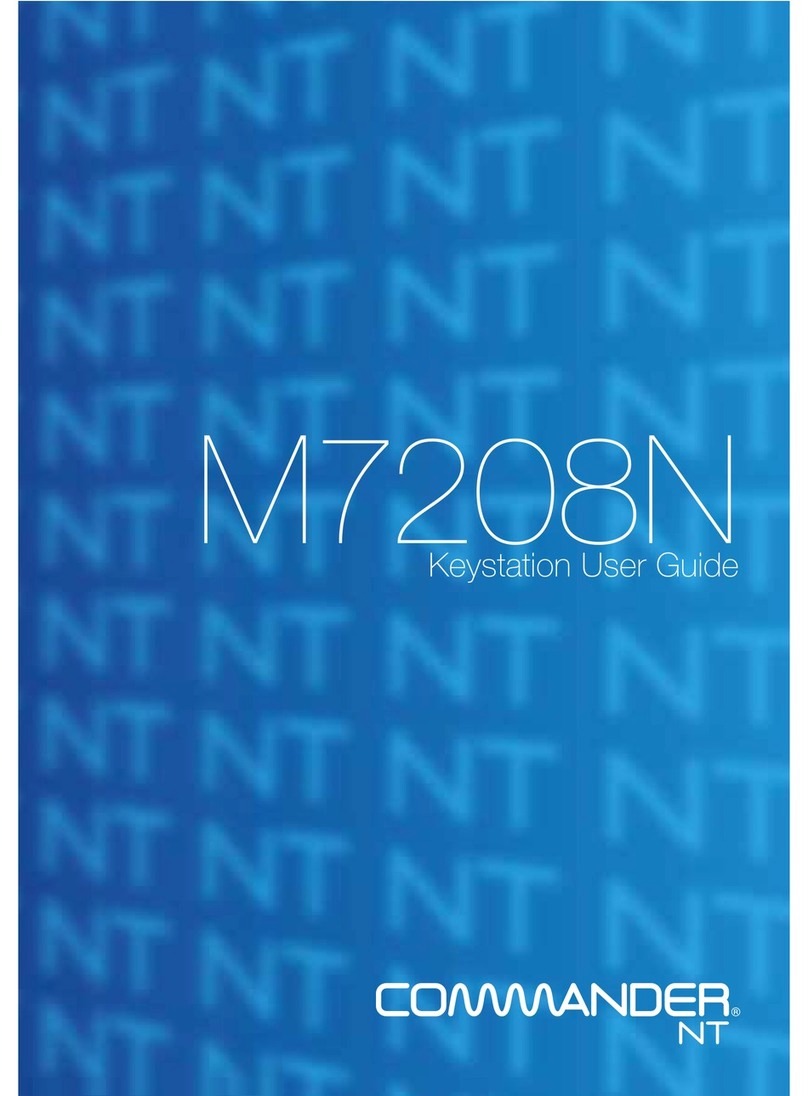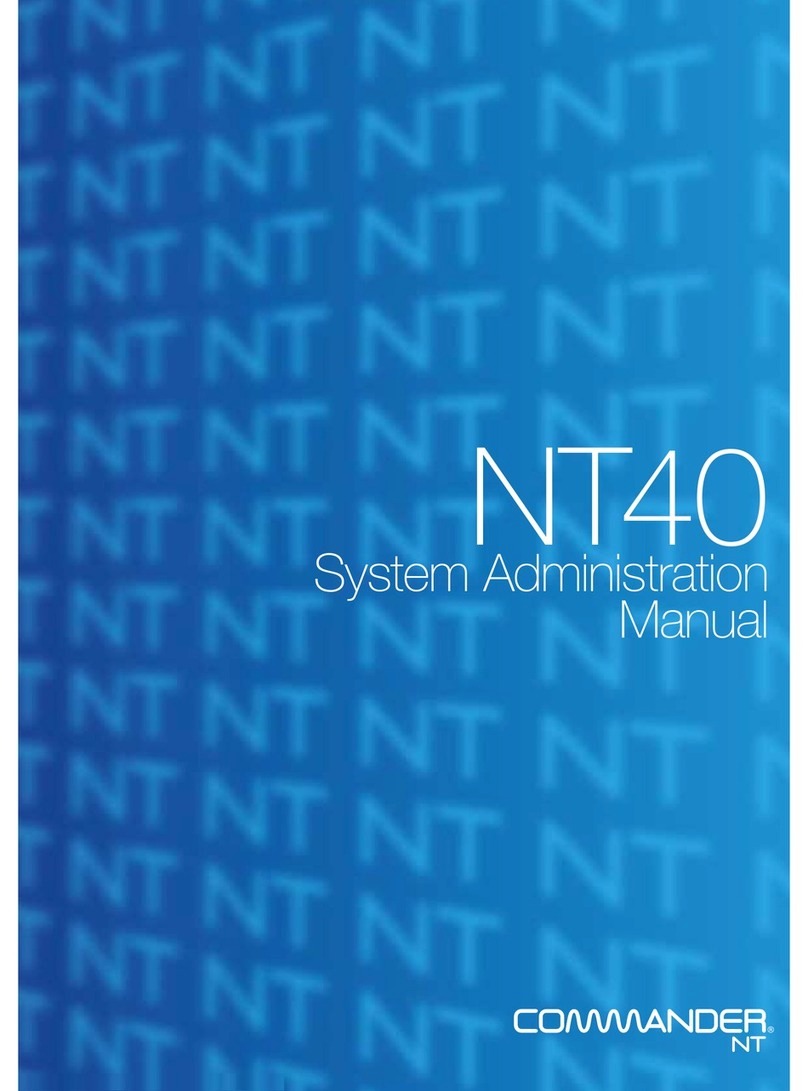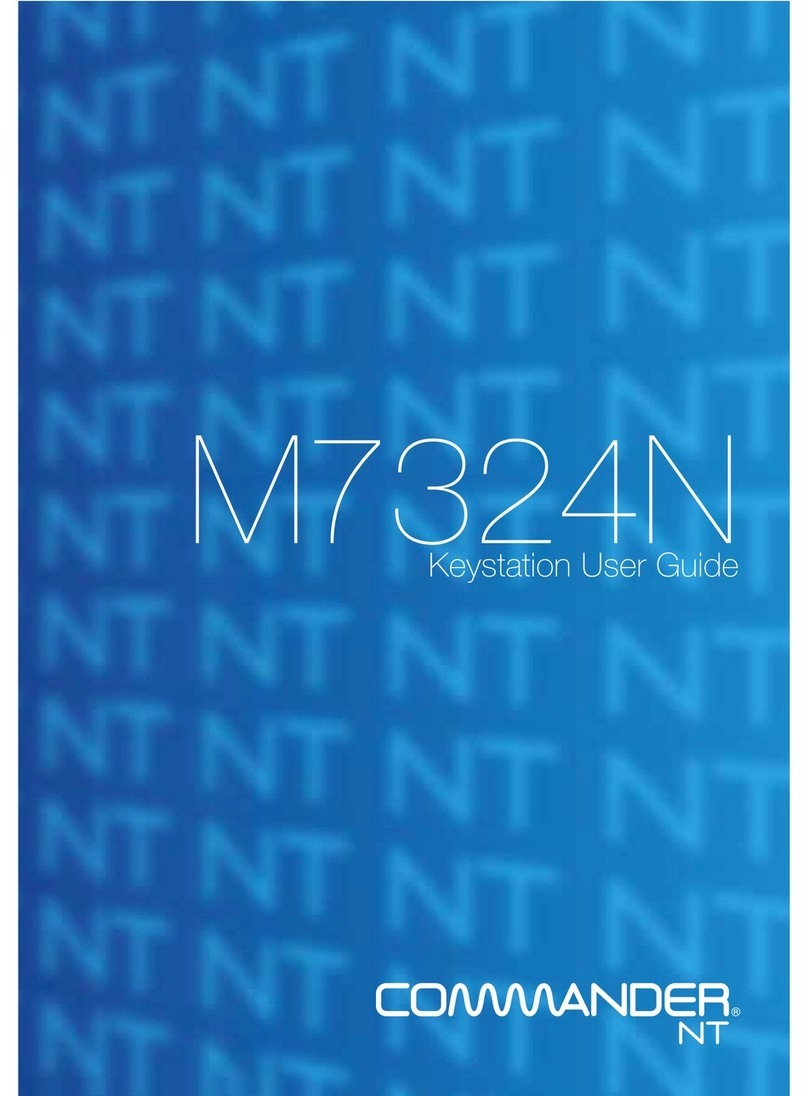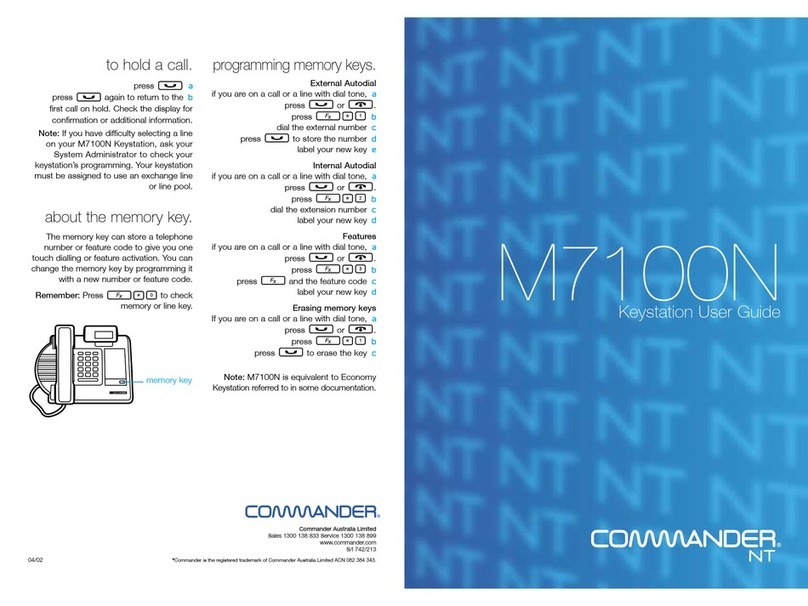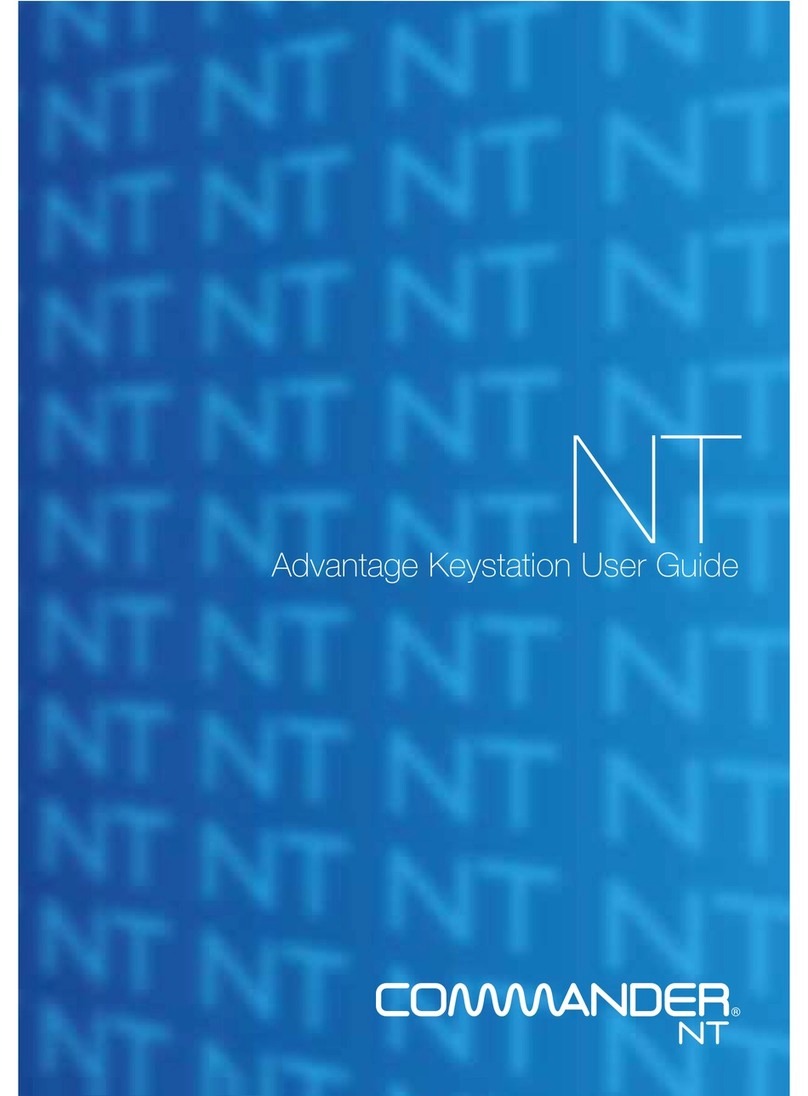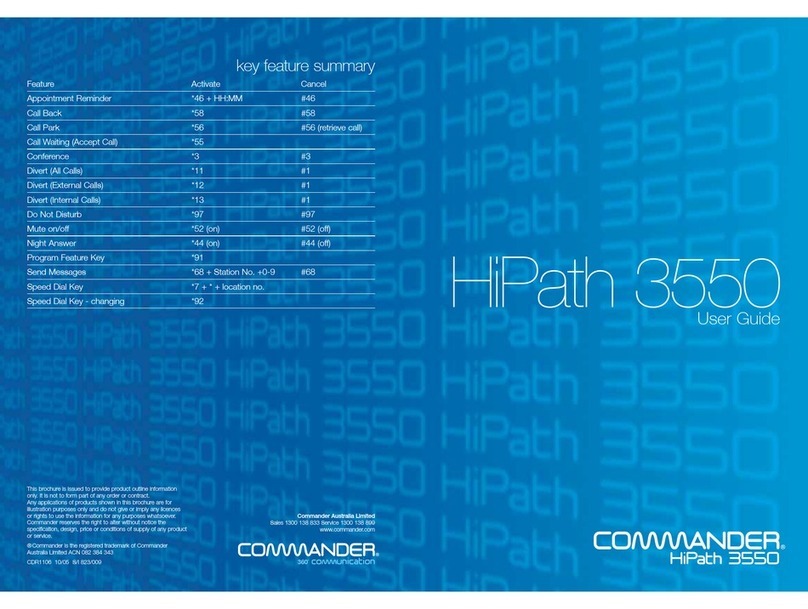Connect
Standard Keystation Quick Reference Guide
132 777
www.commander.com
Commander Connect Keystation Standard Handset
Quick Reference Guide, Version 1, Release 1
S/I760/74 CDR356
®Commander is the registered trademark of Commander Australia Limited ACN 082 384 343
12/02
personal speed dials
Program your personal
speed dial list – numbers
and names. Only external numbers
can be programmed into speed dials
Press the directory key, then
Select personal entries
Select the location you
want to program, and
Enter the number
(no leading zero is required)
Select confirm
When prompted enter a name
Press 2 once for A, twice for B, three
times for C; press 3 once for D, twice for
E, three times for F; and so on.
Wait two seconds for the screen cursor
to move on before entering the next letter.
A maximum of ten characters per
name (including spaces) is allowed.
On completion of the name
Select confirm
Press the hands free key to finish
programming
dial a number from
your personal
speed dial list
Press the directory key, then
Select personal speed dial
Select the desired location
and the number will be dialled
system speed dials
Any extension can program the
500 system speed dial numbers once
they enter the system password
key feature summary
Feature Code Feature Code
Account Codes 791 Night Service – on/off 738
(Station 20 only)
Call Pick-up 726 Operator/Station 20 9
(incoming calls only)
Call Pick-up Group 727 Page – Keystations 7
(all calls)
Tone Protection 725 (R725) PA – answer 717
CLIR activation 724 PA announcement 720
Conference R3 Page All 795
Display Messages 729 (1–8) Park R712
Divert All 732 xx Pick up parked call 712
Divert on Busy 733 xx Redial 77
Divert on No Answer 734 xx Reminder Call 718
Do Not Disturb 736 Reminder Call cancel 718*
– set/cancel
Log in / Log out 723 Retrieve a call placed on hold 719
of Hunt group
Door Open 731 (R731) Reset telephone 739
Station Lock – change code 714 xxx Ring Back R5
Station Lock - lock/unlock 713 xxx Saved Number Redial 781–785
External Call Hold R Speed Dial 74 (01–30)
– personal numbers
Long Line Station 52 Speed Dial – system numbers 8001-8500
Follow Me 735 Speed Dial / Programming 75 (01–30)
(Password) xx personal numbers
Forward Recall R780 Voice call 715
(to an individual Keystation)
Group divert All Calls 792 Voice Mailbox number 710
Group Divert on Busy 793 Voice mail–retrieving 711
Group Divert on No Answer 794 Waiting tone R8
make an external call
Lift handset or use hands-free if available
Obtain a free line by dialling 0
make an internal call
Lift handset or use hands-free if available
Dial the station number (20, 52), or
Dial 9 for the operator
transfer external
call to an
internal station
Press the RECALL key (R)
Dial the station number
Replace handset
put an external
call on hold
Press the RECALL key (R)
Replace handset to continue to use phone
Note: Call is held for thirty seconds when
the telephone is idle. If the telephone
is busy, it will ring when the
handset is replaced
to park an
external call
Press the RECALL key (R)
Dial 712
Replace handset
to retrieve a
call from park
Dial 712 from any phone
The parked call is retrieved
diverting calls
divert all calls
Lift handset or use hands-free if available
Dial 732
Dial the station number, or
Dial the external phone number
(including line access code 0)
cancel divert all calls
Lift handset or use hands-free if available
Dial 732
divert calls when your
telephone is busy
Lift handset or use hands-free if available
Dial 733
Dial the station number, or
Dial the external number,
(including Line access code 0)
cancel divert a
call on busy
Lift handset or use hands-free if available
Dial 733
program system
speed dial list –
numbers and names
Press the directory key, then
Press the scroll down key
Select system entries and then
Enter the system password
Select the location you
want to program, and
Enter the number, and then
Select confirm
When prompted to enter a name
Press 2 once for A, twice for B, three
times for C; press 3 once for D, twice for
E, three times for F; and so on.
Wait two seconds for the screen cursor
to move on before entering the next letter.
A maximum of ten characters per
name (including spaces) is allowed.
On completion of the name
Select confirm
Then select the outgoing line group
Press the hands free key to finish
programming
dial a number in the
system speed dial list
Press the directory key, then
Select system speed dial and then
Enter the first letter of the name
Select the entry and the number is dialled
using an analogue
phone
The Commander Connect supports
tone phones with timed break recall
If you have problems dialling or using
the ‘Recall key’ check with the
phone supplier that they use tone
dialling and timed break recall
divert calls when
your telephone
is not answered
(after four rings)
Lift handset or use hands-free if available
Dial 734
Dial the station number, or
Dial the external phone number
(including Line access code 0)
cancel divert a
call on no answer
Lift handset or use hands-free if available
Dial 734
voicemail
Note: Voicemail services require the
Voicemail Module to be installed.
turn on your voicemail
When you are allocated a voice mailbox
‘Divert on no answer’ is automatically
set to your voice box
The voice code is 710
To divert all your calls to your
vice mail dial 732 followed by 710
To divert on busy to your voice mail
dial 733 followed by 710
program your personal
speed dial list
Lift handset or use hands-free
if available
Dial 75
Enter the location (01-30)
where you want to store the number,
Dial the number to store,
Replace the handset
dial a number
from your personal
speed dial list
Lift handset or use hands-free if available
Dial 74
Enter the location (01-30)
of the number required, and the
number is automatically dialled
dial a number
from the system
speed dial list
Lift handset or use hands-free if available
Enter a system speed dial number –
8001 to 8500