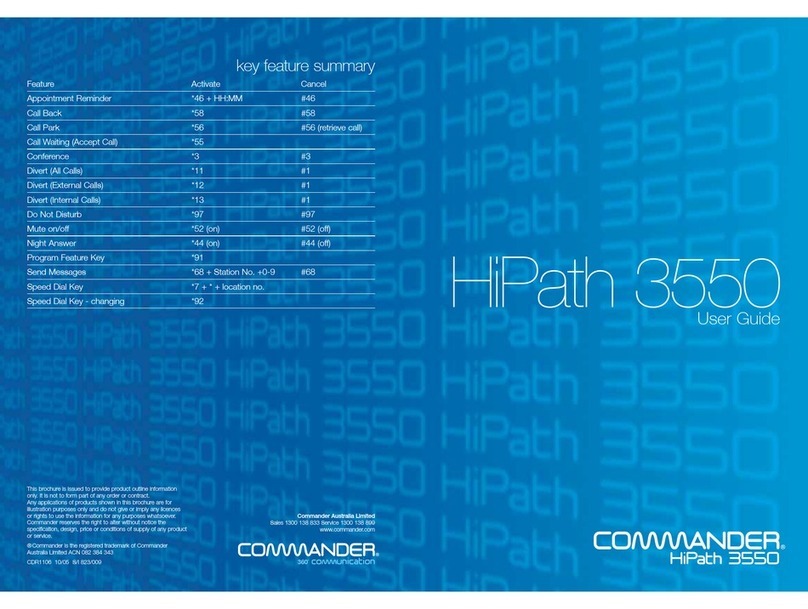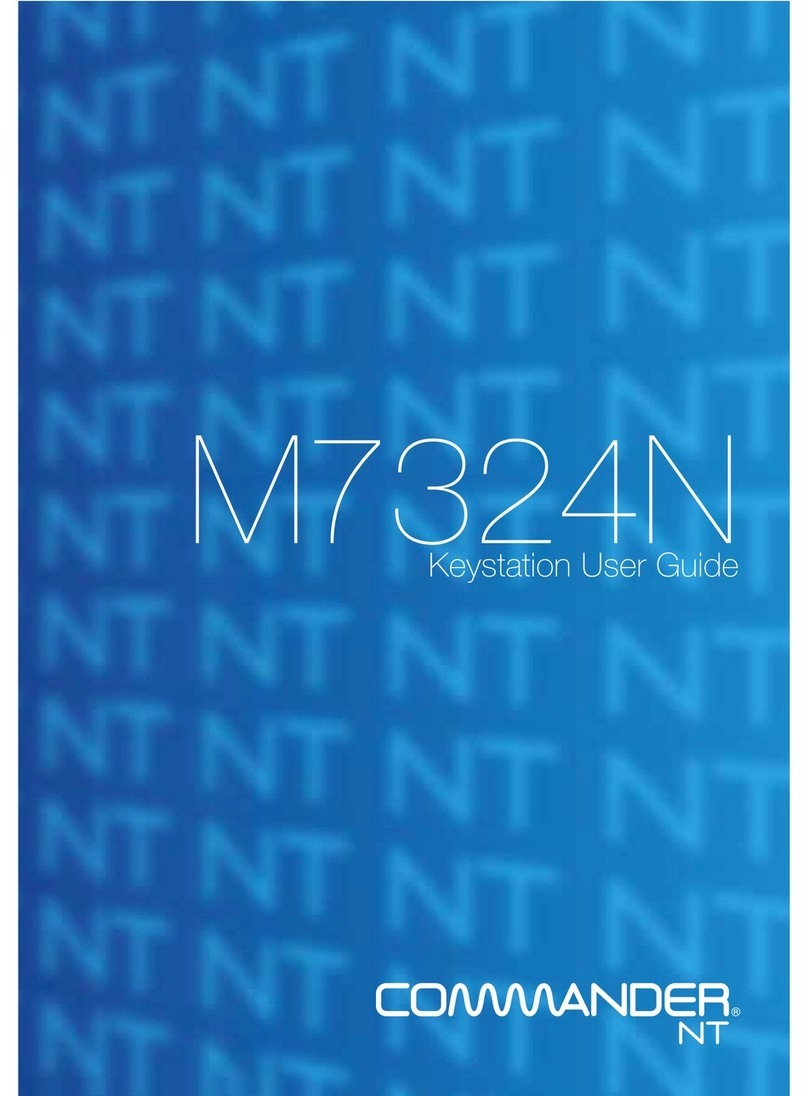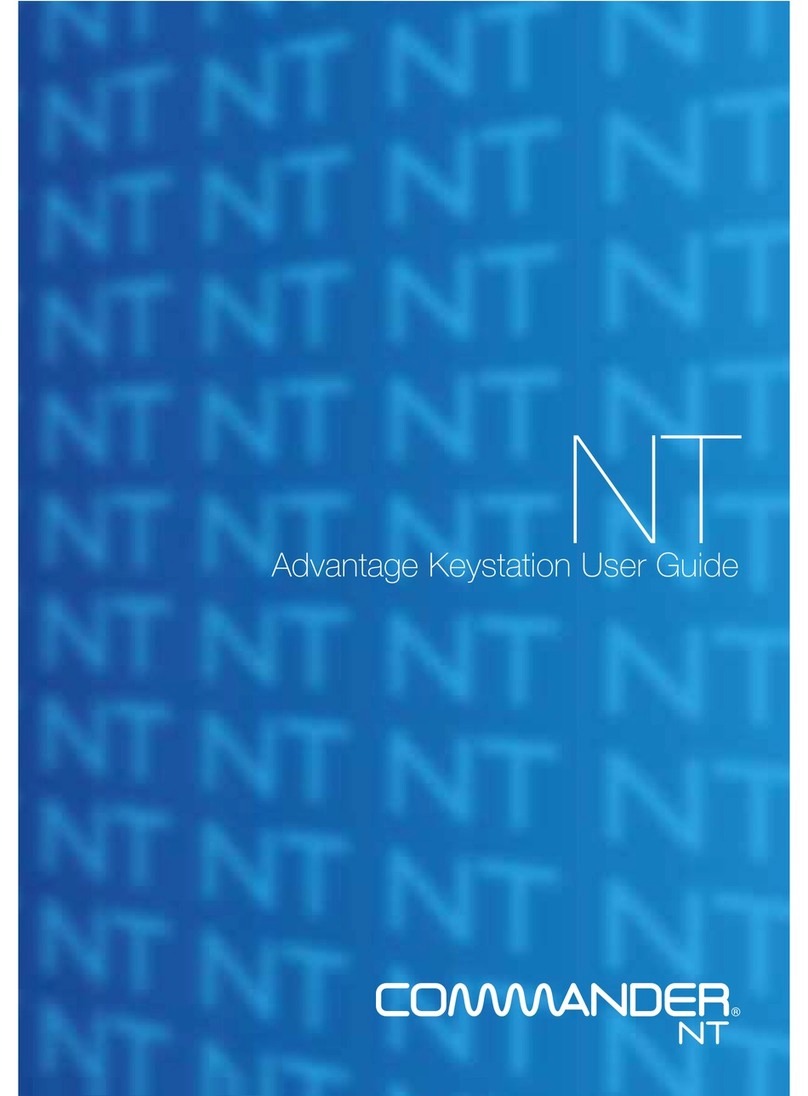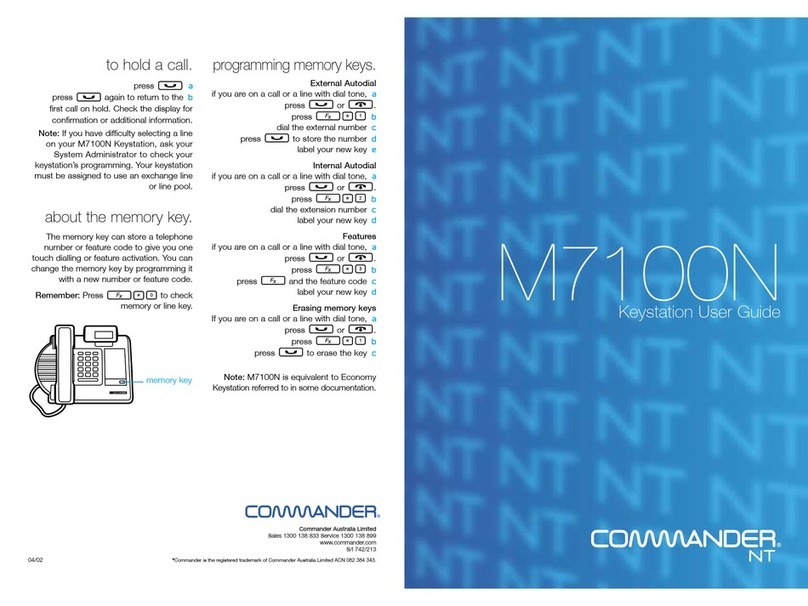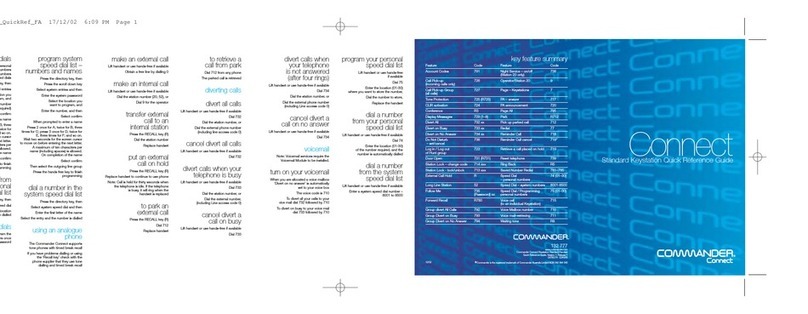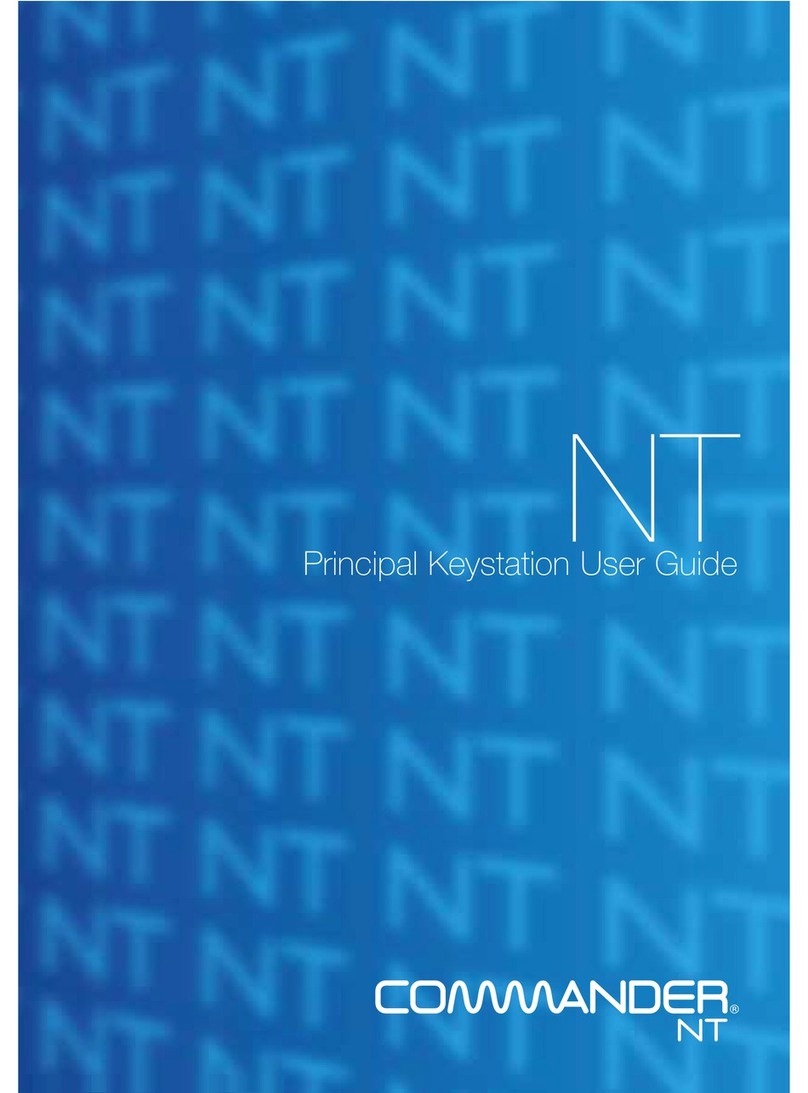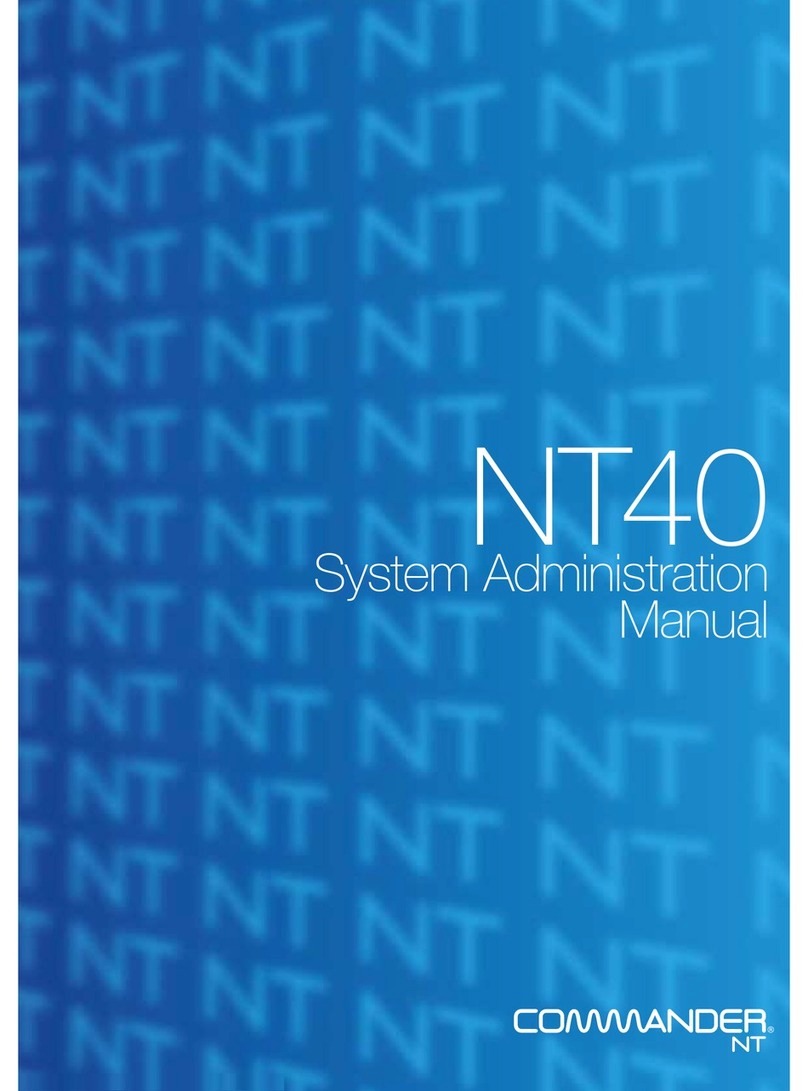using key inquiry.
Check what is programmed on your
memory keys.
release all calls or lines with dial tone a
press b
press the key(s) that you want to check c
read the display d
press when finished e
adjusting display contrast.
press a
press to on the key pad for b
the contrast level you want; the higher the
number the higher the contrast level.
selecting a ring type
and volume level.
press a
press , , or , to hear the b
different ring types.
while the keystation is ringing, c
press to adjust the volume level.
press to store the ring d
adjusting the handset or
keystation speaker volume.
press when using the handset a
or the speaker.
answering calls.
Answering calls using the handset
When your keystation rings, or flashes
beside an Intercom or line key:
lift the handset a
or
press the key beside the flashing before
lifting the handset.
Answering calls using Handsfree
When your keystation rings, or flashes
beside an Intercom or line key:
press a
making calls.
Depending upon the dialling mode
programmed on your keystation, you may
have to lift the handset before making a call.
External calls using numbered line keys
if you do not have an external Prime line, a
press a line key.
dial your call b
External calls using Intercom keys
lift the handset a
if appears beside an Intercom key, b
enter a line pool access code.
or
press an Intercom key without , then
enter a line pool access code.
when you hear external dial tone, c
dial your call.
Internal calls using Intercom keys
if you do not have an internal Prime line, a
press .
dial your call b
Note: Line pool access codes and
extension numbers are supplied by your
System Administrator.
Making calls using Handsfree
press instead of lifting the handset a