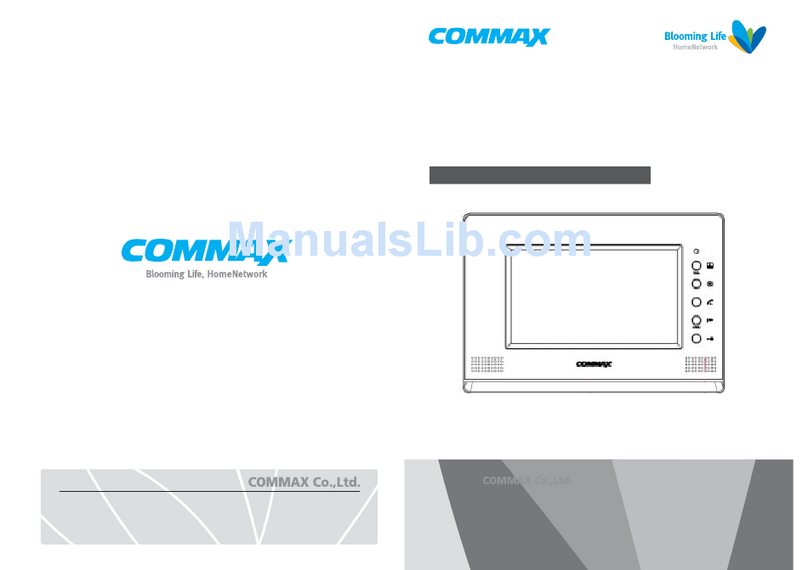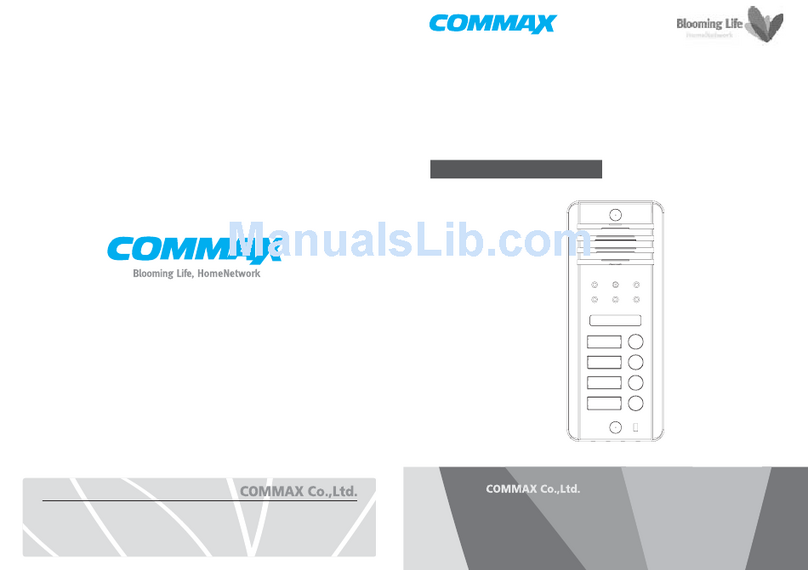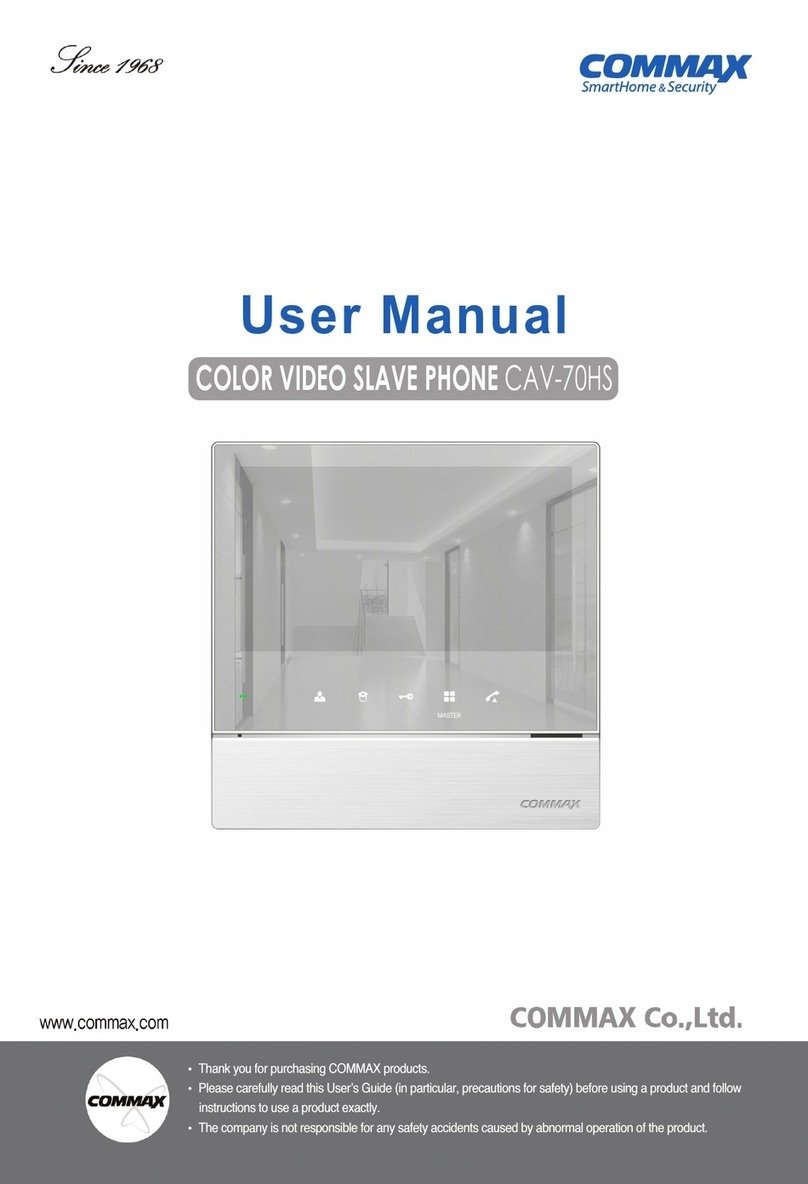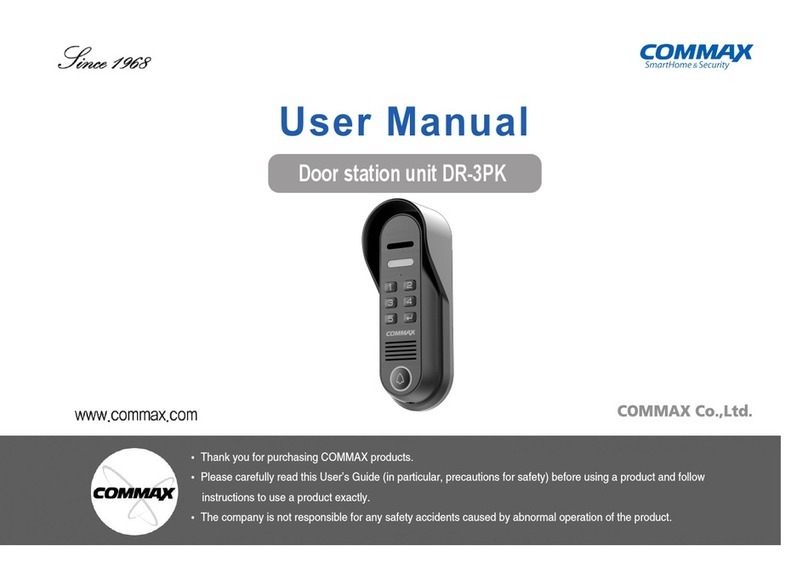5. How to open the door using keypad button
*Note:Ifyoupress'Callbutton'duringoperation,youcancancelthecurrentoperation.
1.
Howtosetthedooropenpassword
1-1Ifyouknowthecurrentpassword
(1)
Press'M'buttonformorethan2seconds:Thebeepsoundis heardandLEDlightison.
(2)
Entercurrentpassword(Initialvalue:'1234')
(3)
Press'M'buttonformorethan2seconds
☞
Enterpasswordsettingmode:LEDlight tostartblinkingandnewpassword canbeset.
(4)
Enternewpassword:Enterthenewpasswordtouse.(4to12 digits)
(5)
Press'M'buttonformorethan2seconds:Afterbeepsound,passwordhasbeen changed.
1-2 Ifyouforgetyourcurrentpassword(Itcanbeusedwhenconnectedhouseholdmonitor)
(1)
Repeatpushingdooropenbuttononhouseholdmonitormorethan7timesquickly.
(inlessthan20seconds)
☞
Enterpasswordsettingmode:LEDlight tostartblinkingandnewpassword canbeset.
(Caution:Topreventmalfunction,pleasedonotrepeatpushingdooropenbuttonnormally.)
(2)
Enternewpassword:Enterthenewpasswordtouse.(4to12 digits)
(3)
Press'M'buttonformorethan2seconds:Afterbeepsound,password hasbeenchanged.
2.
Howtoopendoorusingpassword
2-1.Lock1open:‘1’+'M'+Password+‘M’
☞
Exitthemodeafteropeningthe1stdoorlockwiththedooropeningsound.(Tu-ru-ru)
2-2.Lock2open:‘2’+'M'+Password+‘M’
☞
Exitthemodeafteropeningthe2nddoorlockwiththedooropeningsound.(Tu-ru-ru)
*Cautions*
-
Pleasesetthepasswordafterinstallation.(Initialpasswordcannotbeused.)
(Forsecurityreasons,1234and4321cannot beset asthepassword.)
-
Ifyouenterwrongpassword,thesettingmodeisendedwith afailuresound.(toot-toot)
-
Thesettingmodeisendedwhenthereisnopasswordinputonhouseholdmonitorfor 1minute
afterenteringthepasswordinputmode.
-
Thesettingmodeisendedwhenthereisnoadditionalinputfor20secondsduringinput.
(Evenifyoupress'M'buttonduringpasswordsetting,it cannotbesavedandonlythenumber
isrecognizedandsaved.)
*Cautions*
-
Ifthedooropenbuttonofhouseholdmonitorispushedwhenusingpassword,theoperation
is canceled.
-
Ifthepowerofthecameraiscutoffduetoblack-outorotherreasons,thedoorwillnot
open.Pleaseprepareaseparateemergencykeyincaseofemergency.