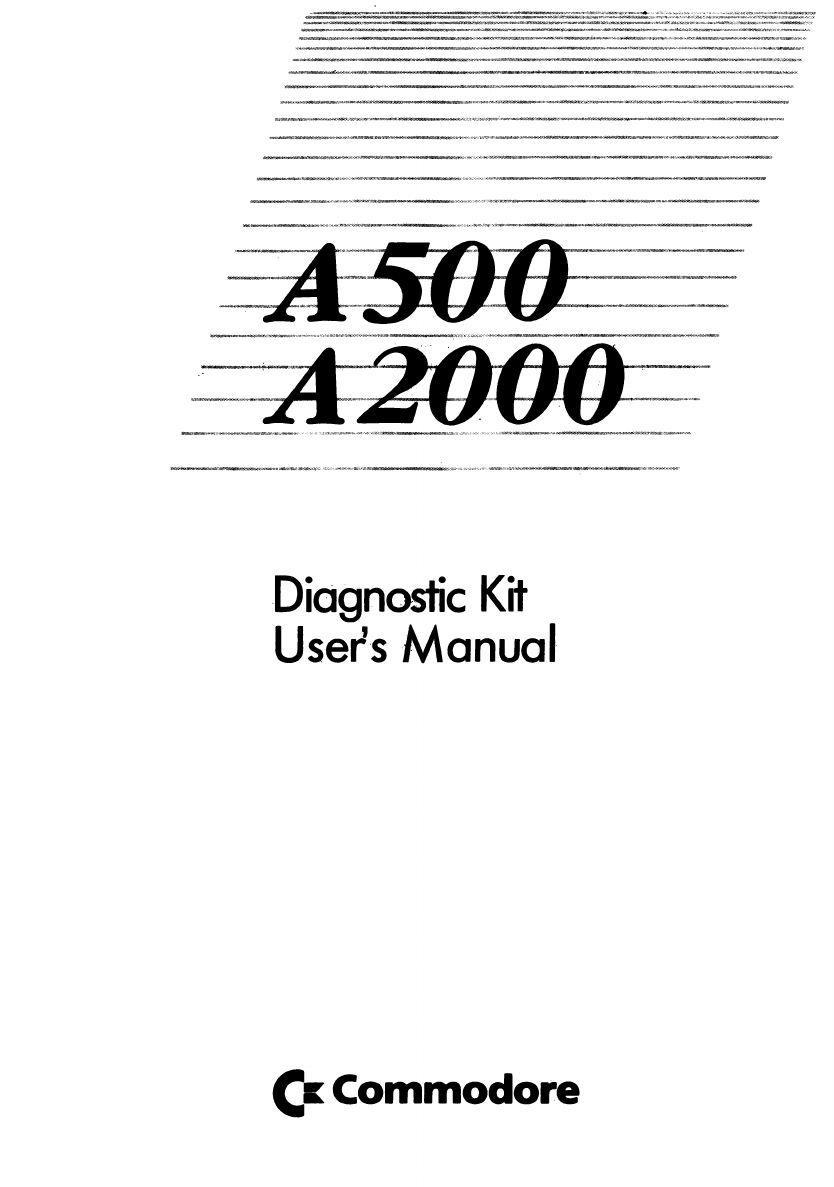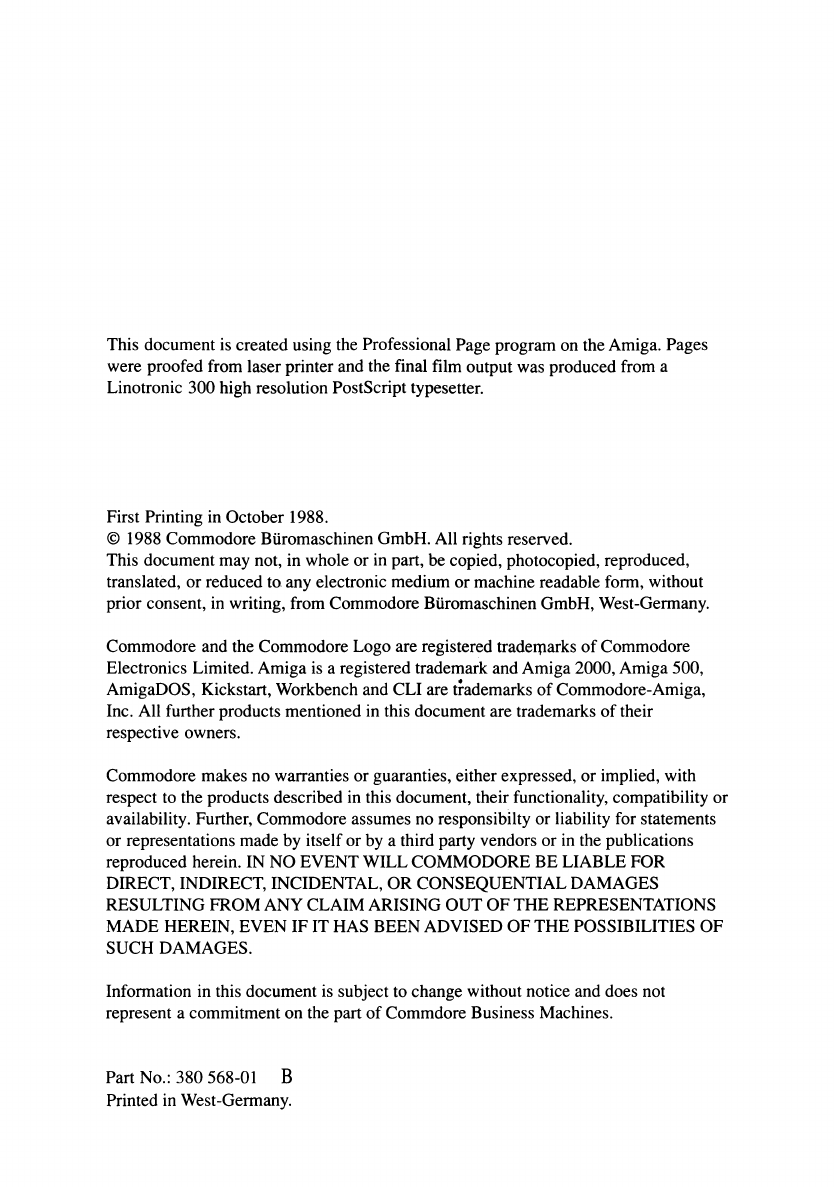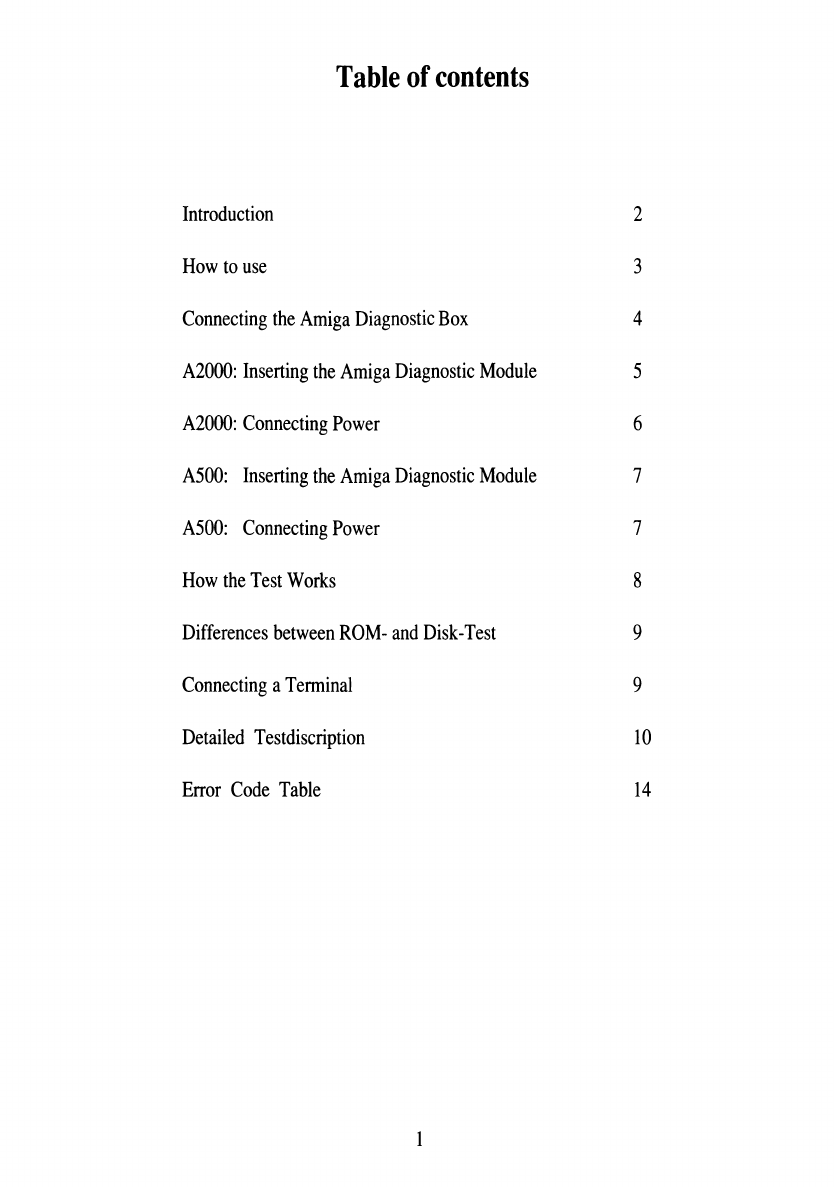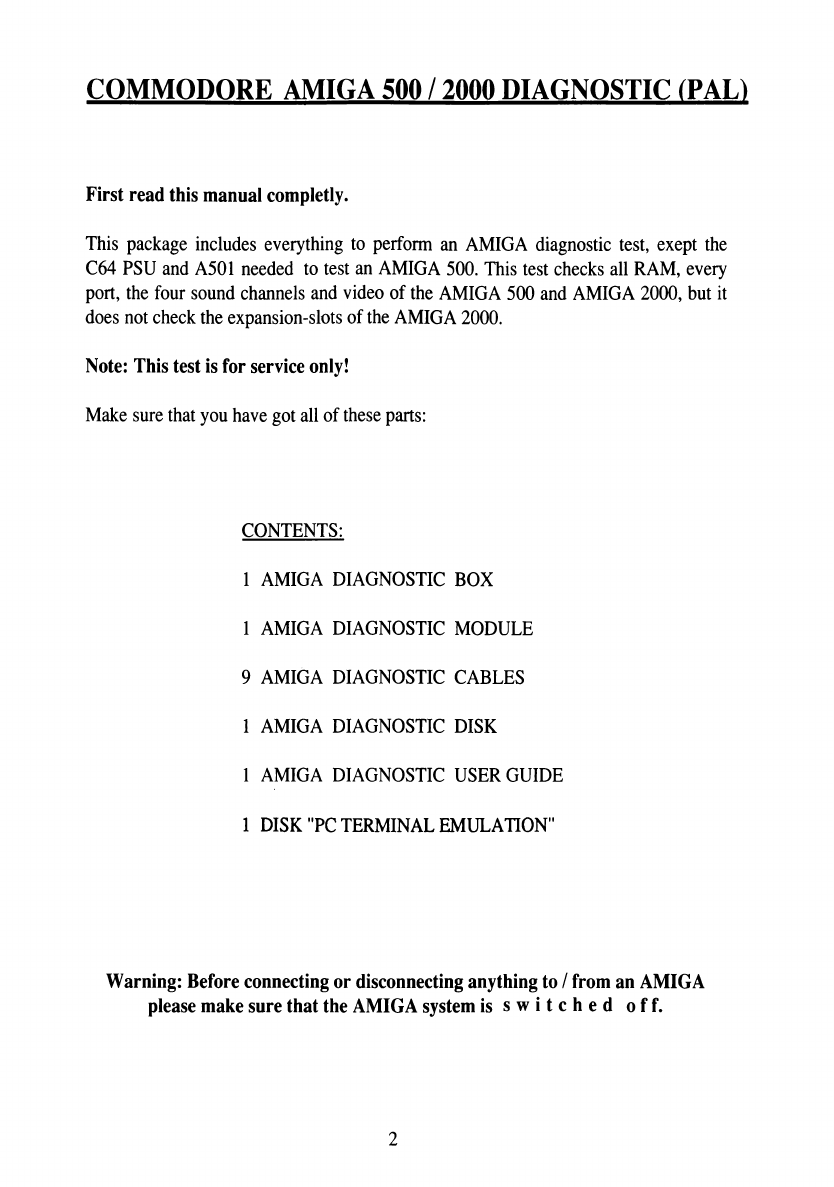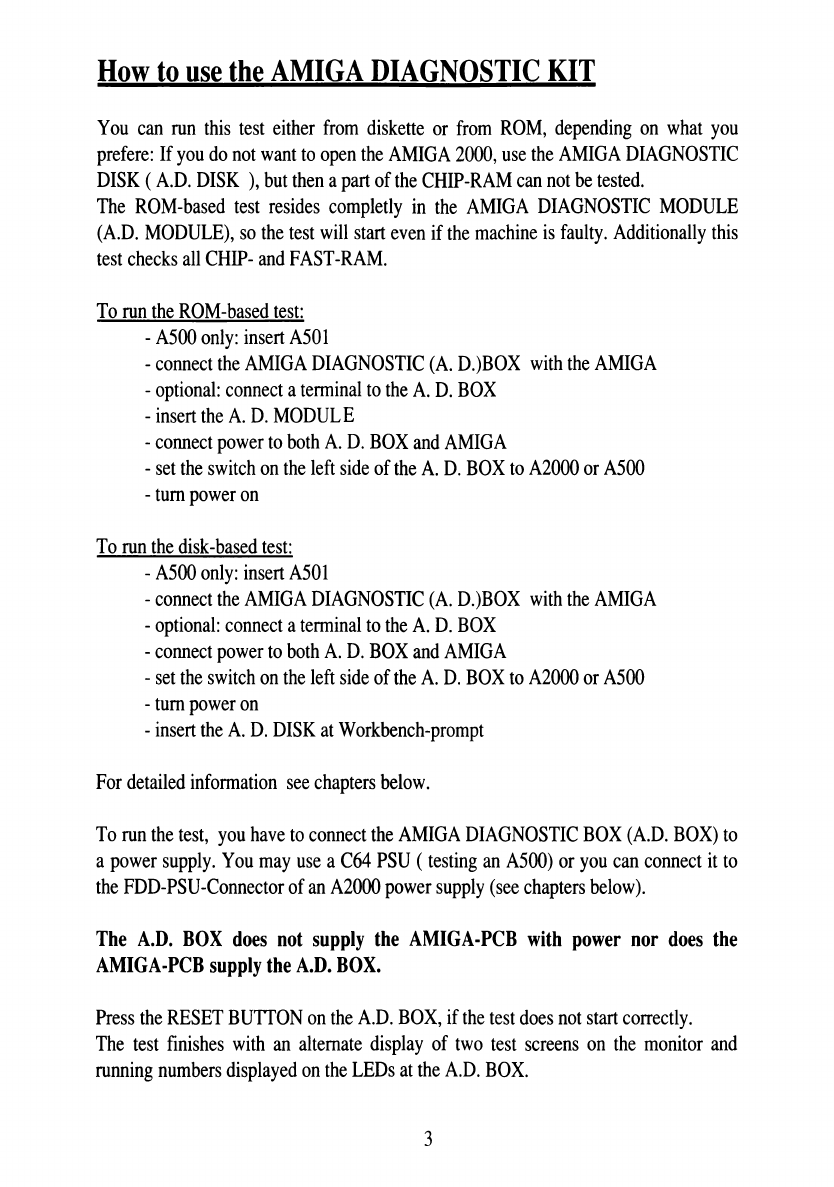When an error occurs, a two digit hex number is disp ayed on the LED disp ay on the
A.D. BOX. This error code indicates which test fai ed. You find a comp ete ist of a
error codes in the AMIGA DIAGNOSTIC ERROR TABLE.
Connecting the AMIGA DIAGN STIC B X
You have to insta seven cab es between the A.D. BOX and the A500 / A2000. You
can distinguish these cab es by the connectors of the cab es:
1. ne cable for the internal Disk Drive:
This cabe has a 35 pin SUB-MINI-D (SMD) ma e and a 35 pin card edge connector.
P ug the 35 pin SMD into the connector abe ed "Disk Drive intern" and connect the
other end to the interna drive connector.
2/3. Two identical cables for Serial and Parallel Port
These cab es have both a 25 pin SMD ma e and 25 pin SMD fema e connector.
P ug the first 25 pin SMD ma e into the A.D. BOX-connector abe ed "Seria Port",
the other end into the seria port of the AMIGA ( short cab e).
P ug the second 25 pin SMD fema e into the A.D. BOX-connector abe ed "Para e
Port", the other end into the para e port of the AMIGA ( ong cab e).
4. ne cable for the external Disk Drive:
This cab e has a 23 pin SMD fema e and a 25 pin SMD ma e connector.
P ug the 25 pin SMD (ma e) into the A.D. BOX-connector abe ed "Disk Drive
extern", the other into the externa disk drive connector of the AMIGA.
5. ne cable for the Keyboard:
A2000: use the cab e with 9pin SMD fema e and 5pin DIN connector.
A500: use the cab e with 9pin SMD fema e and 5pin f at connector.
P ug the 9 pin SMD (ma e) into the A.D. BOX-connector abe ed "Keyboard", the
other side into the A500 / A2000 keyboard connector.
6/7. Two cables for both Mouse/Joystick-Ports
These cab es have 9 pin SMD fema e connectors on both sides.
P ug one of the SMDs into the A.D. BOX-connector abe ed "Mouse / Joystick 1", the
other end into the port where norma y the mouse is connected.
Connect the other mouse/joystick port with the other cab e to the A.D.
BOX-connector abe ed "Mouse / Joystick 2".
4