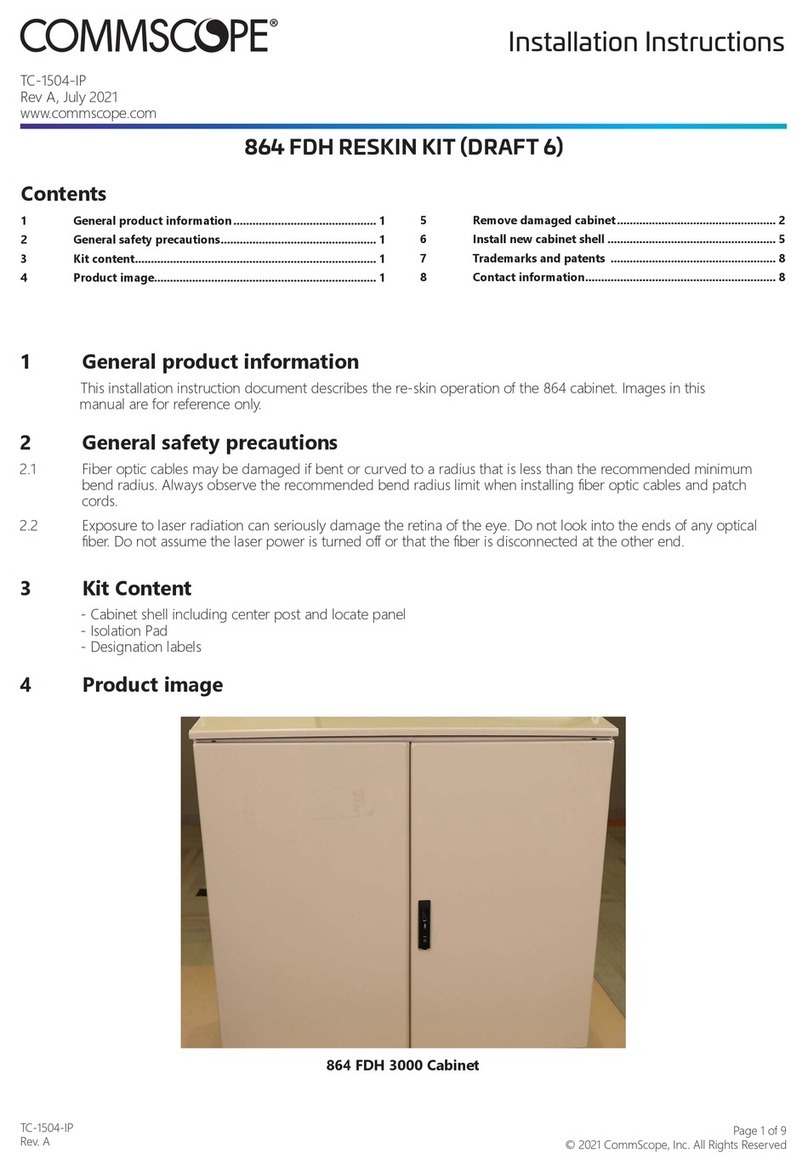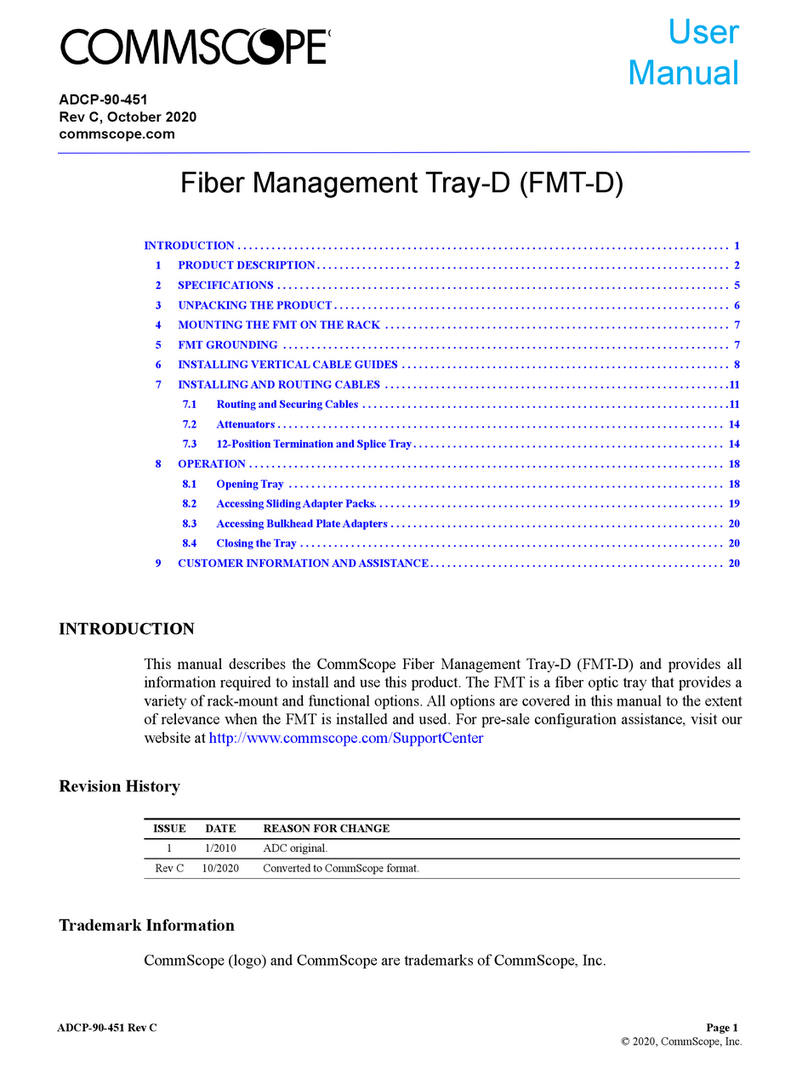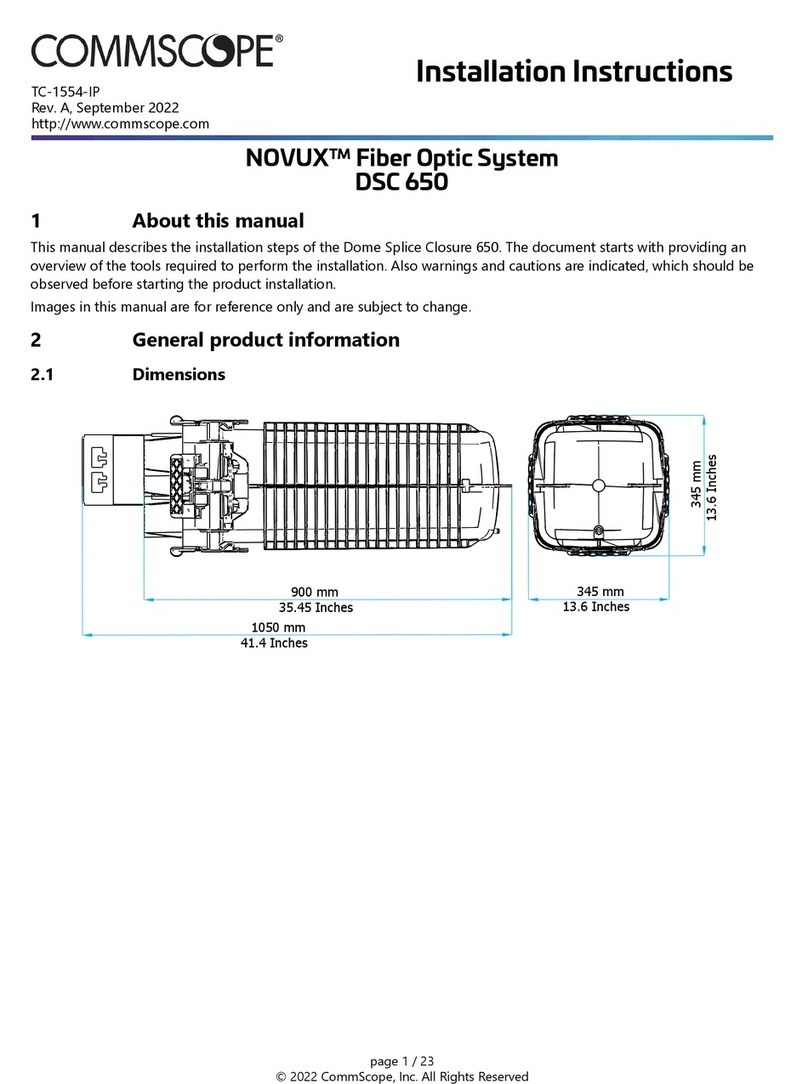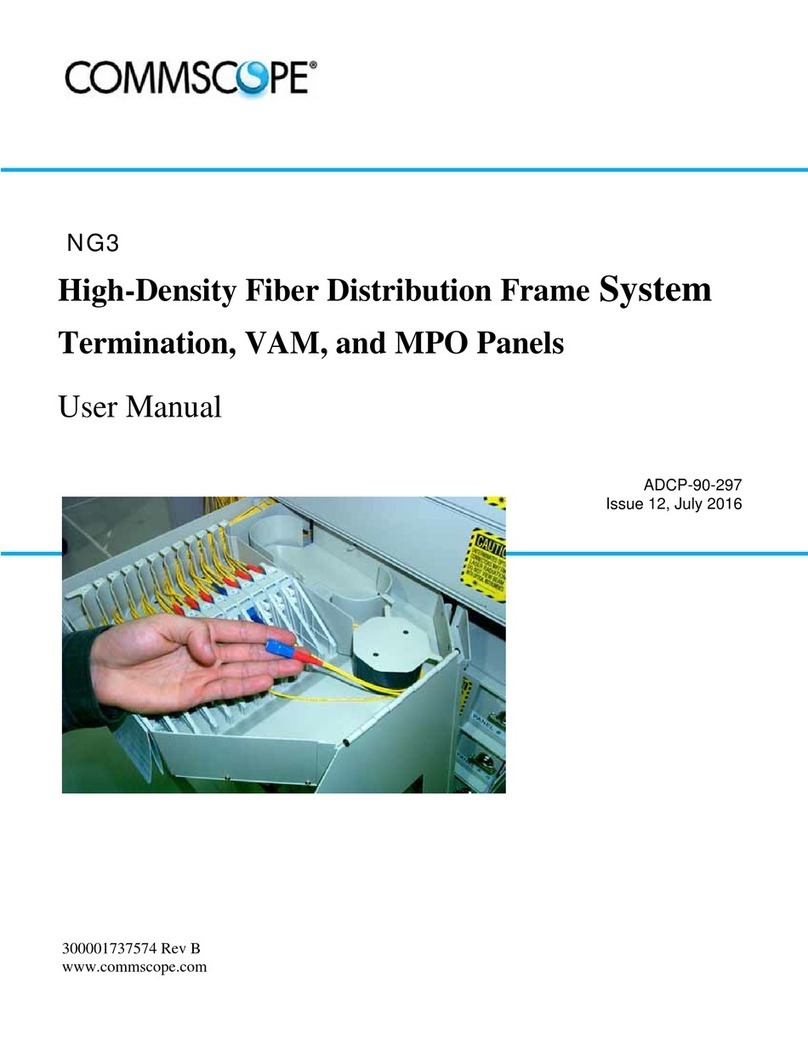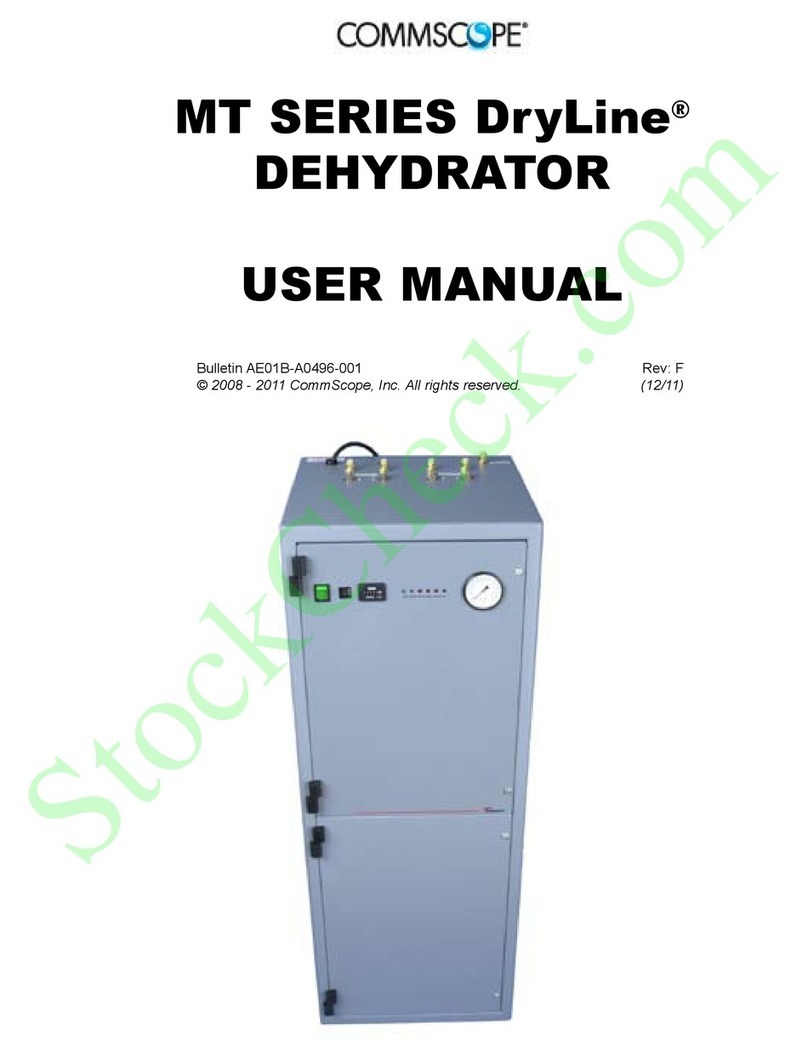CommScope FIST-RSKG-16 User manual
Other CommScope Industrial Equipment manuals

CommScope
CommScope DryLine ODPMT200 Series User manual

CommScope
CommScope TFAH-ES70 User manual

CommScope
CommScope FIST-GSS2 User manual
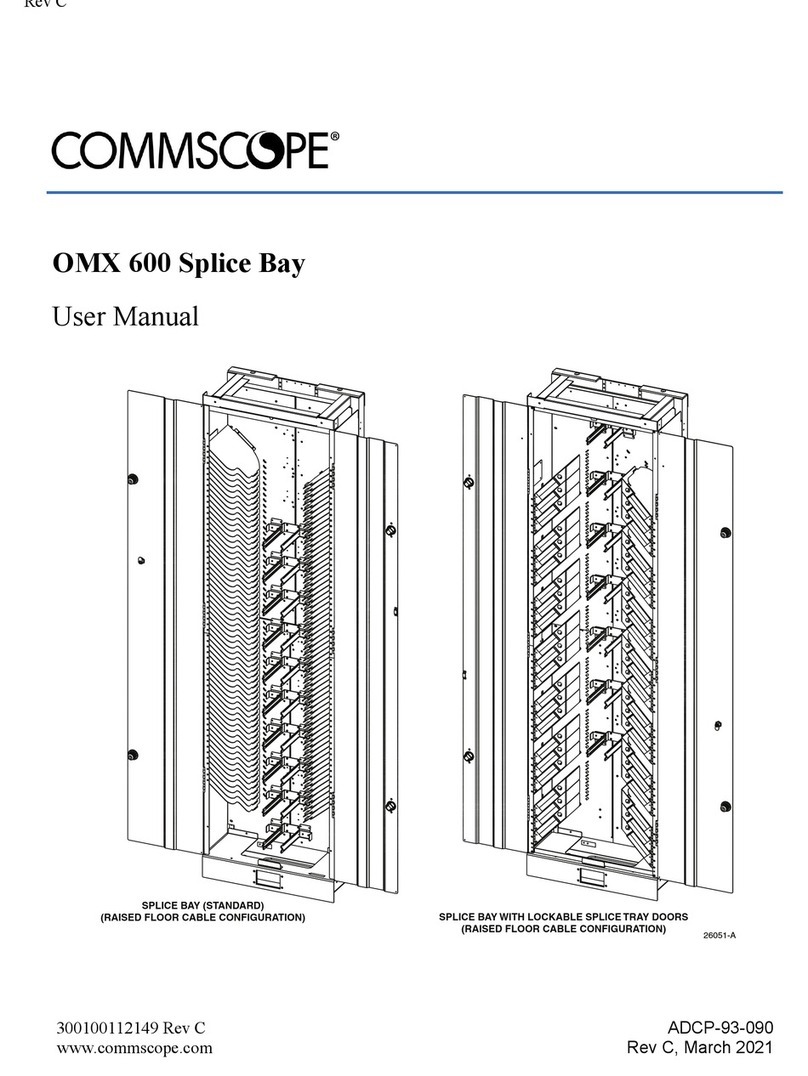
CommScope
CommScope OMX 600 Splice Bay User manual
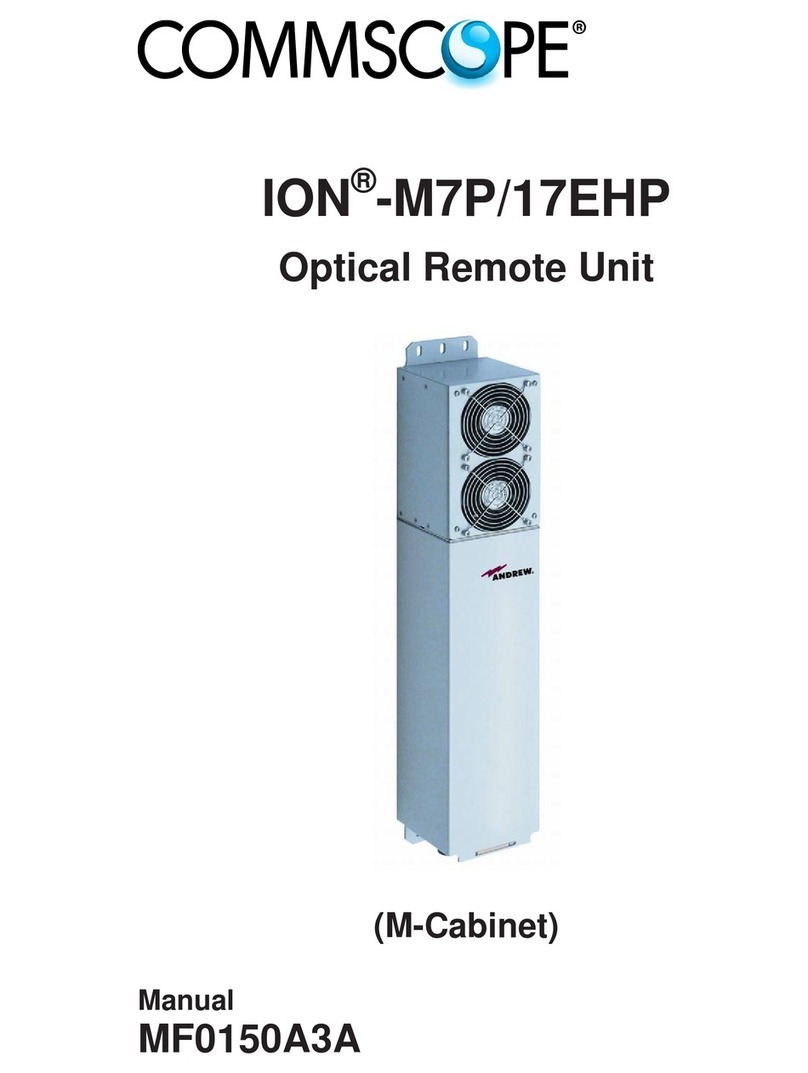
CommScope
CommScope ION-M7P/17EHP User manual
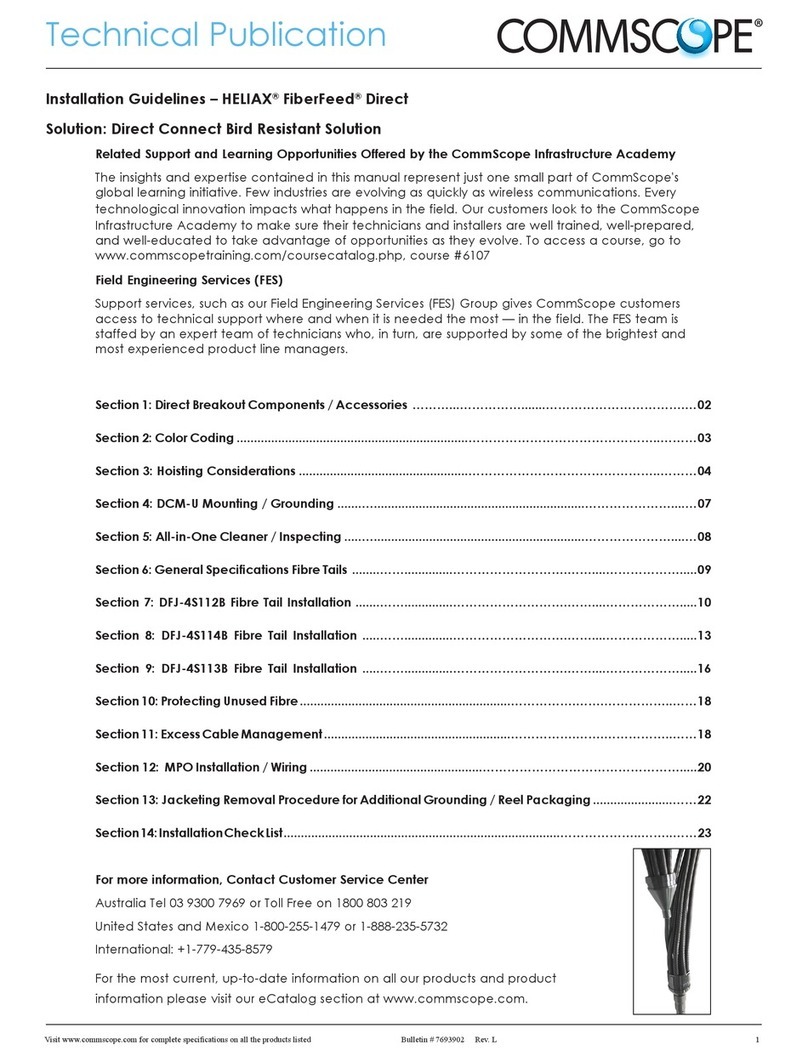
CommScope
CommScope HELIAX FiderFeed DFJ-4S112B User manual

CommScope
CommScope FOSC-400A4 User manual

CommScope
CommScope ADCP-90-326 User manual
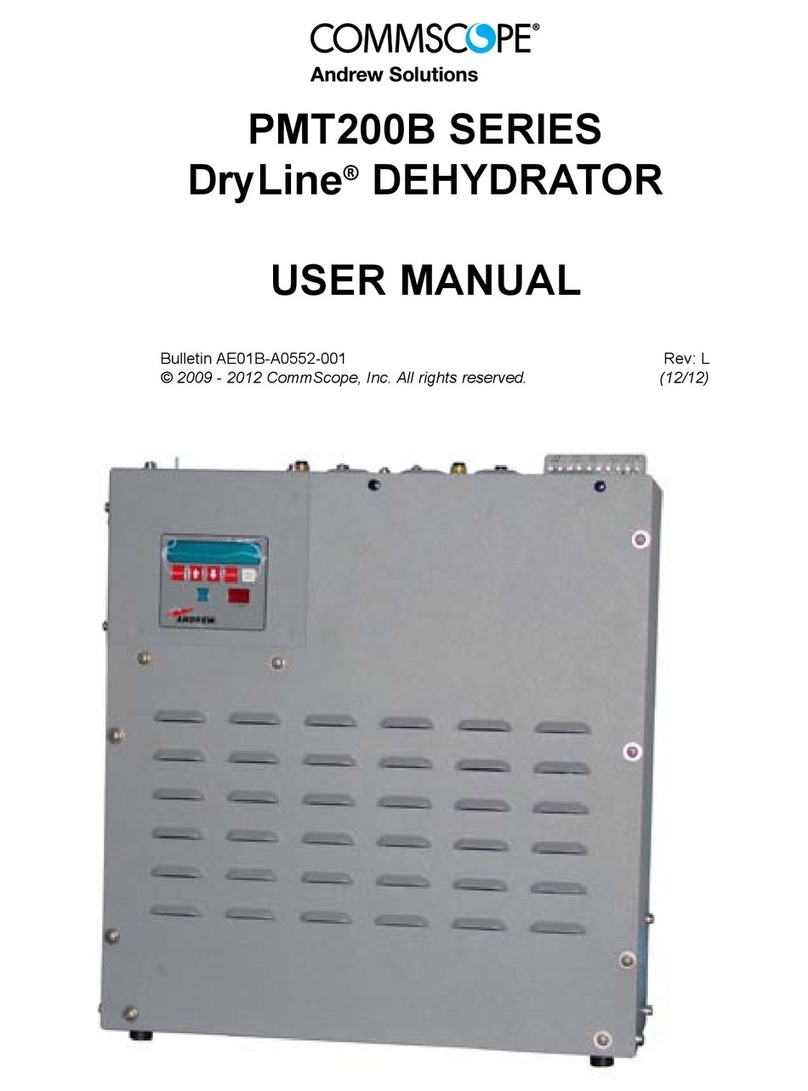
CommScope
CommScope DryLine PMT200B Series User manual
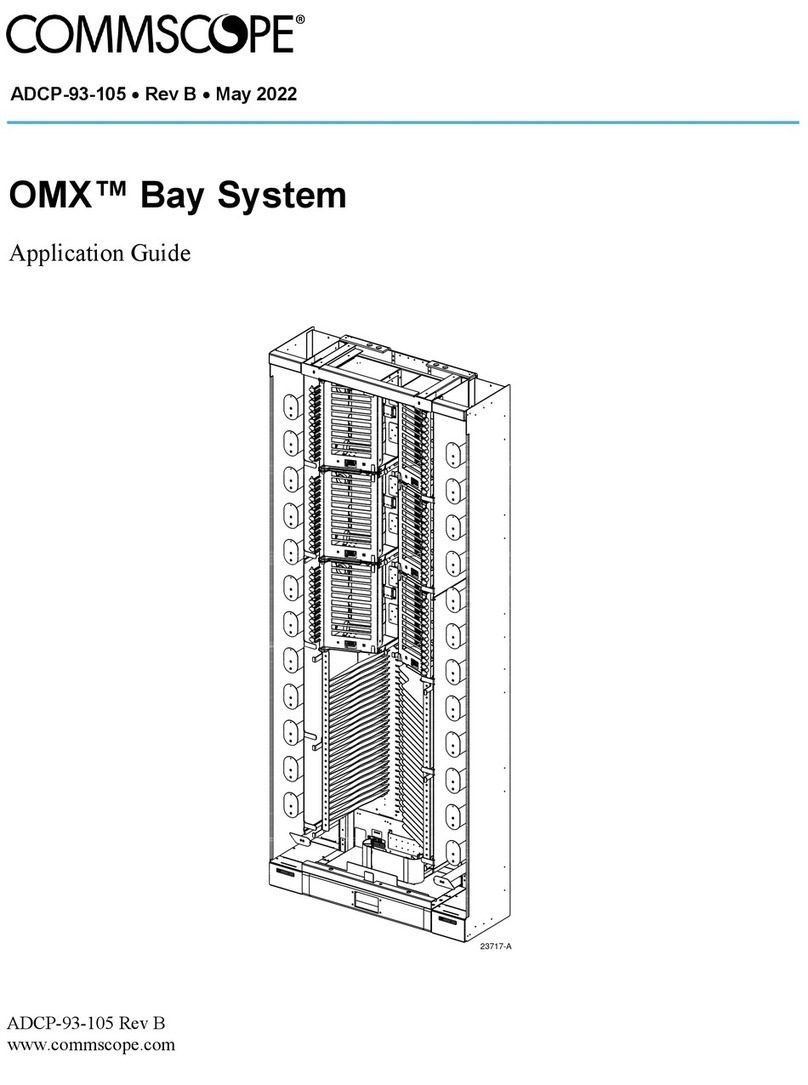
CommScope
CommScope OMX Bay System User guide