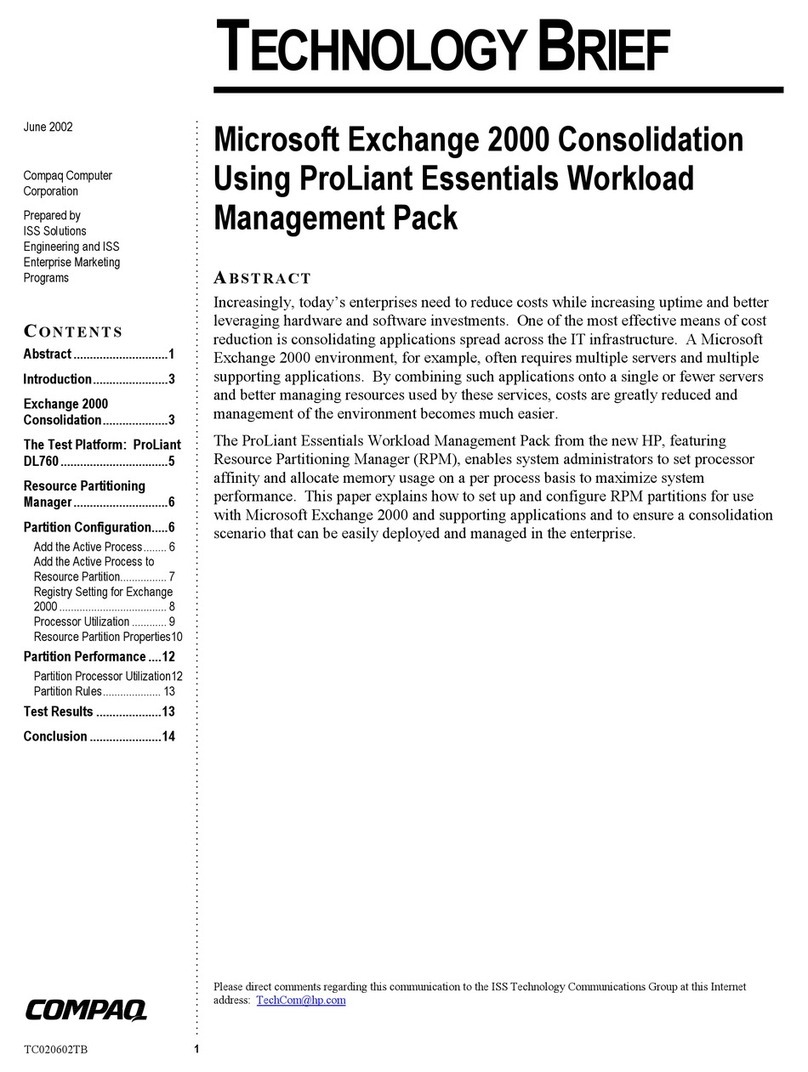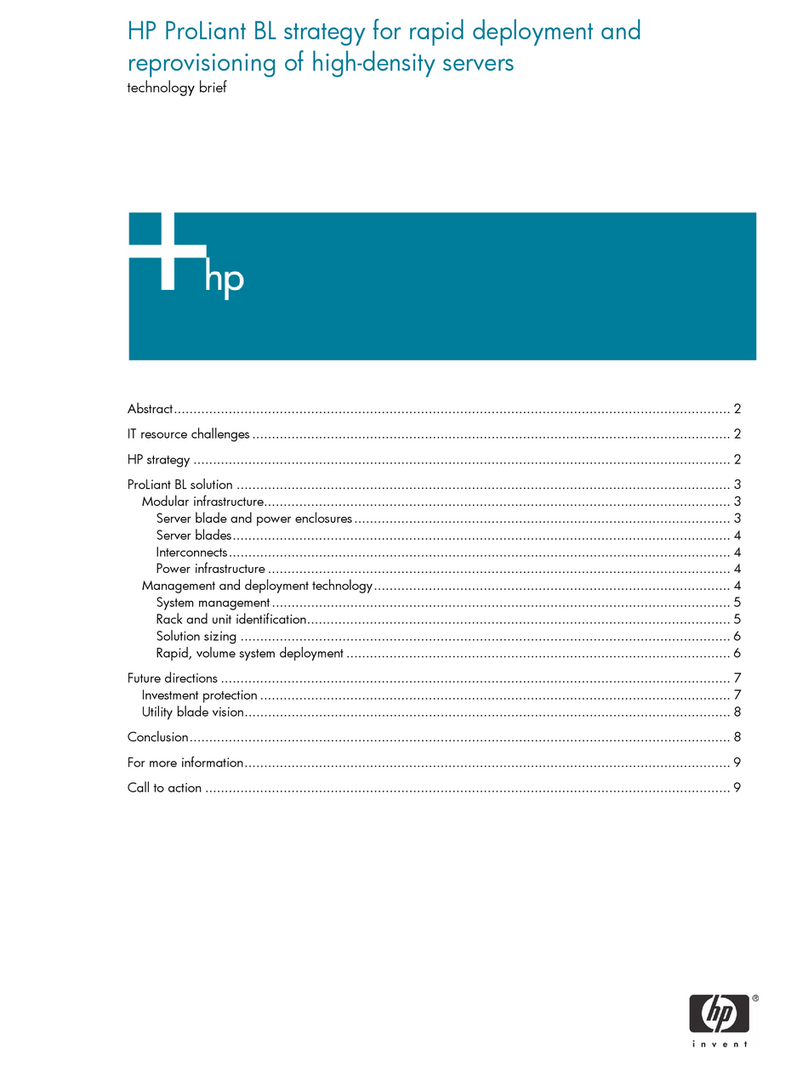Compaq StorageWorks S1000 - NAS User manual
Other Compaq Server manuals
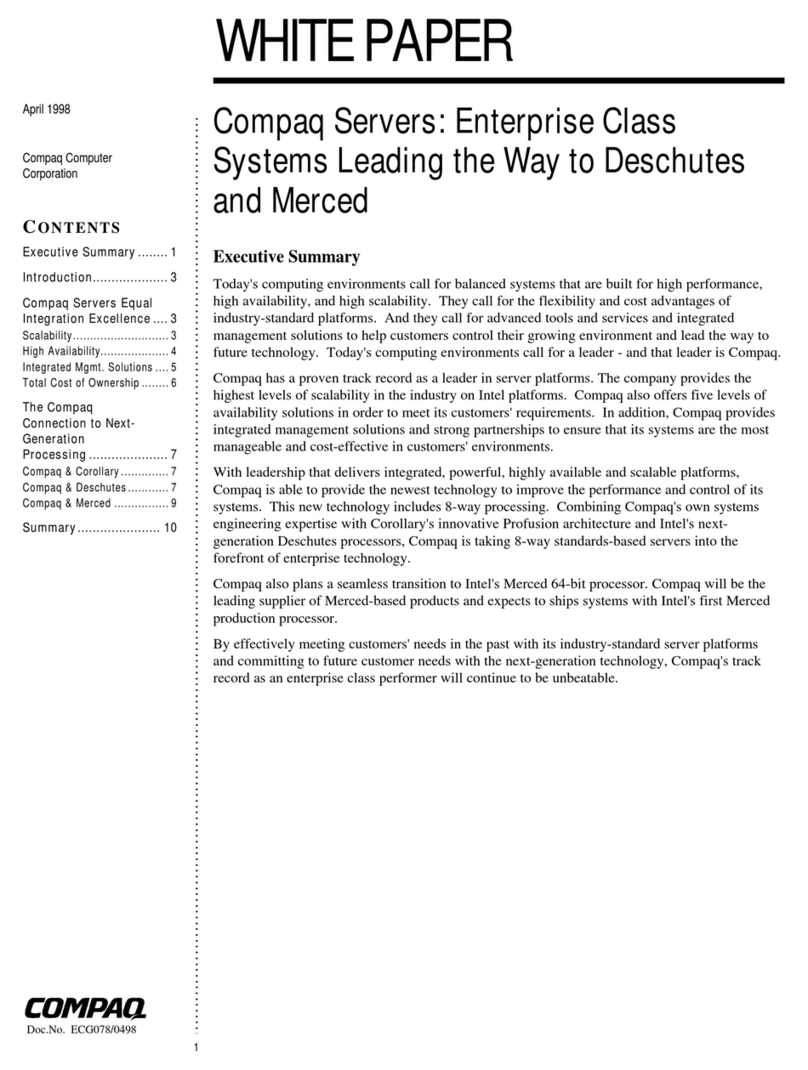
Compaq
Compaq 112726-001 - ProLiant - 6500 Quick reference guide

Compaq
Compaq 226824-001 - ProLiant - ML750 Operating and safety instructions

Compaq
Compaq AlphaServer DS20 User manual

Compaq
Compaq AlphaServer GS140 User manual
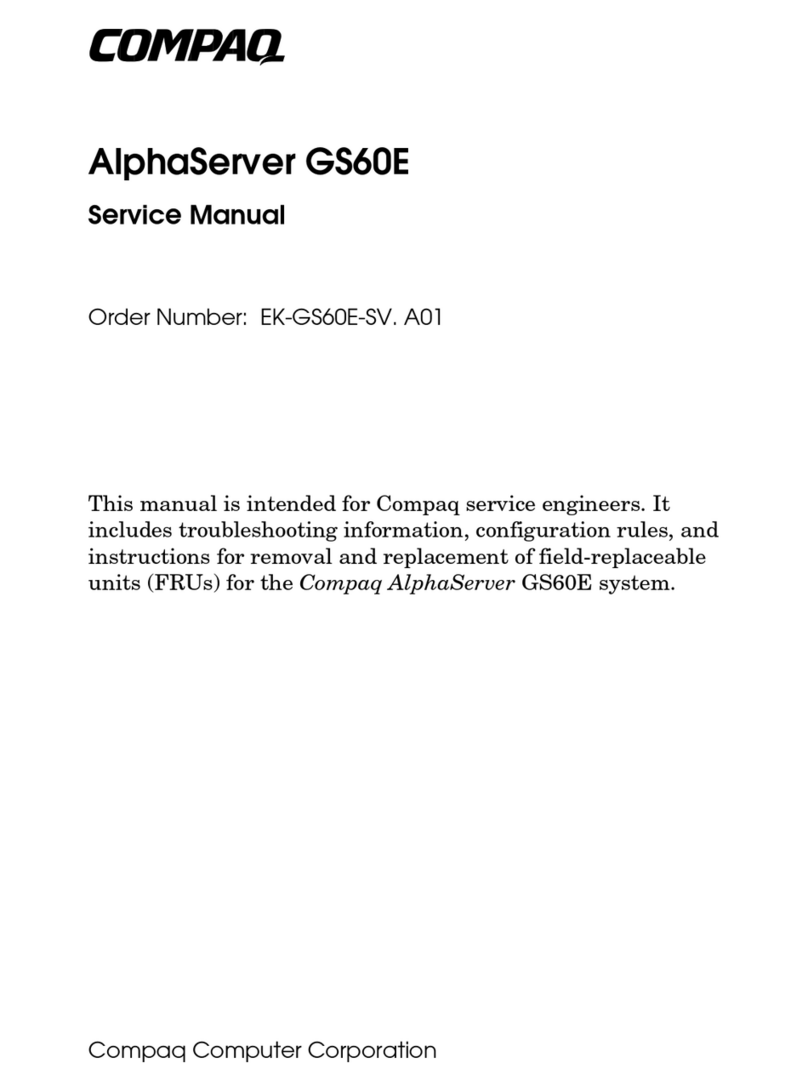
Compaq
Compaq AlphaServer GS60E User manual
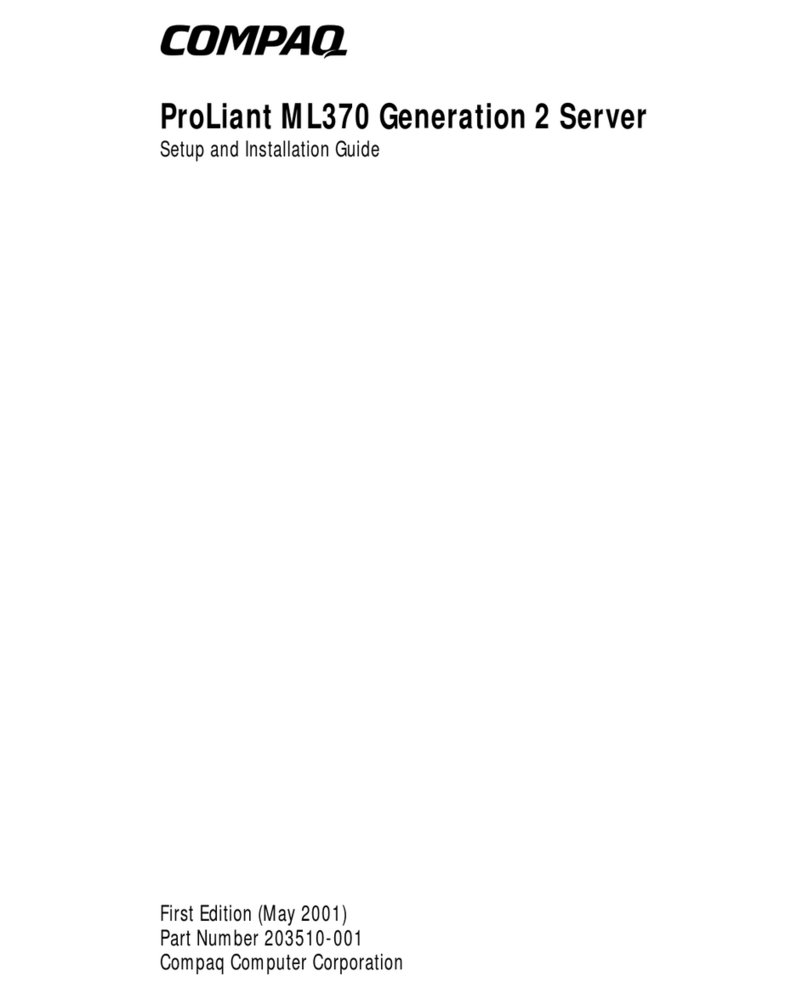
Compaq
Compaq 195294-001 - ProLiant - ML370R Operating and safety instructions
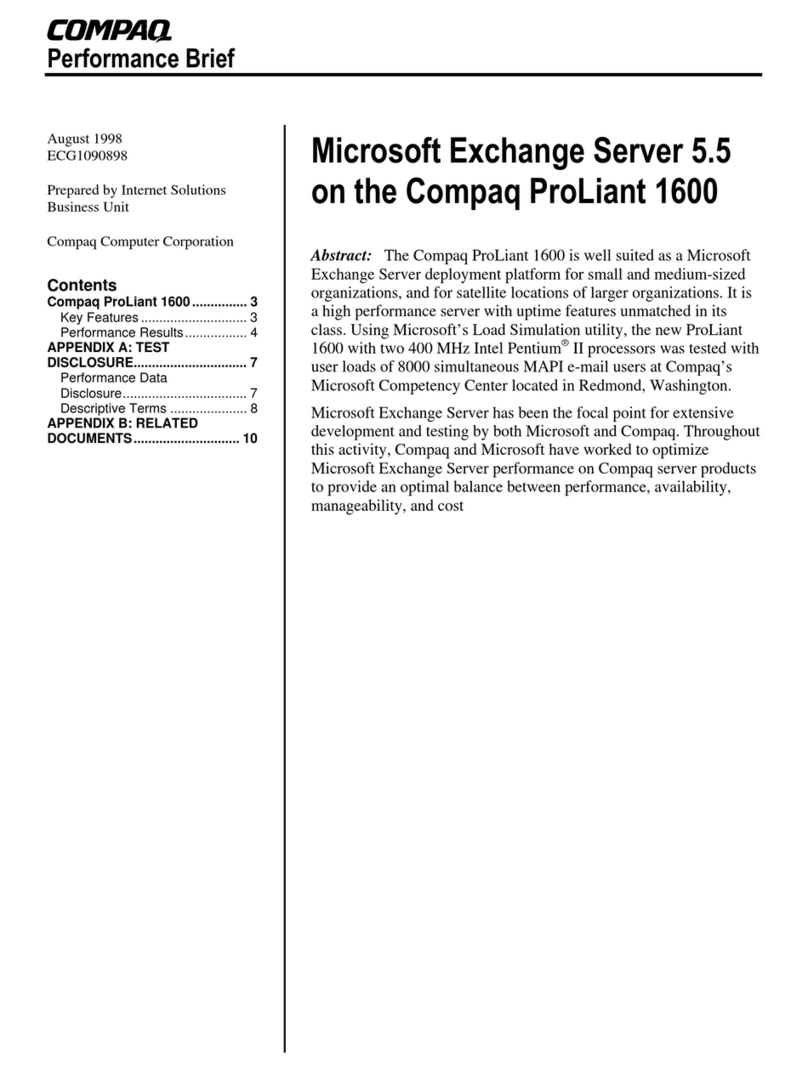
Compaq
Compaq 386746-001 - ProLiant - 1600 Quick start guide
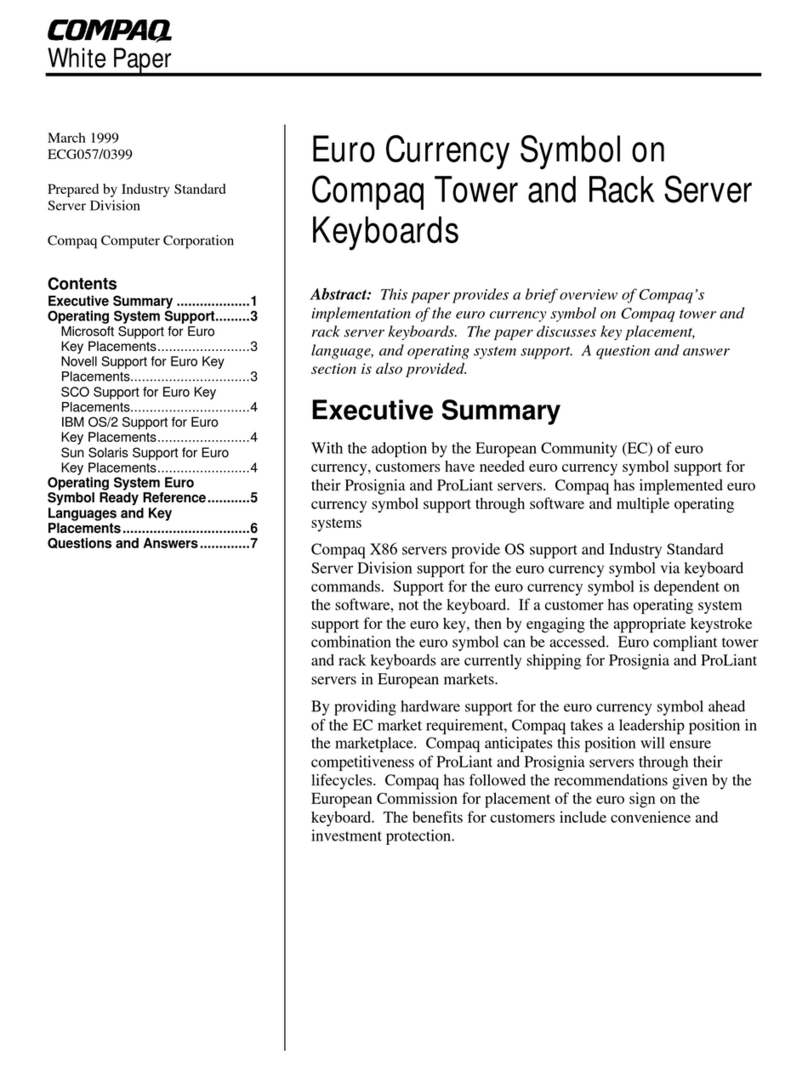
Compaq
Compaq 108164-003 - ProLiant - 800 Quick reference guide
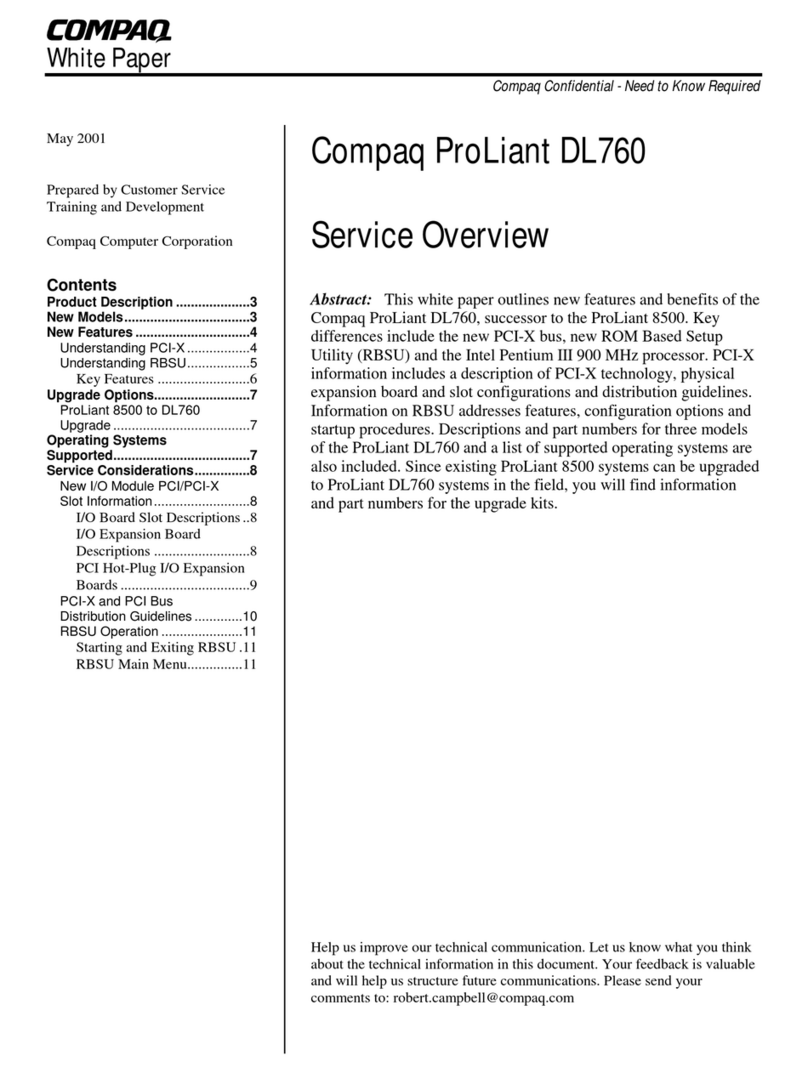
Compaq
Compaq DL760 - ProLiant - 1 GB RAM Installation guide

Compaq
Compaq ProLiant 6000 Series Operating and safety instructions
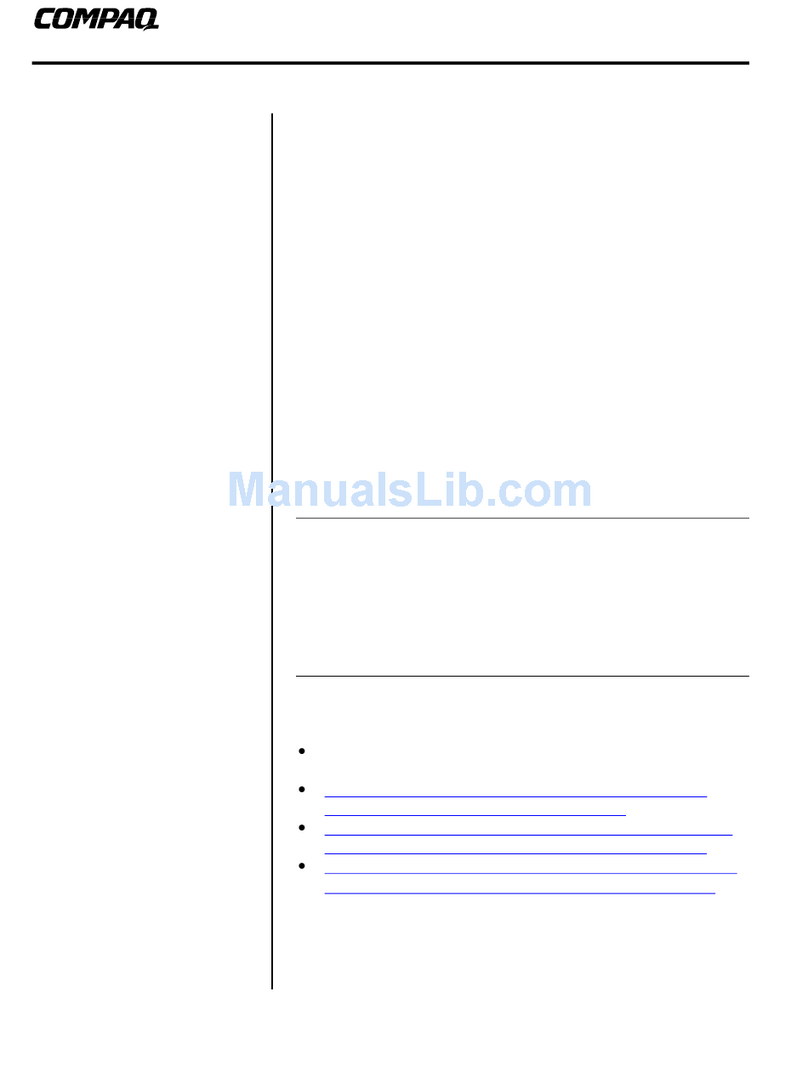
Compaq
Compaq 108164-003 - ProLiant - 800 Quick start guide
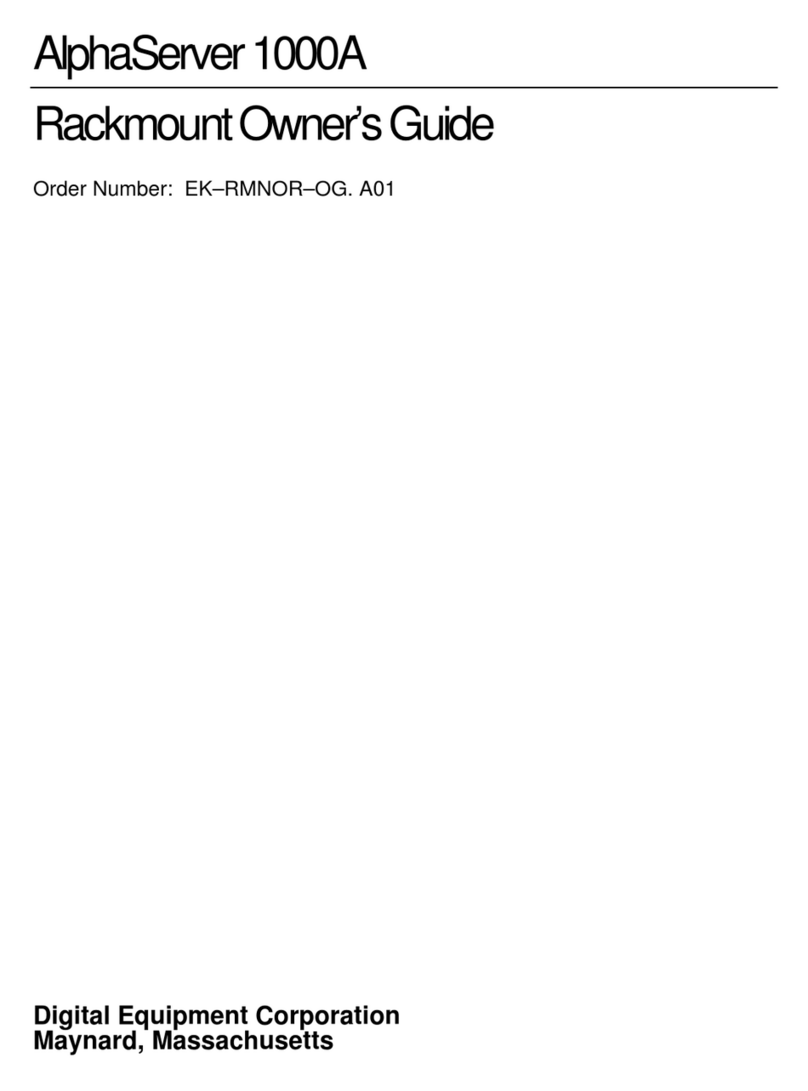
Compaq
Compaq AlphaServer 1000A User manual

Compaq
Compaq DL360 - ProLiant - Photon Manual
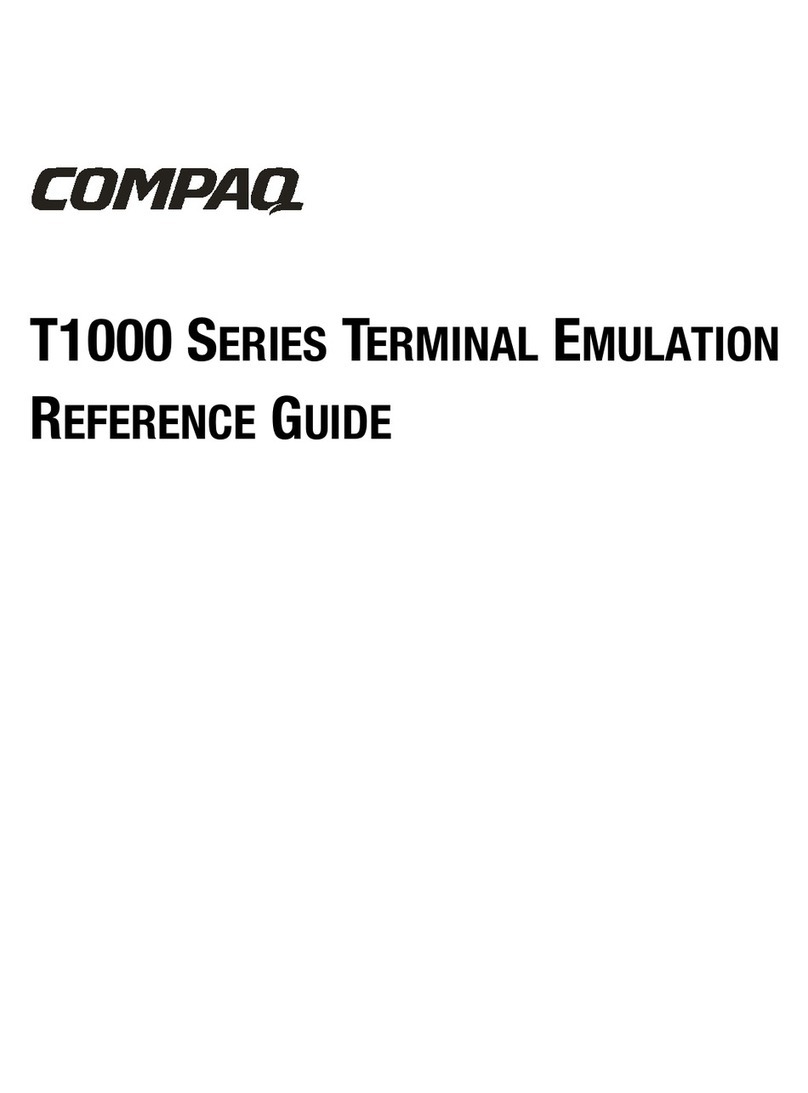
Compaq
Compaq t1000 - Terminal Thin Client PC User manual
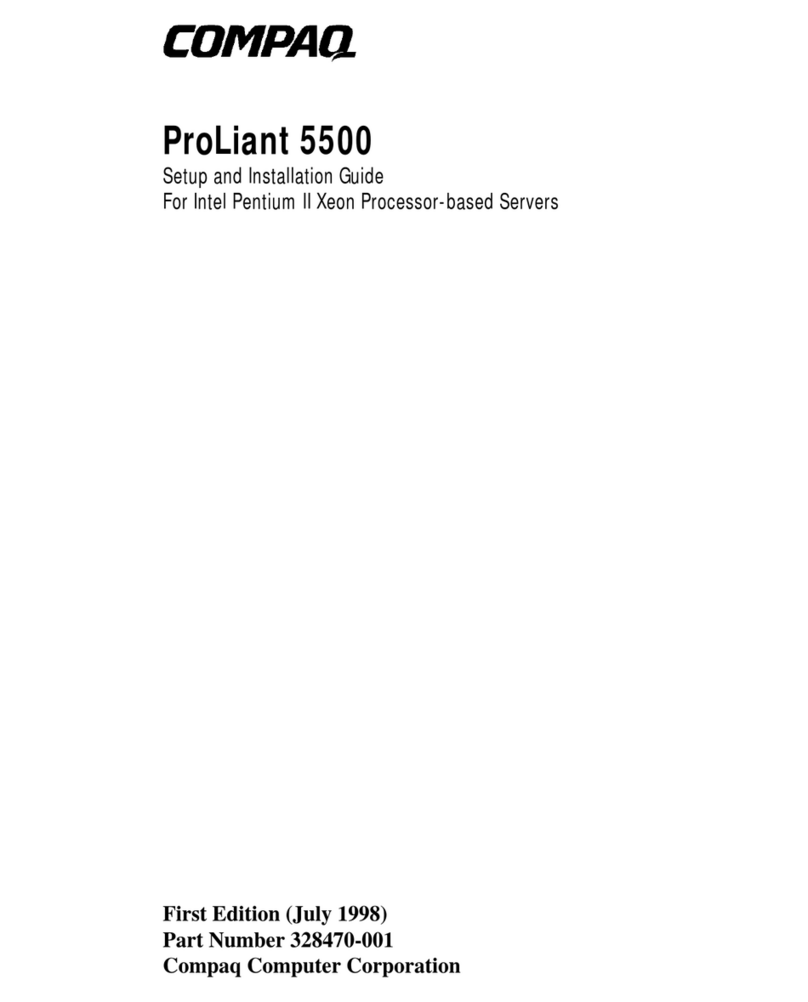
Compaq
Compaq ProLiant 5500 Operating and safety instructions

Compaq
Compaq ML370 - ProLiant - G3 User manual
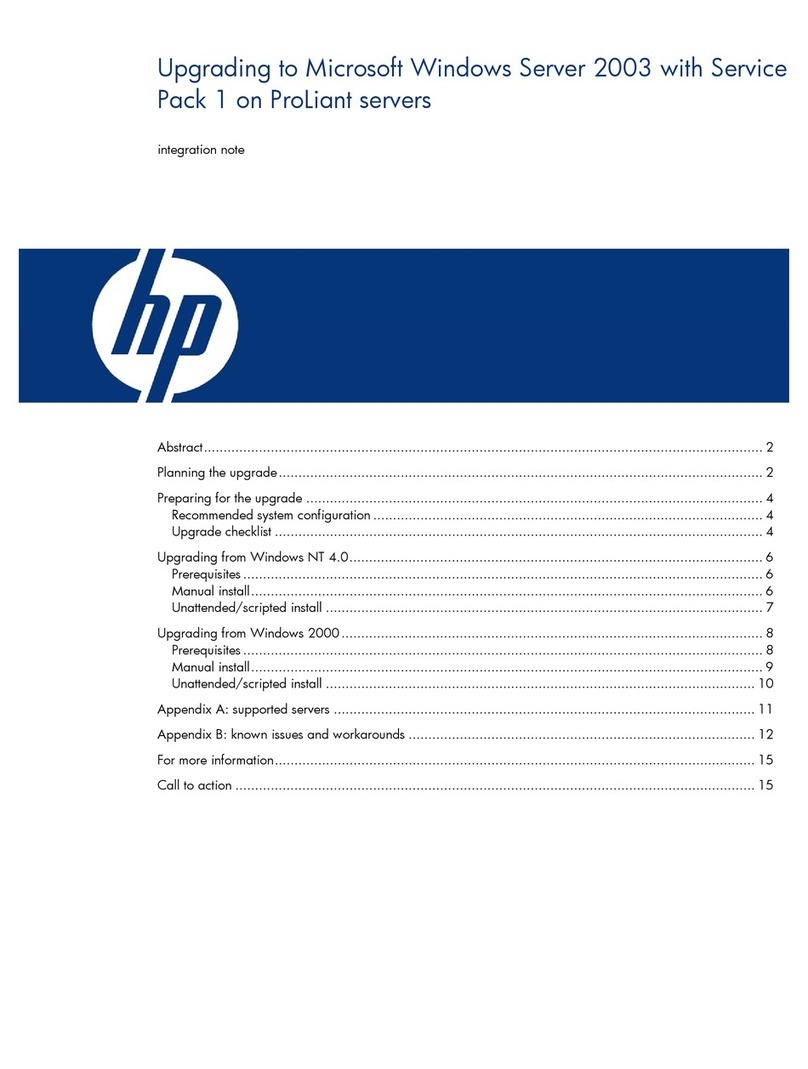
Compaq
Compaq BL10e - HP ProLiant - 512 MB RAM Technical document
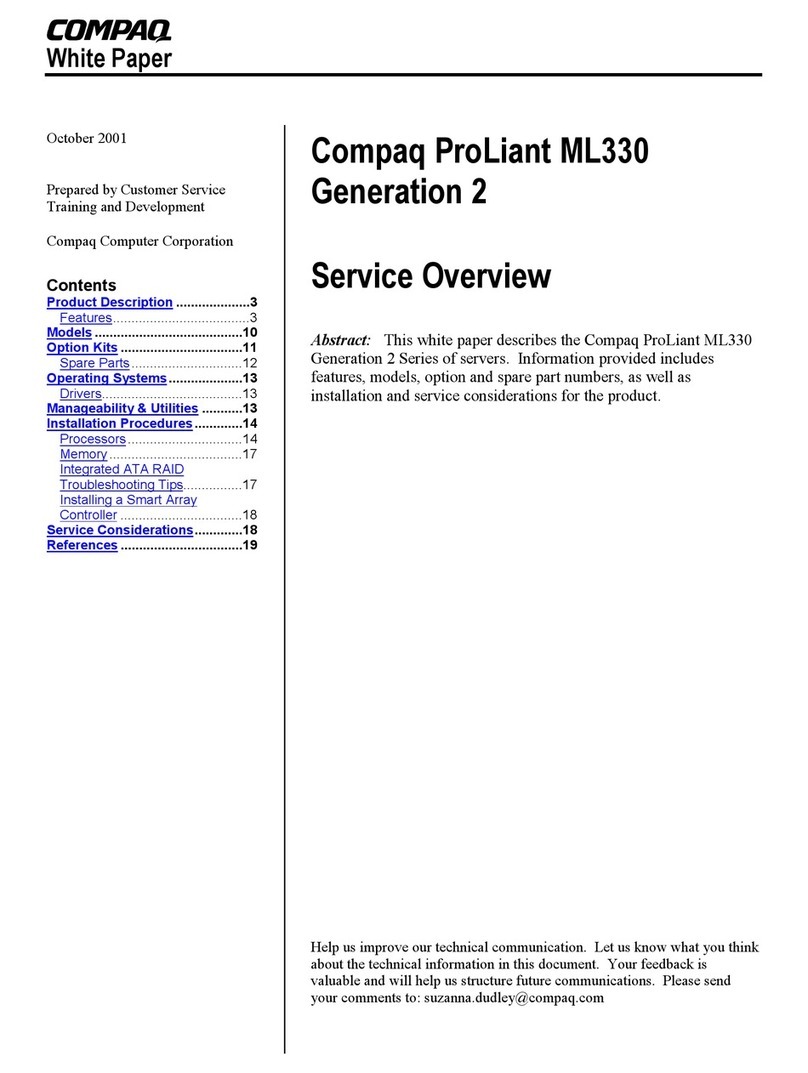
Compaq
Compaq ML330 - ProLiant - G3 Quick reference guide

Compaq
Compaq ProLiant Clusters HA/F100 Service manual
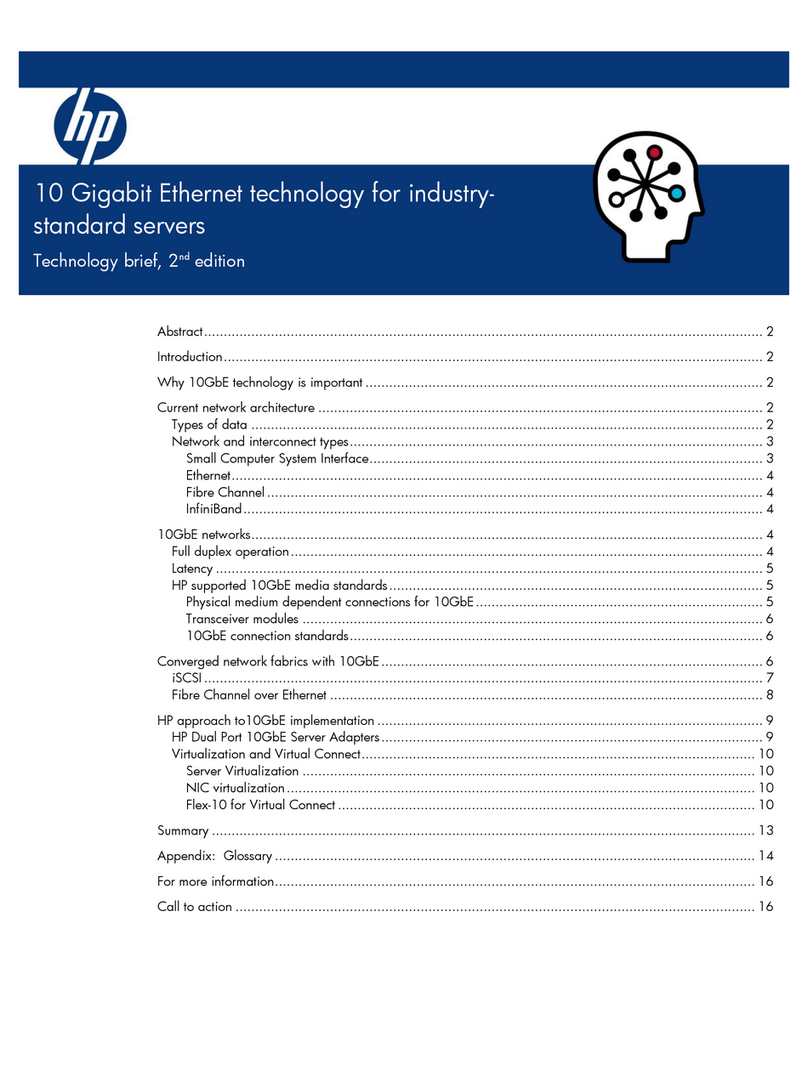
Compaq
Compaq BL10e - HP ProLiant - 512 MB RAM Reference manual