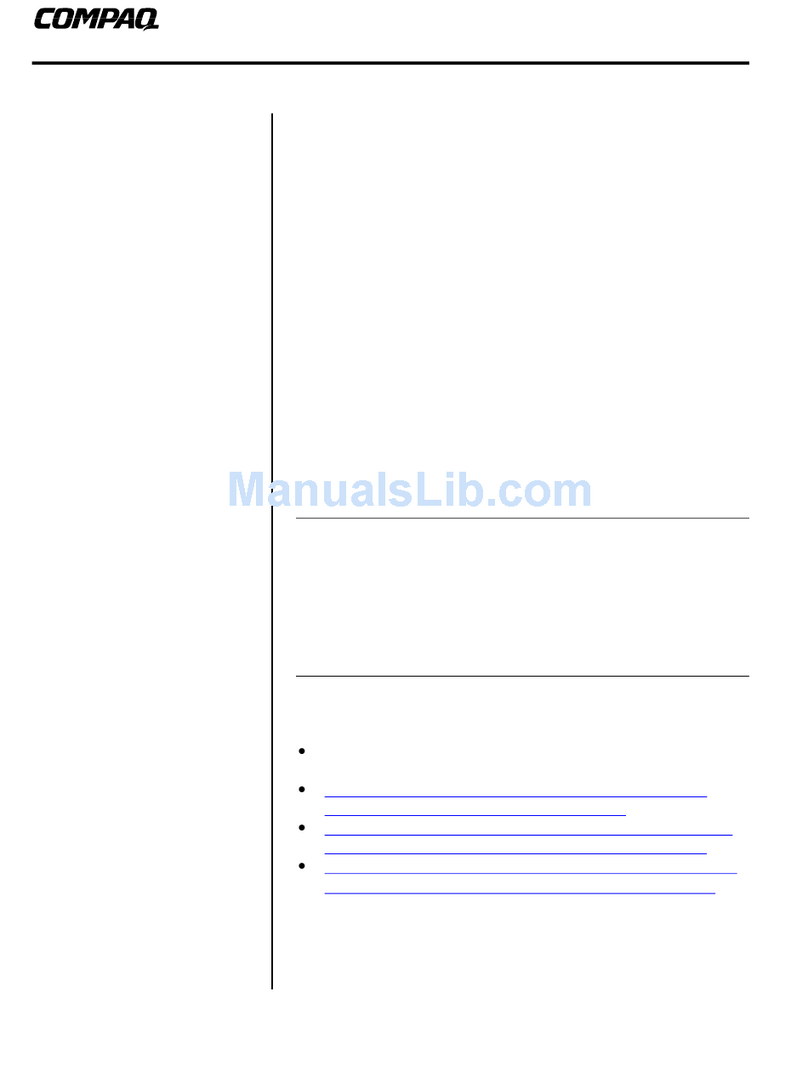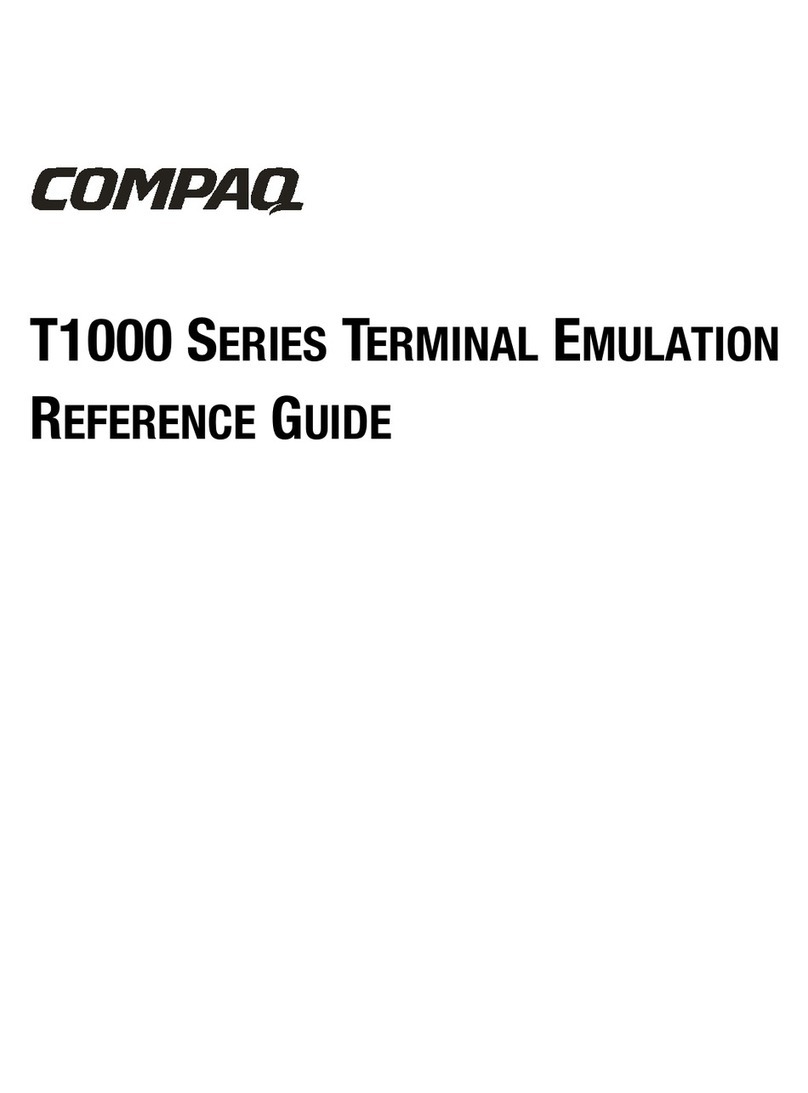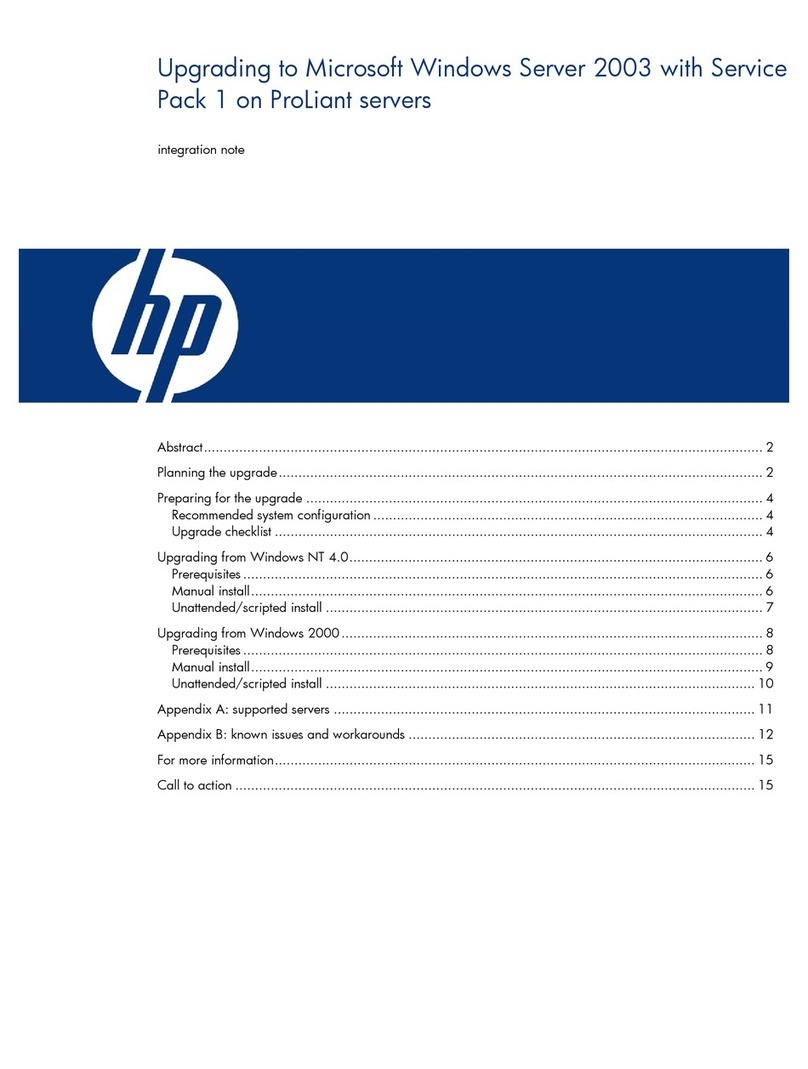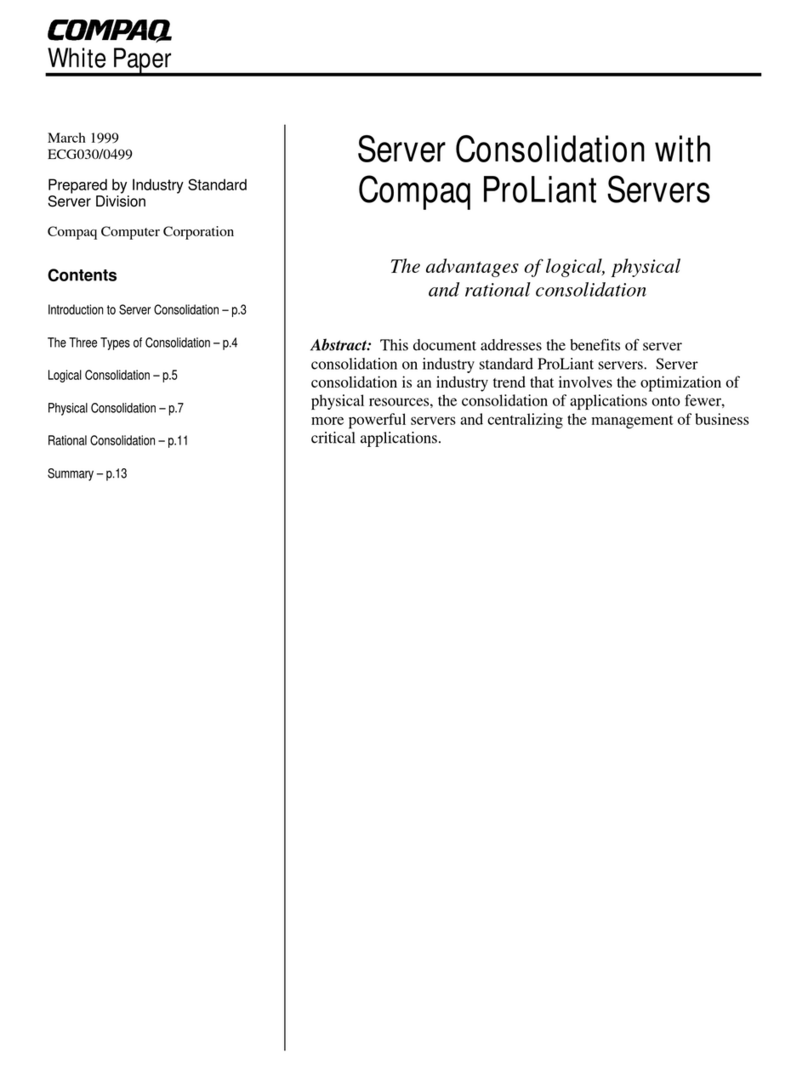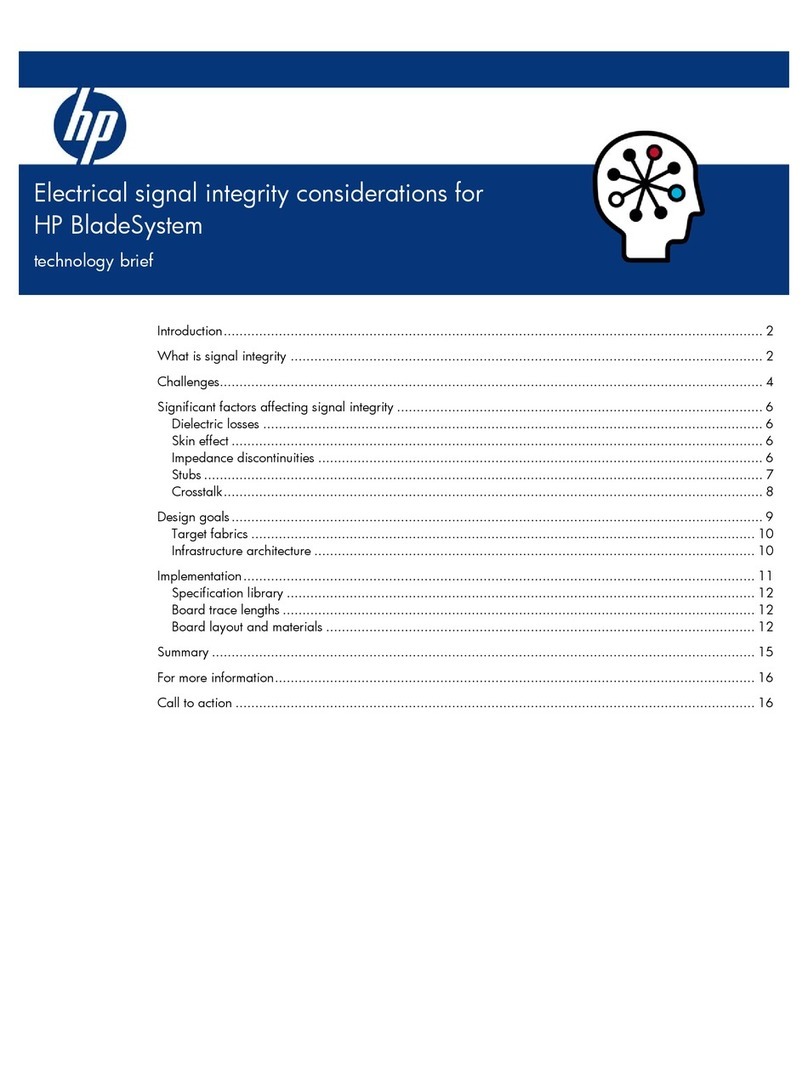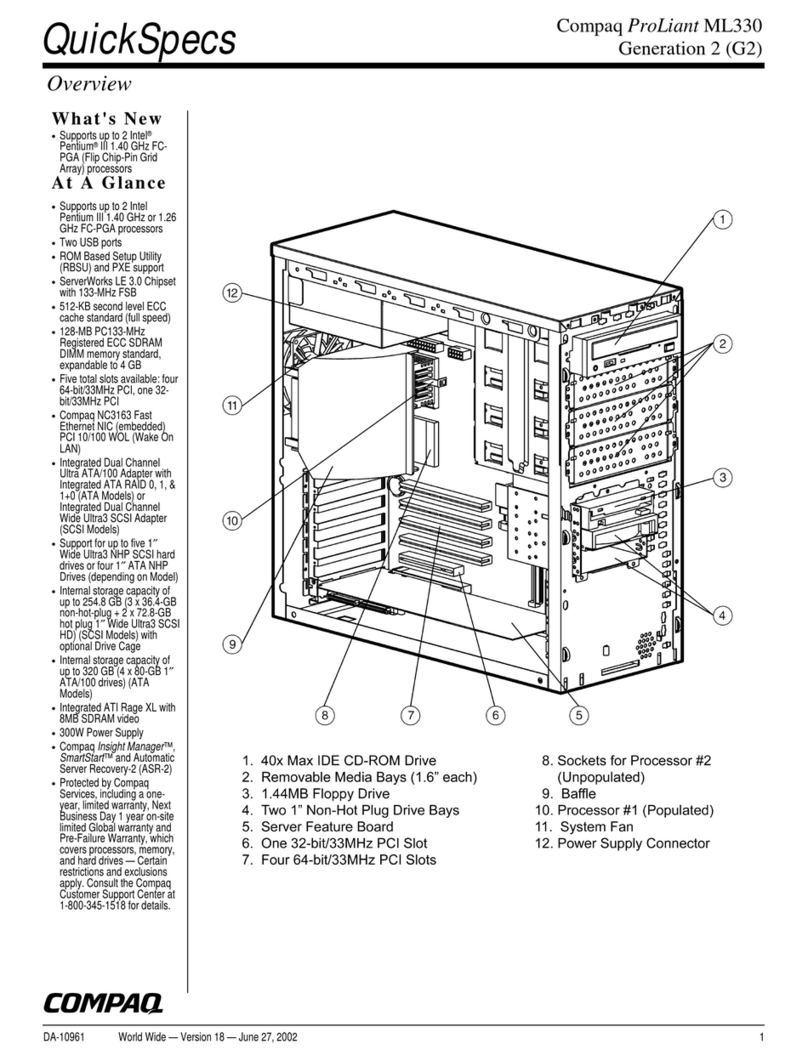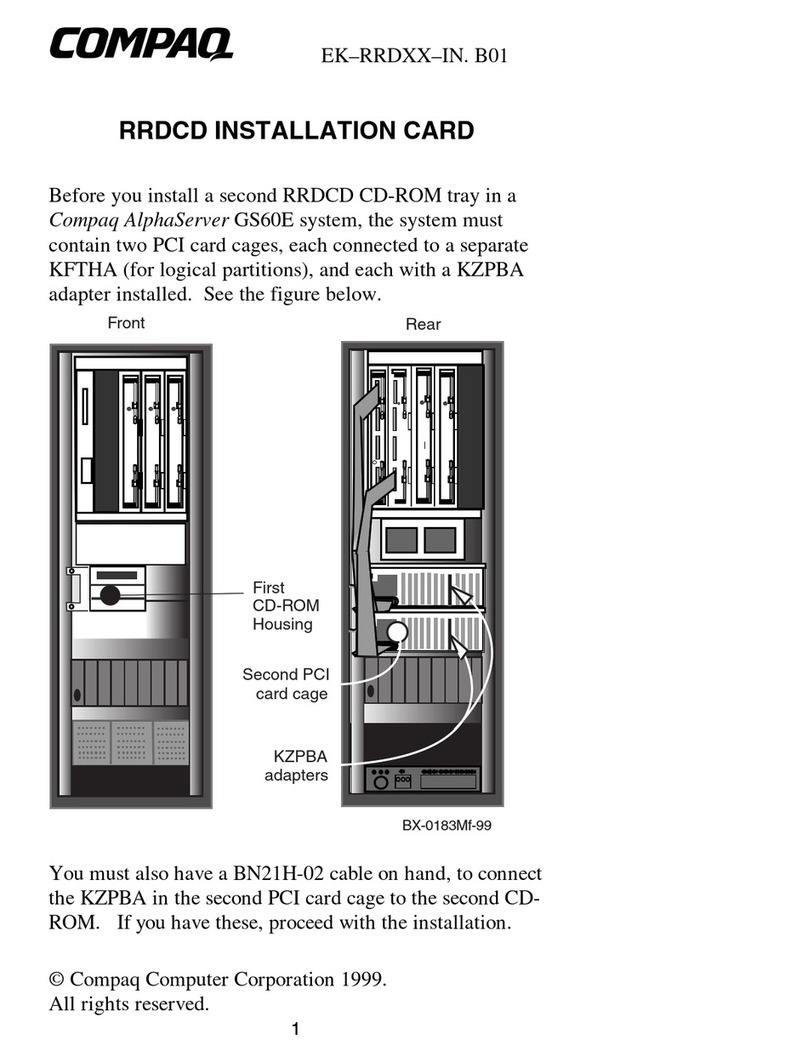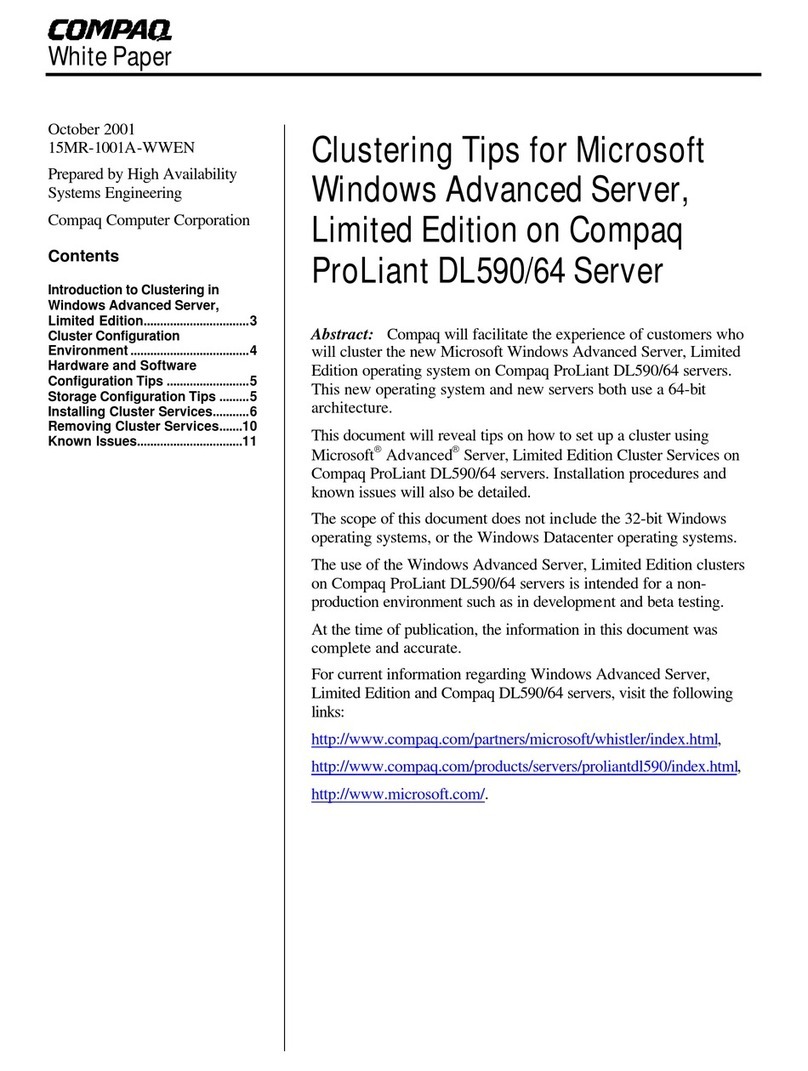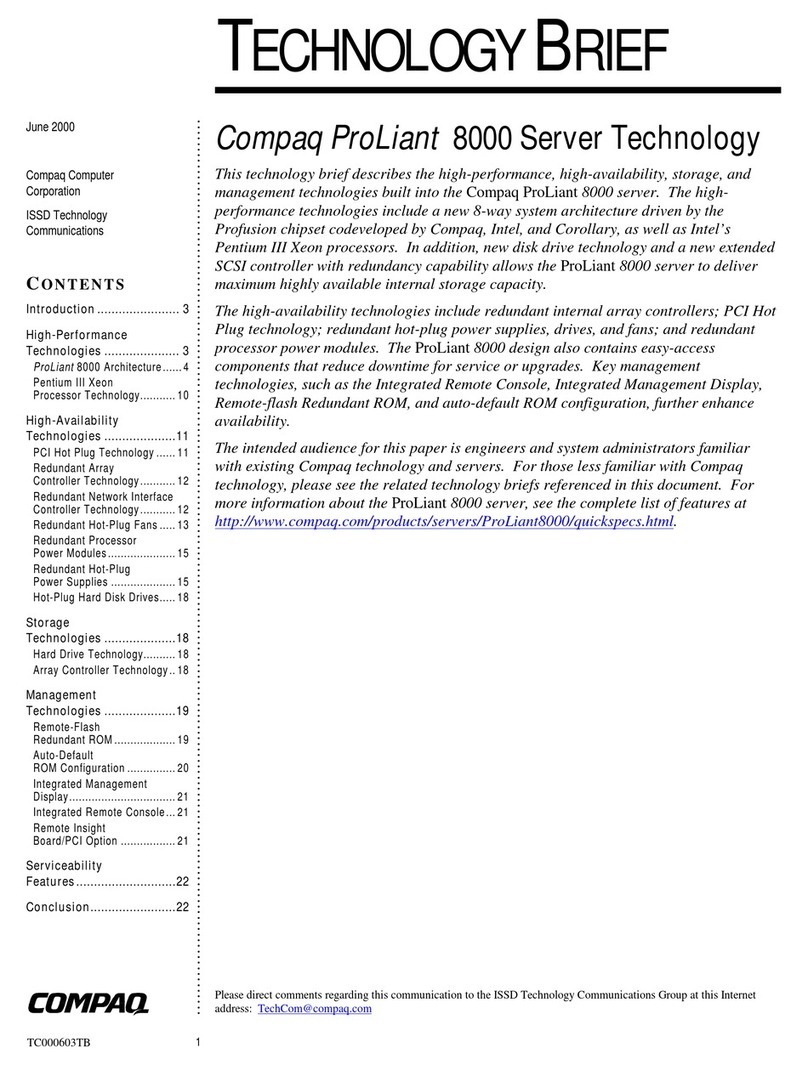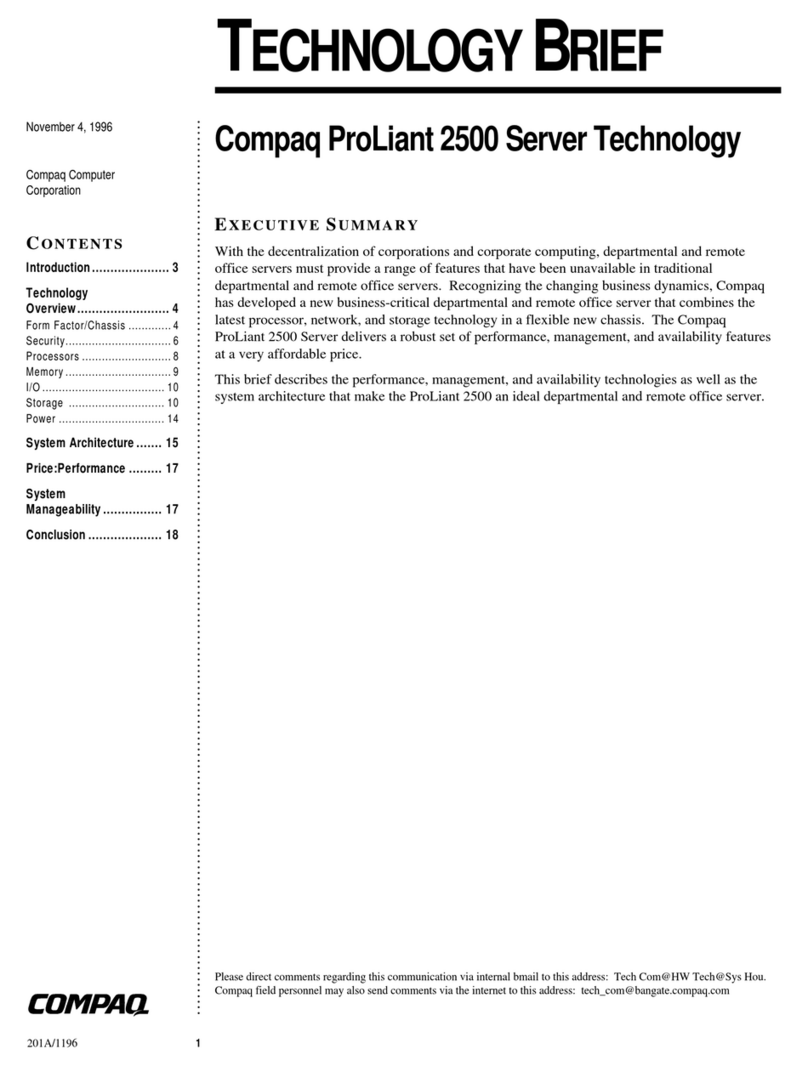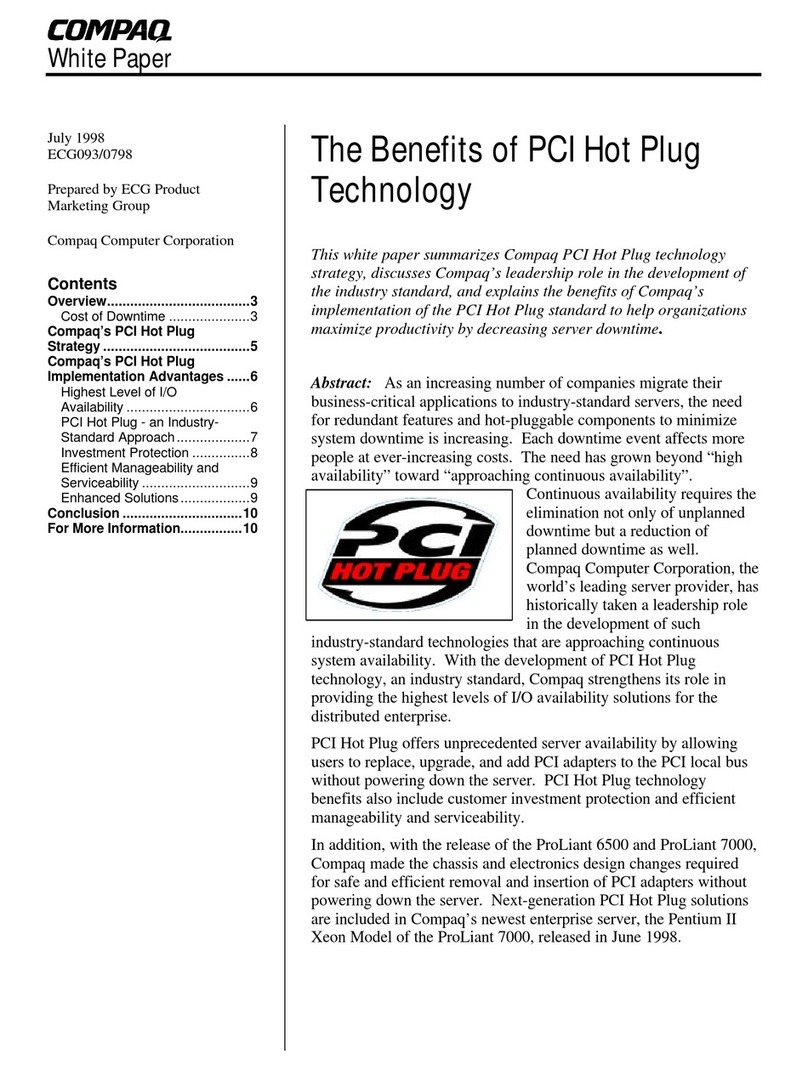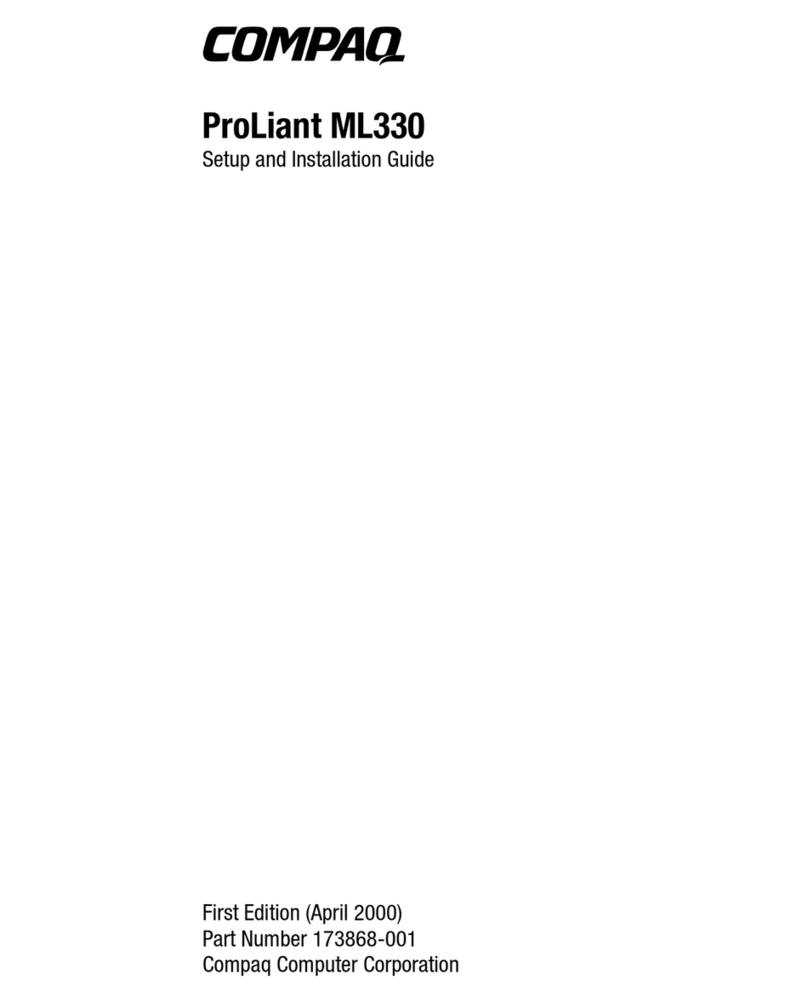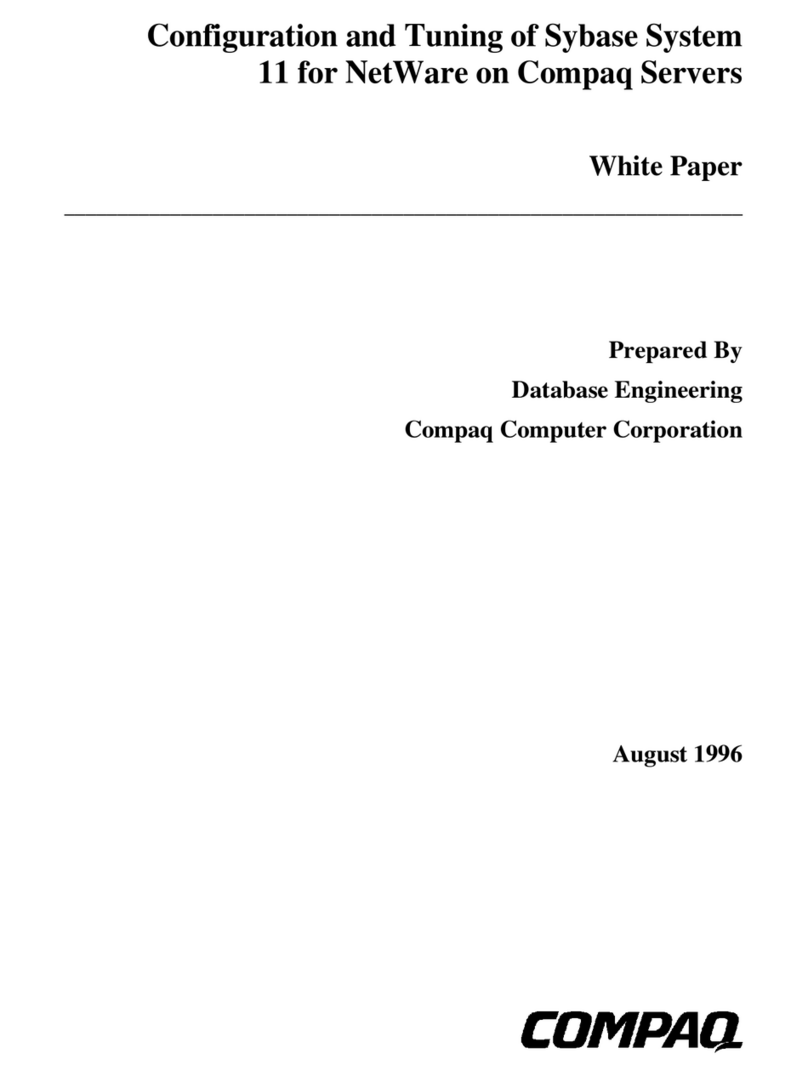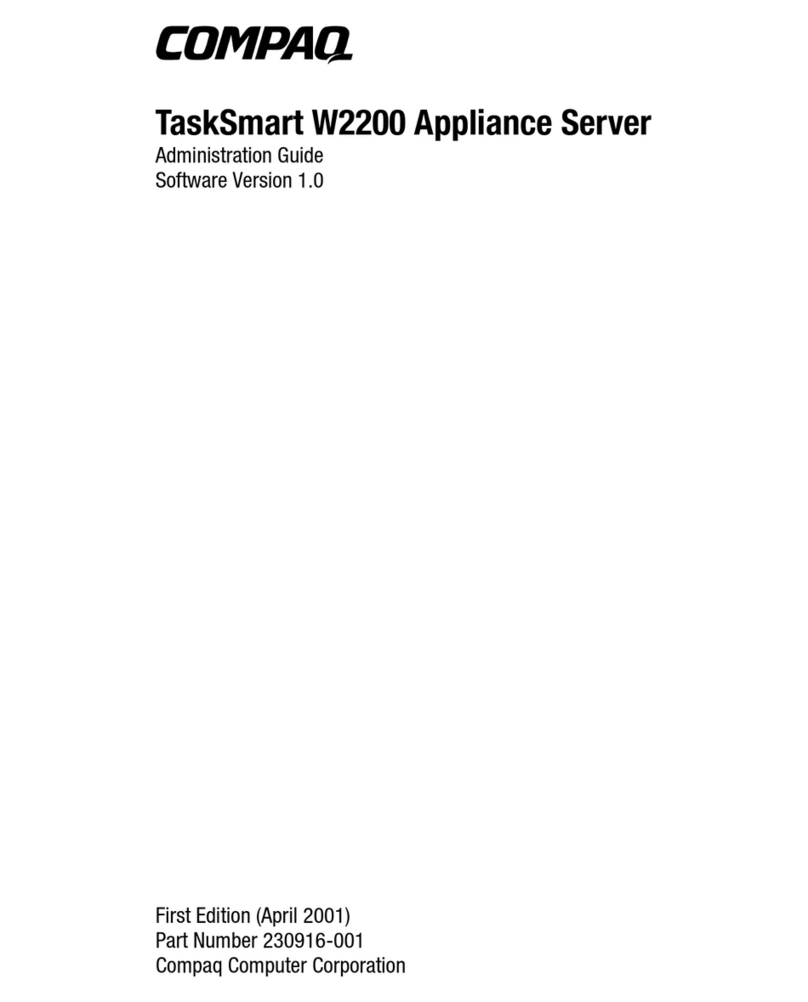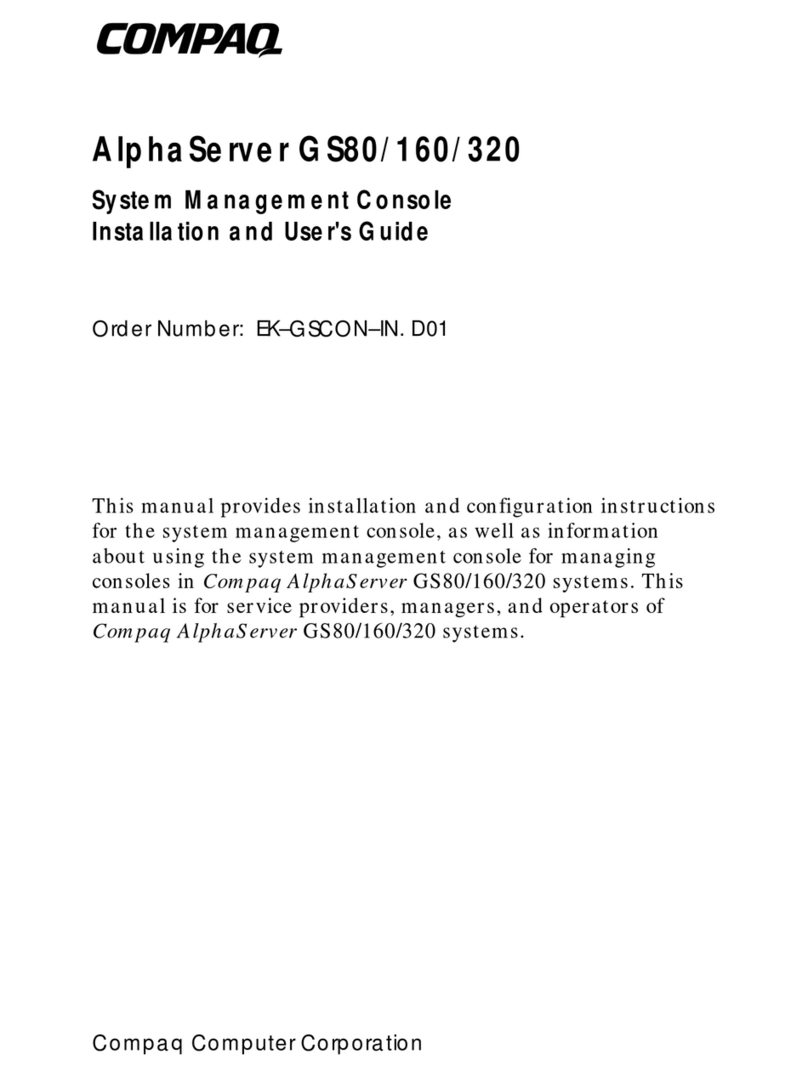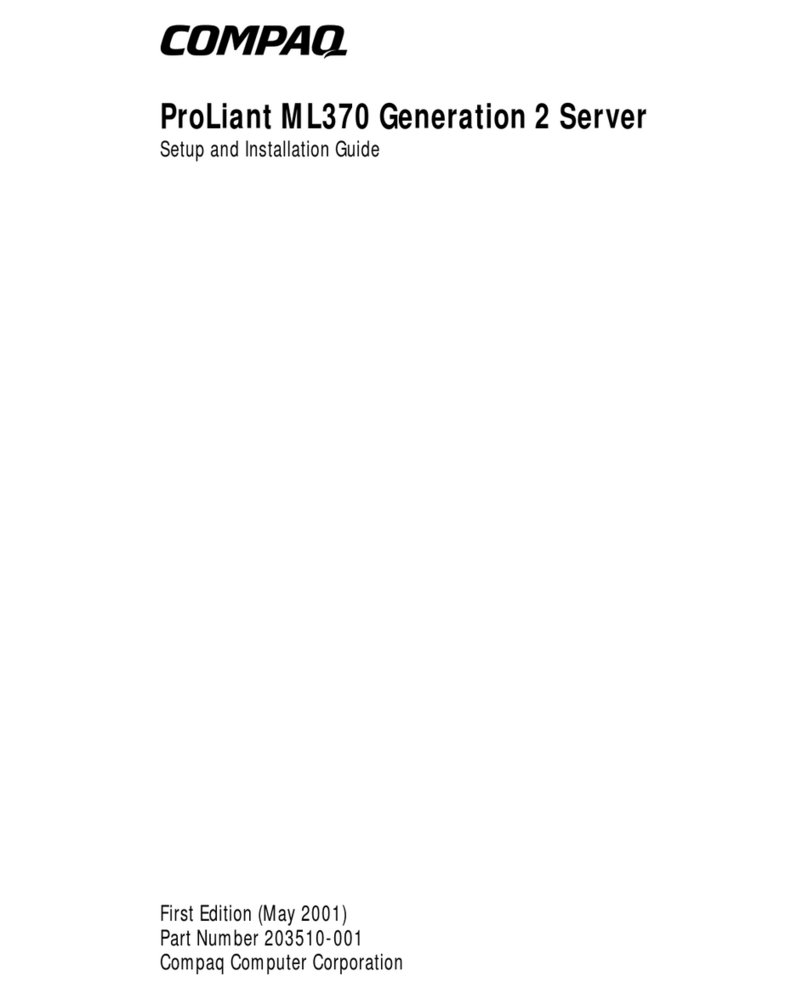iv
For use with Pentium II Xeon and Pentium III Xeon processor-based servers only
Writer: Sam Ogden Project: Compaq ProLiant 6000 Setup and Installation Guide Comments: 312237-003
File Name: A-FRNT.DOC Last Saved On: 2/19/99 1:46 PM
COMPAQ CONFIDENTIAL - NEED TO KNOW REQUIRED
Introduction
continued
Compaq Integrated Management Log.............................................................................1-11
Compaq Integrated Remote Console...............................................................................1-11
Compaq Integrated Management Display.......................................................................1-12
Security...................................................................................................................................1-12
Software Security............................................................................................................1-12
Hardware Security...........................................................................................................1-13
Diagnostics Tools...................................................................................................................1-13
Server Registration.................................................................................................................1-14
Routine Maintenance..............................................................................................................1-14
Chapter 2
Server Installation and Start Up
Overview of Installing the Server............................................................................................ 2-1
Optimum Environment............................................................................................................ 2-2
Space Requirements ......................................................................................................... 2-2
Power Requirements......................................................................................................... 2-3
Grounding......................................................................................................................... 2-4
Temperature Requirements .............................................................................................. 2-5
Airflow Requirements...................................................................................................... 2-6
Unpacking the Shipping Boxes ............................................................................................... 2-6
Removing the Power Supply Shipping Bracket .............................................................. 2-8
Locating the Server Access Panel Labels......................................................................... 2-9
Using the Security Provisions.................................................................................................2-10
Securing the Front Bezels with the Keylock (Tower Models Only) ...............................2-10
Securing the Power Supply Area with the Security Bar.................................................2-11
Installing a Tower Model Server............................................................................................2-12
Installing a Rack Model Server ..............................................................................................2-13
Rack Warnings and Precautions......................................................................................2-13
Server Warnings and Precautions....................................................................................2-14
Removing the Top Access Panel.....................................................................................2-15
Removing the Slide Fillers..............................................................................................2-16
Removing the Casters......................................................................................................2-17
Installing the Rack Lift Assists........................................................................................2-18
Attaching the Slide Rails to the Mounting Brackets .......................................................2-19
Marking the Rack with the Template..............................................................................2-21
Inserting Cage Nuts in the Rack Frame...........................................................................2-22
Attaching the Slide Rail Assembly to the Rack ..............................................................2-23