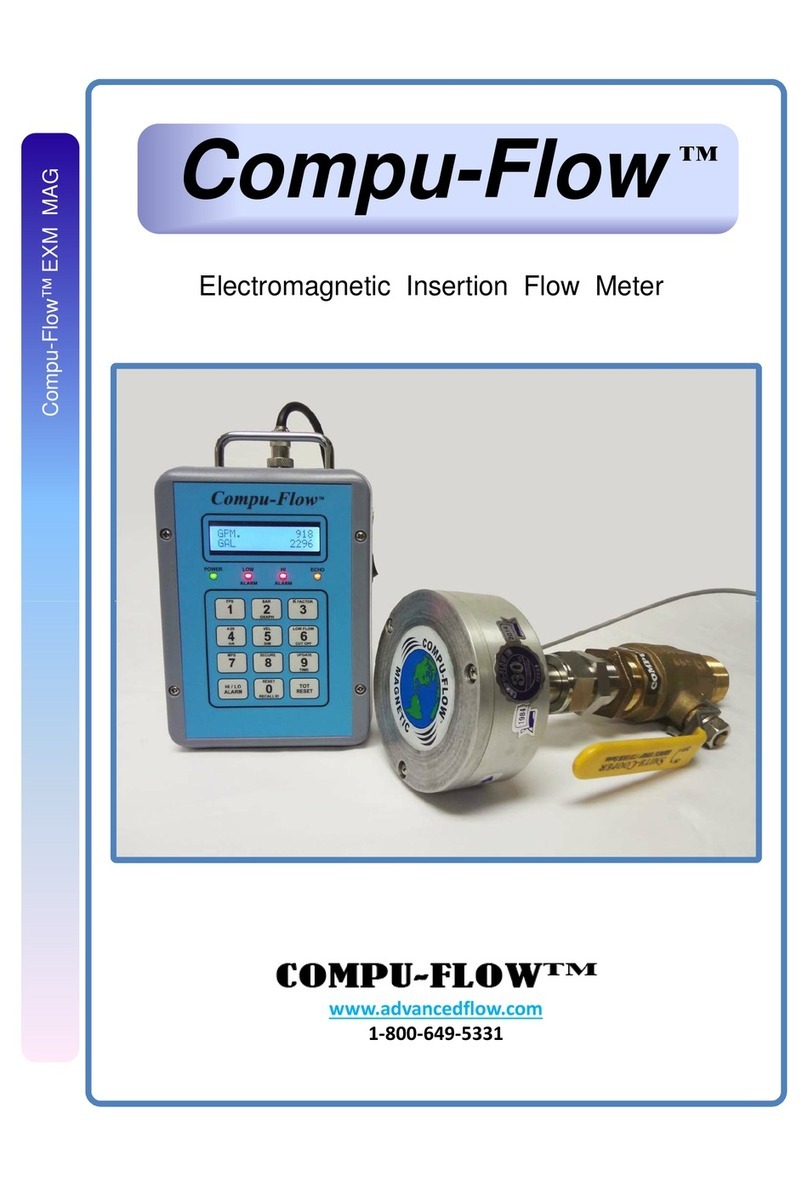Introduction ................................................................................................................. 1-1
Features of the Compu-Flow™ Doppler Ultrasonic Flow Meter ................. ....1-1
Components of the Compu-Flow™ Doppler Ultrasonic Flow Meter System….1-2
Electronics Enclosure and Display Panel ........................................1-2
Transducers and Cabling ......................................... ……………….1-2
Theory of Operation ..................................................................................................... 1-2
Sonic Reflectors ........................................................................................ ..….1-3
Accuracy ...........................................................................................................1-3
Summary ................................................................................................. ….....1-3
Applications ............................................................................................... ………….....1-4
Before Installing the Unit .............................................................................................. 2-1
Unpacking the Unit ........................................................................................ 2-1
Included Equipment ......................................................................... 2-1
Tools Required for Installation ..........................................................2-2
Pre-installation Procedures and Checks ....................................................... .2-2
Determining if Your Process/Installation is Right for a Doppler Flow Meter ..................2-3
Assessing Particles or Air Bubbles ................................................................. 2-4
Fluctuations in Flow Content ............................................................ 2-4
Process Changes ..............................................................................2-4
Assessing Pipe Material and Condition ..................................................... …..2-5
Assessing Flow Profile ................................................................................... .2-5
Straight Run Requirements ...............................................................2-5
Transducer Placement ......................................................................2-7
Compu-Flow™ Transit Time Ultrasonic Flow Meters ................................ …..2-9
Installation Procedures ................................................................................. …………..2-9
Mounting and Connecting the Transducers .................................................... 2-9
Mounting and Connecting Power to the Electronics Enclosure .....................2-13
Operation .............................................................................................................. ..….2-15
Display Panel ................................................................................................ 2-15
LEDs ........................................................................................... ....2-16
First Time Operation ..................................................................................... 2-17
If You Experience Unstable Readings .............................................2-20
Advanced Configuration Options ............................................................. …..2-20
Primary and Secondary Keyboard Functions …………………………………………… .2-21
Before Setting Advanced Parameters .............................................2-22
Setting Advanced Parameters .........................................................2-22
Normal Operation .................................................................................... .…2-25
Portable Battery Operation (Portable Units Only) .........................................2-25