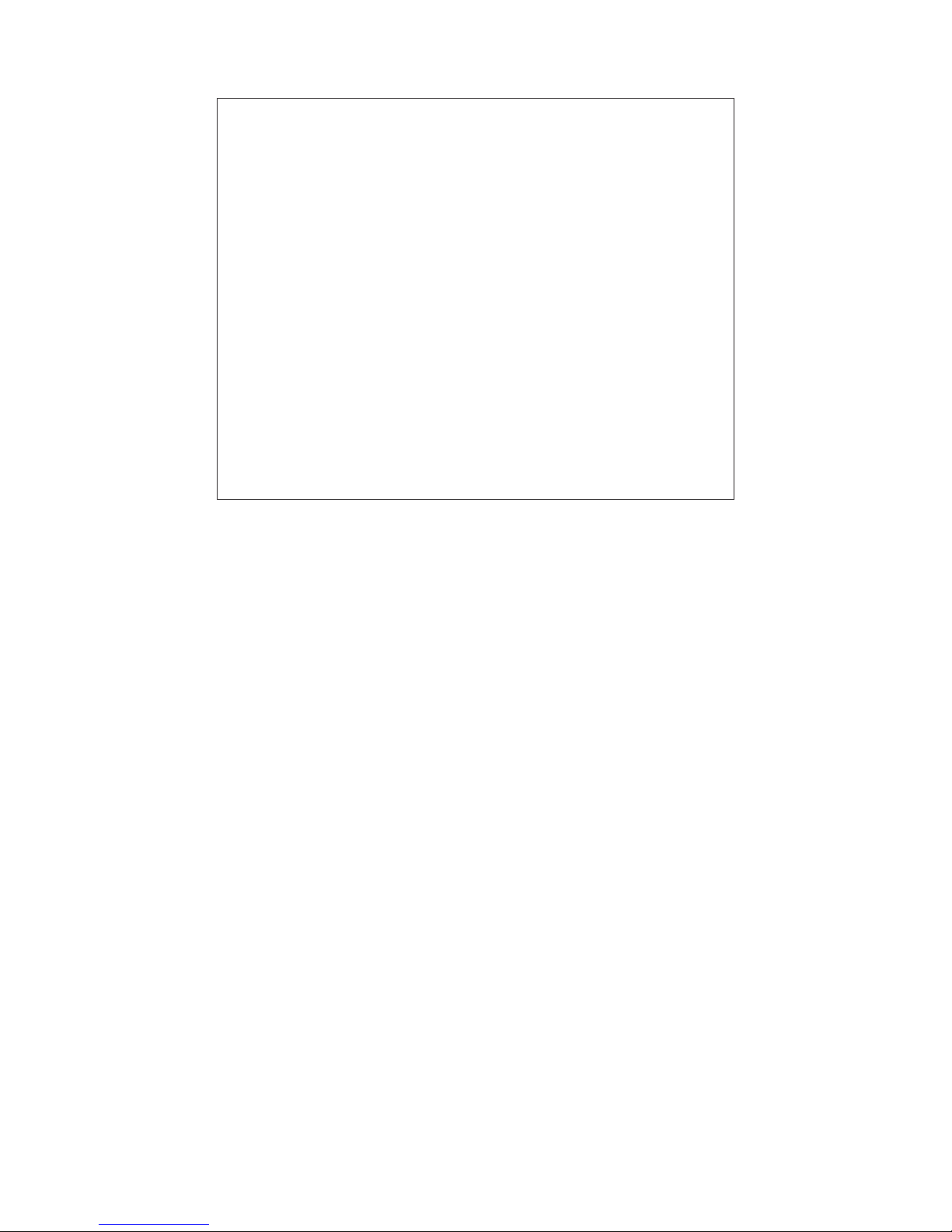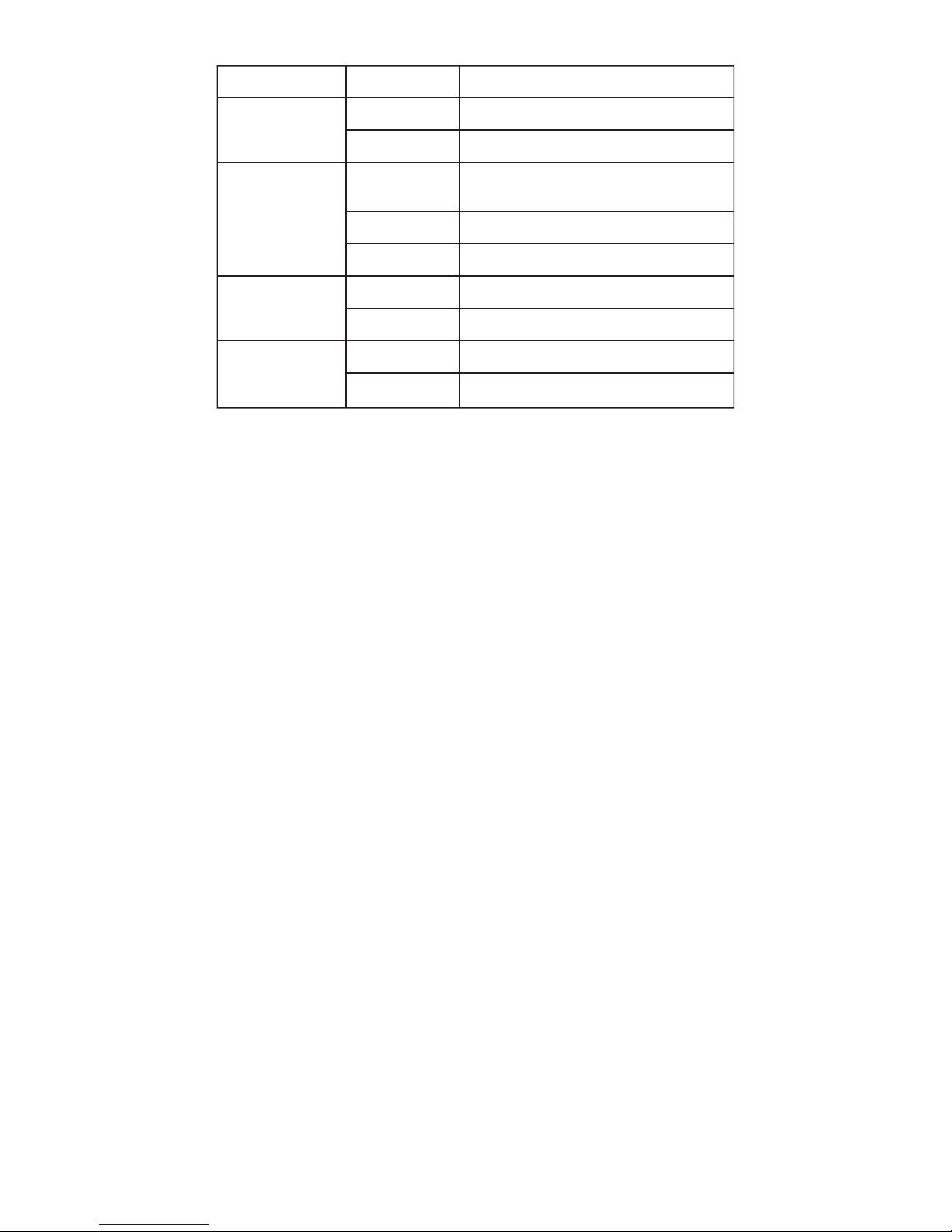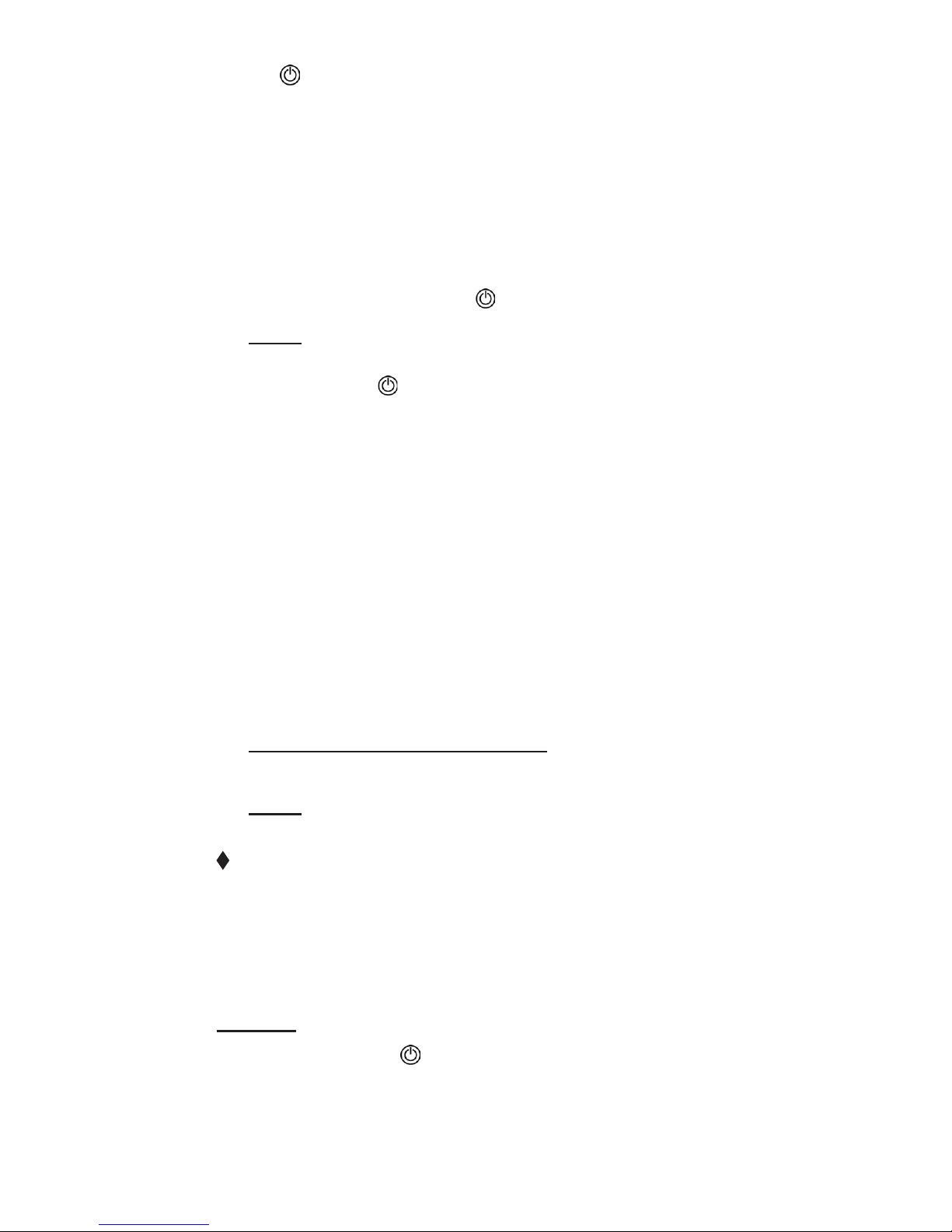CONTENTS
Safety recommendations ........................................................ 04
Disclaimer Notice .................................................................... 05
Chapter 1 Features and Accessories
1.1 Main functionality .............................................................. 07
1.2 List of contents .................................................................. 07
1.3 Sockets instructions .......................................................... 07
1.4 Temperature sensor instruction ......................................... 08
1.5 Light indicators .................................................................. 08
Chapter 2 Quick Start
2.1 Install the SIM card and temperature sensor .................... 08
2.2 GSM Power on/off .............................................……….…. 08
2.3 Add a Master number to the socket ................................... 09
2.4 Socket output switching on/off .......................................… 10
2.5 Loss of External power supply notication ...........………… 10
Chapter 3 Advanced Settings
3.1 Denition of different users ........................................…… 12
3.1.1 User authorization level .....................................……….. 12
3.1.2 About the SIMS Command .................................………. 12
3.1.3 Add a master number to the socket ......................…….. 13
3.1.4 Change the master number ........................................... 13
3.1.5 Add additional user numbers .......................................... 14
3.1.6 Check additional user numbers ..................................… 14
3.1.7 Delete additional number ............................……………. 14
3.2 Switching on/off the socket output manually ..............…… 15
3.2.1 Switching on/off by SMS ...................................……...… 15
3.2.2 Switching on/off by M button ........................…………… 15
3.2.3 Switching on/off by calling ......................……………..… 16
3.3 Delayed switch on/off the socket output ........................… 16
3.4 Controlling socket via pre set days/times………………..… 17
3.4.1 Set timed switching of power on/off .......................……. 17
3.4.2 Set time period of power on/off .........................…...…… 17
3.4.3 Disable timing switching on the output ..........………..… 18
3.5 Auto-control the socket output by temperature ..........…… 18
3.5.1 Enable auto-controlled by temperature ...…………......... 18
3.5.2 Set temperature range to switch on/off the output…….… 19
3.5.3 Disable auto-controlled by temperature…………….....… 20
3.6 SIMS notication upon the socket output changing .......... 20
3.7 Check status ................................…………………………. 20
3.8 Resetting the socket ....................................……………… 22
Chapter 4 Maintenance .................................………..……… 23
Chapter 5 Troubleshooting ......................................……..… 25
Chapter 6 Main Technical Parameters ...................………… 26
Chapter 7 SMS commands list ...........................…………… 26
- 2 -