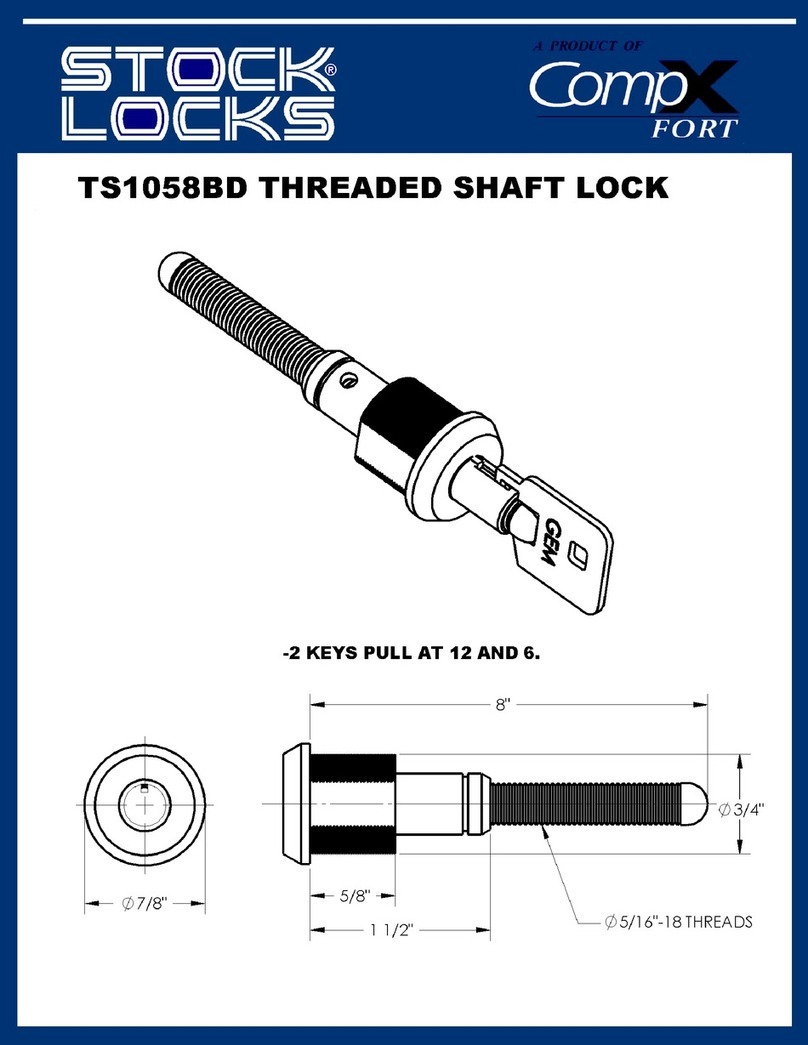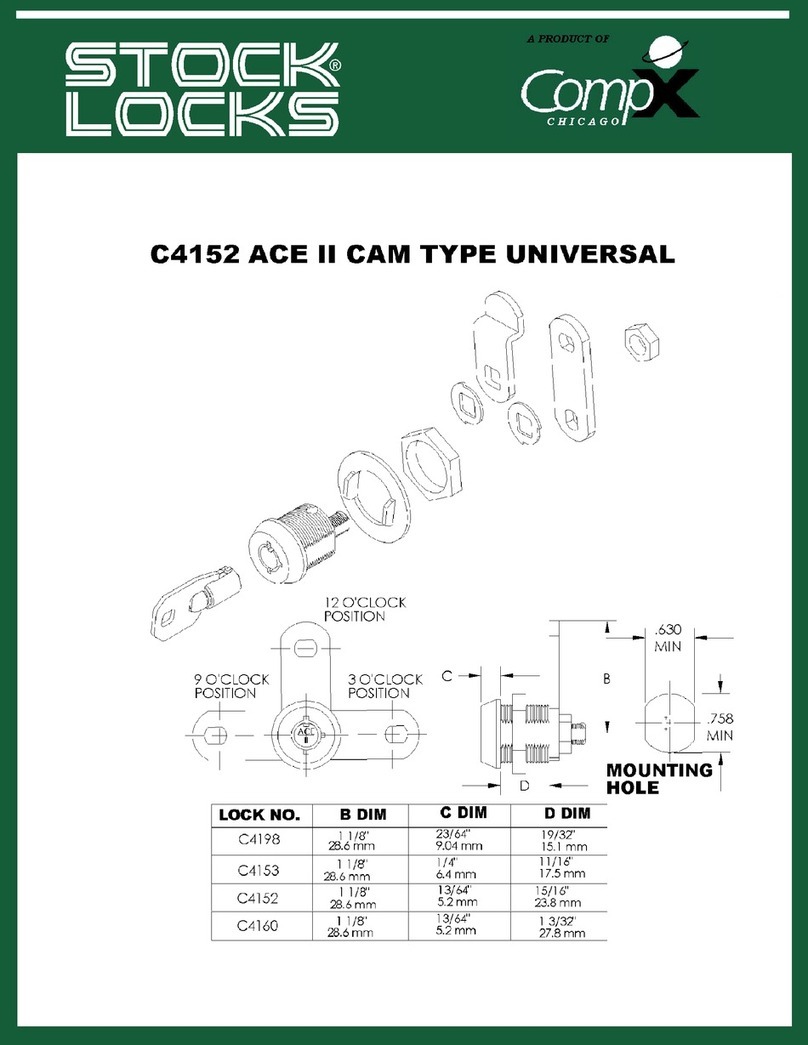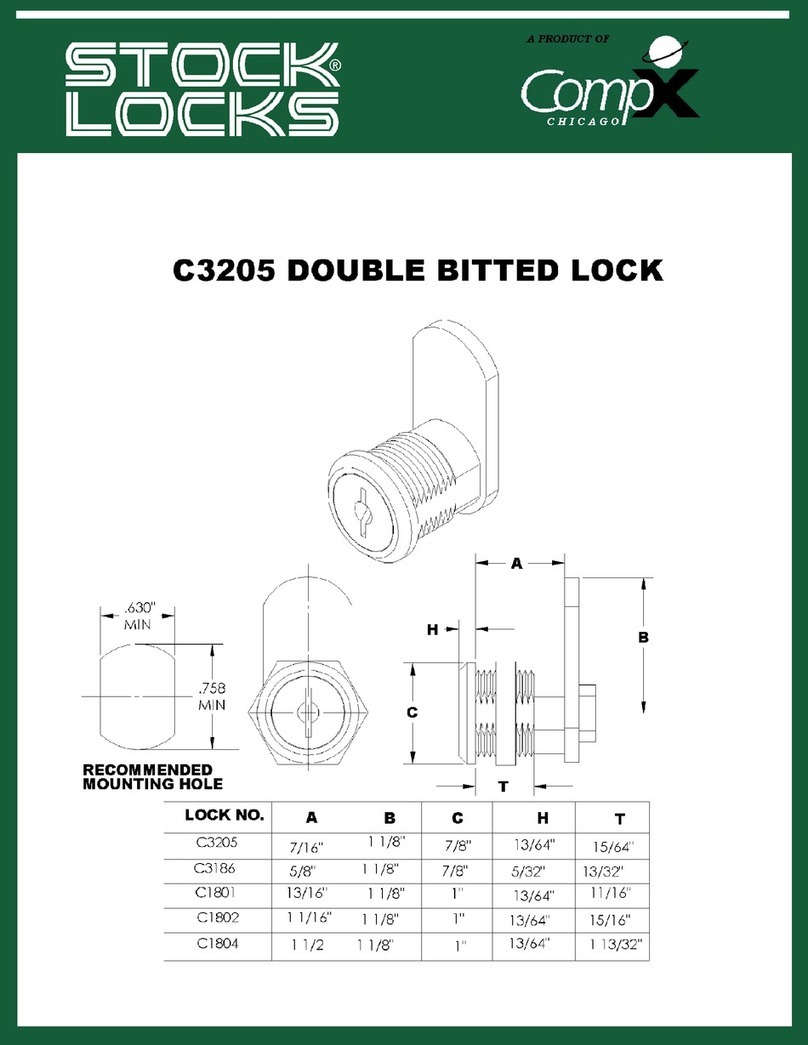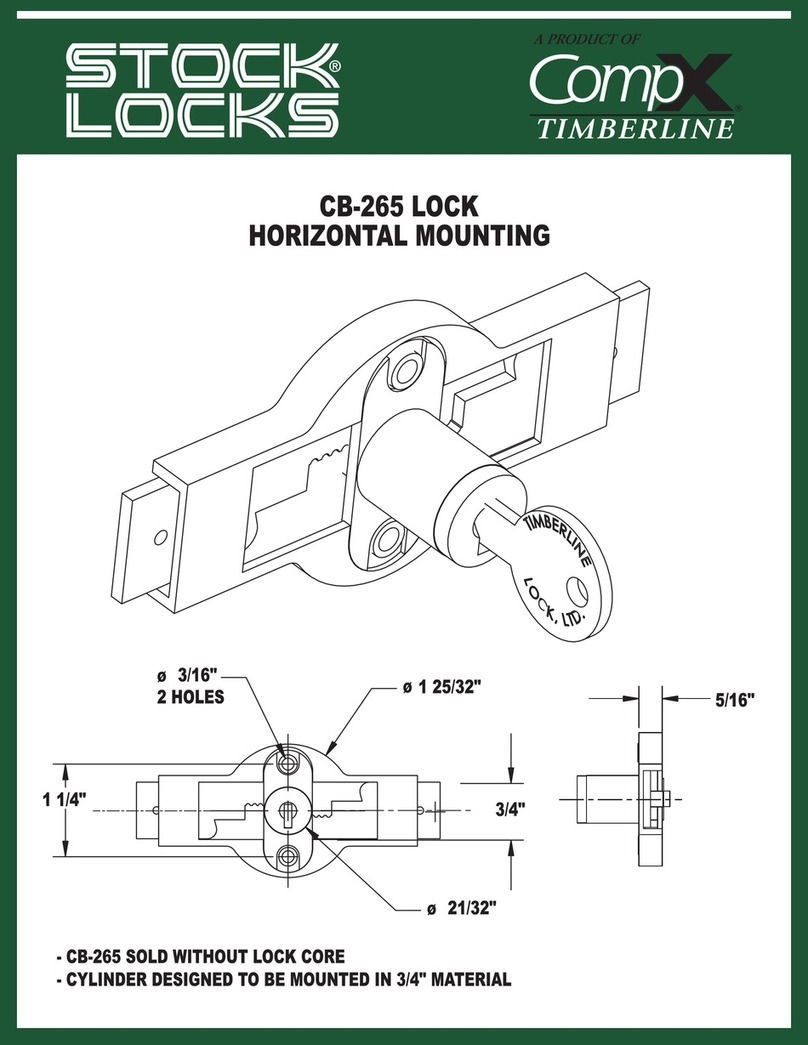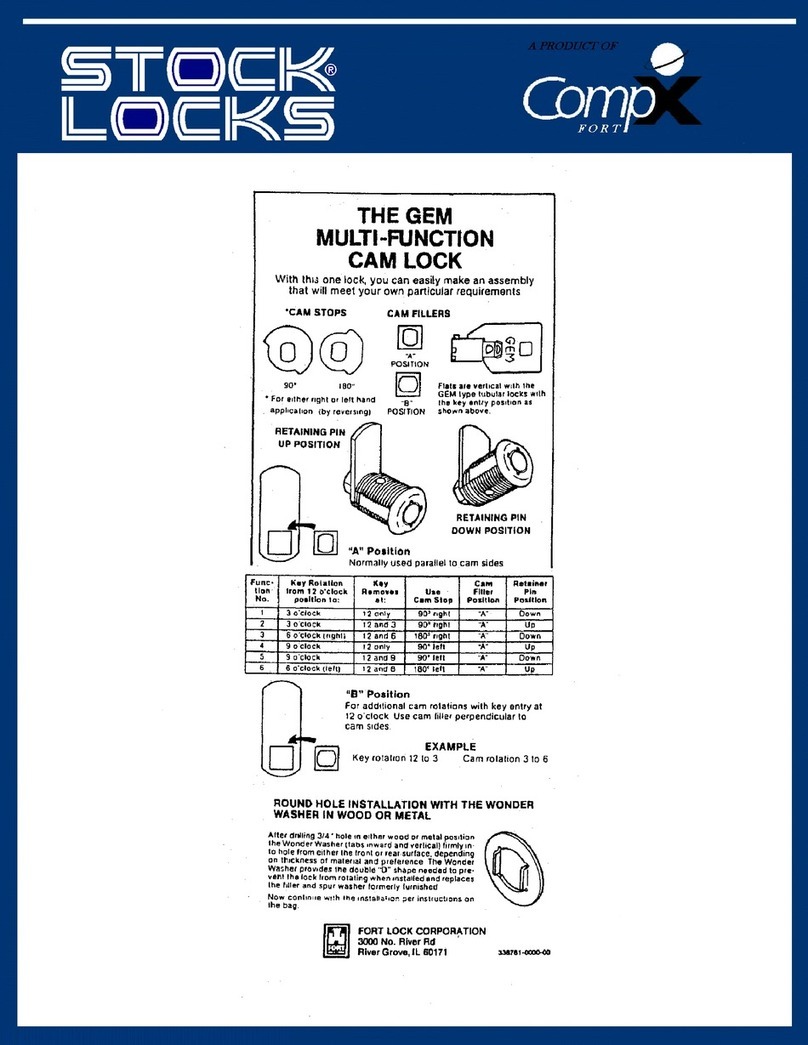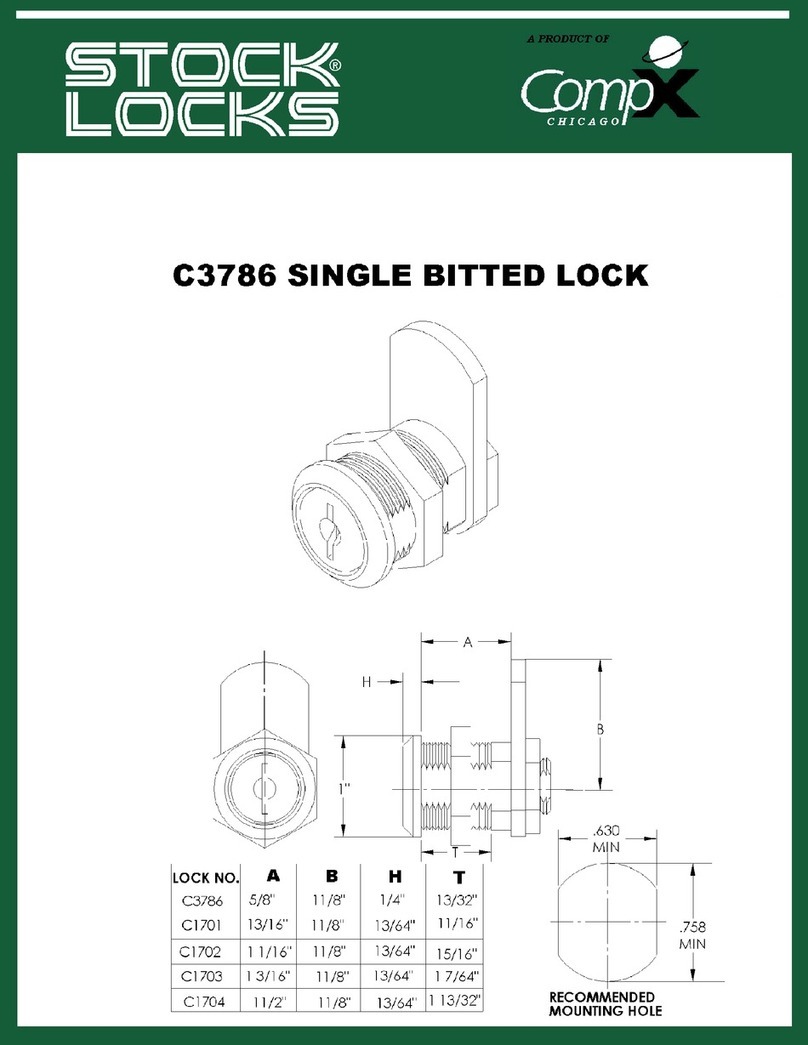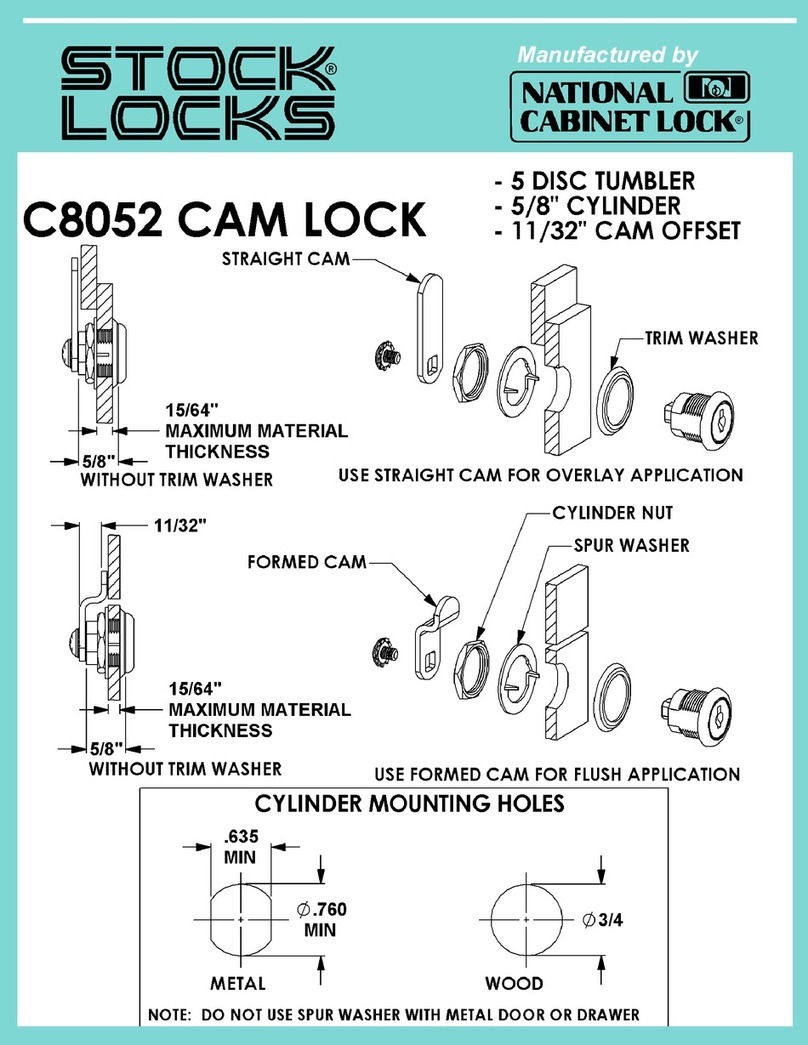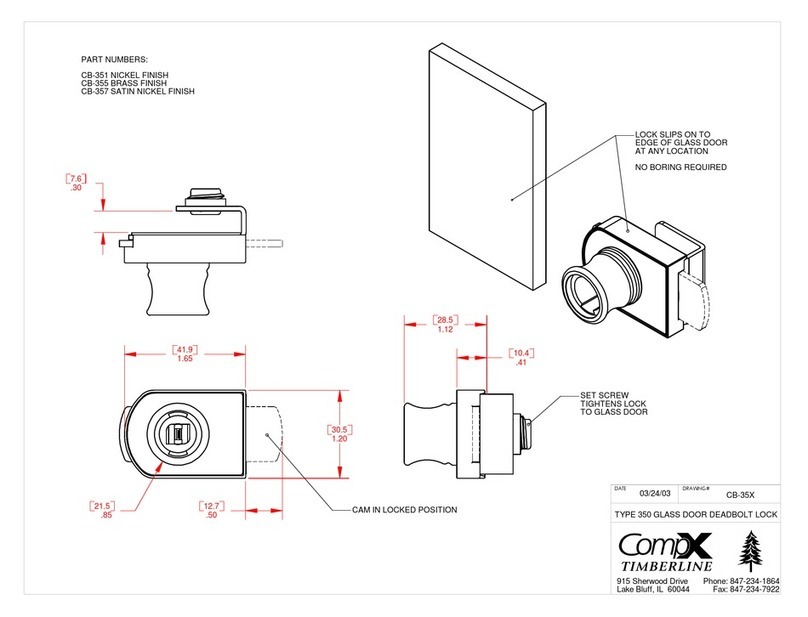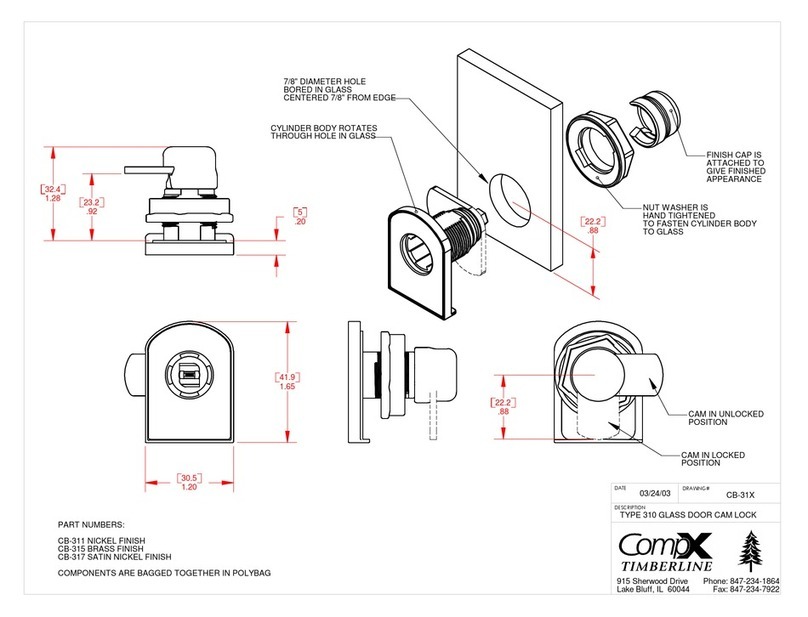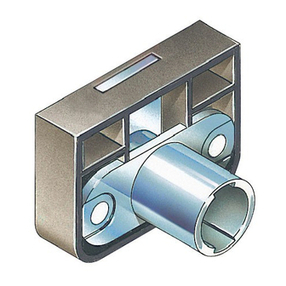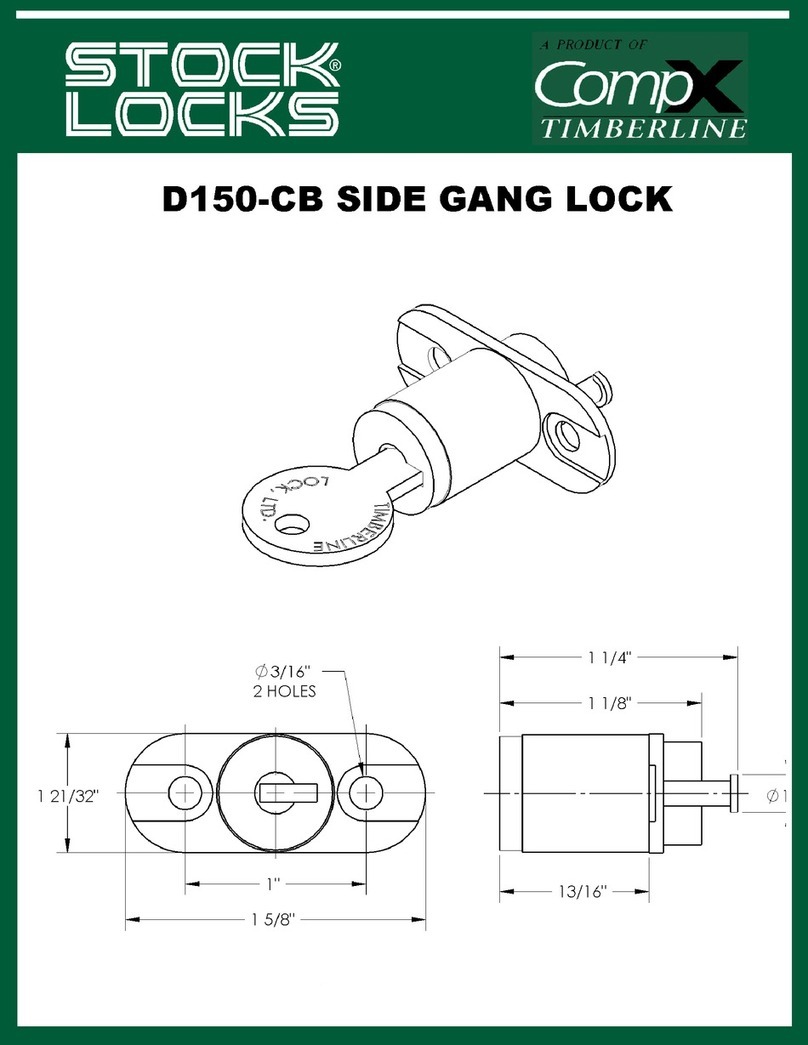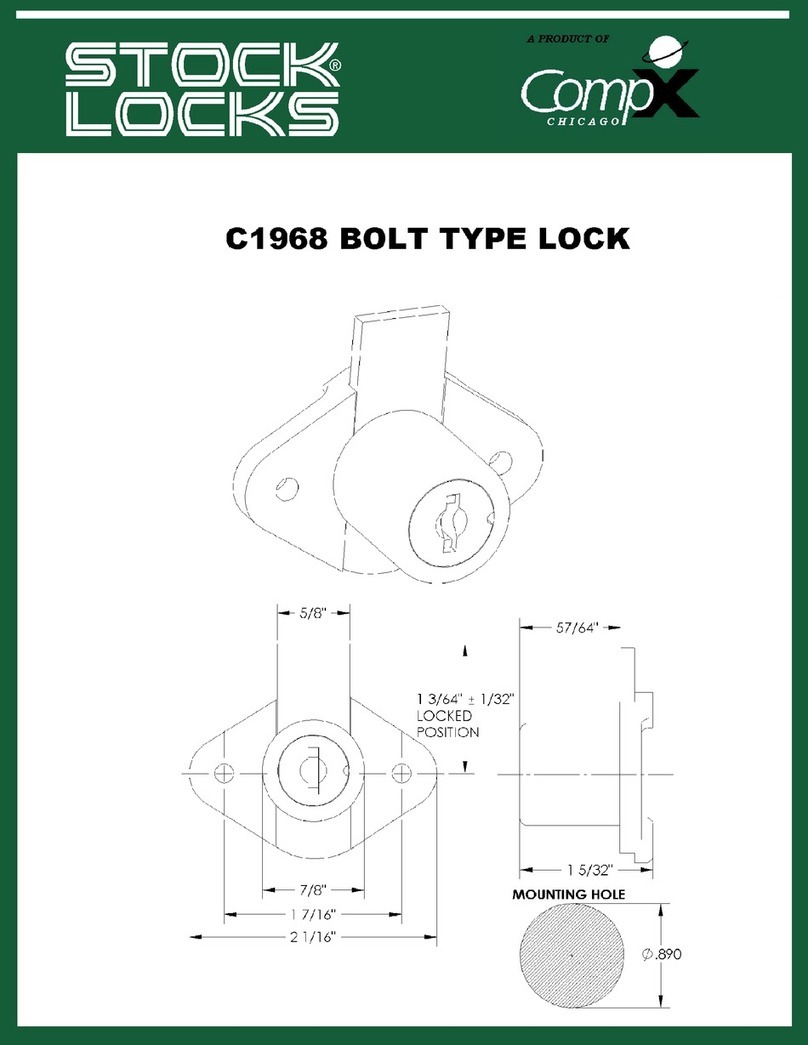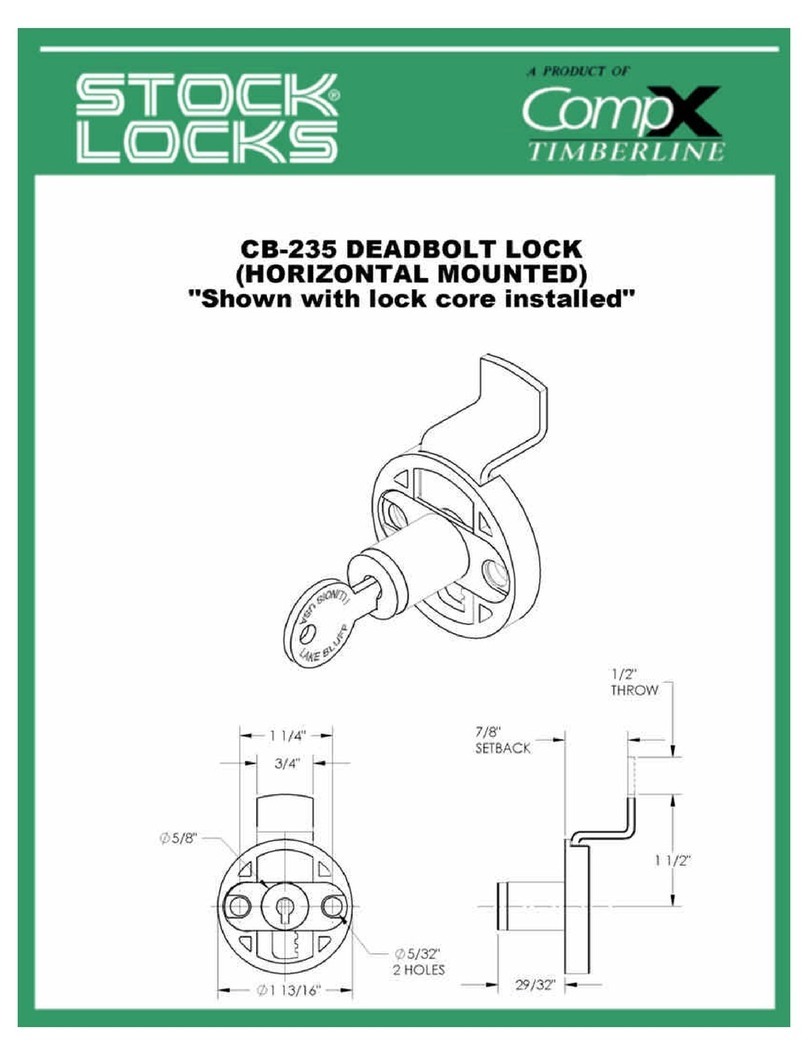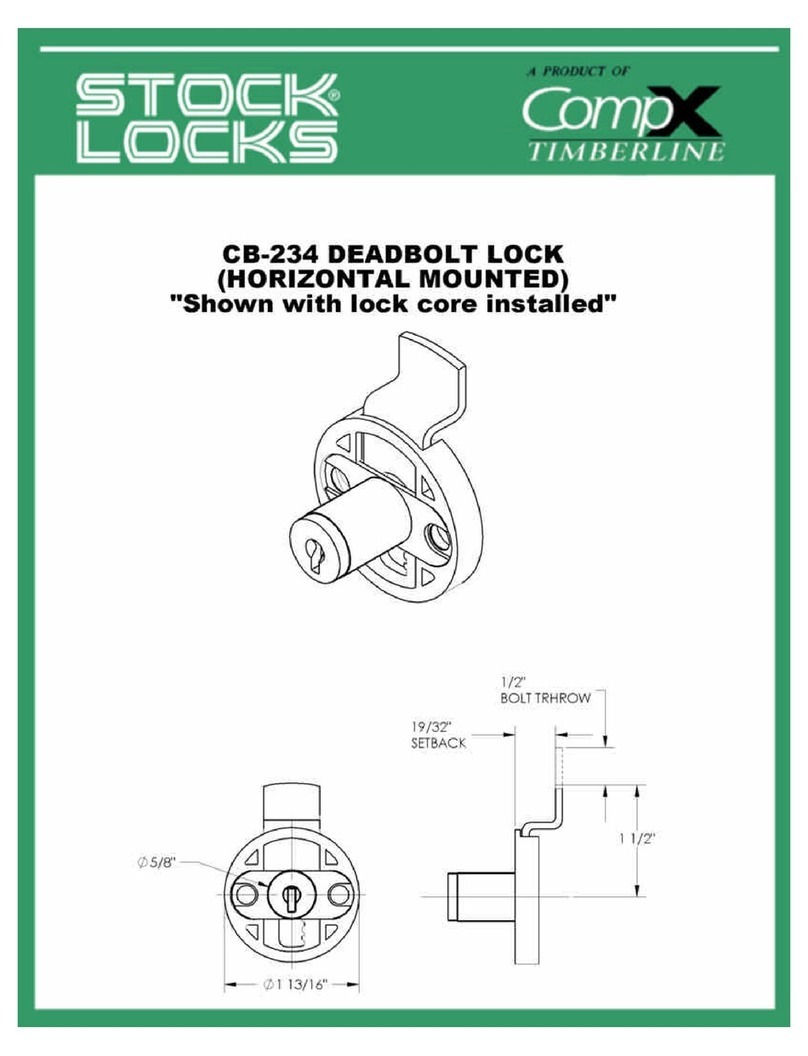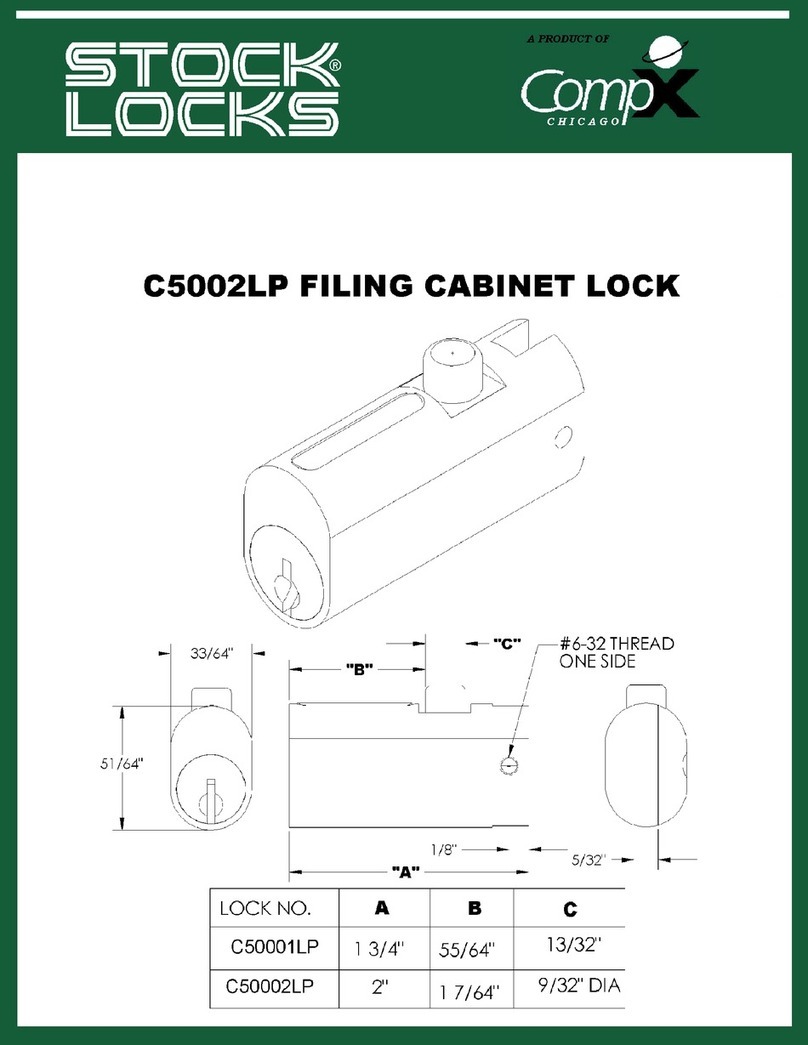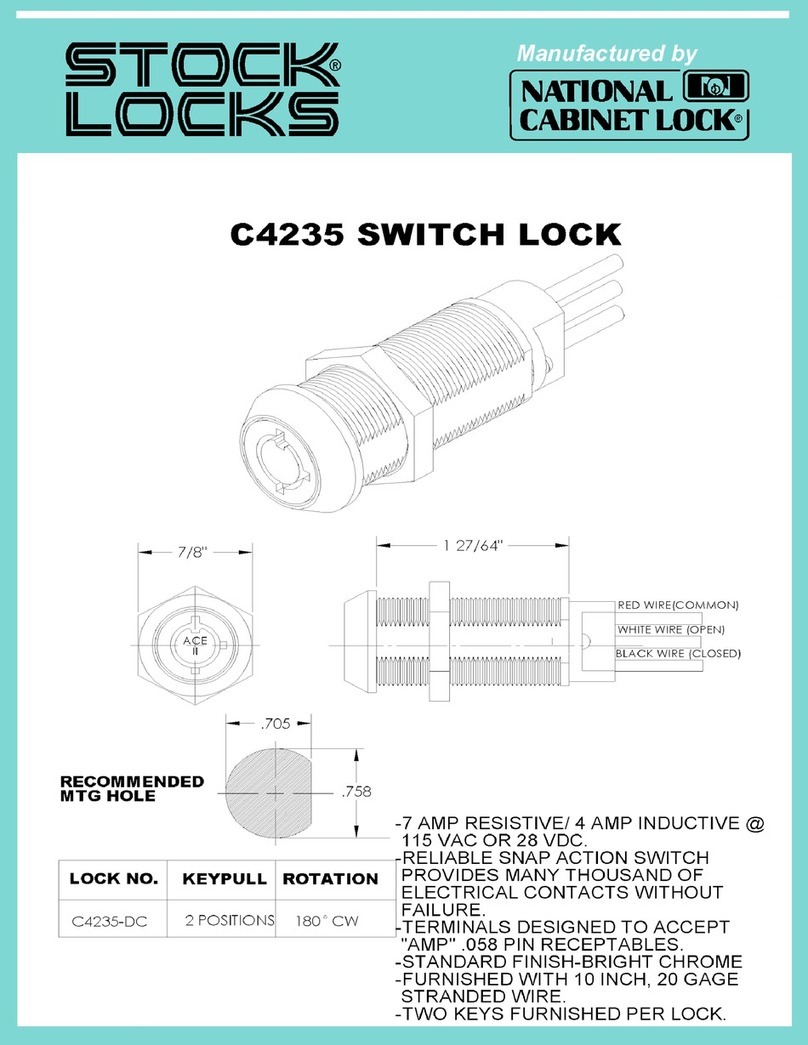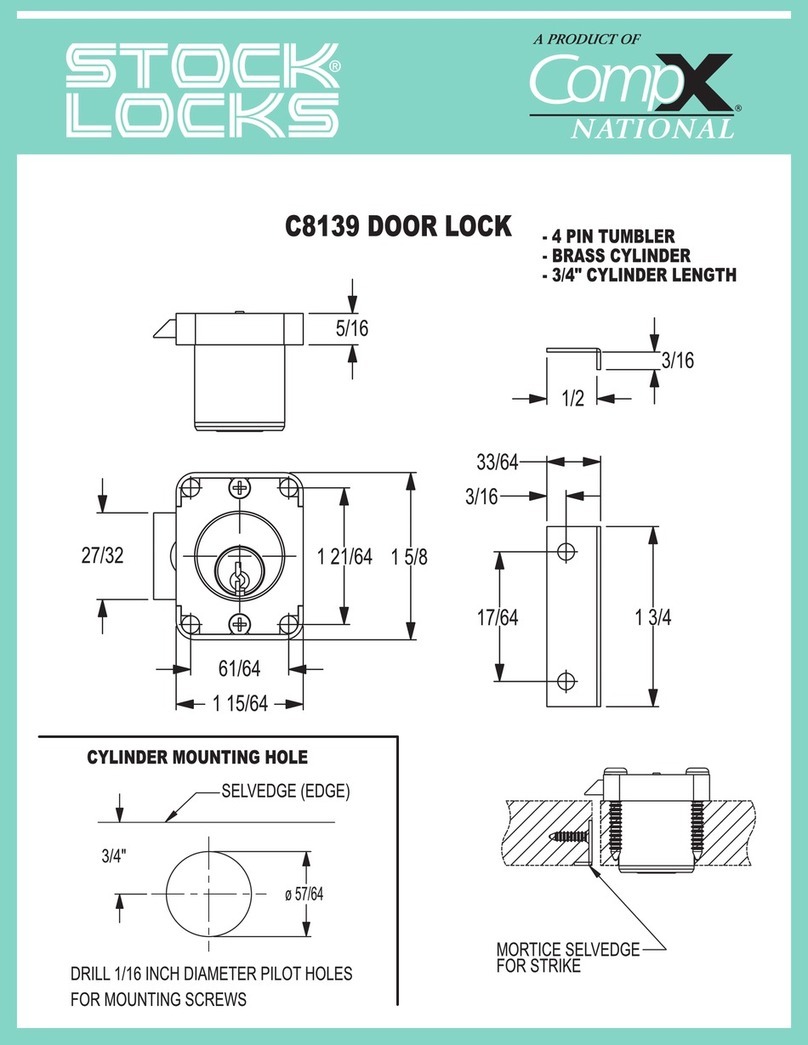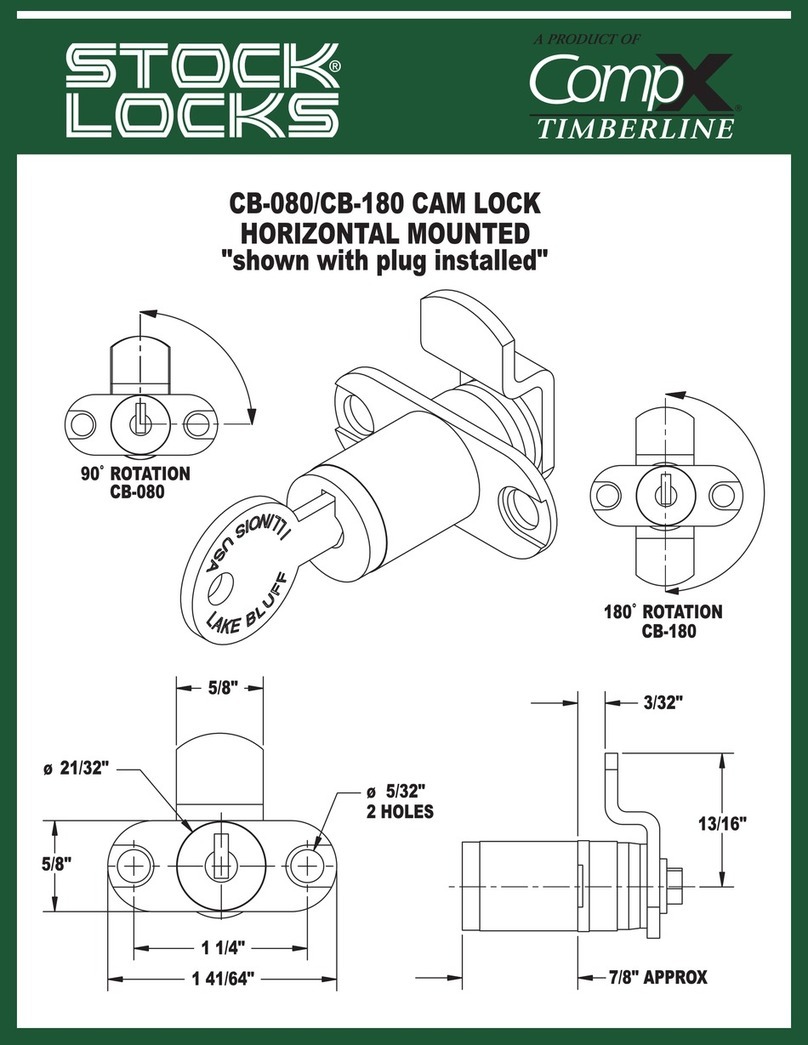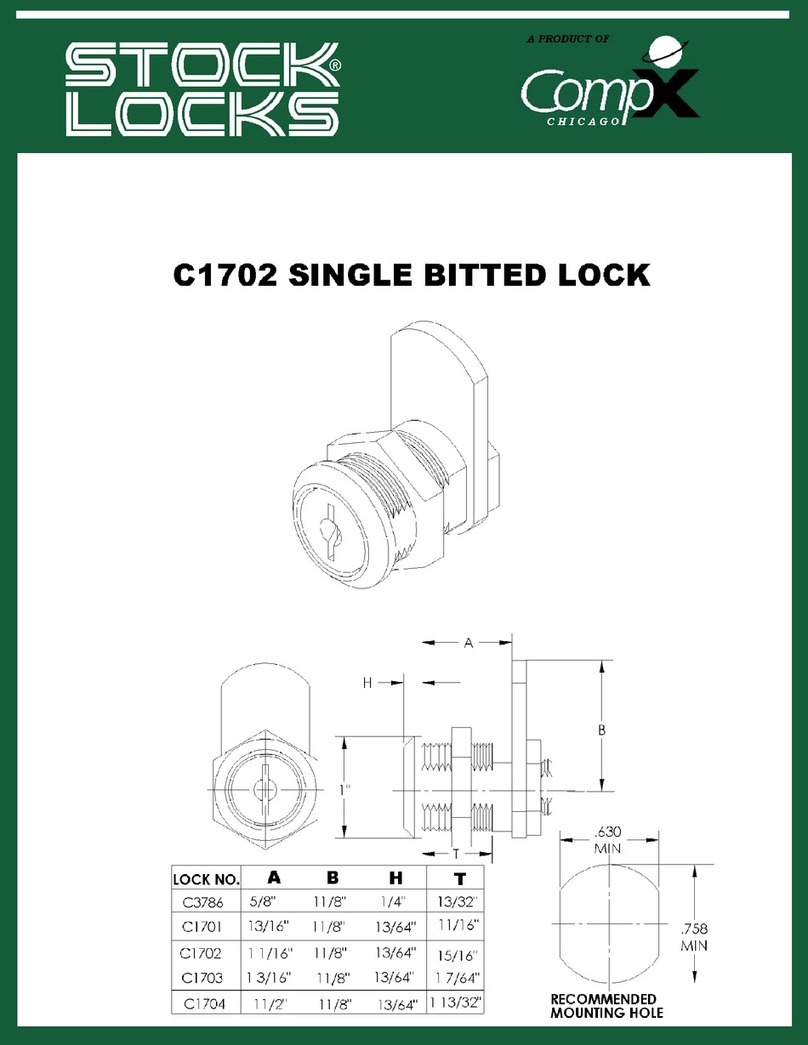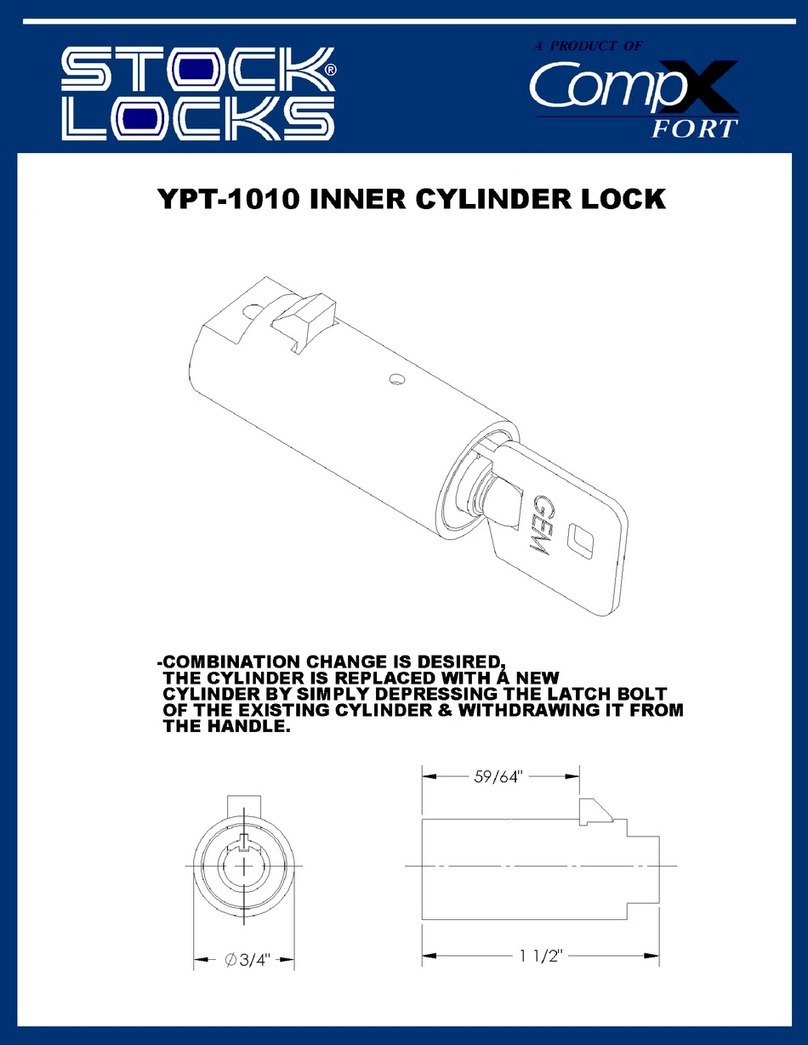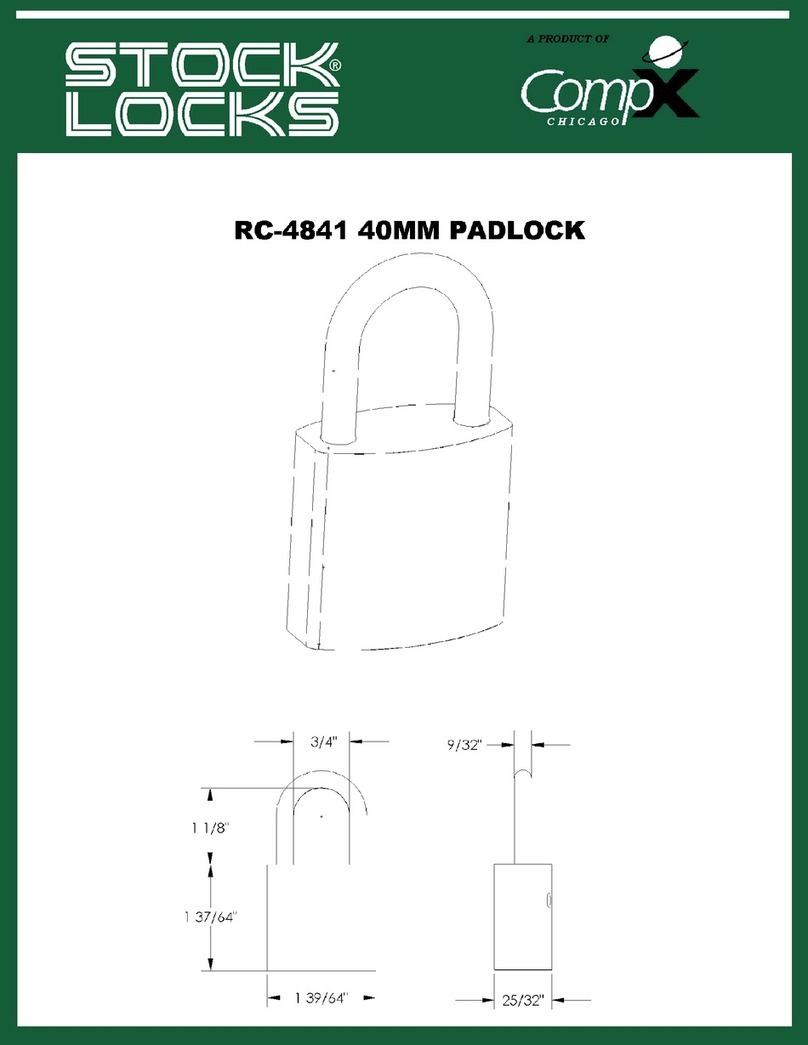CompX eLock®is a highly engineered lock with a motor-driven latch. Its uncompromising lock
control electronics include a non-volatile memory that stores 250 user / supervisor codes and
audit trail. With optional LockView®audit trail software, CompX eLock®remembers 1500 access
attempts. Programming is simple with numeric keypad or WindowsTM based LockView®software.
Quick Programming Guide
1. GETTING STARTED:
a. The unit is shipped with no user / supervisor codes
b. Press and hold until the beeping stops
c. Input the new PIN (4 digit min) and press or present new card
d. This PIN / Card is now a supervisor in slot #001
2. ADD A USER:
a. Input a valid supervisor PIN and press or present valid supervisor card
b. Press and hold until beeping stops
c. Input the new user PIN (4 digit min) and press or present new card
3. ADD A SUPERVISOR:
a. Input a valid supervisor PIN and press or present valid supervisor card
b. Press and hold until beeping stops
c. Press and hold again until beeping stops
d. Input new supervisor PIN (4 digit min) and press or present NEW supervisor card
4. DELETE A USER OR SUPERVISOR:
a. Input a valid supervisor PIN and press or present valid supervisor card
b. Press and hold until beeping stops
c. Input the PIN to be deleted and press or present existing card to be deleted
5. ADD A USER WITH A SPECIFIC SLOT ASSIGNMENT:
a. Input a valid supervisor PIN and press or present valid supervisor card
b. Press and hold until beeping stops
c. Enter slot number that will be assigned to user and press
(example: to program slot 6 type 006 )
d. Input the new user PIN (4 digit min) and press or present NEW card
6. DELETE A USER WITH A SPECIFIC SLOT ASSIGNMENT:
a. Input a valid supervisor PIN and press or present valid supervisor card
b. Press and hold until beeping stops
c. Enter slot number to be cleared and press (example: to clear slot 6 type 006 )
d. Enter slot number to be cleared again and press (example: to clear slot 6 type 006 )
See programming
guide included
with optional
LOCKVIEW®
software for
advanced
programming
instructions.
NUMERIC
KEYPAD
MAGSTRIPE
CARD
PROX
READER
PROX READER / KEYPAD
DUAL SYSTEM
MAGSTRIPE / KEYPAD
DUAL SYSTEM
Thank you for choosing the
CompX eLock®refrigerator kit.
What's in the box?
8 - #8 tamper resistant .5” screws
2 - #8 tamper resistant 3/8” screws
1 - strike plate
1 - strike plate cover
1 - CompX eLock®instruction sheet
3 - double-sided tape 7.5” X 1”
1 - complete eLock refrigerator kit
(batteries not included)
1 - series of serial code stickers
(keep in a safe place)
1 - factory reset card (magstripe
or prox units only)
What's needed?
kT15 pin-in-head torx tool
k6 - AA batteries
ktape measure (or ruler)
kdrill (if doing drilling installation)
1