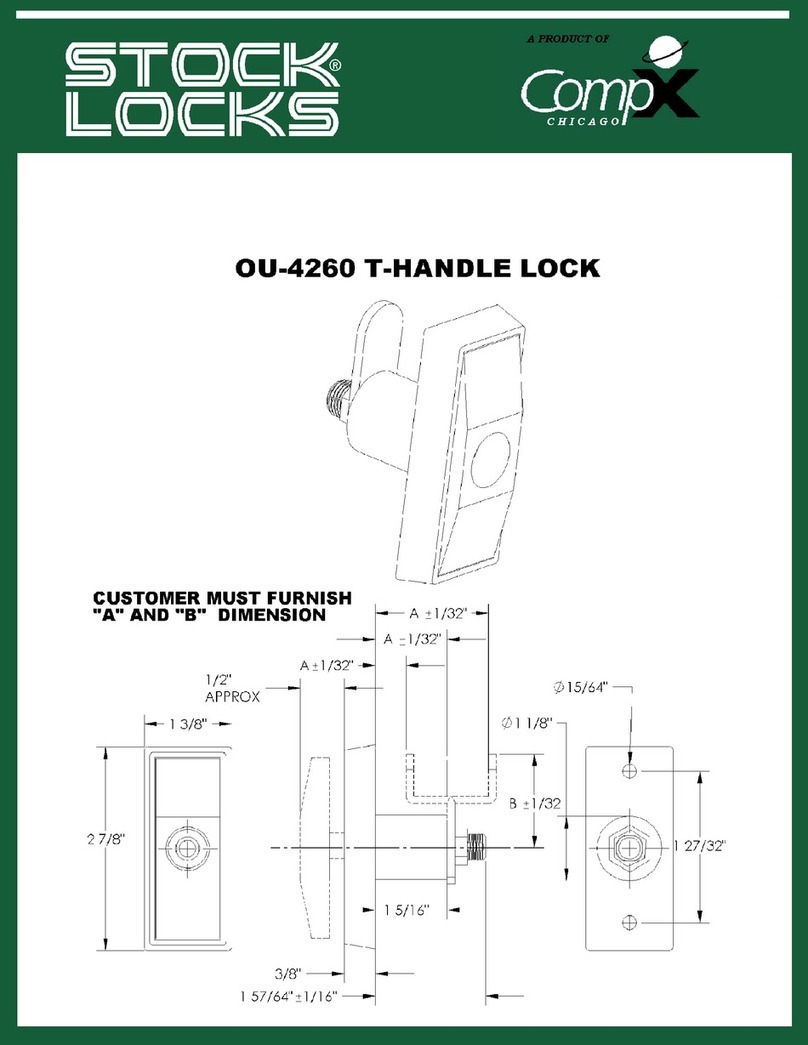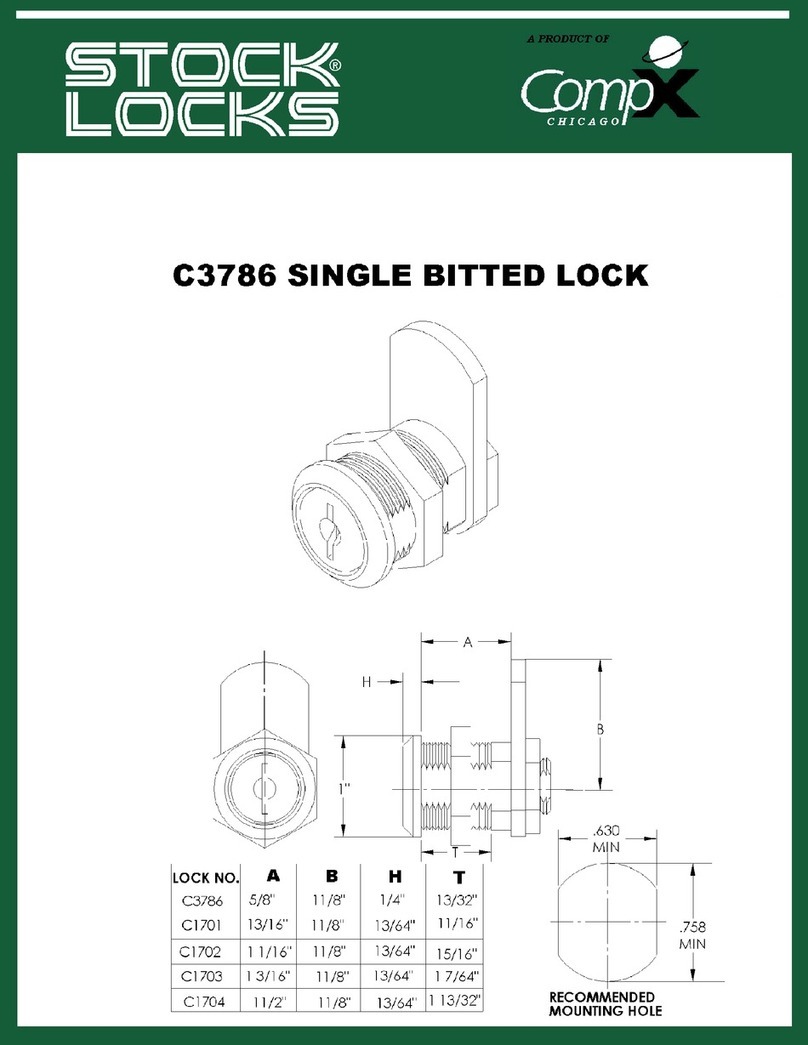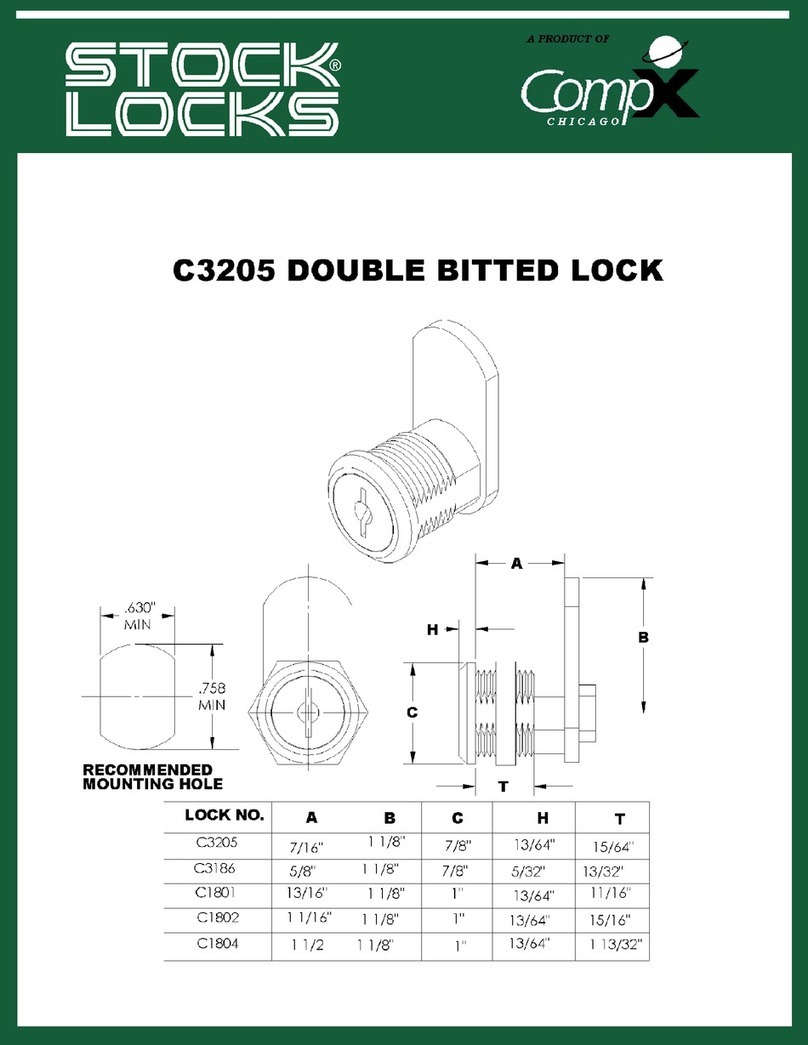COMPX elock User manual
Other COMPX Lock manuals
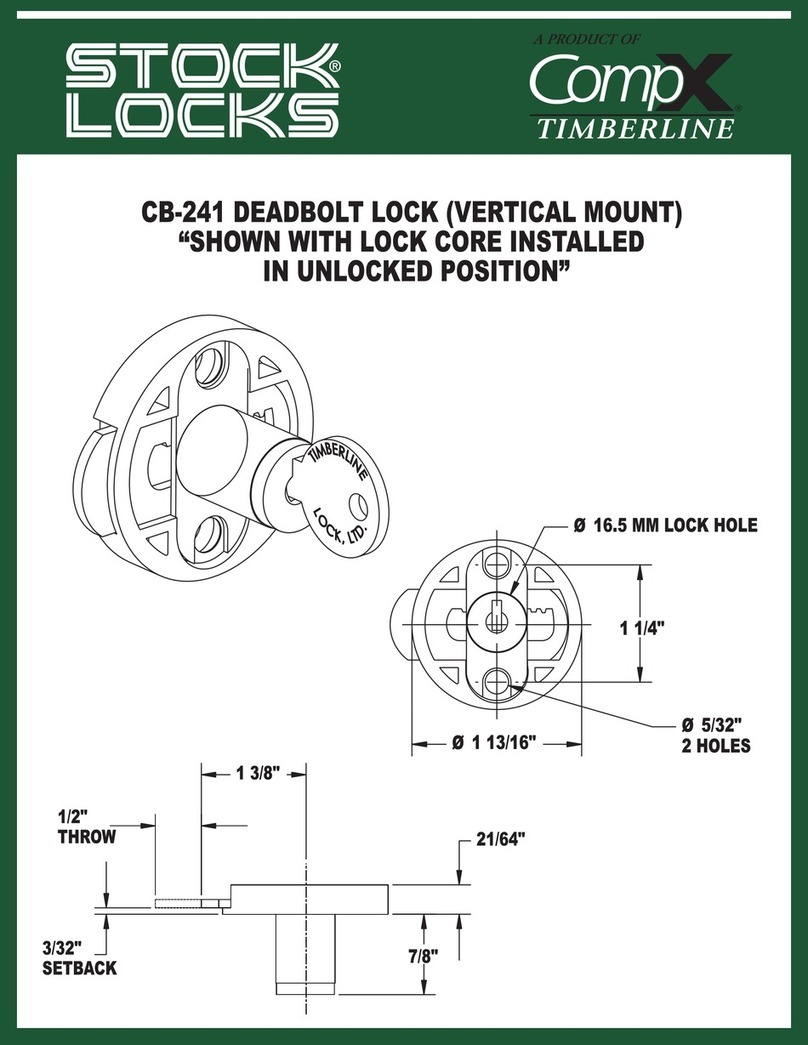
COMPX
COMPX Timberline CB-241 User manual
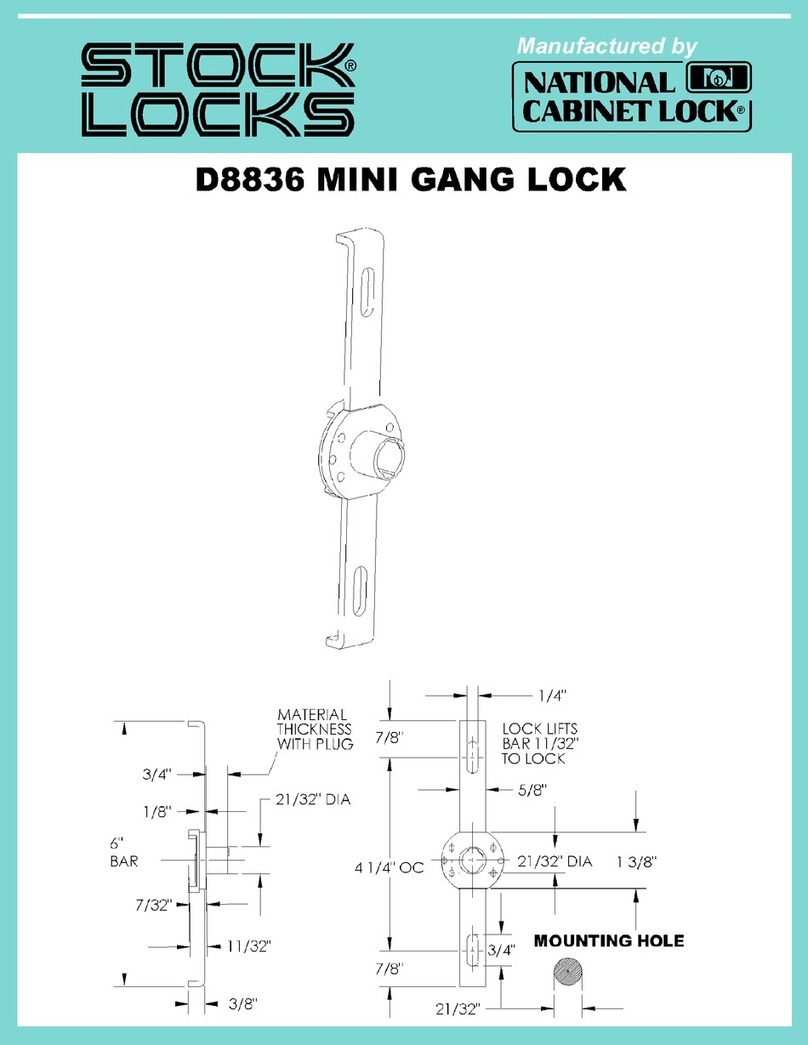
COMPX
COMPX National D8836 User manual
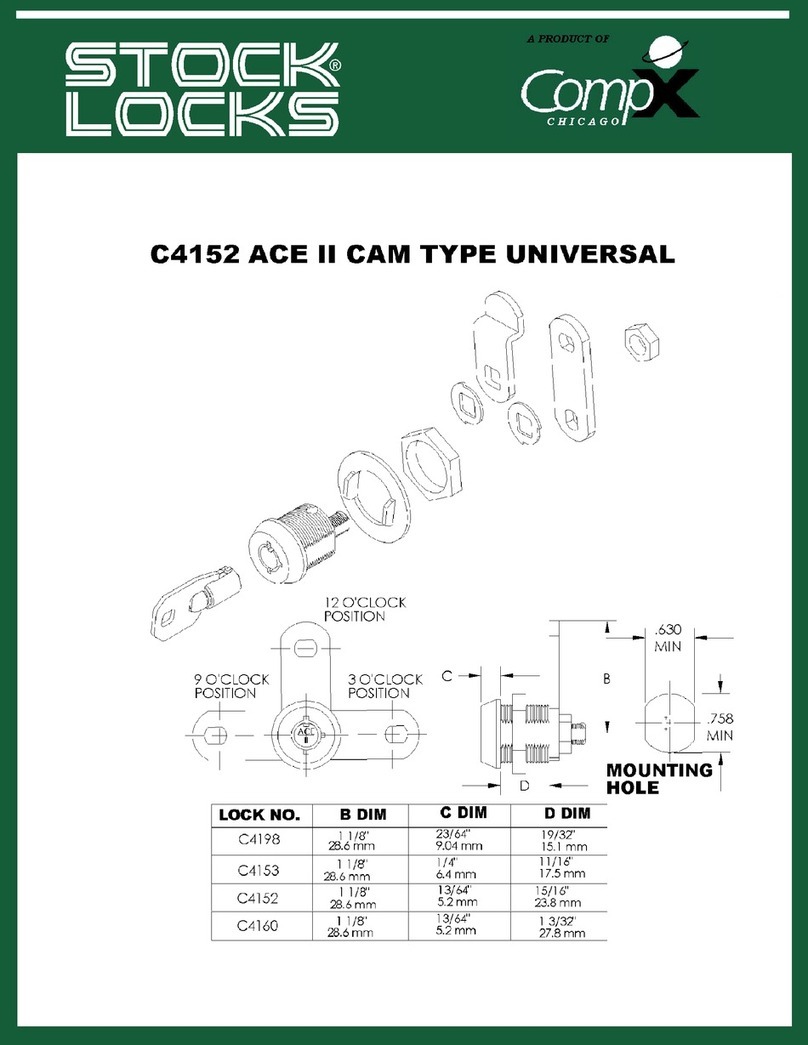
COMPX
COMPX Stock Locks C4152 Guide

COMPX
COMPX MFSW3-1138 User manual

COMPX
COMPX MFWSG29000 Guide
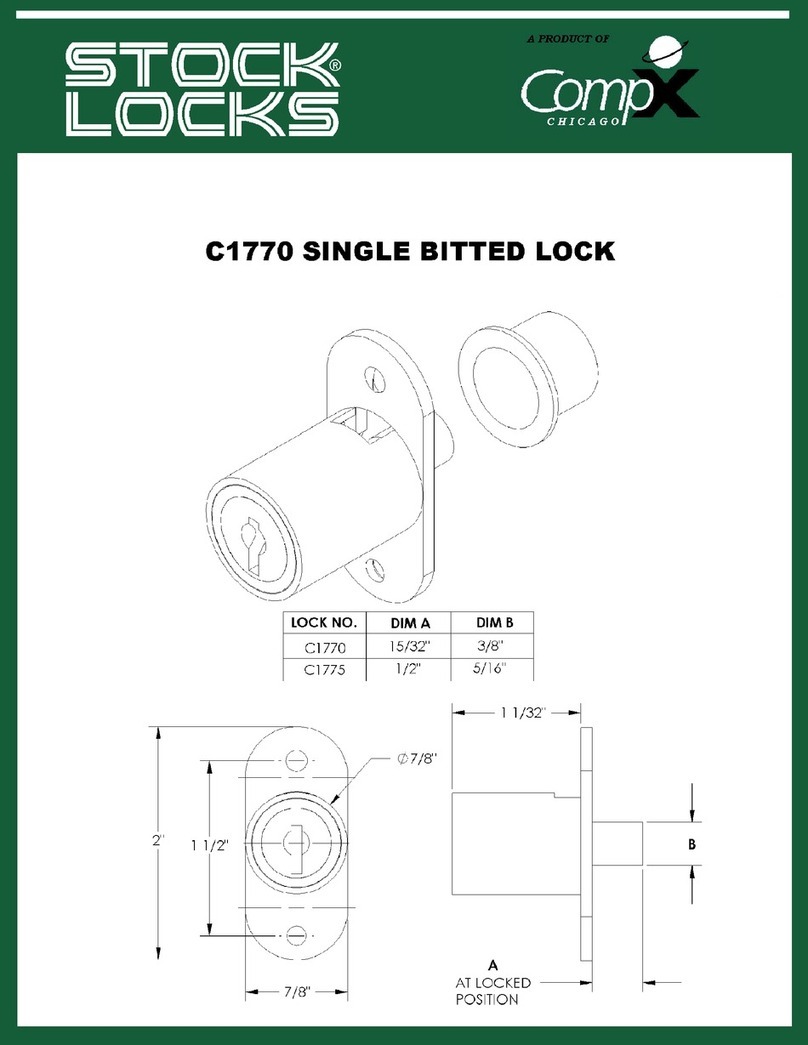
COMPX
COMPX Stock Locks C1770 Guide
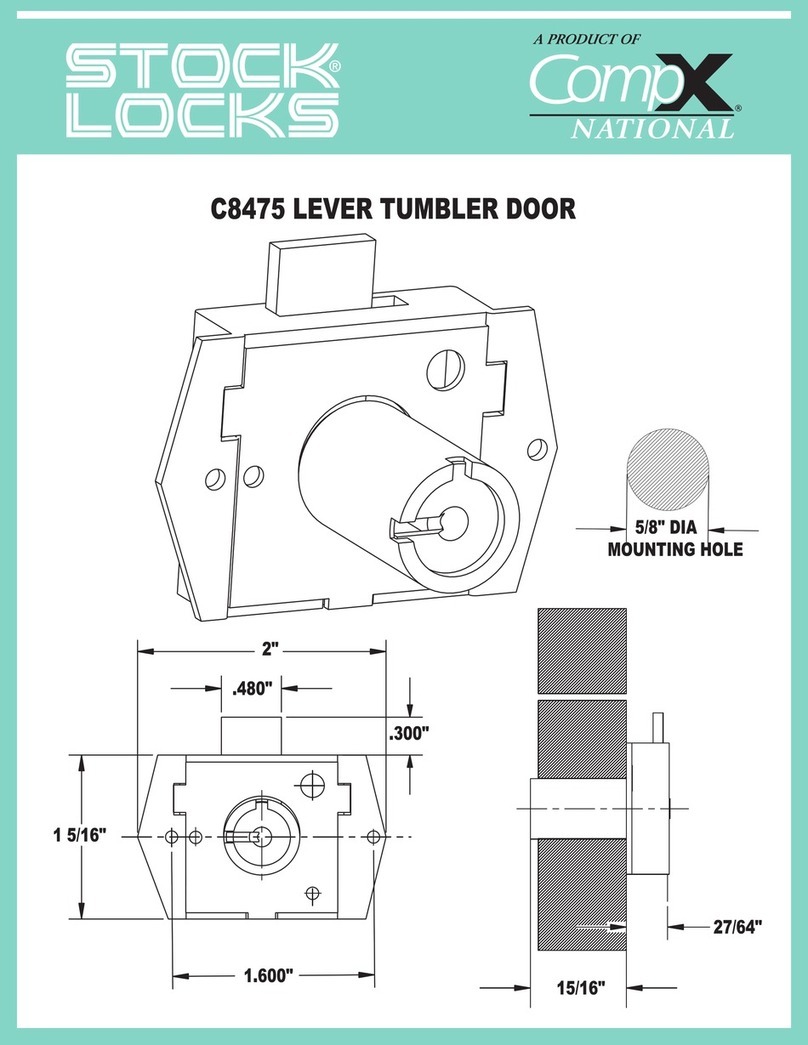
COMPX
COMPX C8475 Guide
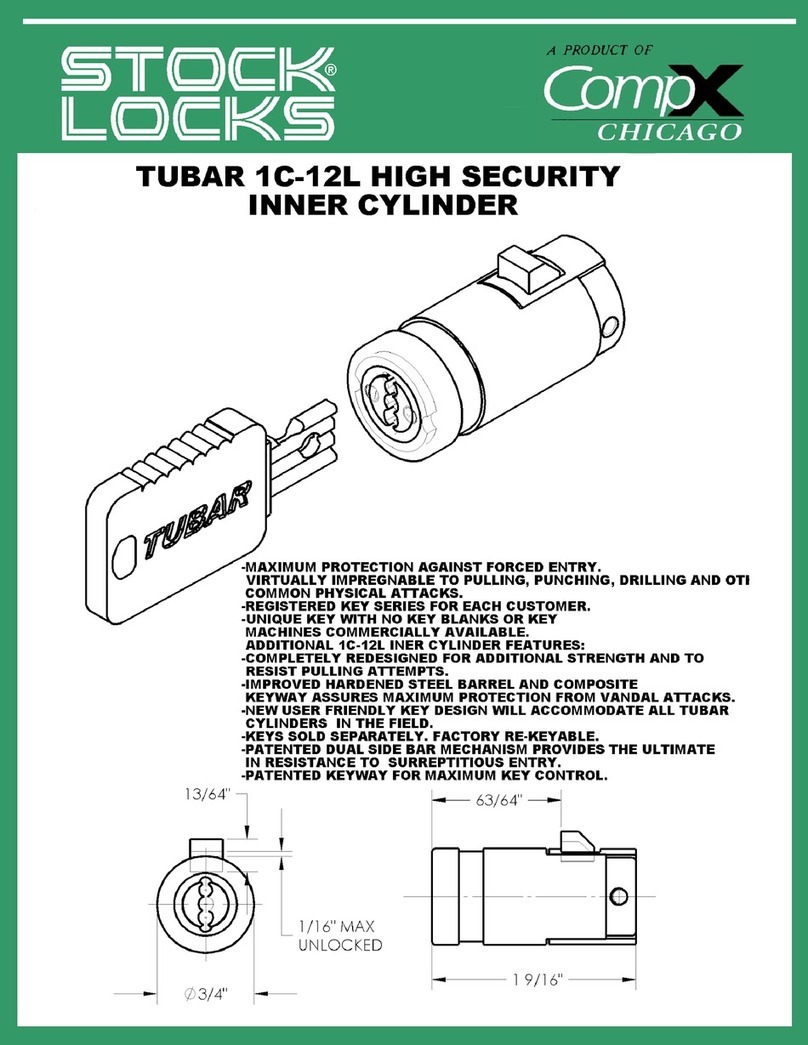
COMPX
COMPX Chicago Tubar IC-12L User manual

COMPX
COMPX ecoForce User manual
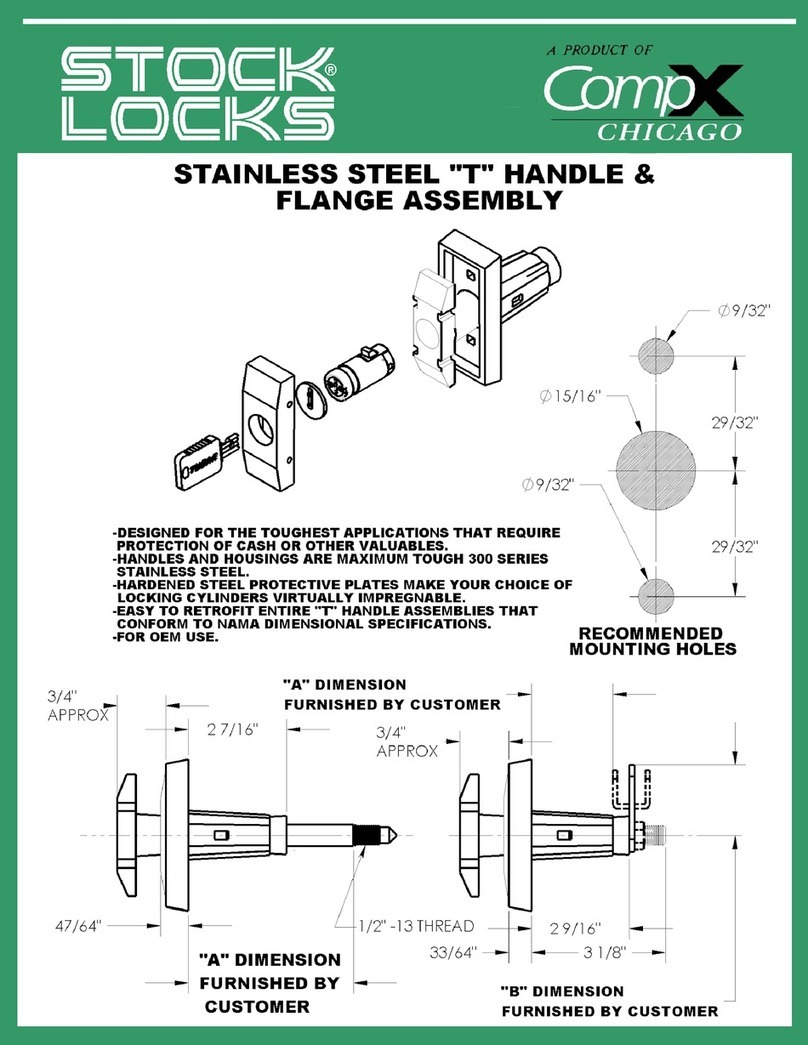
COMPX
COMPX T-HANDLE User manual
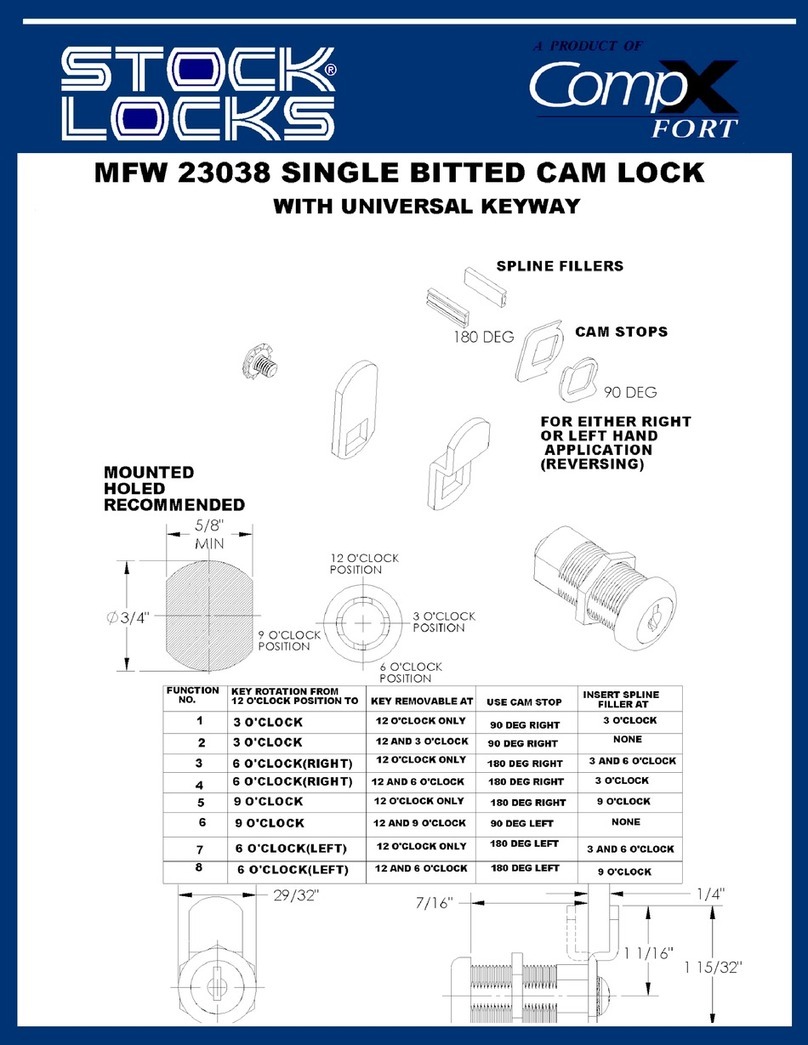
COMPX
COMPX MFW 23038 Guide
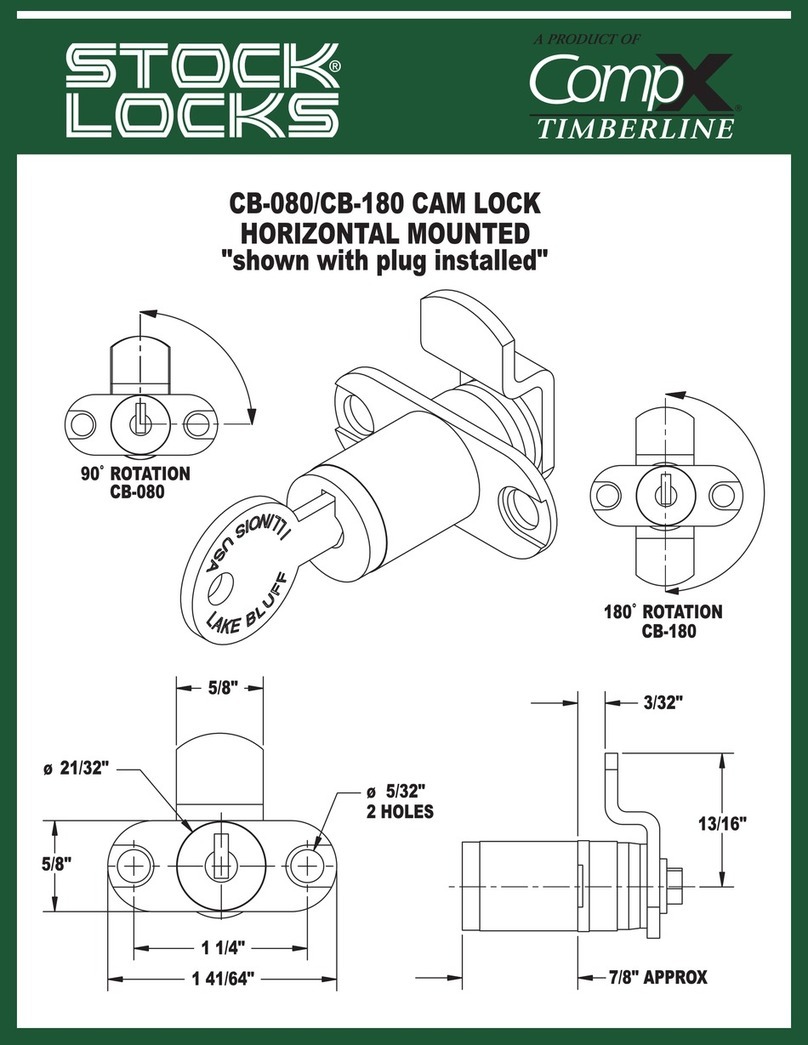
COMPX
COMPX CB080-180 User manual

COMPX
COMPX National D8951 User manual

COMPX
COMPX Pearl KEYPAD User manual
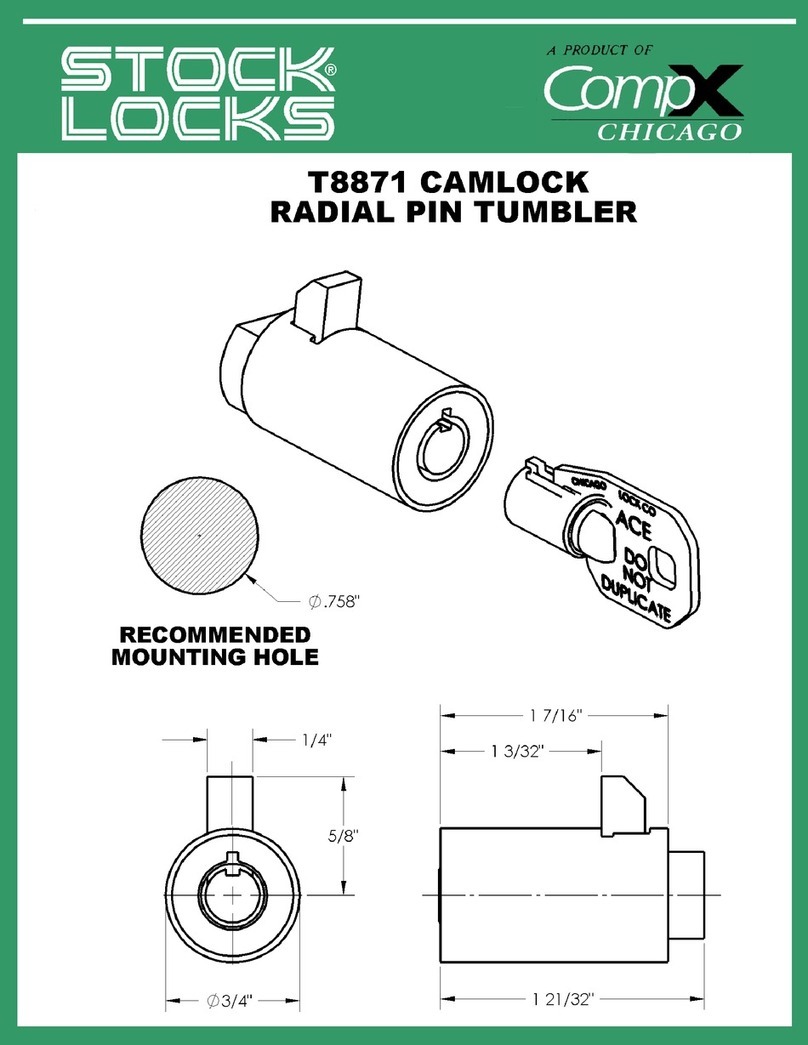
COMPX
COMPX T8871 Guide
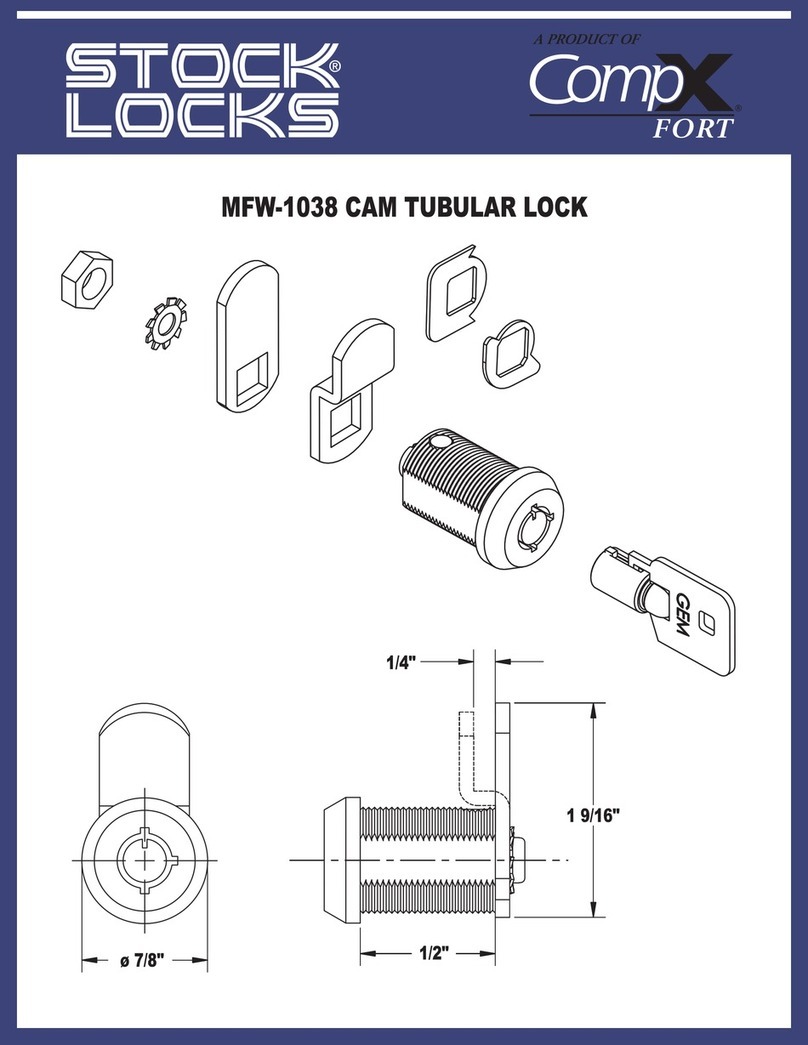
COMPX
COMPX FORT MFW-1038 User manual
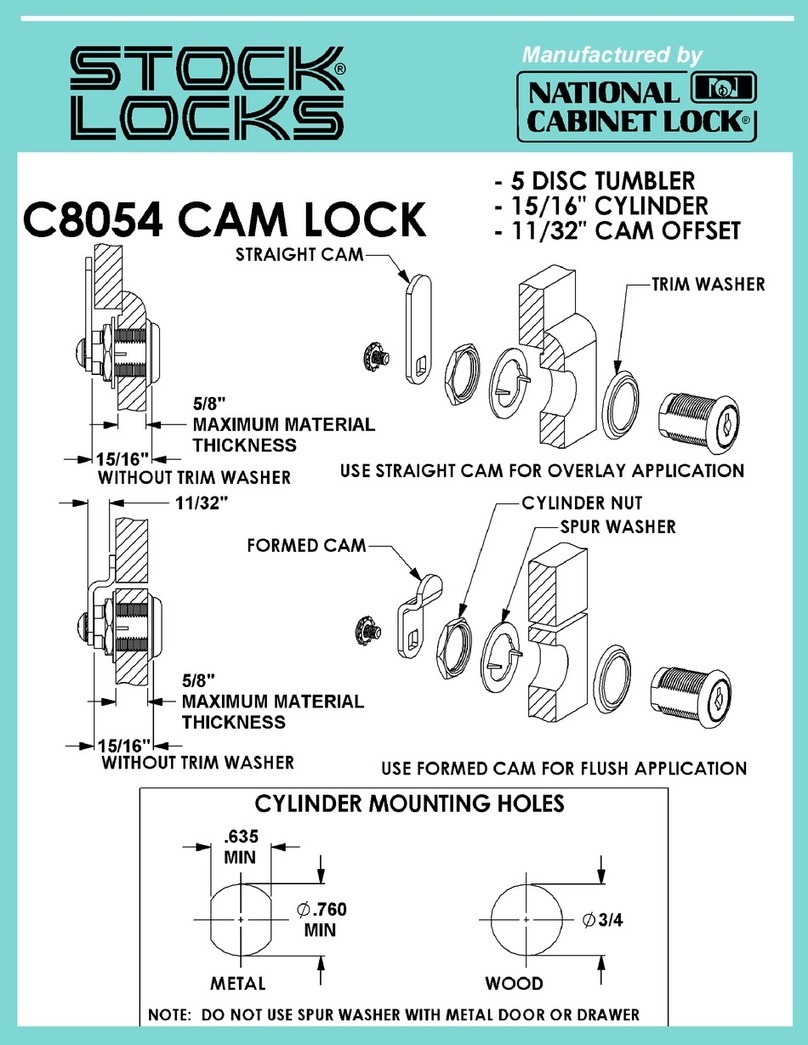
COMPX
COMPX Stock Locks C8054 Guide
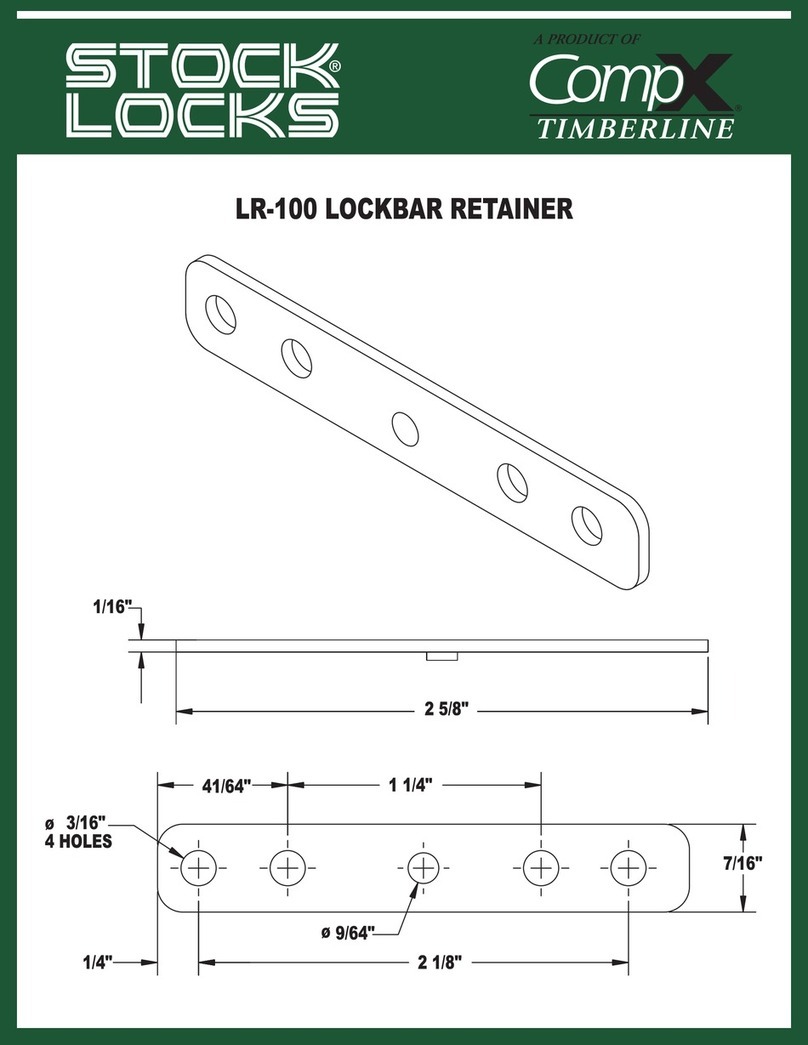
COMPX
COMPX Timberlane LR-100 User manual
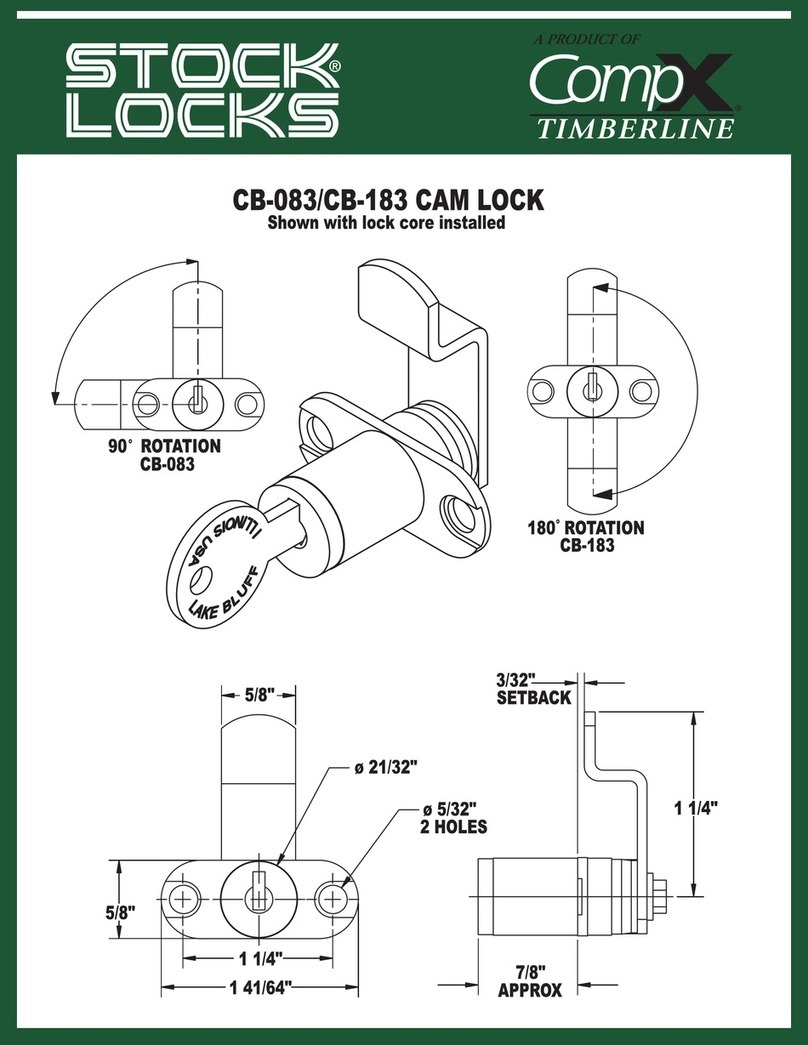
COMPX
COMPX CB083-183 User manual
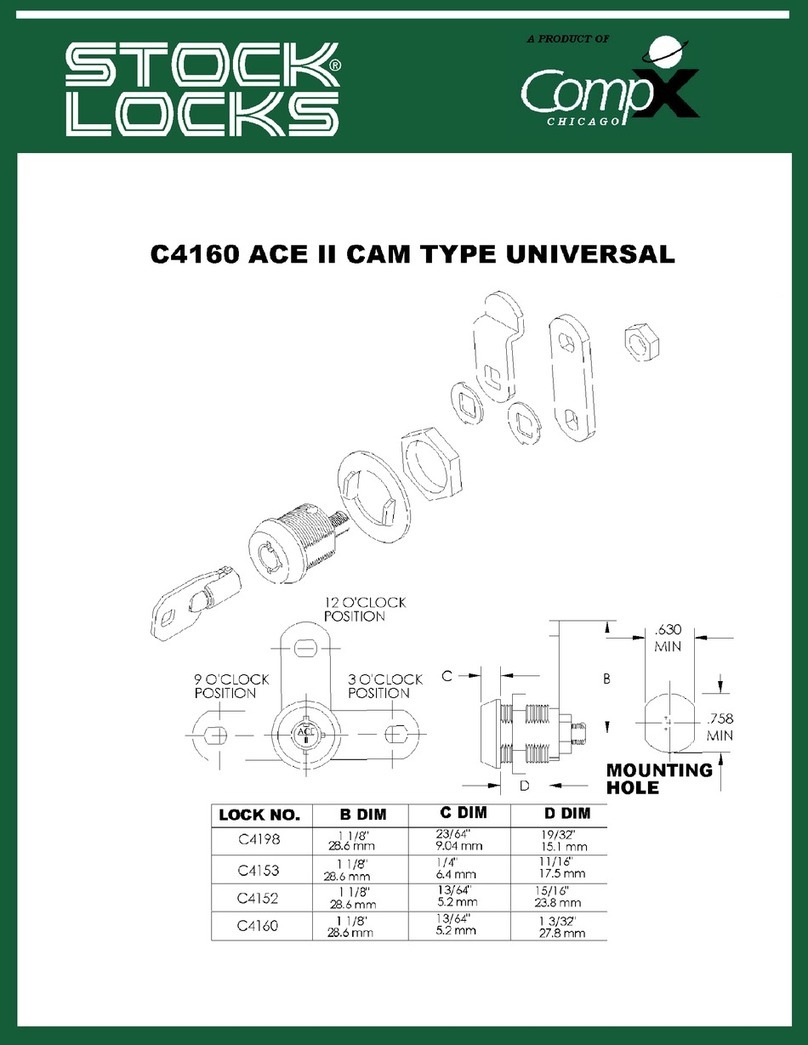
COMPX
COMPX Stock Locks C4160 Guide
Popular Lock manuals by other brands

ELCOM
ELCOM 7205 Operating instruction

Stealth SAFES
Stealth SAFES ShadowVault Instructions & Troubleshooting

Knox
Knox KeySecure 5 Admin & user guide

Kwikset
Kwikset 48334/01 Quick installation guide

Metra Electronics
Metra Electronics Door Access Terminal Combo Technical manual

Kilitronik
Kilitronik miniK10m operating manual