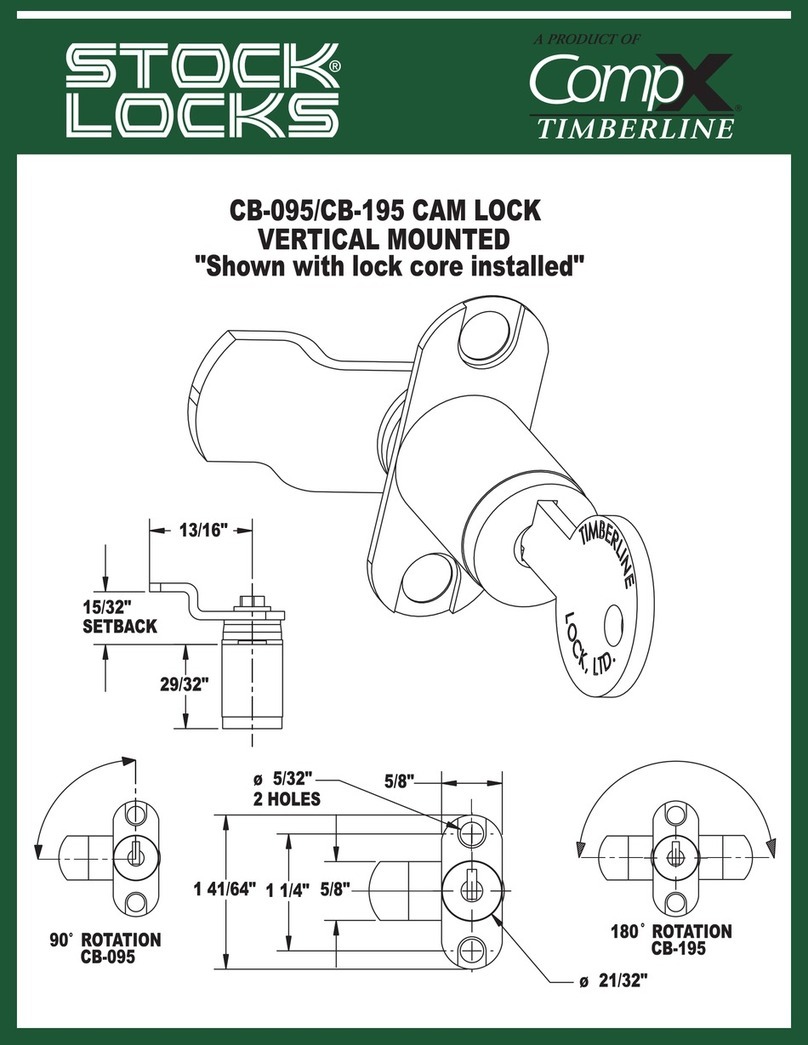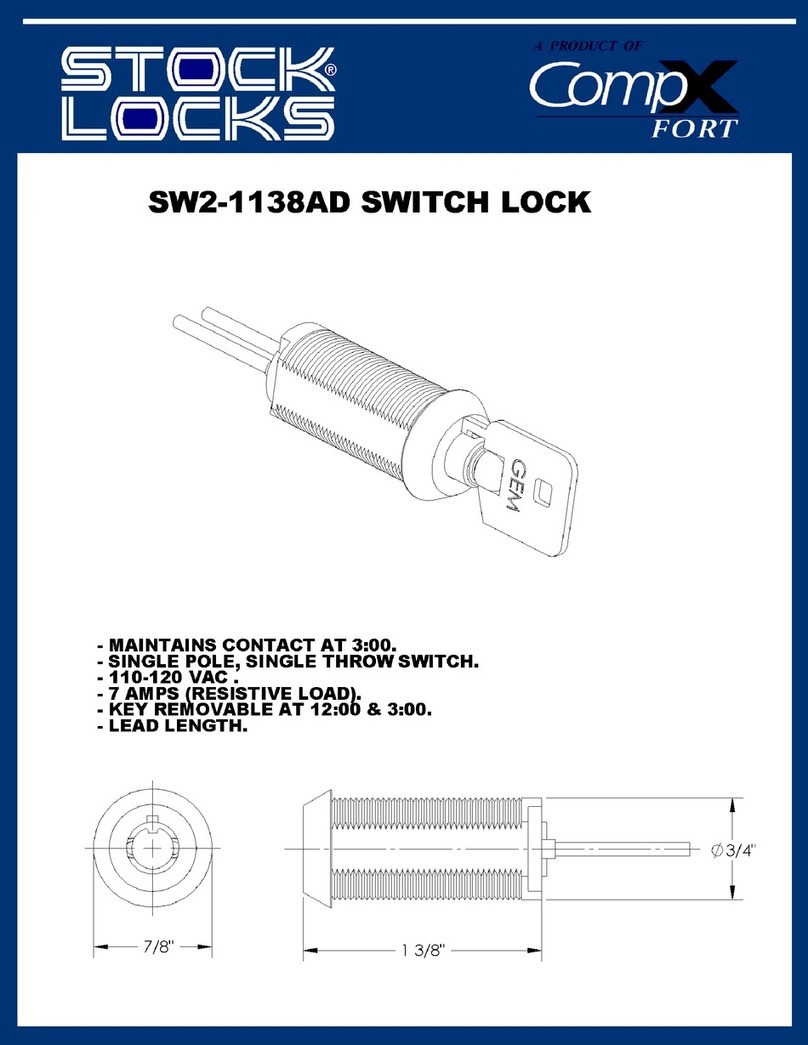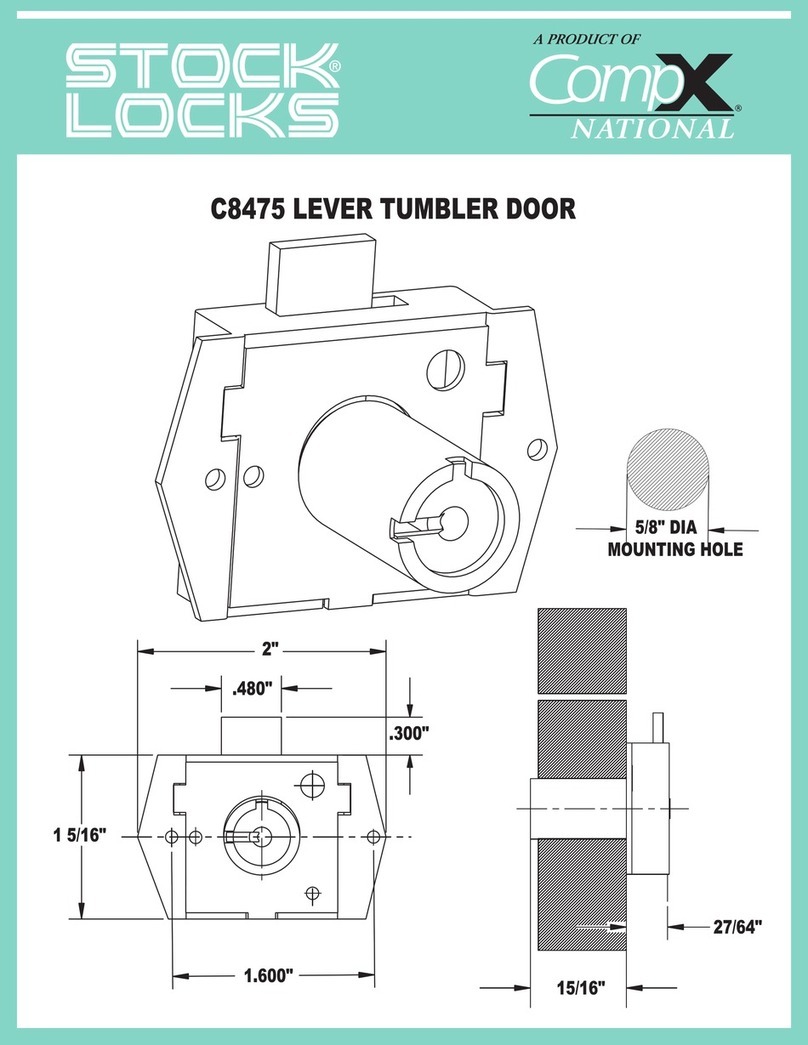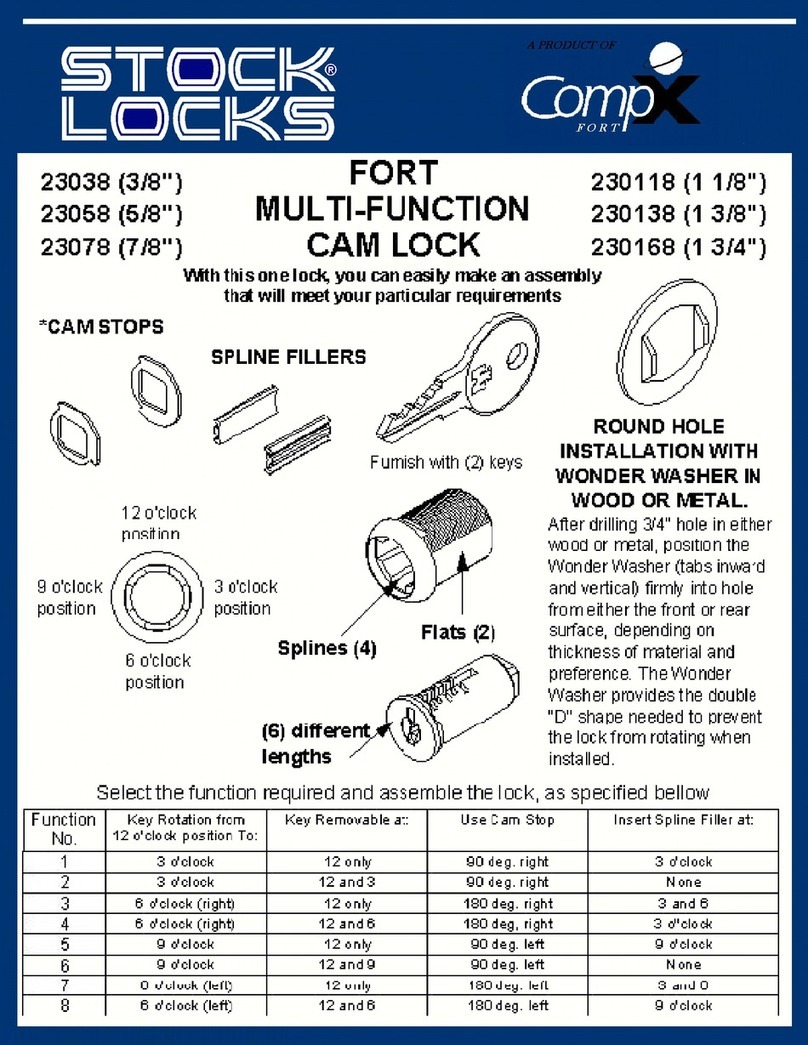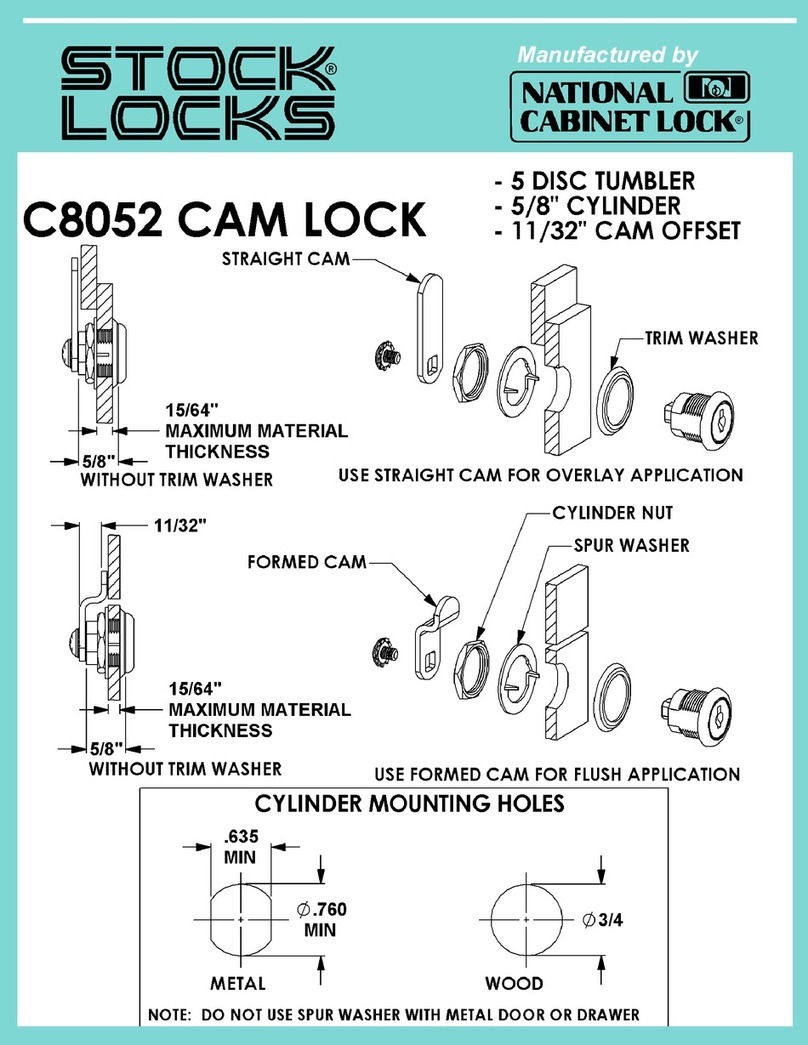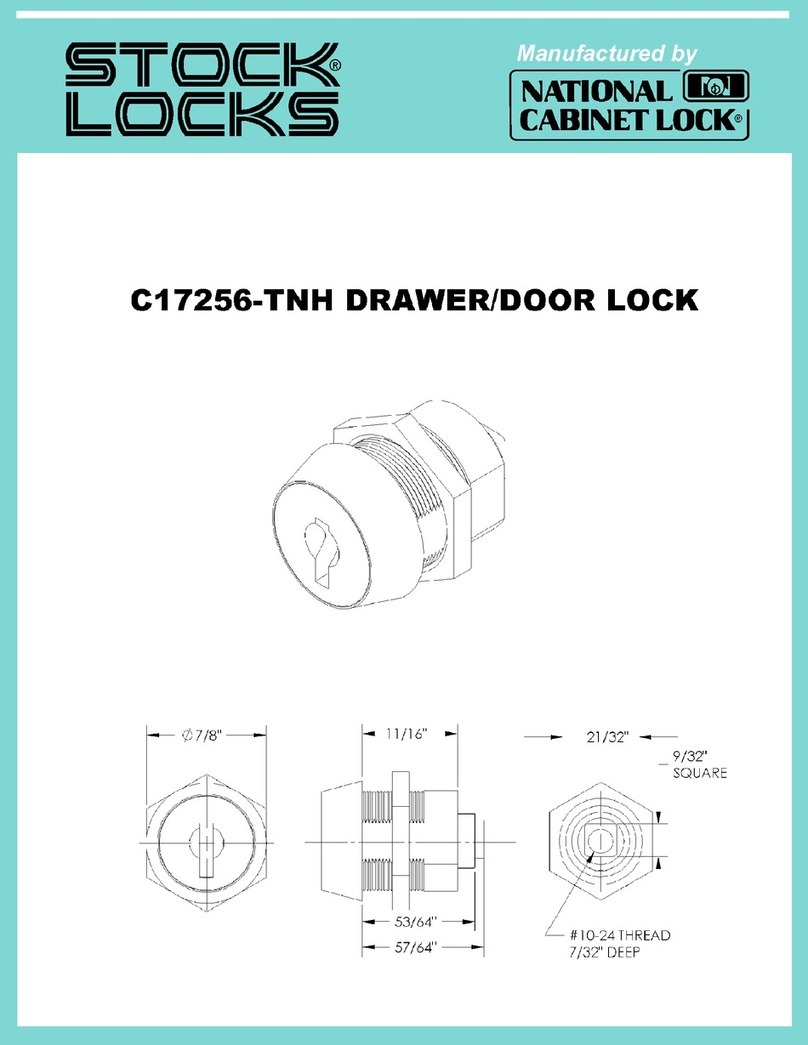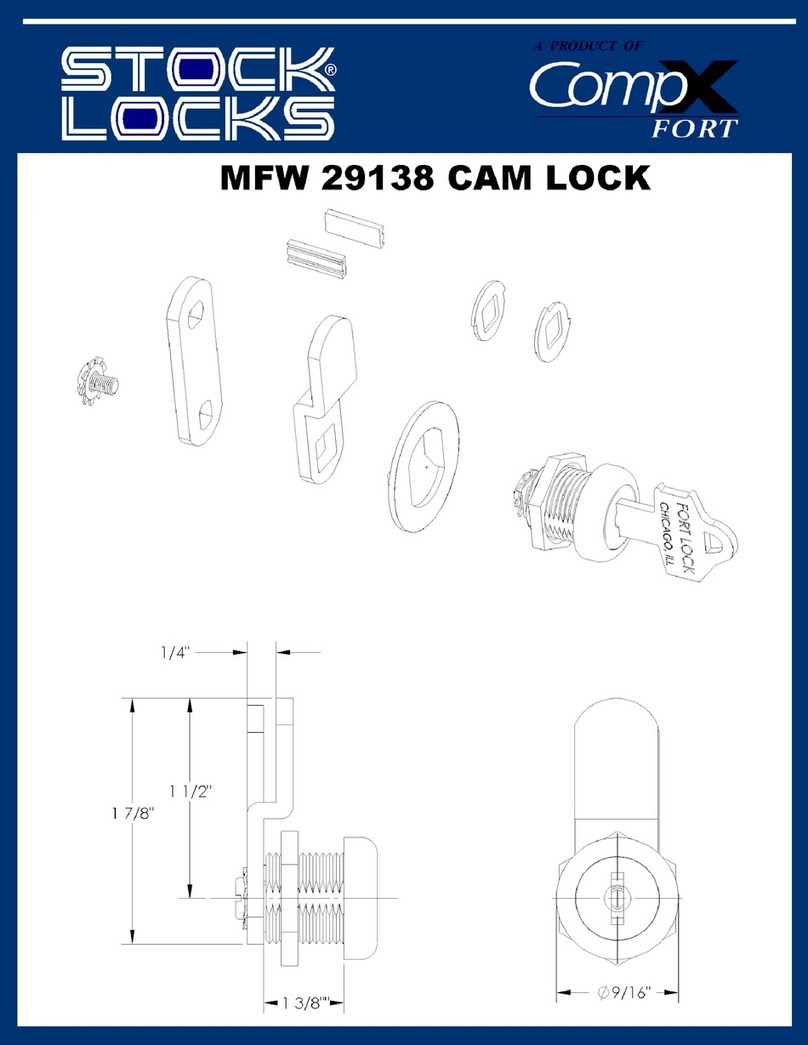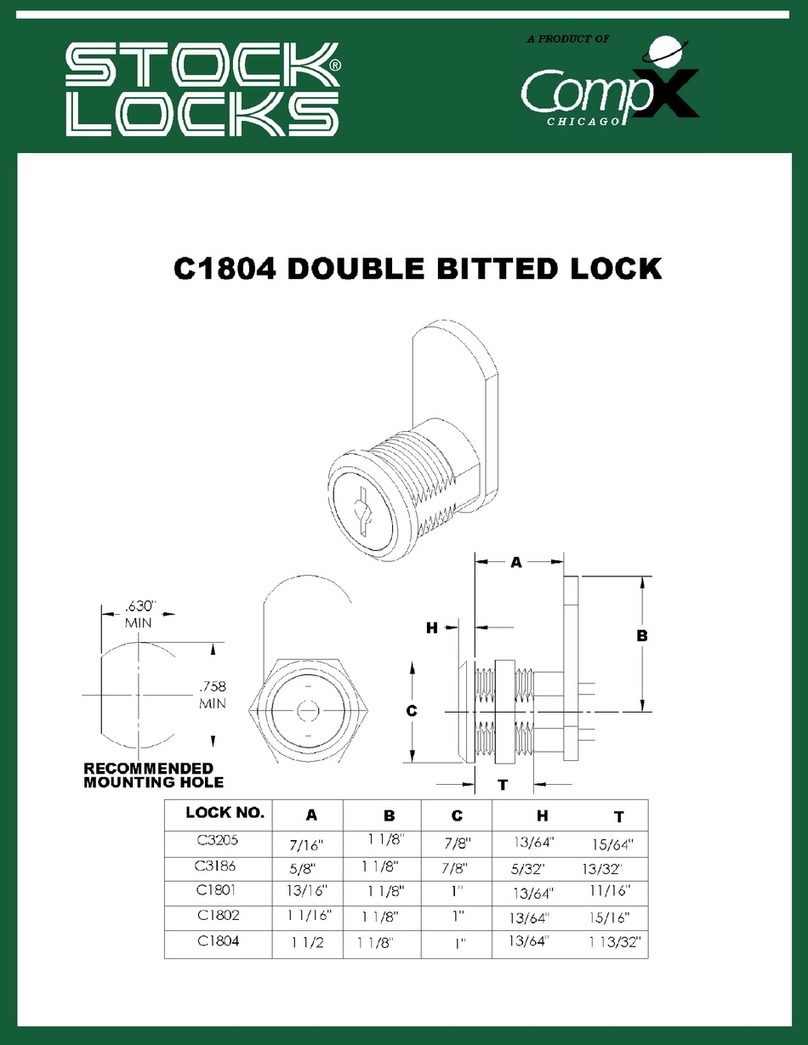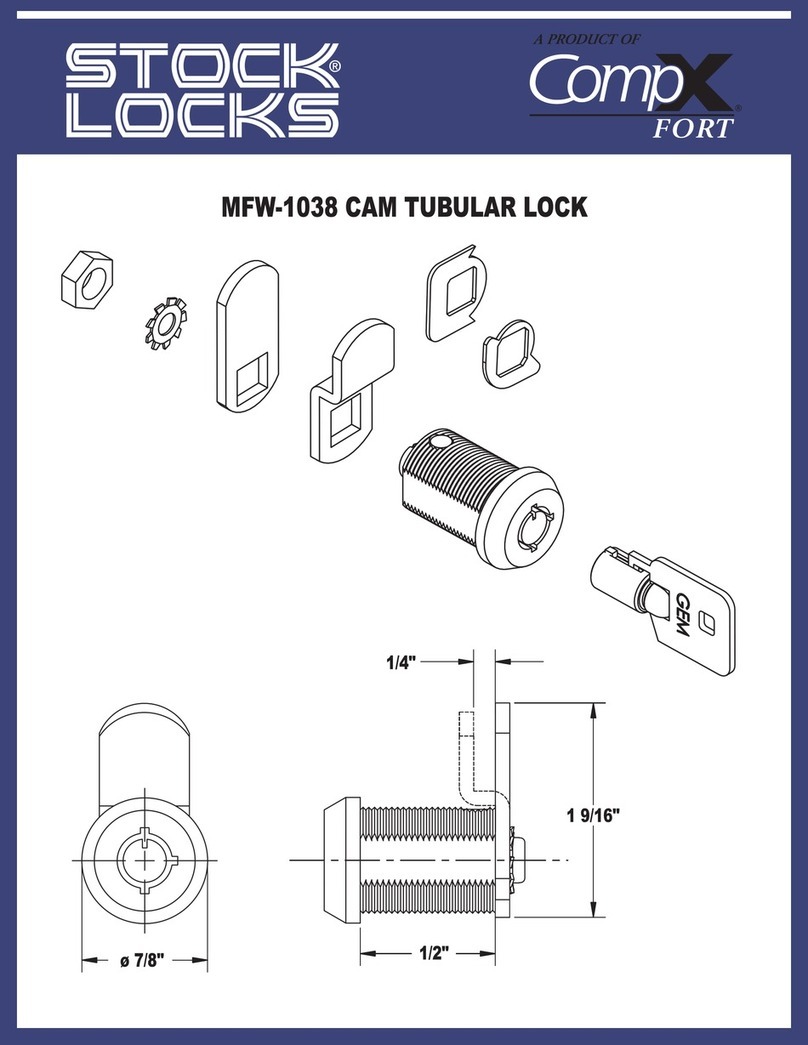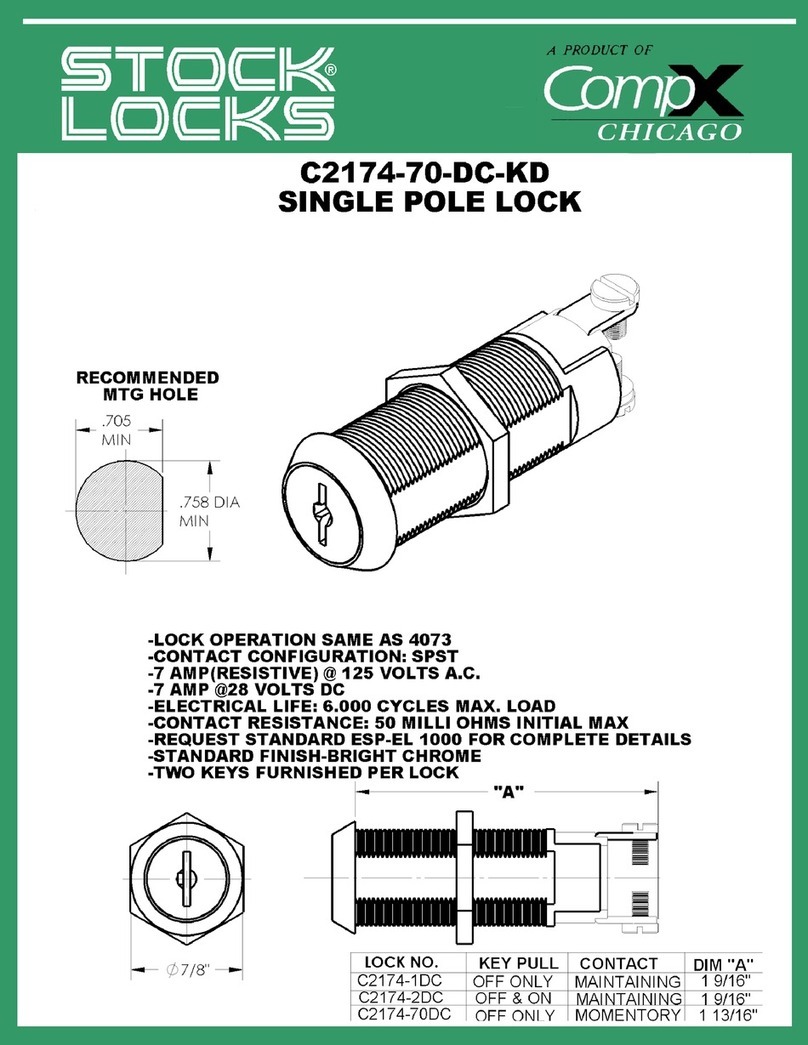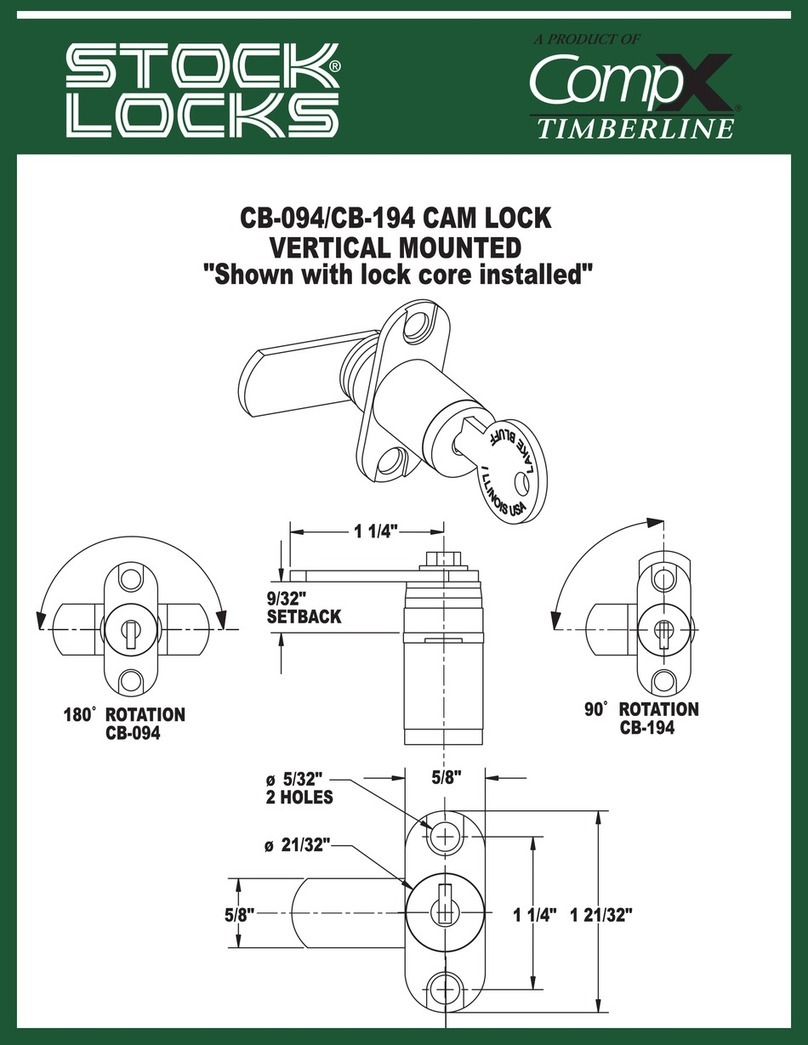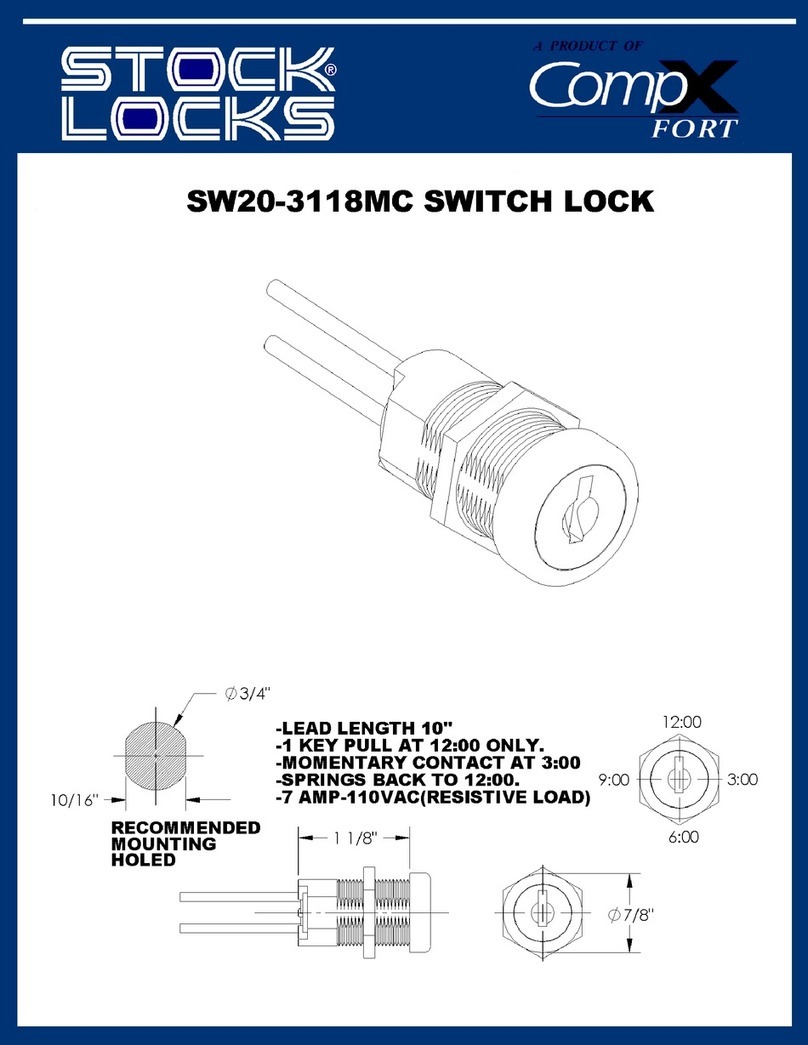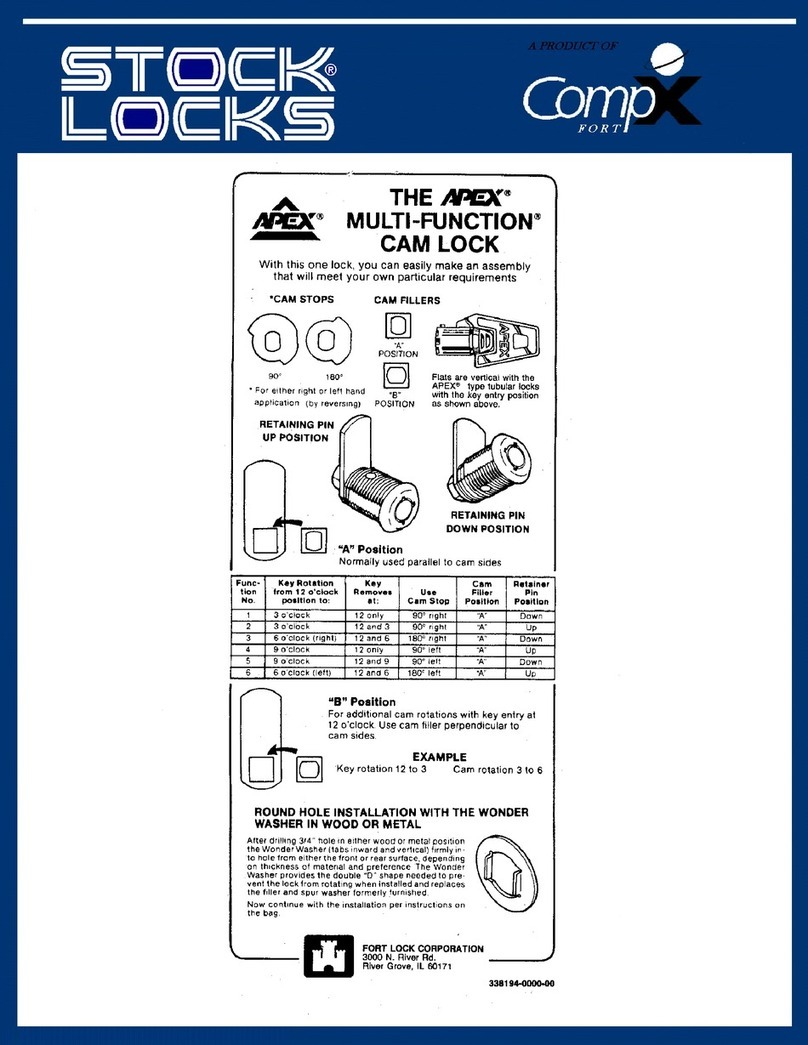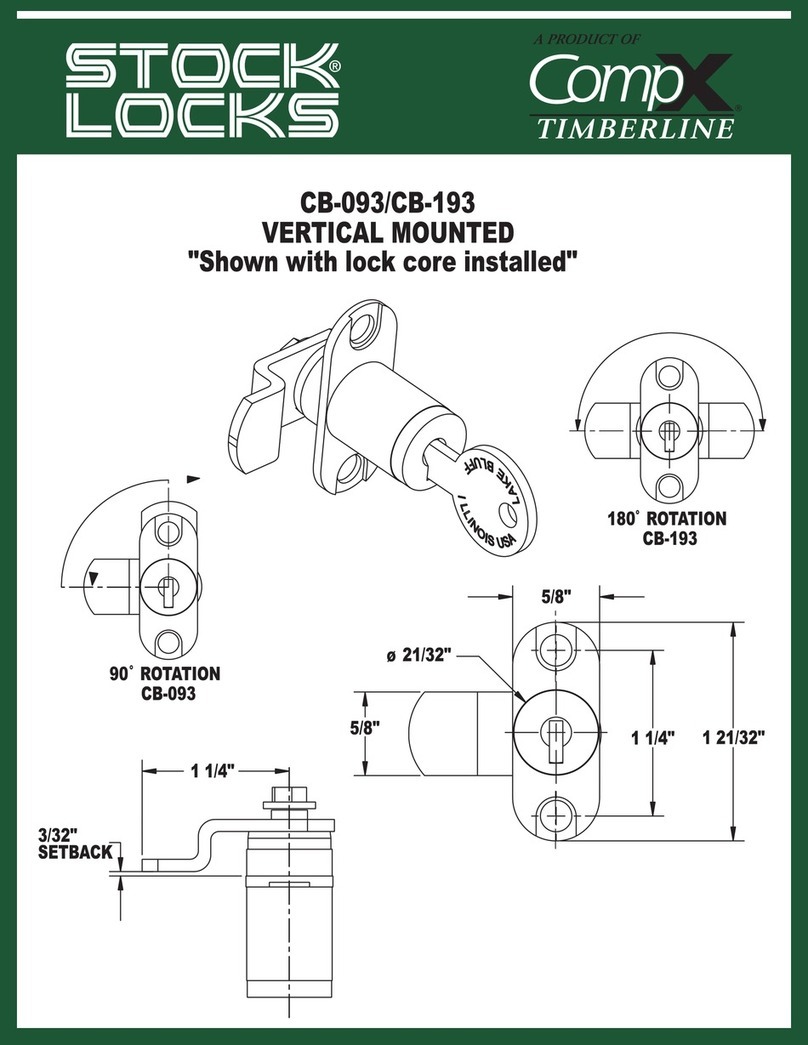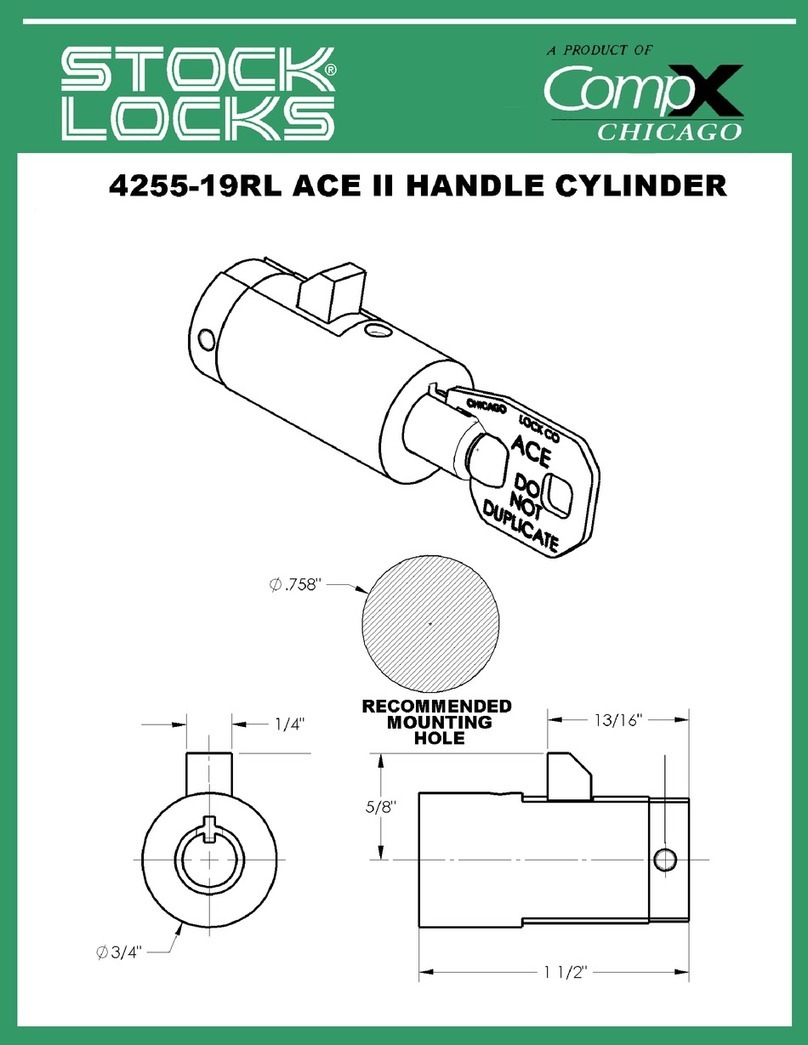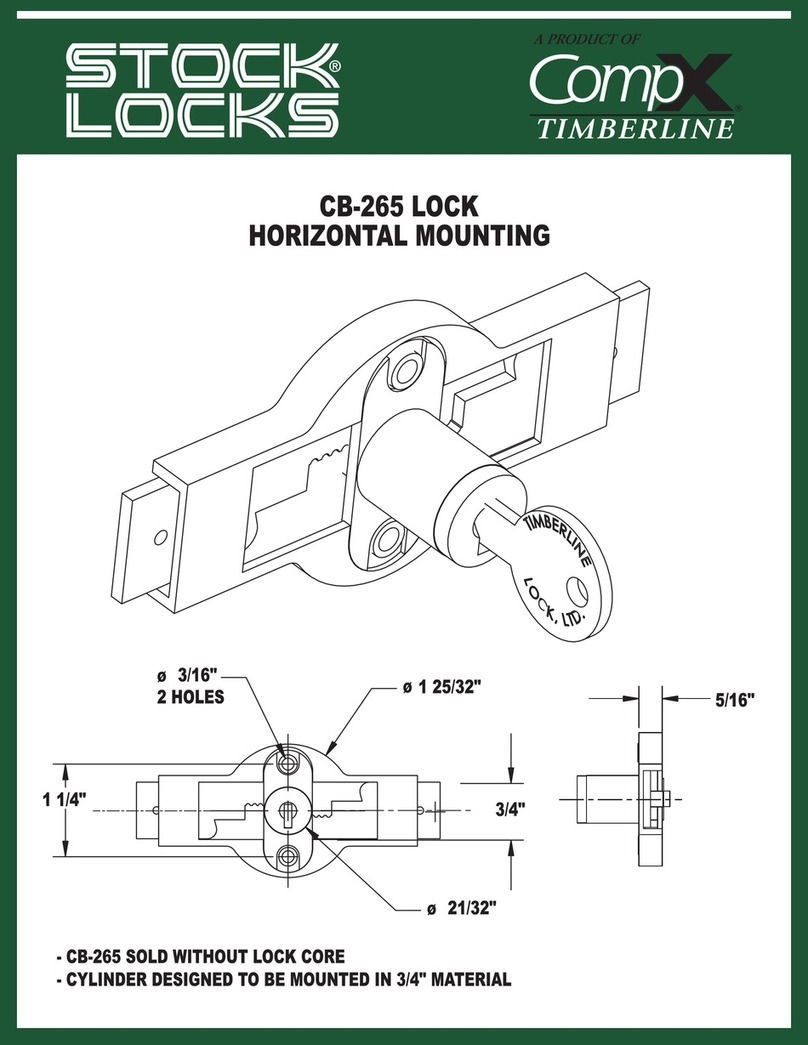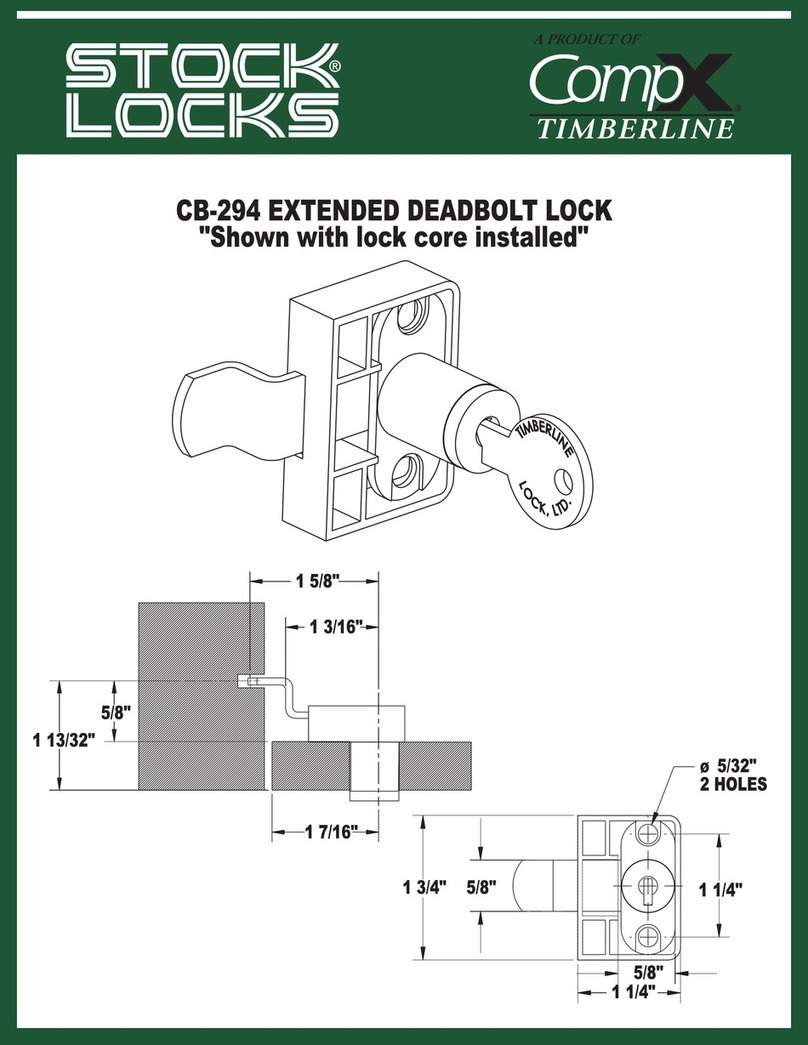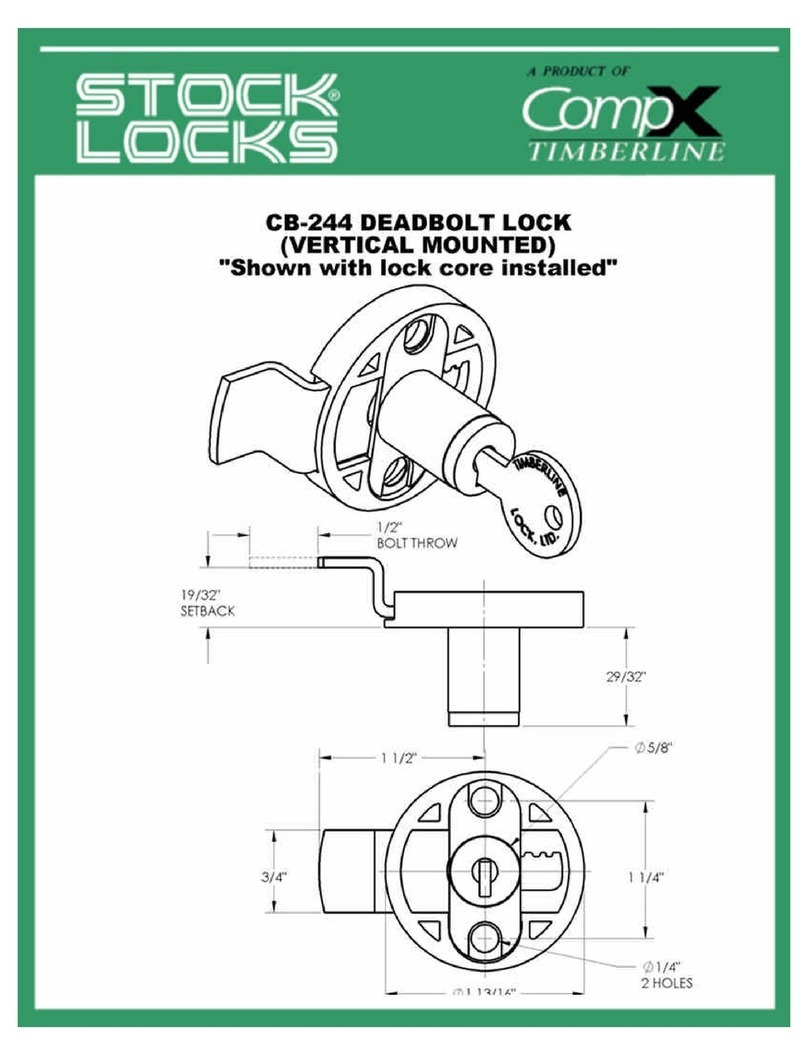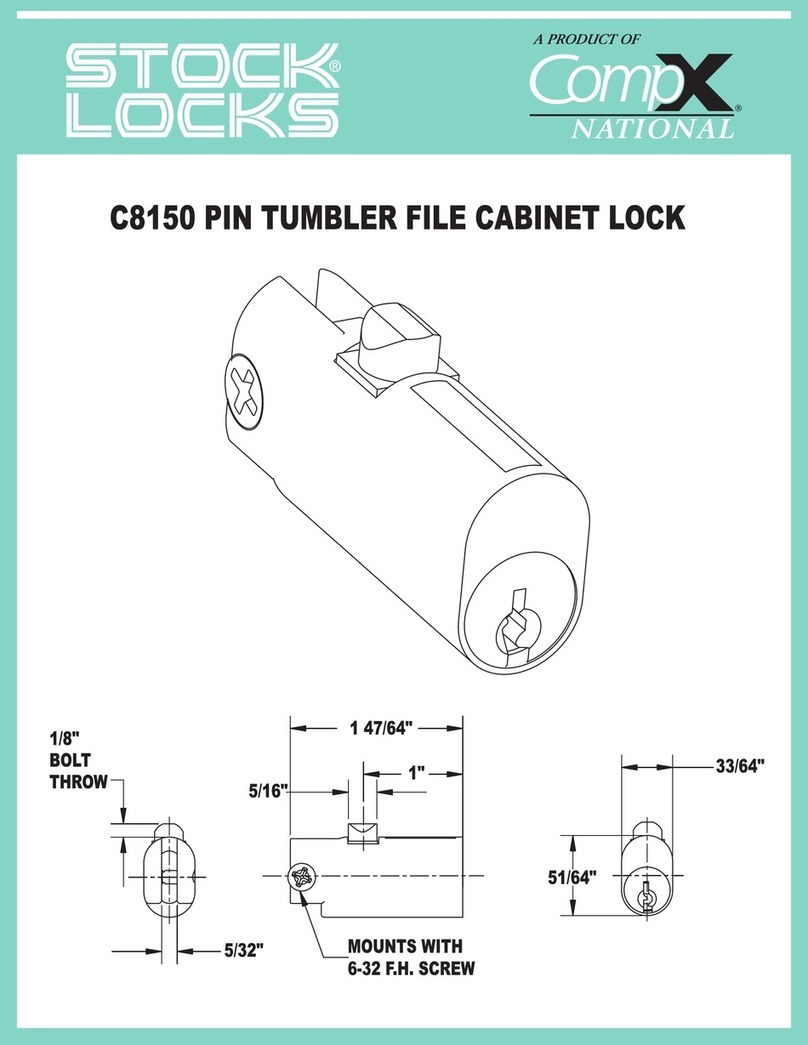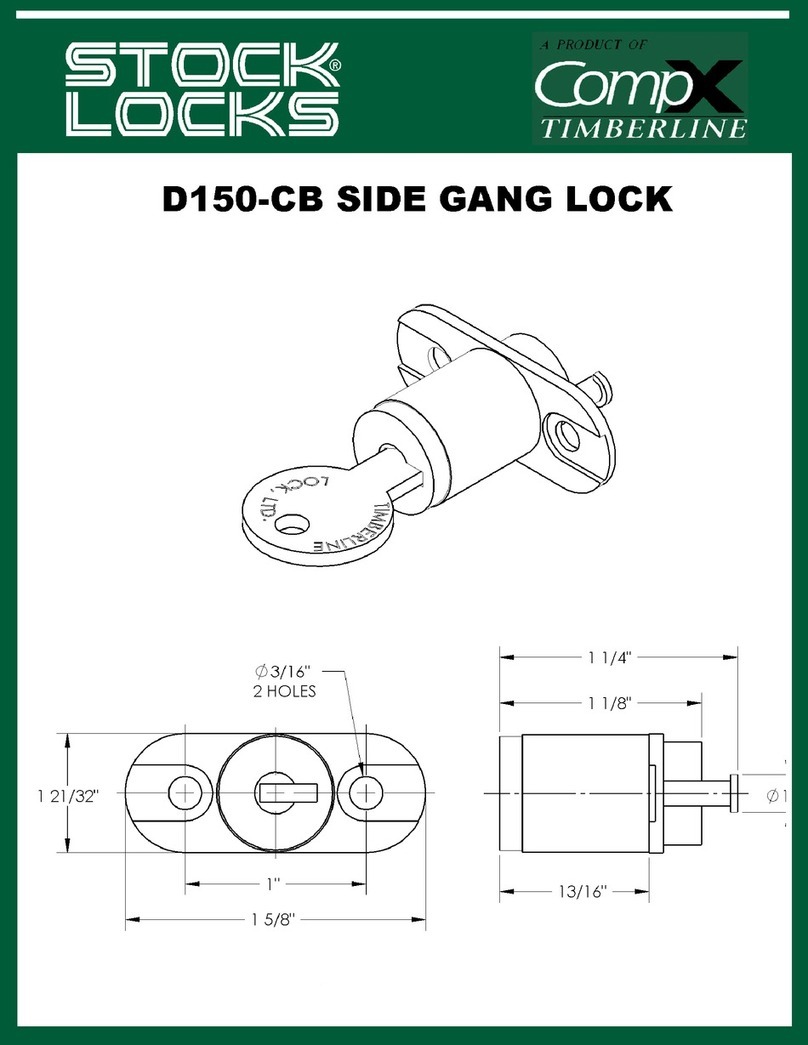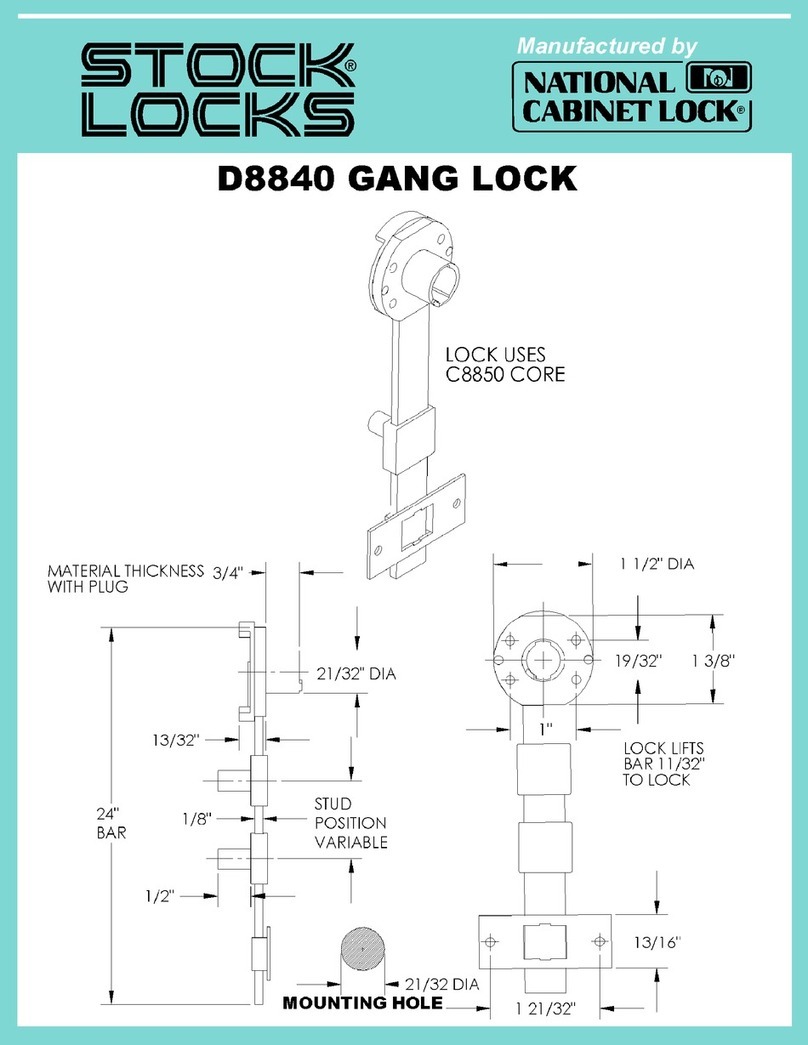Call Free 1.800.848.1633 • Fax Free 1.800.447.2923
© Health Care Logistics, Inc. 2017
LOCK SETUP INSTRUCTIONS
With Active Track Excel File Open
(Download from http://www.compx.com/regulator/activetrack)
Continue with Instructions for Lock setup and programming
Create a New User Database
Each RegulatoR is capable of holding up to 20 unique codes
(4 – 8 digits).
Note: Multiple User databases can be created and saved.
1) Click the Users-Communications tab
2) Double click the desired cell (between 1 & 20) in the User
Name column
3) Enter the desired user name (1-25 letters)
Note: characters (e.g. ! & % . , “) are not allowed
4) Click the corresponding PIN cell and enter the desired 4 – 8
digit code for this user
5) Repeat steps 2 - 4 for as many additional users (maximum of
20) as desired
6) Click Save User Database to PC button
7) Save File As window will appear
8) Verify/change file name/location
9) Click Save
Load/Change a Saved User Database
1) Click the Users-Communications tab
2) Click the Load User Database from PC button
3) Navigate to the desired user database and highlight the file to
open with one click and then click Open
4) This user database will be loaded
5) Edit the user database as required
6) Click the Save User Database to PC window
7) Click Save
8) Confirm the new database is to replace the old by clicking
Yes
Add RegulatoRs to the Database
NOTE: Each RegulatoR has a unique serial number and
associated pass code. For security purposes, this information
must be entered in the in the Lock Data tab
1) Click Lock Data tab
2) Enter Lock Name, Lock Serial Number Lock Pass Code in the
corresponding columns
3) If desired, enter Factory Rest Code* and Lock Location
Upload Users to RegulatoR
NOTE: Each RegulatoR has a unique serial number and
associated pass code. For security purposes, this information
must be entered in the in the Lock Data tab before continuing
The list of users/pins currently displayed, will be loaded into
the RegulatoR.
1) Verify the users displayed are the users to be uploaded
before proceeding. If the users are not correct,
a) Create New User Database as described above or
b) Click Load User Database from PC button and navigate to
desired saved database
2) Connect the RegulatoR to the PC via USB cable (not included)
3) Click Upload Users to RegulatoR button
Download Audit Trail
NOTE: Each RegulatoR has a unique serial number and
associated pass code. For security purposes, this information
must be entered in the in the Lock Data tab before continuing
1) Connect the RegulatoR to the PC via USB cable (not included)
2) Click Download Audit Trail button
3) Save File As box will appear
4) Rename this file (if required) and choose the desired location
and click Save
Retrieve Users from RegulatoR
This button is used to download user database from RegulatoR
(not the PC) and can be helpful if it is desired to know which
users had been previously loaded into the RegulatoR
NOTE: Each RegulatoR has a unique serial number and
associated pass code. For security purposes, this information
must be entered in the in the Lock Data tab before continuing
1) Connect the RegulatoR to the PC via USB cable (not included)
2) Click Retrieve Users from RegulatoR button
3) Retrieved from RegulatoR: “12345678” (Sample only: actual
RegulatoR serial will appear)
Retrieve Serial Number from RegulatoR
If the serial number of a RegulatoR is unknown, this button will
provide a way to retrieve it
1) Connect the RegulatoR to the PC via USB cable (not included)
2) Click Retrieve Serial Number from RegulatoR button
3) Retrieved from RegulatoR: “12345678” (Sample only: actual
RegulatoR serial will appear)
4) Click OK to close
*RegulatoR©features a factory reset code which will restore the default 1-2-3-4 & 1-2-3-4-5 codes. RegulatoR was shipped with reset stickers; one
attached to the back of the RegulatoR and an extra sticker that should be saved in a safe and secure location for future reference.
To restore the factory default codes, type the Reset Code assigned to the RegulatoR and press and hold ENTER for 3 seconds.