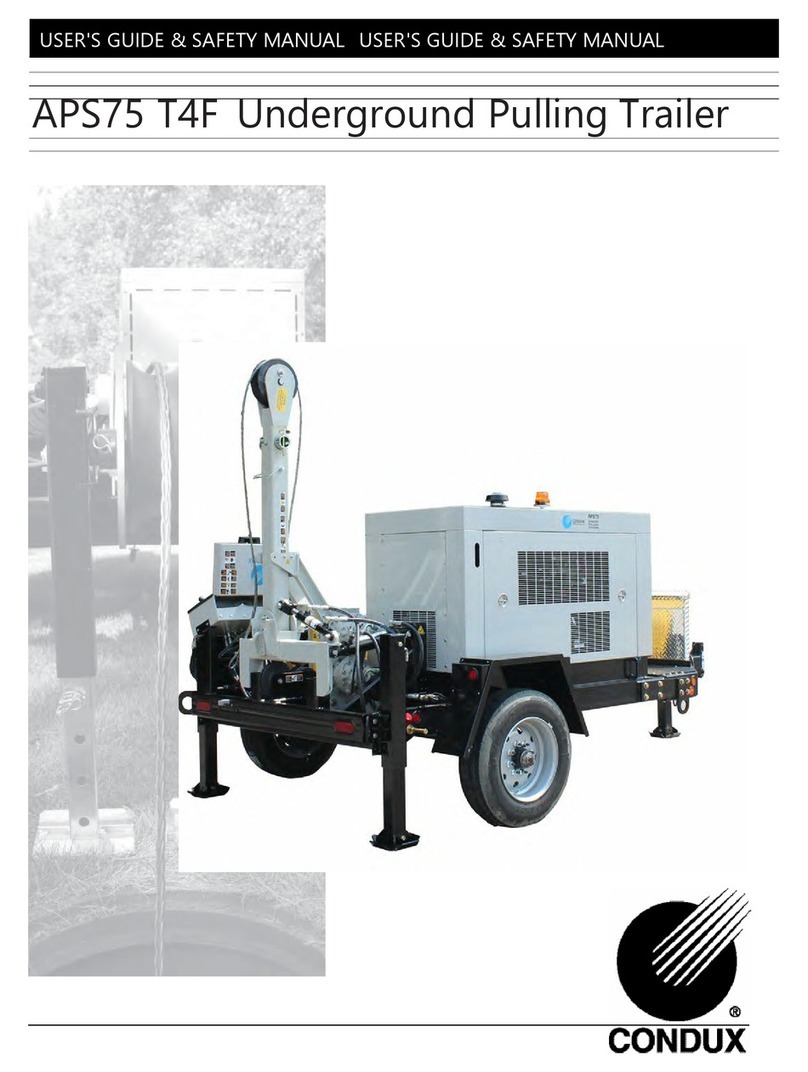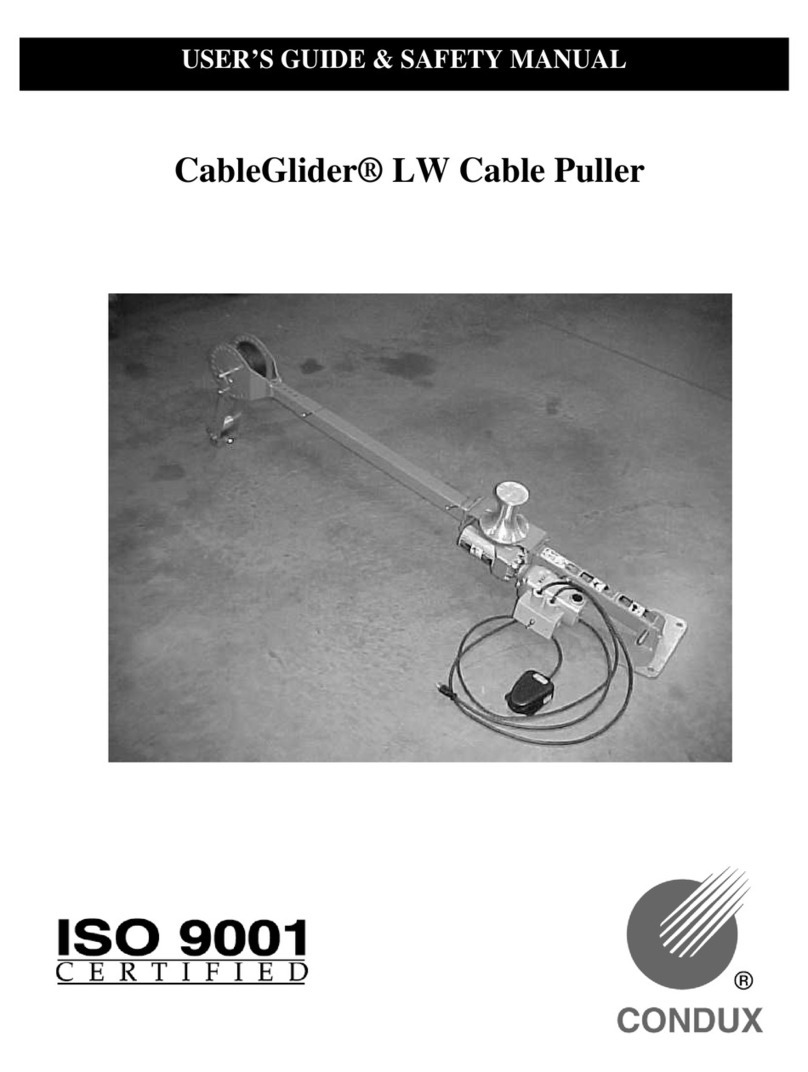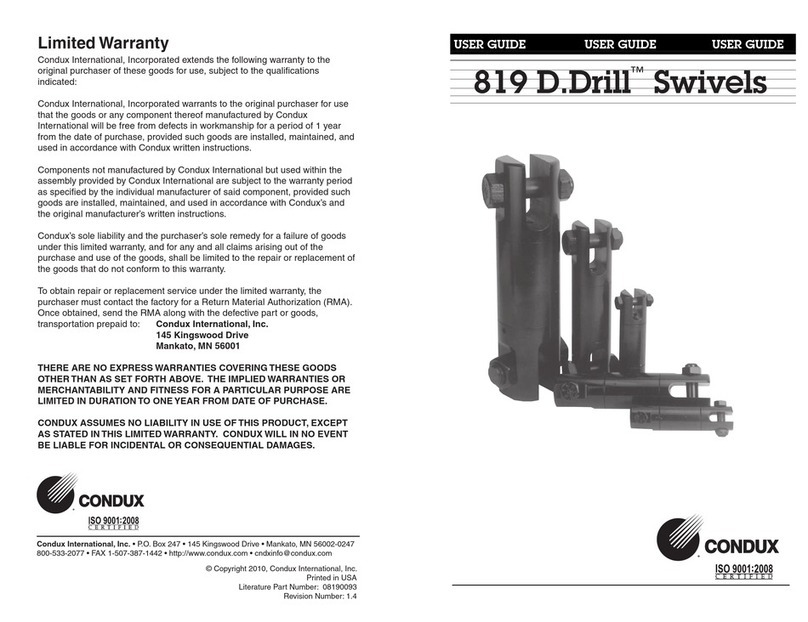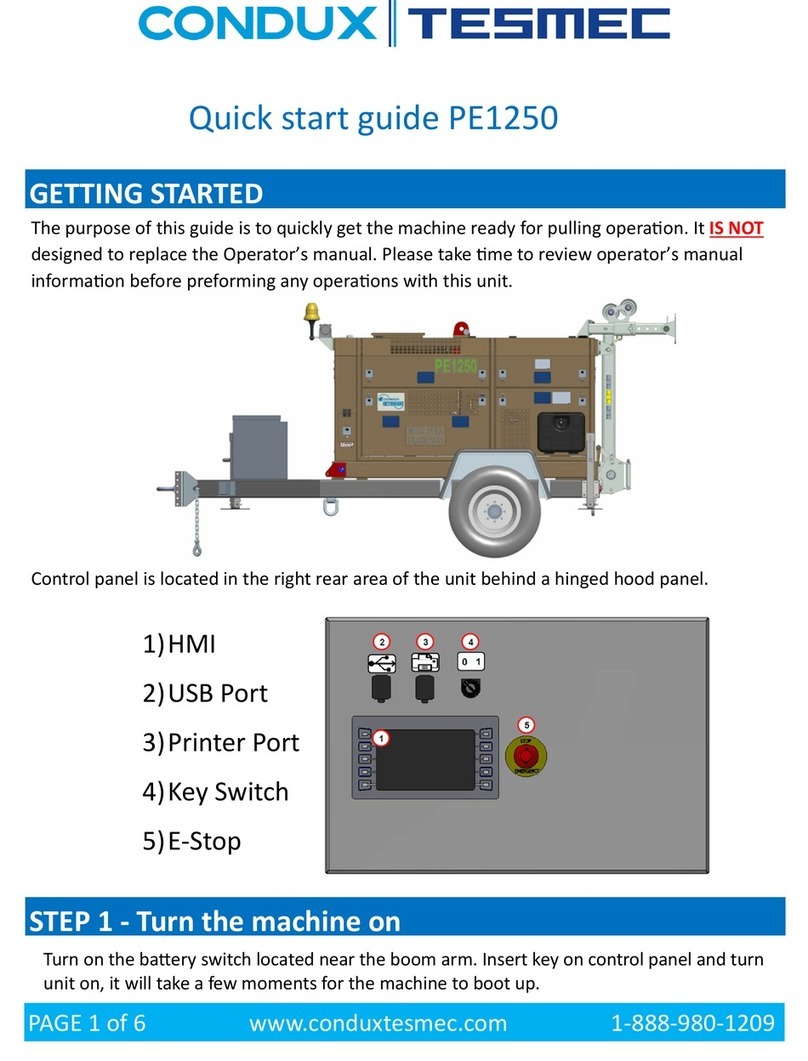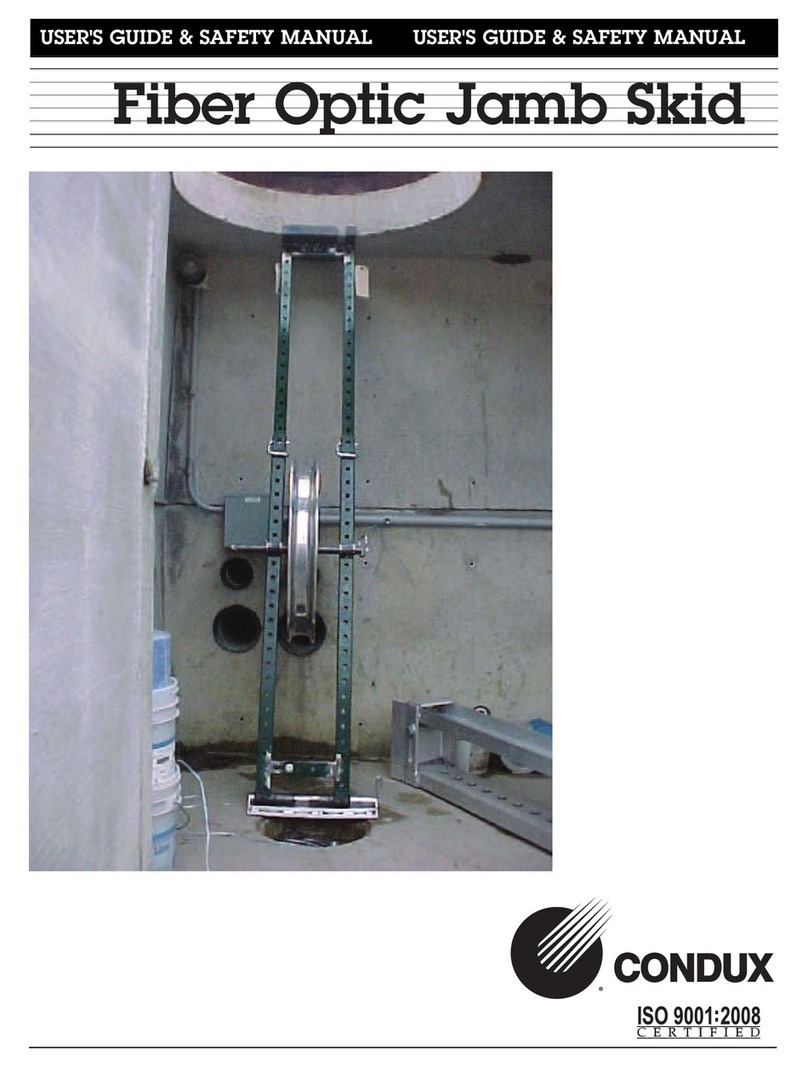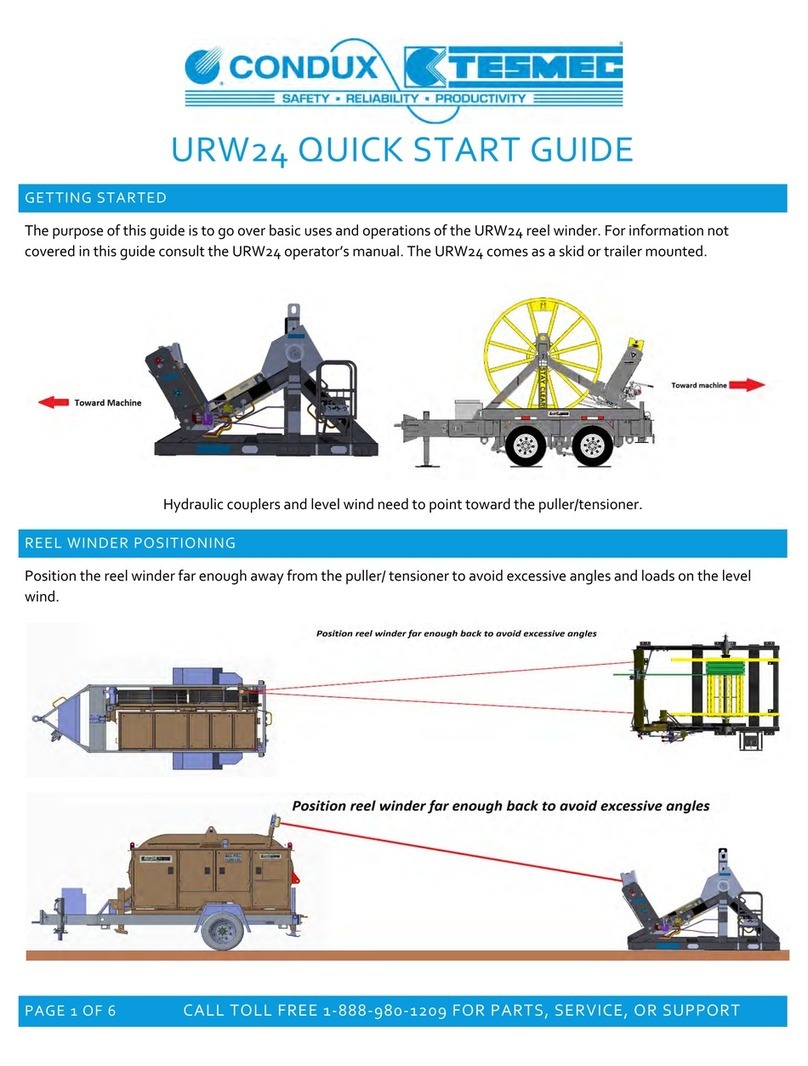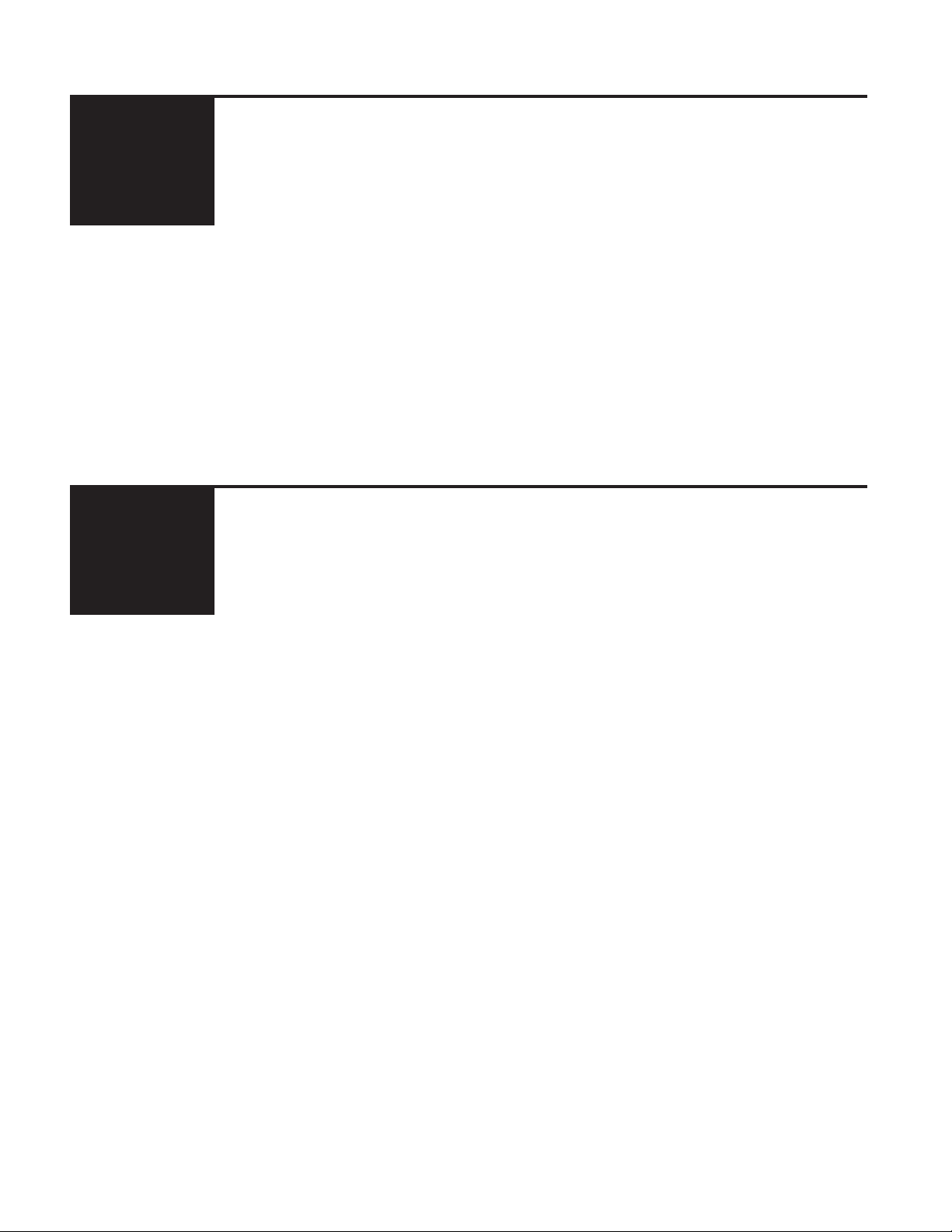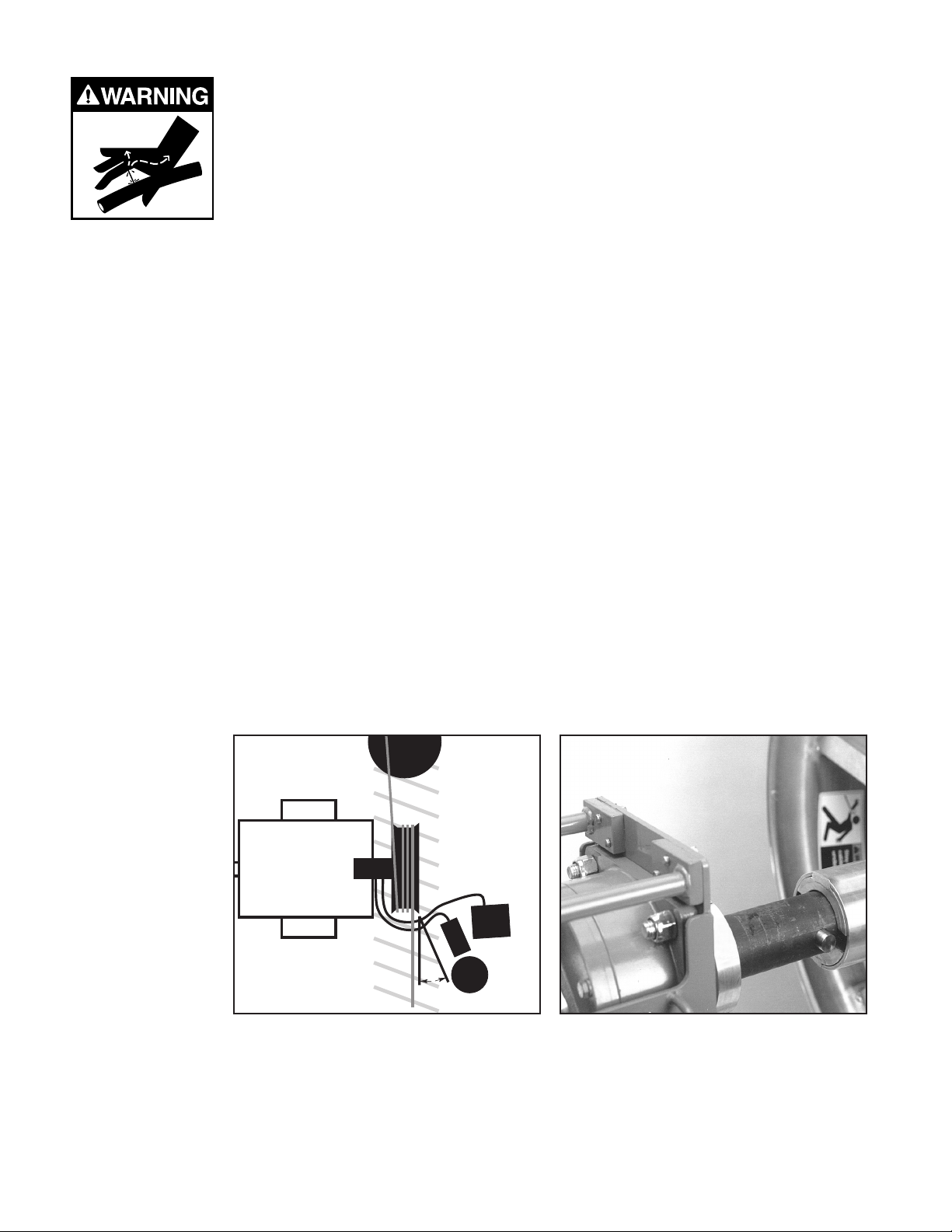General Information .............................................4
Technical Specifications ..........................................4
a. Hydraulics ...............................................4
b. Power Requirements ......................................4
c. Digital Chart Recorder .....................................4
d. Factory Presets ..........................................4
e. Maximum Pulling Capacities ................................4
Safe Operating Practices .........................................5
a. Work Area Safety .........................................5
b. Hydraulic Devices .........................................5
c. Electric Devices ..........................................5
Unpacking the Fiber Optic Cable Puller .............................6
a. Puller Components ........................................6
Set up the Puller ...............................................7
a. Mount the Puller ..........................................7
b. Connect the Hydraulic Systems ..............................7
c. Position the Foot Control Valve Assembly ......................8
d. Attach the Capstan ........................................9
Set Up the Electronic Control System ...............................9
a. Switch Configuration .......................................9
b. Connect the Electronics ...................................10
c. Setting Up the Electronic Control Box ........................ 11
d. Digital Chart Recorder Set Up............................... 11
e. Data Download Instructions.................................13
Finish Puller Setup ............................................14
Final Inspection ...............................................14
Puller Operating Instructions .....................................15
Tear Down Procedures .........................................16
a. Remove Hydraulic Power Supply ............................16
b. Disconnect Electronics ....................................16
c. Remove Capstan from Puller ...............................16
Puller Calibration ..............................................17
a. Verify the Puller’s Calibration Settings ........................17
b. Hydraulic Pressure Relief Valve Calibration ....................17
c. Electronic Tension Control System Calibration ..................19
Troubleshooting Guide . . . . . . . . . . . . . . . . . . . . . . . . . . . . . . . . . . . . . . . . . . 20
a. Puller ..................................................20
b. Electronic Control Box ....................................21
c. Foot control valve ........................................22
Replacement Parts & Accessories ................................23
Warranty Information ...........................................24
a. Factory Assistance .......................................24
b. Puller Calibration ........................................24
c. Limited Warranty .........................................24
Table of Contents
1
2
3
4
5
6
7
8
9
10
11
12
13
14