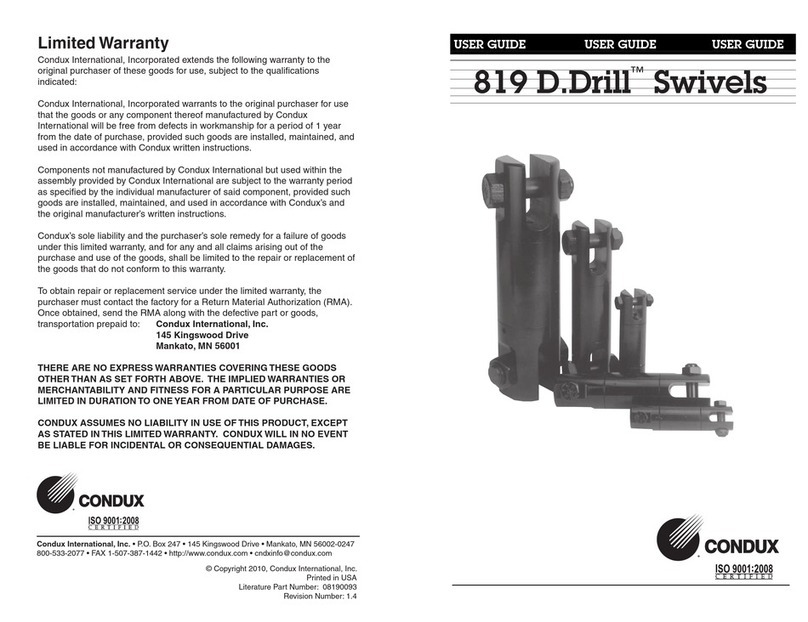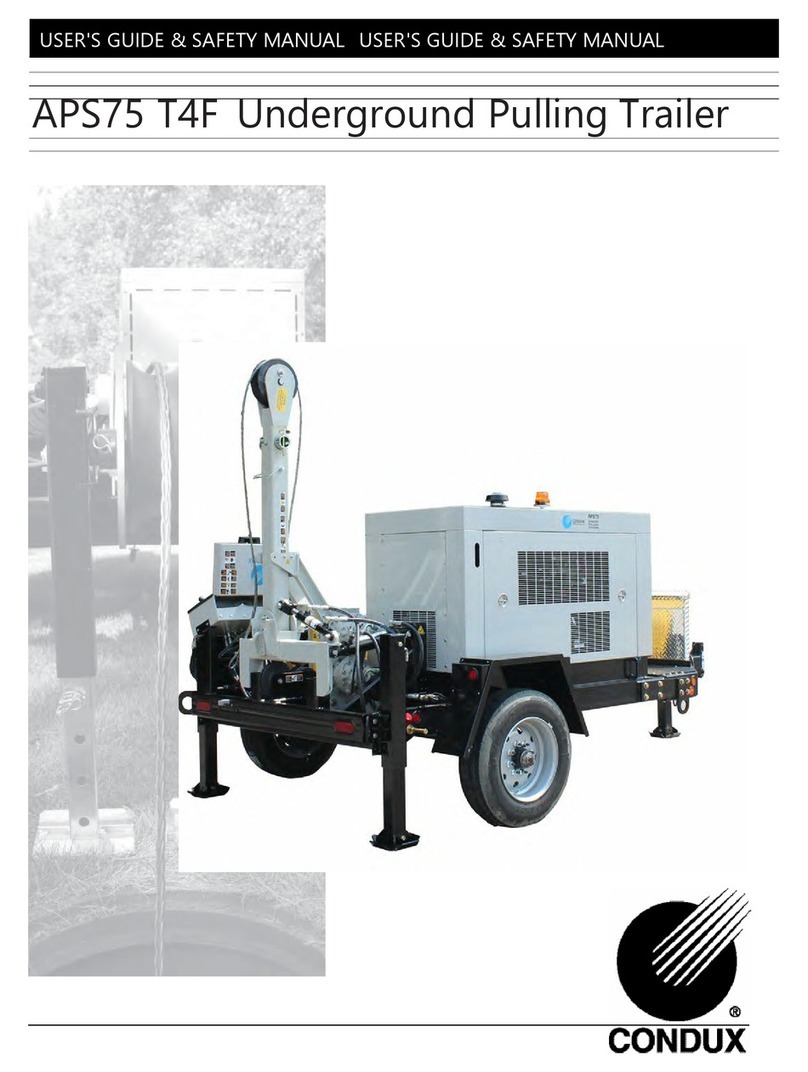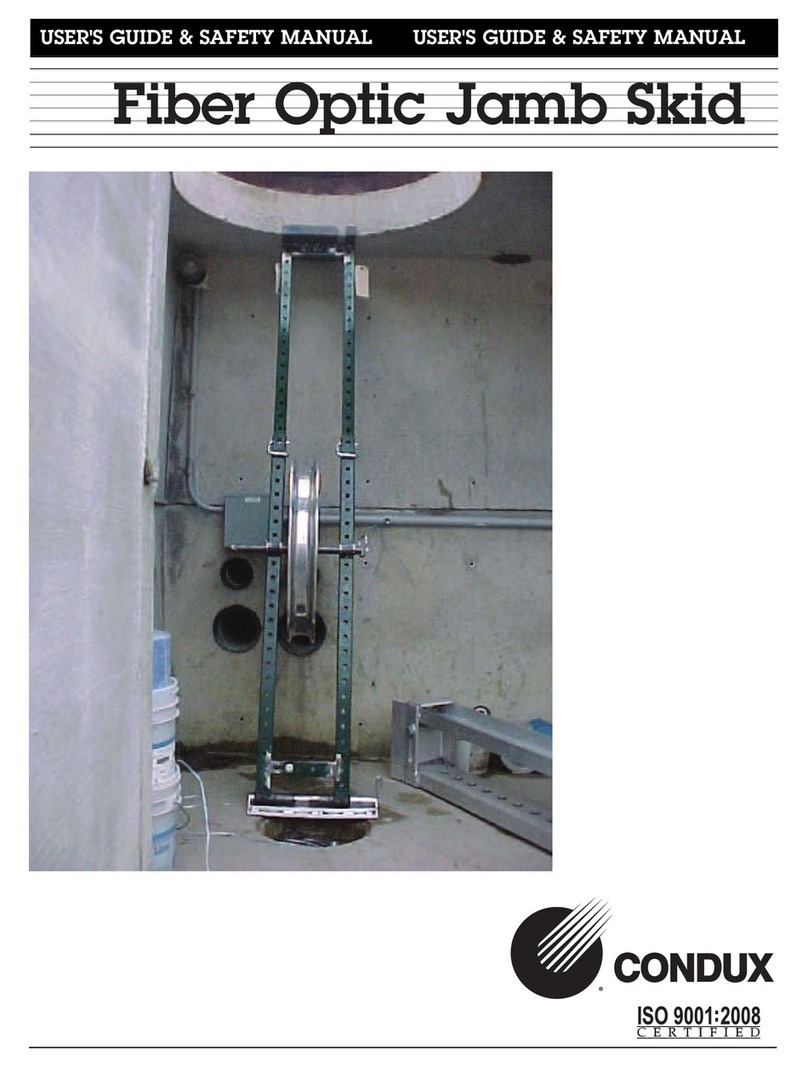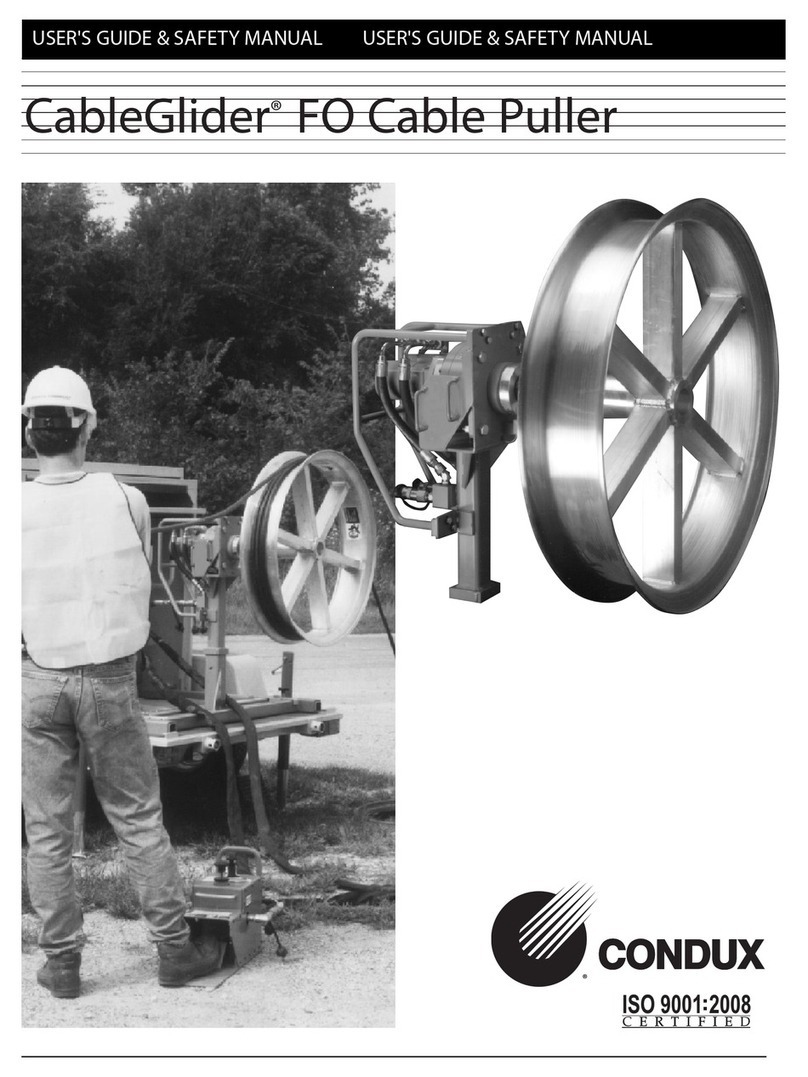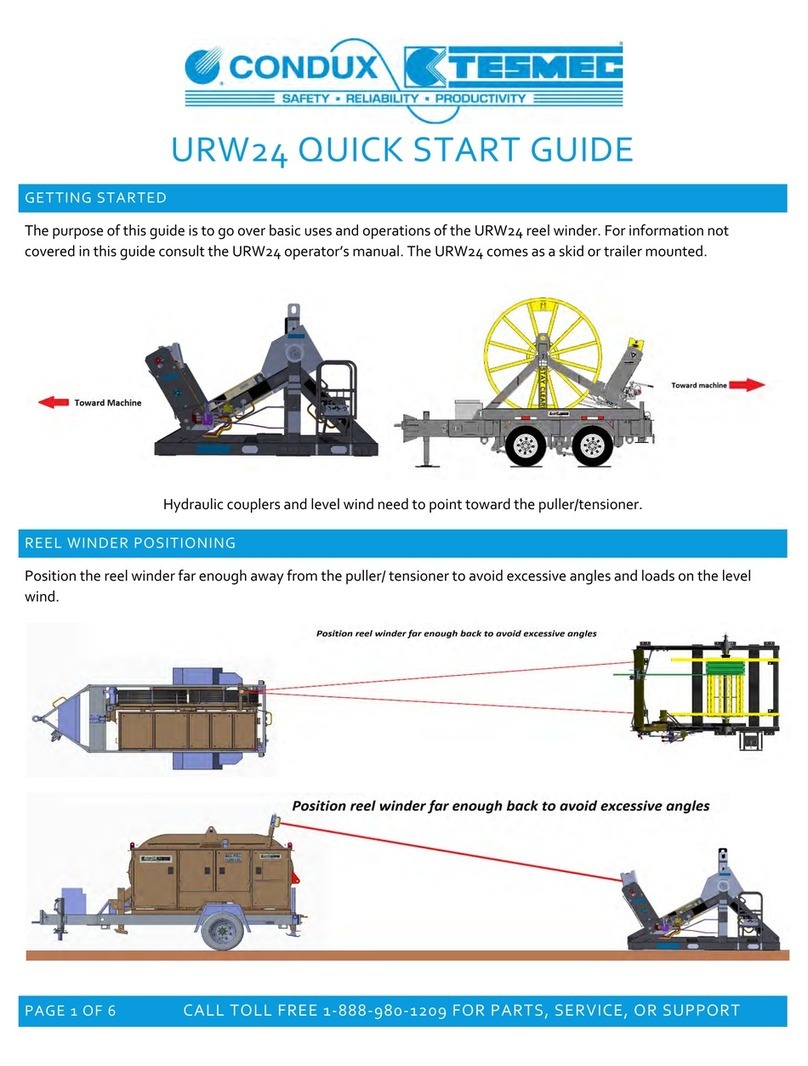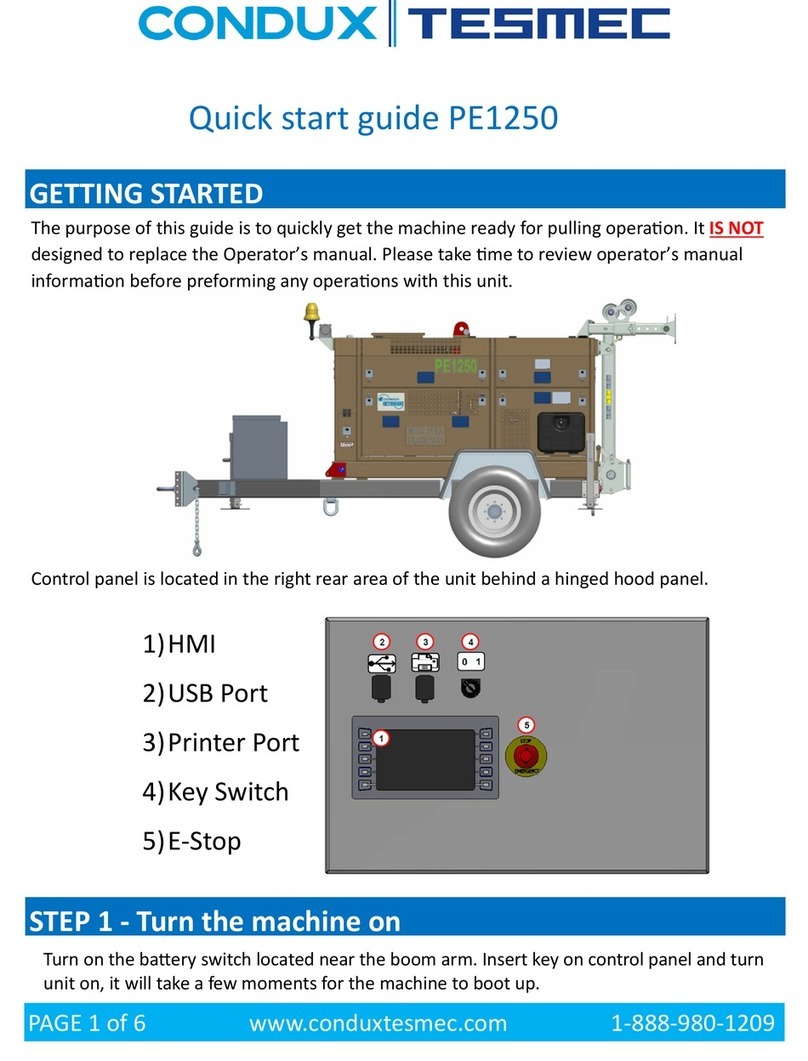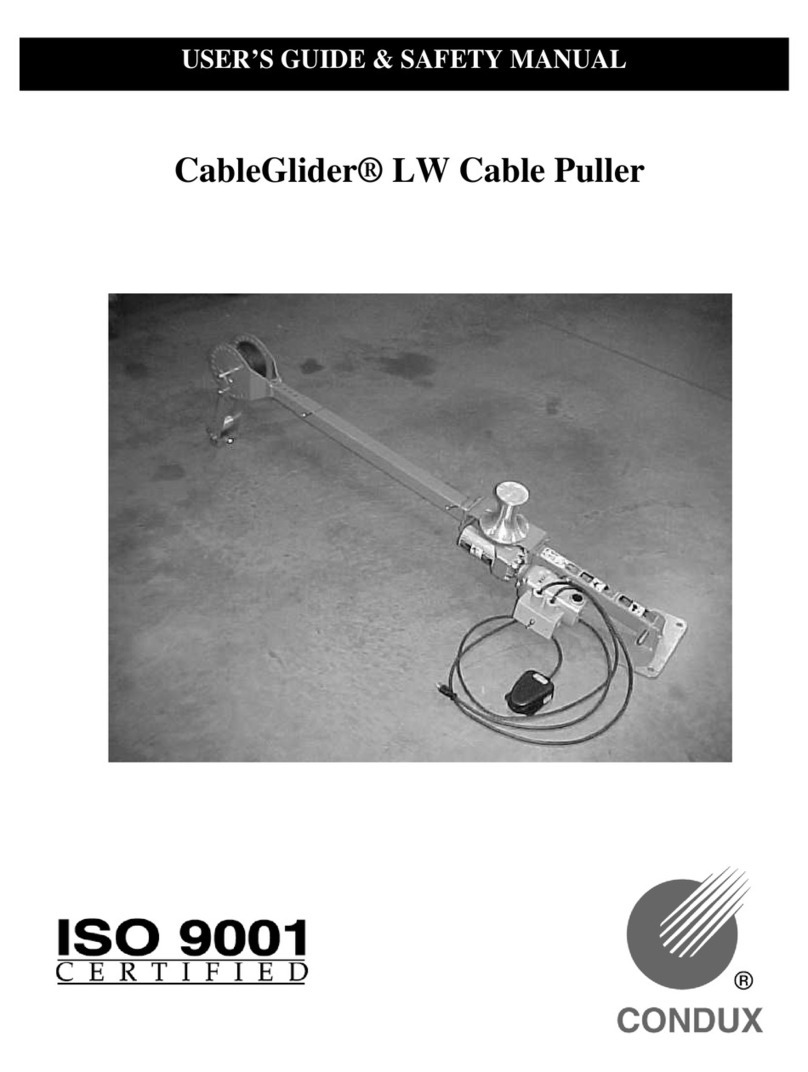ATTENTION:
This guide is designed to be used for quick reference and machine setup. Please take time to review the
complete manual for this machine before operating. The machine has many other options and menus not
covered by this guide.
You can download a manual pdf at any time for free by entering the machine serial number or trailer VIN number at:
https://conduxtesmec.com/manuals/
BASICS OF PULLING OPERATIONS
PAGE 8 of 8 www.conduxtesmec.com 1-888-980-1209
SETTING THE MAXIMUM PULL FORCE
Setting maximum pull force will limit the maximum allowable force the machine will apply to the pulling rope. When
set the unit will not pull with anymore force than programmed. If the machine reaches this level all motion will stop.
This knob on the controller is used to adjust the maximum pull force setting.
RECOVERING or PAYING OUT ROPE and/or CONDUCTOR
It is important not to make abrupt control inputs or direction changes. Slippage of the rope on the bull wheels may
occur, ease into the pull and gently increase speeds in either direction. When paying out rope, the rope will need to
have some tension on it to avoid slipping on the bull wheels. Damage will occur to the sectors if wire rope is allowed
to slip on the bull wheels.
NORMAL and LOW RANGE OPERATIONS
When using the unit as a puller described in this quick start guide there is no reason to use low range. If the display is
showing values less than the rated range of the machine it may be necessary to change settings REFER TO THE OPER-
ATORS MANUAL. NEVER CHANGE THE TRANSMISSION SETTING WITHOUT CLAMPING OFF THE CONDUCTOR
OR ROPE!!! Very dangerous conditions can occur if this process is handled incorrectly.