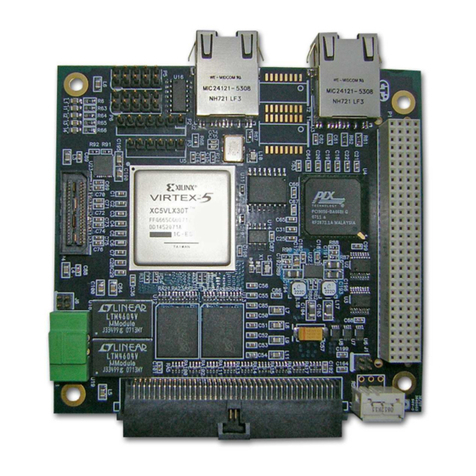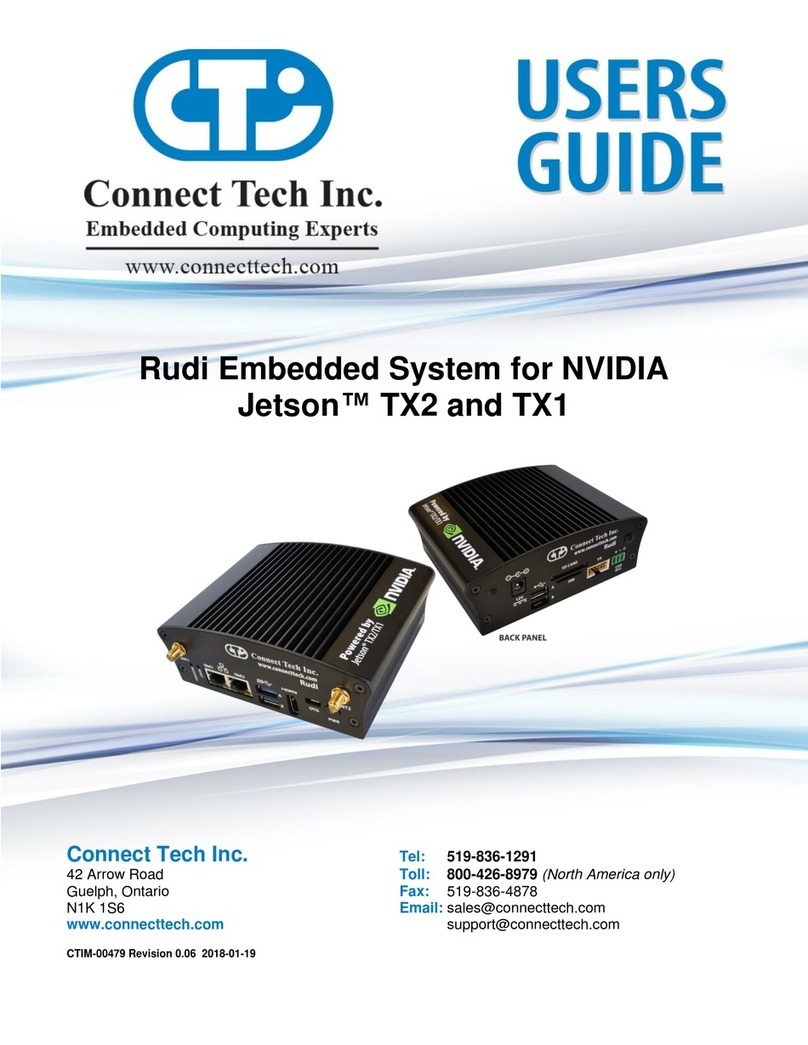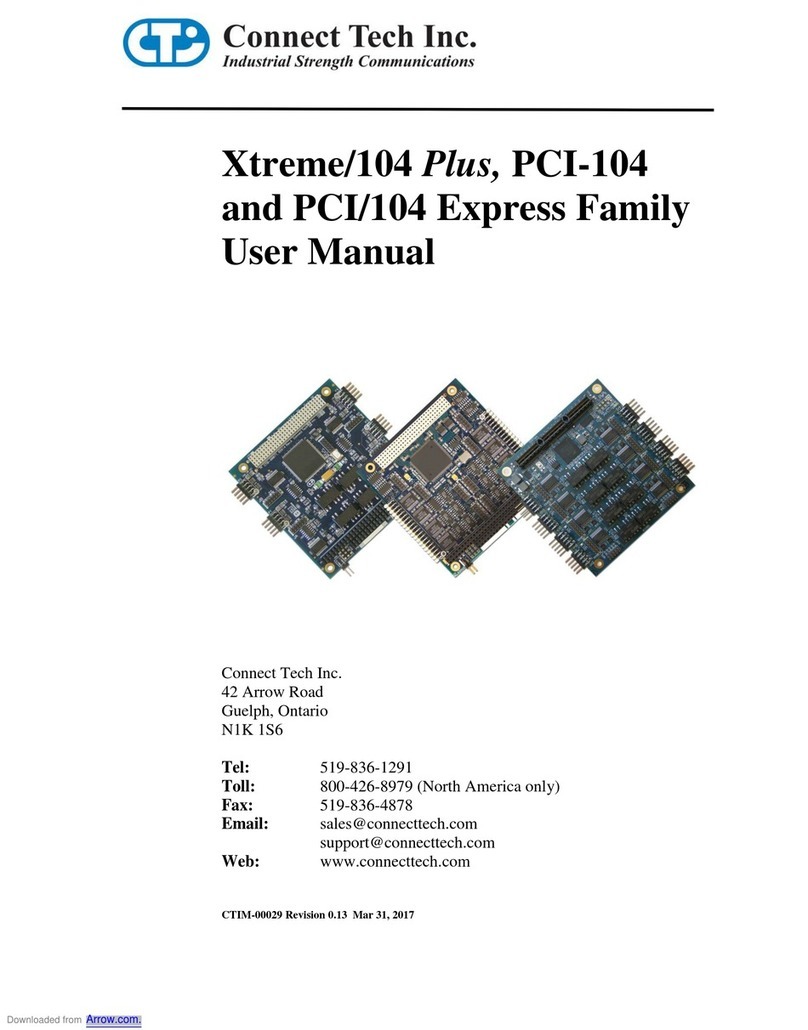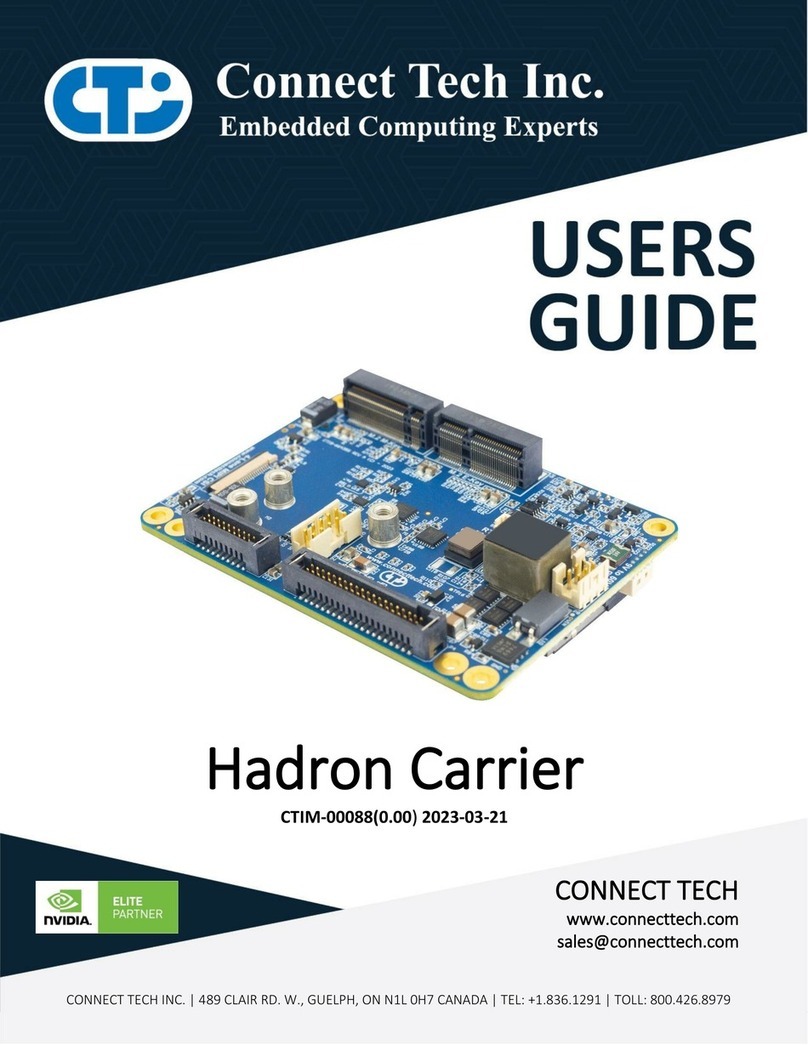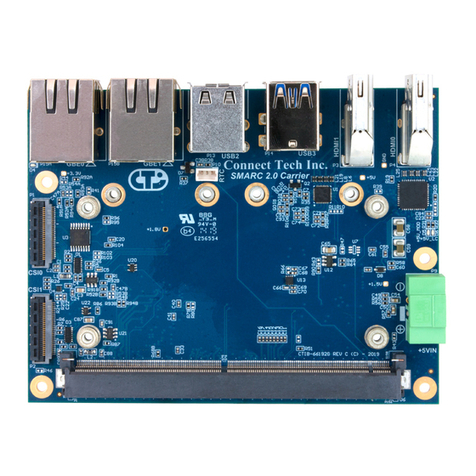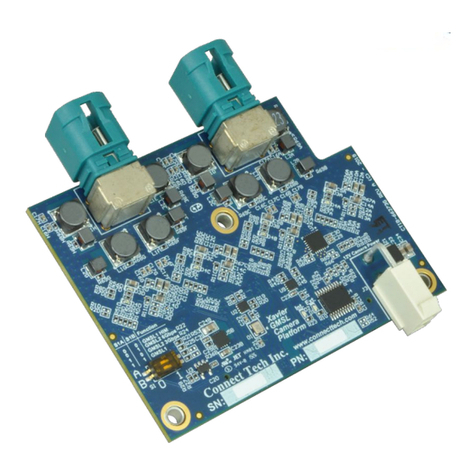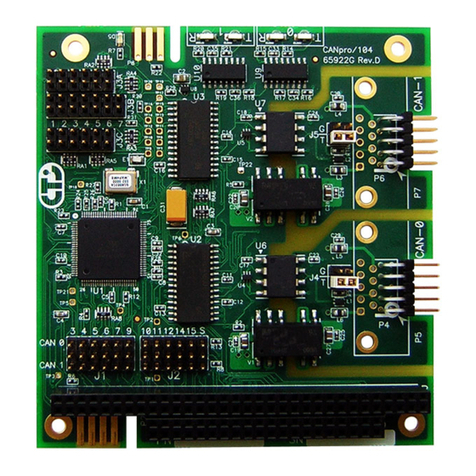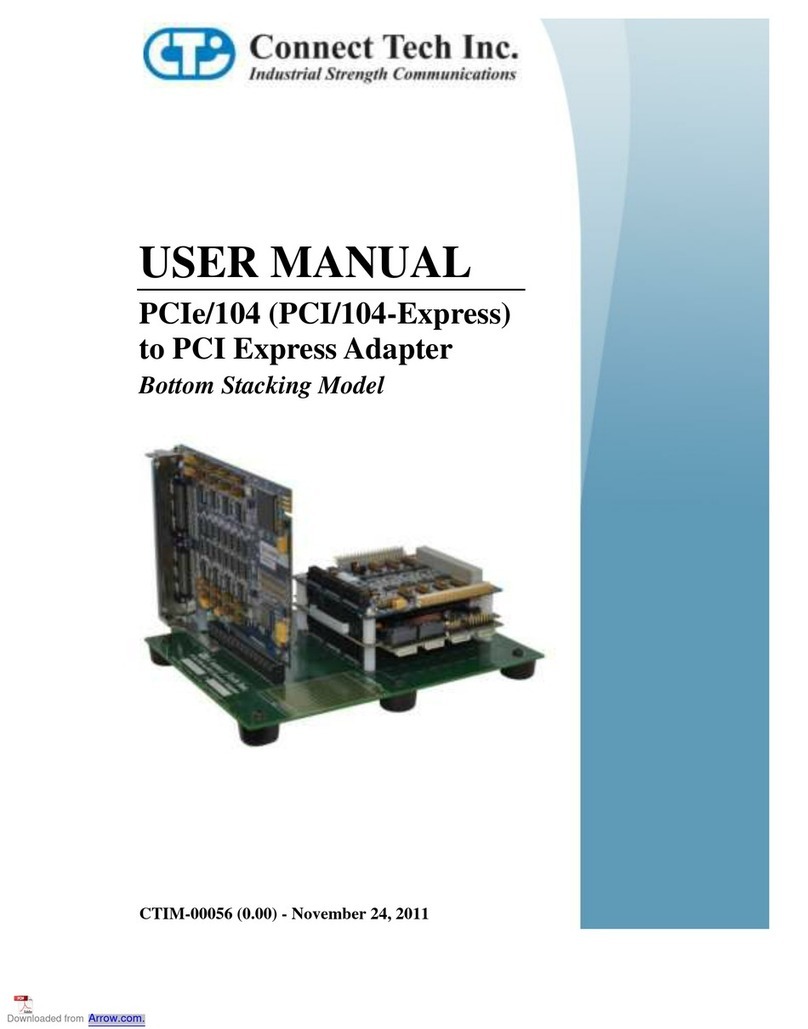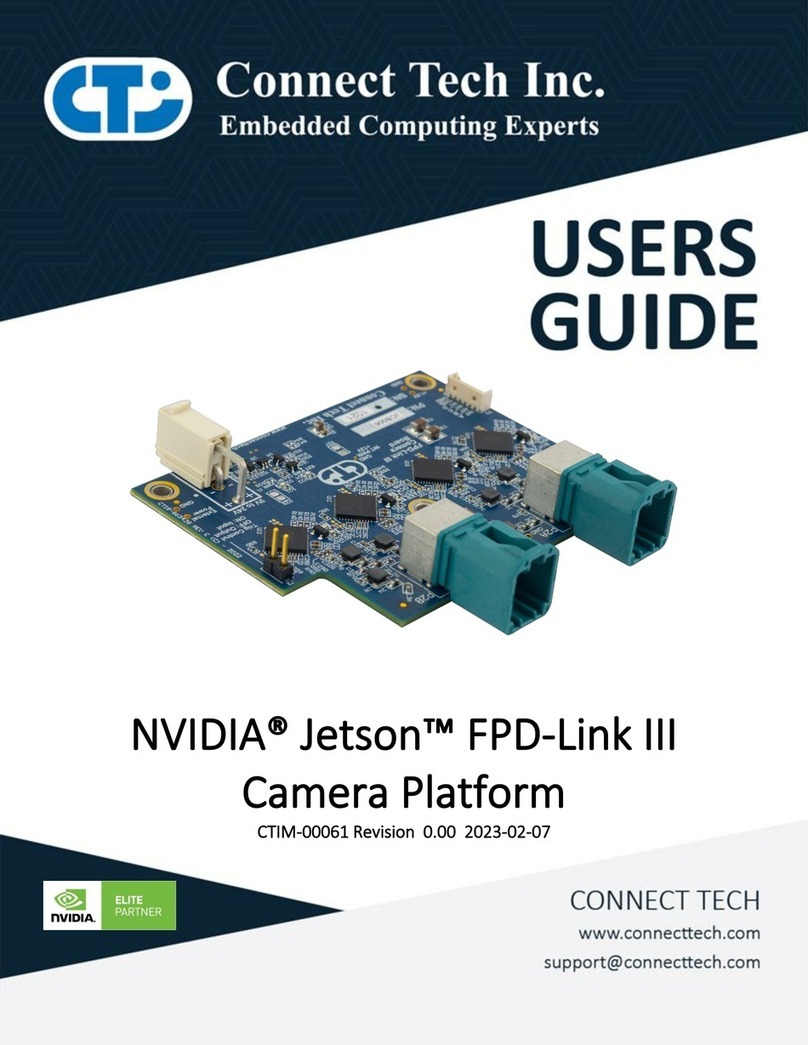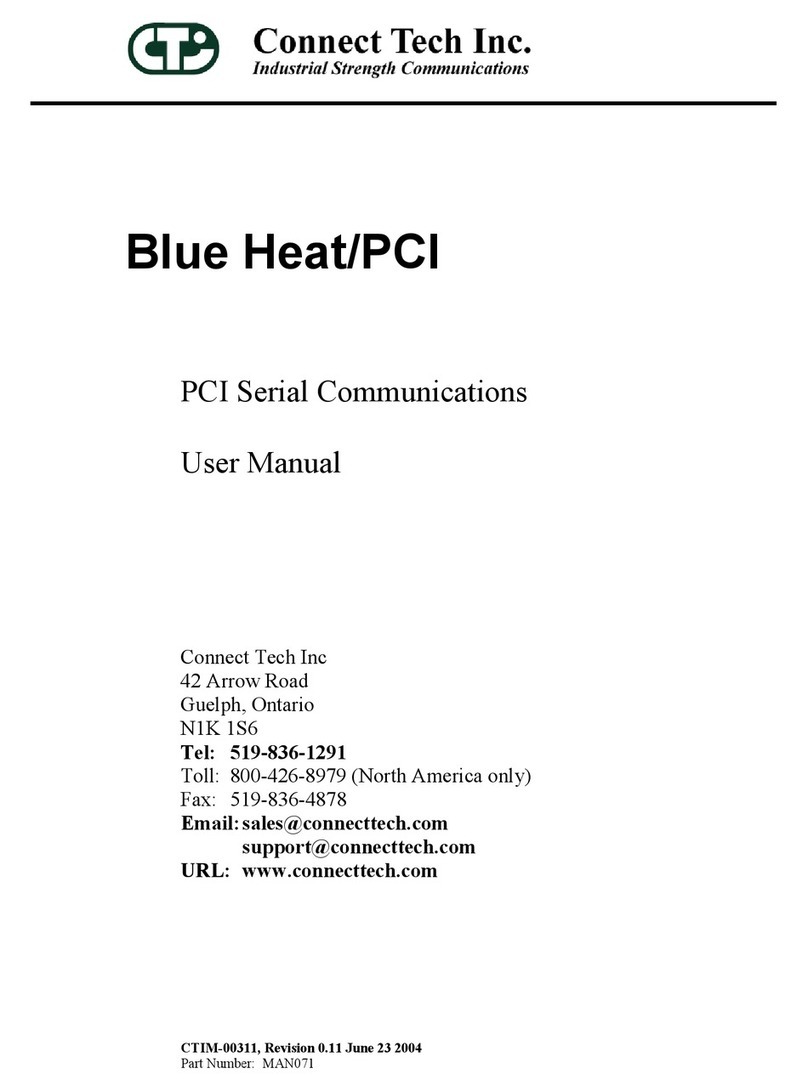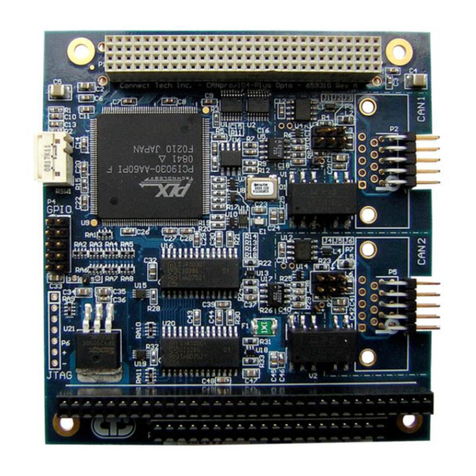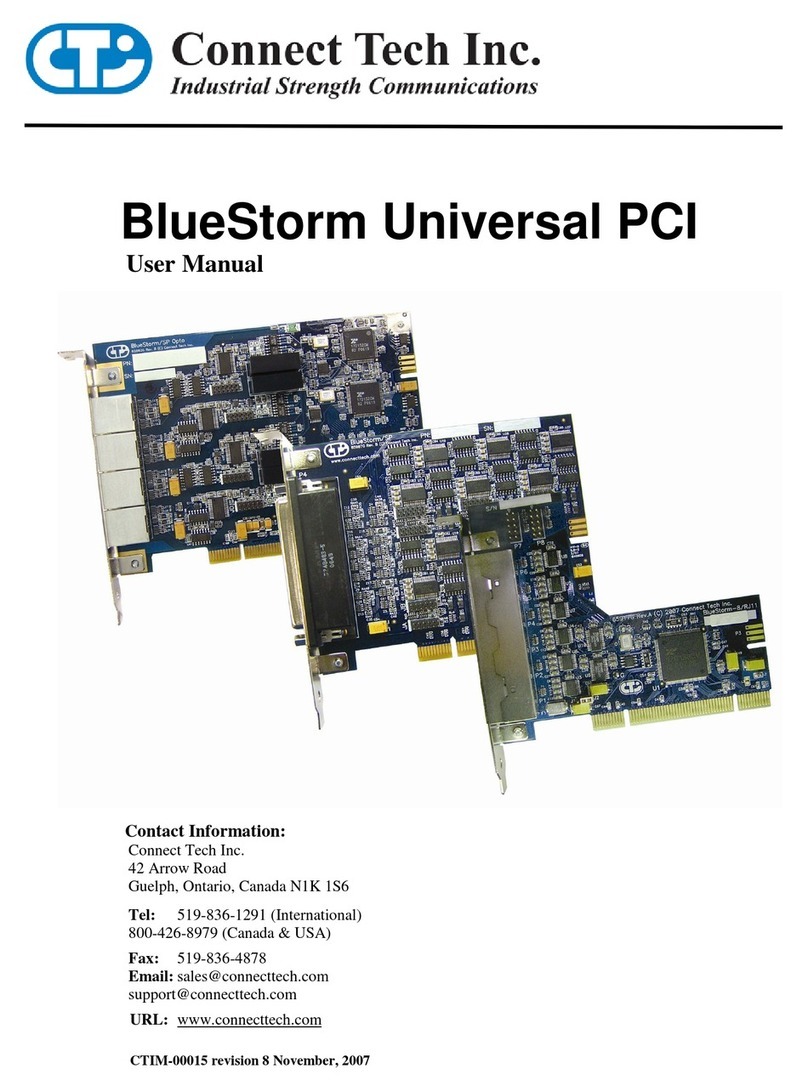TABLE OF CONTENTS
Table of Contents.........................................................................................................................................2
Preface..........................................................................................................................................................4
Disclaimer .......................................................................................................................................................4
Customer Support Overview...........................................................................................................................4
Contact Information ........................................................................................................................................4
Limited Product Warranty...............................................................................................................................5
Copyright Notice.............................................................................................................................................5
Trademark Acknowledgment..........................................................................................................................5
ESD Warning ..................................................................................................................................................6
Revision History...........................................................................................................................................6
Introduction.................................................................................................................................................7
Product Features and Specifications................................................................................................................8
Part Numbers / Ordering Information .............................................................................................................8
Product Overview........................................................................................................................................9
Block Diagram ................................................................................................................................................9
Board (Top Side)...........................................................................................................................................10
Board (Back Side).........................................................................................................................................10
Connector Summary & Locations.................................................................................................................11
Jumper Summary & Locations......................................................................................................................11
LED Summary...............................................................................................................................................11
Detailed Feature Description.....................................................................................................................12
LED Locations ..............................................................................................................................................12
Connector and Switch Locations - Module Side...........................................................................................12
Connector and Switch Locations –User Interface Side................................................................................13
Jetson AGX Xavier™Board-to-Board Carrier Connector.................................................................14
M.2 M-Key –NVMe..........................................................................................................................14
CAN Bus TERM enable switch..........................................................................................................14
X8 PCIe Edge Connector....................................................................................................................15
USB UART Debug console –Micro USB-AB...................................................................................15
USB 3.1/OTG Type C ........................................................................................................................16
USB 3.1 Type C .................................................................................................................................16
RTC Battery........................................................................................................................................17
MISC I/O Connector ..........................................................................................................................18
CAN Bus Connector...........................................................................................................................19
CAMERA Expansion Connector........................................................................................................19
Micro SD/UFS Card Expansion port..................................................................................................21
M.2 E-Key –WiFi and Bluetooth Expansion port .............................................................................22
Fan Connector (12V)..........................................................................................................................22
External Switch Access Connector.....................................................................................................23
HDMI Video Outputs.........................................................................................................................23
GBE RJ45 Connectors........................................................................................................................24
POWER Connector.............................................................................................................................24
POWER Mode Select Switch .............................................................................................................25
Push Button Switches.........................................................................................................................26
Typical Installation.................................................................................................................................... 26
Software..................................................................................................................................................... 27