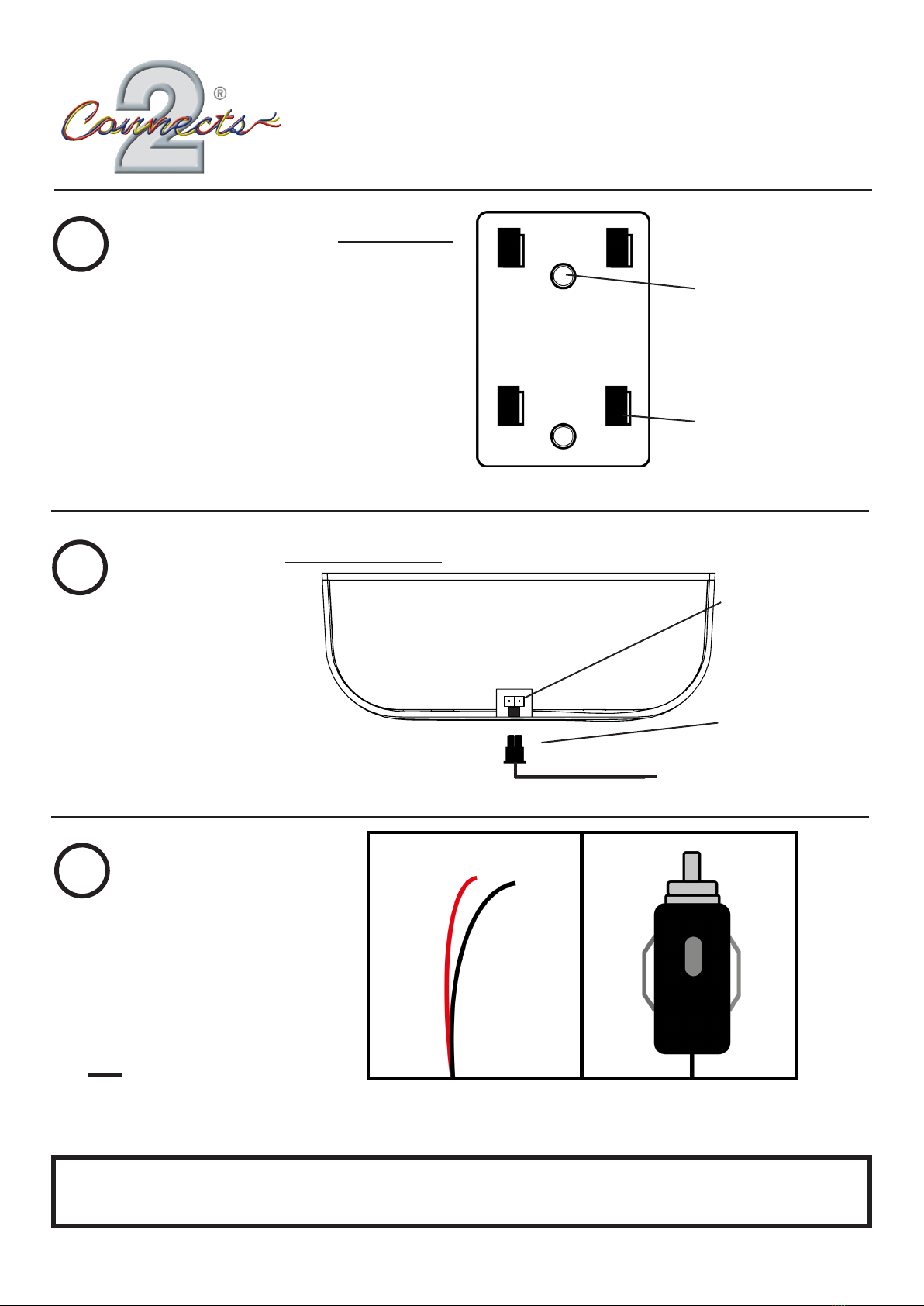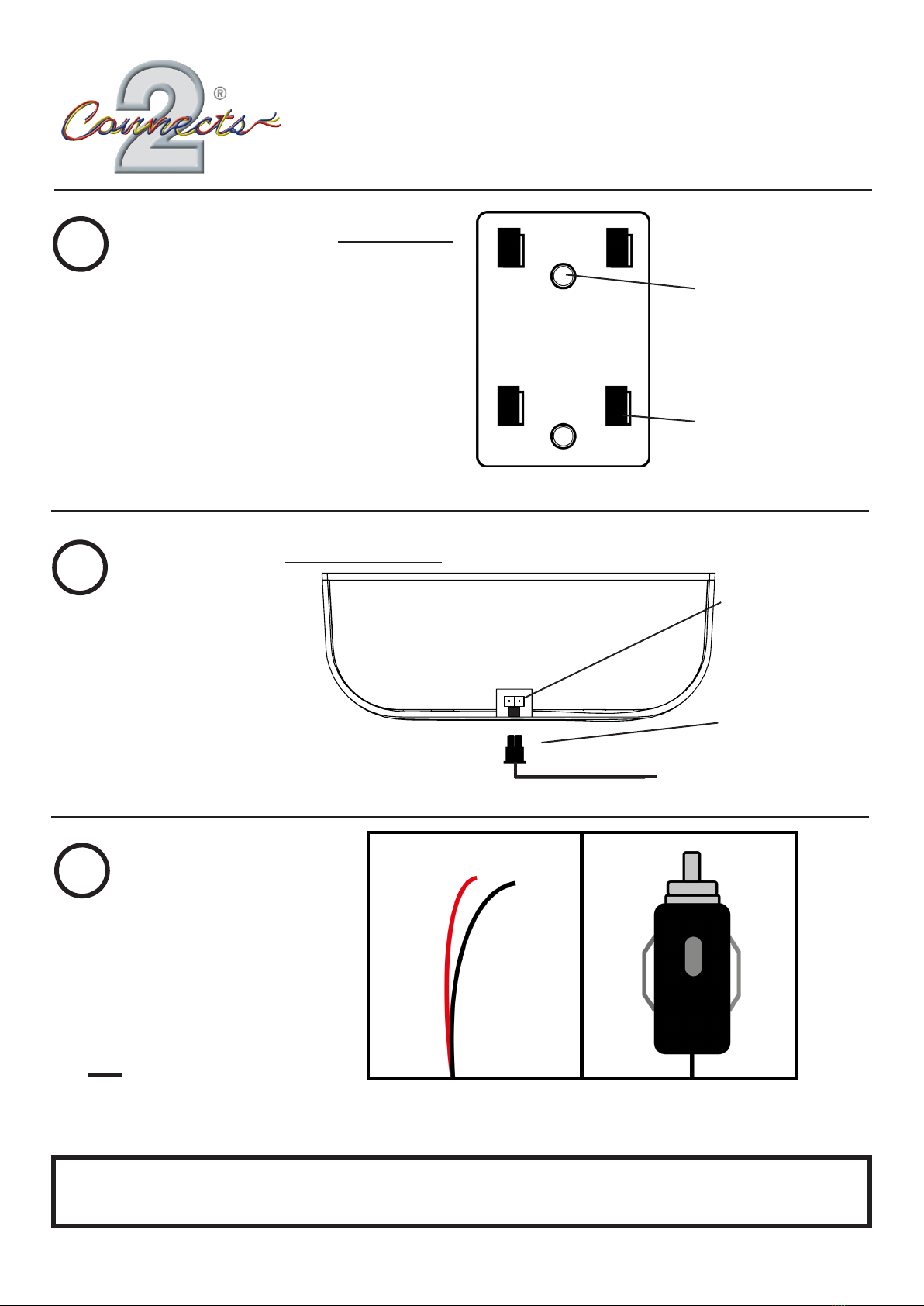
CTQIUV03
Universal Wireless Charging Pocket
The information provided in this document is subject to change without notice due to manufacturer changes and/or improvements to the product/s. This
instruction manual is based on documented data and research. The manufacturer of this product cannot be held responsible for any changes made to the
vehicle by the manufacturer or damages that may occur through the installation of this product in accordance with the steps outlined herein.
DISCLAIMER
CTQIUV03_UG_en-GB_v1
Quick Start Guide
Pocket -Bottom View
Power Input (2 Pin)
Connect lead terminating in
bare wires (a) or 12v socket
(b) to the pocket - both
options included
Mounting
Location
www.connects2.com
1
2
3
Power
Connection
(To Pocket)
Power
Connection
(To Vehicle)
a or b
a b
Red = Connect to
Vehicle 12V Switched Ignition
Black = Connect to Ground
Mounting Bracket
Screw bracket in desired
location using two screw
holes
Once tted, charging pocket
can be attached/detached
from bracket using the four
clips
Note: Ensure vehicle ignition
is off when connecting the
product to the vehicle