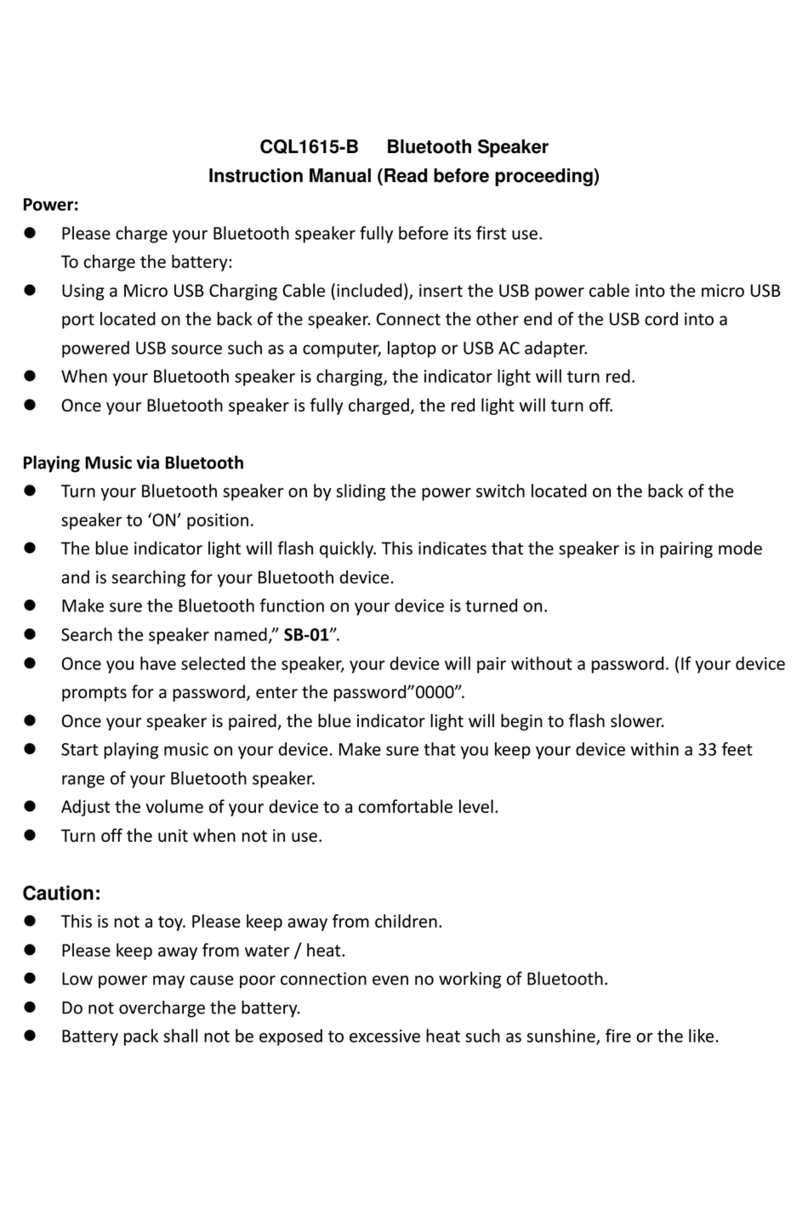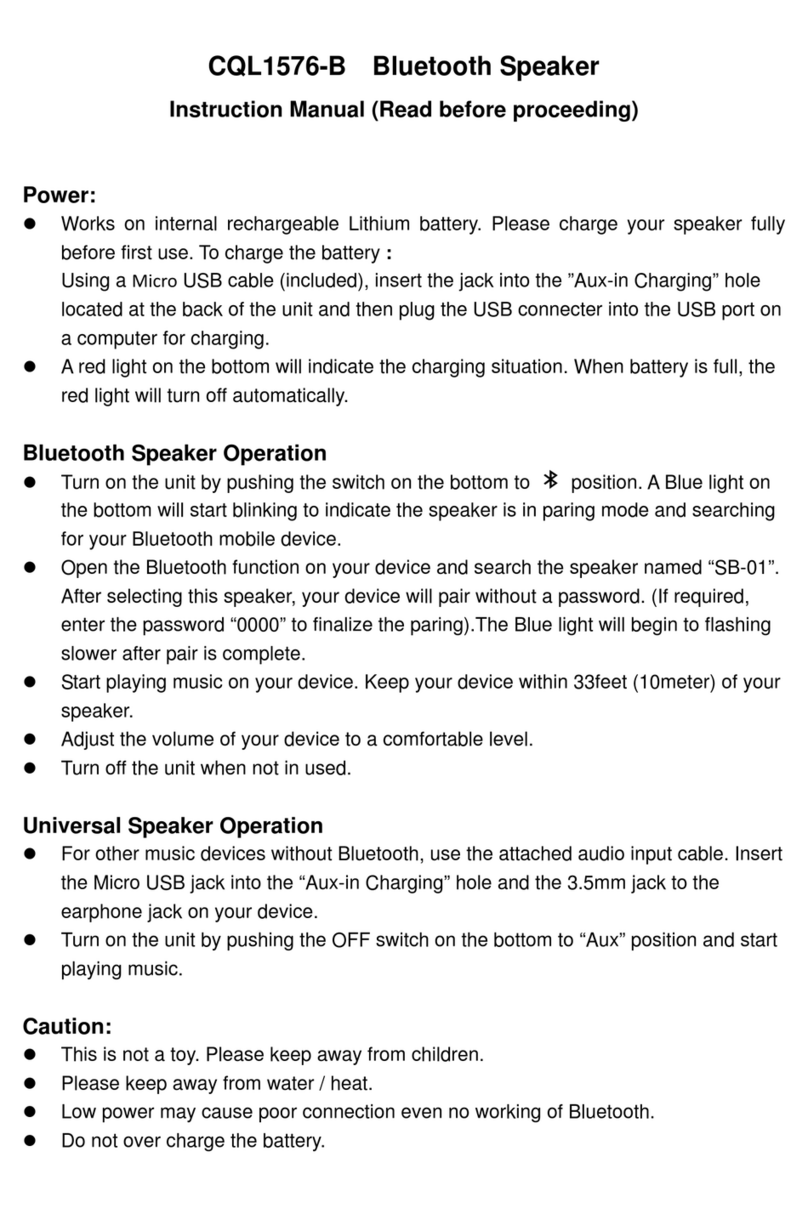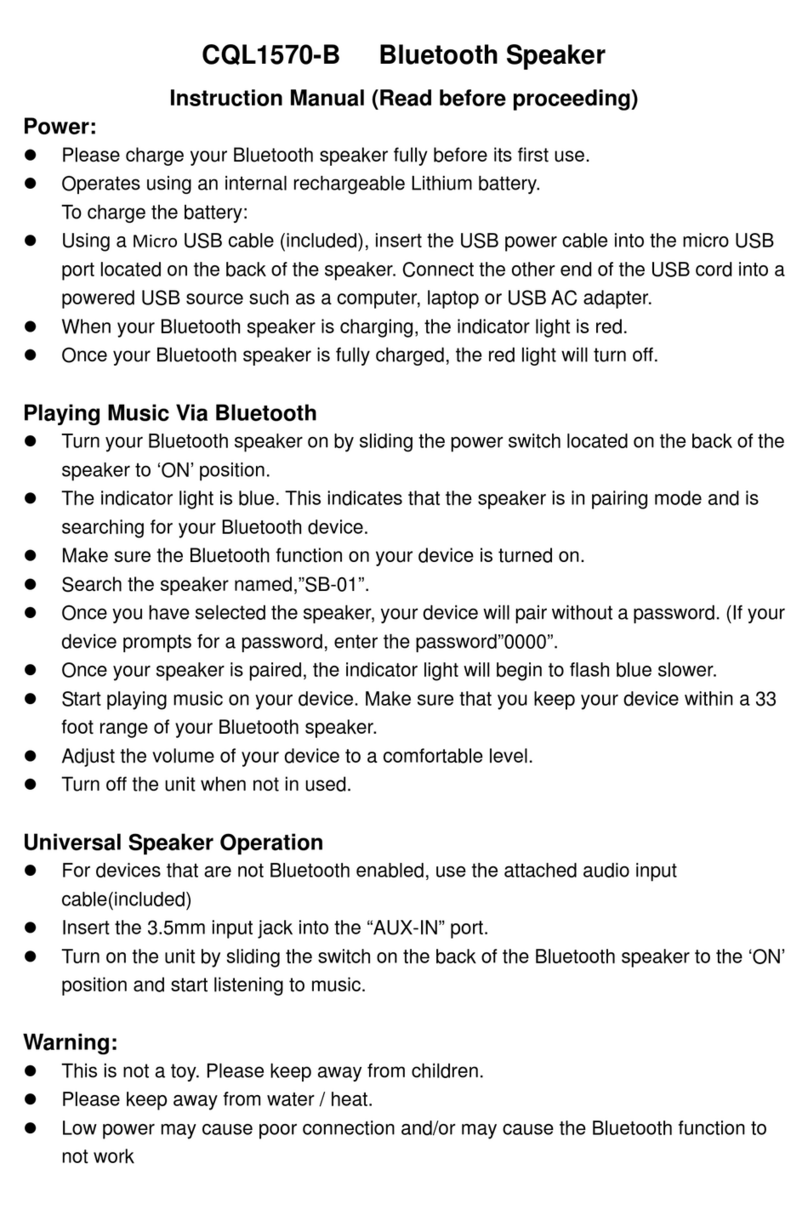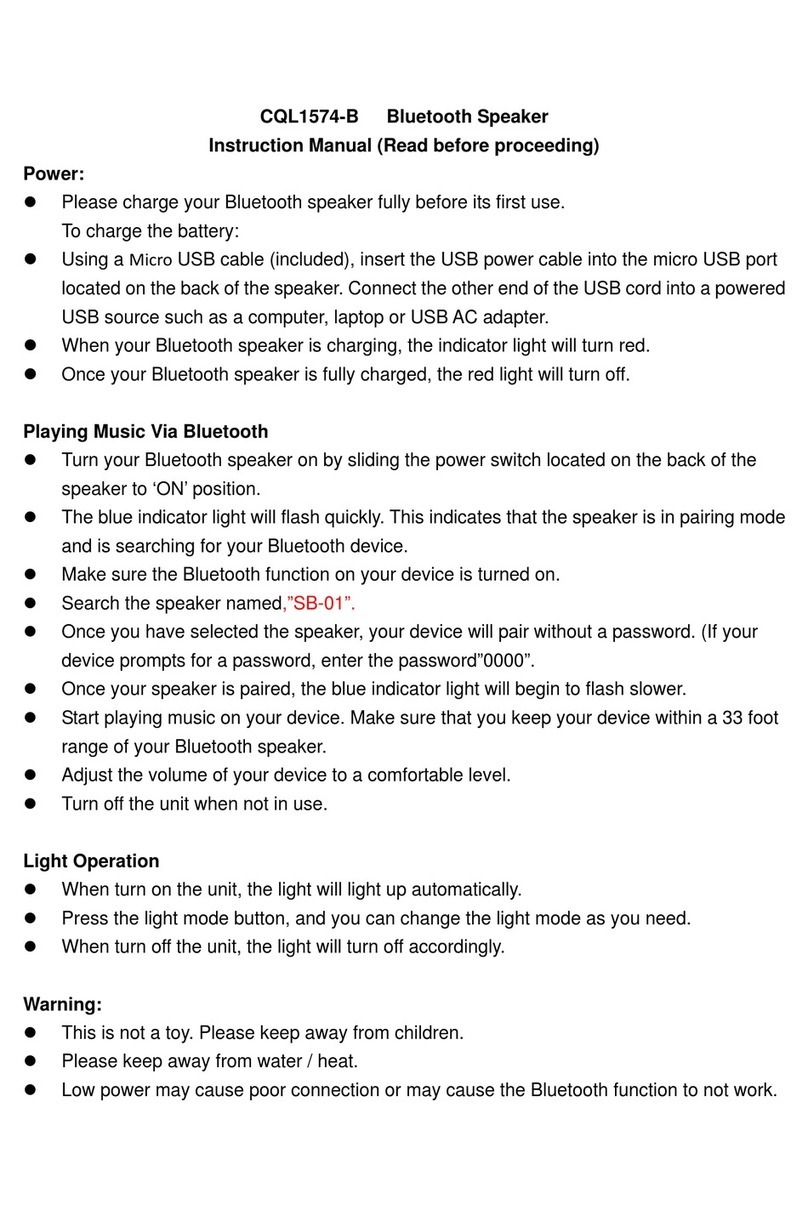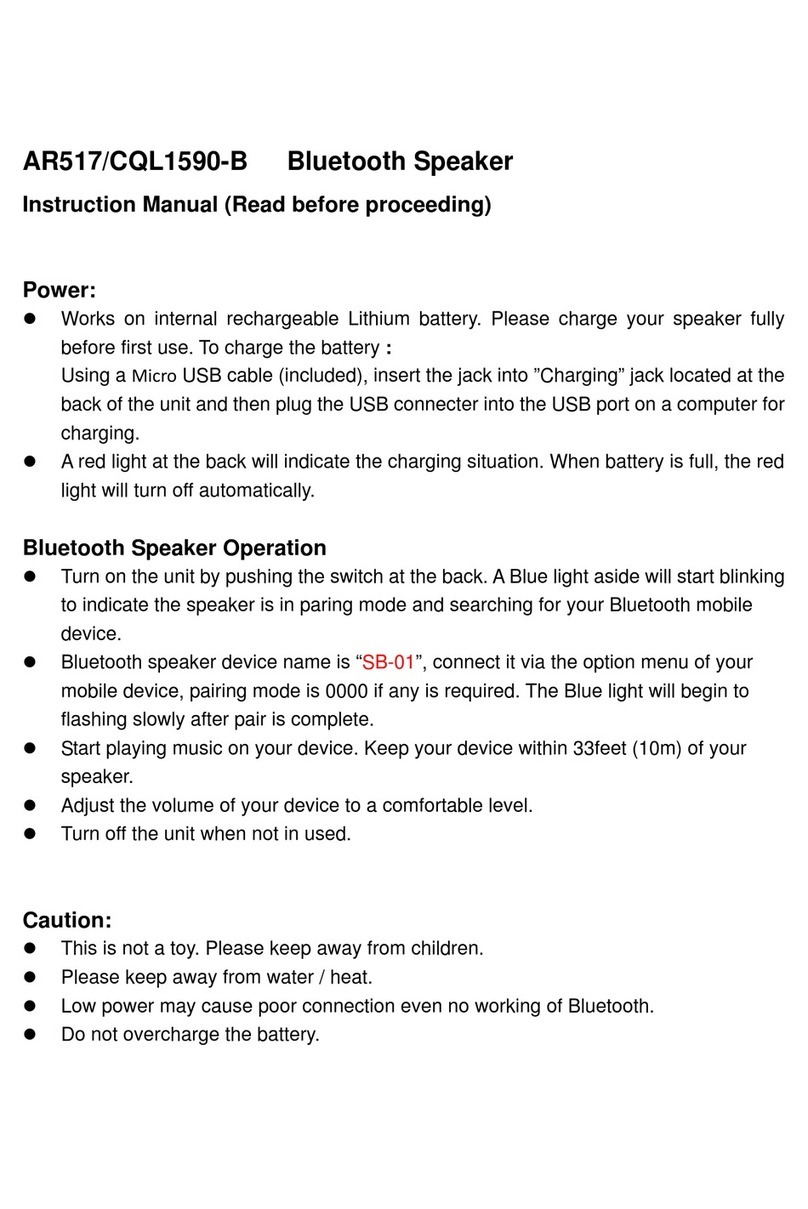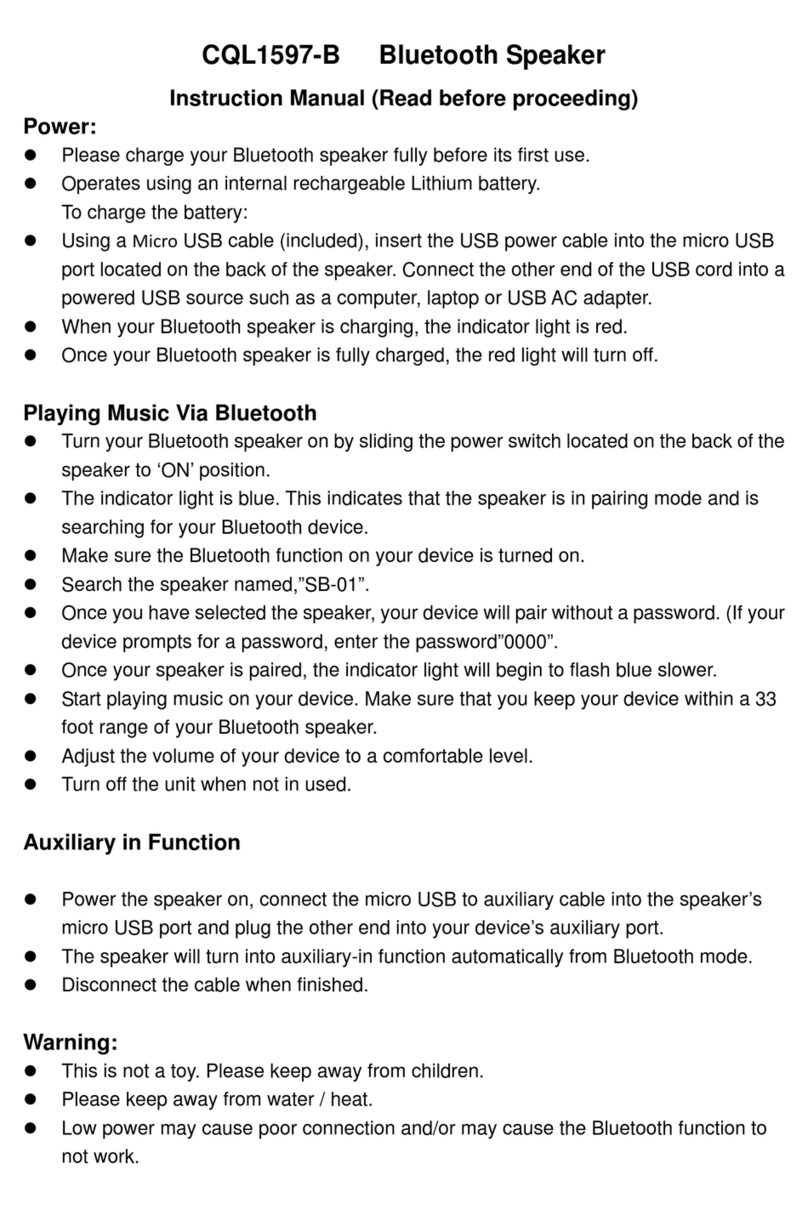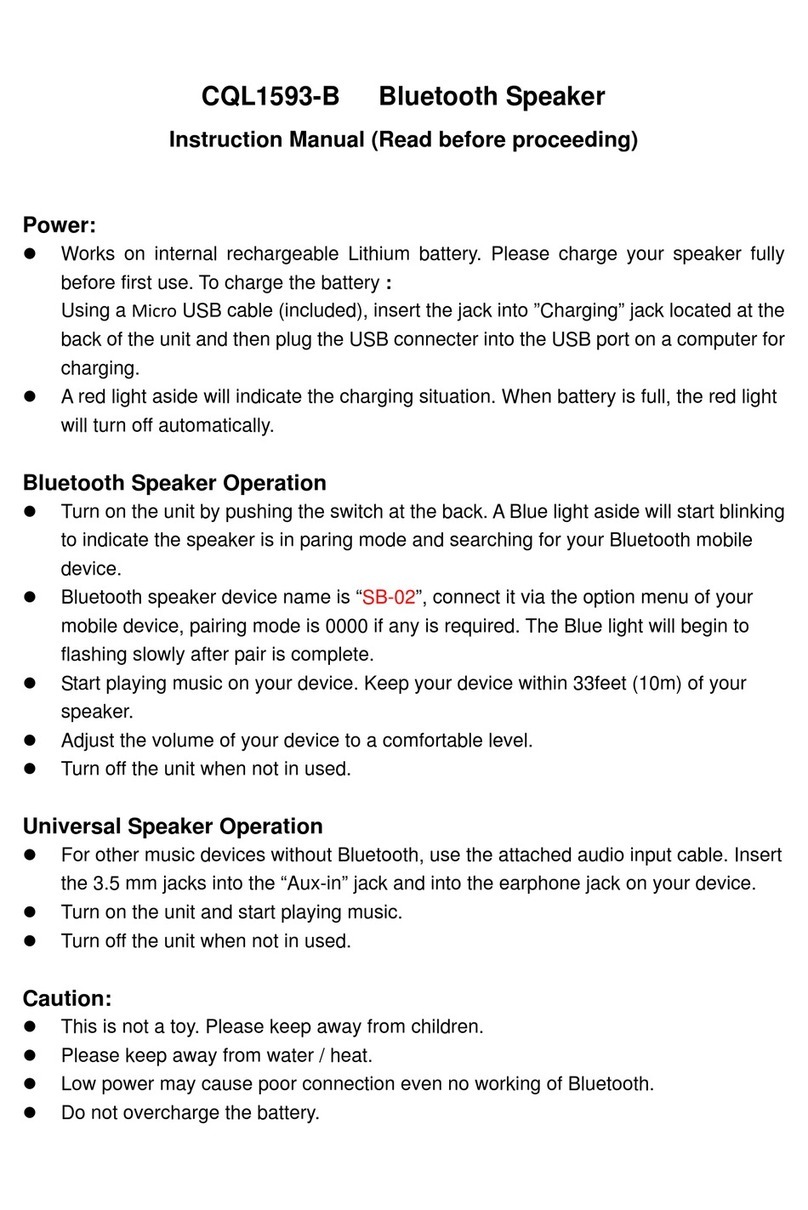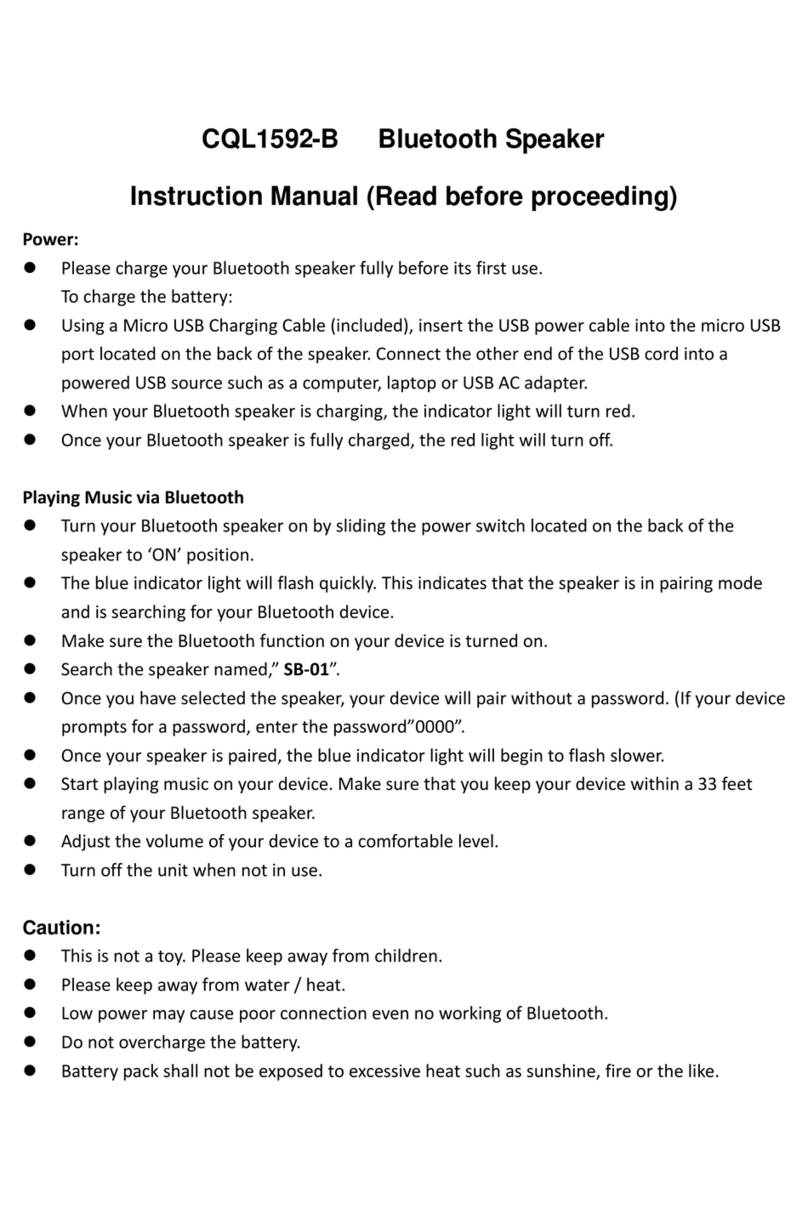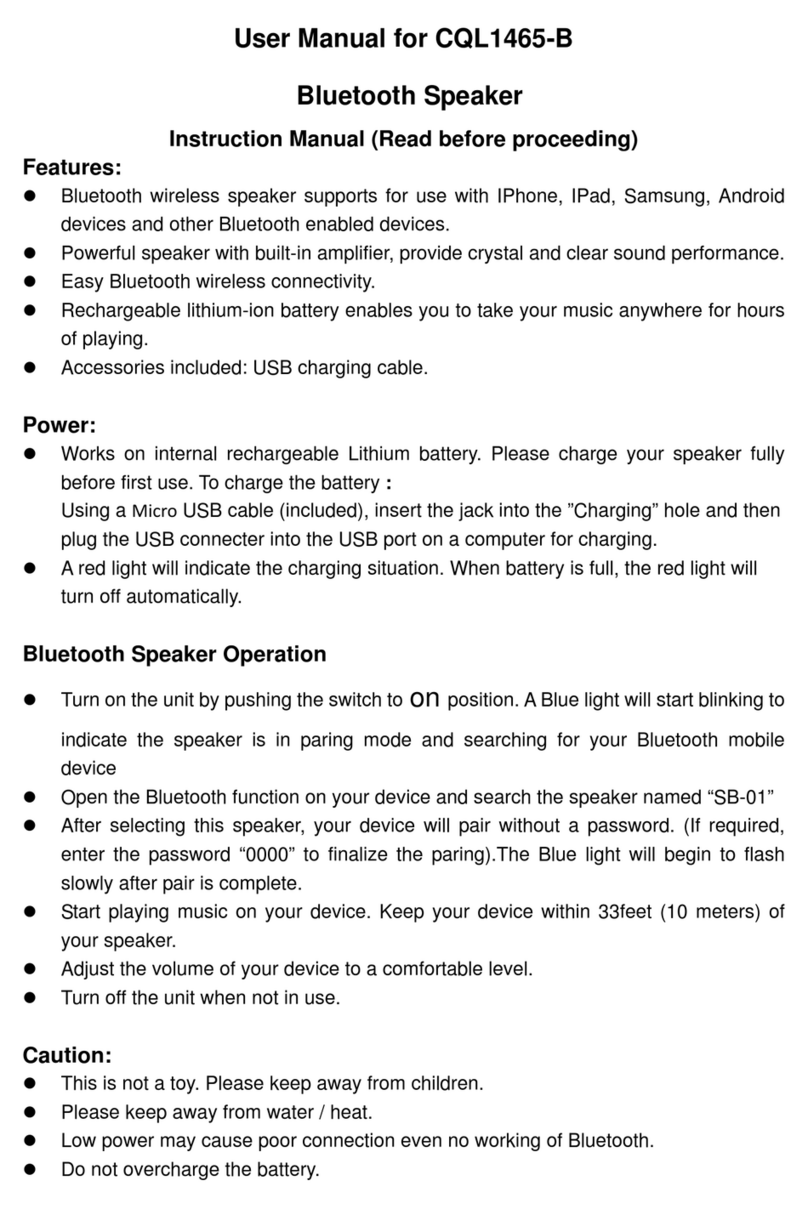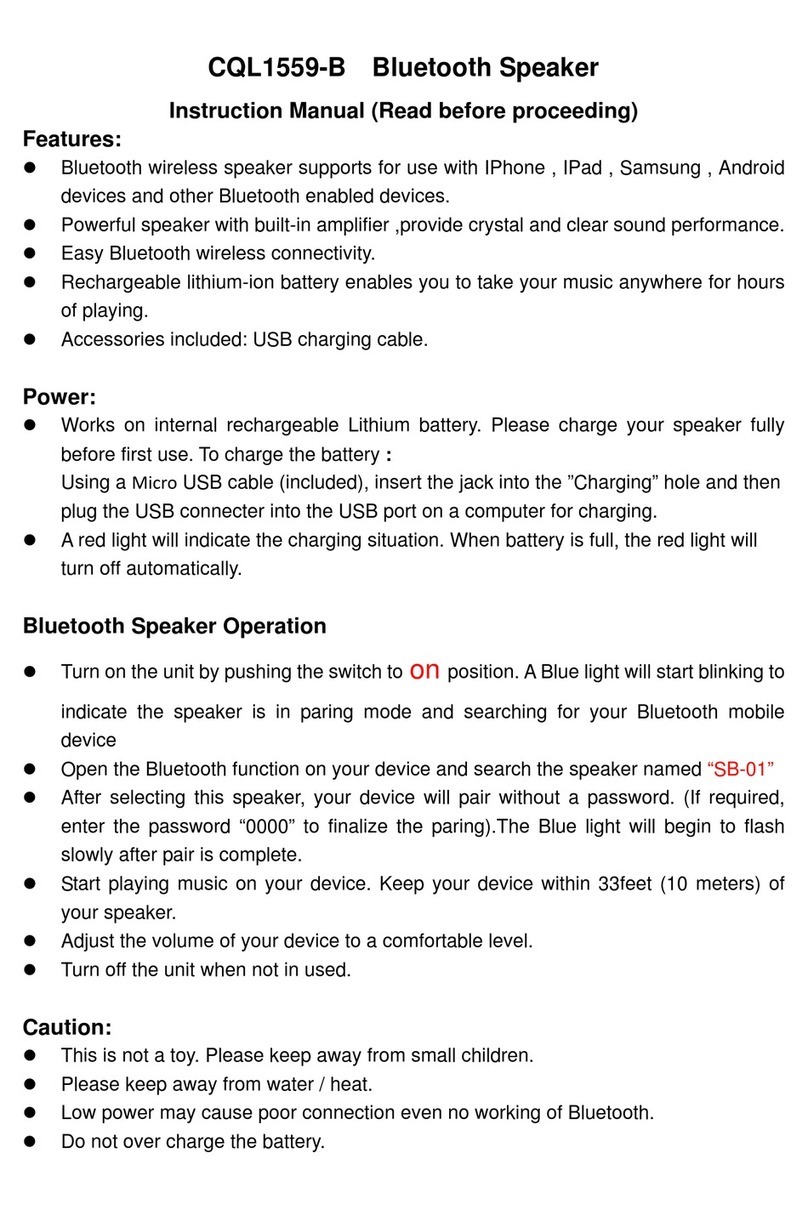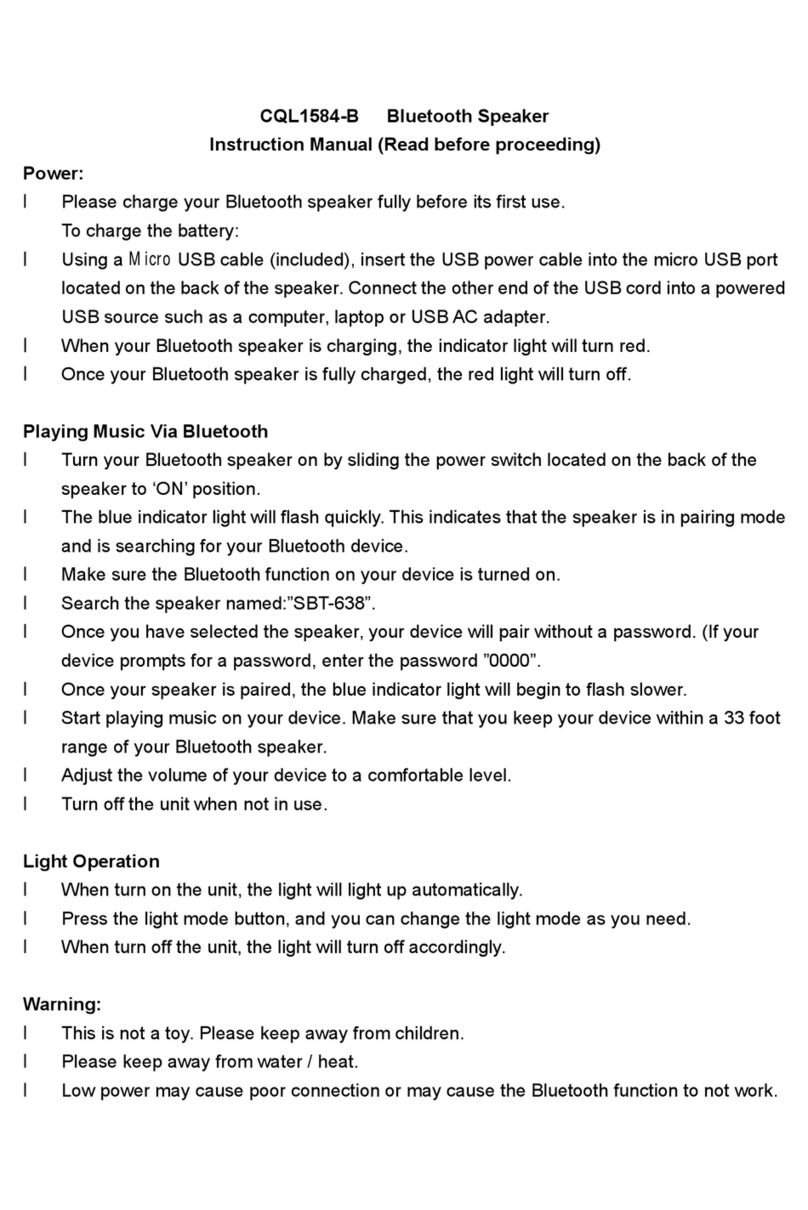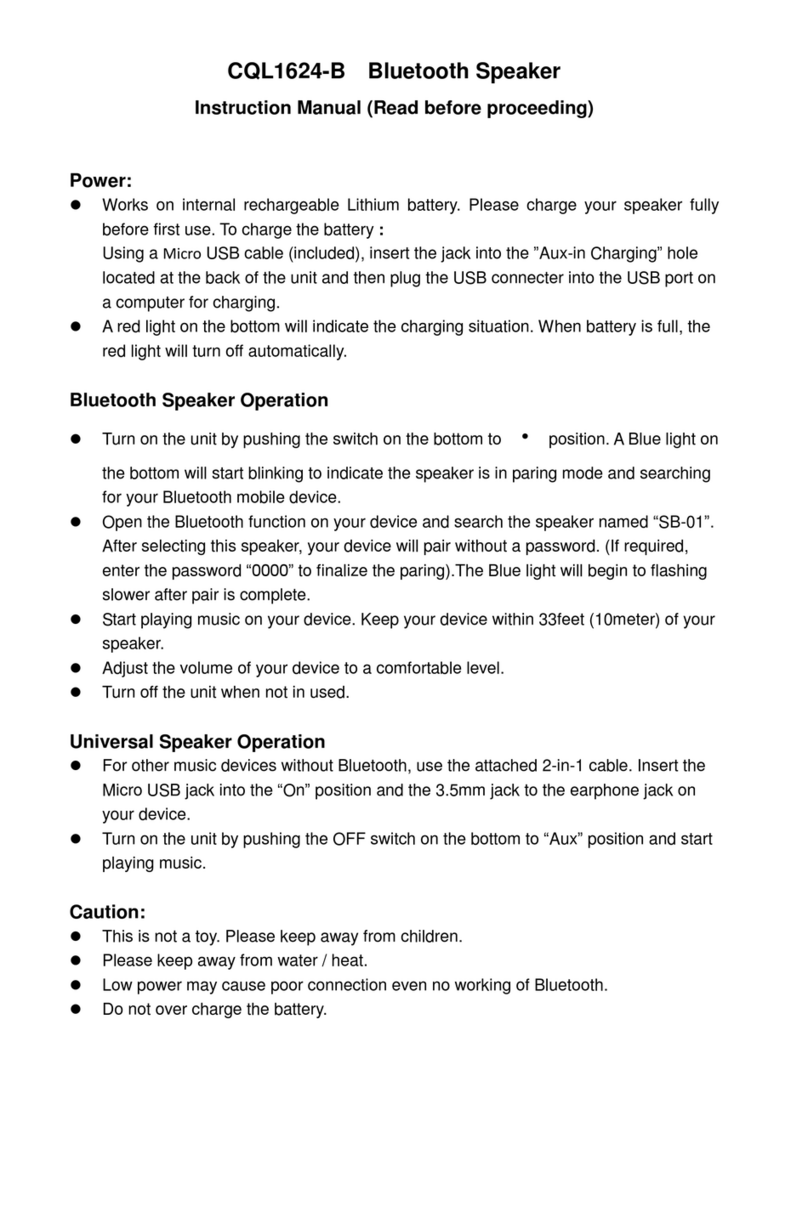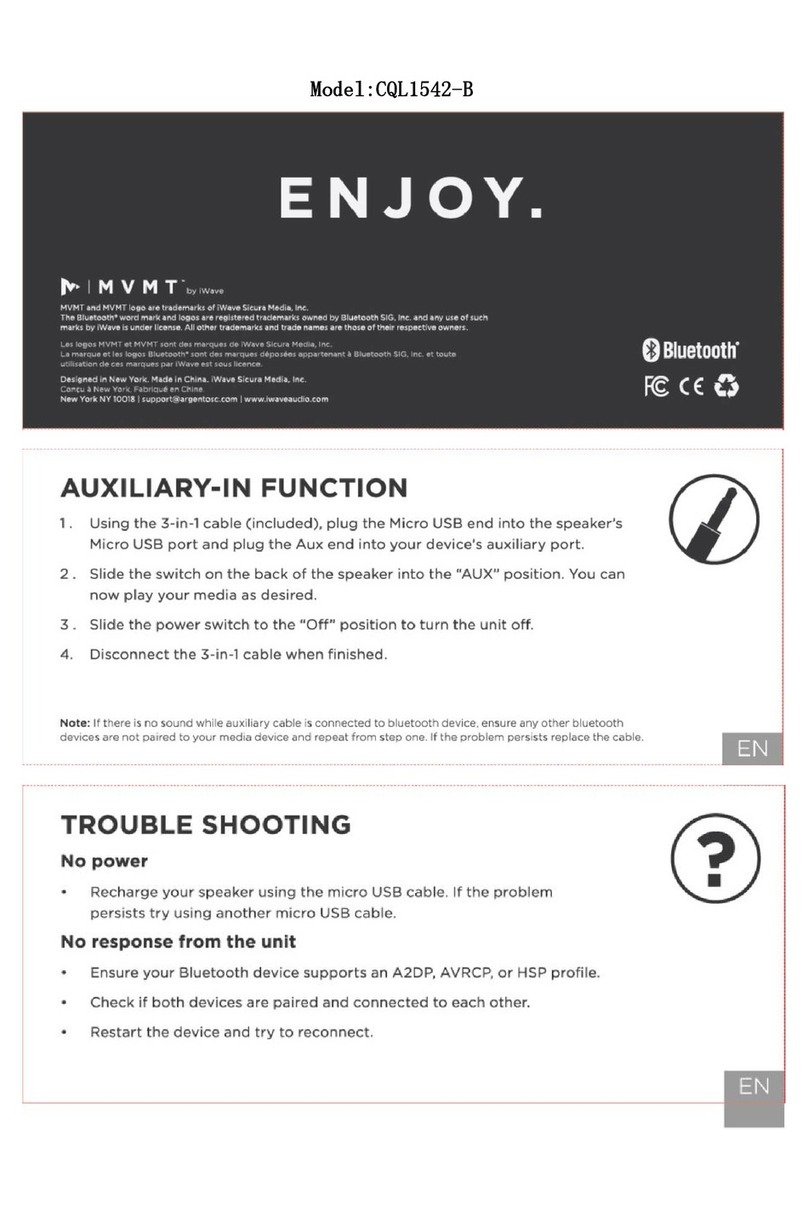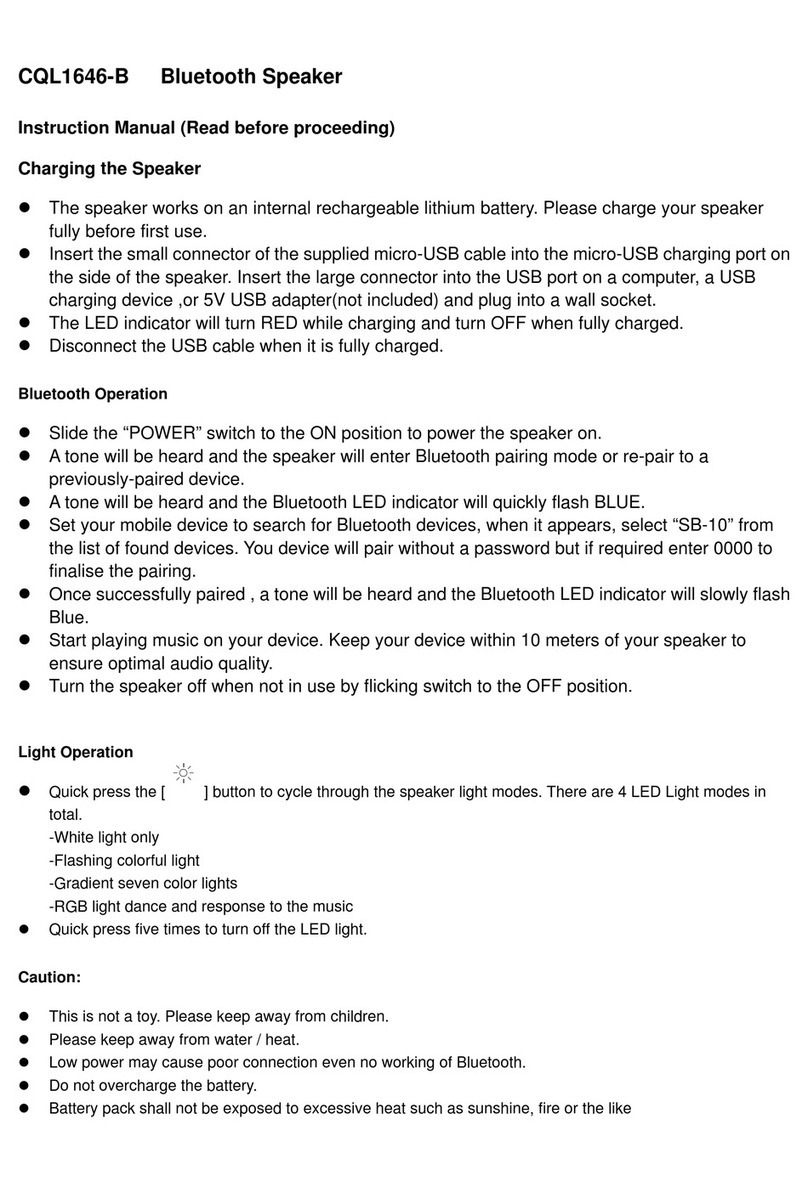CQL1556-B Bluetooth Speaker
Instruction Manual (Read before proceeding)
Power:
zPleasechargeyourBluetoothspeakerfullybeforeitsfirstuse.
Tochargethebattery:
zUsingaMicroto3.5MM‐USBChargingCable(included),inserttheUSBpowercableintothe
microUSBportlocatedonthebackofthespeaker.ConnecttheotherendoftheUSBcord
intoapoweredUSBsourcesuchasacomputer,laptoporUSBACadapter.
zWhenyourBluetoothspeakerischarging,theindicatorlightwillturnred.
zOnceyourBluetoothspeakerisfullycharged,theredlightwillturnoff.
PlayingMusicviaBluetooth
zTurnyourBluetoothspeakeronbyslidingthepowerswitchlocatedonthebackofthe
speakerto‘ON’position.
zTheblueindicatorlightwillflashquickly.Thisindicatesthatthespeakerisinpairingmode
andissearchingforyourBluetoothdevice.
zMakesuretheBluetoothfunctiononyourdeviceisturnedon.
zSearchthespeakernamed,”CQL1556‐B”.
zOnceyouhaveselectedthespeaker,yourdevicewillpairwithoutapassword.(Ifyourdevice
promptsforapassword,enterthepassword”0000”.
zOnceyourspeakerispaired,theblueindicatorlightwillbegintoflashslower.
zStartplayingmusiconyourdevice.Makesurethatyoukeepyourdevicewithina33feet
rangeofyourBluetoothspeaker.
zAdjustthevolumeofyourdevicetoacomfortablelevel.
zTurnofftheunitwhennotinuse.
UsingasaWiredDevice
zForothermusicdeviceswithoutBluetooth,usetheattachedMicroto3.5MM‐USBCharging
Cable.Insertthe3.5mmjacksintotheearphonejackonyourdeviceandattachthemicro
USBendtothemicroUSBportonthebackofthespeaker.
zTurnontheunitandstartplayingmusic.
zTurnofftheunitwhennotinused.
LightOperation
zWhenturnontheunit,thelightwilllightupautomatically.
zPressthelightmodebutton,andyoucanchangethelightmodeasyouneed.
z6lightdancingmodesforyourchoice
zTurnofftheunitorpressthelightmodebutton,thelightwillturnoffaccordingly.