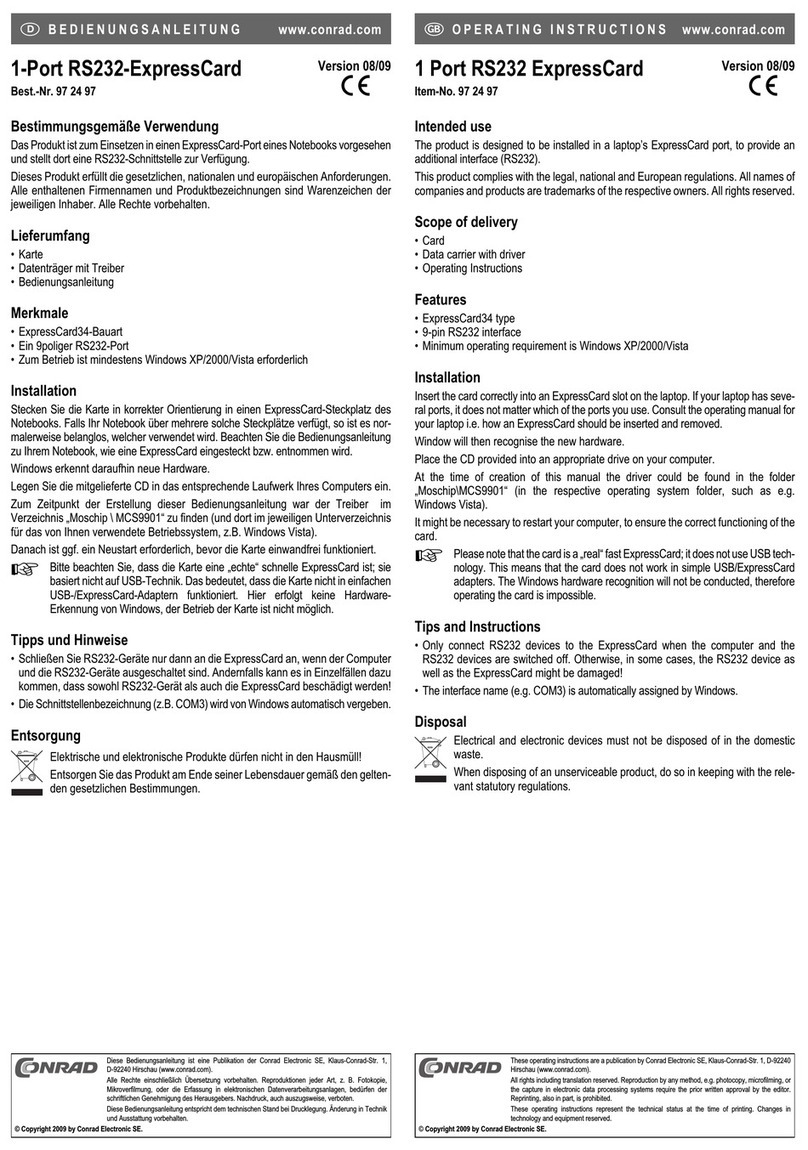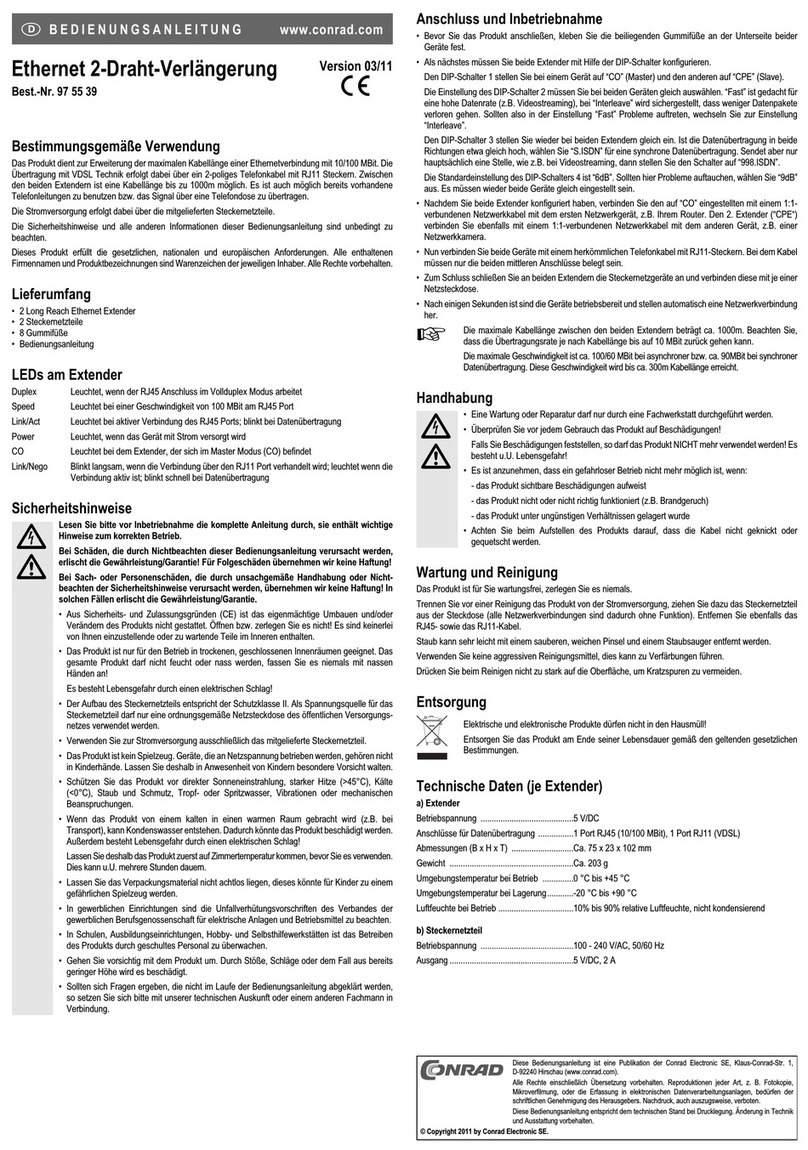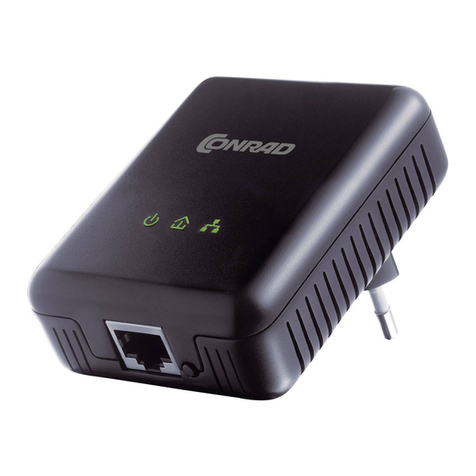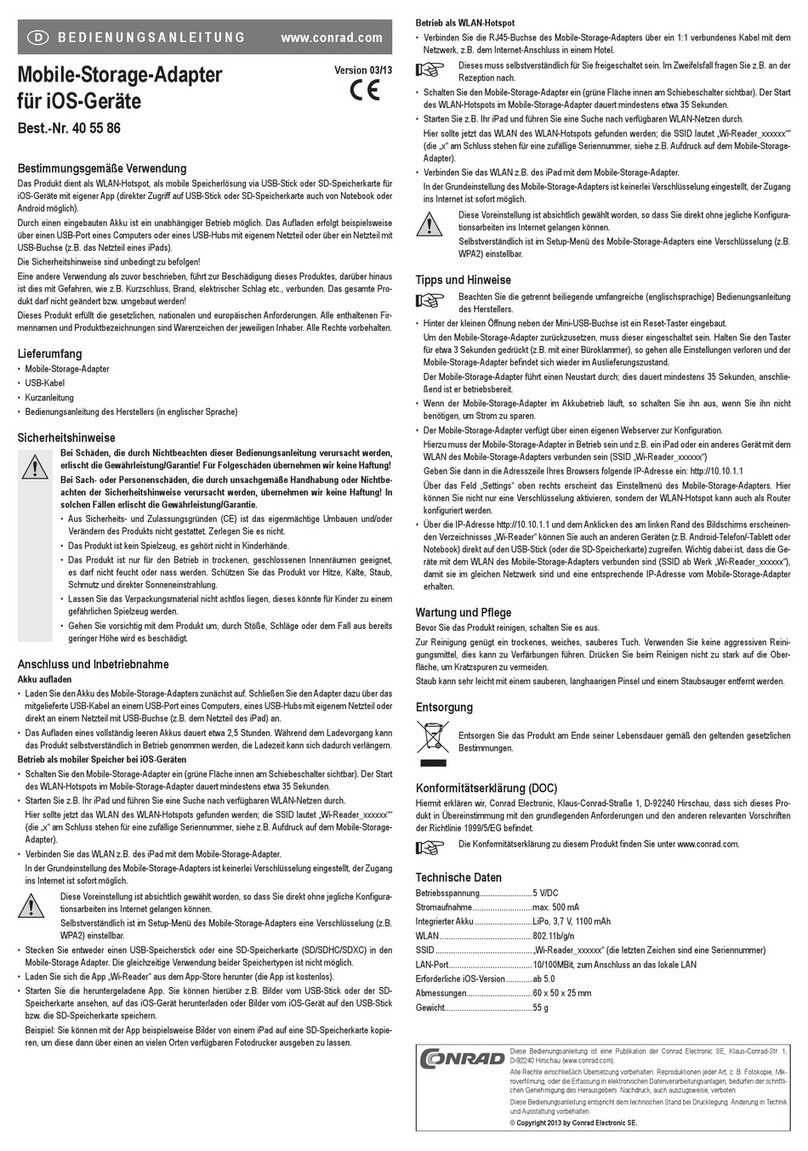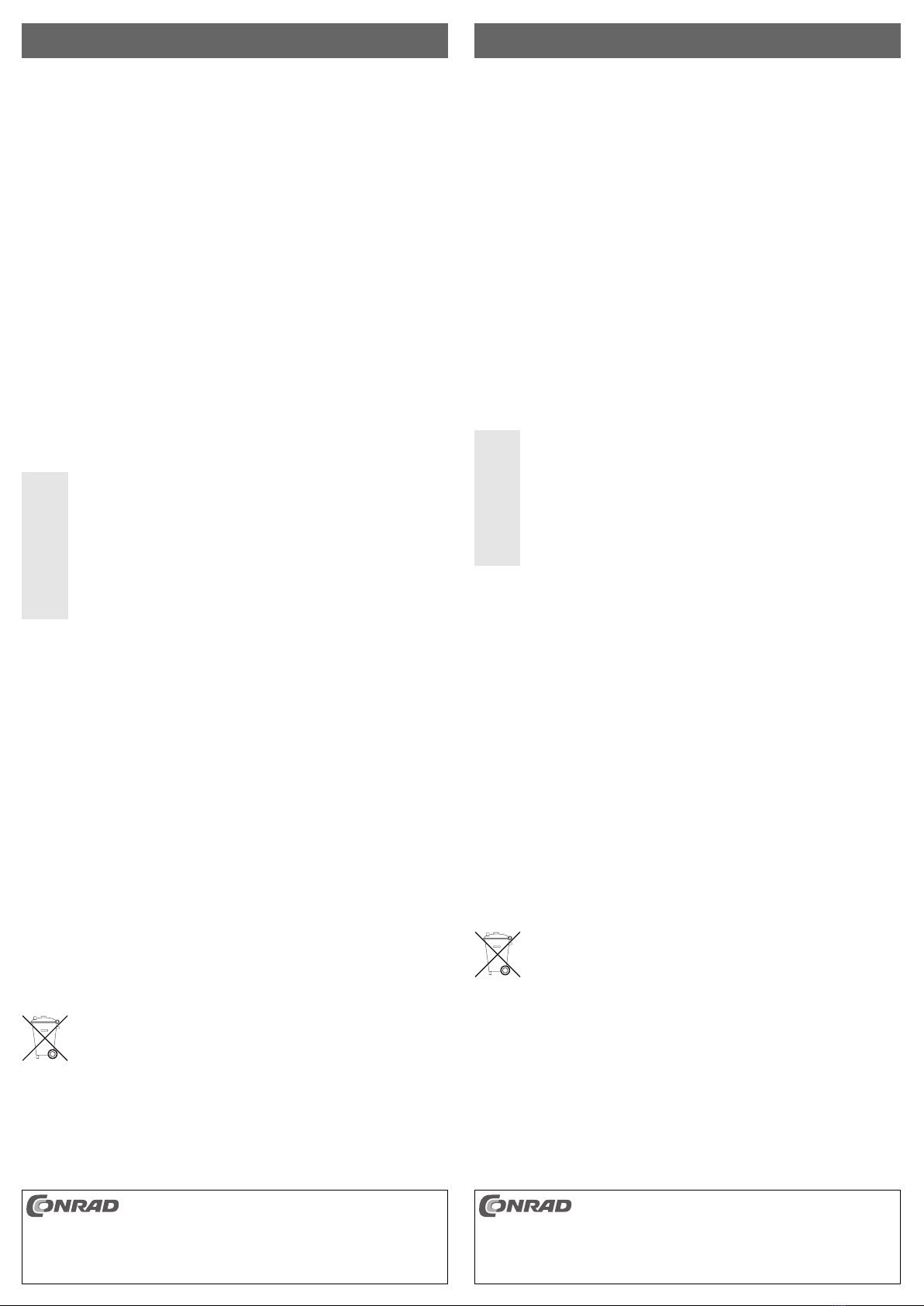Adaptateur PCI-Express x1 sur x16 Version 03/10
N° de commande 97 37 64
Utilisation conforme
Le produit est prévu pour l’insertion dans l’emplacement PCI-Express-x1 d’un ordinateur et offre
la possibilité d’utiliser une carte PCI-Express (jusqu’à x16) dans un emplacement PCI-Express-
x1.
Cet appareil satisfait aux exigences légales nationales et européennes. Tous les noms d’entre-
prises et les appellations d’appareils figurant dans ce mode d’emploi sont des marques dépo-
sées des propriétaires correspondants. Tous droits réservés.
Étendue de la livraison
• Adaptateur
• Instructions d’utilisation
Caractéristiques
• Un socle pour carte enfichable PCI-Express (x1, x2, x4, x8 ou x16)
• Convient en particulier pour l’utilisation d’une carte enfichable Slimline-PCI-Express dans un
emplacement PCI-Express-x1
Montage
ᏘSi vous n’avez pas les connaissances spécifiques nécessaires pour le monta-
ge, veuillez confier cette opération à un TECHNICIEN SPÉCIALISÉ ou à un ate-
lier spécialisé !
Un montage erroné risque d’endommager non seulement ce produit mais aus-
si votre ordinateur ainsi que tous les appareils qui y sont connectés.
Attention, danger de mort !
Éteignez l’ordinateur devant accueillir l’adaptateur ainsi que tous les appareils
raccordés puis déconnectez tous les appareils de la tension secteur en retirant la
fiche de contact ! La mise hors circuit de l’appareil par l’interrupteur
marche/arrêt ne suffit pas
• Ouvrir le boîtier de l’ordinateur et retirer le couvercle du boîtier avec précaution.
• Cherchez un emplacement PCI-Express-x1 libre et déposez le cache métallique du slot.
• Insérer l’adaptateur dans l’emplacement PCI-Express-x1.
• L’emplacement x16 de l’adaptateur permet l’insertion d’une carte enfichable PCI-Express (x1,
x2, x4, x8, x16), par ex. une carte graphique.
Attention :
Le serrage de la carte enfichable dans le boîtier du PC n’est possible que s’il s’agit
d’un carte dite Slimline, donc d’une carte enfichable de faible hauteur avec une tôle
courte correspondante.
Si la carte enfichable n’est pas vissée dans le boîtier, elle risque de se détacher de
l’adaptateur lors du raccordement de câbles ou encore plus tard lors du fonctionne-
ment. Cela peut causer un court-circuit et par conséquent la destruction de l’adap-
tateur, de la carte enfichable et de la carte mère !
• Refermer ensuite le boîtier de l’ordinateur.
• Branchez votre ordinateur et votre moniteur à la prise réseau, puis allumez tous les appareils.
• Si l’ordinateur ne démarre pas correctement, l’arrêter immédiatement et contrôler la position
correcte de l’adaptateur et de la carte Express PCI insérée.
Avant d’ouvrir de nouveau l’ordinateur, il doit de nouveau être coupé de la
tension d’alimentation, voir précédemment !
Élimination
Les appareils électriques et électroniques ne doivent pas être jetés dans les ordures
ménagères.
Il convient de procéder à l’élimination de l’appareil au terme de sa durée de vie con-
formément aux prescriptions légales en vigueur.?
MODE D’EMPLOI www.conrad.com
PCI-express-adapter x1 op x16 Versie 03/10
Bestelnr. 97 37 64
Beoogd gebruik
Het product kan worden ingebouwd in een PCI-express-x1-insteekpositie van een computer en
biedt daar de mogelijkheid een PCI-express-kaart (tot x16) in een PCI-express-x1-slot te gebrui-
ken.
Dit product voldoet aan de wettelijke, nationale en Europese eisen. Alle voorkomende bedrijfs-
namen en productaanduidingen zijn handelsmerken van de betreffende eigenaren. Alle rechten
voorbehouden.
Omvang van de levering
• Adapter
• Gebruiksaanwijzing
Kenmerken
• Een sokkel voor PCI-express-insteekkaart (x1, x2, x4, x8 of x16)
• Speciaal geschikt voor het gebruik van een Slimline-PCI-express-insteekkaart in een PCI-
express-x1-insteekpositie
Installatie
Ꮨ
Indien u niet voldoende vakkennis heeft voor de inbouw, dient u de inbouw
door een VAKMAN of een erkend elektrotechnisch bedrijf uit te laten voeren!
Door ondeskundige inbouw raken zowel het product zelf als ook uw computer
en alle aangesloten apparaten beschadigd.
Voorzichtig, levensgevaar!
Schakel de computer, waarin u de adapter gaat inbouwen en alle andere aanges-
loten apparatuur uit en koppel alle apparaten los van de netspanning; neem alle
stekkers uit het stopcontact! Uitschakelen via de aan/uit-schakelaar is niet voldo-
ende!
• Open de behuizing van uw computer en haal het deksel van de behuizing voorzichtig weg.
• Zoek een vrije PCI-express-x1-insteekpositie en verwijder de bijhorende slotplaat.
• Steek de adapter in de PCI-express-x1-insteekpositie.
• In het x16-slot van de adapter kan nu een PCI-express-insteekkaart (x1, x2, x4, x8, x16) wor-
den ingestoken, bijv. een grafische kaart.
Let a.u.b. op:
Het vastschroeven van de insteekkaart in de PC-behuizing is alleen dan mogelijk
wanneer het om een zgn. slimline-kaart gaat, dus om een kaart met geringe
opbouwhoogte en overeenkomstig korte slotplaat.
Wordt de insteekkaart niet in de behuizing vastgeschroefd, dan bestaat het gevaar
dat deze zich bij het aansluiten van kabels of later bij het in gebruik zijn uit de adap-
ter losmaakt. Dit kan tot kortsluiting leiden en daarmee tot het defect raken van de
adapter, insteekkaart en moederbord!
• Sluit de computerbehuizing.
• Verbind nu uw computer en de monitor met de netvoeding en zet alle apparaten aan.
• Start uw computer niet correct, schakel deze dan direct uit en controleer de passing van de
adapter en de door u ingestoken PCI-expresskaart.
ndien u de computer opnieuw wilt openen, dient u deze opnieuw van de-
netvoeding los te koppelen, zie boven!
Verwijderen
Elektrische en elektronische producten horen niet bij huishoudelijk afval!
Verwijder het product aan het einde van zijn levensduur in overeenstemming met de
geldende wettelijke bepalingen.
GEBRUIKSAANWIJZING www.conrad.com
Ce mode d'emploi est une publication de la société Conrad Electronic SE, Klaus-Conrad-Str. 1,
D-92240 Hirschau (www.conrad.com).
Tous droits réservés, y compris de traduction. Toute reproduction, quelle qu'elle soit (p. ex. photoco-
pie, microfilm, saisie dans des installations de traitement de données) nécessite une autorisation écri-
te de l'éditeur. Il est interdit de le réimprimer, même par extraits.
Ce mode d'emploi correspond au niveau technique du moment de la mise sous presse. Sous réserve
de modifications techniques et de l'équipement.
© Copyright 2010 by Conrad Electronic SE.
Deze gebruiksaanwijzing is een publicatie van de firma Conrad Electronic SE, Klaus-Conrad-Str. 1,
D-92240 Hirschau (www.conrad.com).
Alle rechten, vertaling inbegrepen, voorbehouden. Reproducties van welke aard dan ook, bijvoorbeeld
fotokopie, microverfilming of de registratie in elektronische gegevensverwerkingsapparatuur, vereisen
de schriftelijke toestemming van de uitgever. Nadruk, ook van uittreksels, verboden.
Deze gebruiksaanwijzing voldoet aan de technische stand bij het in druk bezorgen. Wijziging van
techniek en uitrusting voorbehouden.
© Copyright 2010 by Conrad Electronic SE. 01_0310_01/AB