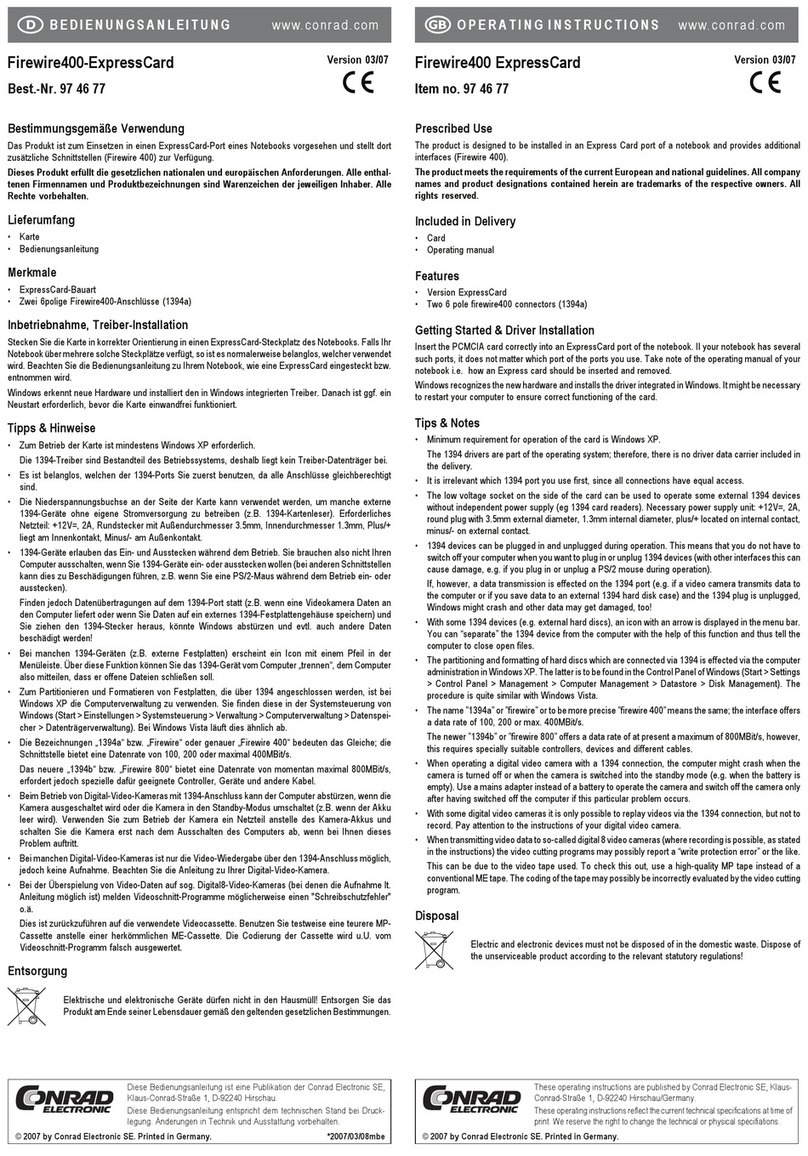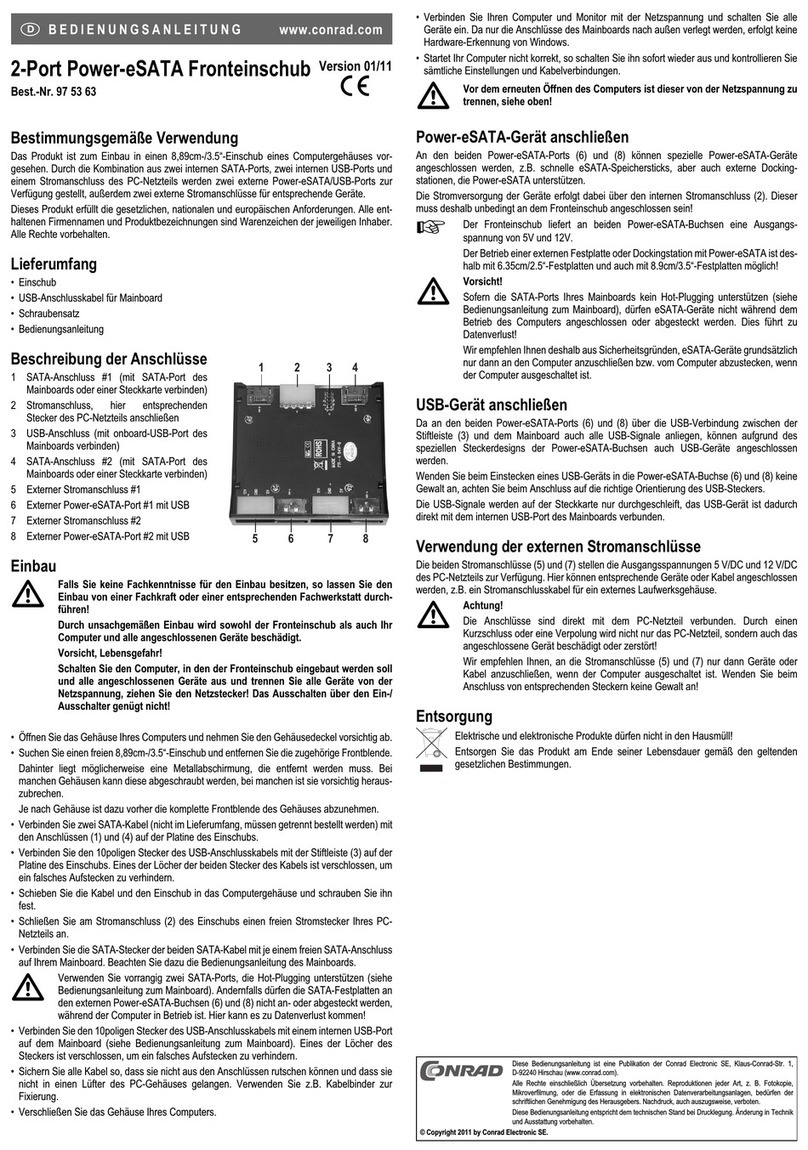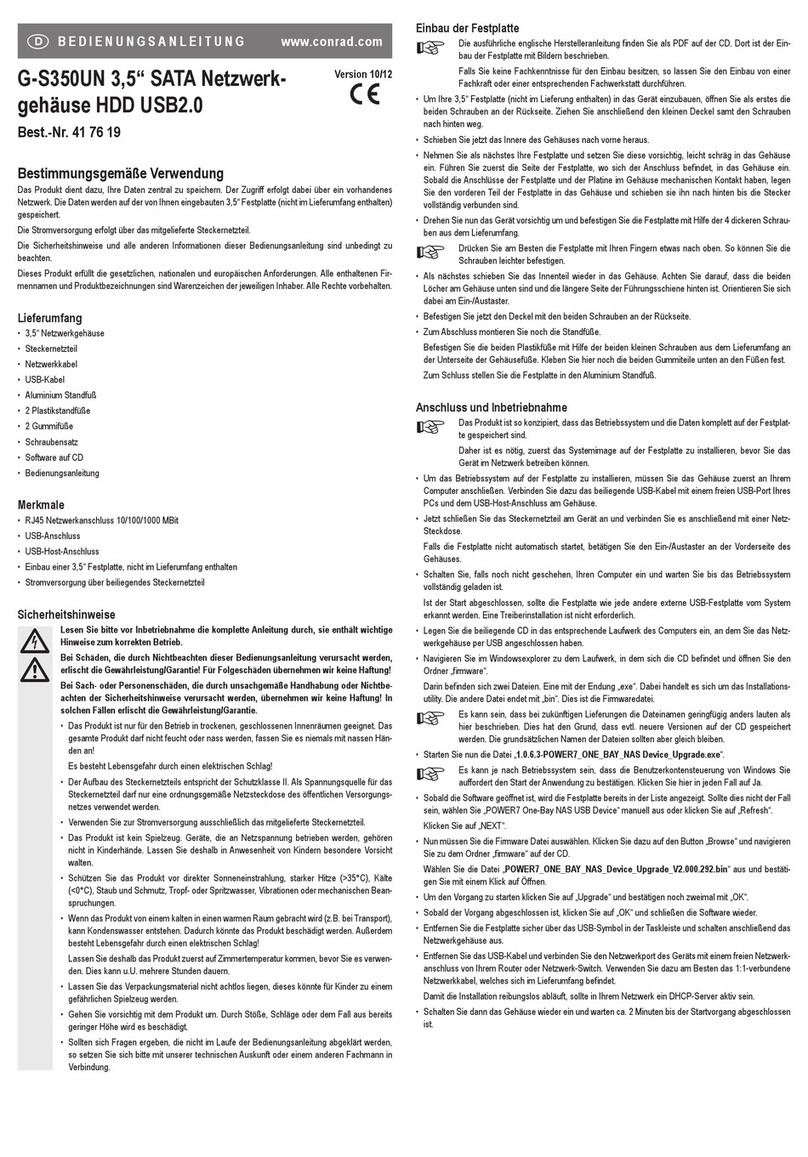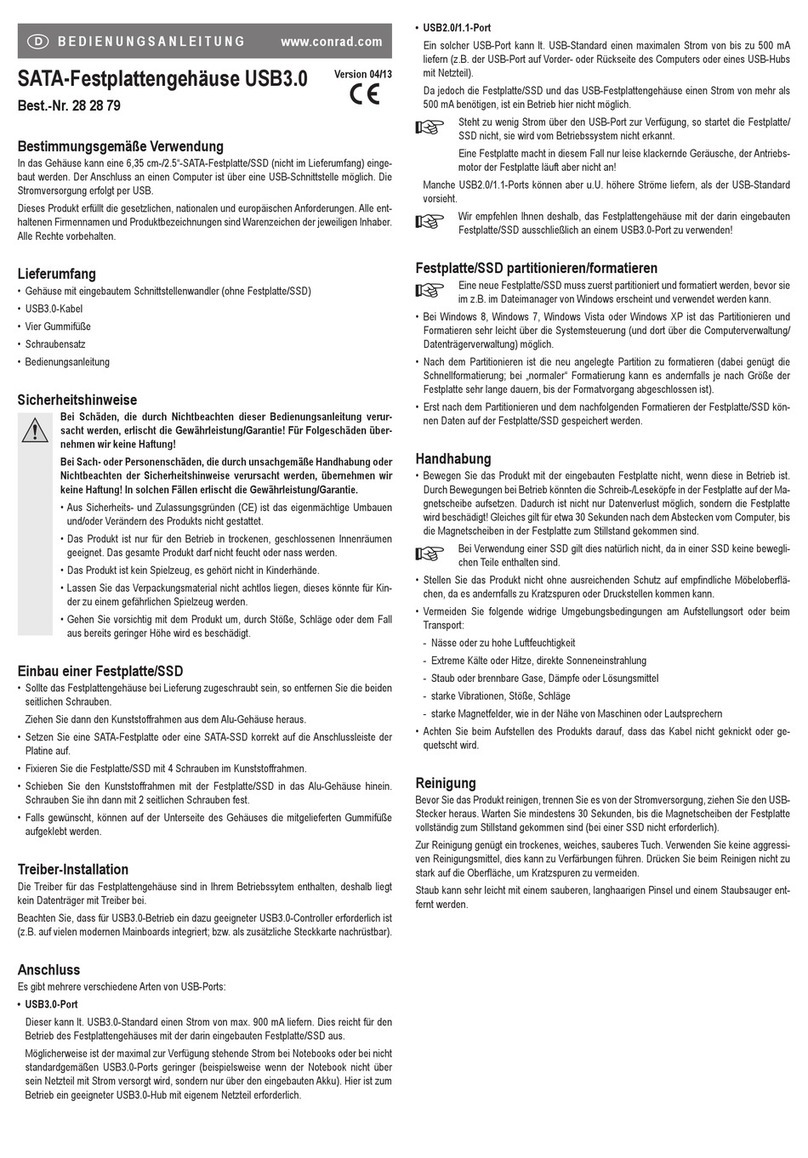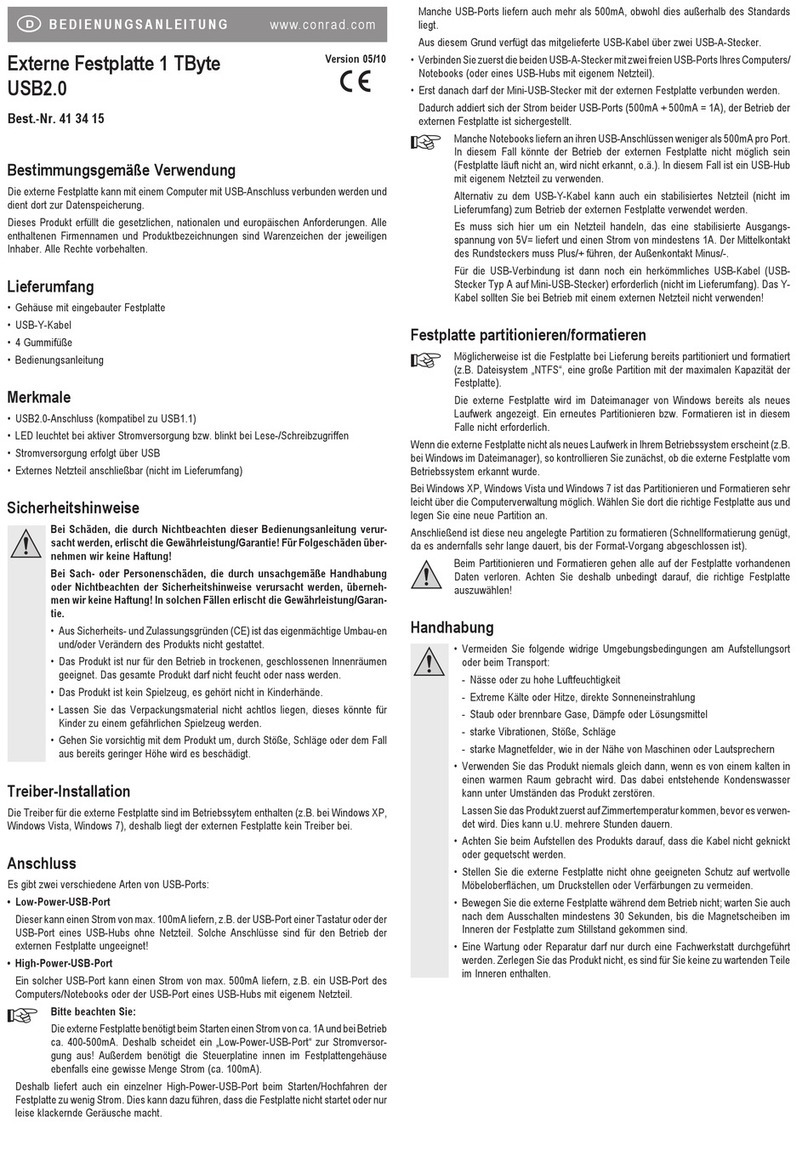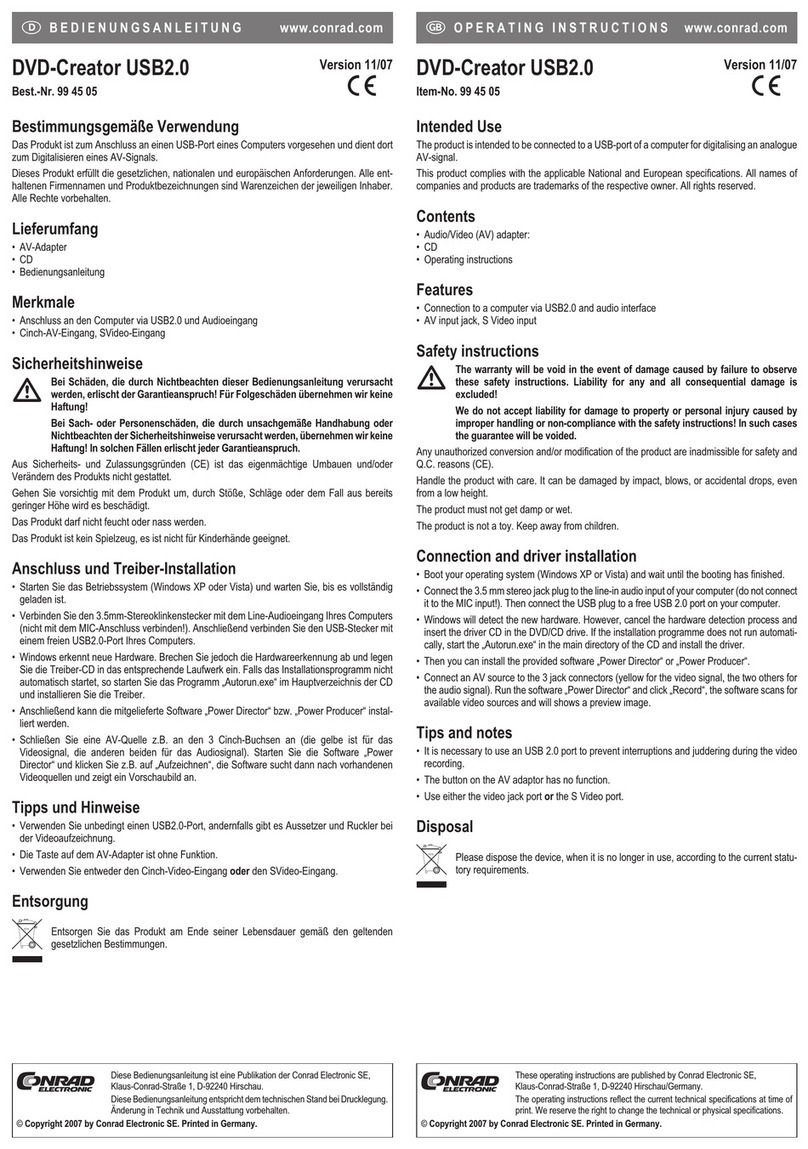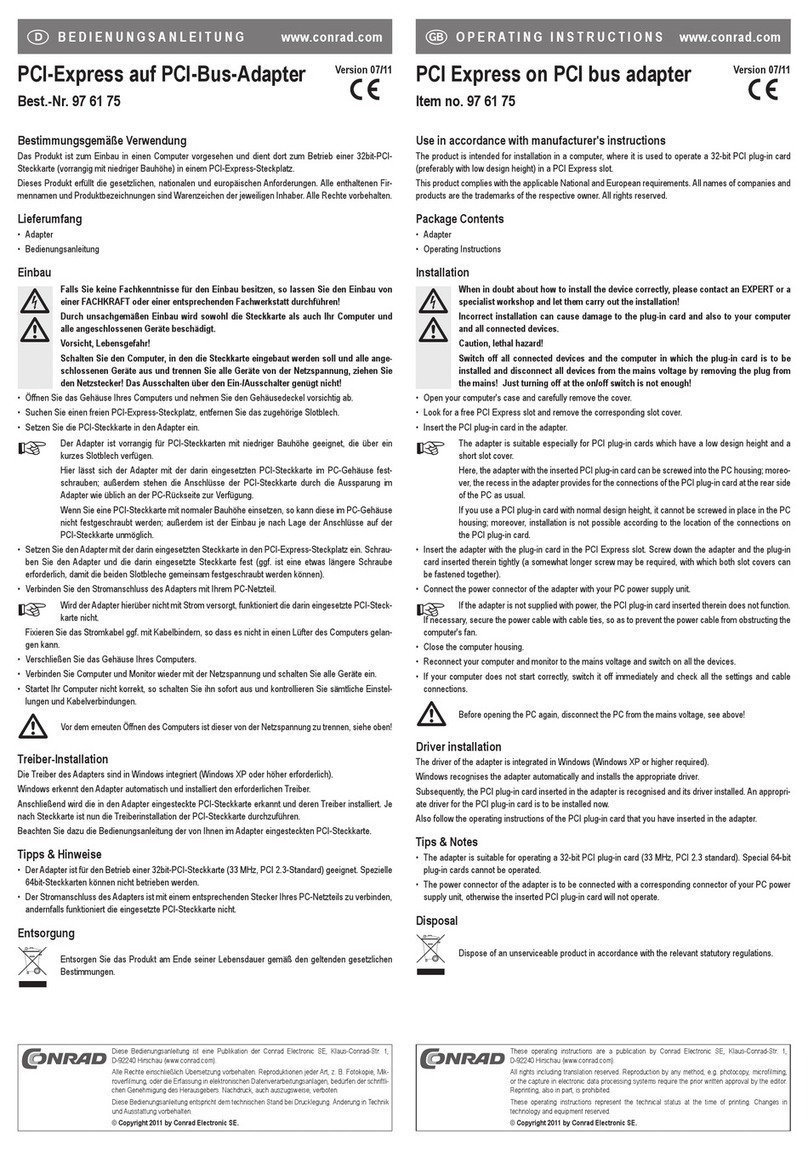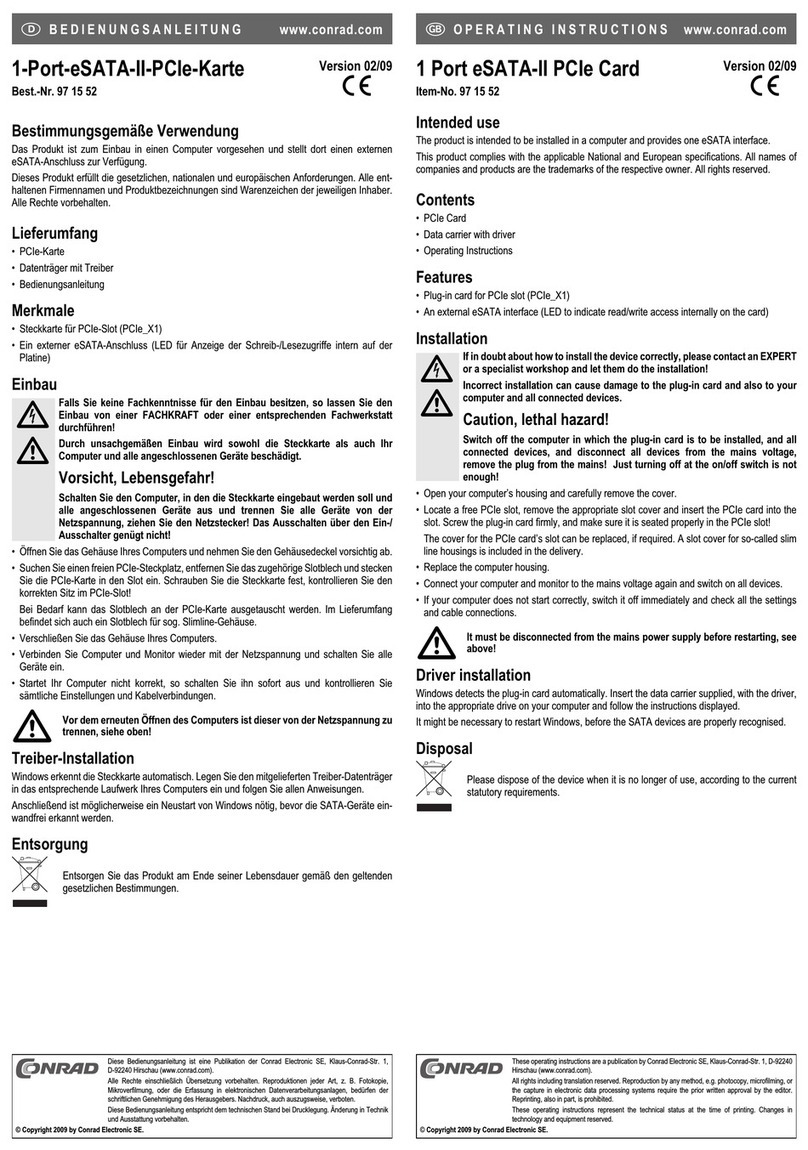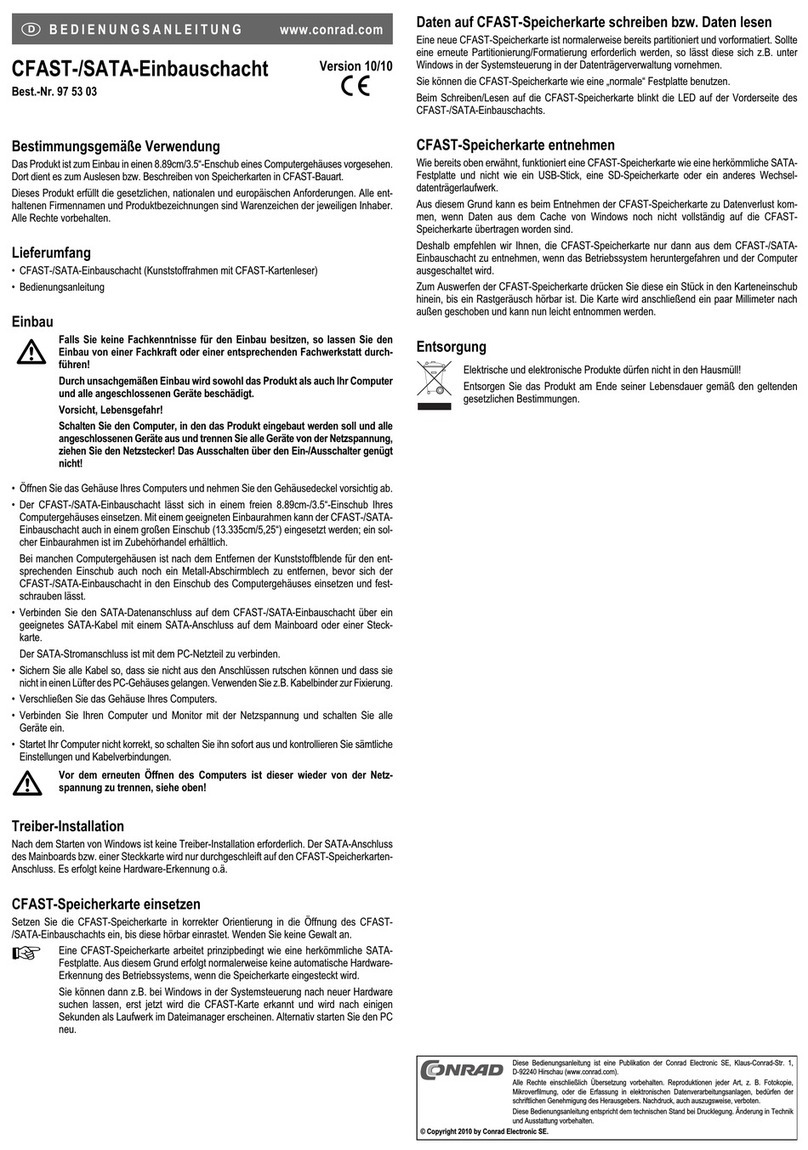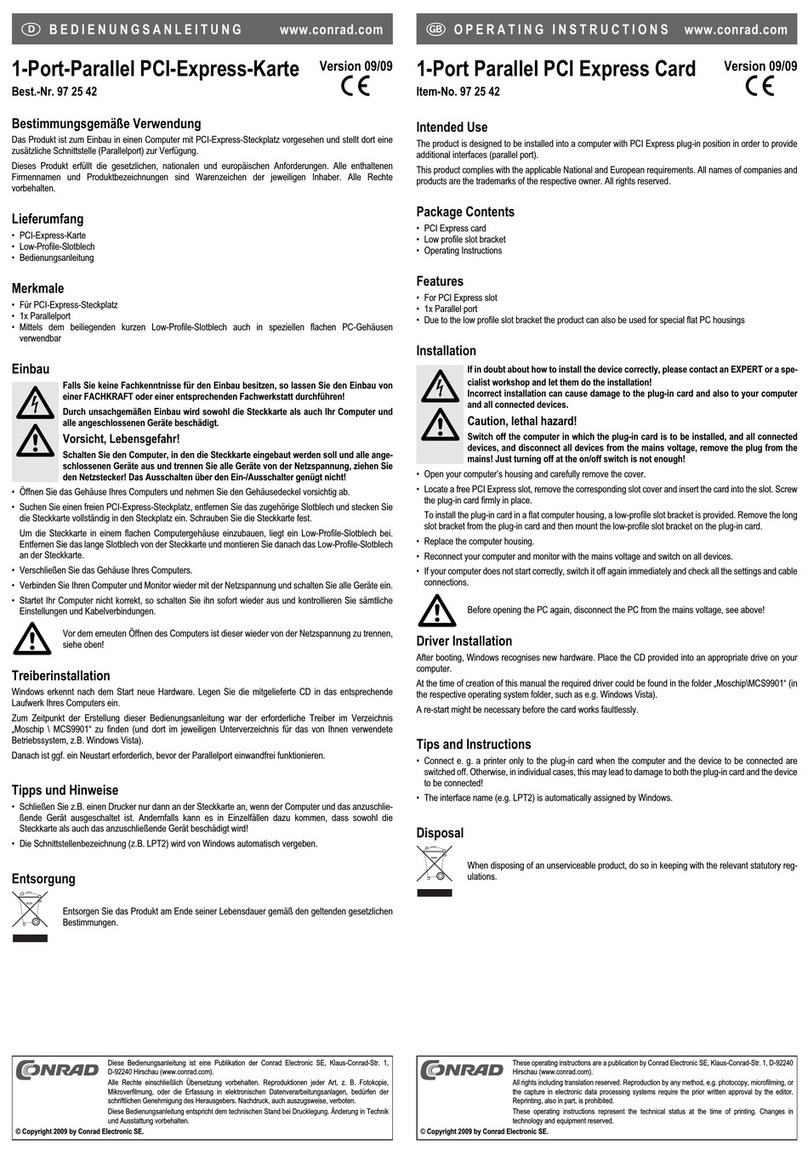Carte Express PCI 2 ports série Version 09/09
N° de commande 97 25 22 °
Utilisation conforme
Le produit est prévu pour être monté dans un ordinateur muni d’un emplacement Express PCI et y met
à disposition des interfaces supplémentaires (RS232).
Cet appareil satisfait aux exigences légales nationales et européennes. Tous les noms d’entreprises
et les appellations d’appareils figurant dans ce mode d’emploi sont des marques déposées des pro-
priétaires correspondants. Tous droits réservés.
Étendue de la fourniture
• Carte Express PCI
• 2x connecteurs d’extension Low-Profile
• Instructions d’utilisation
Caractéristiques
• Pour emplacement Express PCI
• 2x ports RS232
• Grâce aux connecteurs d’extension courts Low-Profile fournis, l’appareil est également utilisable
dans des boîtiers de PC spéciaux plats
Montage
Dans la mesure où vous ne disposez pas des connaissances spécialisées néces-
saires pour le montage, veuillez confier cette opération à un SPÉCIALISTE ou à un
atelier spécialisé !
Un montage incorrect est non seulement susceptible d’endommager la carte d’ex-
tension, mais également l’ordinateur, ainsi que tous les périphériques connectés.
Attention, Danger de mort !
Éteindre l’ordinateur devant accueillir la carte d’extension ainsi que tous les appa-
reils raccordés puis les débrancher du réseau en débranchant les fiches d’alimen-
tation ! Il ne suffit pas d’éteindre à l’aide de l’interrupteur marche/arrêt !
• Ouvrir le boîtier de l’ordinateur et retirer le couvercle du boîtier avec précaution.
• Chercher un emplacement PCI Express libre, enlever le connecteur d’extension correspondant et
introduire la carte dans l’emplacement. Visser la carte d’extension à fond.
Pour monter la carte enfichable dans un boîtier d’ordinateur plat, utiliser les deux connecteurs d’ex-
tension Low-Profile fournis. Enlever le connecteur d’extension long de la carte enfichable et monter
les deux connecteurs Low-Profile sur la carte et sur la deuxième connexion SubD à 9 pôles.
• Refermer ensuite le boîtier de l’ordinateur.
• Relier de nouveau l’ordinateur et le moniteur à la tension d’alimentation et allumer tous les appareils
connectés.
• Si l’ordinateur ne démarre pas correctement, l’arrêter immédiatement et contrôler tous les réglages
et toutes les connexions par câble.
Avant d’ouvrir à nouveau l’ordinateur, débrancher la fiche d’alimentation, voir plus
haut !
Installation du pilote
Après redémarrage, Windows détecte le nouveau matériel. Insérer le CD joint dans le lecteur corres-
pondant de l’ordinateur.
Au moment de la rédaction de ce manuel d’utilisation, le pilote se trouvait dans le répertoire „ Moschip
\ MCS9901 „ (et là, dans le sous-répertoire correspondant au système d’exploitation utilisé, par ex.
Windows Vista).
Il est possible qu’un nouveau démarrage soit nécessaire avant que les ports RS232 ne fonctionnent
correctement.
Conseils et consignes
• Connecter les appareils RS232 uniquement à l’adaptateur, quand l’ordinateur et les appareils RS232
sont éteints. Sinon, dans des cas isolés, vous risquez d’endommager non seulement l’appareil
RS232, mais aussi l’adaptateur !
• La désignation de l’interface (par ex. COM3) est affectée automatiquement par Windows.
Élimination
Il convient de procéder à l’élimination de l’appareil au terme de sa durée de vie confor-
mément aux prescriptions légales en vigueur.
Ꮨ
MODE D’EMPLOI www.conrad.com
2-Seriële poort PCI-Express-kaart Versie 09/09
Bestnr. 97 25 22 °
Beoogd gebruik
Het product is geschikt voor de inbouw in een computer met PCI-Express-slot en stelt extra interfaces
ter beschikking (RS232).
Dit product voldoet aan de voorwaarden van de nationale en Europese wetgeving. Alle voorkomende
bedrijfsnamen en productaanduidingen zijn handelsmerken van de betreffende eigenaren. Alle rech-
ten voorbehouden.
Omvang van de levering
• PCI-Express-kaart
• 2x Low-profile-slotplaatje
• Gebruiksaanwijzing
Kenmerken
• Voor PCI-Express-slot
• 2x RS232-poorten
• Kan met behulp van het meegeleverde low-profile-slotplaatjes ook in speciale vlakke PC-behuizin-
gen worden gebruikt
Installatie
Indien u geen vakkennis bezit voor de inbouw, laat deze dan over aan een VAKMAN
of een gekwalificeerde computerdienst!
Door een onjuiste inbouw worden zowel de kaart als de computer en alle aange-
sloten apparatuur beschadigd.
Voorzichtig, levensgevaar!
Schakel de computer waarin de kaart geïnstalleerd dient te worden en alle aange-
sloten apparaten uit, koppel de apparaten los van de netspanning en haal de stek-
ker uit het stopcontact! Uitschakelen via de aan-/uitschakelaar is niet voldoende!
• Open de behuizing van uw computer en haal het deksel van de behuizing voorzichtig weg.
• Zoek een vrij PCI-Express-slot, verwijder het bijbehorende slotplaatje en steek de insteekkaart vol-
ledig in het slot. Schroef de insteekkaart vast.
Om de insteekkaart in een vlakke computerbehuizing te installeren zijn twee low-profile-slotplaat-
jes meegeleverd. Verwijder het lange slotplaatje van de insteekkaart en monteer vervolgens de
beide low-profil-slotplaatjes op de kaart en de tweede 9-polige SubD-aansluiting.
• Sluit de computerbehuizing.
• Verbind uw computer en monitor weer met de netspanning en schakel alle apparaten in.
• Start uw computer niet correct op, schakel hem dan direct uit en controleer alle instellingen en
kabelverbindingen.
Indien u de computer opnieuw wilt openen, dient u deze weer van de netspanning los
te koppelen, zie boven!
Installatie van het stuurprogramma
Windows herkent na de start nieuwe hardware. Plaats de meegeleverde CD in het betreffende station
van uw computer.
Op het moment van het opstellen van deze gebruiksaanwijzing was het vereiste stuurprogramma in de
map „Moschip \ MCS9901“ te vinden (en daar in de respectievelijke submap voor het door u gebruik-
te besturingssysteem, bijv. Windows Vista).
Daarna moet Windows eventueel herstart worden voordat de RS232-poort correct werkt.
Tips en adviezen
• Sluit alleen RS232-apparatuur aan, wanneer de computer en de RS232-apparatuur uitgeschakeld
zijn. Anders zou zowel de RS232-apparatuur als de kaart kunnen worden beschadigd!
• De interfaceomschrijving (bijv. COM3) wordt door Windows automatisch vergeven.
Verwijdering
Verwijder het product aan het einde van zijn levensduur volgens de geldende wette-
lijke bepalingen.
Ꮨ
GEBRUIKSAANWIJZING www.conrad.com
Ce mode d'emploi est une publication de la société Conrad Electronic SE, Klaus-Conrad-Str. 1,
D-92240 Hirschau (www.conrad.com).
Tous droits réservés, y compris de traduction. Toute reproduction, quelle qu'elle soit (p. ex. photoco-
pie, microfilm, saisie dans des installations de traitement de données) nécessite une autorisation écri-
te de l'éditeur. Il est interdit de le réimprimer, même par extraits.
Ce mode d'emploi correspond au niveau technique du moment de la mise sous presse. Sous réserve
de modifications techniques et de l'équipement.
© Copyright 2009 by Conrad Electronic SE.
Deze gebruiksaanwijzing is een publicatie van de firma Conrad Electronic SE, Klaus-Conrad-Str. 1,
D-92240 Hirschau (www.conrad.com).
Alle rechten, vertaling inbegrepen, voorbehouden. Reproducties van welke aard dan ook, bijvoorbeeld
fotokopie, microverfilming of de registratie in elektronische gegevensverwerkingsapparatuur, vereisen
de schriftelijke toestemming van de uitgever. Nadruk, ook van uittreksels, verboden.
Deze gebruiksaanwijzing voldoet aan de technische stand bij het in druk bezorgen. Wijziging van
techniek en uitrusting voorbehouden.
© Copyright 2009 by Conrad Electronic SE. 01_0909_01/HK