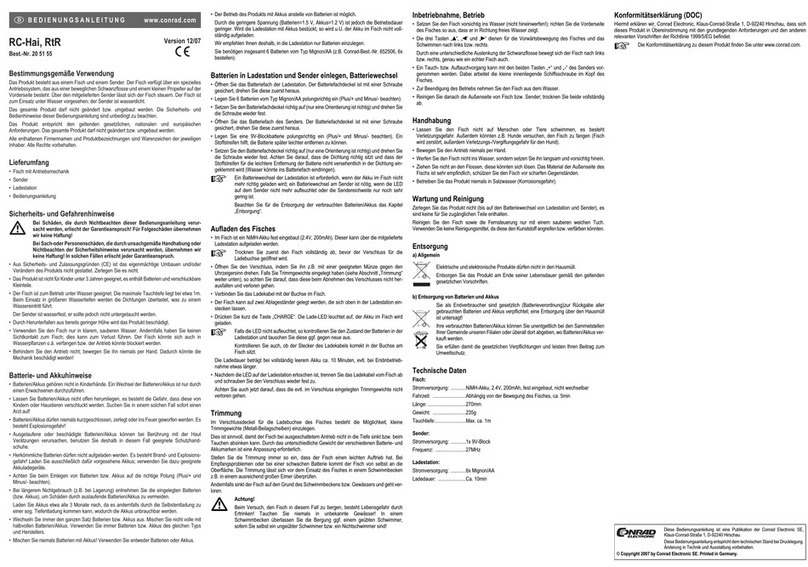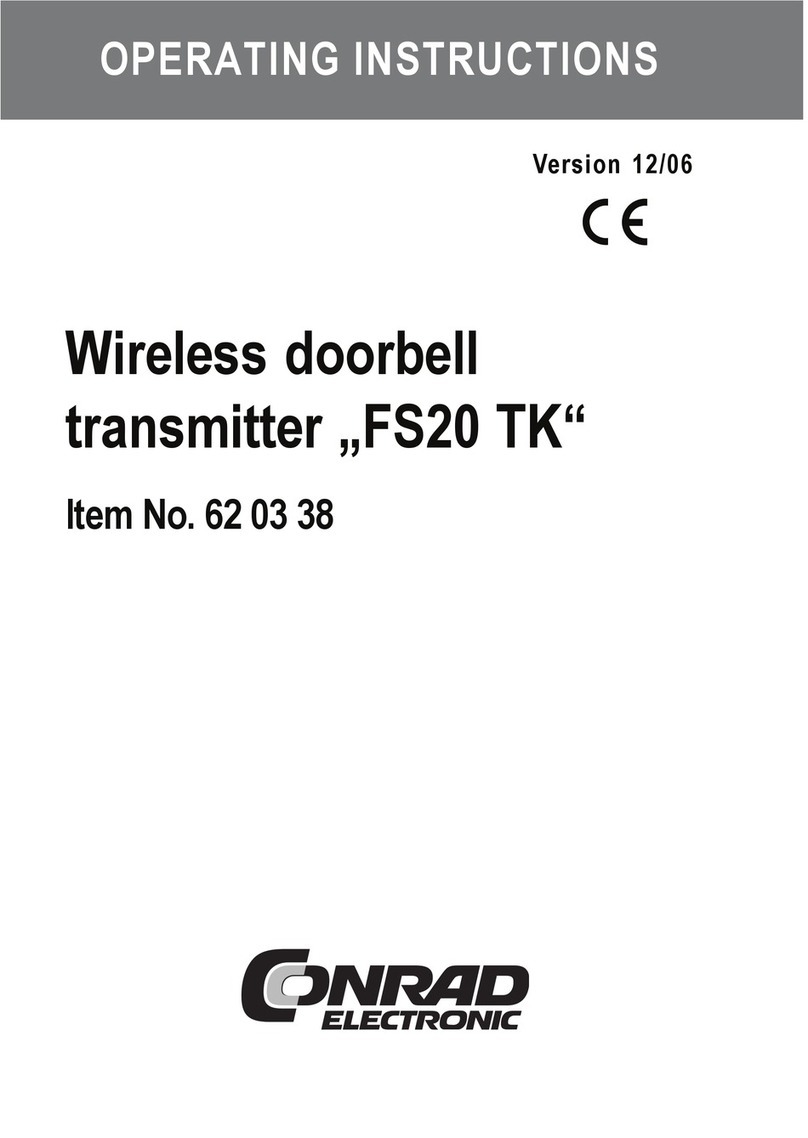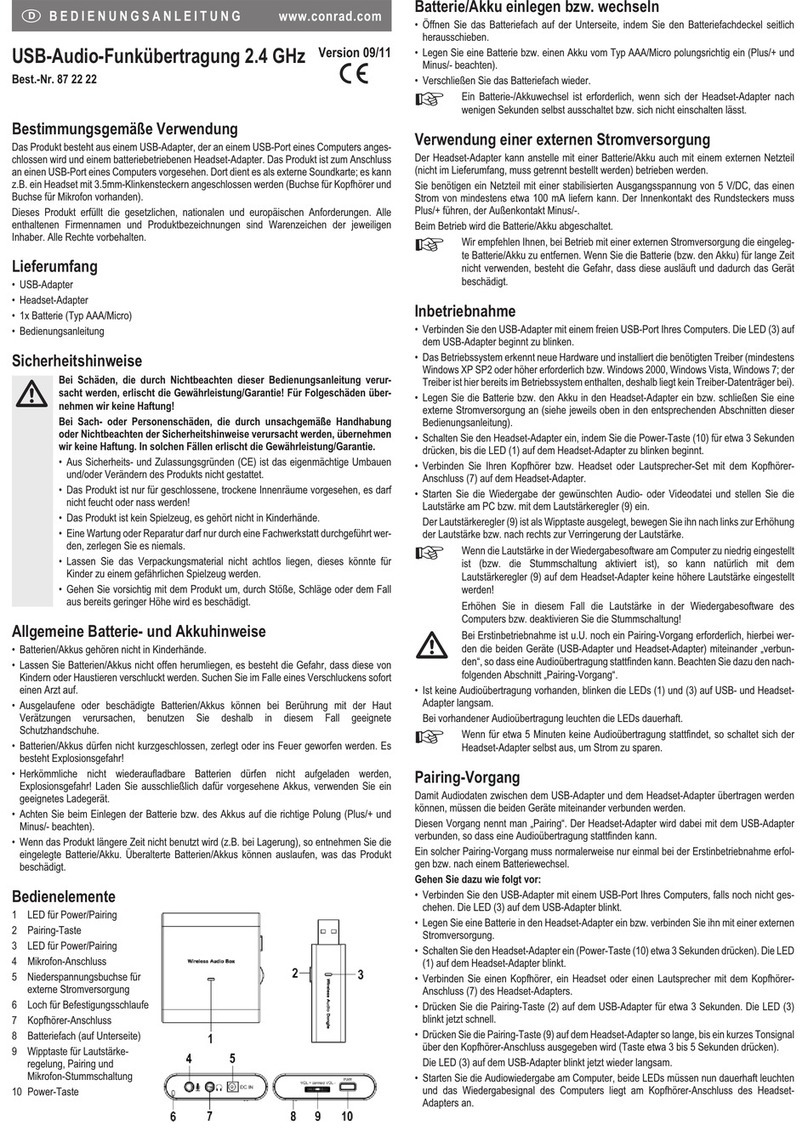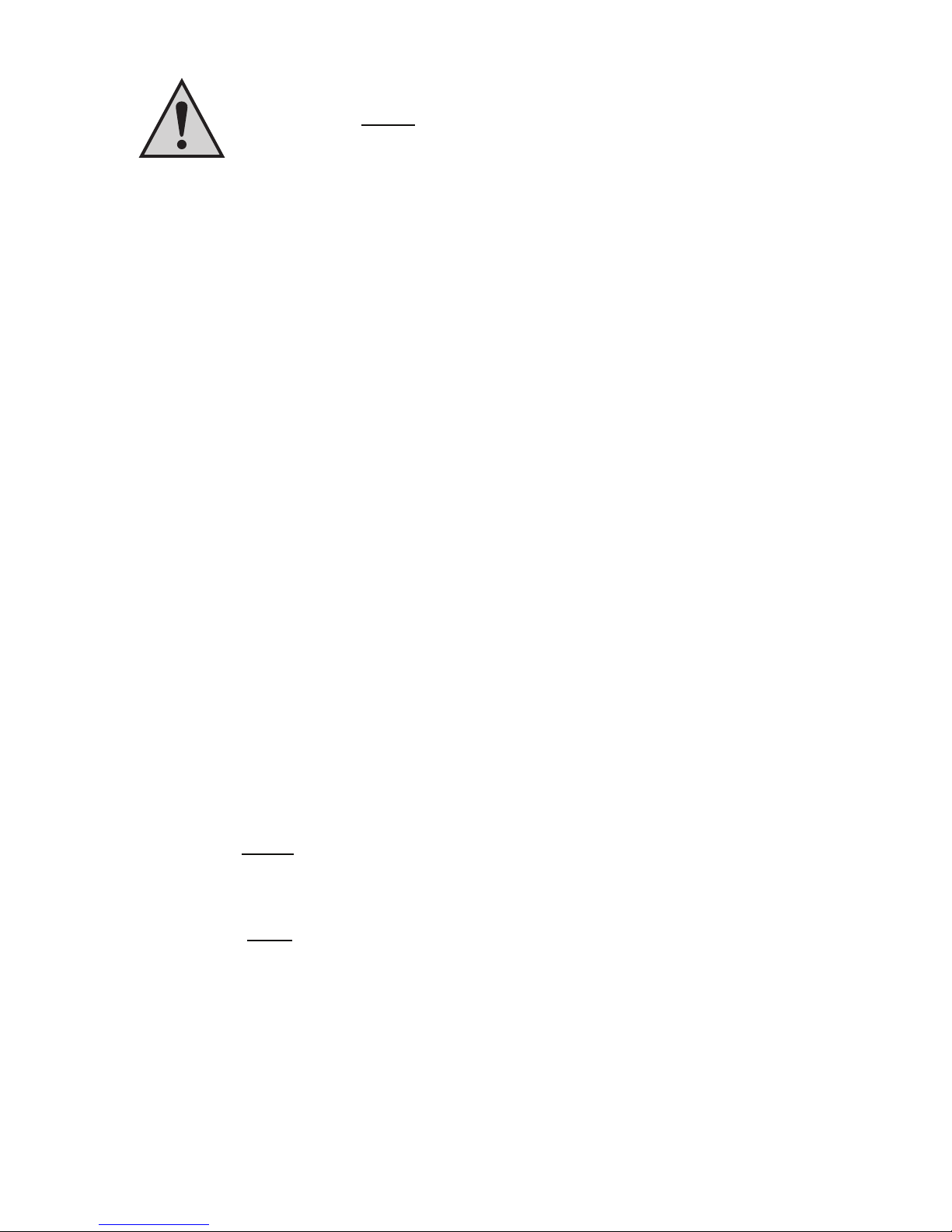3
Table of contents
Page
1. Prescribed use ............................................................................................................... 4
2. Scope of delivery ........................................................................................................... 4
3. Technical specifications and features .......................................................................... 4
4. Explanation of icons ...................................................................................................... 5
5. Safety instructions ......................................................................................................... 5
6. Notes on batteries/rechargeable batteries ................................................................... 6
7. Inserting/replacing batteries .......................................................................................... 7
8. Control panel ................................................................................................................. 8
9. Operation ....................................................................................................................... 9
a) Basic functions ........................................................................................................ 9
b) Using several transmitters ..................................................................................... 9
c) Timer functions ..................................................................................................... 10
d) Double number of channels ................................................................................. 10
Switching between a single and double number of channels ............................ 10
Operation for a double number of channels ........................................................ 11
Programming the timer for a double number of channels .................................. 11
10. FS20 address system basics ...................................................................................... 12
11. Integrating the ‘FS20 S8-2’ hand-held transmitter into the address system ............ 14
a) Setting the house code ........................................................................................ 14
b) Setting the addresses........................................................................................... 14
1. Setting a single address (address group/subaddress) ................................ 15
2. Assigning function groups and master addresses ....................................... 15
3. Addressing for a double number of channels .............................................. 16
c) Resetting to the delivery state ............................................................................. 16
d) Example of an address assignment .................................................................... 17
12. Handling ....................................................................................................................... 19
13. Maintenance and cleaning .......................................................................................... 19
14. Disposal ....................................................................................................................... 20
a) General information .............................................................................................. 20
b) Batteries and rechargeable batteries .................................................................. 20
15. Tips and notes ............................................................................................................. 21
16. Declaration of conformity (DOC) ................................................................................. 21