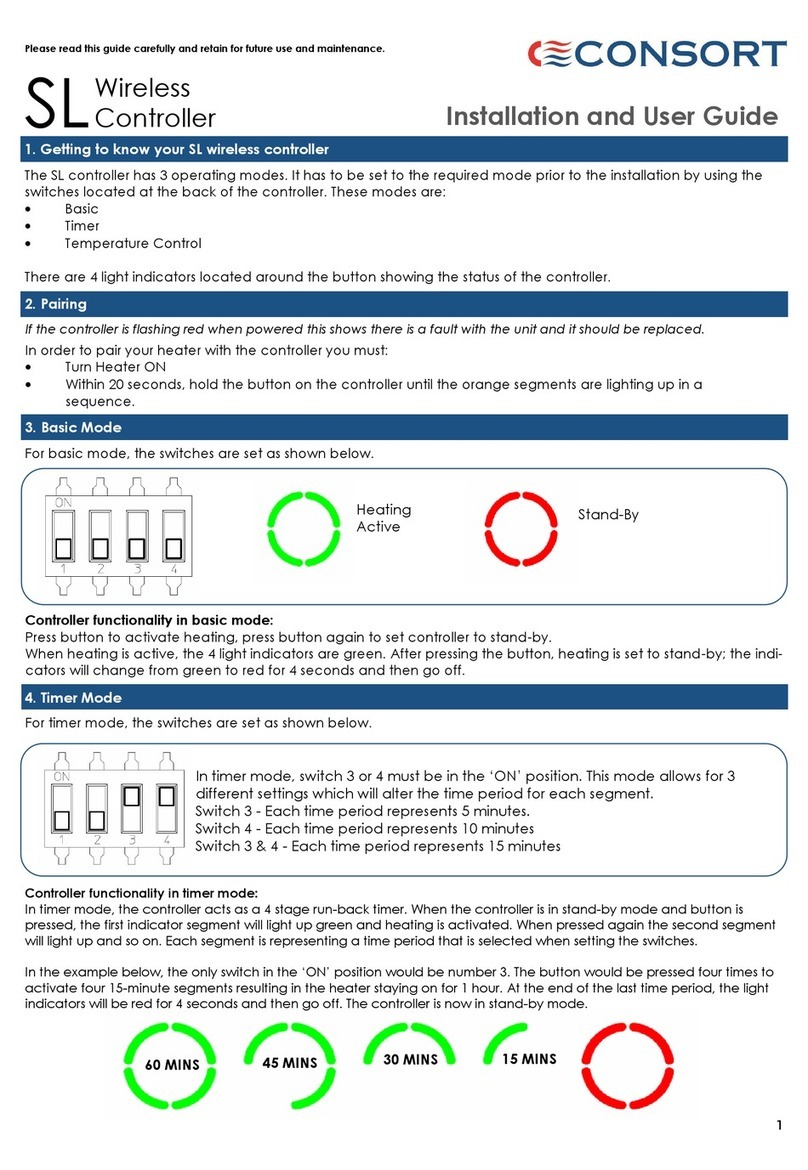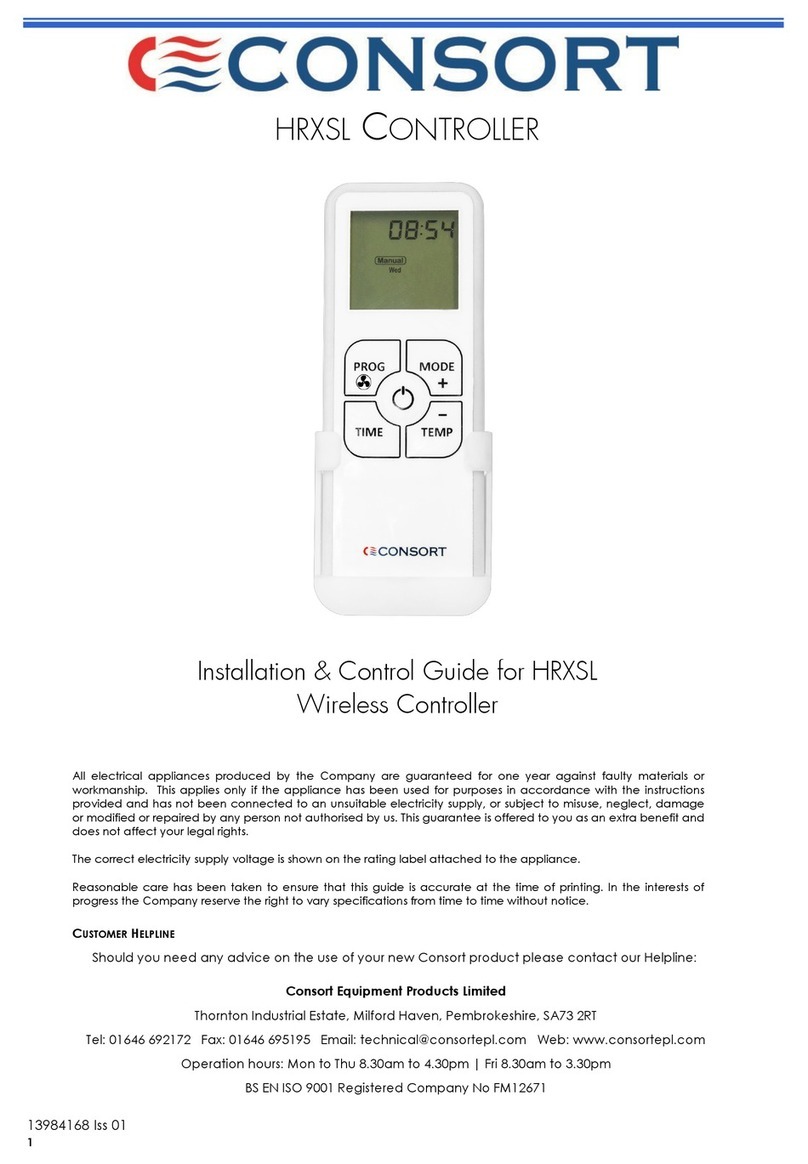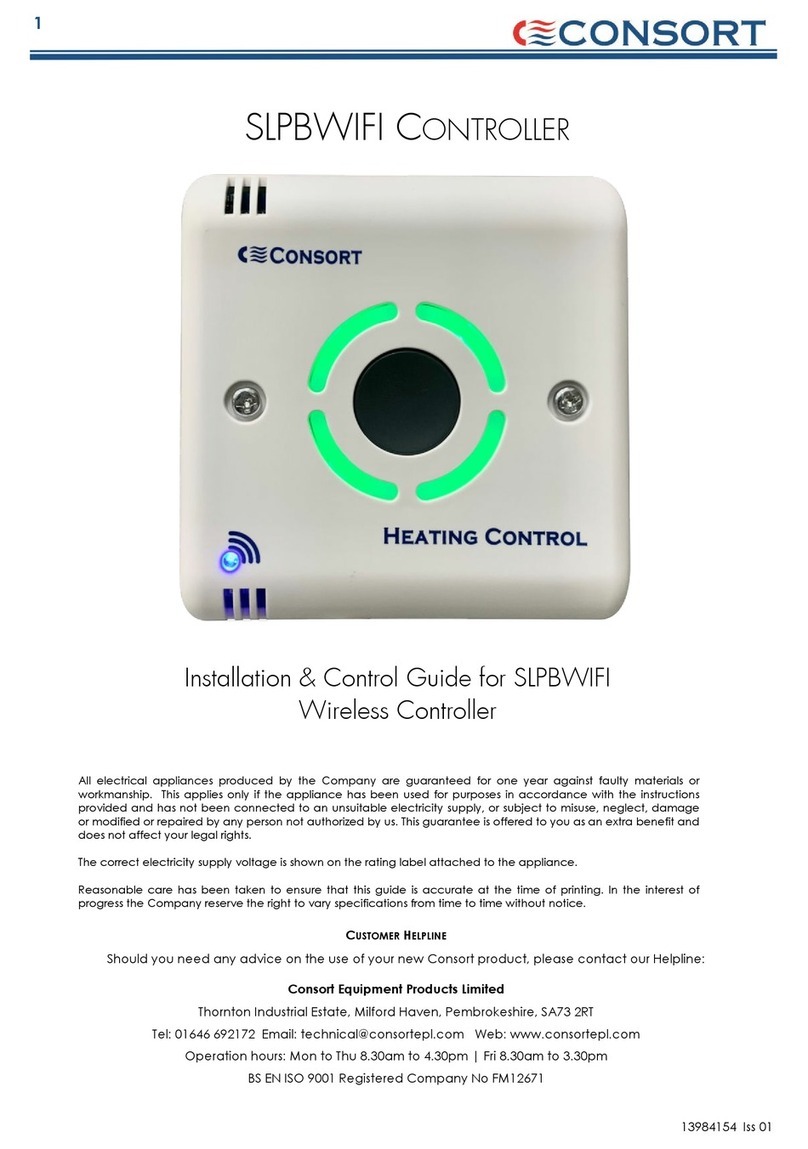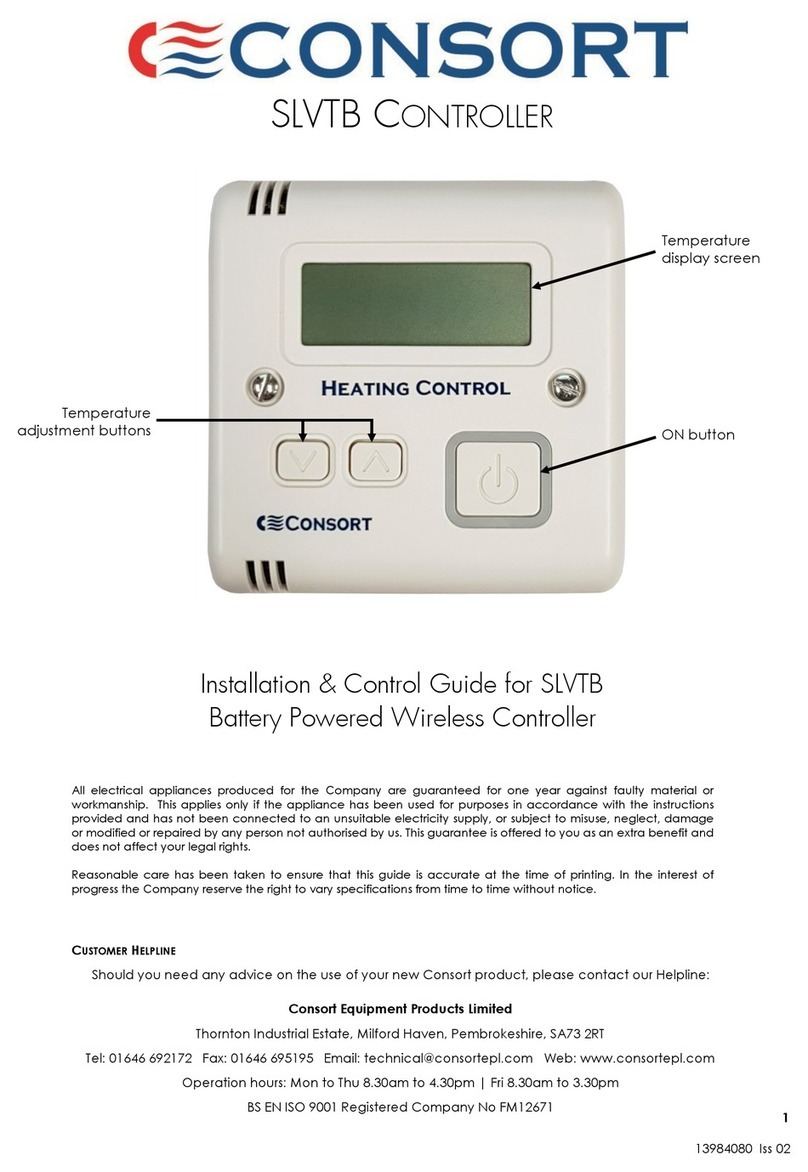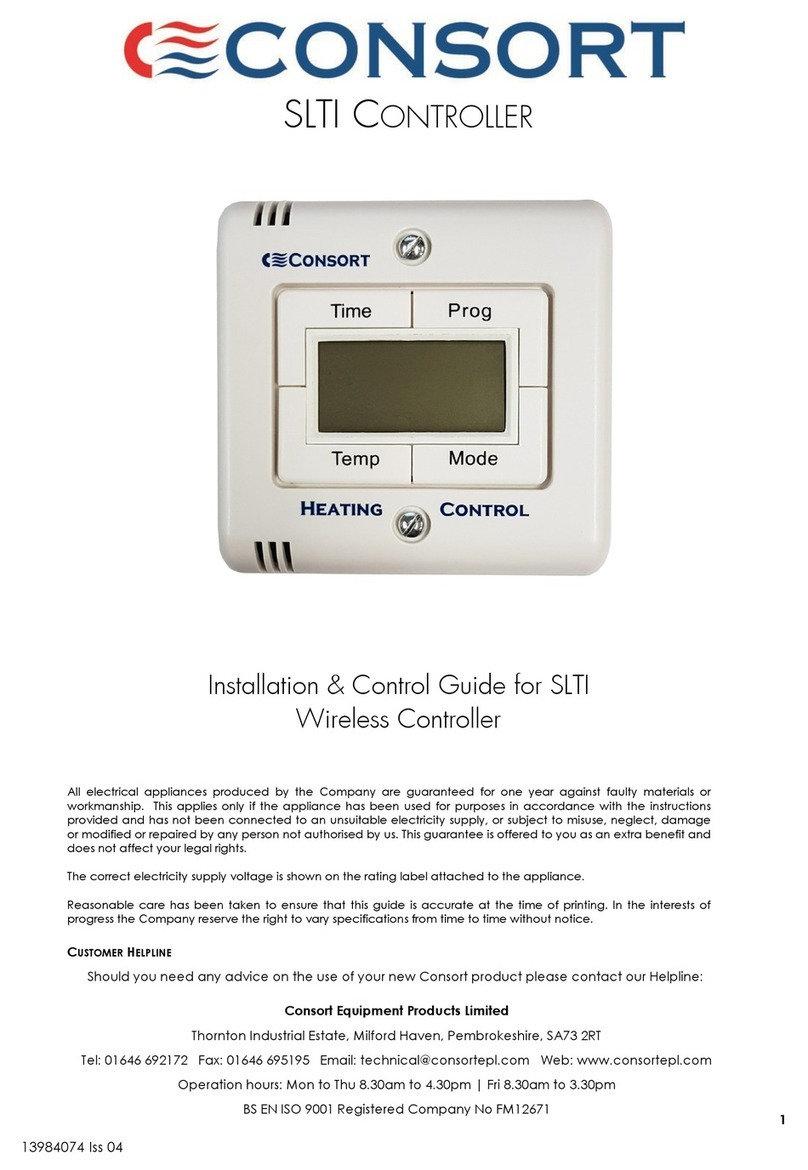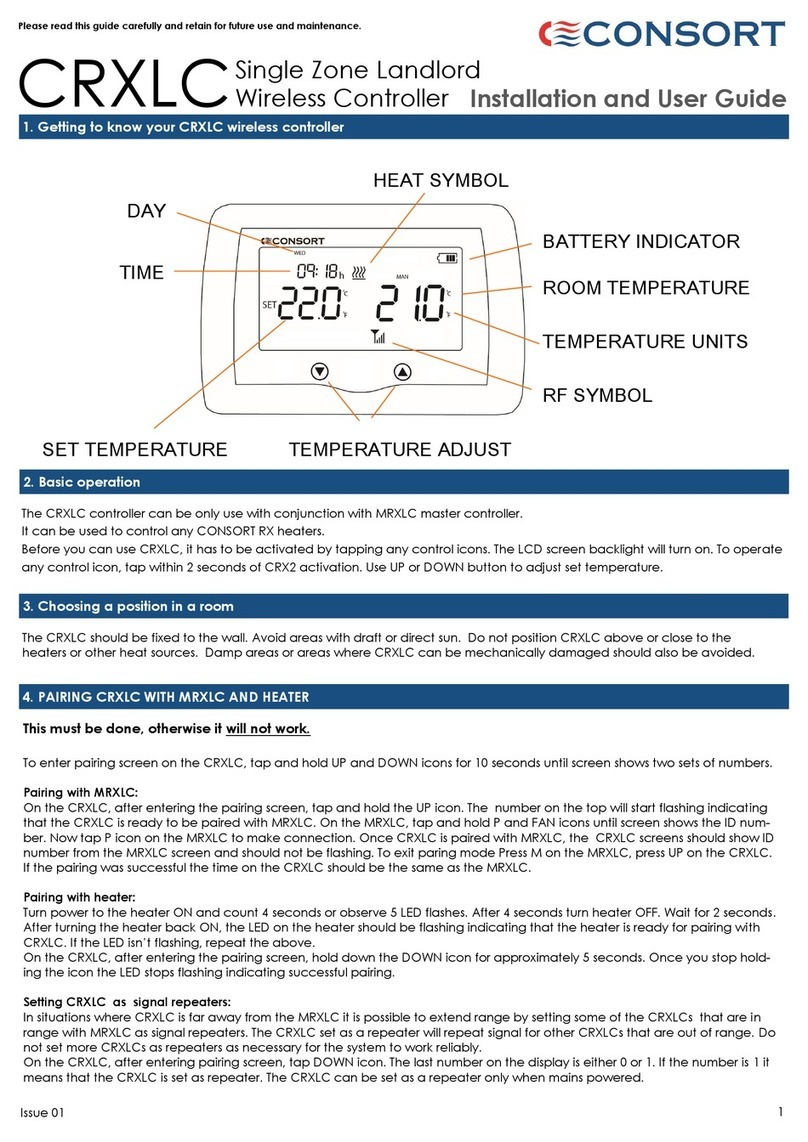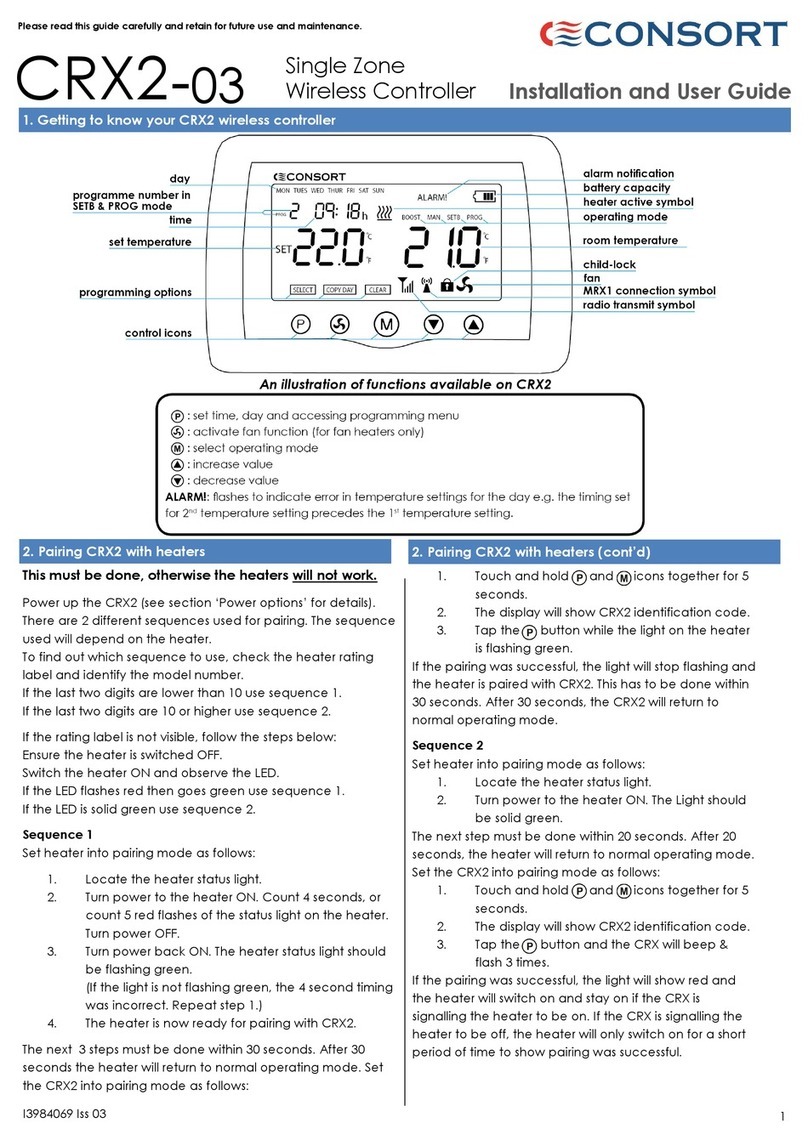2
I3984133 Iss 05
This must be done, otherwise the heaters will not work.
Power up the CRXSL (see section ‘Power options’ for details).
There are 2 different sequences used for pairing. The sequence
used will depend on the heater.
To find out which sequence to use, check the heater rating
label and identify the model number.
If the heater is ‘RX’ and the last two digits are lower than 10 use
sequence 1.
If the heater is ‘RX’ and the last two digits are 10 or higher use
sequence 2.
If the heater is ‘SL’ use sequence 2.
If the rating label is not visible, follow the steps below:
Ensure the heater is switched OFF.
Switch the heater ON and observe the LED status light.
If the LED flashes red then goes green use sequence 1.
If the LED is solid green use sequence 2.
Sequence 1
Set heater into pairing mode as follows:
1. Locate the heater LED status light.
2. Turn power to the heater ON. Count 4 seconds, or
count 5 red flashes of the status light on the heater.
Turn power OFF.
3. Turn power back ON. The heater status light should
be flashing green.
(If the light is not flashing green, the 4 second timing
was incorrect. Repeat step 1.)
4. The heater is now ready for pairing with CRXSL.
The next 3 steps must be done within 30 seconds. After 30
seconds the heater will return to normal operating mode.
Set the CRXSL into pairing mode as follows:
1. press and hold and buttons together for 5
seconds.
2. The display will show CRXSL identification code.
3. press the button while the light on the heater is
flashing green.
If the pairing was successful, the light will stop flashing and the
heater is paired with CRXSL.
Sequence 2
Set heater into pairing mode as follows:
1. Locate the heater status light.
2. Turn power to the heater ON. The light should be
solid green.
The next step must be done within 20 seconds. After 20
seconds, the heater will return to normal operating mode.
Set the CRXSL into pairing mode as follows:
1. press and hold and buttons together for 5
seconds.
2. The display will show CRXSL identification code.
3. press the button and the CRXSL will show “pair”.
3. Pairing CRXSL with heaters 3. Pairing CRXSL with heaters (cont’d)
If the pairing was successful, the light will show red and the
heat output will switch on and stay on if the CRXSL is signal-
ling the heat output to be on.
If the CRXSL is signalling the heat output to be off, the heat
output will only switch on for a short period of time to show
pairing was successful.
4. Time and day setting
1. To set the time and day the CRXSL has to be in
MANUAL, BOOST or SETBACK mode.
2. Press and hold for 5 seconds.
3. The display changes to show the currently set day and
the time, with the minutes flashing.
4. Use or to set the minutes.
5. Press to switch to setting the hours.
6. Use or to set hours.
7. Press to switch to setting the day.
8. Use or to select day.
9. Press to save and exit time and day setting.
6. MAN - Manual mode
In manual mode, the set temperature and fan speed can be
set and will remain unchanged.
7. BOOST - Boost mode
Boost mode is used to temporarily boost the set temperature
and/or the fan speed.
After entering Boost mode, use and as normal to set
the temperature and to set the fan speed.
The timer defaults to 15 minutes. Press to adjust the boost
time in 15 minute increments up to a maximum of 4 hours.
When the timer finishes, the CRXSL goes back to the previous
mode.
Setback mode can be used for frost protection, situations
where a minimum room temperature must be maintained, or
to disable the heating completely.
To disable heating lower the temperature to below 4ºc and
she screen will show ‘- - -’ The heating is now disabled.
Setback mode is disabled by default. To enable, a setting in
the setup menu needs to be changed (see section 23).
Setting 06 should be changed to 1.
8. SETB - Setback mode
5. Disable
To quickly switch off the heaters and disable the operation of
the CRXSL until it is re-enabled, press and hold for 2
seconds.
When disabled , the day and time will be displayed.
Press to re-enable the CRXSL.