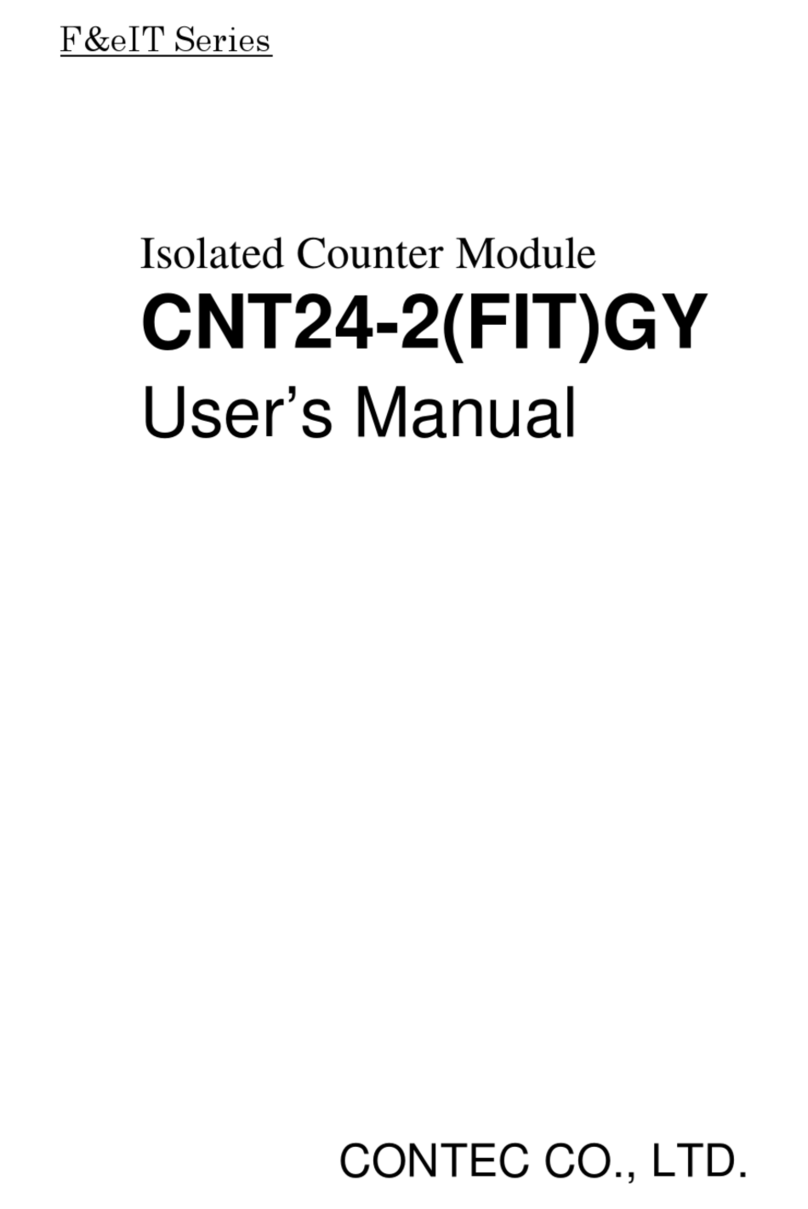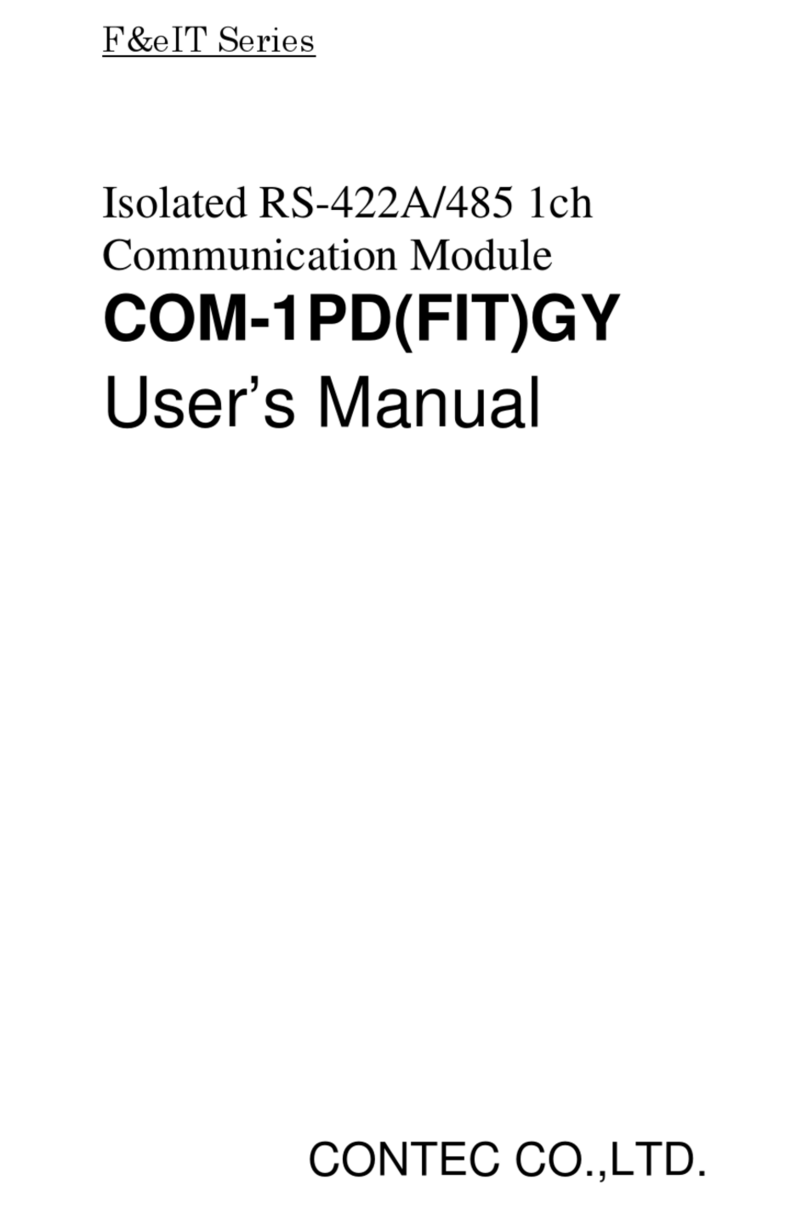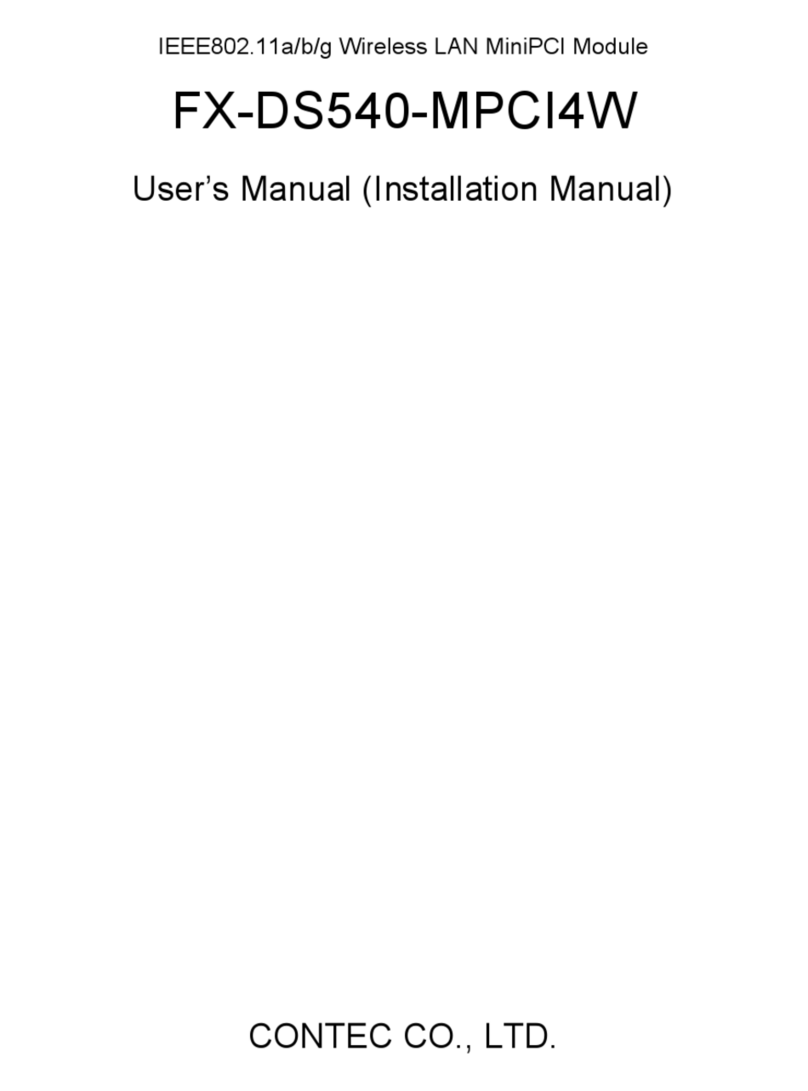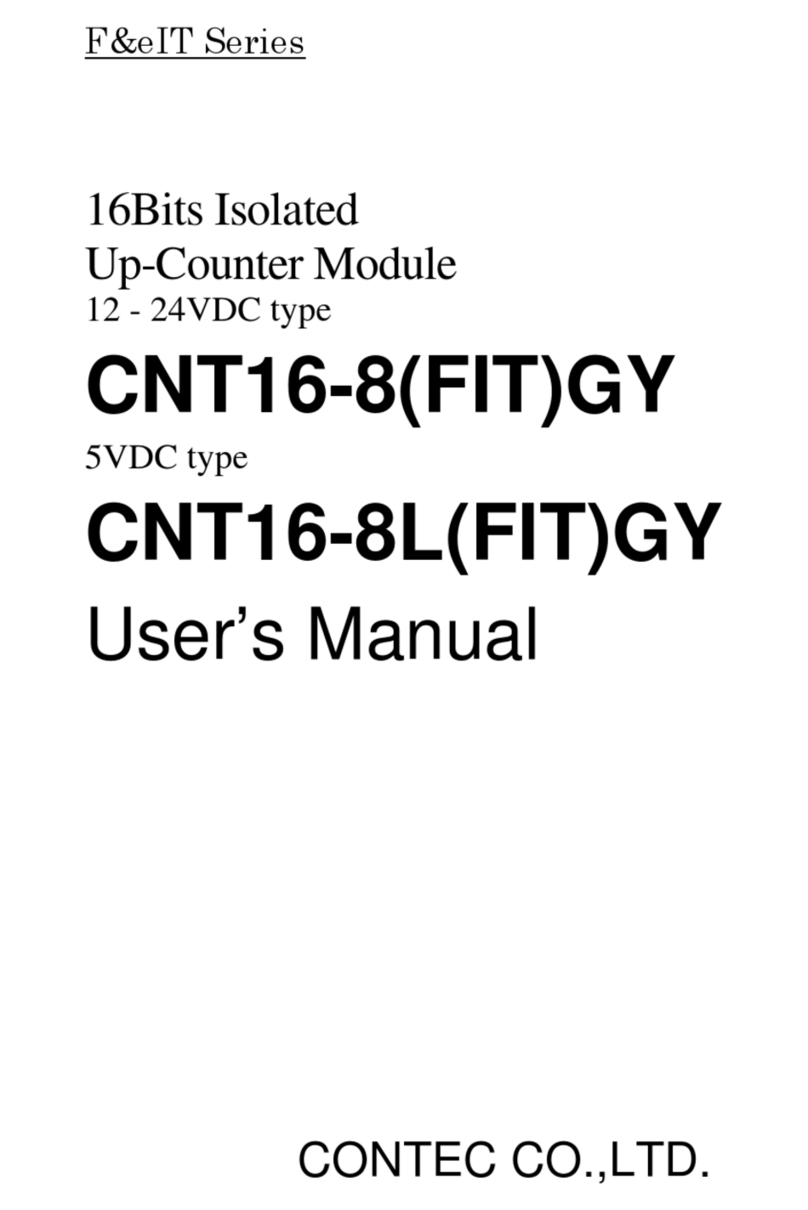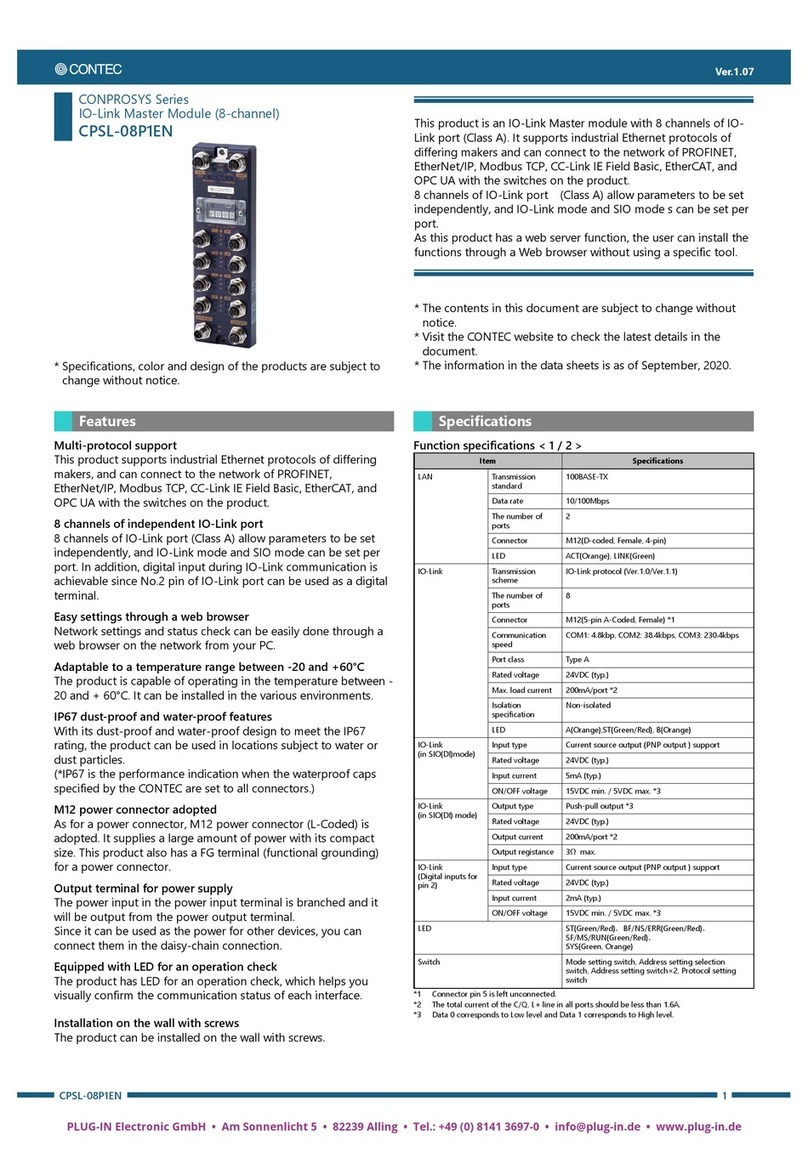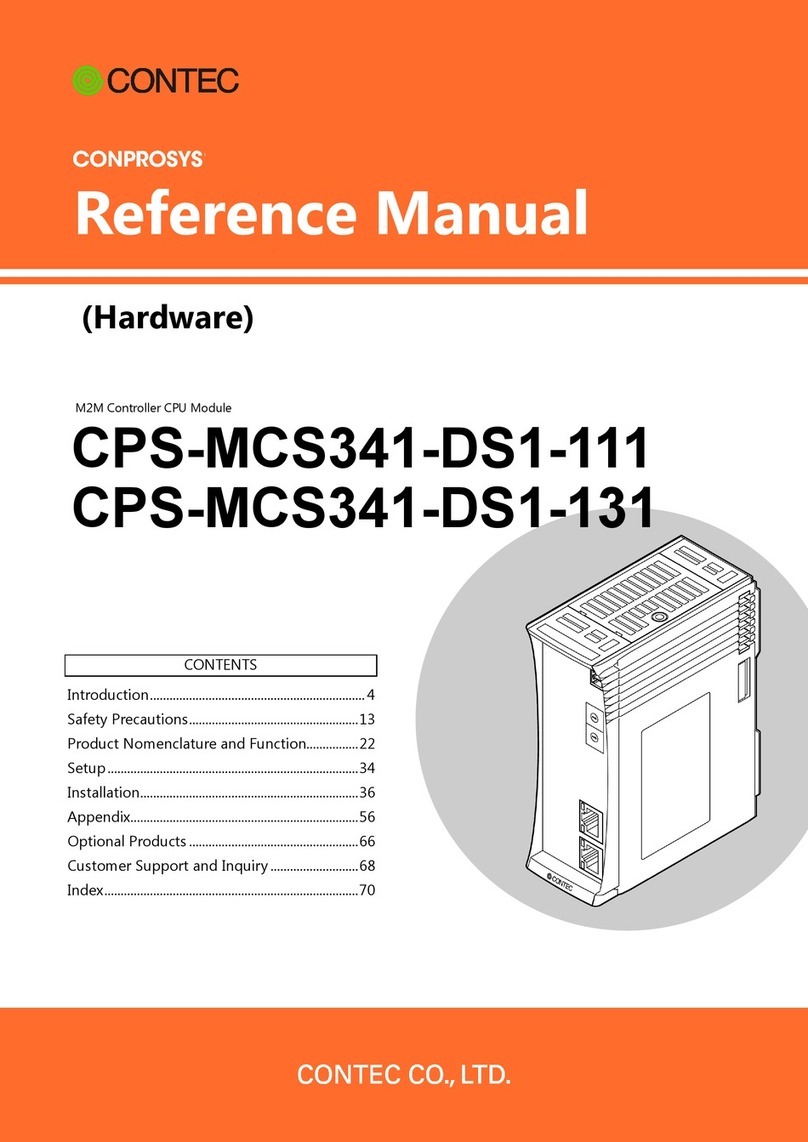Ver.1.02
CPSL-08P1EN 1
CONPROSYS Series
IO-Link Master Module (8-channel)
* Specifications, color and design of the products are subject to
change without notice.
This product is an IO-Link Master module with 8 channels of IO-
Link port (Class A). It supports industrial Ethernet protocols of
differing makers and can connect to the net-work of PROFINET,
EtherNet/IP, Modbus TCP, and CC-Link IE Field Basic with the
switches on the product.
8 channels of IO-Link port (Class A) allow parameters to be set
independently, and IO-Link mode and SIO mode s can be set per
port.
As this product has a web server function, the user can install the
functions through a Web browser without using a specific tool.
* The contents in this document are subject to change without
notice.
* Visit the CONTEC website to check the latest details in the
document.
* The information in the data sheets is as of November, 2019.
Multi-protocol support
This product supports industrial Ethernet protocols of differing
makers, and can connect to the network of PROFINET,
EtherNet/IP, Modbus TCP, and CC-Link IE Field Basic with the
switches on the product.
8 channels of independent IO-Link port
8 channels of IO-Link port (Class A) allow parameters to be set
independently, and IO-Link mode and SIO mode can be set per
port. In addition, digital input during IO-Link communication is
achievable since No.2 pin of IO-Link port can be used as a digital
terminal.
Easy settings through a web browser
Network settings and status check can be easily done through a
web browser on the network from your PC.
Adaptable to a temperature range between -20 and +60°C
The product is capable of operating in the temperature between -
20 and + 60°C. It can be installed in the various environments.
IP67 dust-proof and water-proof features
With its dust-proof and water-proof design to meet the IP67
rating, the product can be used in locations subject to water or
dust particles.
(*IP67 is the performance indication when the waterproof caps
specified by the CONTEC are set to all connectors.)
M12 power connector adopted
As for a power connector, M12 power connector (L-coded) is
adopted. It supplies a large amount of power with its compact
size. This product also has a FG terminal (functional grounding)
for a power connector.
Output terminal for power supply
The power input in the power input terminal is branched and it
will be output from the power output terminal.
Since it can be used as the power for other devices, you can
connect them in the daisy-chain connection.
Equipped with LED for an operation check
The product has LED for an operation check, which helps you
visually confirm the communication status of each interface.
Installation on the wall with screws
The product can be installed on the wall with screws.
Function specifications < 1 / 2 >
M12(D-coded, Female, 4-pin)
IO-Link protocol (Ver.1.0/Ver.1.1)
M12(A-coded, Female, 5-pin)*1
COM1: 4.8kbp, COM2: 38.4kbps, COM3: 230.4kbps
A(Orange),ST(Green/Red), B(Orange)
(in SIO(DI)mode)
Current source output (PNP output ) support
15VDC min. / 5VDC max. *3
(in SIO(DI) mode)
(Digital inputs for
pin 2)
Current source output (PNP output ) support
15VDC min. / 5VDC max. *3
ST(Green/Red)、BF/NS/ERR(Green/Red)、
SF/MS/RUN(Green/Red)、
Mode setting switch, Address setting selection
switch, Address setting switch×2, Protocol setting
*1 Connector pin 5 is left unconnected.
*2 The total current of the C/Q, L+ line in all ports should be less than 1.6A.
*3 Data 0 corresponds to Low level and Data 1 corresponds to High level.