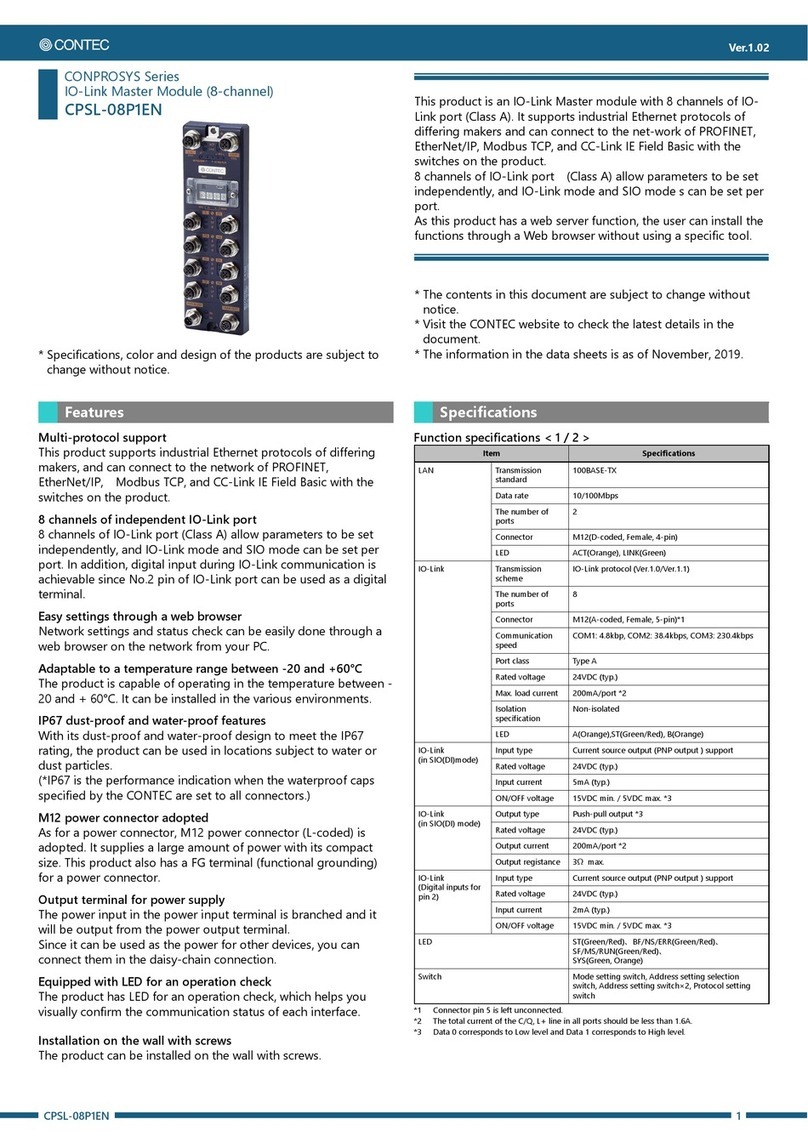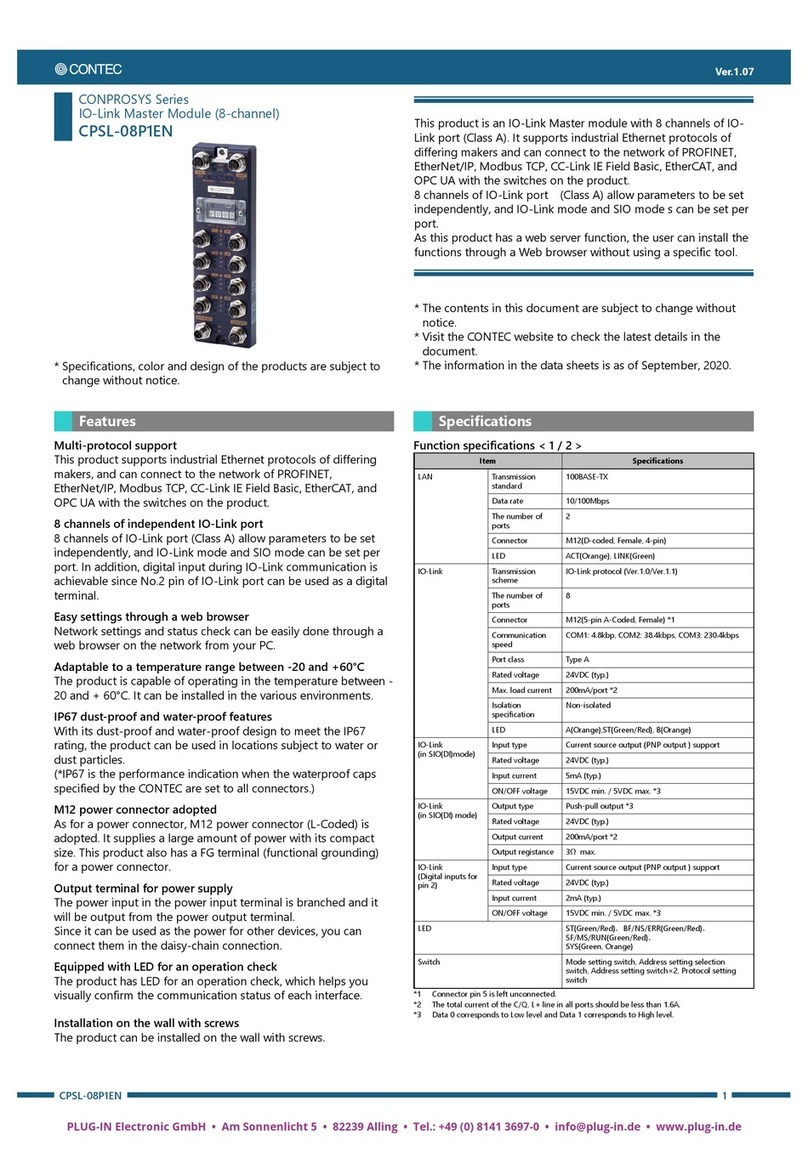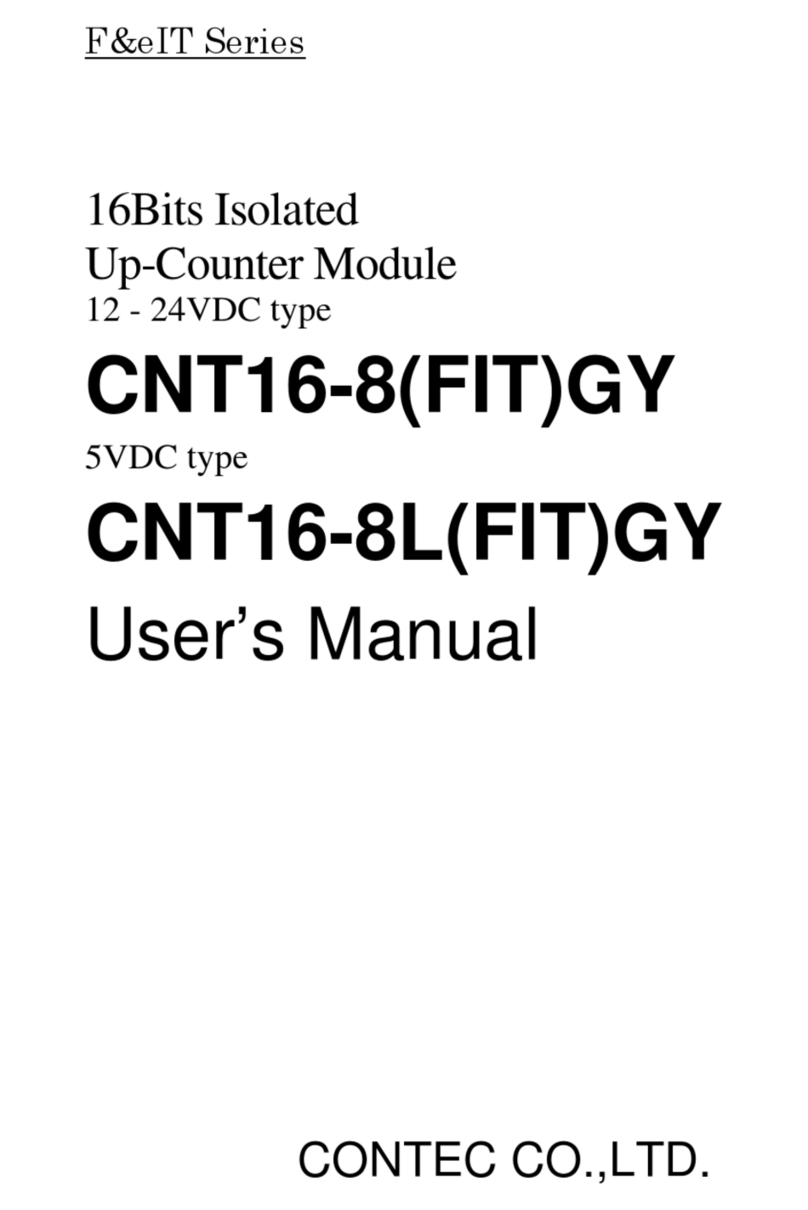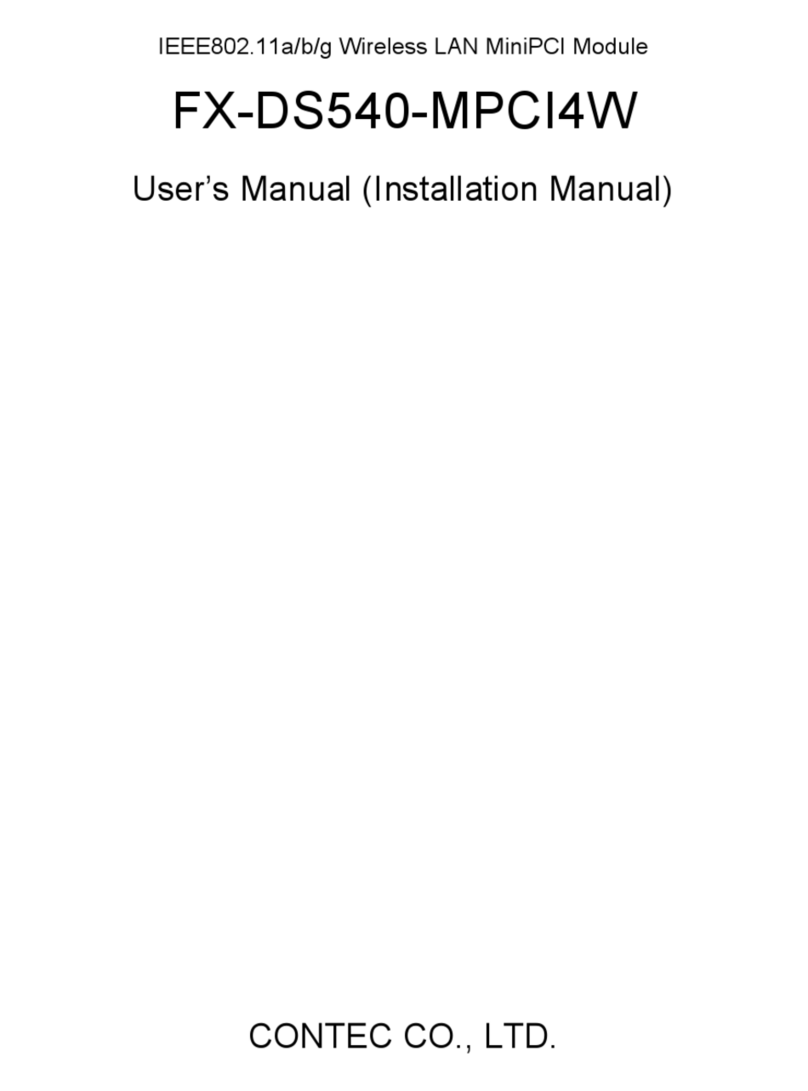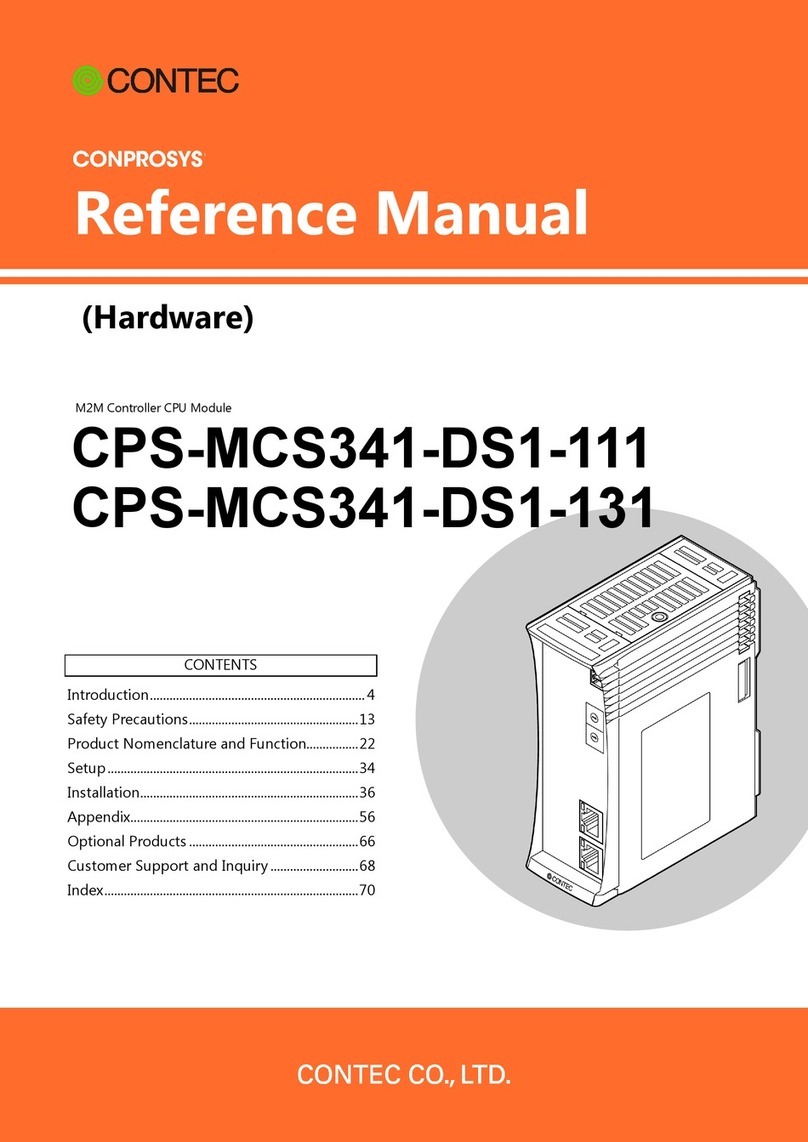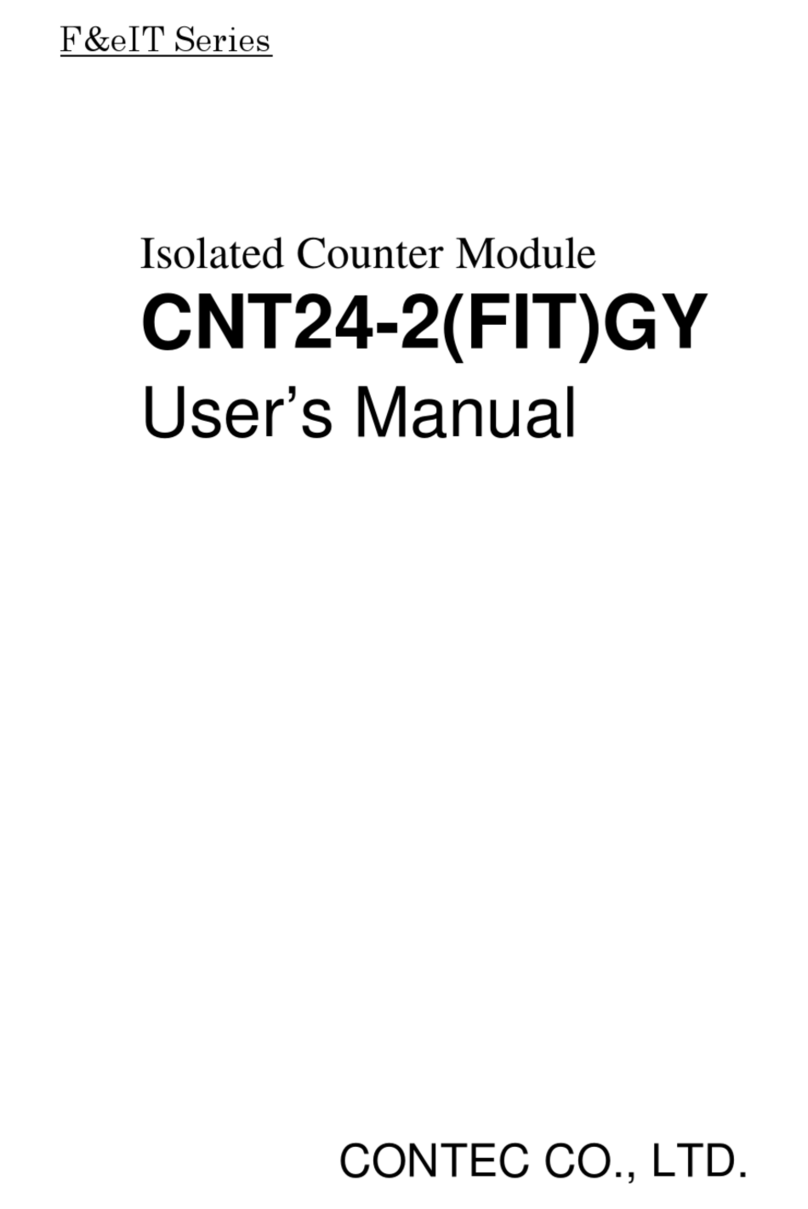1. Before Using the Product
4COM-1PD(FIT)GY
Handling Precautions
CAUTION
Take the following precautions when handling this module.
- Do not modify the module. CONTEC will bear no responsibility for any problems, etc., resulting
from modifying this module.
- Do not use or store the equipment in a hot or cold place, or in a place that is subject to severe
temperature changes. (Operating temperature range: 0 to 50°C)
- Do not use or store the equipment in a place subject to direct sunlight or near a heating device, such
as a stove.
- Do not use or store the equipment in a dusty or humid place. (Operating humidity range: 10 to
90%RH, no condensation)
- As this product contains precision electronic components, do not use or store in environments
subject to shock or vibration.
- Do not use or store the product near equipment generating a strong magnetic field or radio waves.
- If you notice any strange odor or overheating, please unplug the power cord immediately.
- In the event of an abnormal condition or malfunction, please consult the dealer from whom the
equipment was purchased.
- To avoid electric shock, please do not touch the system with a wet hand.
- Do not open the module casing. CONTEC will disclaim any responsibility for equipment whose
casing has been opened.
- To prevent damage, please do not subject the module to impact or bend it.
- To prevent contact malfunction, please do not touch the metallic pins on the external module
connector.
- The module contains switches that need to be properly set. Before using the module, please check
its switch settings.
- To avoid malfunction, please do not change the module switch settings in an unauthorized manner.
- "Do not operate the device module when the power for the Controller Module is on.
To avoid malfunction, please be sure to turn off the power for the Controller Module."
- Regarding “EMC Instruction Class A Notice and FCC Part 15 Class A Notice and VCCI Class A”
This product has acquired the above-mentioned standard.
However, a sufficient margin may not be secured for the standard. In this case, use a ferrite core
(SEIWA E04SR301334 or an compatible product) for both ends of the COM cable.
When attaching the ferrite core, coil it around once near the connector while leaving it open, and
then close it.
If a mouse is connected to your microcontroller, as a rider to the EMC Directive for a Class A
product, a ferrite core (SEIWA E04SR301334 or a compatible product) must be used for the mouse
cable.
When attaching the ferrite core, coil it around twice near the connector while leaving it open, and
then close it.