Contemporary Controls CTRLink EISK8P-GT User manual
Other Contemporary Controls Switch manuals
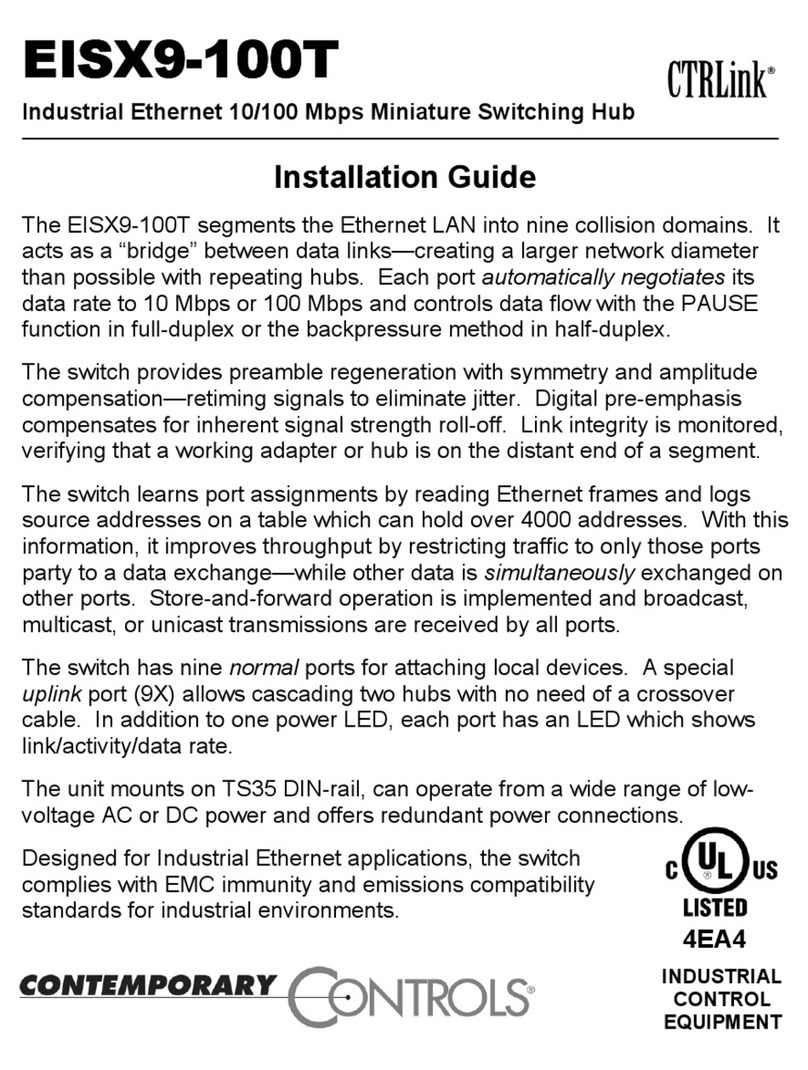
Contemporary Controls
Contemporary Controls CTRLink EISX9-100T User manual

Contemporary Controls
Contemporary Controls CTRLink EISK5-100T User manual
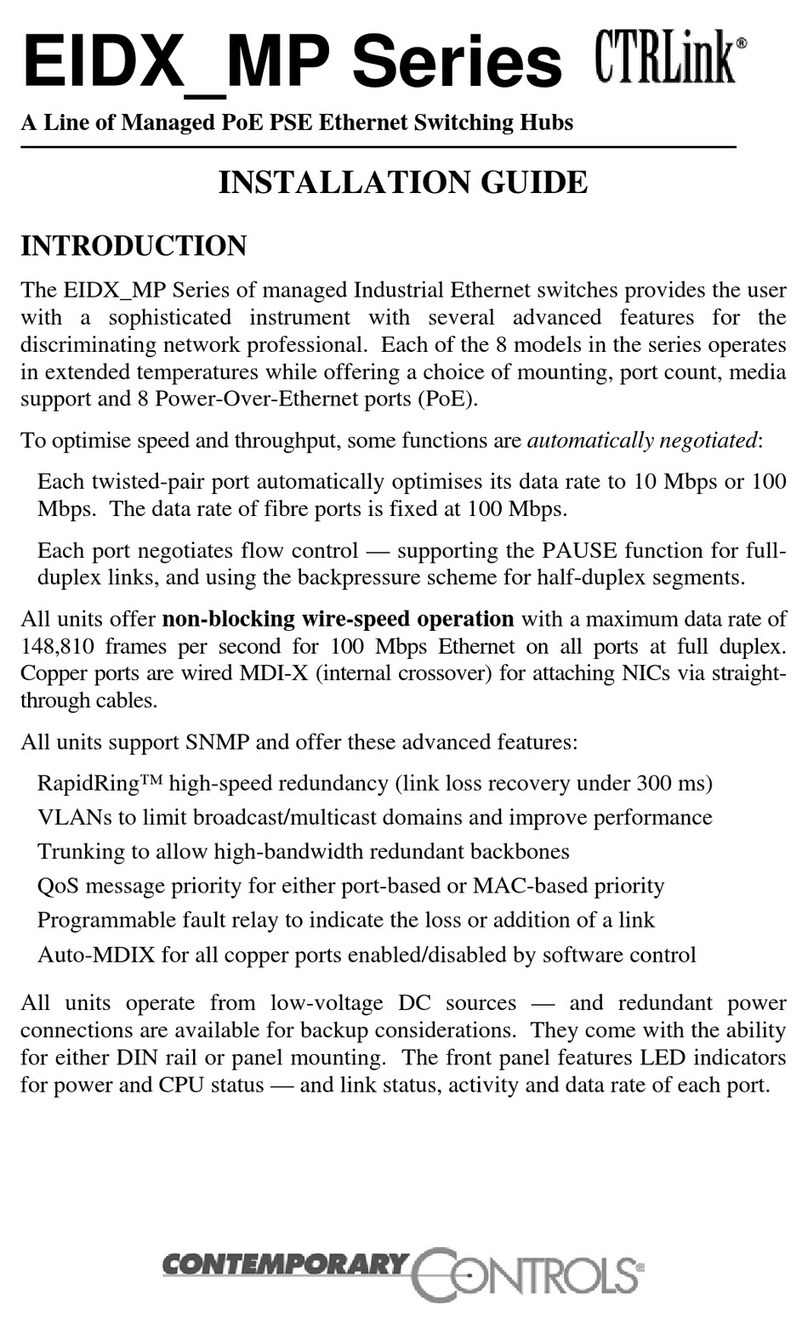
Contemporary Controls
Contemporary Controls CTRLink EIDX MP Series User manual
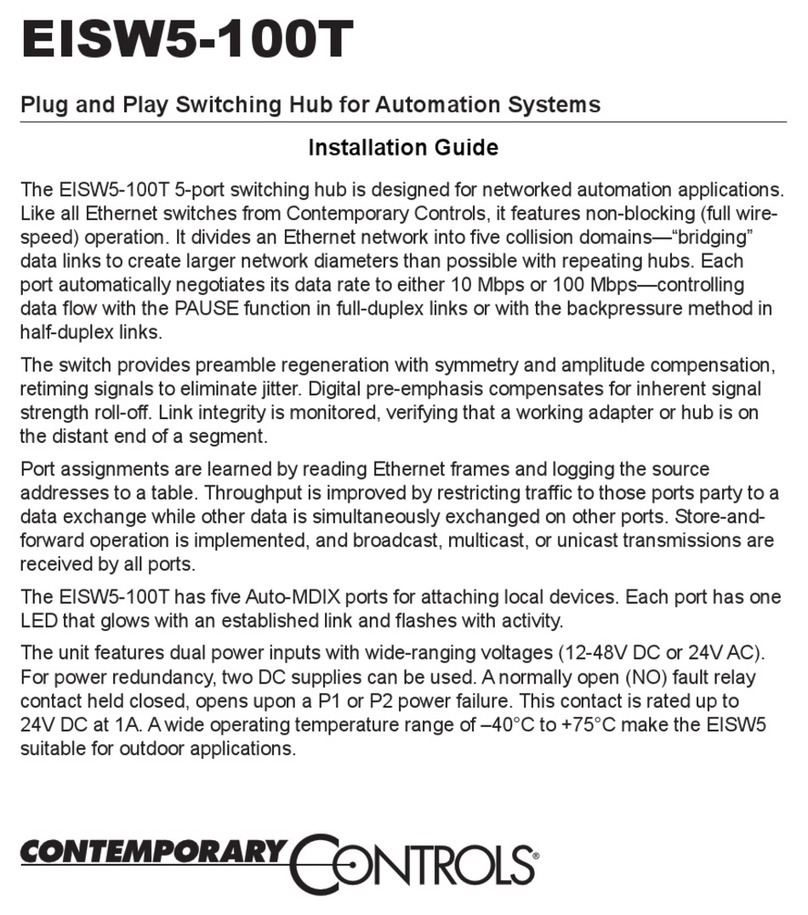
Contemporary Controls
Contemporary Controls EISW5-100T User manual
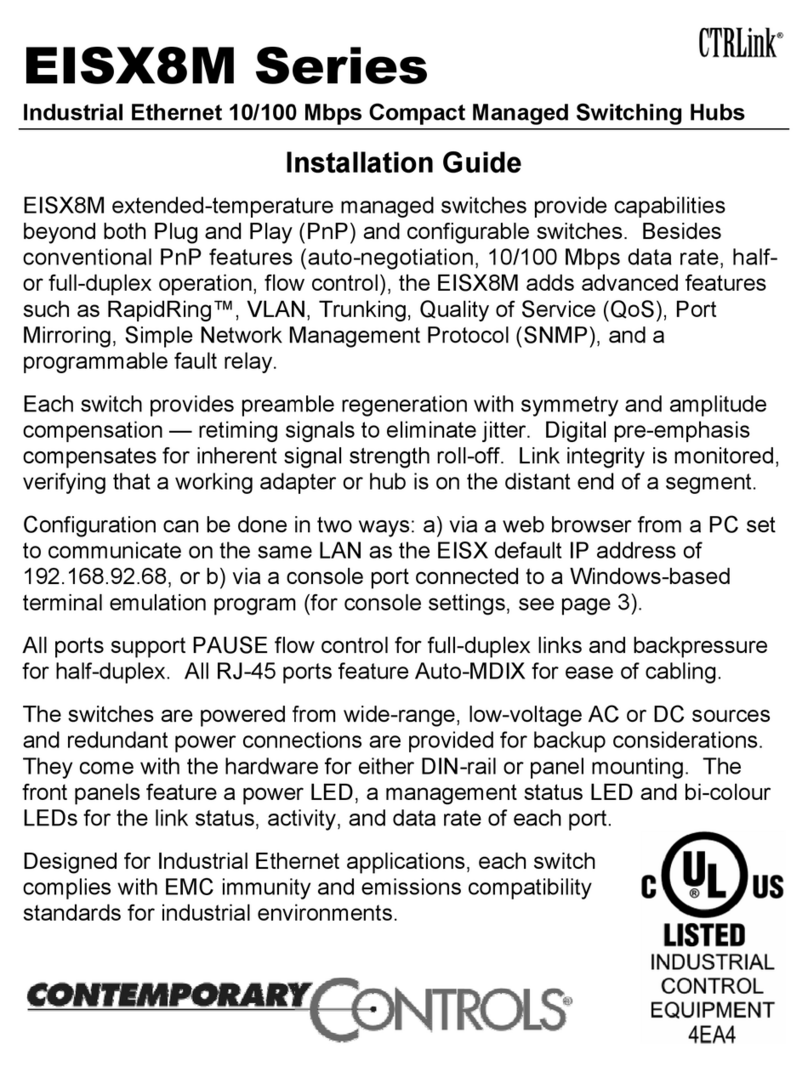
Contemporary Controls
Contemporary Controls EISX8M series User manual

Contemporary Controls
Contemporary Controls CTRLink Skorpion Series User manual

Contemporary Controls
Contemporary Controls CTRLink EISK5-GT/H User manual

Contemporary Controls
Contemporary Controls EISW8-100T User manual
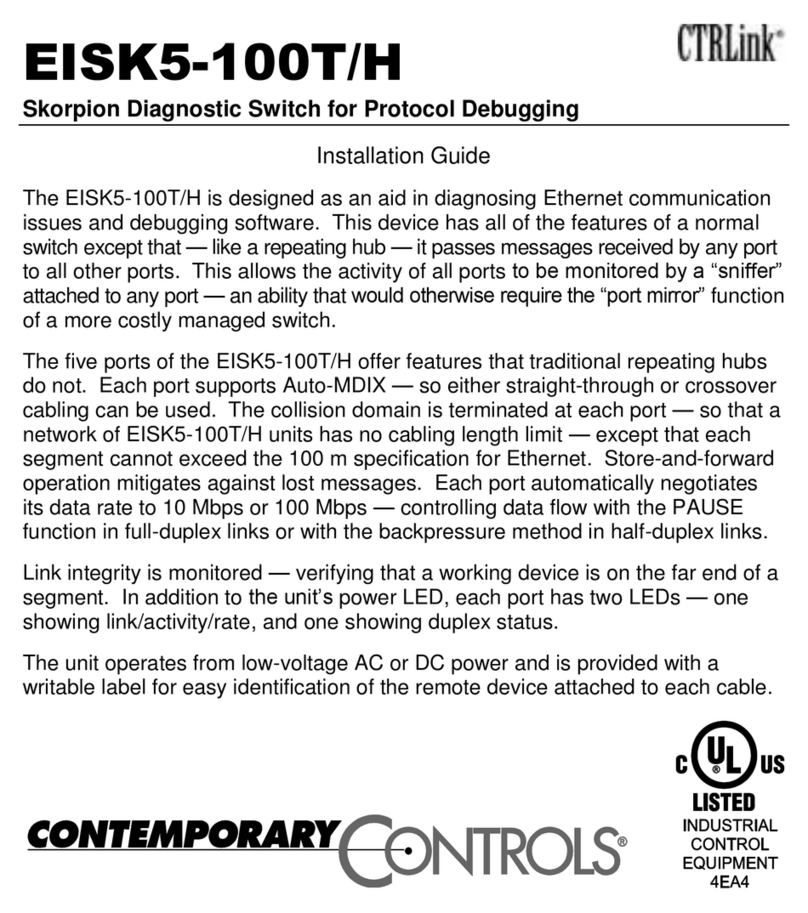
Contemporary Controls
Contemporary Controls EISK5-100T/H User manual
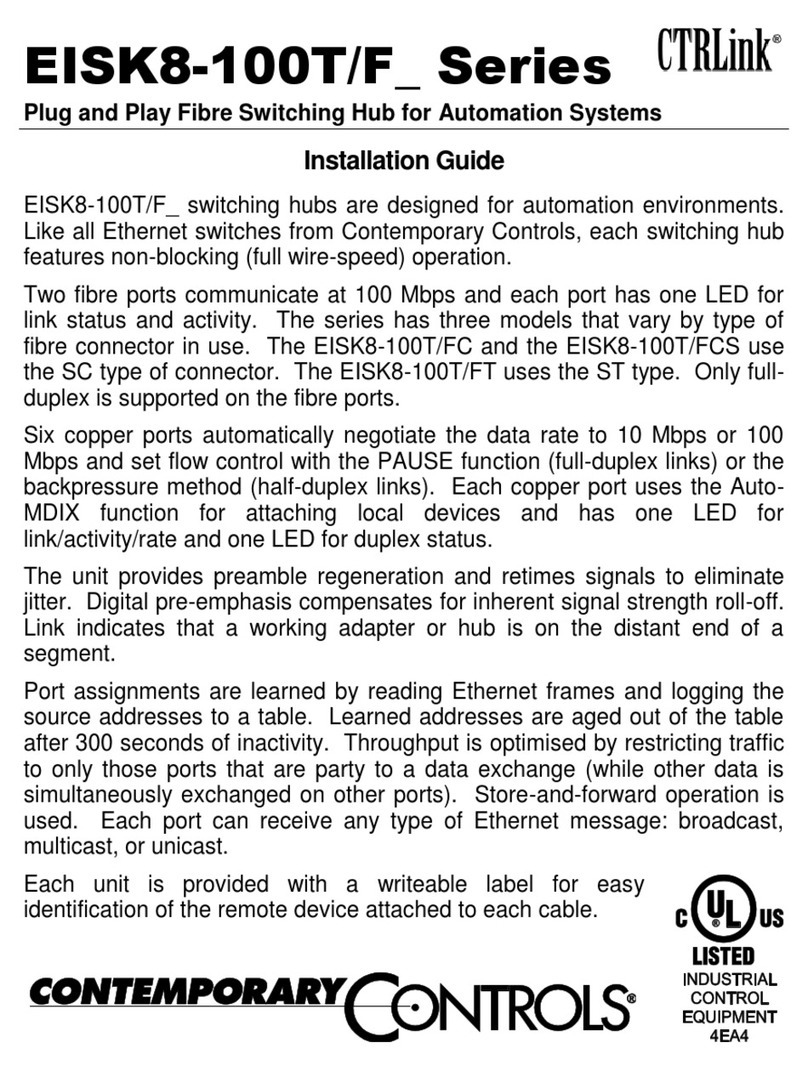
Contemporary Controls
Contemporary Controls EISK8-100T/F Series User manual

Contemporary Controls
Contemporary Controls EISW Series User manual
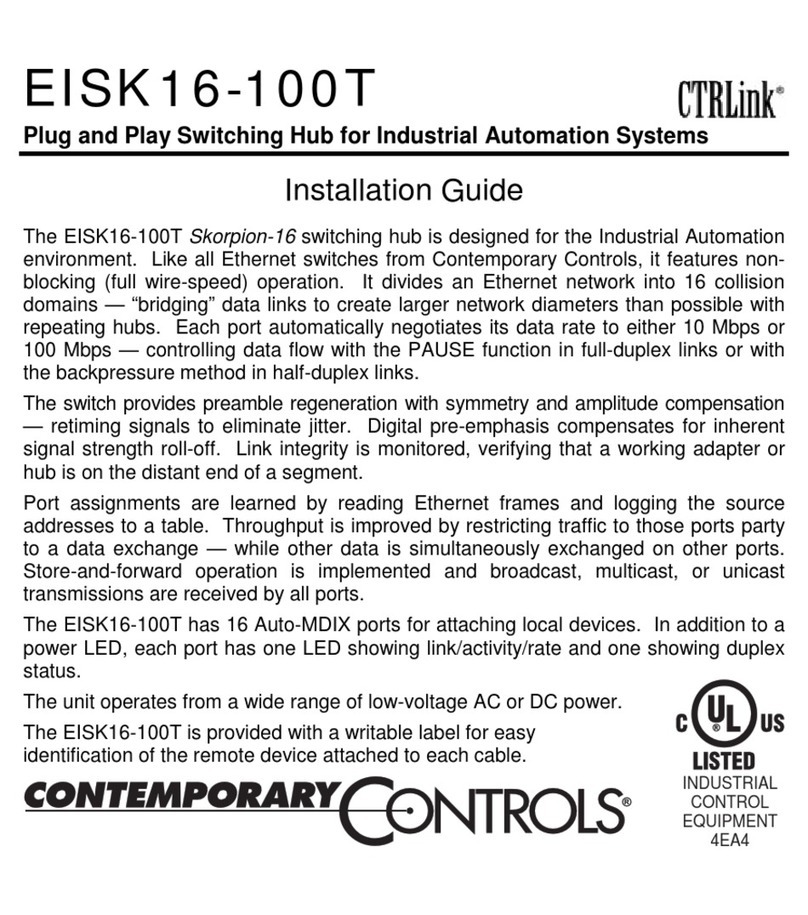
Contemporary Controls
Contemporary Controls EISK16-100T User manual

Contemporary Controls
Contemporary Controls CTRLink EISK8-GT/H User manual
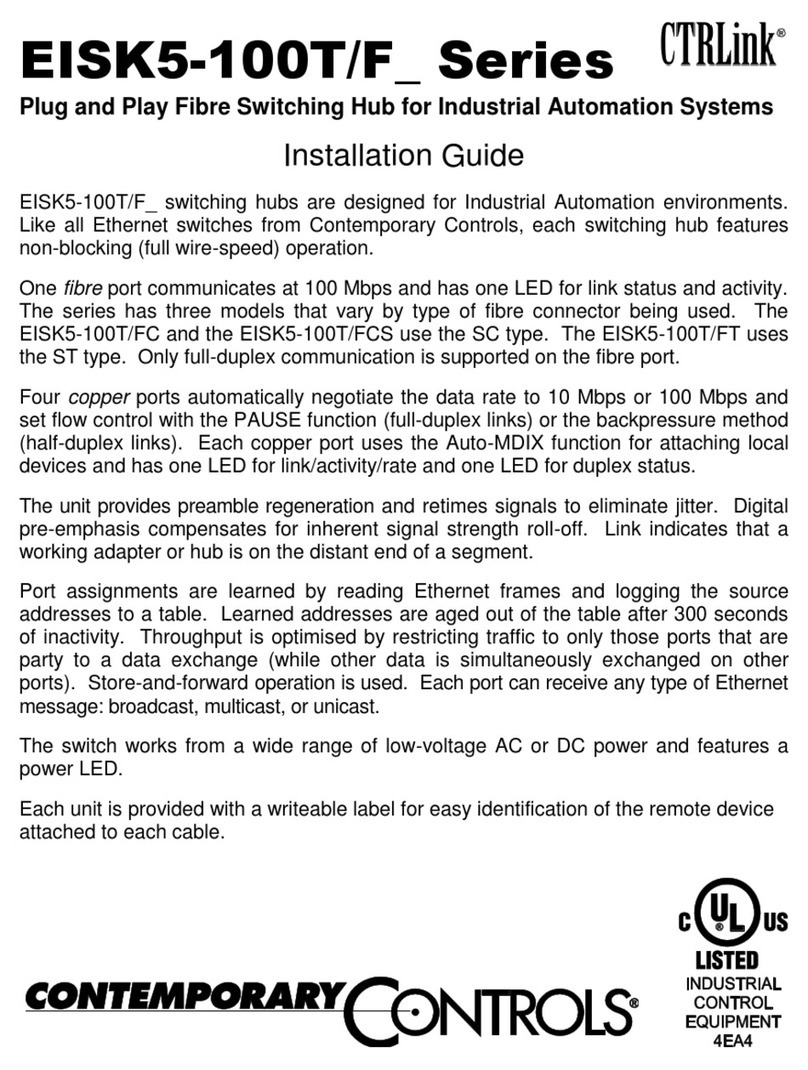
Contemporary Controls
Contemporary Controls EISK5-100T/F Series User manual
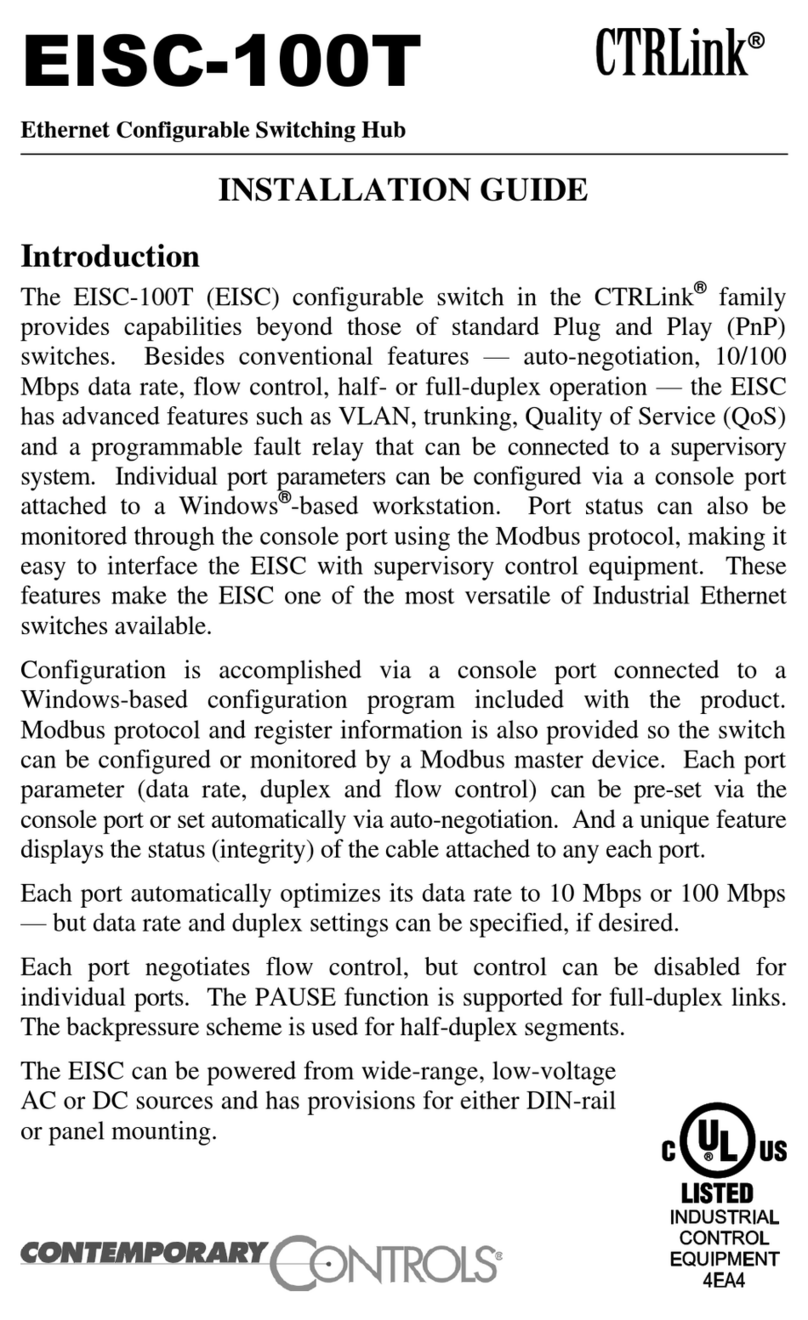
Contemporary Controls
Contemporary Controls CTRLink EISC-100T User manual
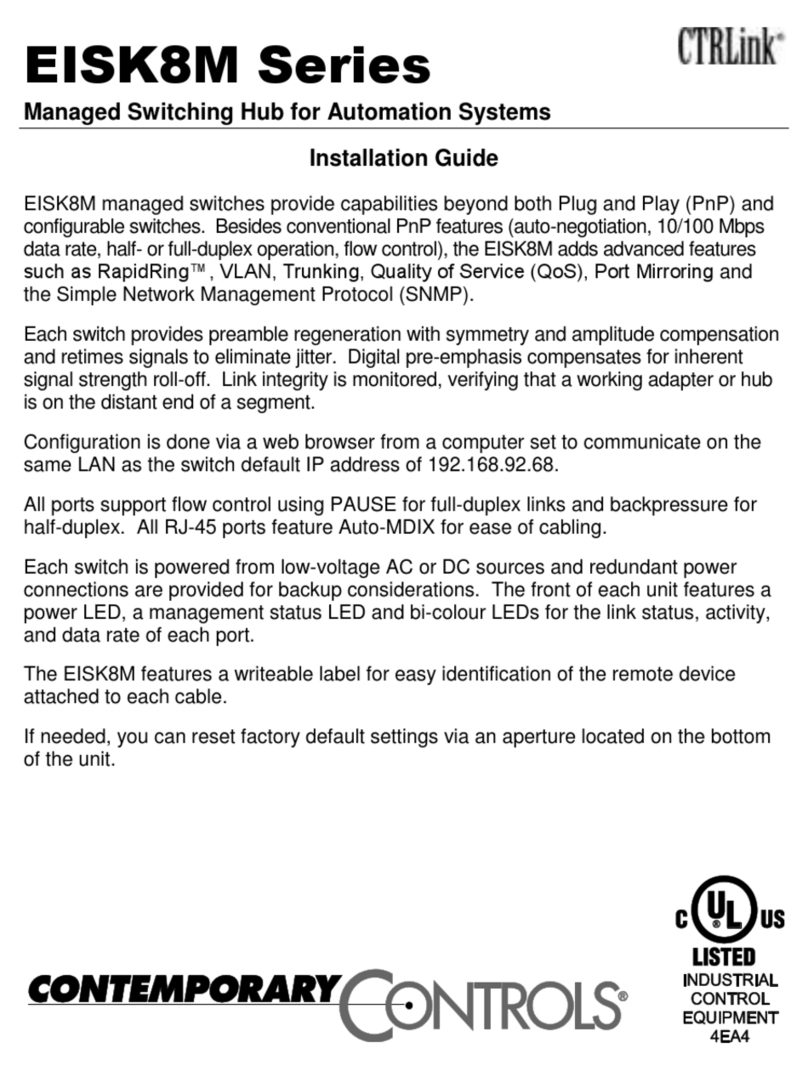
Contemporary Controls
Contemporary Controls CTRLink EISK8M Series User manual

Contemporary Controls
Contemporary Controls CTRLink EISK8-100T User manual

Contemporary Controls
Contemporary Controls CTRLink EIBA5-100T User manual
Popular Switch manuals by other brands

SMC Networks
SMC Networks SMC6224M Technical specifications

Aeotec
Aeotec ZWA003-S operating manual

TRENDnet
TRENDnet TK-209i Quick installation guide

Planet
Planet FGSW-2022VHP user manual

Avocent
Avocent AutoView 2000 AV2000BC AV2000BC Installer/user guide

Moxa Technologies
Moxa Technologies PT-7728 Series user manual

Intos Electronic
Intos Electronic inLine 35392I operating instructions

Cisco
Cisco Catalyst 3560-X-24T Technical specifications

Asante
Asante IntraCore IC3648 Specifications

Siemens
Siemens SIRIUS 3SE7310-1AE Series Original operating instructions

Edge-Core
Edge-Core DCS520 quick start guide

RGBLE
RGBLE S00203 user manual









