Contro l4 LSZ-101 User manual
Other Contro l4 Switch manuals

Contro l4
Contro l4 C4-SW240 User manual

Contro l4
Contro l4 C4-SW120277 Series User manual

Contro l4
Contro l4 C4-SW1-Z User manual

Contro l4
Contro l4 LSZ-101-W User manual

Contro l4
Contro l4 LOZ-5S1-W User manual

Contro l4
Contro l4 LOZ-5S1-W User manual

Contro l4
Contro l4 C4-SW120277 Series User manual

Contro l4
Contro l4 LOZ-5S1-W User manual

Contro l4
Contro l4 C4-SW240 Series User manual

Contro l4
Contro l4 LOZ-5S1-W User manual
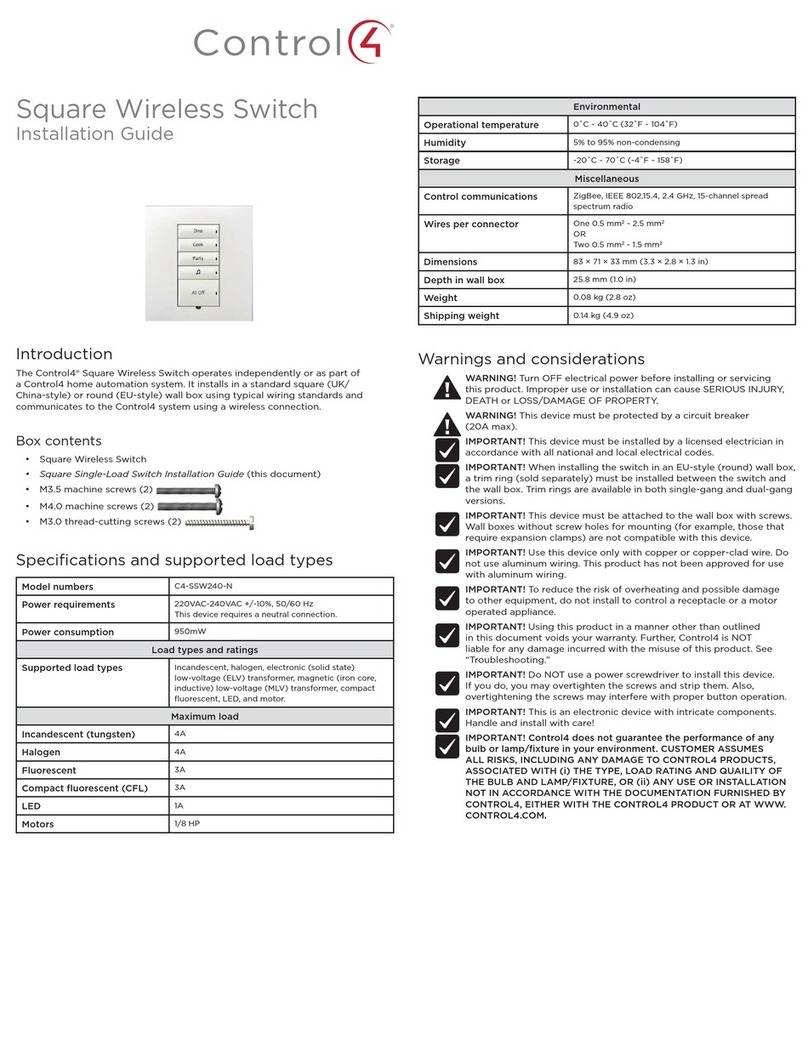
Contro l4
Contro l4 C4-SSW240-N User manual

Contro l4
Contro l4 C4-V-OSW120 User manual
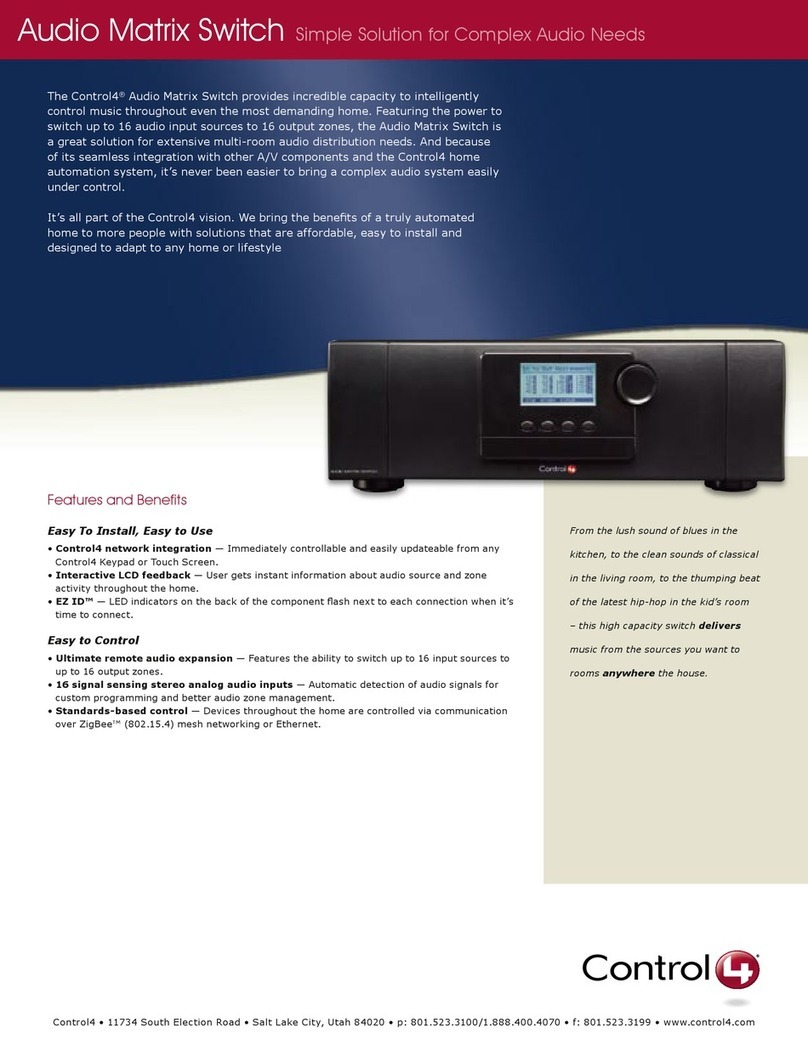
Contro l4
Contro l4 AVM-16S1-B User manual
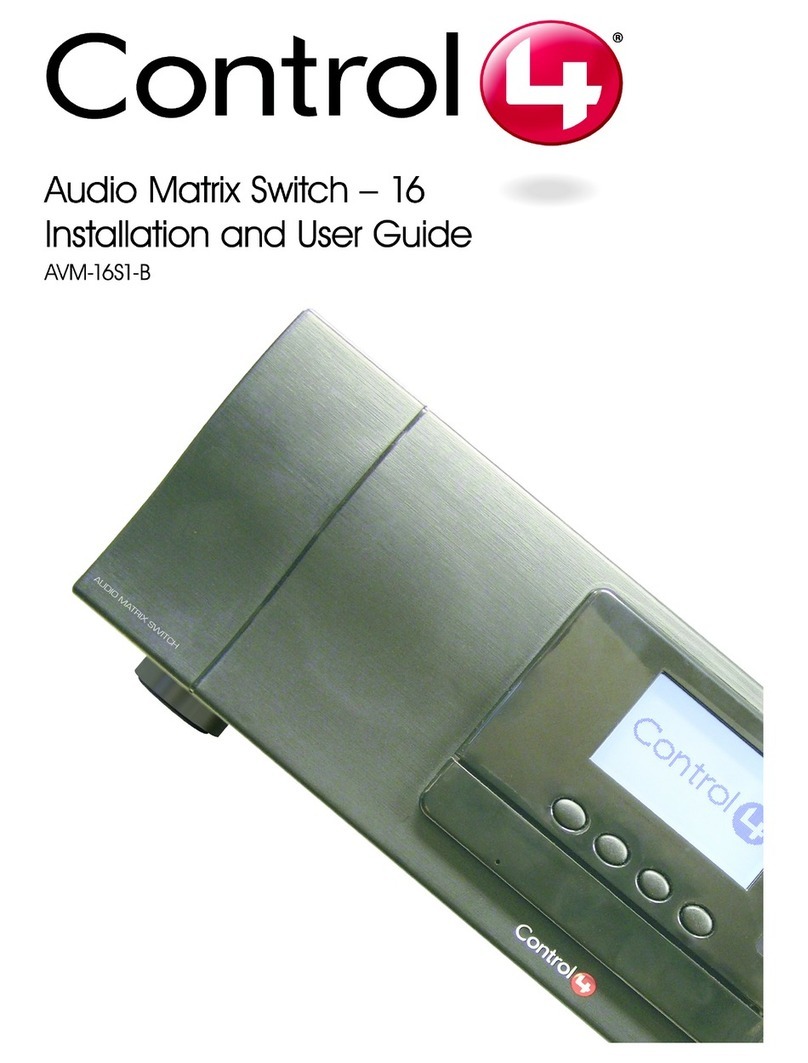
Contro l4
Contro l4 AVM-16S1-B Operating manual

Contro l4
Contro l4 LSZ-102-W User manual

Contro l4
Contro l4 C4-DIN-8RELSW-E User manual

Contro l4
Contro l4 C4-16S2-E-B Assembly instructions

Contro l4
Contro l4 C4-DIN-8ESW-E User manual
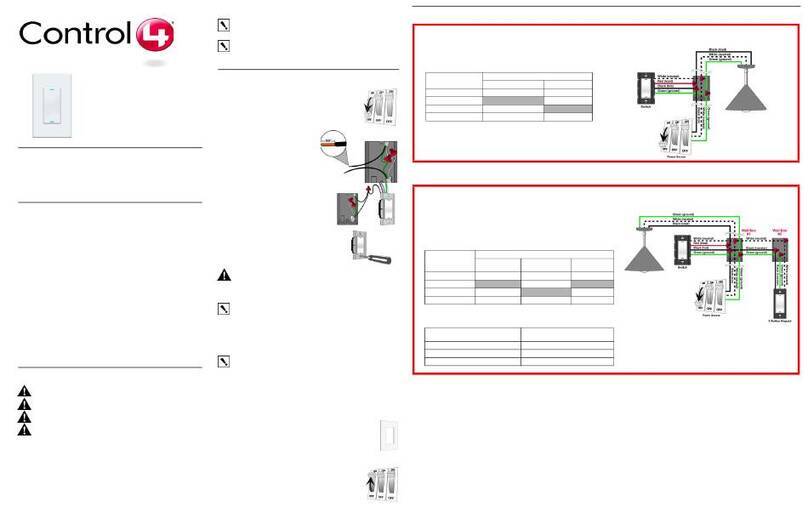
Contro l4
Contro l4 C4-SW101-Z-W User manual

Contro l4
Contro l4 C4-SDSW240-N User manual
Popular Switch manuals by other brands

SMC Networks
SMC Networks SMC6224M Technical specifications

Aeotec
Aeotec ZWA003-S operating manual

TRENDnet
TRENDnet TK-209i Quick installation guide

Planet
Planet FGSW-2022VHP user manual

Avocent
Avocent AutoView 2000 AV2000BC AV2000BC Installer/user guide

Moxa Technologies
Moxa Technologies PT-7728 Series user manual

Intos Electronic
Intos Electronic inLine 35392I operating instructions

Cisco
Cisco Catalyst 3560-X-24T Technical specifications

Asante
Asante IntraCore IC3648 Specifications

Siemens
Siemens SIRIUS 3SE7310-1AE Series Original operating instructions

Edge-Core
Edge-Core DCS520 quick start guide

RGBLE
RGBLE S00203 user manual








