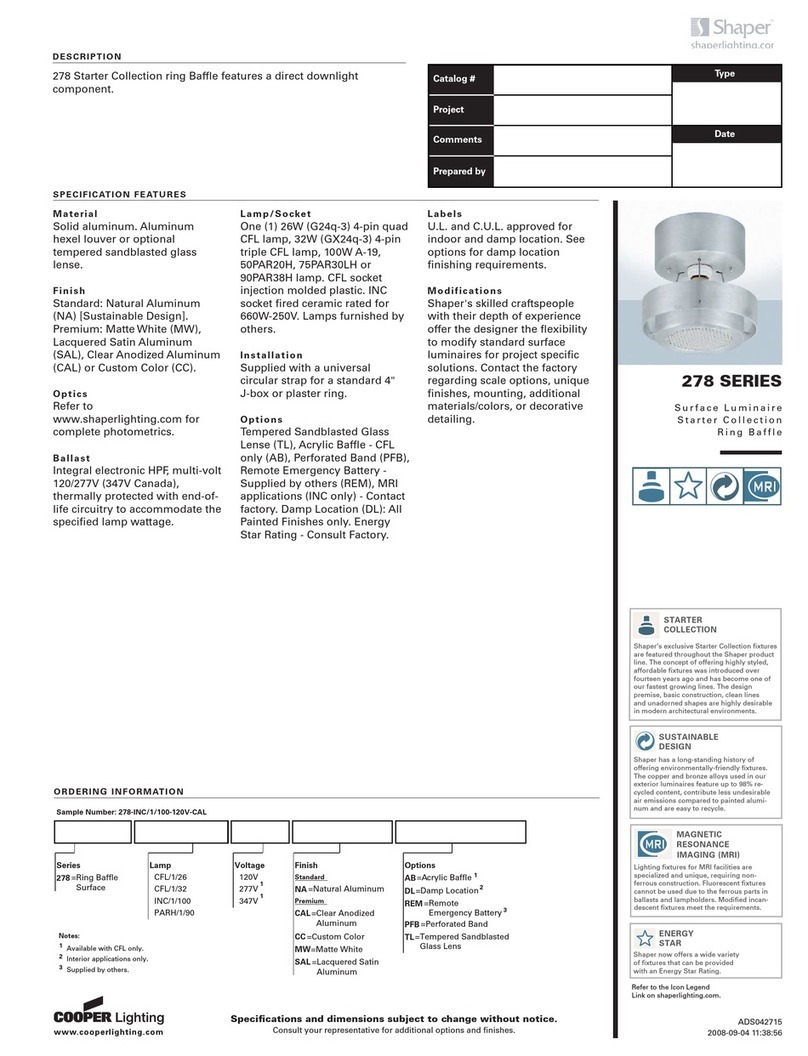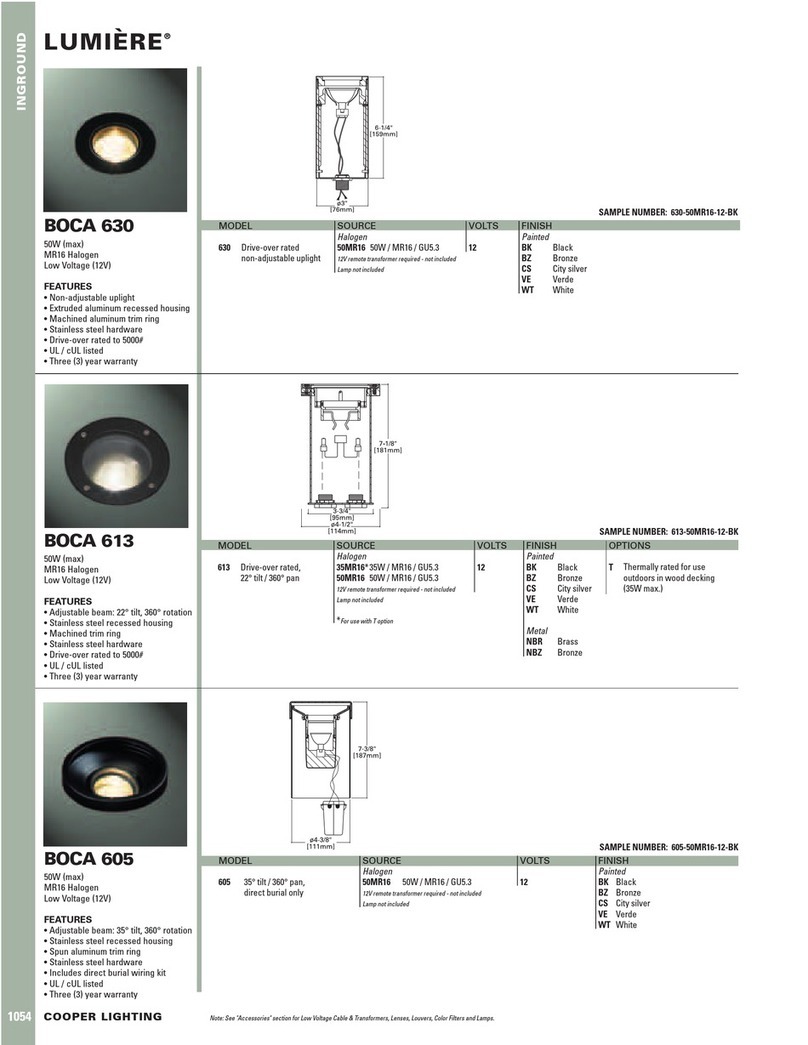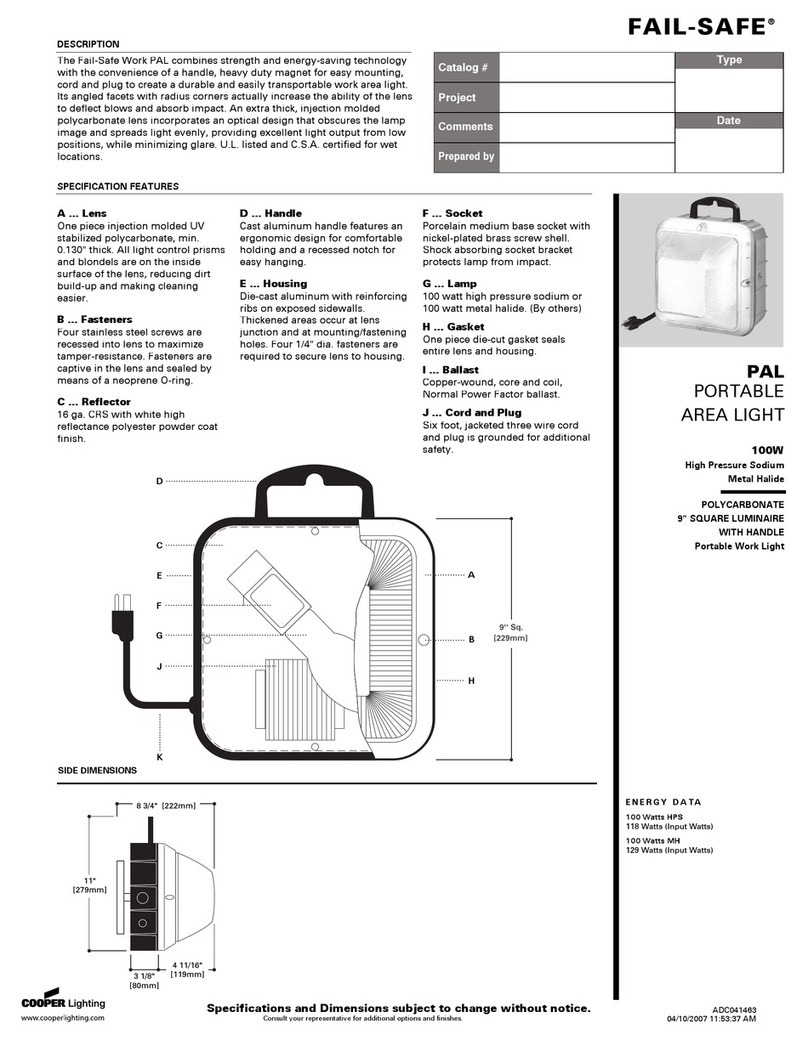Cooper Lighting Streetworks SA6001-SA6002 User manual
Other Cooper Lighting Indoor Furnishing manuals
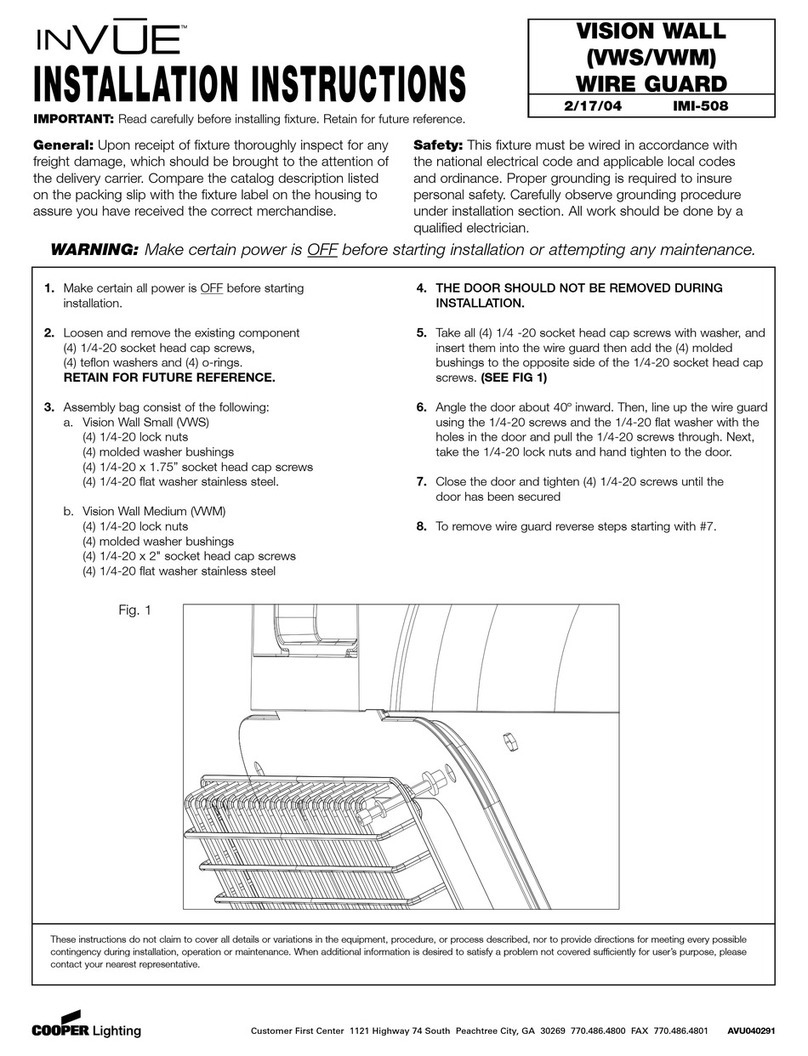
Cooper Lighting
Cooper Lighting INVUE IMI-508 User manual
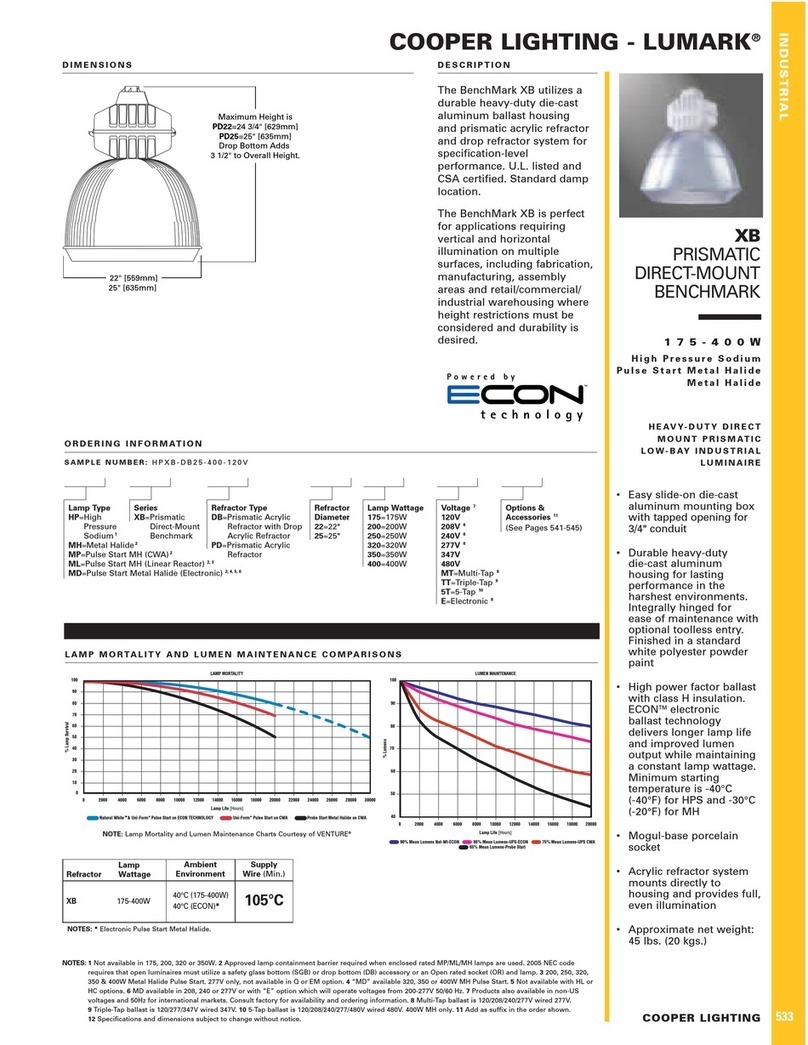
Cooper Lighting
Cooper Lighting Lumark XB User manual
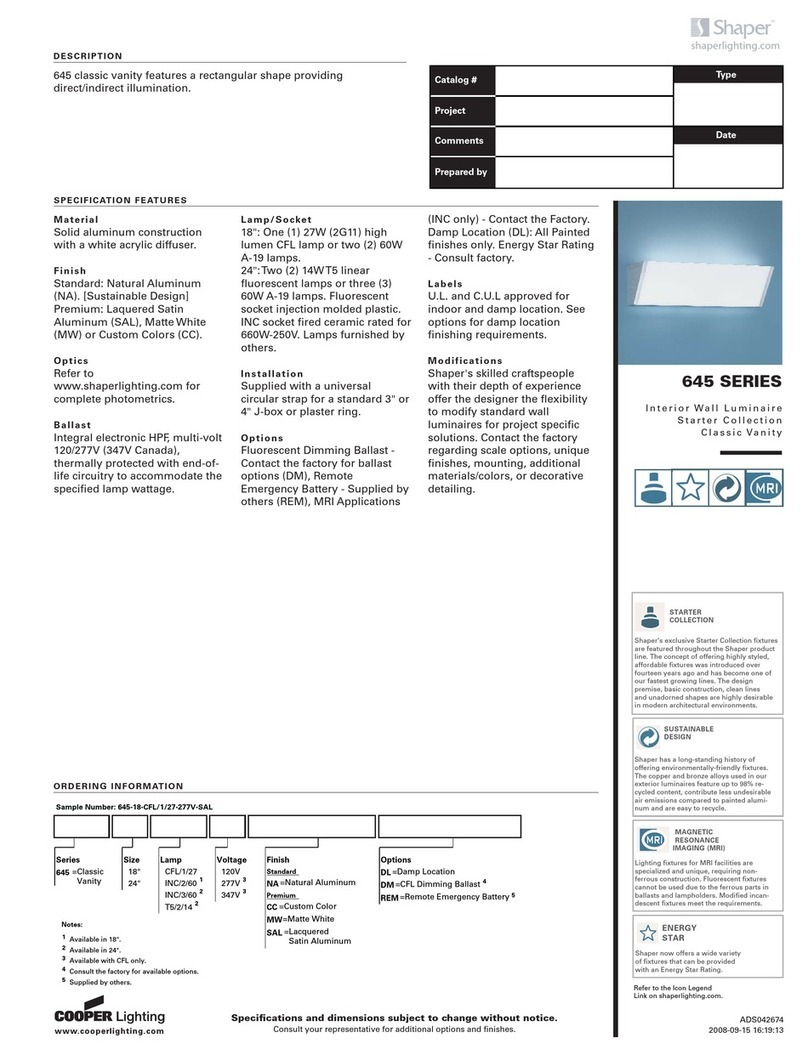
Cooper Lighting
Cooper Lighting Shaper 645 Series User manual
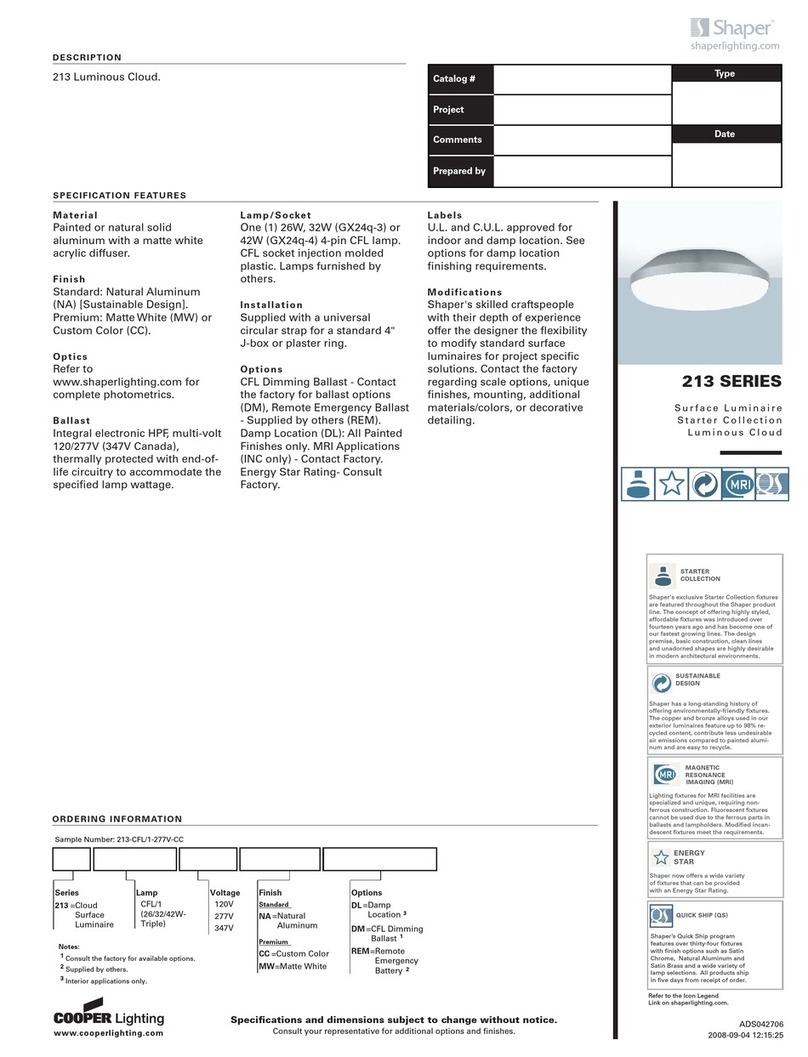
Cooper Lighting
Cooper Lighting 213 User manual
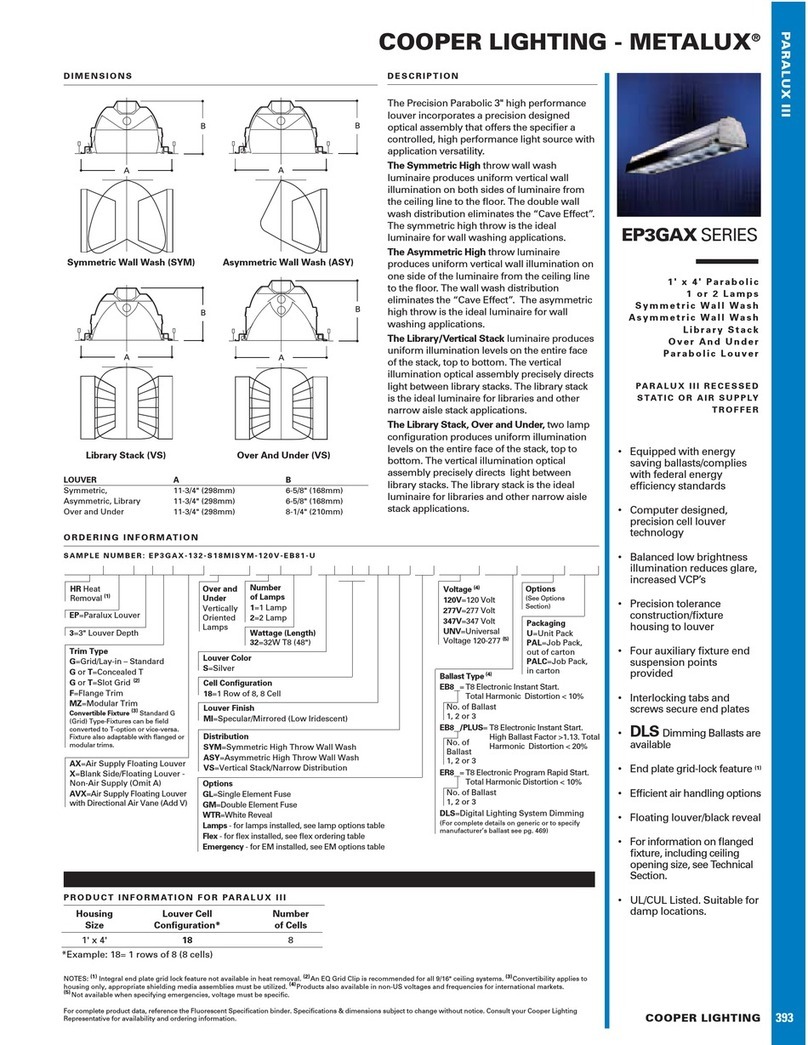
Cooper Lighting
Cooper Lighting Paralux III EP3GAX Series User manual
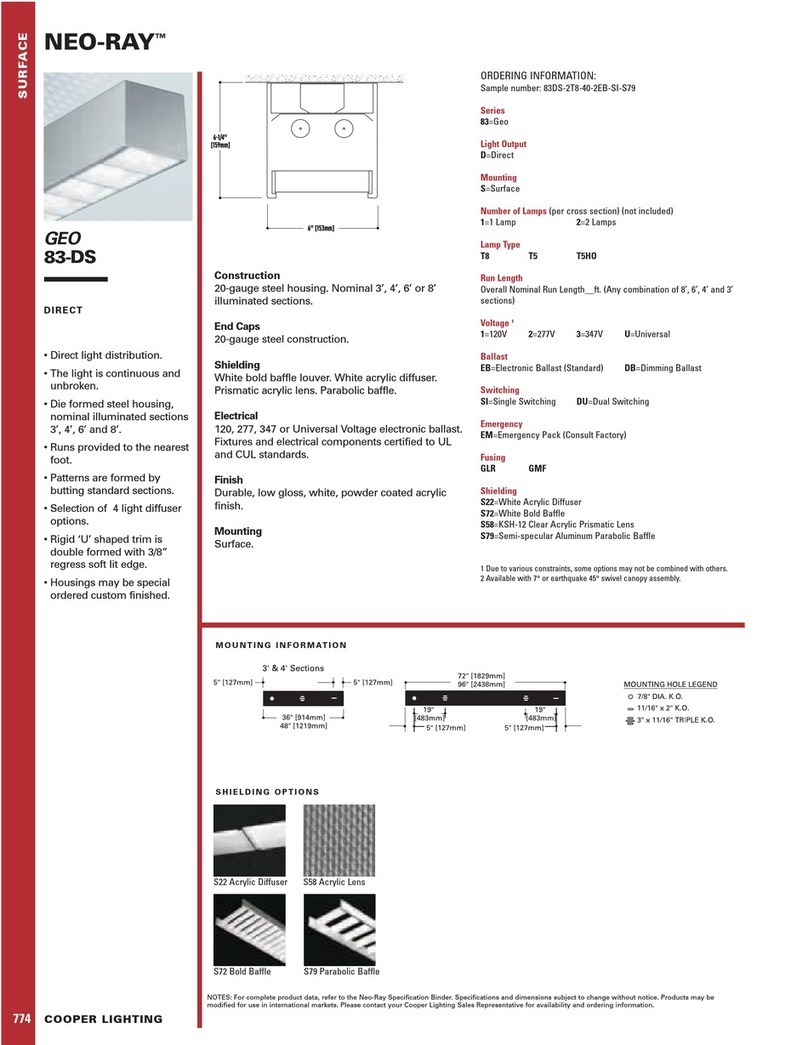
Cooper Lighting
Cooper Lighting NEO-RAY GEO 83-DS User manual

Cooper Lighting
Cooper Lighting Fail-Safe MPR User manual
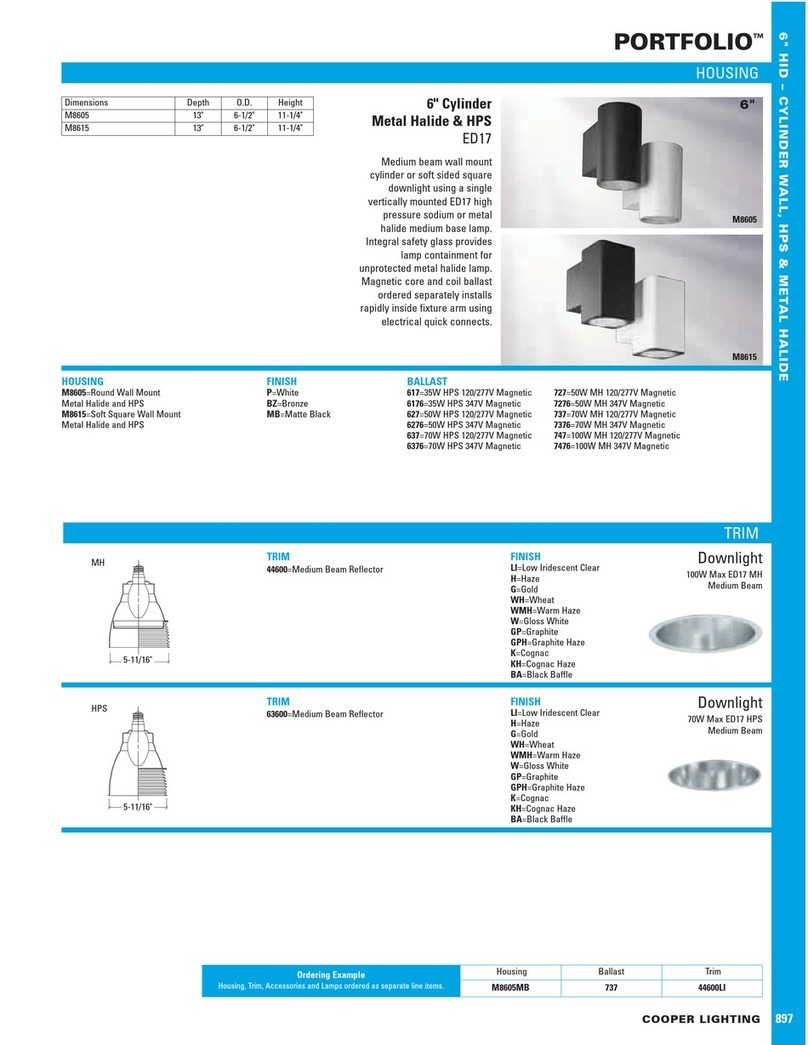
Cooper Lighting
Cooper Lighting Portfolio M8605 User manual

Cooper Lighting
Cooper Lighting AMETRIX 1269 User manual
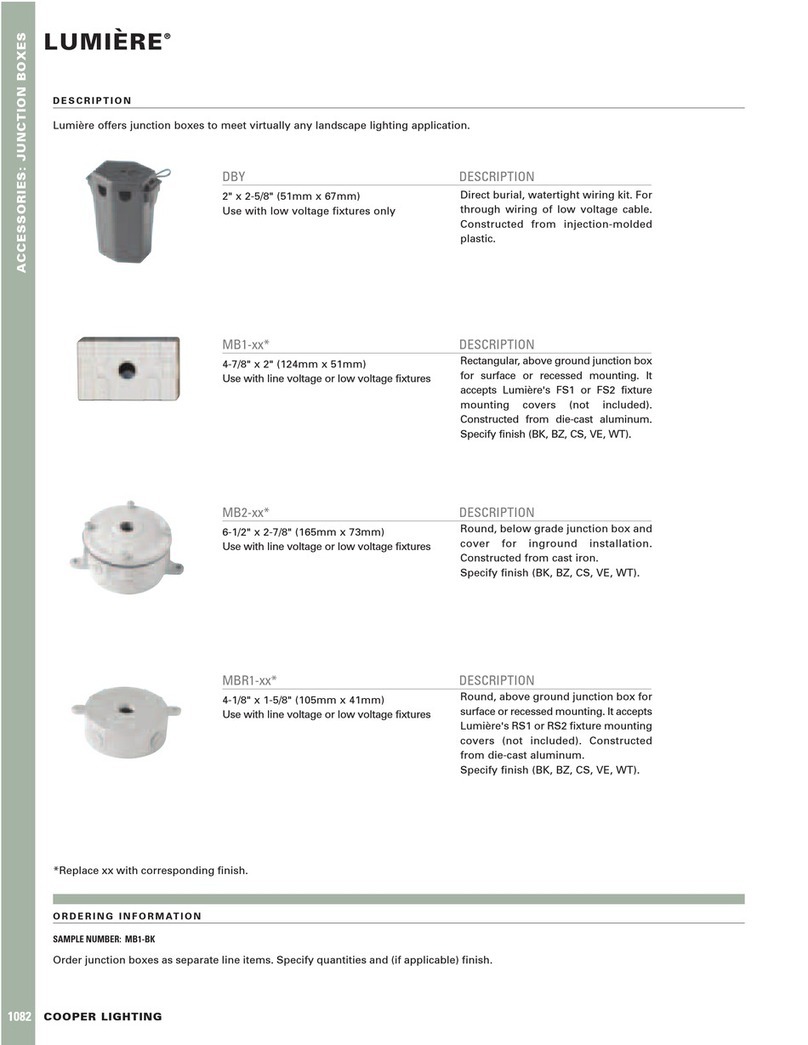
Cooper Lighting
Cooper Lighting LUMIERE DBY User manual
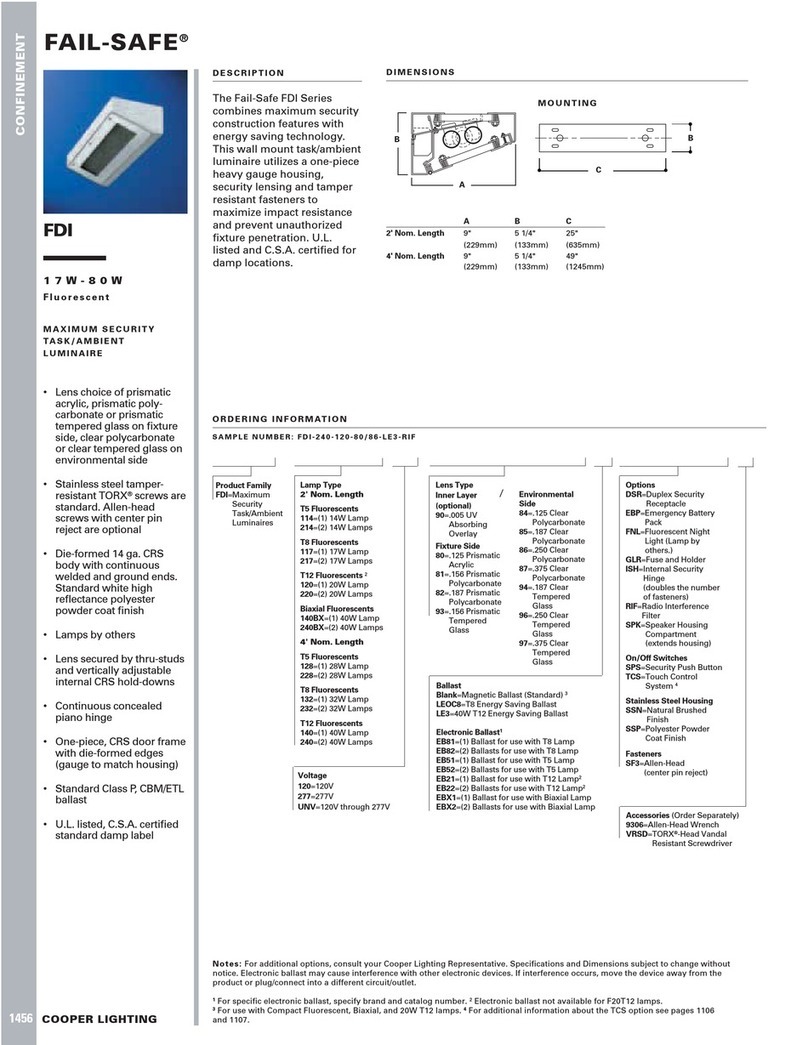
Cooper Lighting
Cooper Lighting 1456 User manual
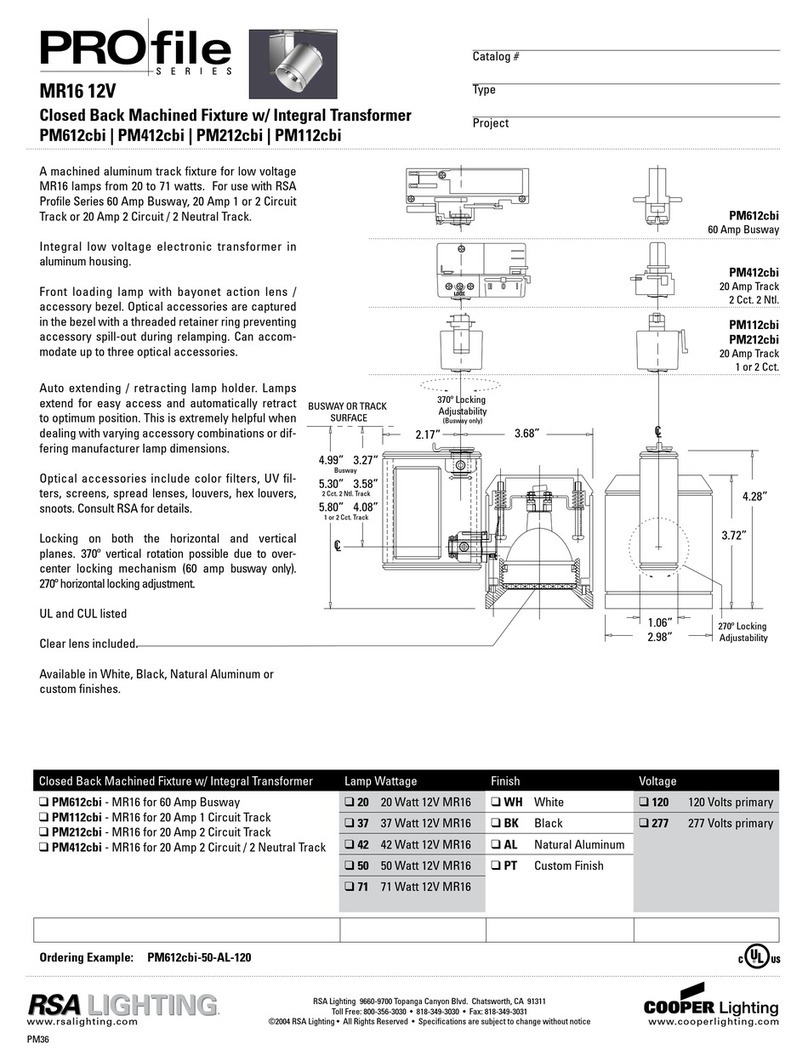
Cooper Lighting
Cooper Lighting PM112cbi User manual

Cooper Lighting
Cooper Lighting Sure-Lites CAX Series User manual

Cooper Lighting
Cooper Lighting Metalux 456 User manual
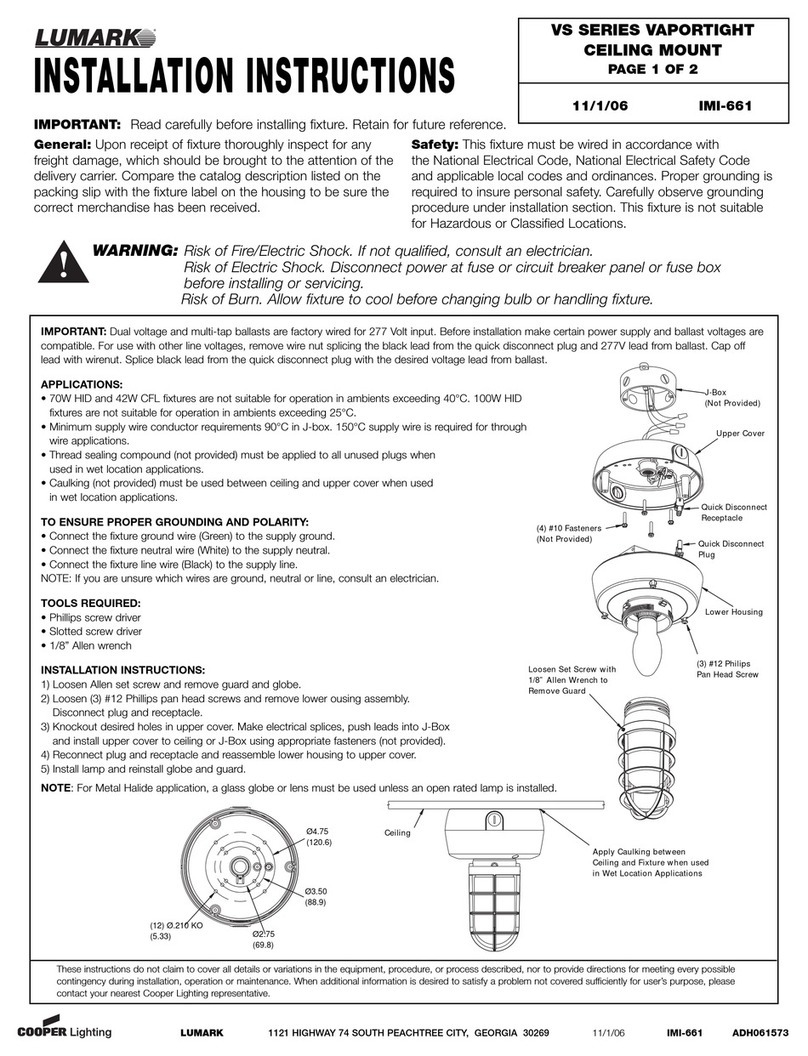
Cooper Lighting
Cooper Lighting VS Series User manual
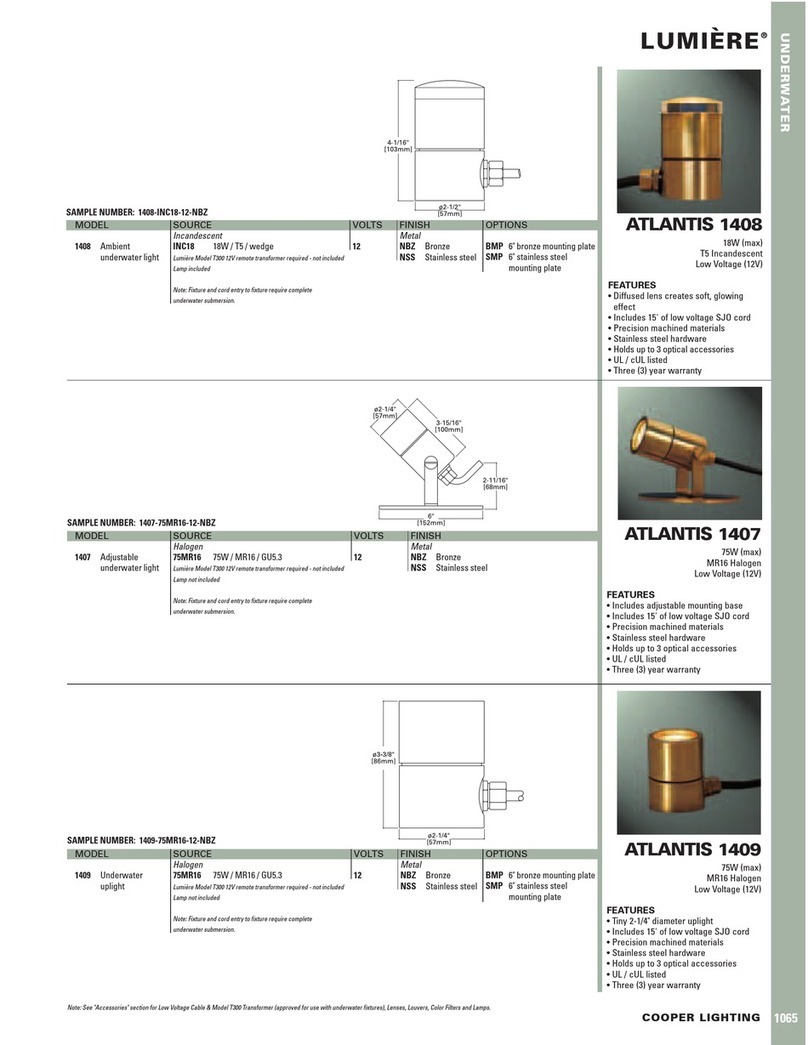
Cooper Lighting
Cooper Lighting Lumiere Atlantis 1407 User manual
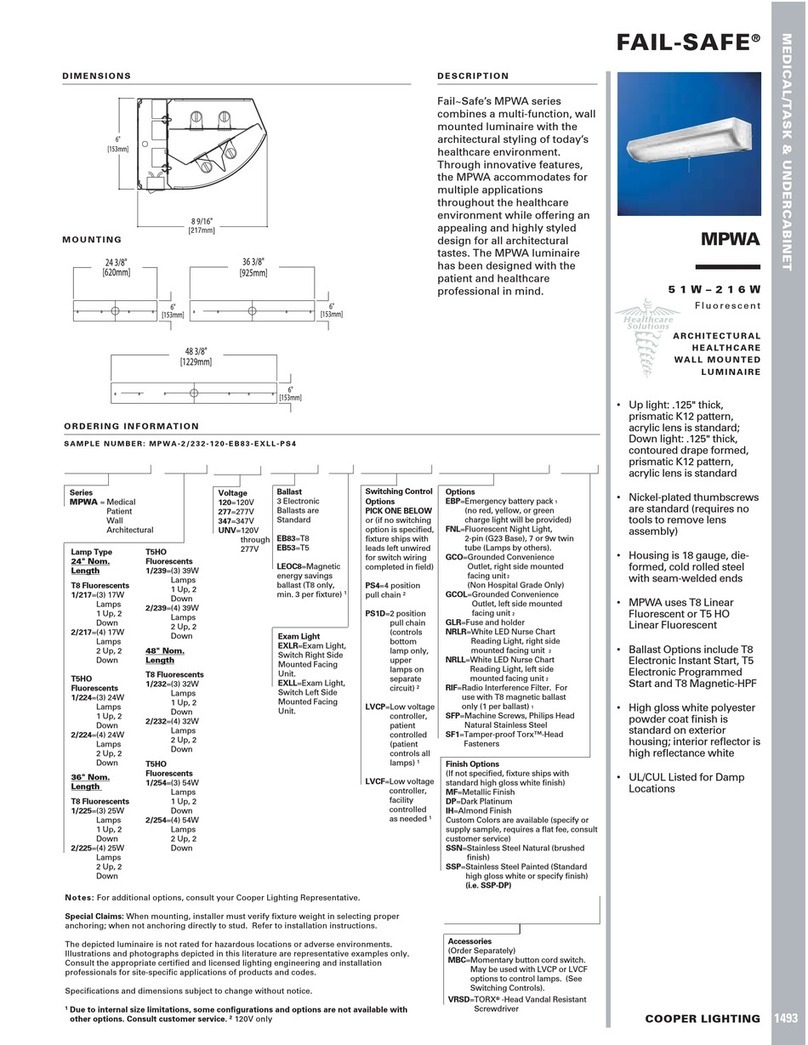
Cooper Lighting
Cooper Lighting 1493 User manual
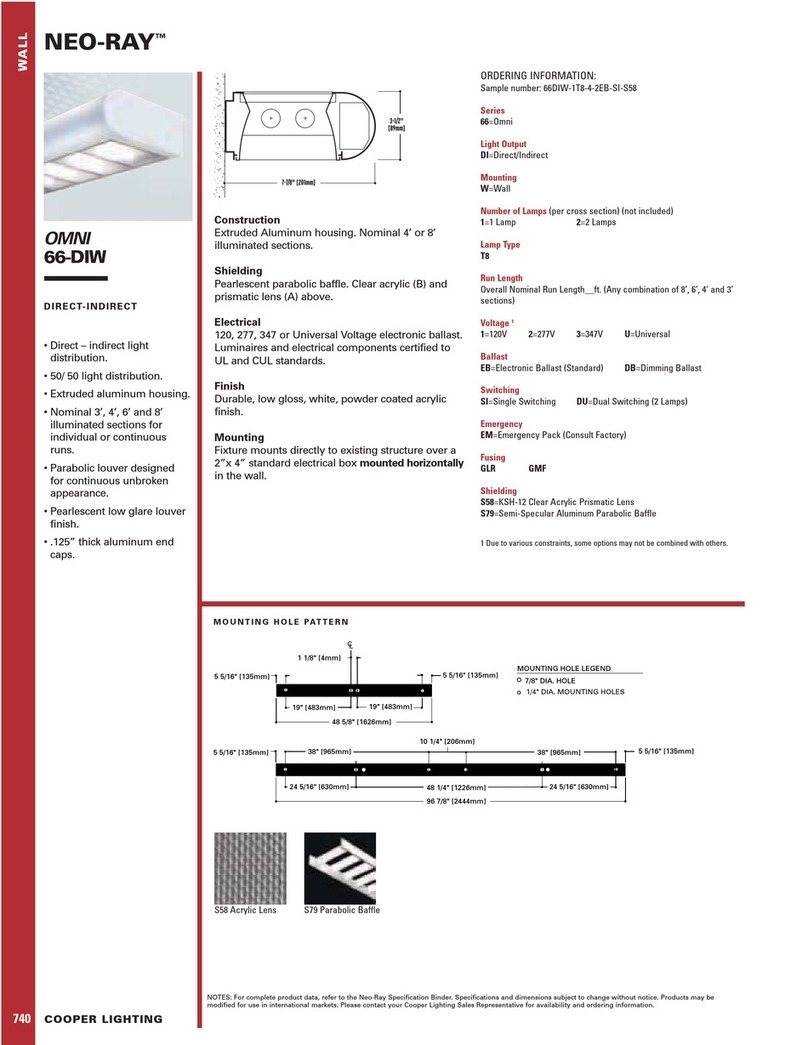
Cooper Lighting
Cooper Lighting Neo-Ray Omni 66-DIW User manual
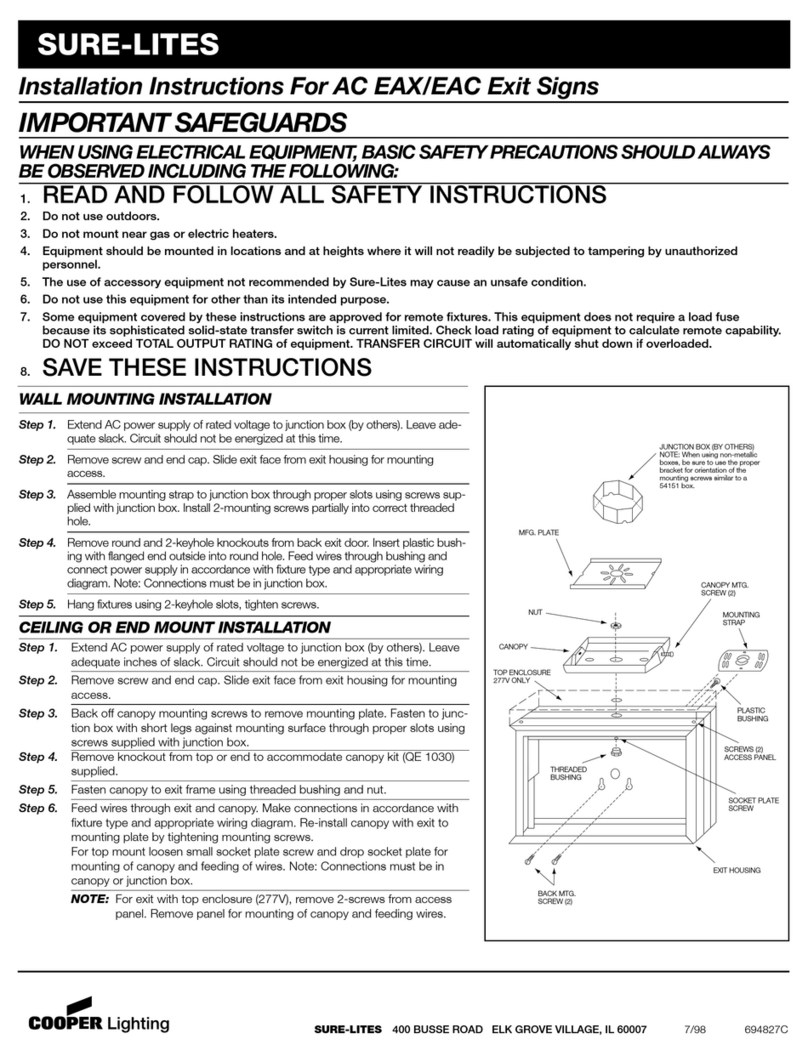
Cooper Lighting
Cooper Lighting Sure-Lites EAC Exit Series User manual
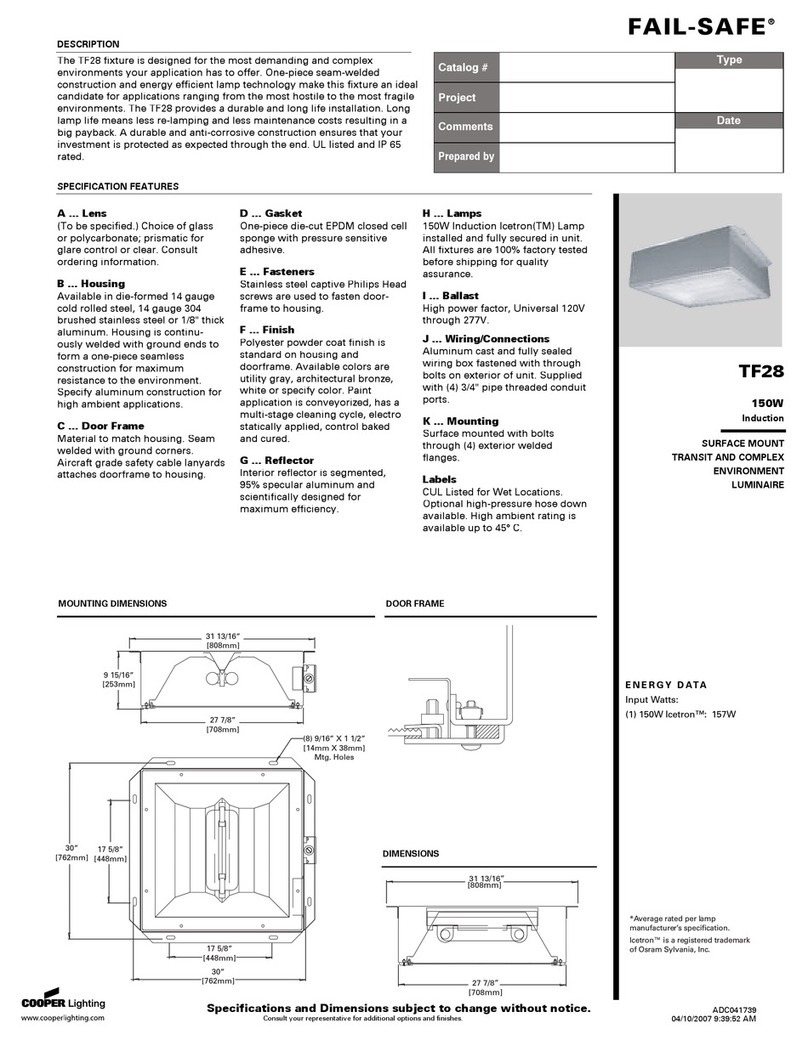
Cooper Lighting
Cooper Lighting FAIL-SAFE TF28 User manual
Popular Indoor Furnishing manuals by other brands

Coaster
Coaster 4799N Assembly instructions

Stor-It-All
Stor-It-All WS39MP Assembly/installation instructions

Lexicon
Lexicon 194840161868 Assembly instruction

Next
Next AMELIA NEW 462947 Assembly instructions

impekk
impekk Manual II Assembly And Instructions

Elements
Elements Ember Nightstand CEB700NSE Assembly instructions