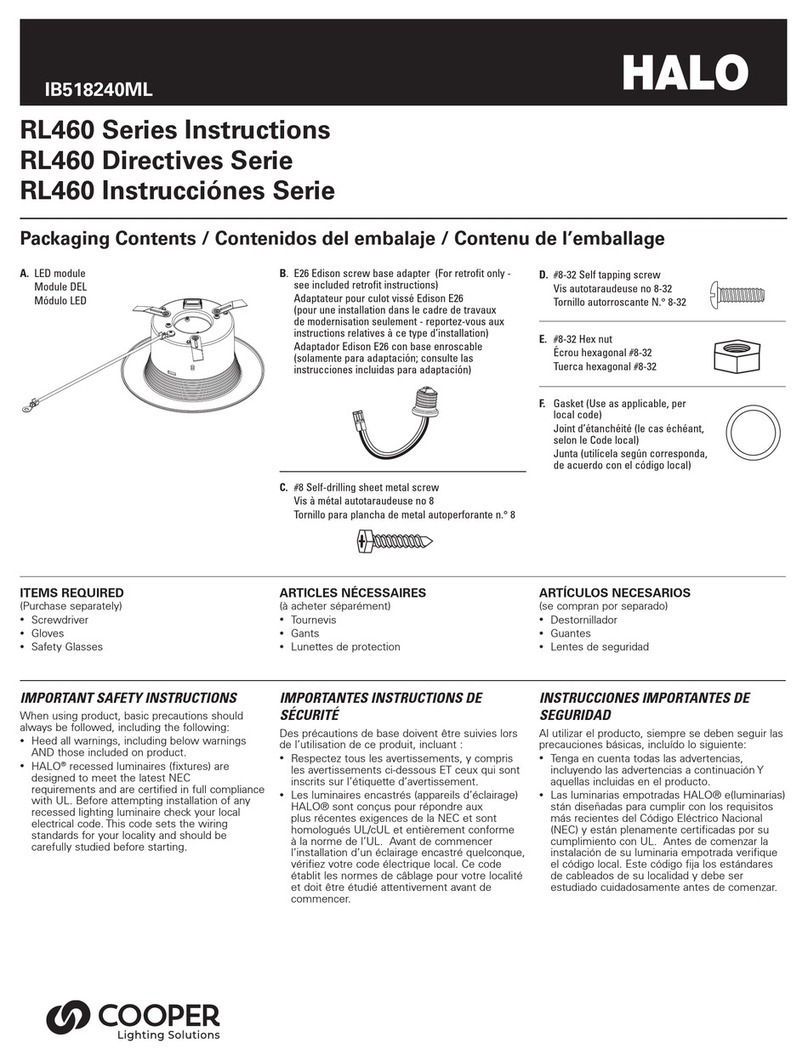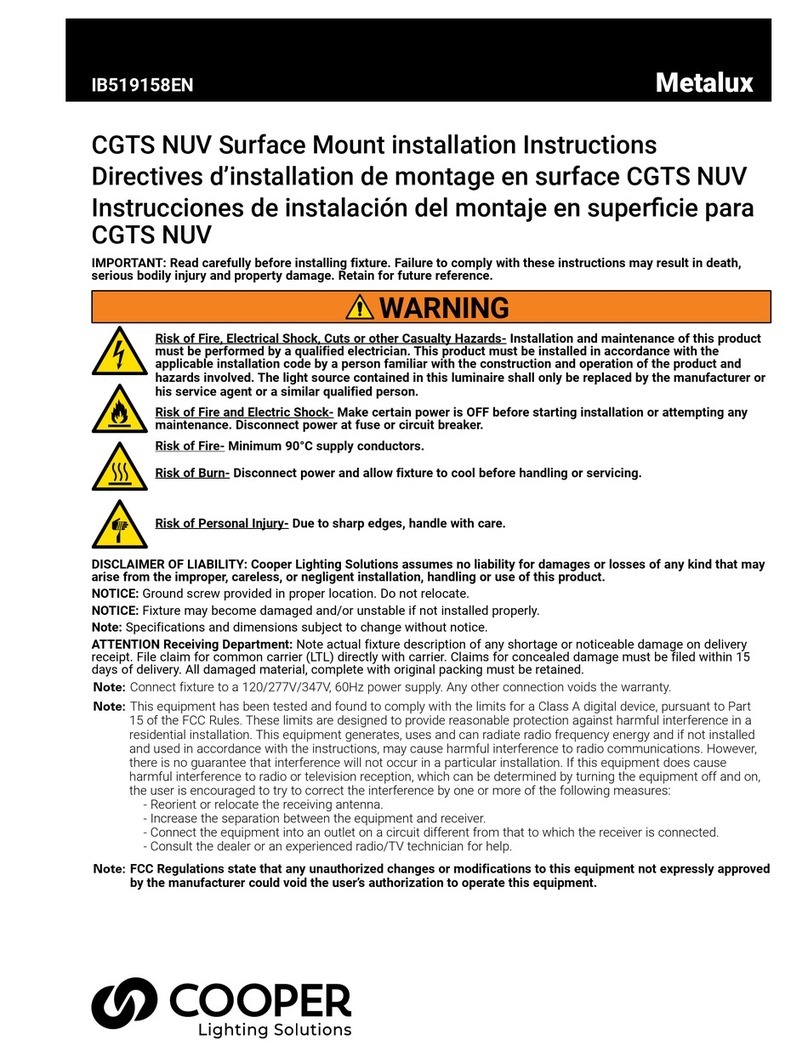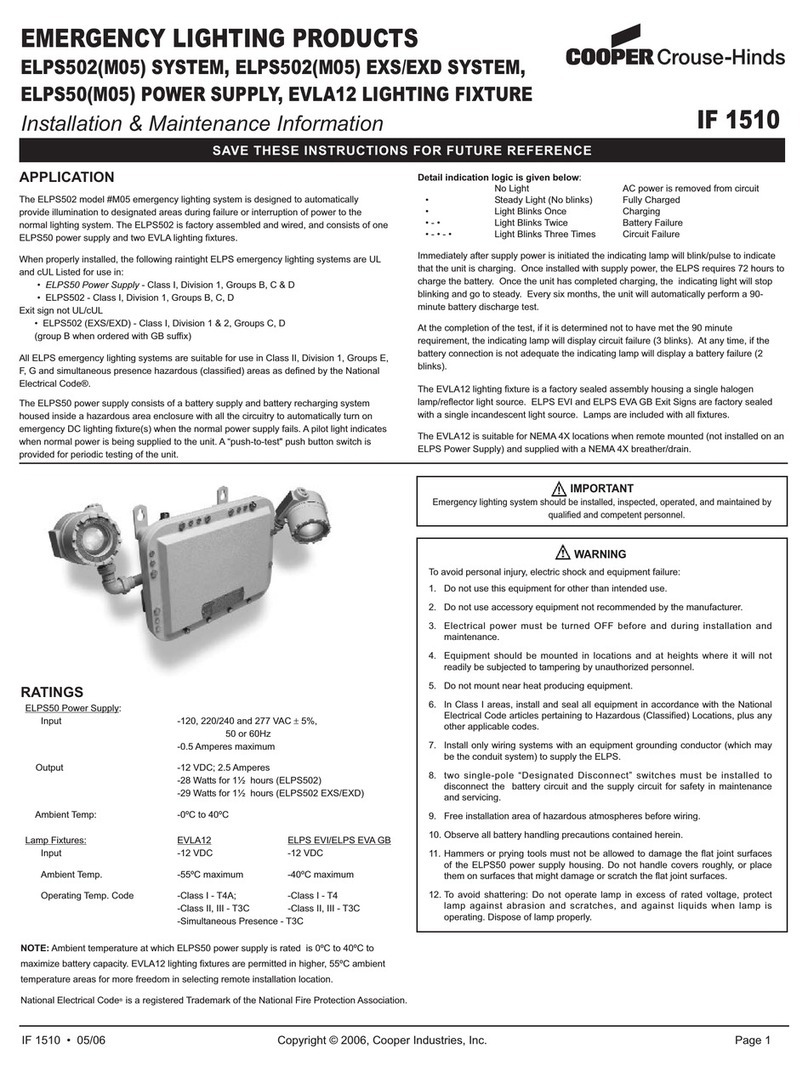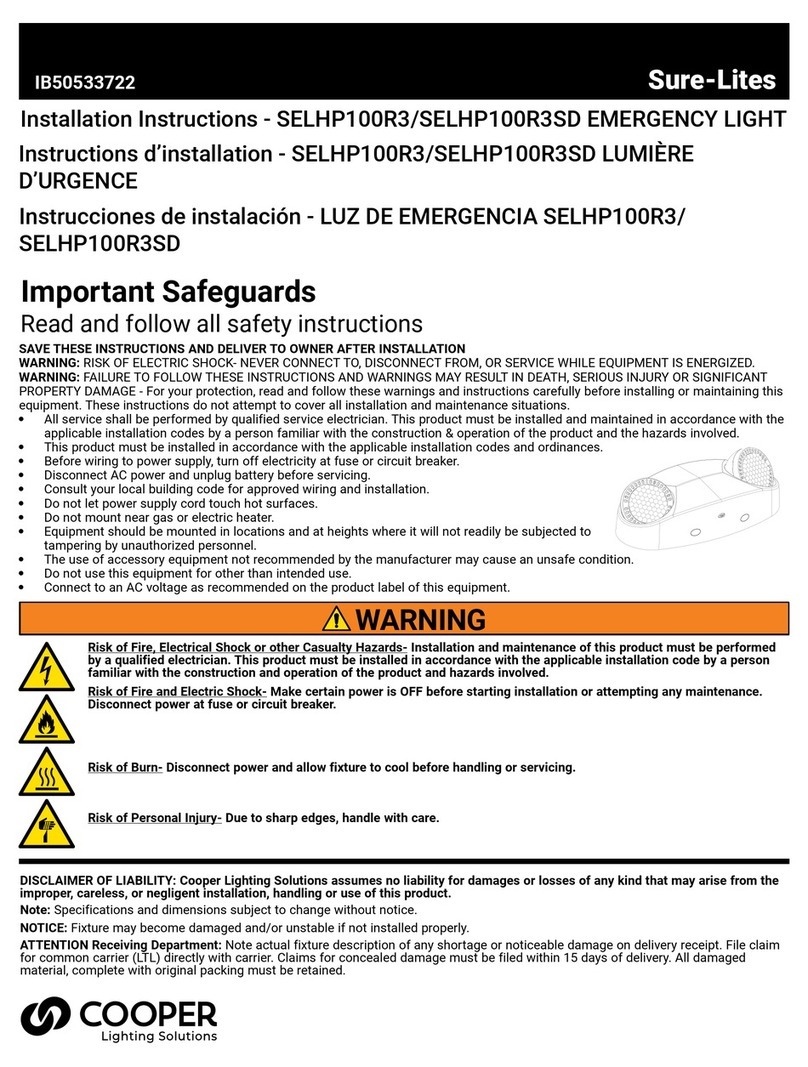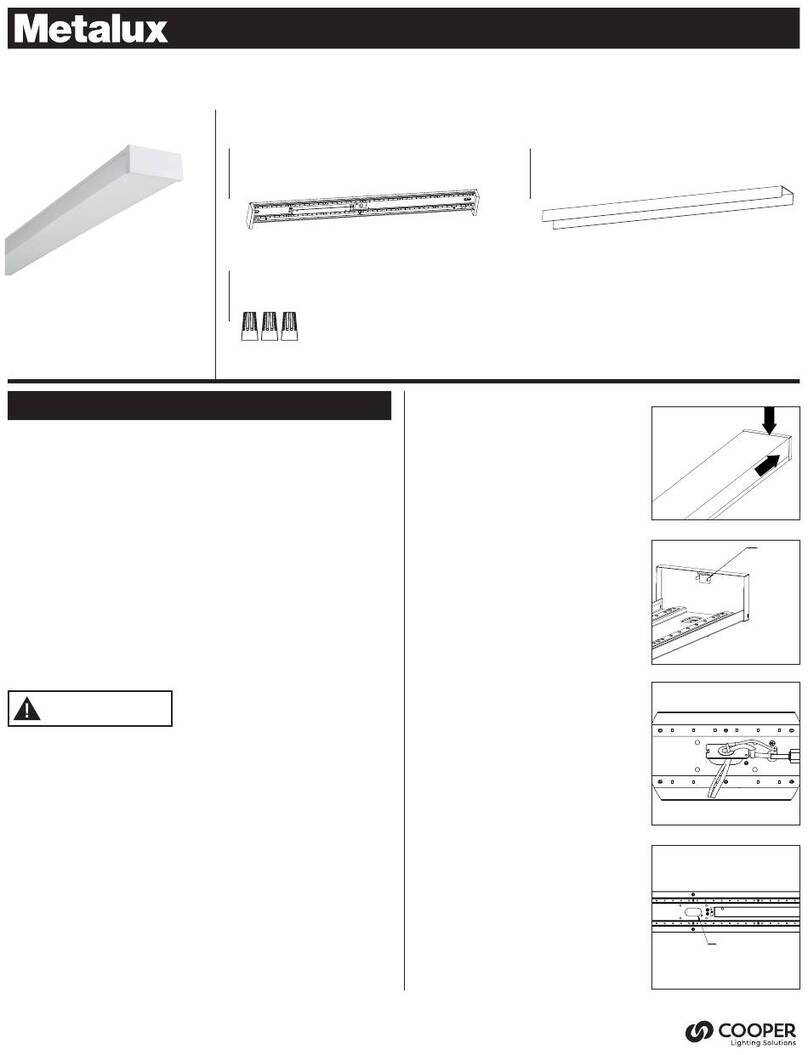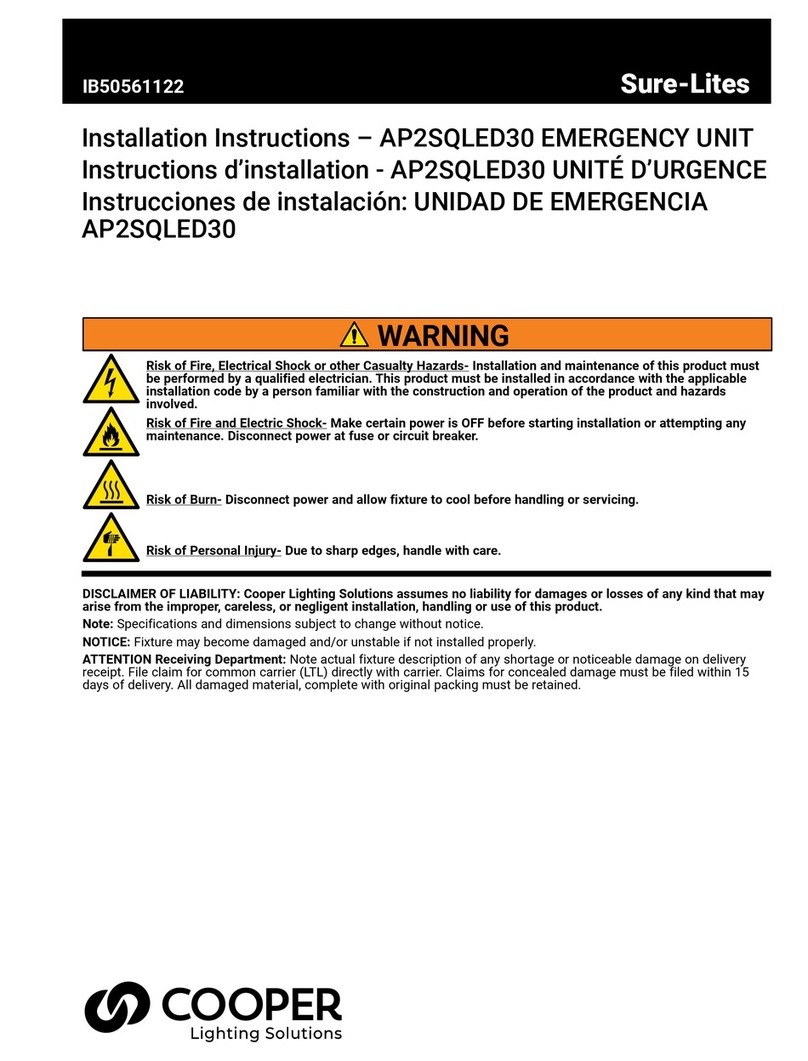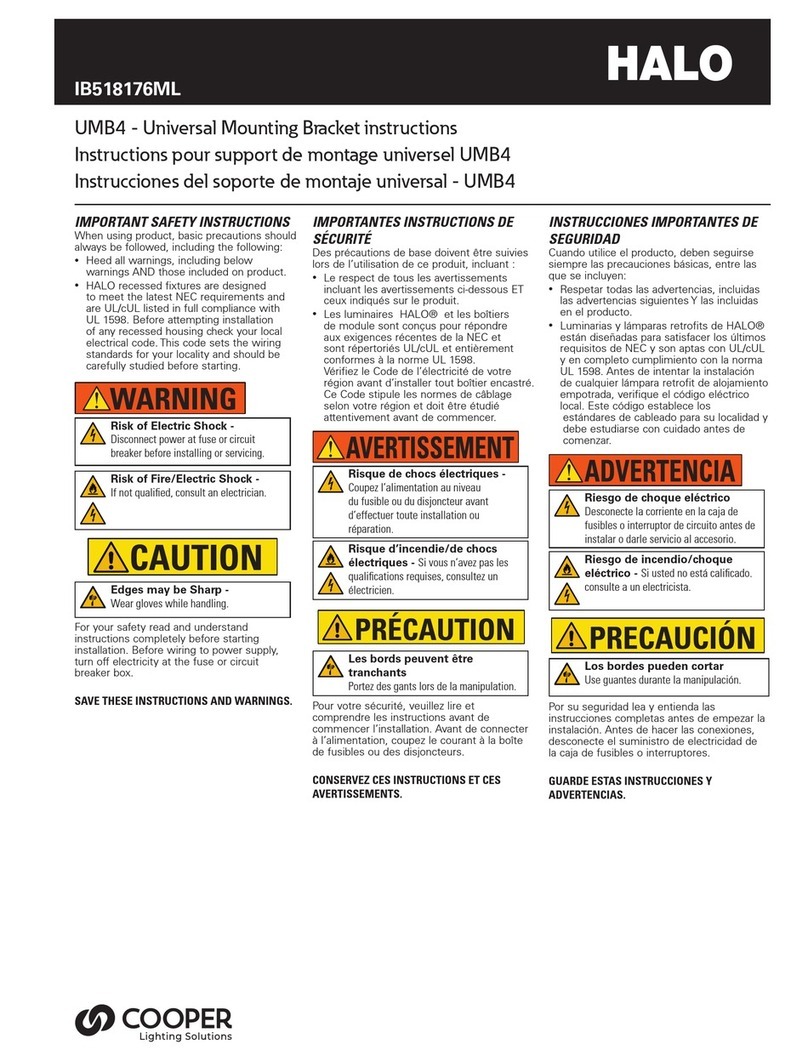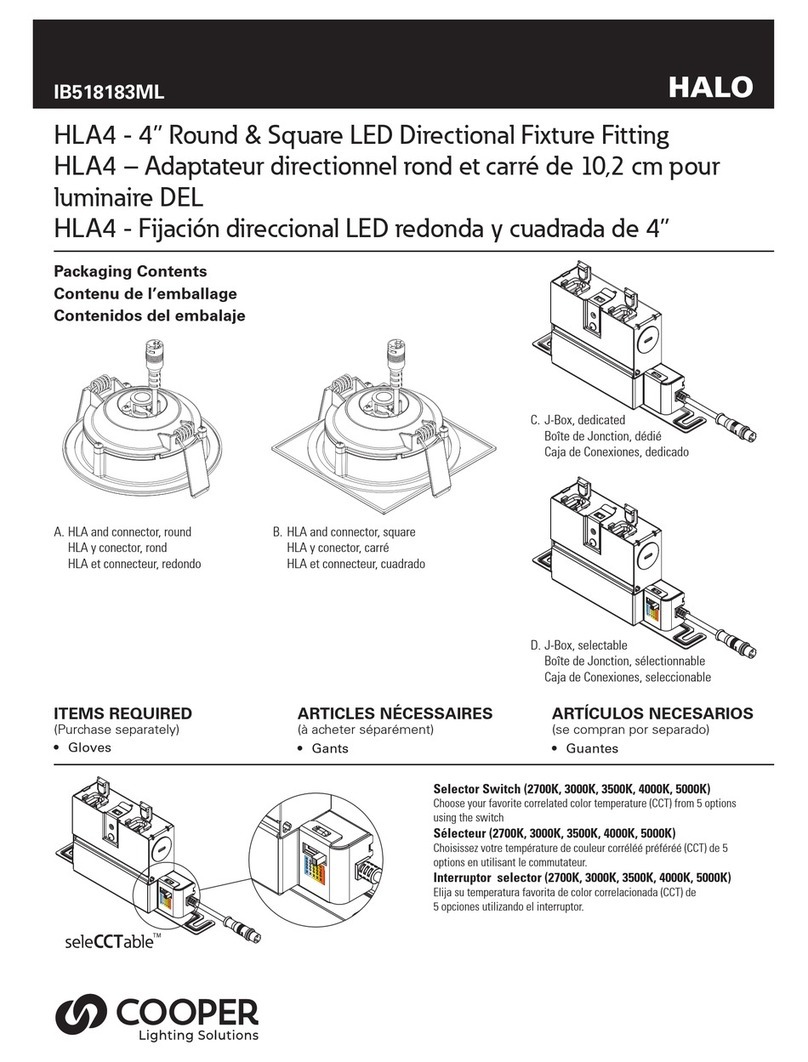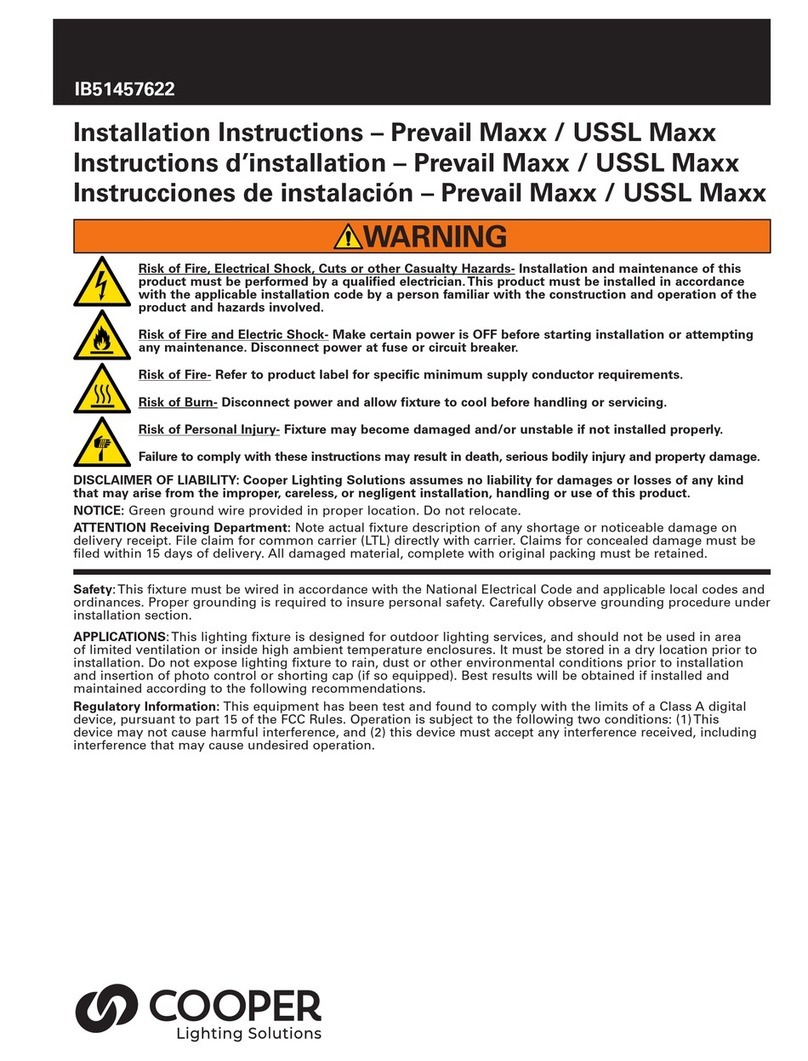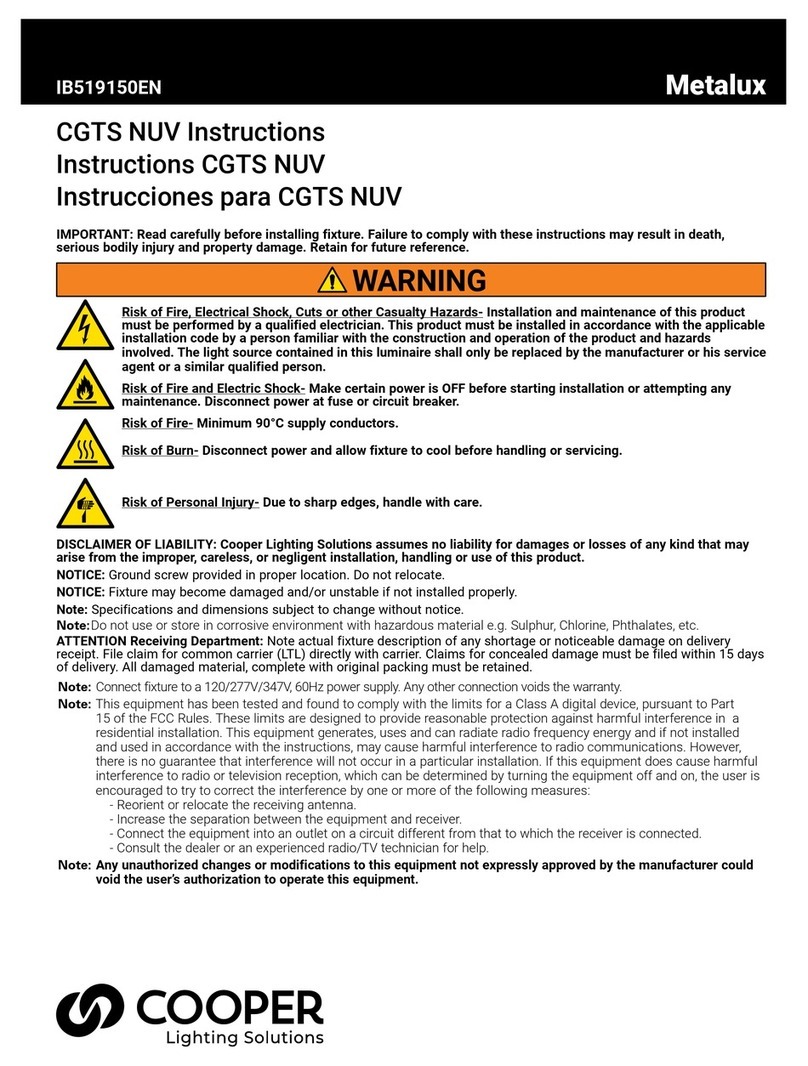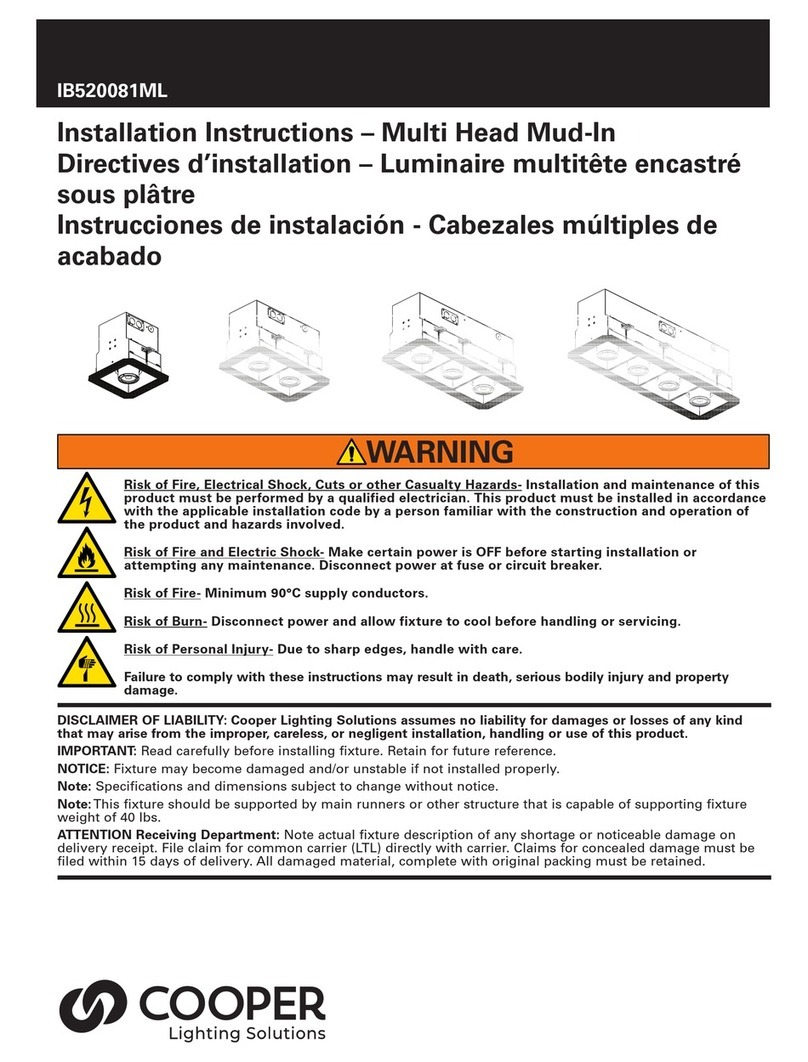Installation Instructions for the Sure-Lites SELDWA29SD/ATLELDWA100SD
Emergency Light with Self Diagnostics
WARNING
Risk of Fire / Electric Shock
If not qualified, consult an electrician.
Important Safeguards
When using electrical equipment, basic safety precautions
should always be observed including the following:
•READ AND FOLLOW ALL SAFETY INSTRUCTIONS
•Do not use in hazardous locations, or near gas or elec-
tric heaters.
•Do not let power supply cords touch hot surfaces.
•Use caution when servicing batteries. Battery acid can
cause burns to skin and eyes. If acid is spilled on skin
or in eyes, flush acid with fresh water and contact a
physician immediately.
•Do not use this equipment for other than the intended
use.
•Installation is to be performed only by qualified person-
nel.
•Install in accordance with National Electric Code and
local regulatory agency requirements.
•The use of accessory equipment not recommended by
the manufacturer may cause an unsafe condition.
•Equipment should be mounted in locations and at
heights where it will not readily be subjected to tamper-
ing by unauthorized personnel.
•SAVE THESE INSTRUCTIONS
WARNING
Risk of Electric Shock
Disconnect power at fuse or circuit breaker before installing
or servicing.
INSTALLATION
1. De-energize the circuit at the junction box (J-box)
where the emergency light is to be installed.
2. Open the emergency light by inserting a flat screw-
driver in the two slots on the side of the unit, then
turning to separate housing from the backplate.
3. To mount to a junction box -
Knock out/drill out
the appropriate
mounting pattern and the wire pass hole in the back-
plate and the back gasket to fit the J-box being used.
4. To mount to conduit – Unscrew the ½” NPT plug locat-
ed at the top of the fixture and screw in the user-sup-
plied conduit hub.
5. Once the backplate is secured, the housing can be
held in place during installation with the help of the
grounding wire
(see Fig. 1 next page).
6. Connect the incoming wires to the SELDWA29SD/
ATLELDWA100SD power supply wires using the wire
nuts provided.
Connect the green grounding wire for the
housing.
Connect the white wire to neutral. If using 120V,
connect the black wire to the hot lead. If using 277V,
connect the orange wire to the hot lead. Cap the unused
lead. Secure the emergency light to the wall and/or
junction box using installer supplied hardware.
7. Complete the battery connection and snap the cover
onto the backplate.
8. Energize AC supply. The test button should illuminate,
and LED heads will illuminate briefly when the test
button is pushed.
9. Adjust the heads as needed. The SELDWA29SD/
ATLELDWA100SD lenses utilize a highly directional beam,
and the lenses can be rotated to adjust the beams to the
front or sides of the fixture (see Fig. 2 next page).
Sure-Lites
AtLite
Maximum Mounting Height: 8.6 ft.