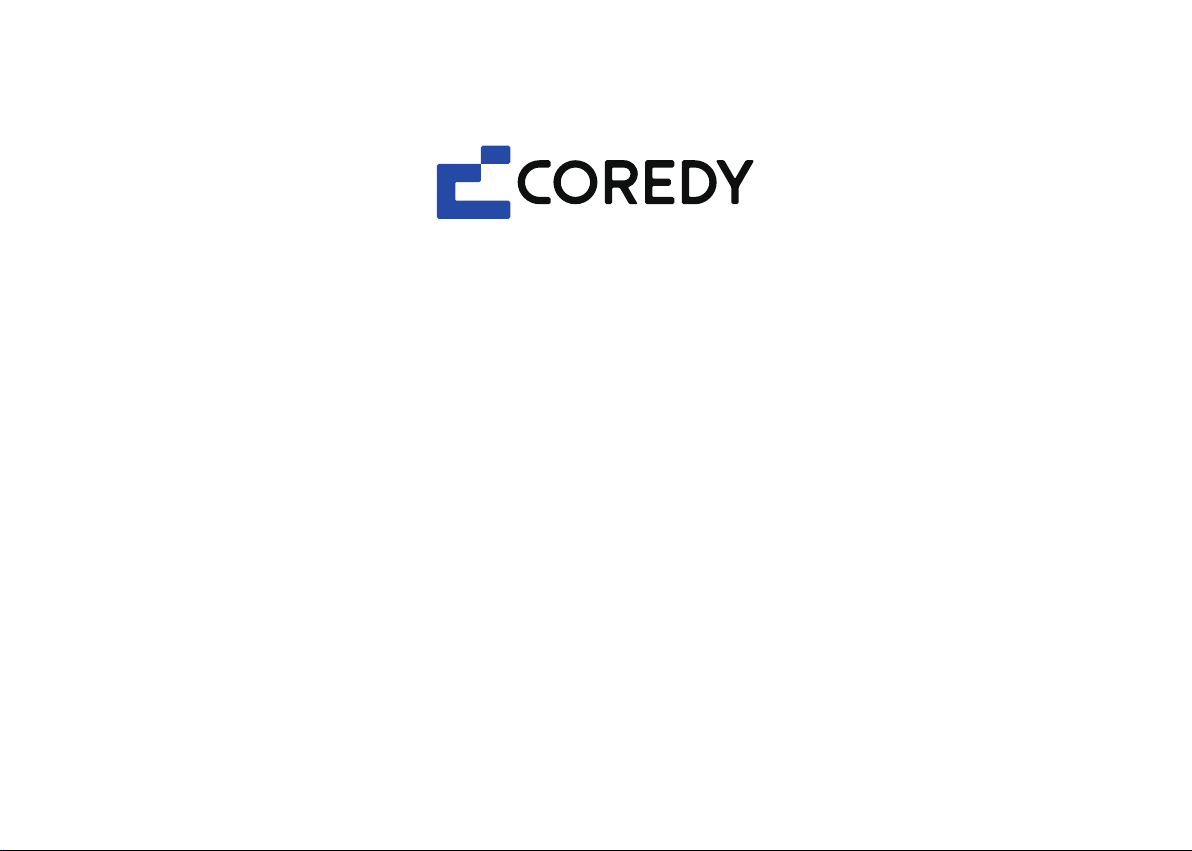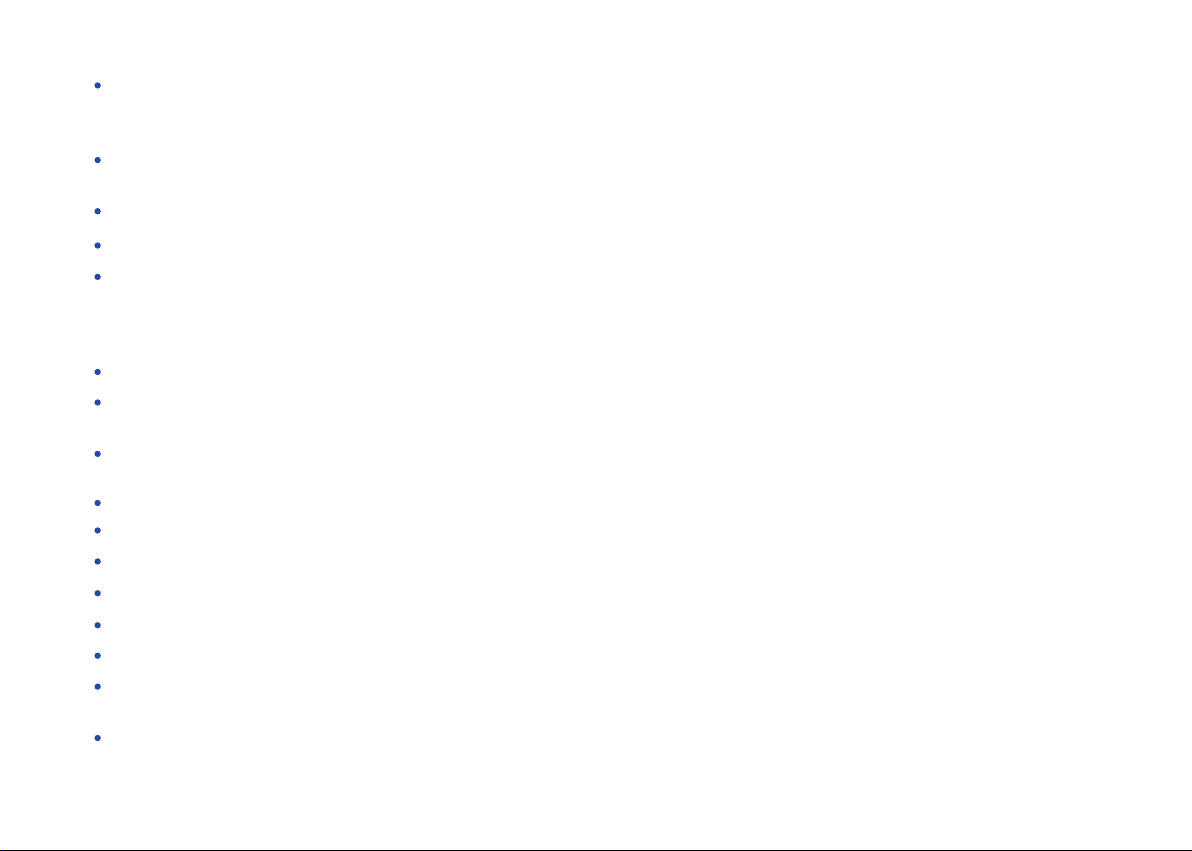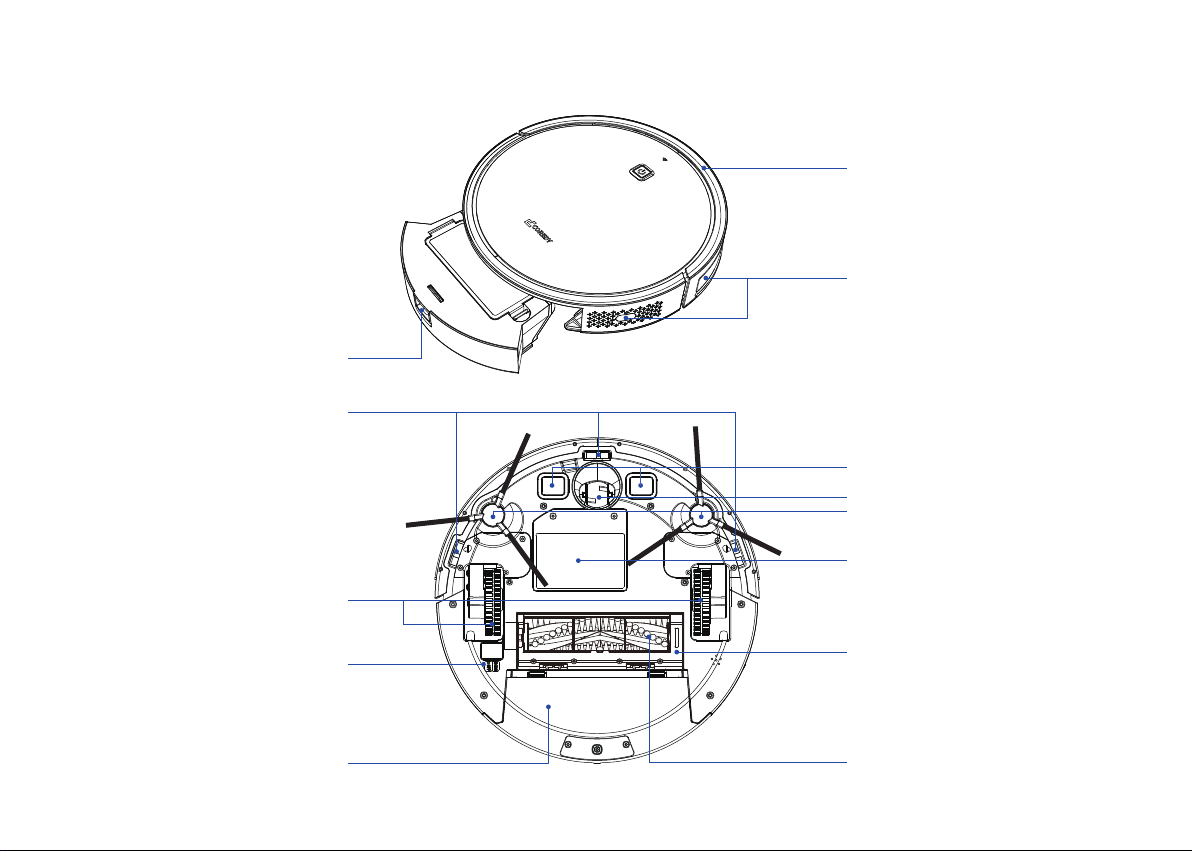Battery and Charging
This appliance is not intended for use by persons (including children) with reduced physical, sensory or mental capabilities,
or lack of experience and knowledge, unless they have been given supervision or instruction concerning use of the
appliance by a person responsible for their safety.
Children should be supervised to ensure they do not play with the robot. Cleaning and maintenance shall not be performed
by children without supervision.
Do not place anything on top of your robot.
Be aware of that the robot moves on its own, please watch out as walking in the area that the robot is operating.
Do not operate the robot in areas with exposed electrical outlets in the floor.
Use only rechargeable battery packs with the correct specification approved by Coredy.
To use a standard outlet for charging only. Product may not be used with any type of power converter. The Use of other
power converters will immediately void the warranty.
Do not use a Charging Dock with a damaged cord or plug. If the cord or plug is damaged, it must be serviced by the manu-
facturer or similarly qualified persons.
Please remember to remove the battery from your robot and accessories if not used in the long-term storage or transportation.
Charge indoors only.
Your robot’s Charging Dock may be protected with a surge protector in the event of severe electrical storms.
Never handle the Charging Dock with wet hands.
Always disconnect your robot from the Charging Dock before cleaning or maintaining it.
02
Please ensure voltage rating for enclosed Charging Dock matches standard outlet voltage.
Used battery packs should be placed in a sealed plastic bag and disposed of safely according to local environmental regula-
tions.
Before every use, check the battery pack for any sign of damage or leakage. Do not charge damaged or leaking battery
packs.