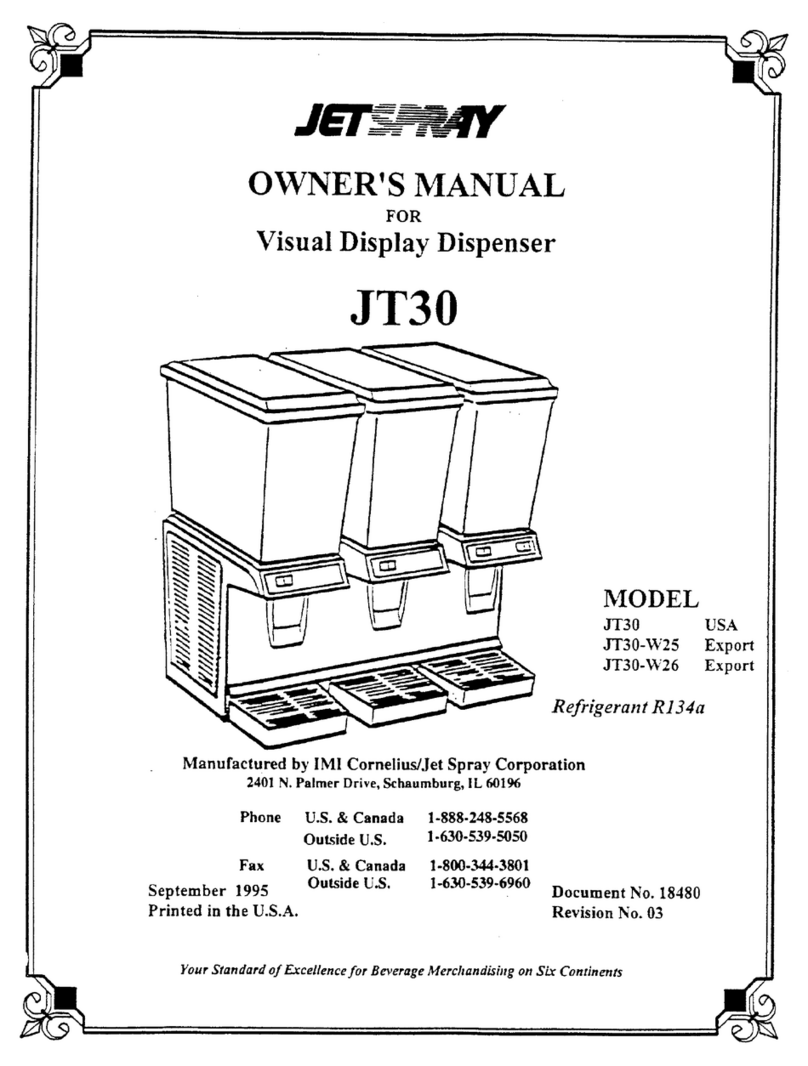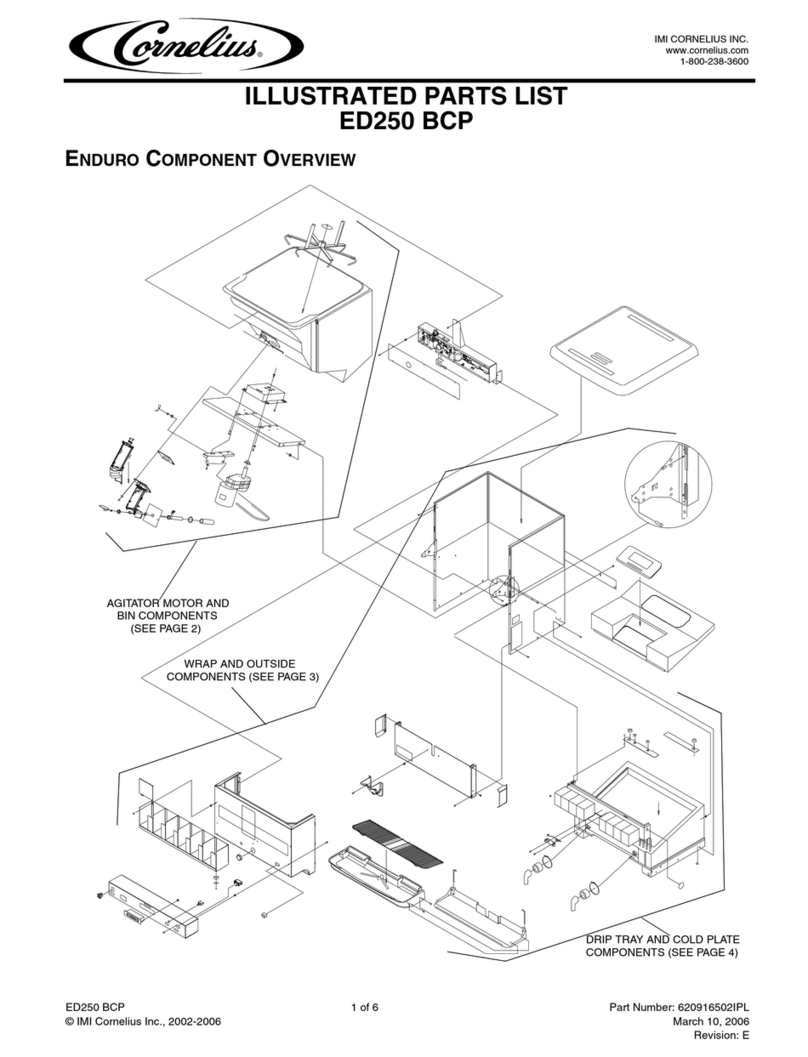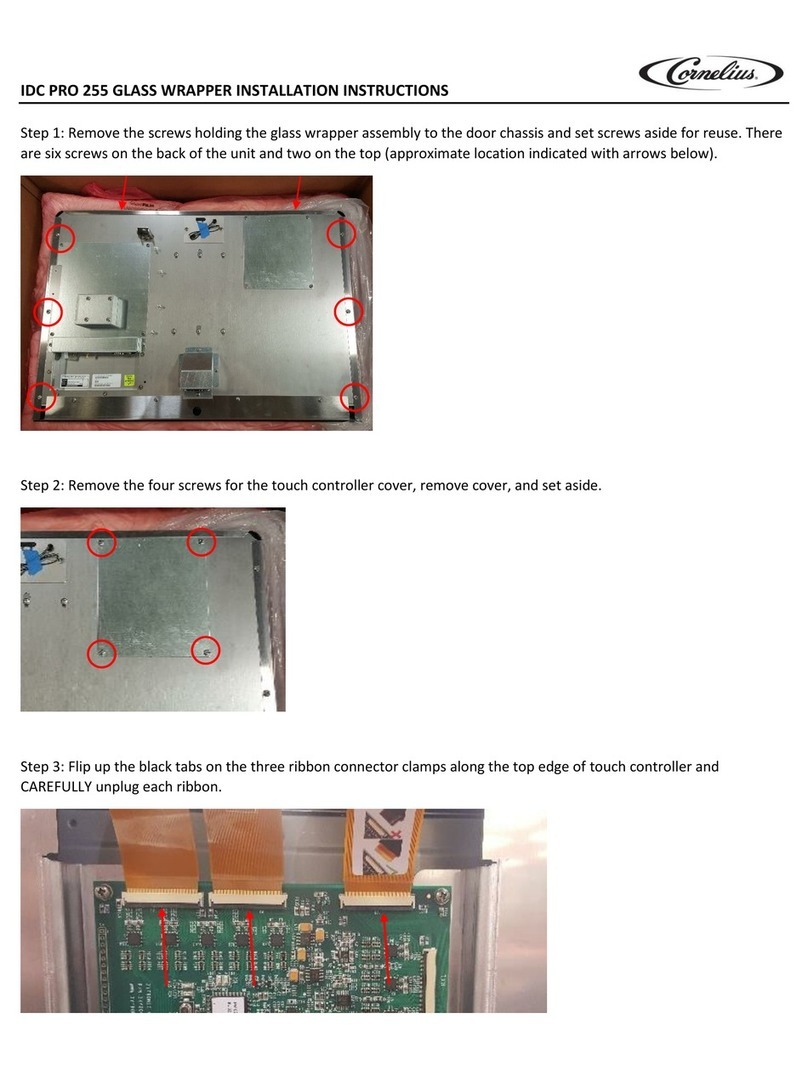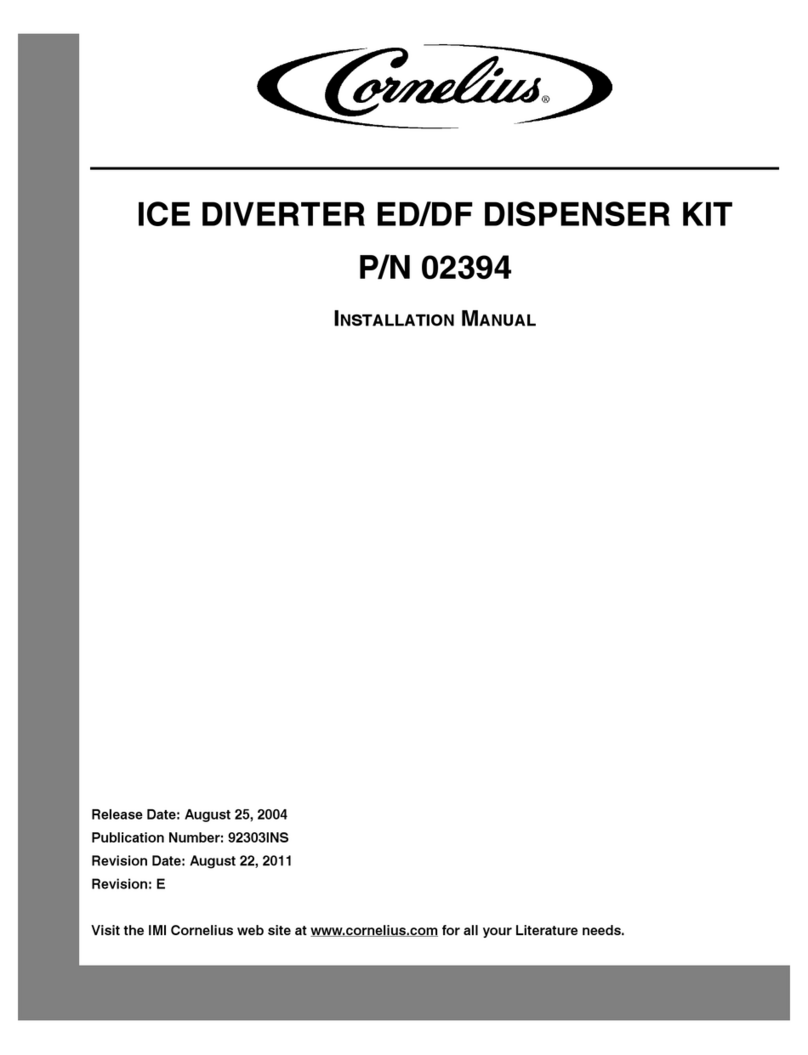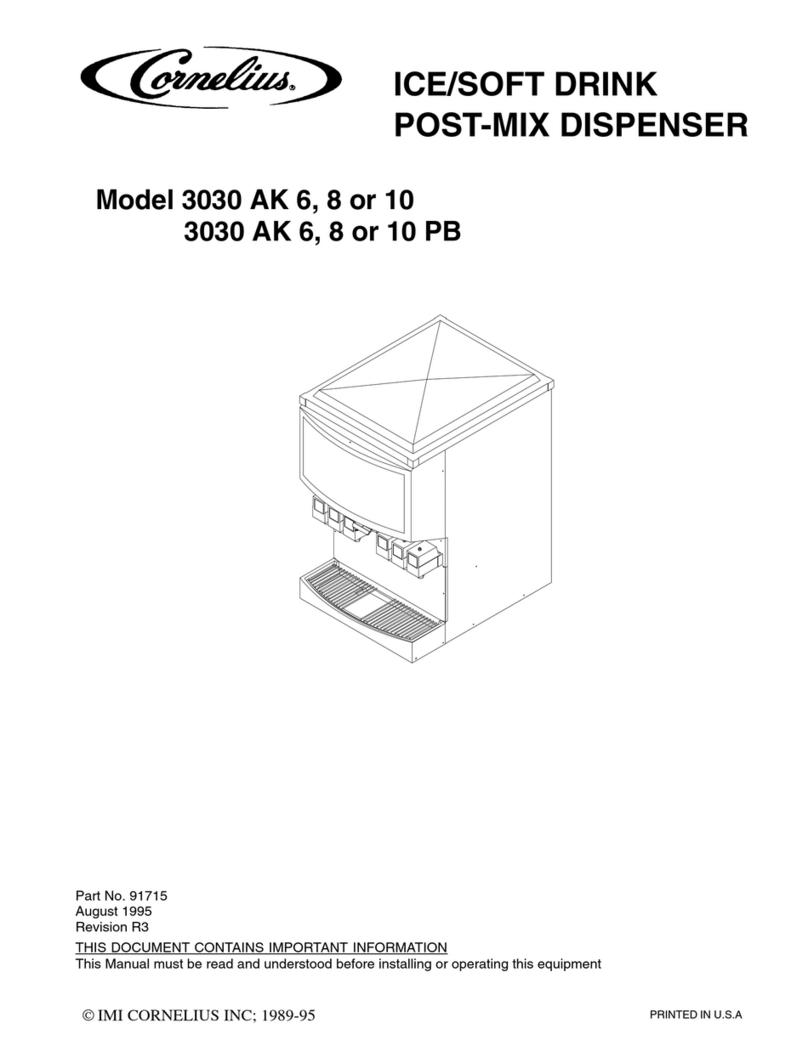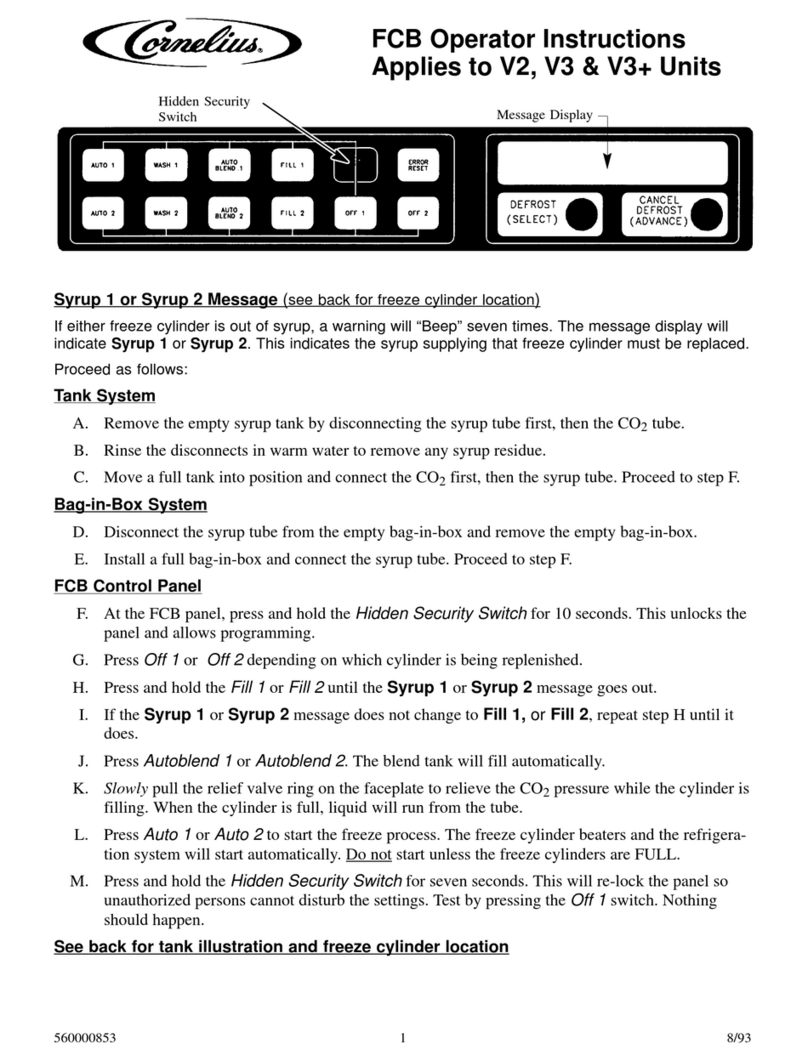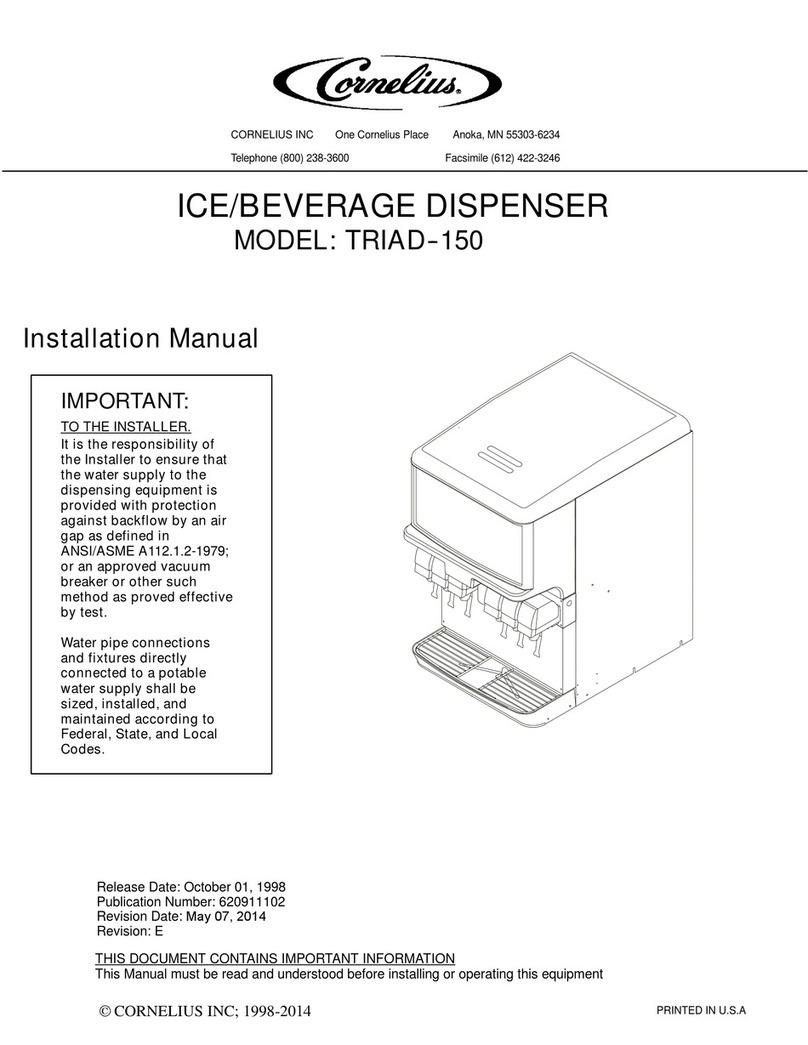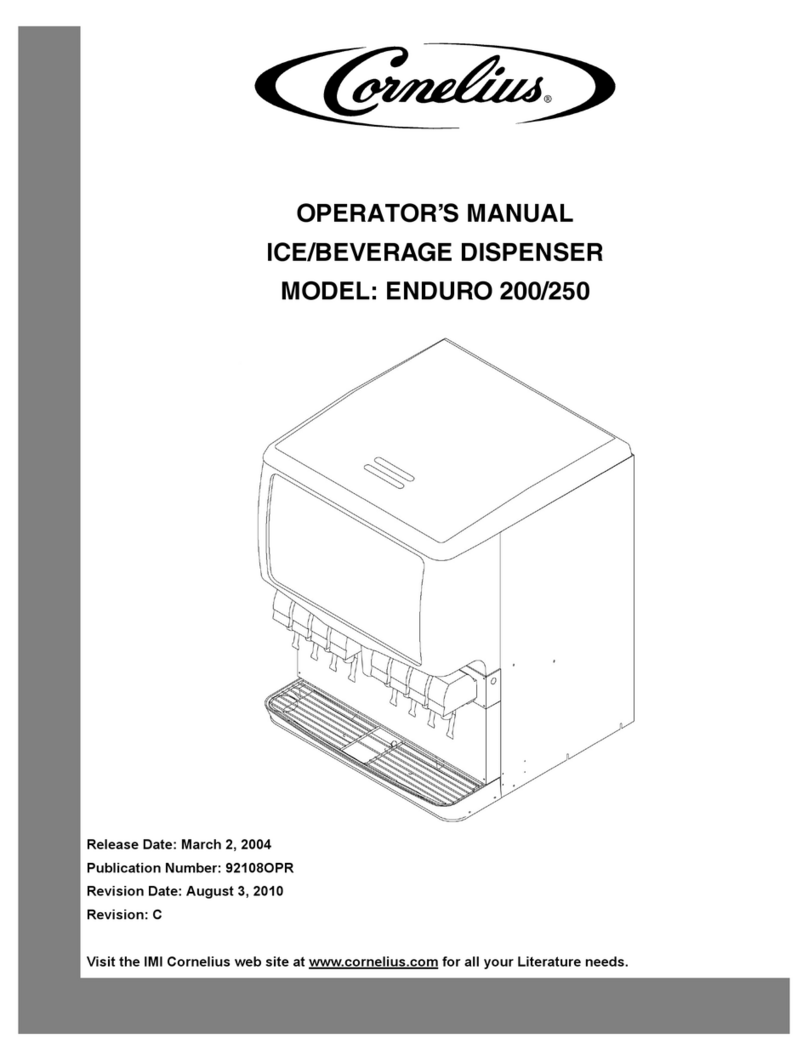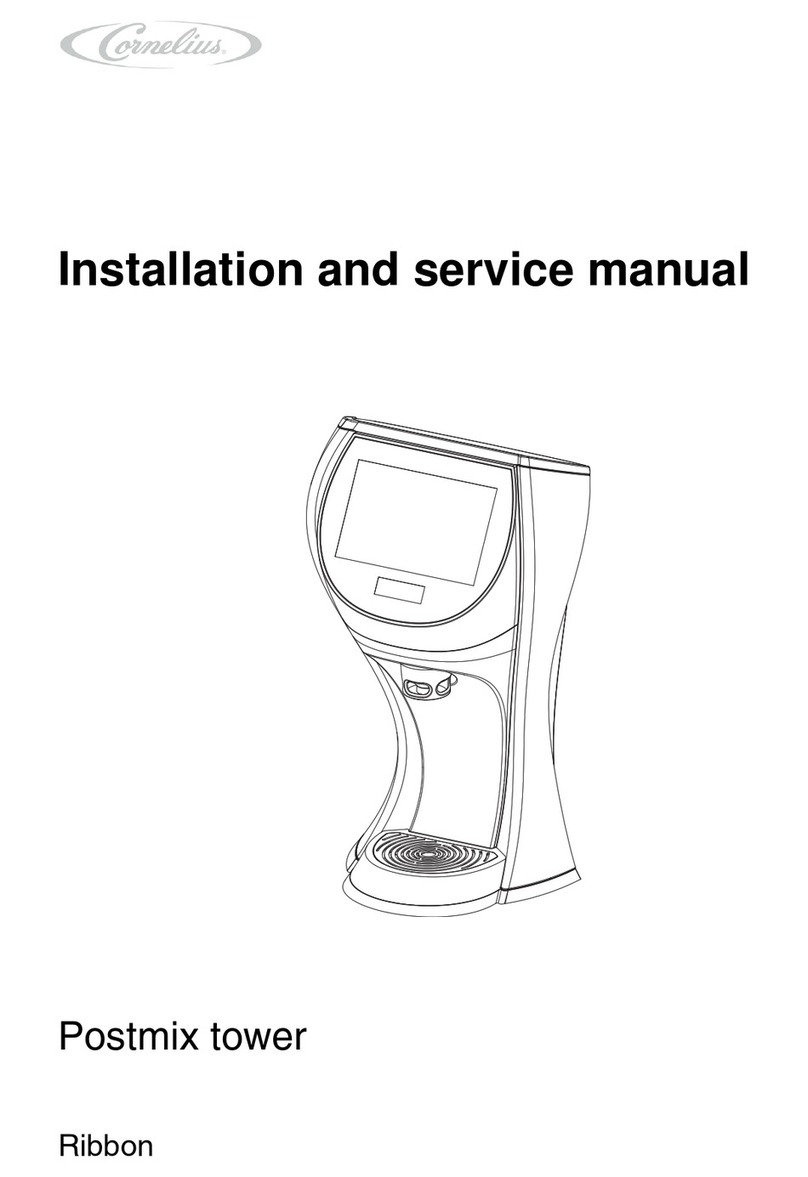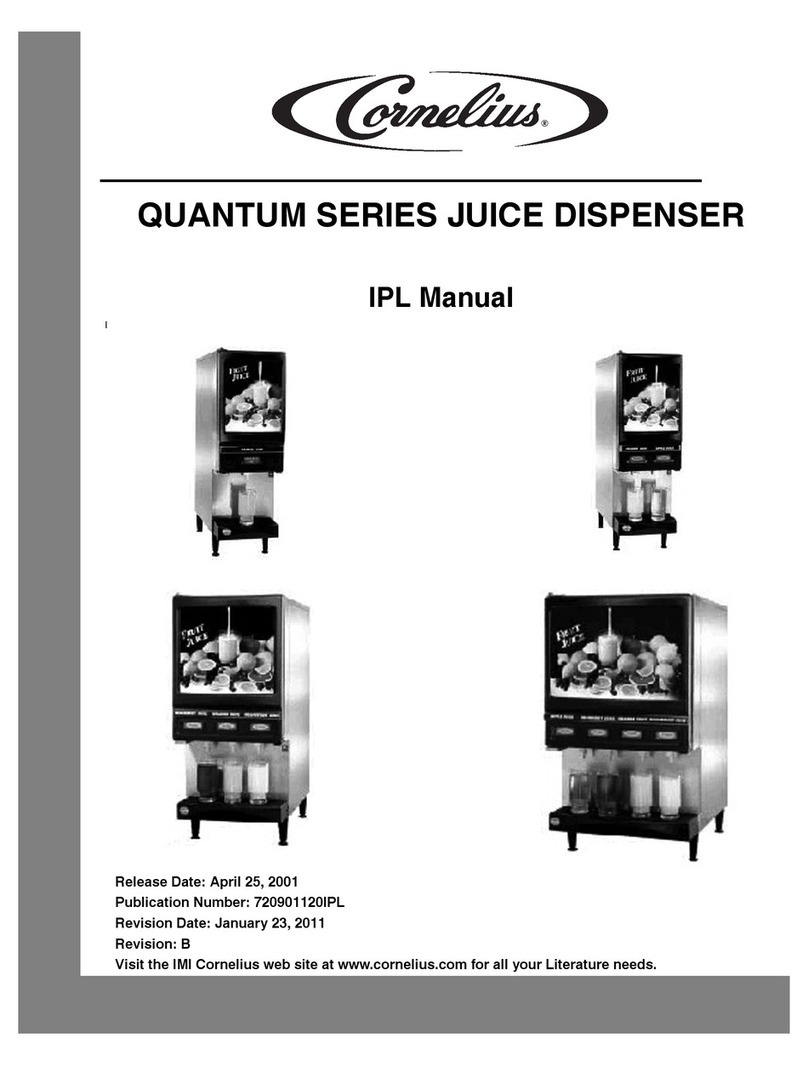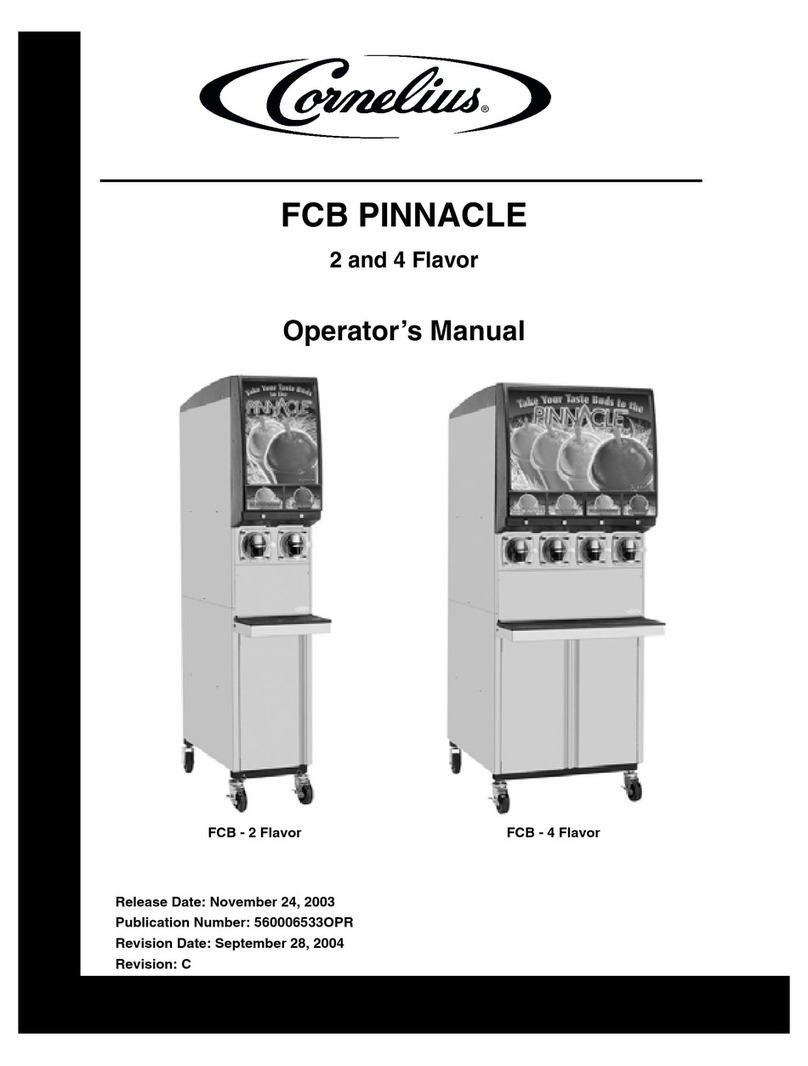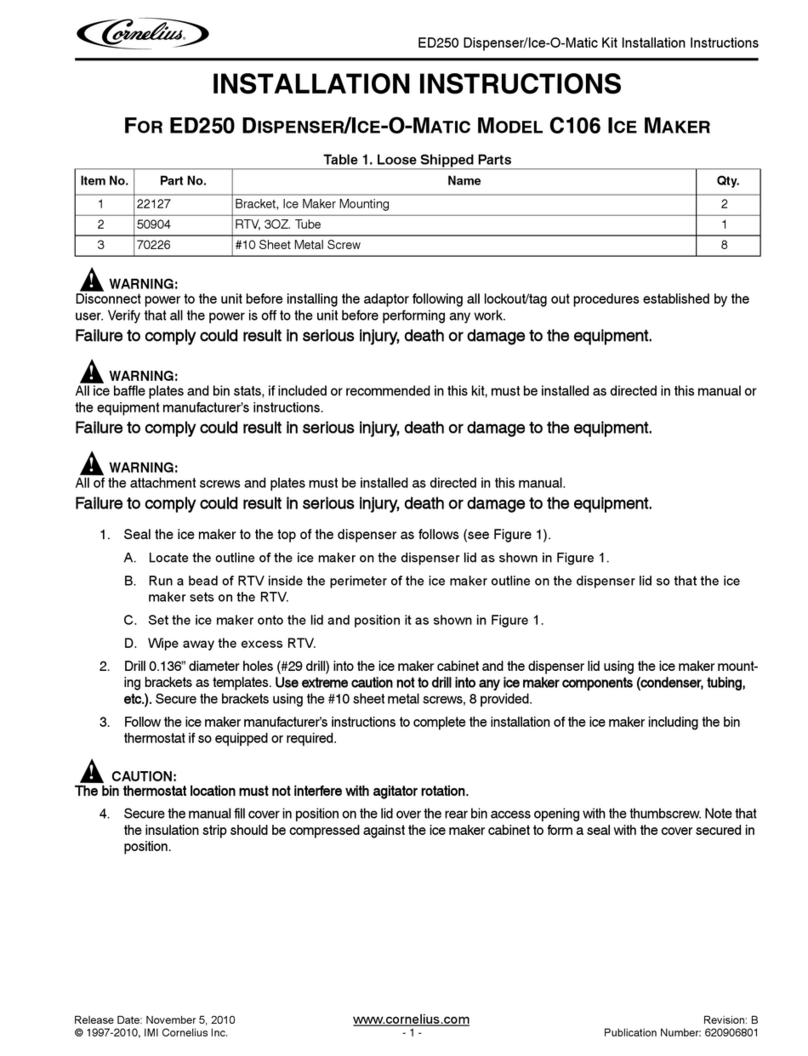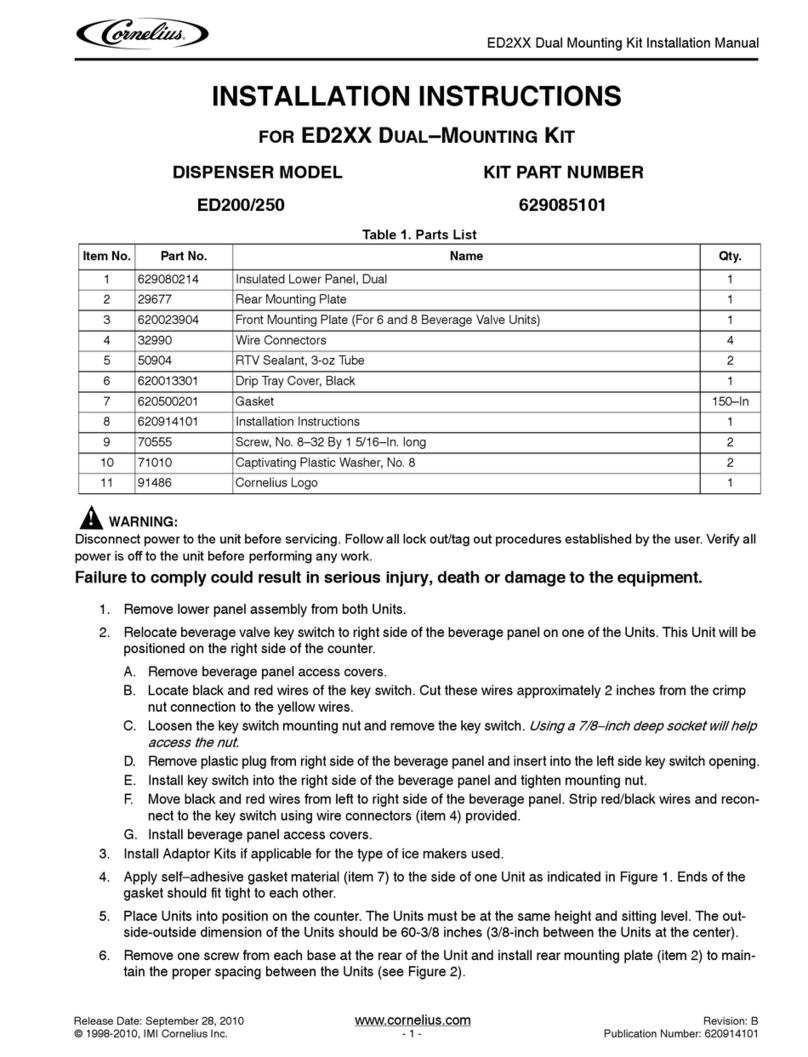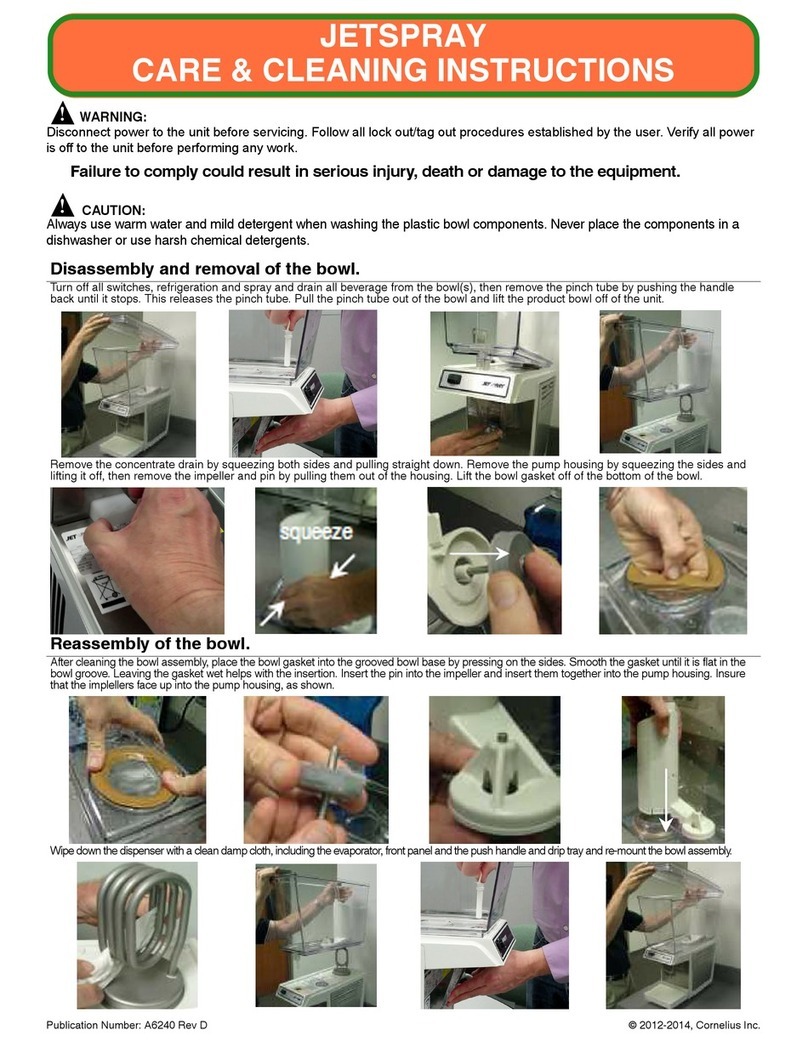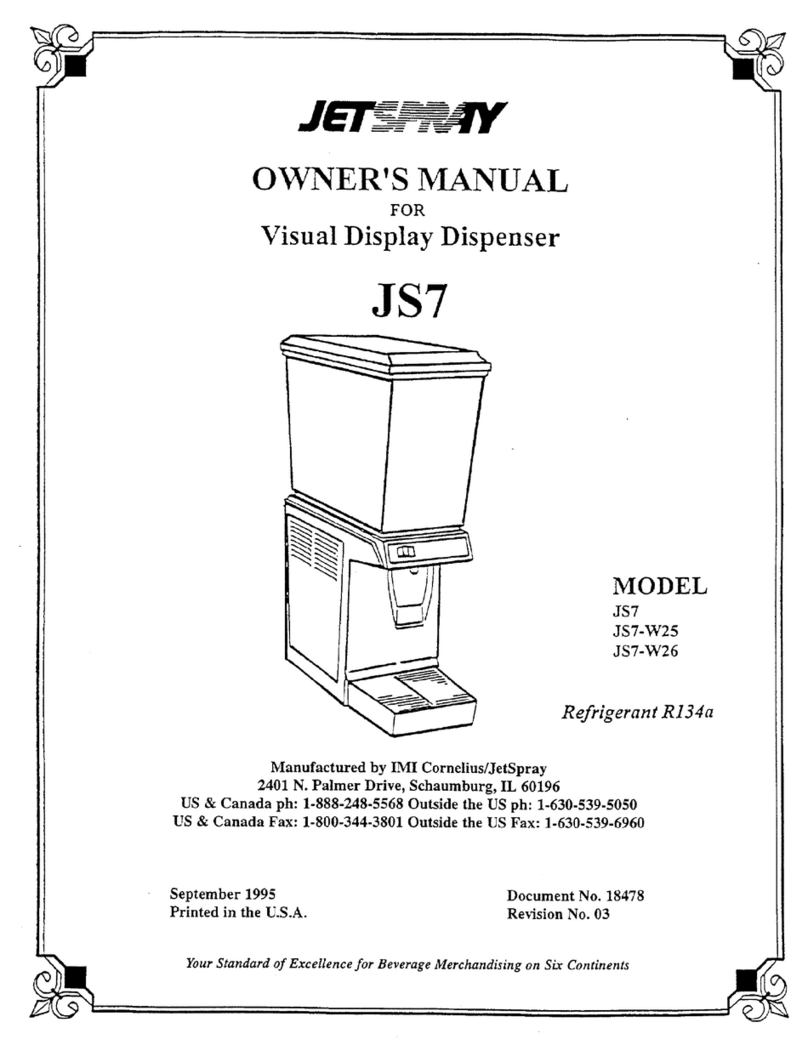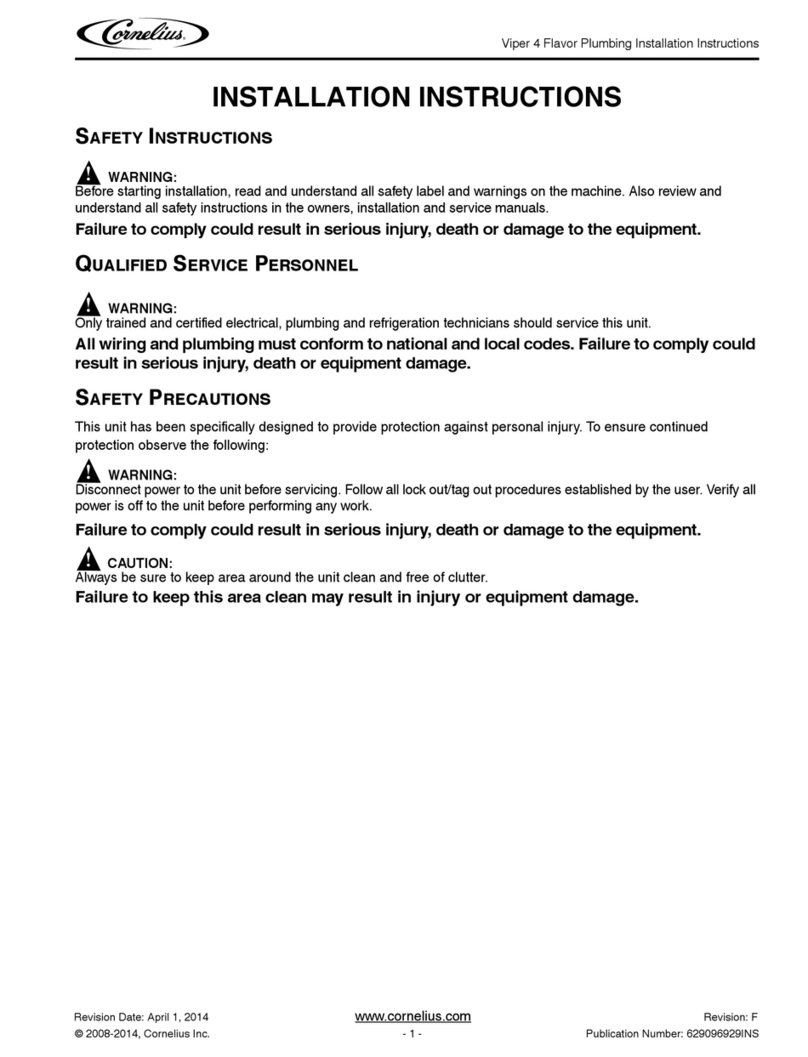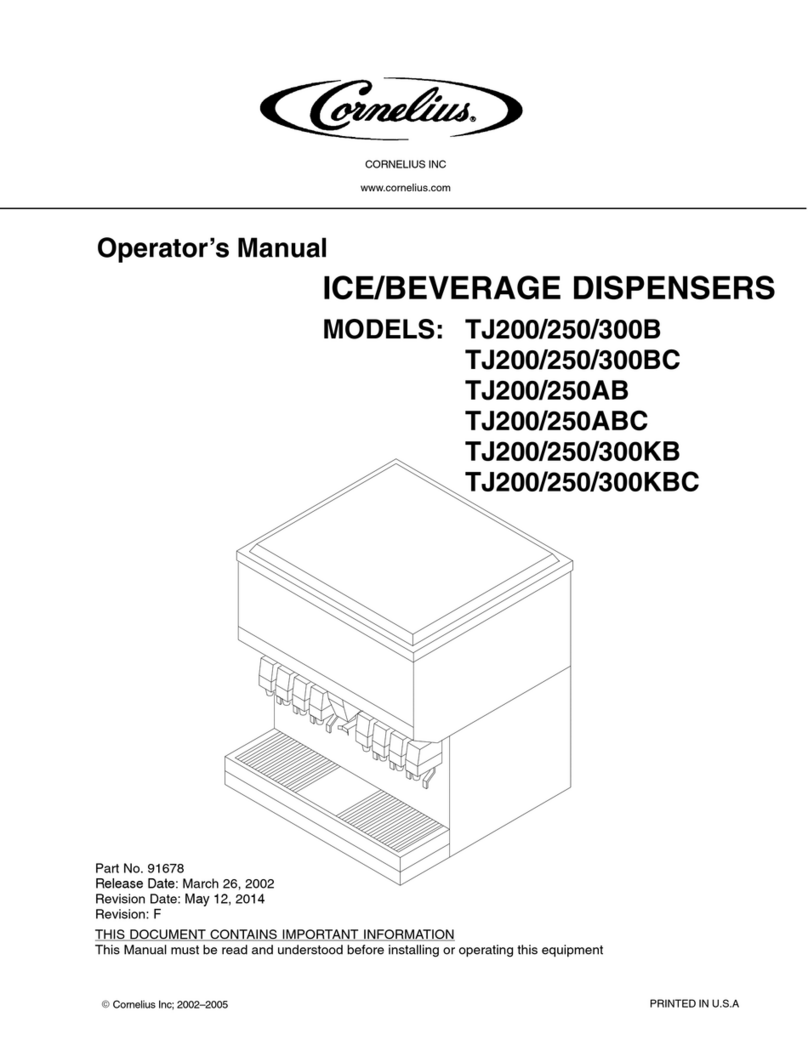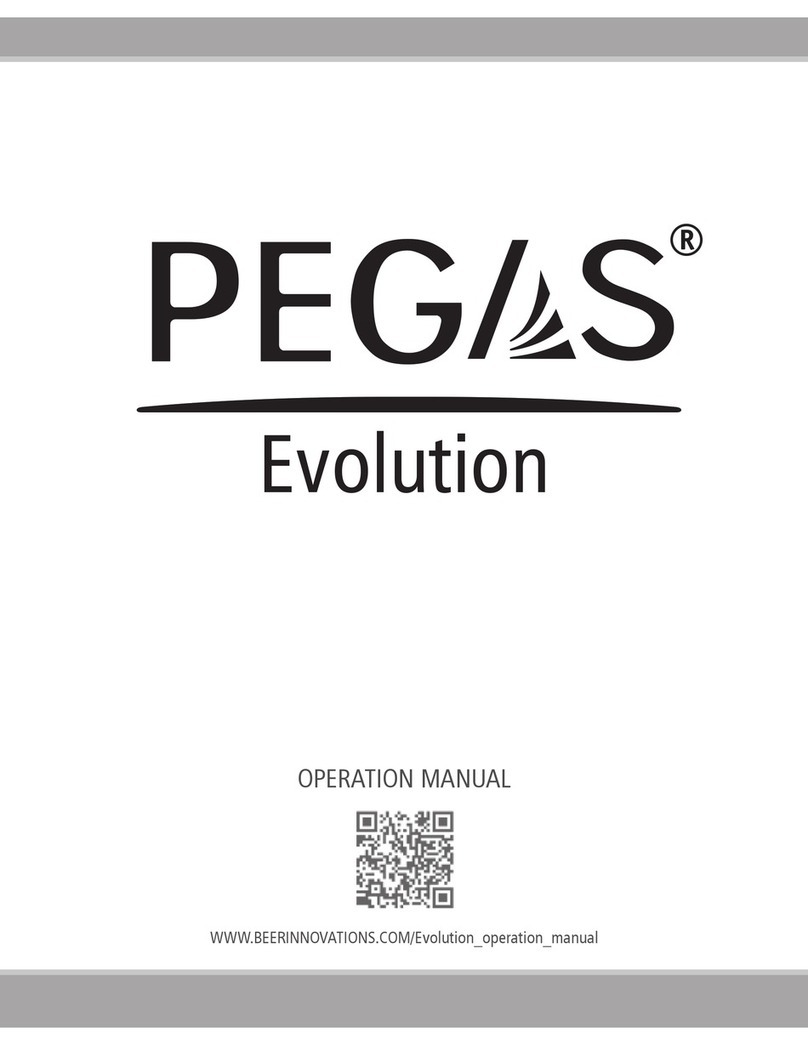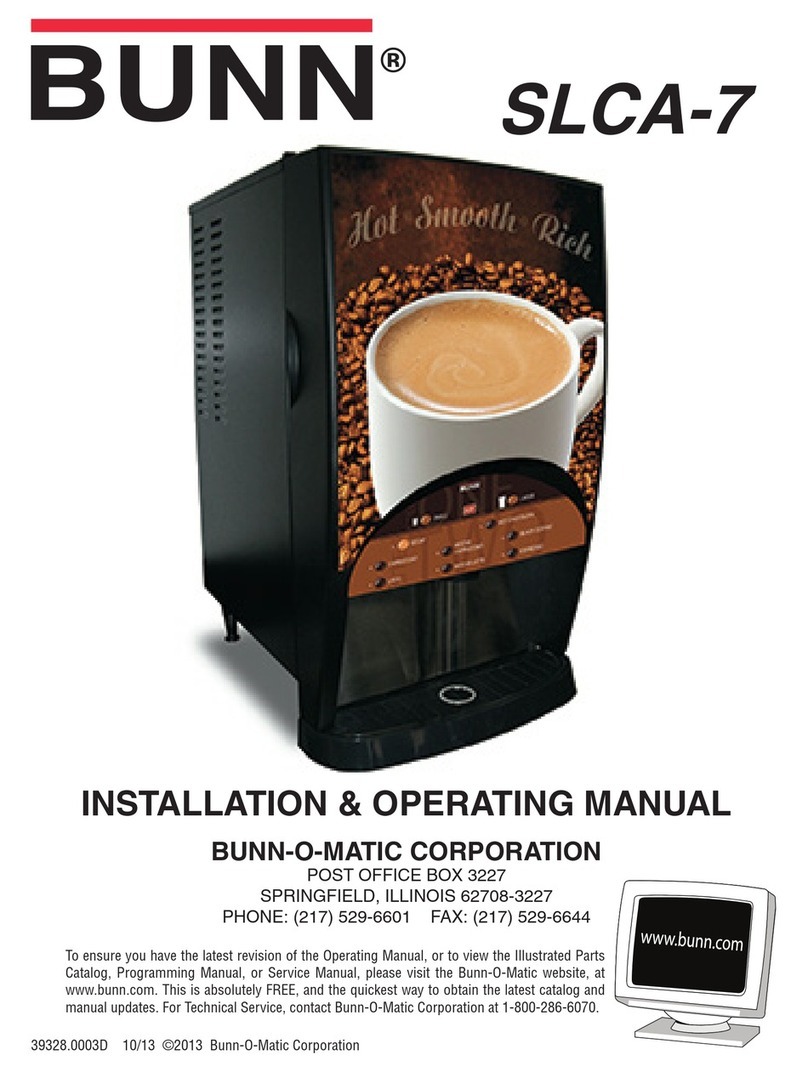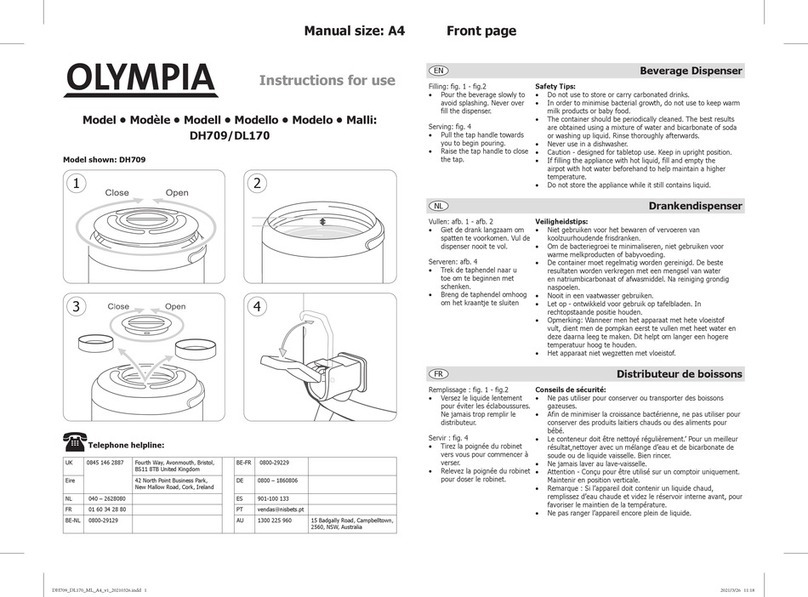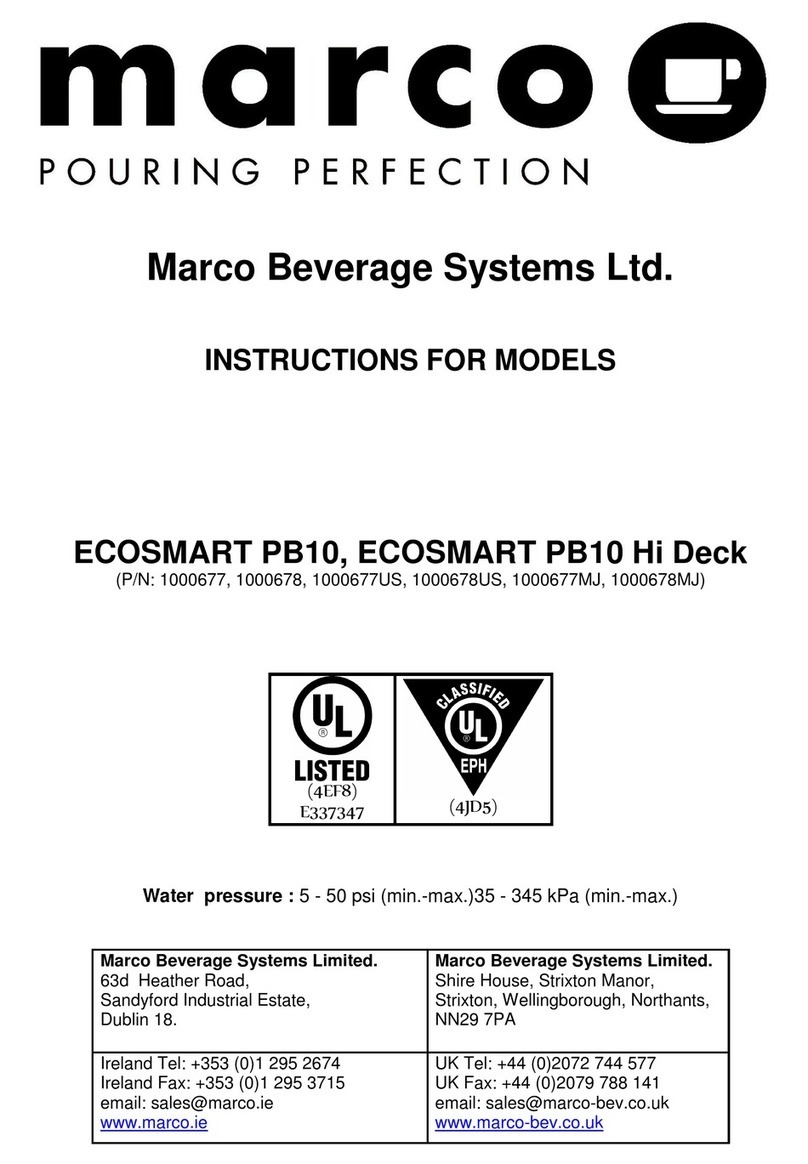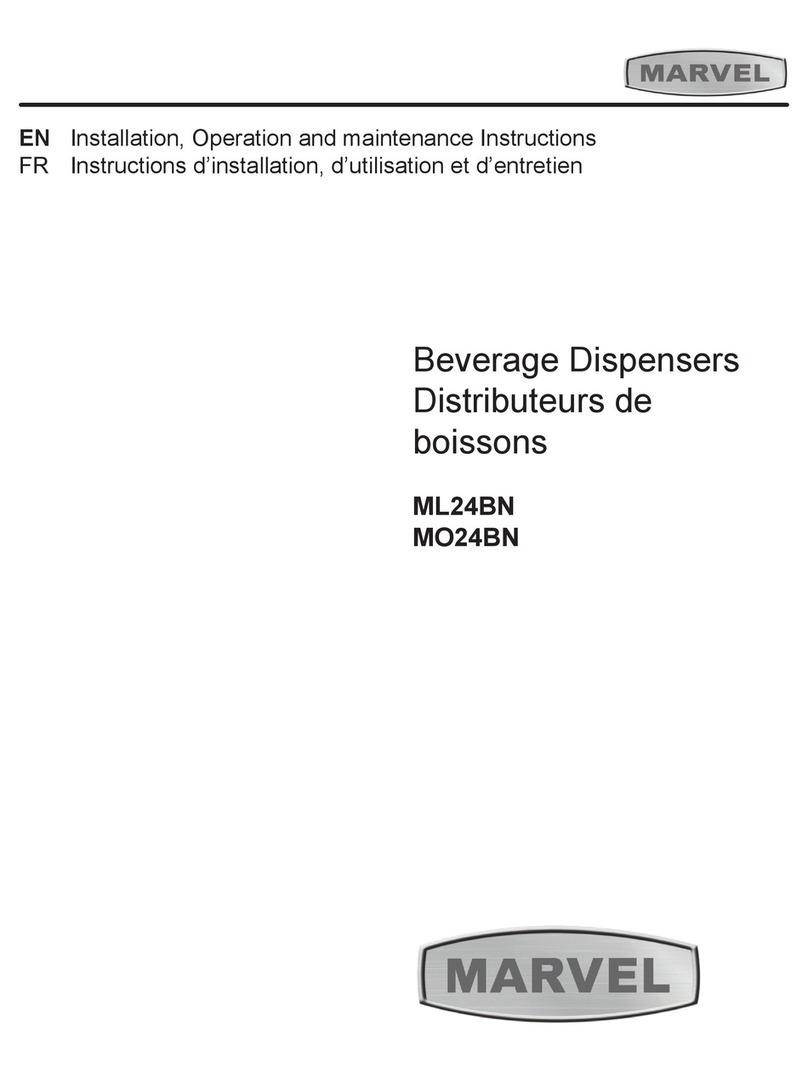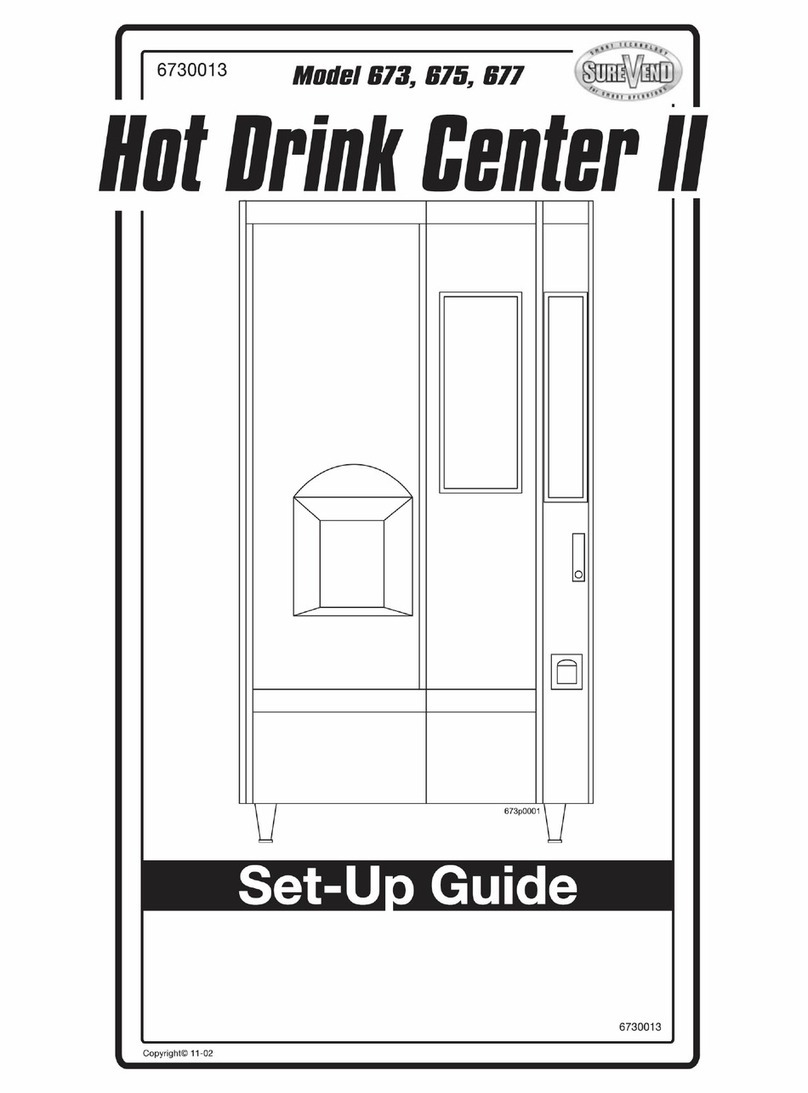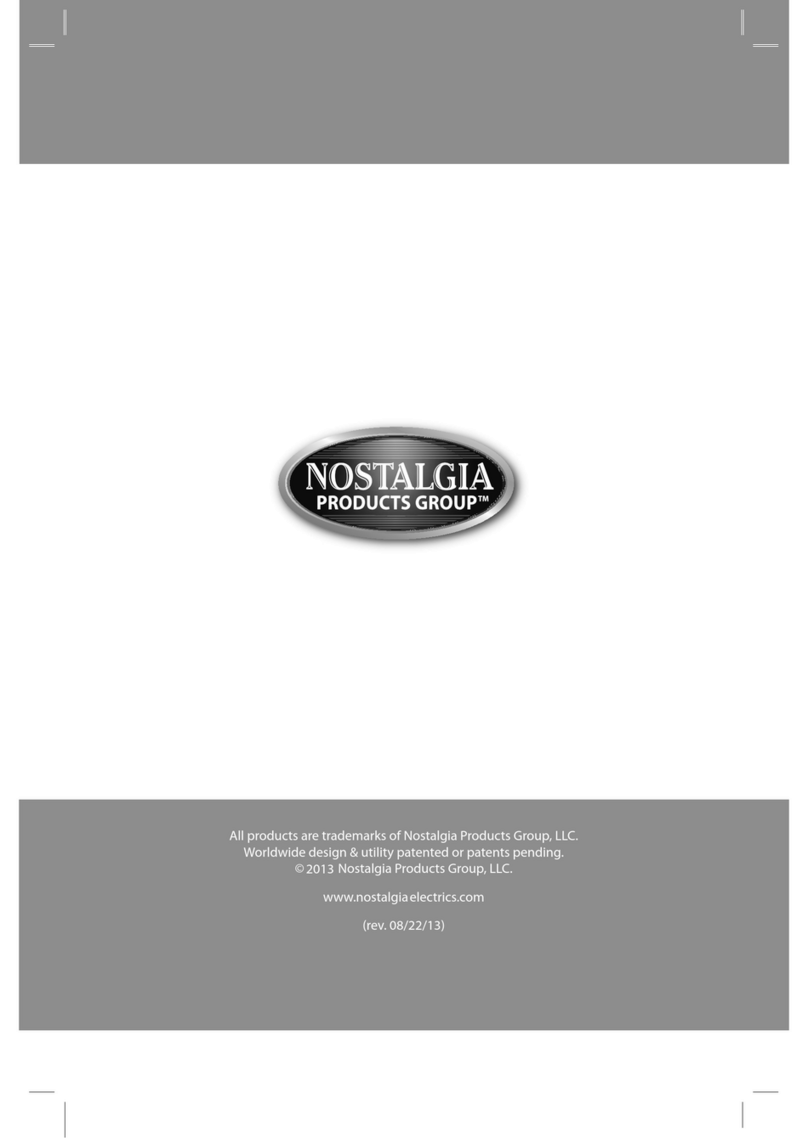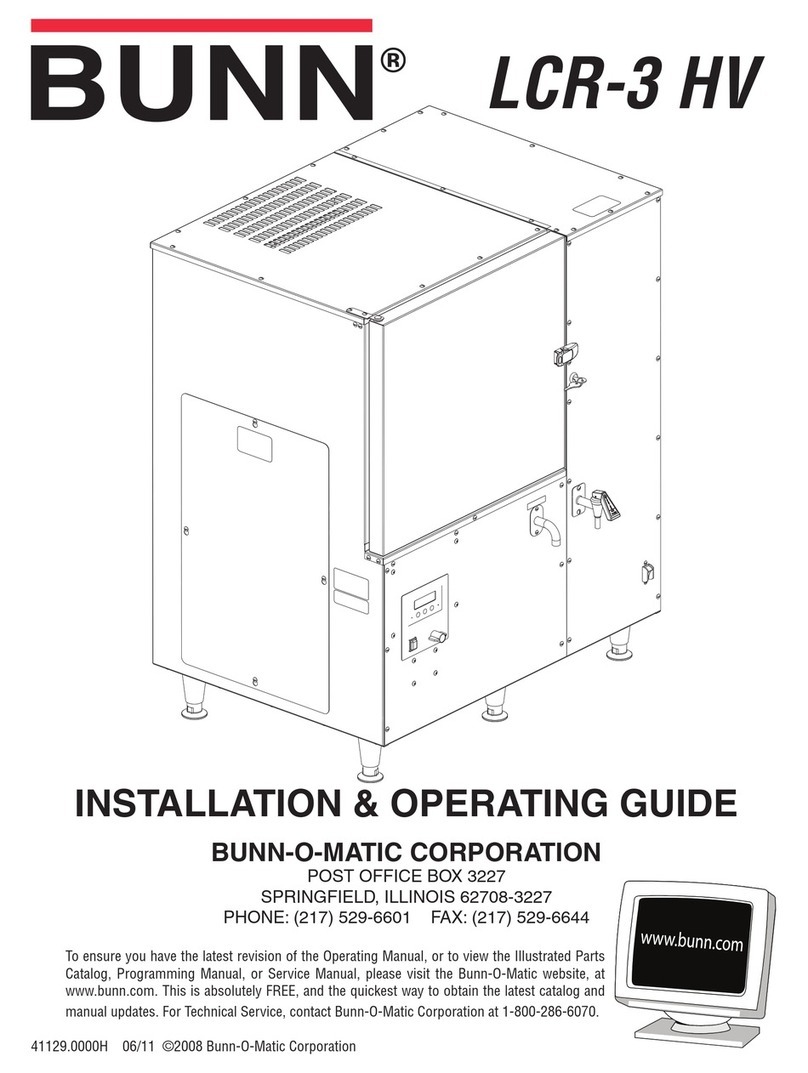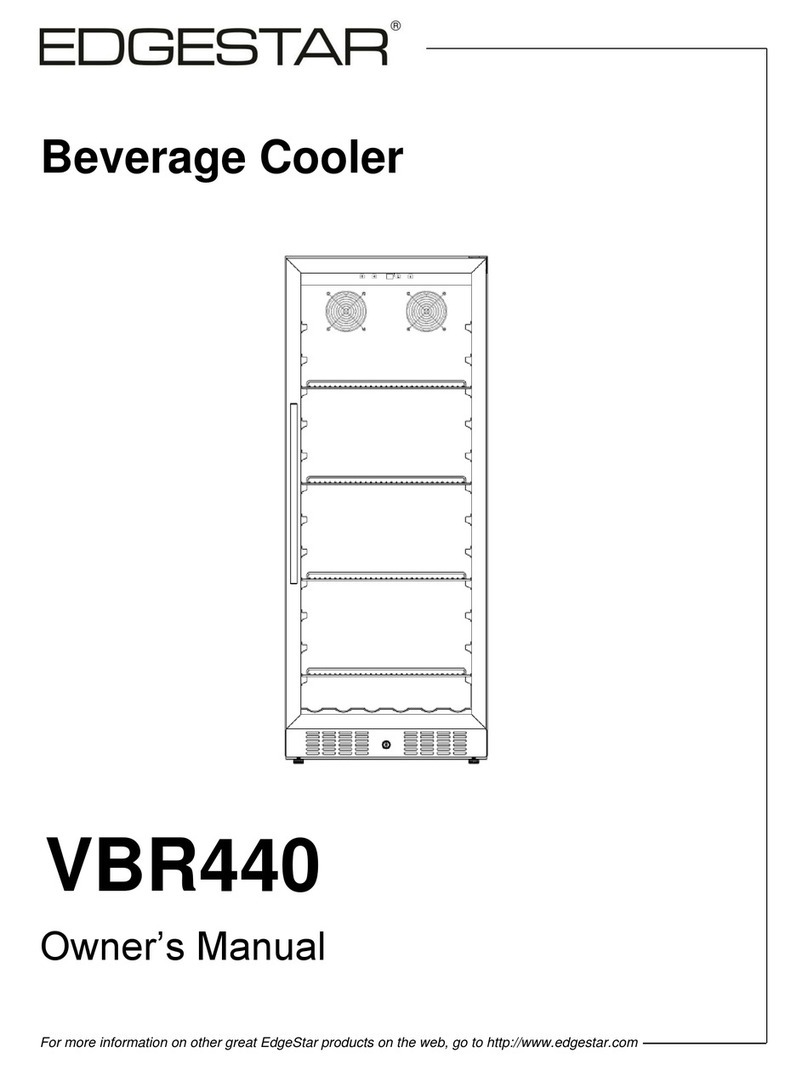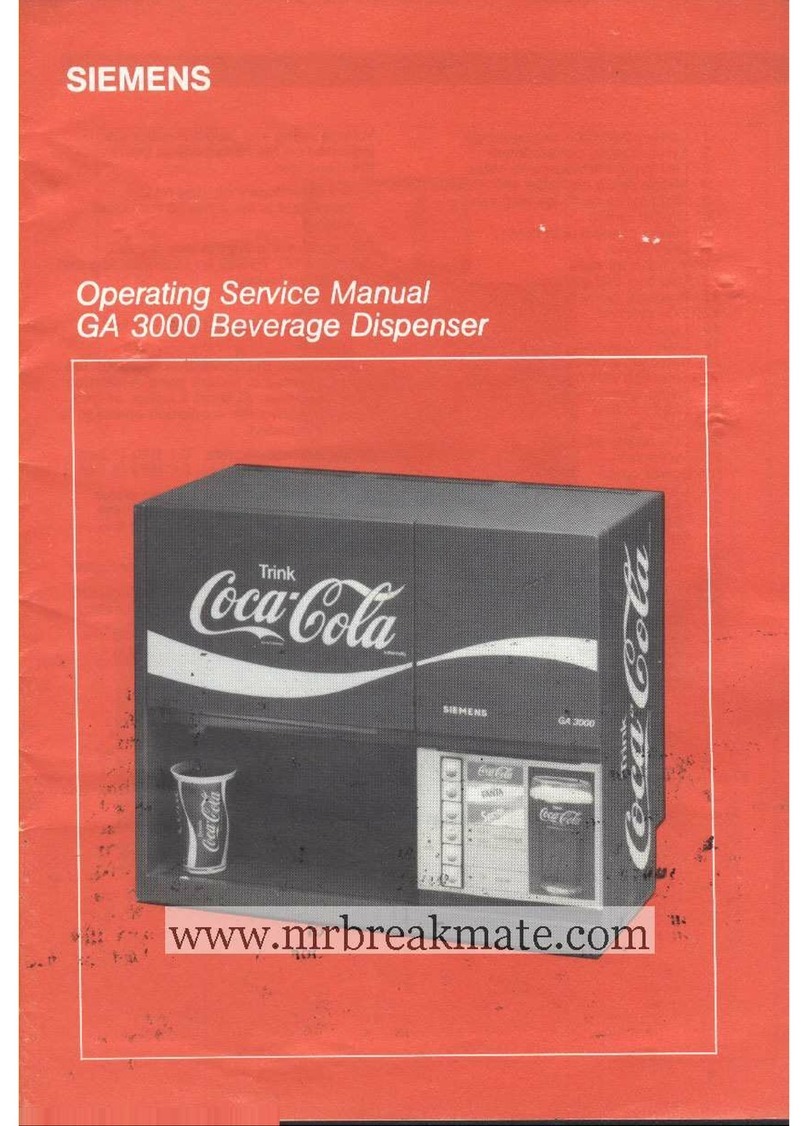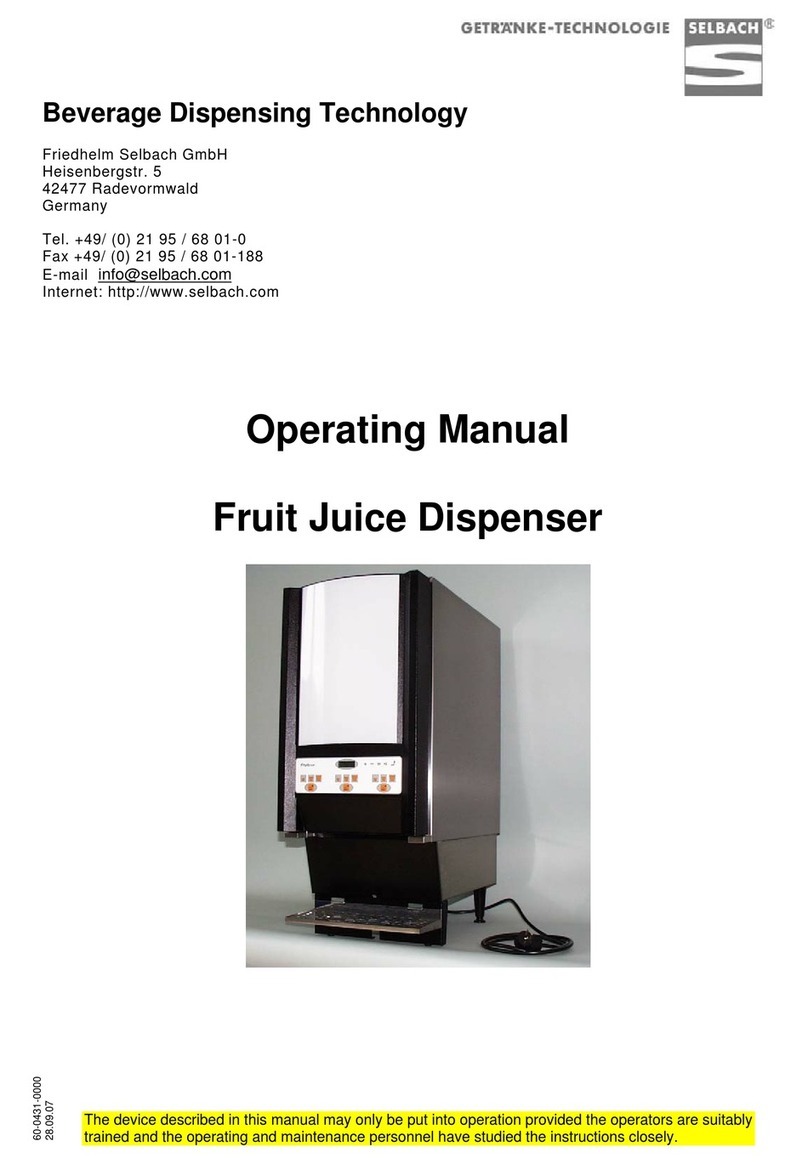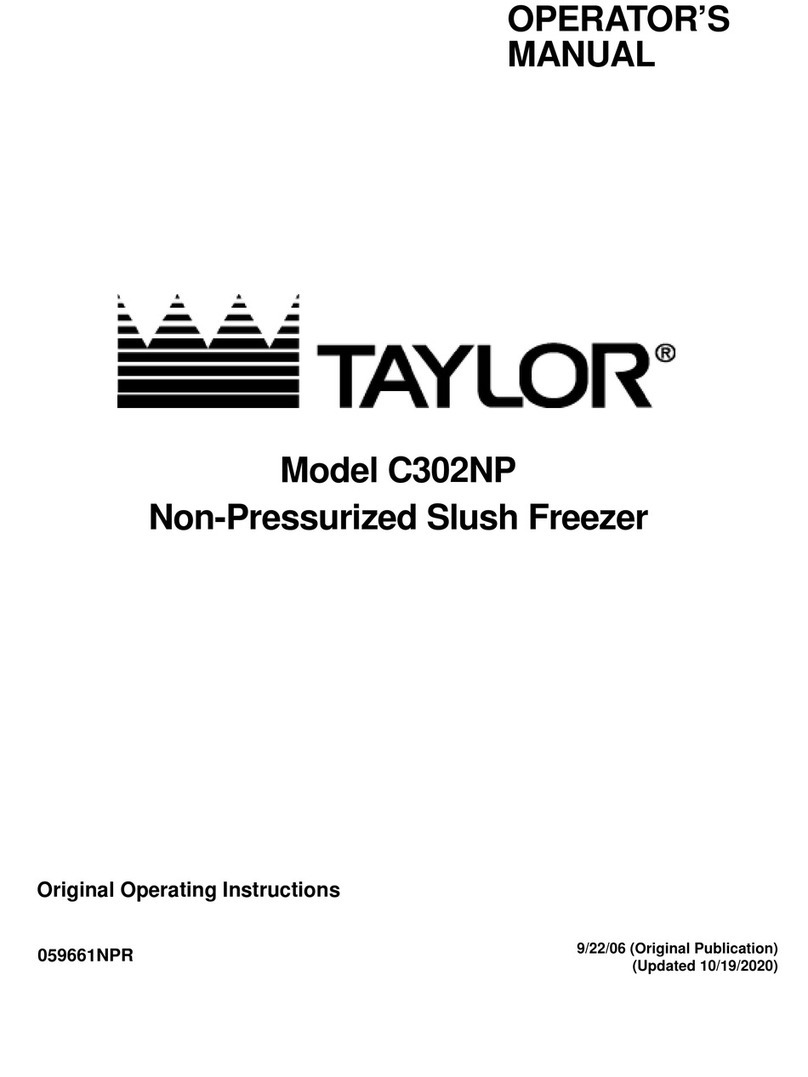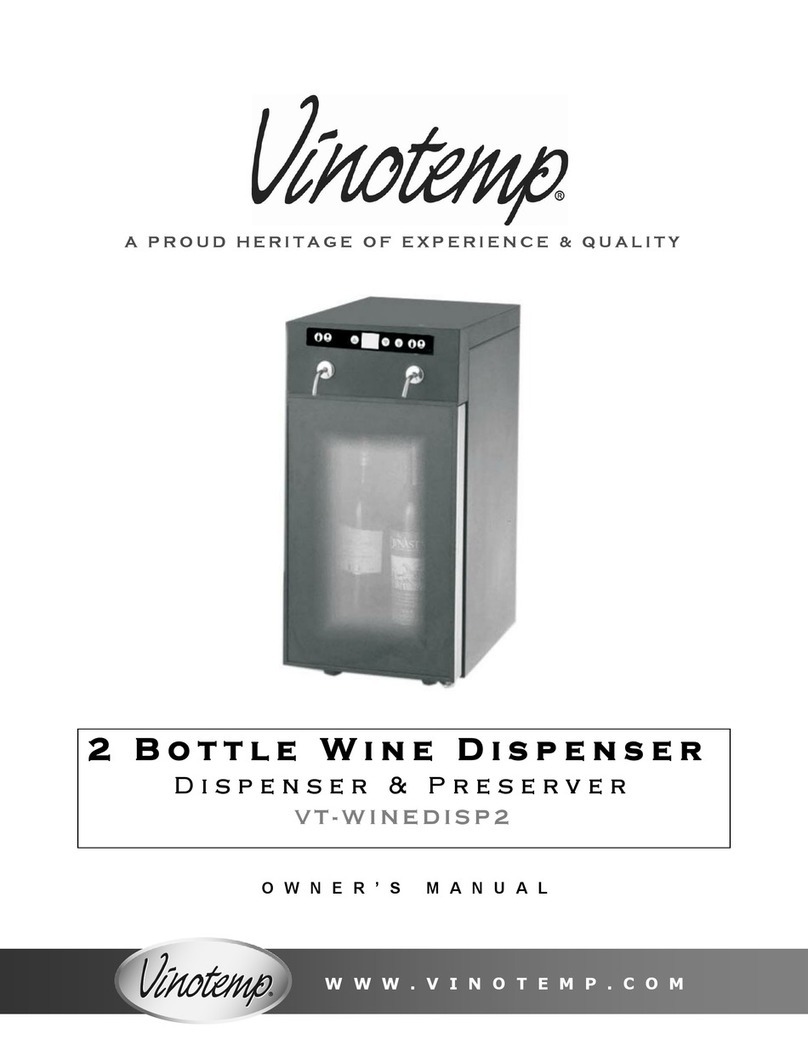7620906904
NORMALOPERATION
To dispenseice,holdacup directlyunderthe icechute, then press the appropriatesize button on the ice por-
tion control.To obtainafull cup ofice,press the increase button followed bythe appropriatesize button.The ice
portion controlwill notdispenseice and will displayaflashing green indicatorlightifsufficienticeisnotavail-
ableinthe icechuteto dispensethe selected size.The indicatorlightwill returntosolid green and ice dispens-
ing will resume afterthe icechute hasbeen filled.
The amountofice dispensed foreachsizeis changed inthe Normaland ExtraIceAdjustmentModes.To ac-
cess the adjustmentmodes,press the decrease and increase button at the sametime.The controlwill advance
tothe nextmode inthe sequence as showninthe table on page 6 and the indicatorlightwill change toidentify
whichmode is currentlyactive.
CLEAN MODE
Access thismode when cleaning the icechute.RefertoCleaning Instructionson pages7thru 9.
NORMALICE PORTION ADJUSTMENT
Fromthe NormalOperation Mode (green indicator),press boththe decrease and increase buttonsat the same
timetwice.The amberindicatorverifiesthat the normalportion adjustmentmode hasben accessed.
Tochange the amountofice dispensed,press and hold downthe size button forthe desired sizeto be
changed.While holding the size button,press the decrease orincrease button to decrease/increasethe ice por-
tion size.When the minimumice portion adjustmenthasbeen reached, the indicatorwill flash ataslowrate;at
the maximumadjustment, the indicatorwill flash atafastrate.After releasing the size button, the indicatorlight
will flash green forfiveseconds.During thistime periodasamplecan be obtained tocheck the portion size by
pressing the sizekey.The indicatorlightwill returnto amber (normalportion adjustmentmode)afterthe sample
isdispensed.
The indicatorlightwill flashred afterdispensingasample,ifan open circuitexistsinthe ice gatecylinderswitch
wiring tothe ice portion controlorifan ice gate binding condition occurred during the sample.The indicatorlight
will display solidred brieflyafterasampleisdispensed if the ice gatecylinderswitchwas shorted.
Toreturnto normaloperation press the decrease and increase buttonsat the sametime,press twice.
AGITATION REFILL TIMEADJUSTMENT
To adjust the amountoficechuterefill agitation.begin byaccessing the ExtraIcePortion AdjustmentMode
(red Indicator).Next, press and holdforthe decrease and increase buttonsforthree secondsuntil the indicator
flashesamber.The indicatorwill flashuptofourtimes,one flashcorrespondstothe minimumamountofrefill
agitation and fourflashes correspondstothe maximumamountofrefill agitation.Change the amountofrefill
agitation bypressing one of the foursize buttons-- the small button representing the minimumamountofrefill
agitation. Increasethe amountofrefill agitation if the icechute doesnotrefill properlyafterdispensing ice.
ToreturntoNormalOperation Mode,press the decrease and increase buttonsat the sametime.
MANUALICEDISPENSING OPERATION
Apushbutton switchisprovided on the upperfrontpanel(see Figure 1)tomanualydispenseice.This system
can be used inthe eventofamalfunction withthe ice portion controlorfordispensing icein portionsotherthan
cup-size.Depress and holdthe pushbutton until the desired amountoficeisdispensed.
If a problemwiththe Air/CO2ice gatesystemshould occur,amanualairvalveislocated on the rightside of the
upperfrontpanel.The function of this valveistoremoveAir/CO2pressureonthe ice gateshould a gate
malfunction occur.Movethe valvetoggleswitchtothe “manual”position (tothe right)and pushthe gate back to
itsopen position. Icecan nowbe dispensed bydepressing the manual ice dispense.switch.When the problem
withthe Air/CO2systemhasbeen corrected,movethe toggleswitchleft tothe “auto”position torestorethe unit
tothe ice portioning mode ofoperation.
CAUTION:Thegate closes immediatelywhenthetoggle switchismovedtothe auto
position.Do notplace fingersorforeign objectsintotheice chutewhen operating the
toggle switch.