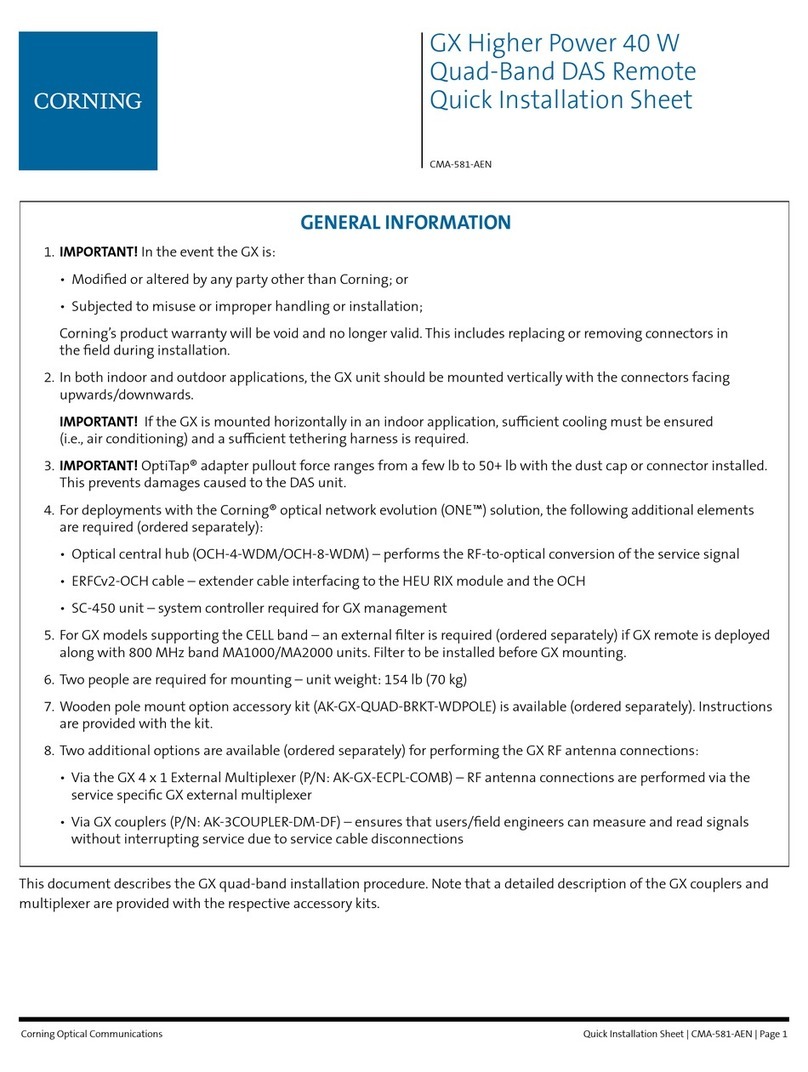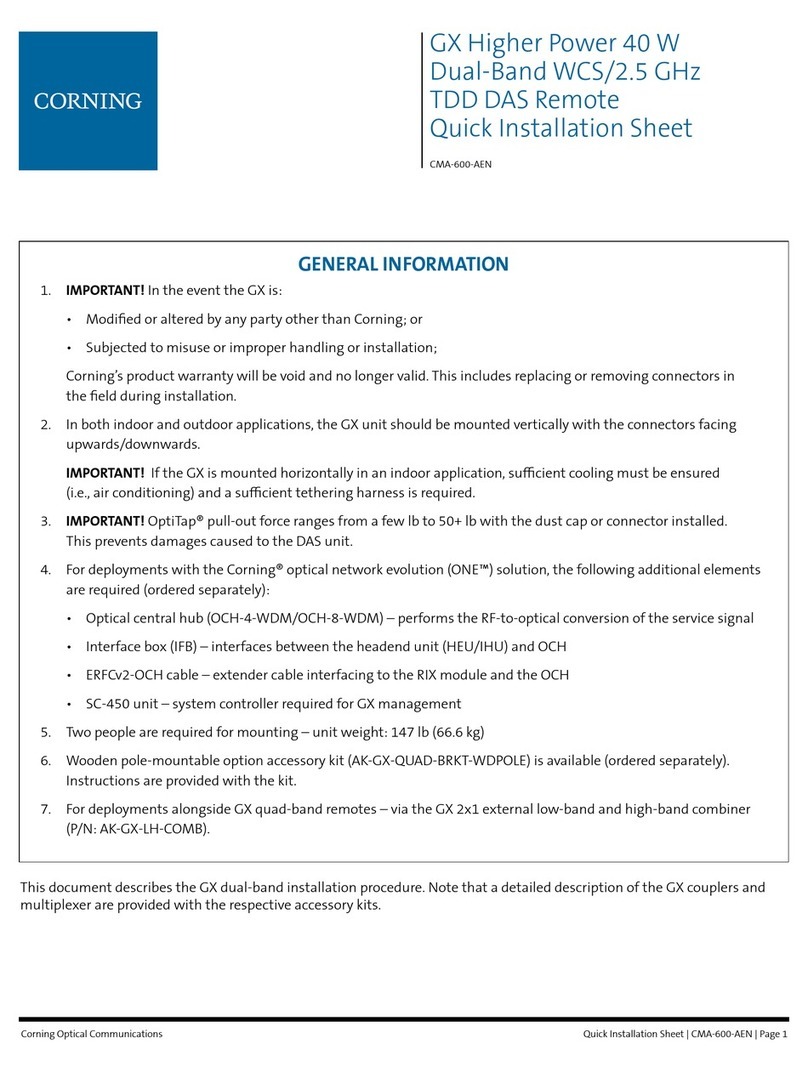Quick Installation Sheet | CMA-350-AEN | Page 4
Corning Optical Communications
. INSTALL ALL MODULES
Note: For moduleswith ejectors (i.e., RIM, RIX, OIM, OIX,
and HCM/ACM) – verify that the ejectors are
completely open when inserting in dedicated slot
and then push in until the module clicks in to the
backplane. Figure 3 shows example of module type
captive screws and ejectors.
Step 1: Refer to Figure 2 for module locations. Remove
blank panel and slide in the relevant module
(chassis slots are 100 percent mistake proof):
• (One) HCM (for Standalone/Master IHUs)/
(One) ACM (for Auxiliary IHU)
• (One to two) PSM – for single-power-supply
installations, install the PSM in either (PSM) slot.
• (One) RIX module
• (One to eight) RIM – no need to terminate
unoccupied RIM slot.
• (One to eight) OIM
• (One) OIX module
Step 2: Referring to Figure 3, secure the modules to
backplane by:
• Closing the ejectors (for relevant modules)
• Tightening the captive screws
. GROUND HEU CHASSIS
The grounding connection is performed via a two-
hole, standard-barrel grounding lug located on the
HEU rear panel (see Figure 4).
- For use with stranded copper wire conductors
- 10-14 AWG
- Holes –1/4 in
Figure 2: Example of Occupied IHU
(Without Cable Management Tray)
Figure 3: Examples of Module Captive
Screws and Ejectors
Figure 4: Grounding Lug (Chassis Rear)